Sticky Posts is a feature that places a post at the top of the front page of posts, keeping it there until new sticky posts are published.
Note: Sticky Post is?only available for the built-in post type post?and not for custom post types.
How to stick a post
- Select the post you want to stick from Administration Screens > Posts > All Posts. Or, create new post from Administration Screens > Posts > Add New.
- Select Document tab of the right side bar.
- Select Stick to the Front Page.
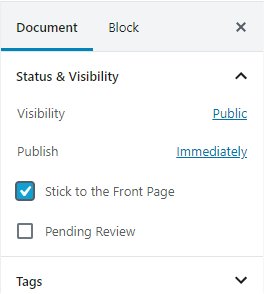
How to stick a post in Classic Editor
If you are a user of WordPress Version 3.x or 4.x, or Classic Editor, then follow below steps:
- Select the post you want to stick from Administration Screens > Posts > All Posts. Or, create new post from Administration Screens > Posts > Add New.
- Click Edit of Visibility in the right side bar.
- Select Stick this post to the front page.
- Click OK.
