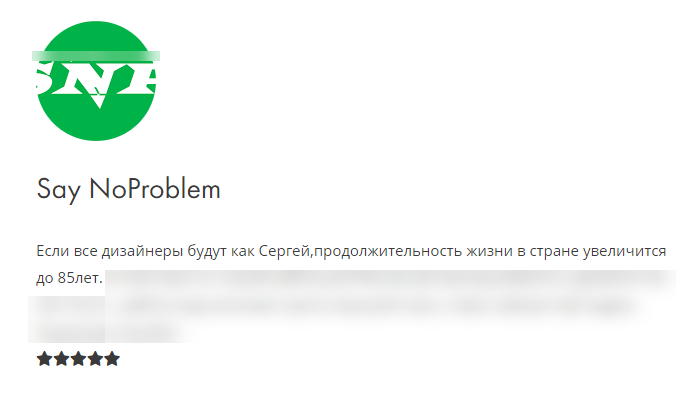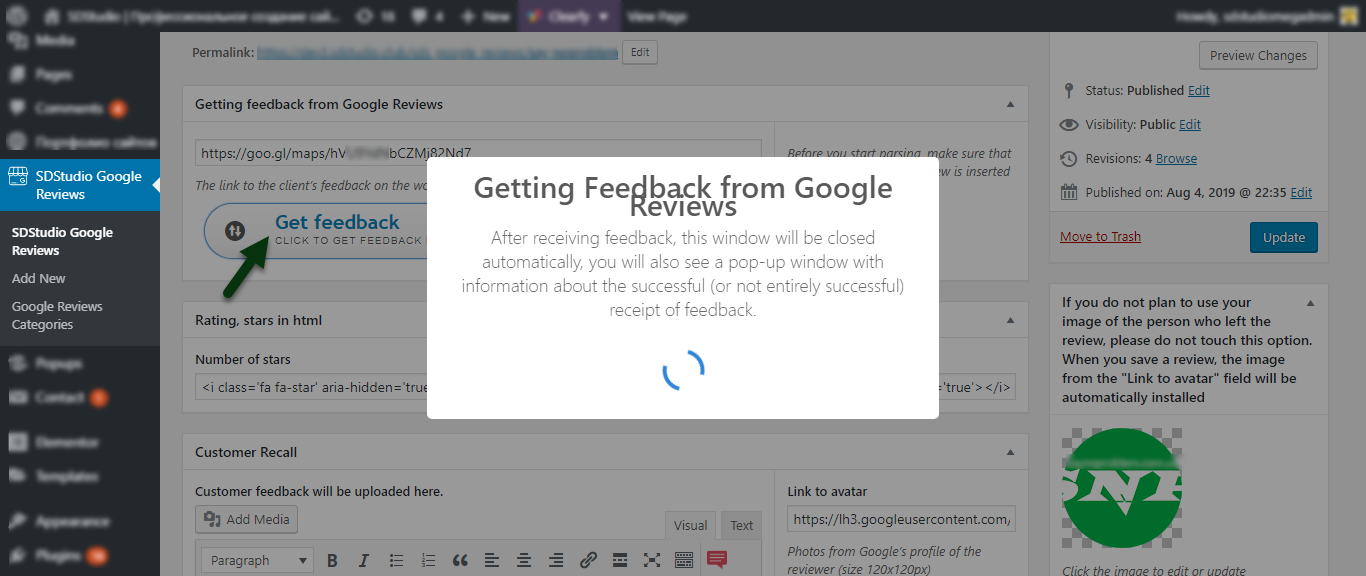Description
It’s simple, if you own a page in Google Business, go to the page with all the reviews about your product or services, copy the link to the review (which will appear after clicking the sharing button) and paste this link into the Getting feedback from Google Reviews field of the SDStudio Google Reviews entry (this type of entries will appear after installing the plugin). Next, click the Get feedback button and download the feedback review.
What can the plugin do:
- Download review
- Download the name of the reviewer
- Uploading a photo of the person who left the review
- Getting the number of stars in a review
- Getting the finished type of review, almost like in Google
Screenshots
Installation
- Before using the plugin, install the Carbon Fields plugin (Without Carbon Fields, this plugin will not work).
- Upload plugin to the
/wp-content/plugins/directory - Activate the plugin through the ‘Plugins’ menu in WordPress
FAQ
- Can this plugin earn without Carbon Fields?
-
Unfortunately no, the plugin will not work
- How long does it take to load a review?
-
Carefully look at the sixth screenshot, there I indicated the arrows and numbers, I hope you can figure it out. If not, you can write to me.
Reviews
There are no reviews for this plugin.
Contributors & Developers
“SDStudio Google Reviews for portfolio” is open source software. The following people have contributed to this plugin.
Contributors“SDStudio Google Reviews for portfolio” has been translated into 1 locale. Thank you to the translators for their contributions.
Translate “SDStudio Google Reviews for portfolio” into your language.
Interested in development?
Browse the code, check out the SVN repository, or subscribe to the development log by RSS.
Changelog
1.0.1
- Fix text Domain
1.0.1
- Fix code
1.0
- Creating a plugin for publication at the repository