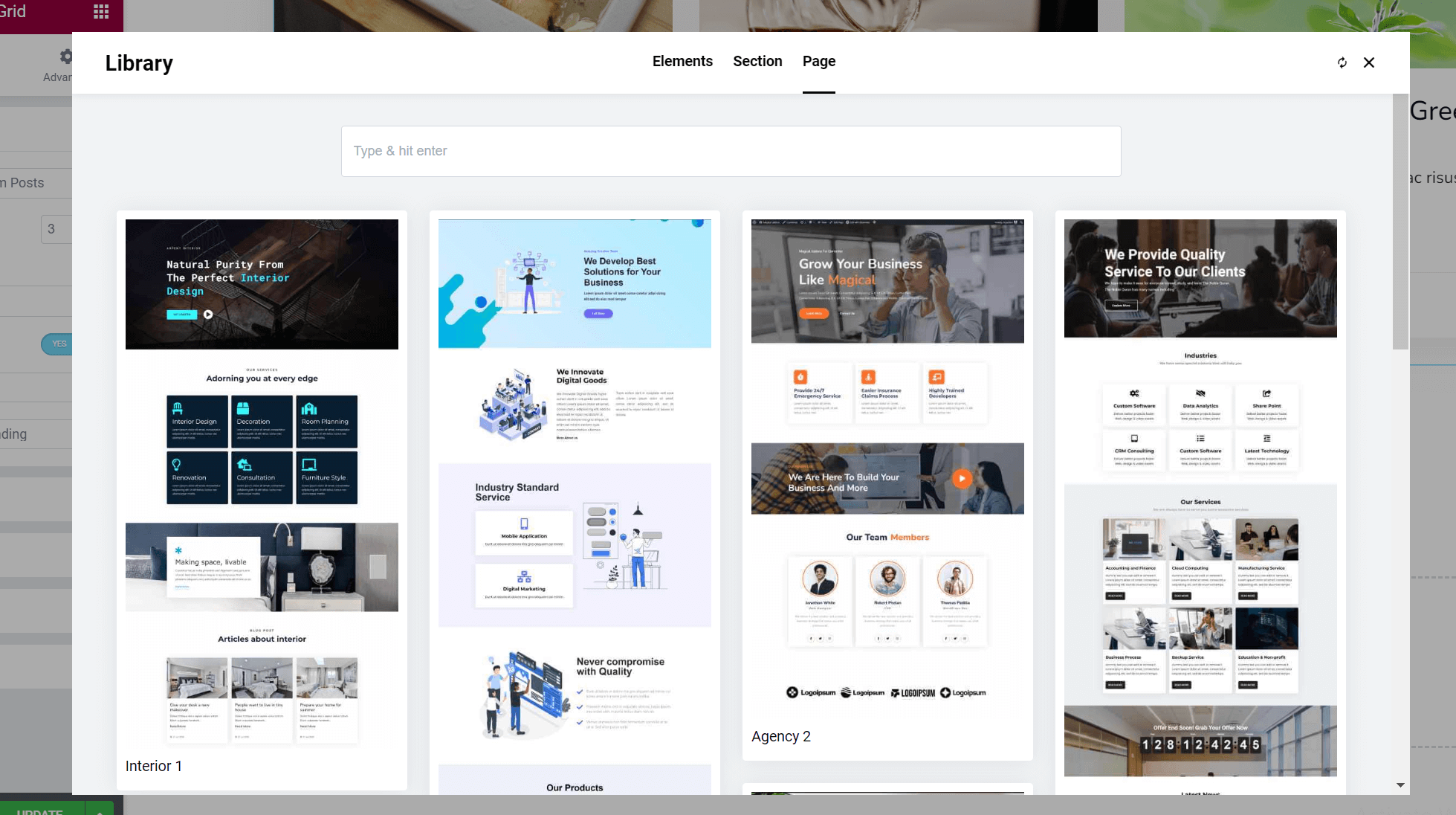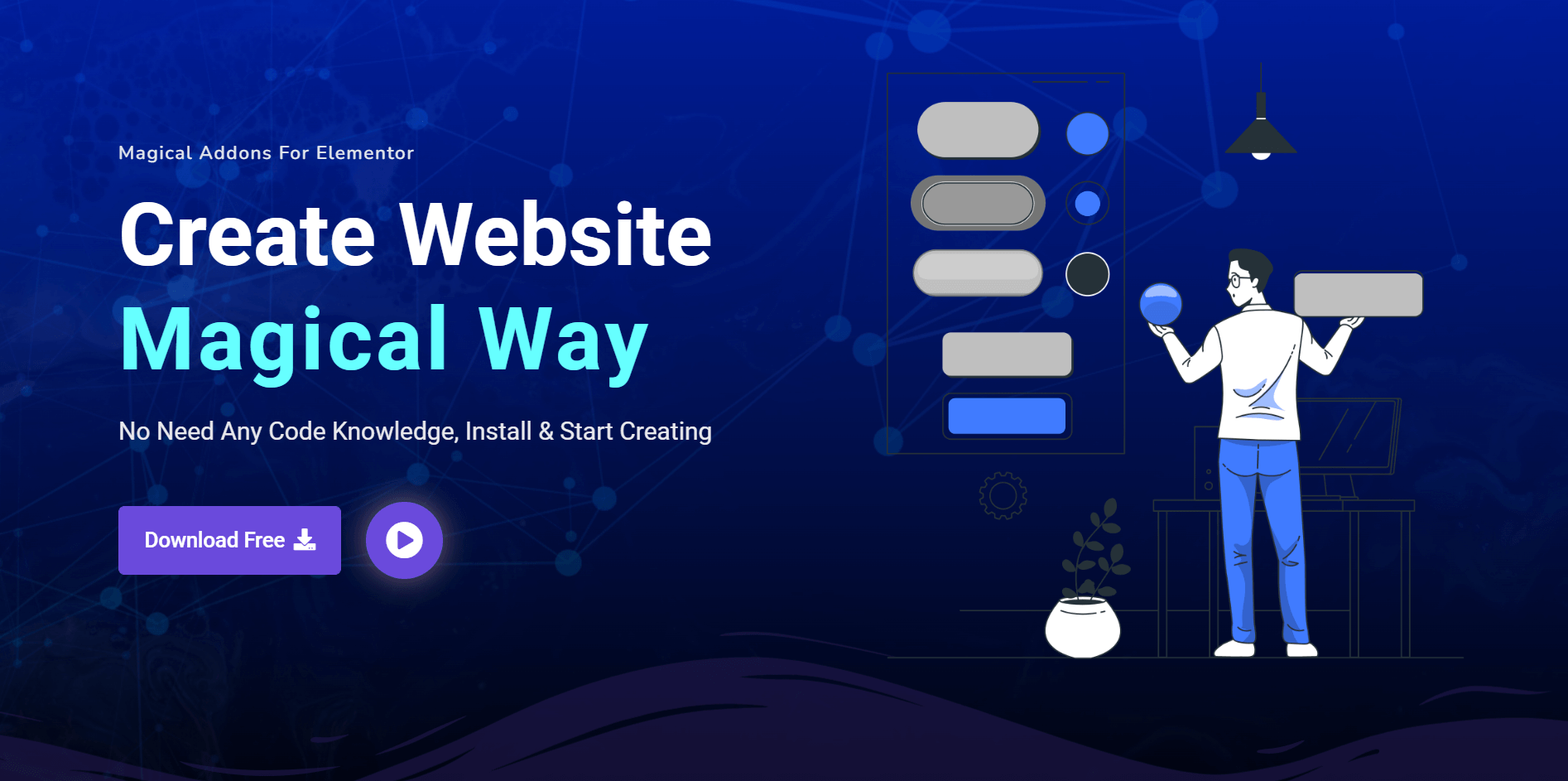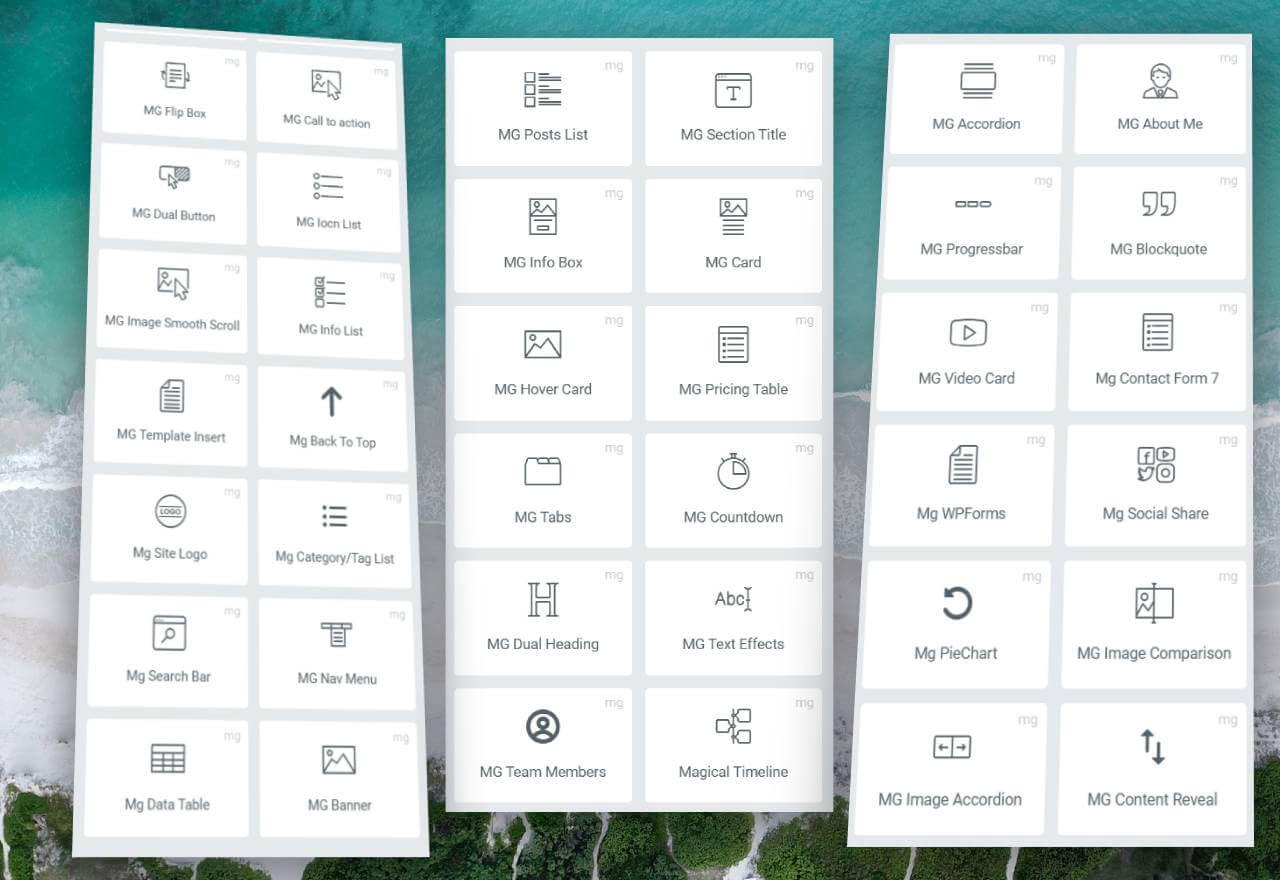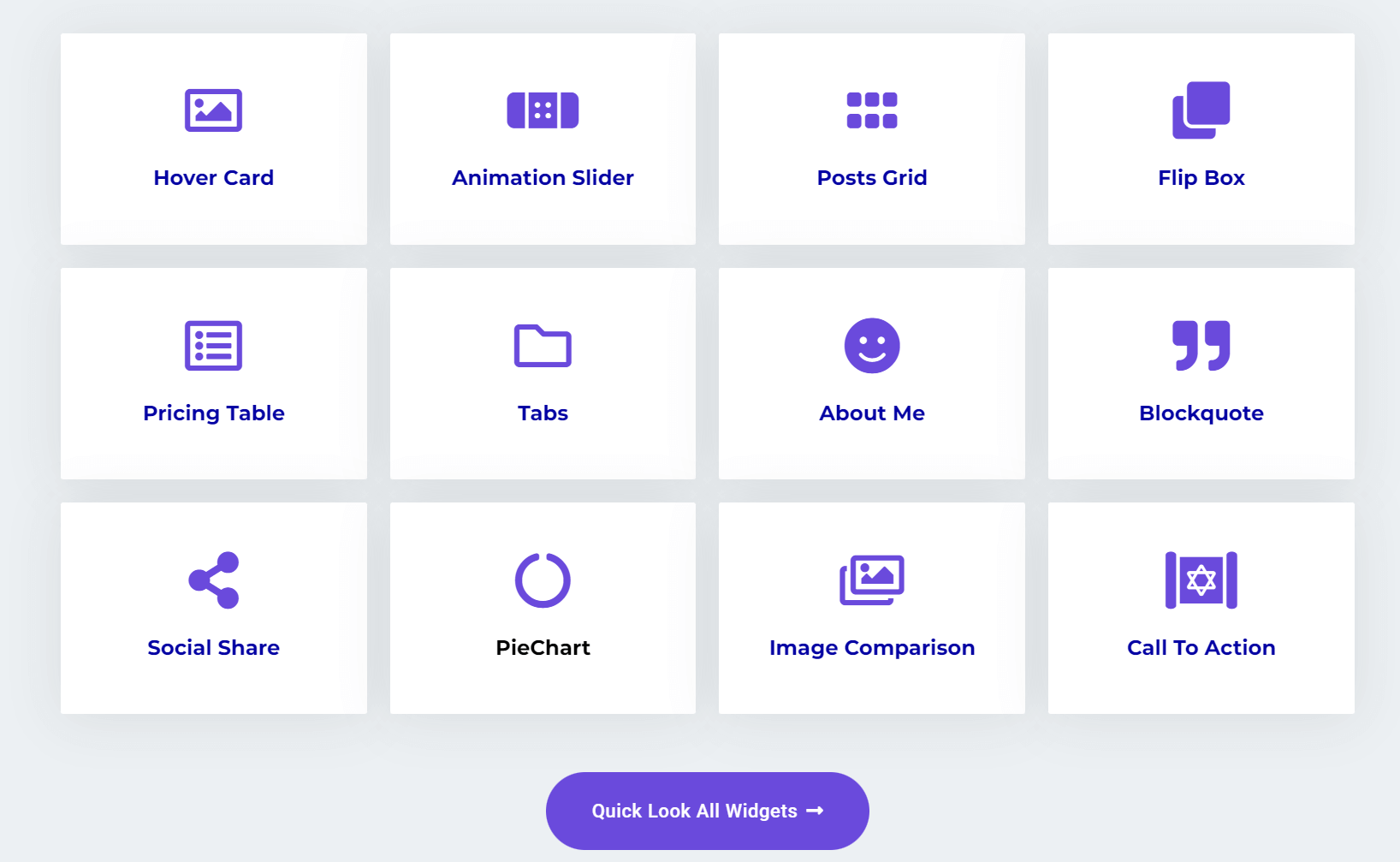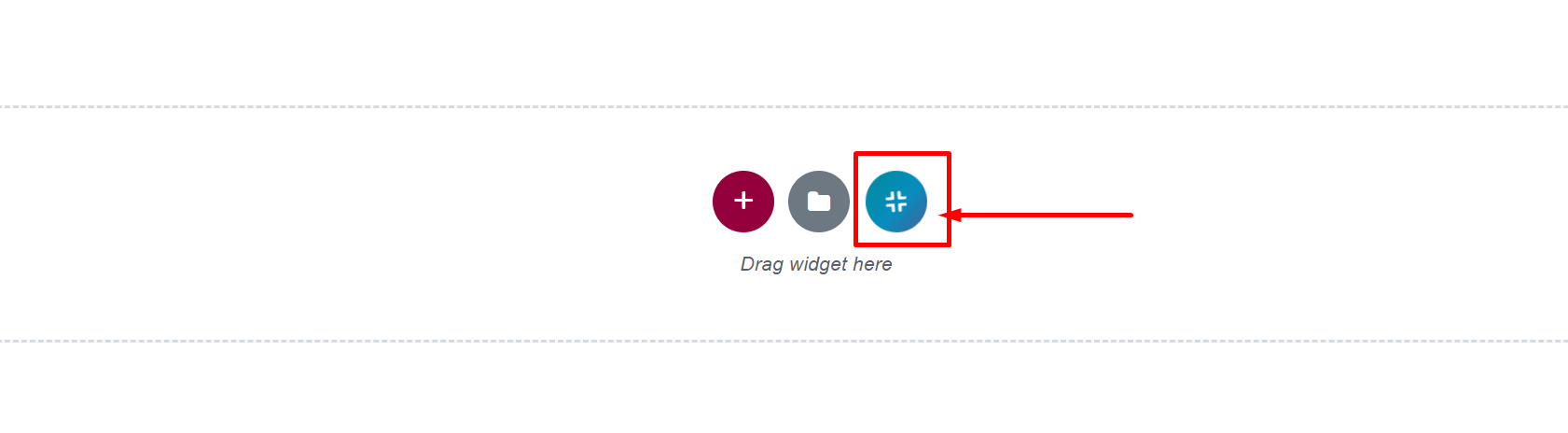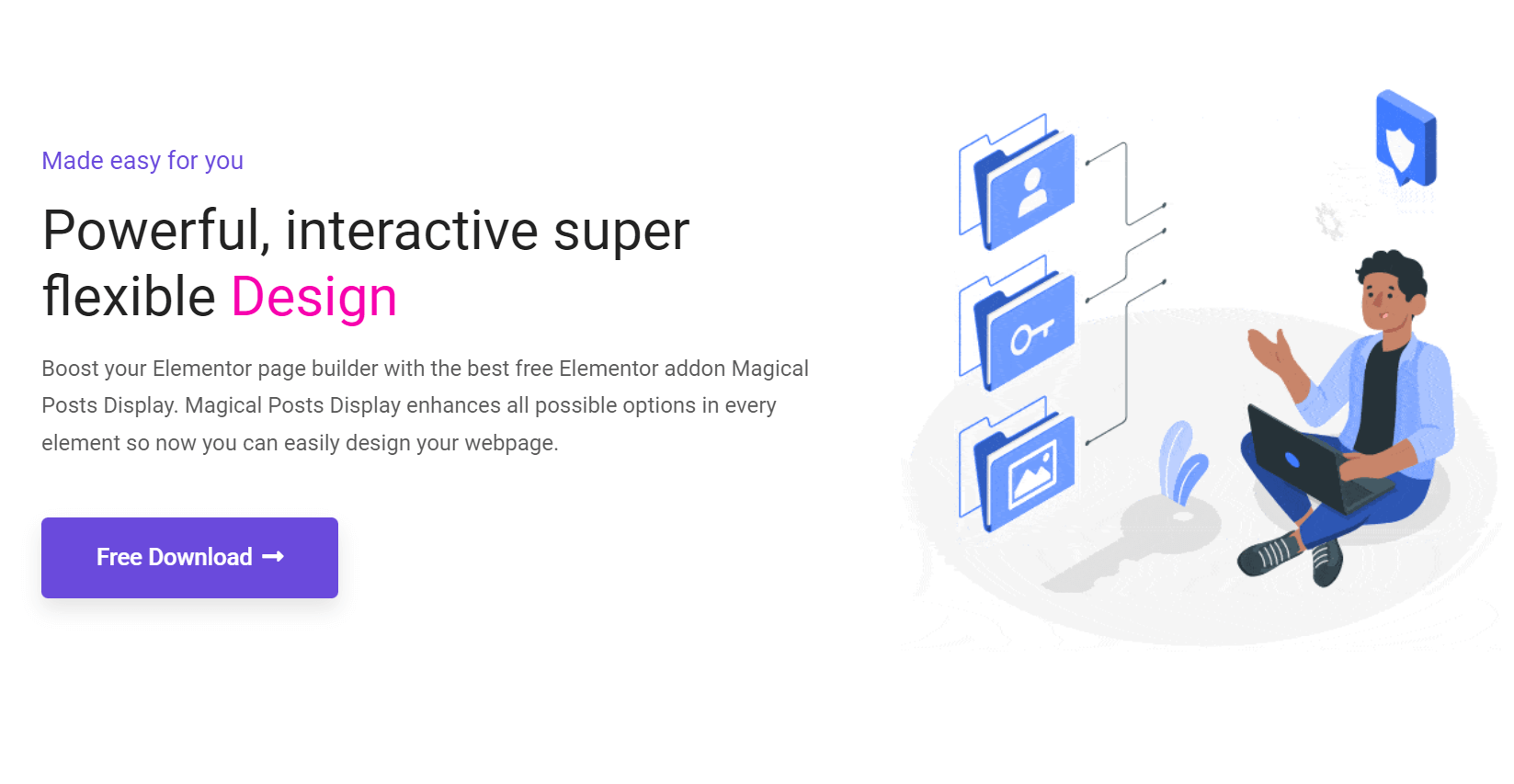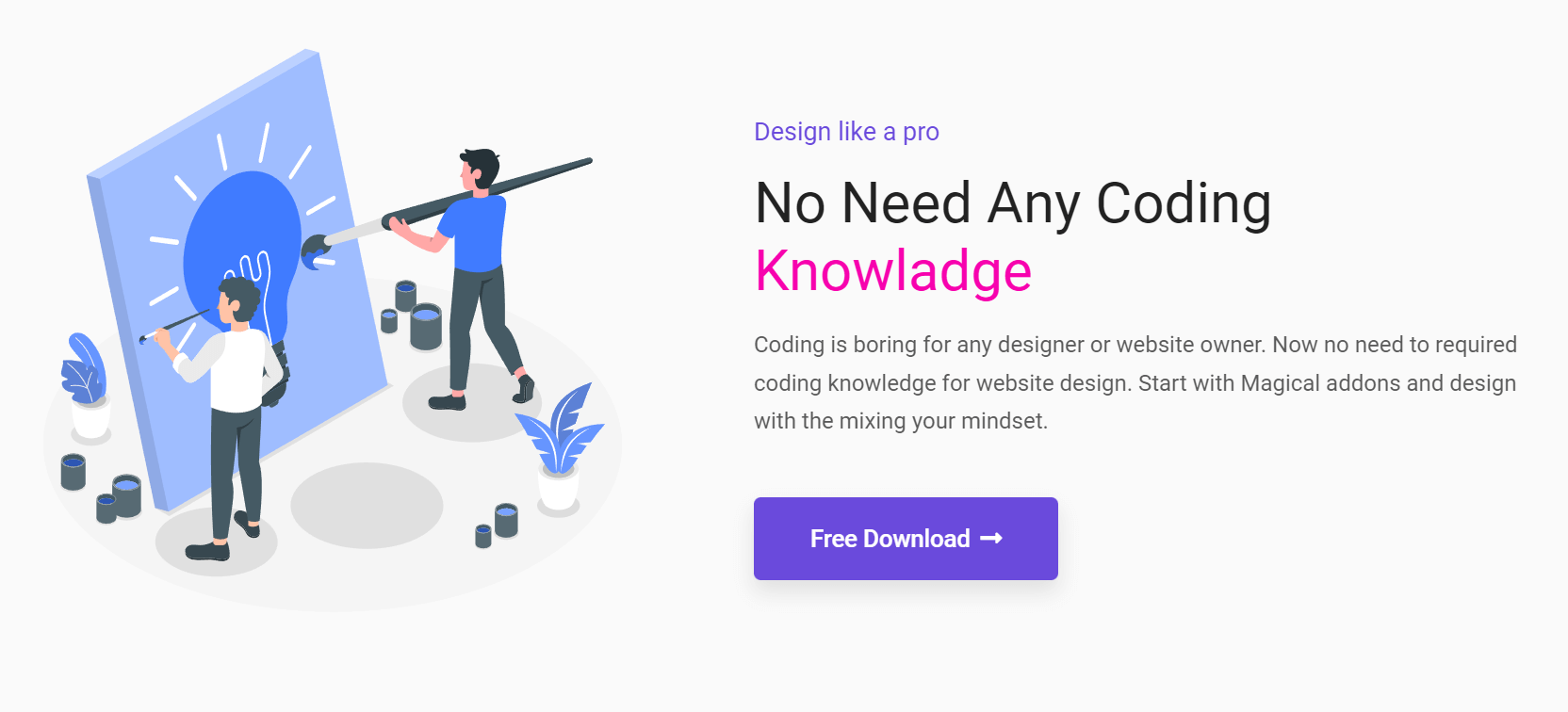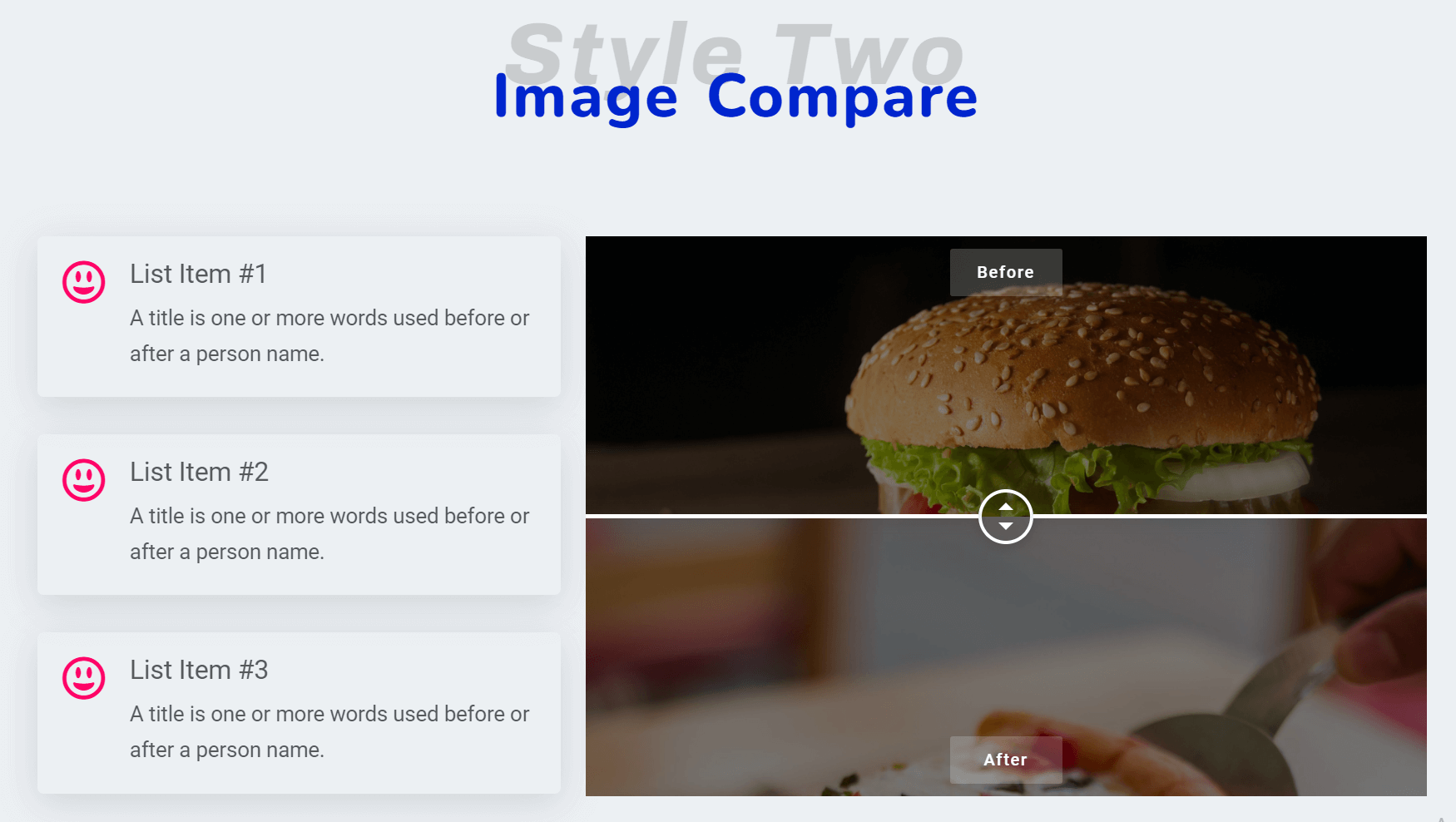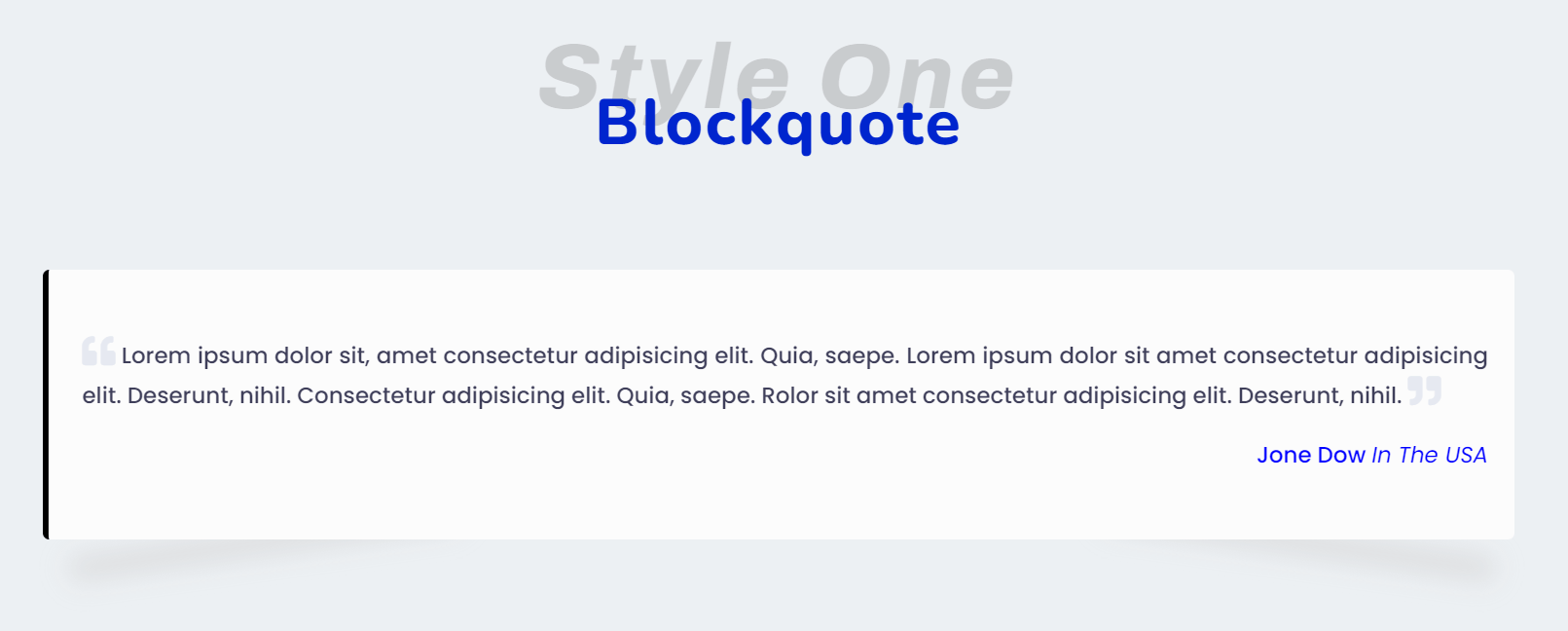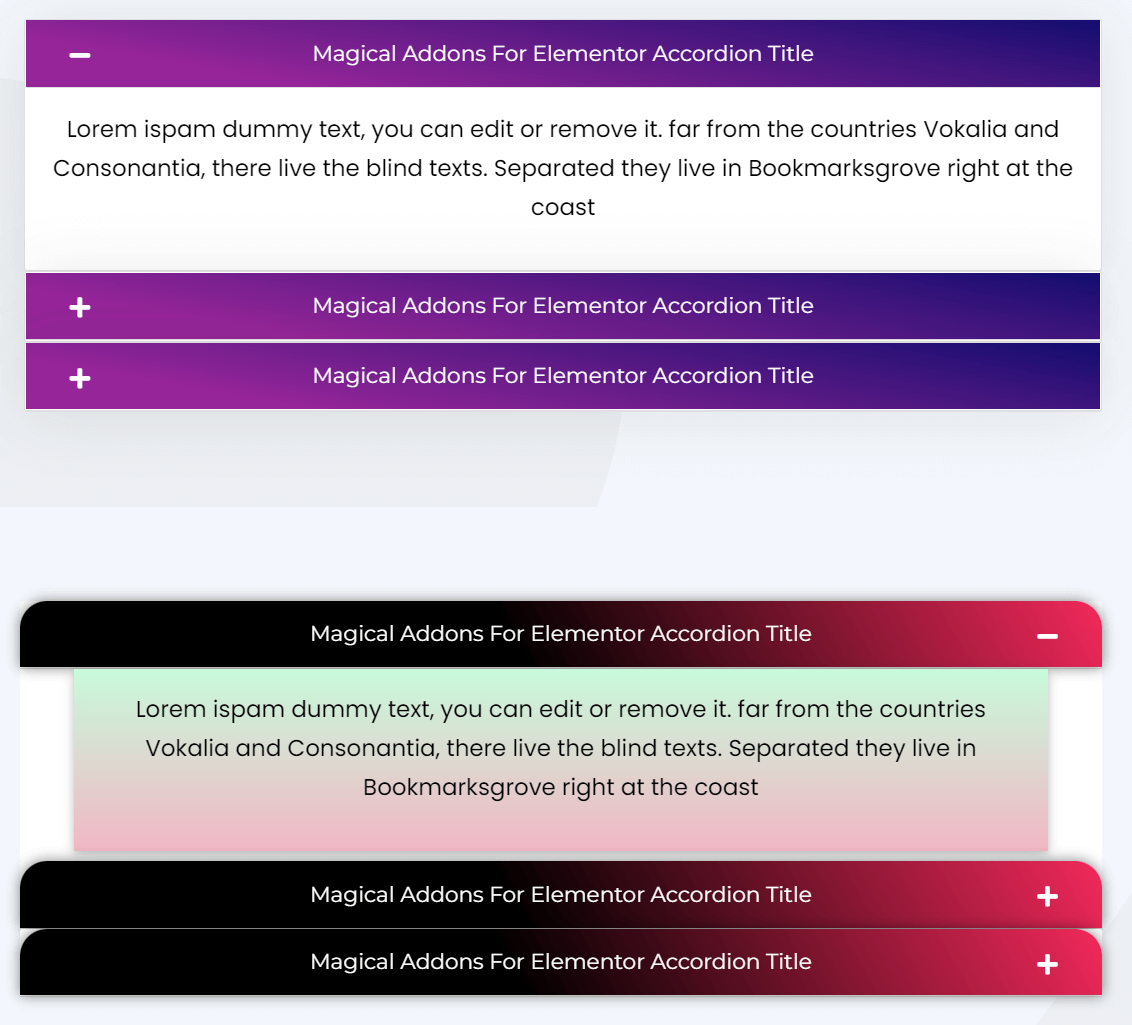Description
The best part of Magical Addons is that you can design anything without having to touch a single line of code. Magical Addons has a huge collection of premium and highly functional extensions that can be used in an Elementor page builder. This is really a premium plugin that you can get for free.
Check Elementor Magical Addons Demo Pages
Comes with 60+ Widgets, 100+ premade sections and blocks, 1600+ premium line icons, 20+ template kits that help you build your websites in less time with no coding. our blocks and template library growing every week.
See Short video
Header & Footer builder Short video
Magical Addons Widgets List:
- All Free Widgets List:
-
Banner Widget
Create your website banner with the banner widget advance options. The banner widget has two different styles with huge options. -
Animation Slider
You can create an awesome animation slider with images and text with our Animation Slider widget. The widget gives you a huge number of customizable options with animation so you can create elegant-looking sliders in a minute!! -
Info Box
Show any kind of information with a beautiful design. A magical info box creates your website more attractive. -
Call to action
Content, image and button in one place with many styles and options in call to action widget. -
Tabs
Create both Vertical and Horizontal tabs with huge options & features. Hope you will enjoy our tabs widget. -
Countdown
The countdown widget allows you to display a timer that counts down to a specific time or date. It’s perfect for under-construction pages, sale items, events etc. -
Dual Heading
You can create a headline with 2 different styles with this widget. Dual Heading Widget has every possible option. -
Team Members
The best way to build a team grid is to introduce your team members, co-workers, etc. you can easily customize the team member widget as per your need. -
Timeline
Create your timeline using the Magical timeline widget and showcase your timeline horizontal and vertical with awesome style. -
Accordion
Display your website content in a foldable and succinct way using the Accordion widget. You can easily create your website faq section with the widget. -
About me
Display about your details on your webpage by the magical about me widget. -
Progress Bar
Progress Bar Widget helps you to display user skills, task progress, download percentage, and other progressions in an awesome way. -
Social Share
Visitors can share your content on their social media accounts with one button click. it\’s a wonderful feature for improving your site Impressions -
Info List
You can easily list your information by the Magical Elementor info list widget. -
Dual Button
Display two buttons side by side with two different styles by dual button widget. Dual Button perfect for banner, call to action and any other section. It will improve your website visibility. -
Template Insert
You can insert your Elementor save the template by the template insert widget. -
Back to top
Elementor Back to top widget helps your visitor one click go page top easily. You can use the Back to top both in section and page. -
Section Title
Every website has a different style section title. Now you can easily create many different style section titles with the Elementor magical section title widget. -
Card
Display your content like services, products, offers and other items by our Elementor magical Card Widget on your WordPress website. -
Dual Heading
Display two different style heading by Elementor magical dual heading widget. -
Text Effects
You can add many different text effects to your webpage text. You can create an animation header or highlighted text animation by Elementor magical text effects widget. -
Blockquote
Elementor blockquote widget is free. Now you can create awesome blockquote in your website content easily by Elementor magical Blockquote widget. -
Video Card
Show your website content with video by the Elementor Magical video card widget. -
Content Reveal/Unfold
You can fit long text in a small area by the Content Reveal /Unfold widget. Elementor magical Content Reveal /Unfold widget is an awesome trick as it will make your layout design look better. -
Icon List
You cat crate list with icon by Elementor magical icon list widget. You can set any icon from the icon library with huge options. -
Pricing Table
You can display detailed single prices or comparison pricing plans with the Elementor magical pricing table. Pricing table is a great way to boost your sales and engage more potential buyers. -
Data Table
Elementor magical data table widget will let you create data tables with advanced styling options and features. Now show your data with a customizable table. -
Flip Box
Elementor magical Flip Box Widget comes with cool 3D interactive effects. The Flip Box highlights your content in a great way. -
Hover Card
Lots of hover effects are added in the Elementor magical hover card widget. -
Image Comparison
Elementor magical image comparison can compare two pictures with draggable or mouse hover options in horizontal and vertical layouts. -
Image Accordion
Create eye-catching image accordions in both vertical and horizontal orientations inside with Elementor magical image accordion. -
Image Smooth Scroll
Elementor magical image smooth scroll allows you to display an image attractive scrolling way -
Posts Grid
Display your website posts in many different grid styles with advanced posts query -
Posts List
You can easily display your website posts in many different list styles with Elementor magical posts list widget. -
Site Logo
The Magical Site Logo Elementor widget is a versatile tool that allows you to easily add a logo to your website. With this widget, you can upload your own logo image or add text logo. You can also adjust the size, color, and position of your logo. This widget is a quick and easy way to add a professional touch to your website. -
Nav Menu
Now, you build outstanding navigation menus in Elementor using the nav menu Widget with dozens of options. -
Category/tag list
Now, You can easily display posts category or tag lists on pages or sections. -
Mailchimp Widget
Now you can personalize your Mailchimp sign-up form with attractive and multiple styles With our Mailchimp Elementor addons. -
advanced Skillbar
The Magical Advanced Skillbar Elementor widget is a great way to display your skills and expertise on your website. It allows you to easily create a beautiful and professional looking skillbar, without having to code or design anything yourself. The widget is extremely easy to use and comes with a variety of options to customize it to your needs -
Search Bar
Now, you can customize your WordPress search bar in a unique way with Multiple styles. -
Contact Form 7
Contact Form 7 Elementor Widget will help you to display contact forms on your website. -
WpForms
Display easily WPForms plugin forms ease way using the Elementor magical WPForms widget.
- All Pro Widgets List:
Portfolio/Filter Gallery
Portfolio gallery is an a awesome for display portfolio items or filter image gallery.
Lottie Animations
The Lottie Animation pro Elementor widget makes it easy to add Lottie animations to your Elementor-based website. With this addon, you can easily add Lottie animations to any Elementor widget or section. You can also control the playback of the animation, as well as the animation speed.
Info Box Carousel
The Magical Info Box Carousel Elementor widget is a great way to showcase important information on your website in a carousel format. This widget is highly customizable, allowing you to change the number of slides, the order of the slides, the layout of the slides, and more. This widget is a great way to draw attention to important information on your website.
Bar Chart
The Magical Bar Chart Elementor widget is a great way to display data in a visually appealing way. This widget allows you to choose from a variety of chart types and customize the look and feel of your chart. You can also add a variety of data labels to your chart to make it even more informative.
Testimonial Carousel
The Magical Testimonial Carousel Elementor widget is an excellent way to display testimonials on your website. The widget is fully responsive and looks great on all devices. It is also very easy to customize and change the look and feel of the widget to match your website’s style. Overall, the Testimonial Carousel Elementor widget is a great way to display testimonials on your website.
Promo Box
The Magical Promo Box Elementor widget is a great way to promote your products or services on your website. It allows you to add a title, text, image, and button to your promotion, making it easy to grab attention and get your message across. The widget is also fully customizable, so you can change the colors, font, and size of your promotion to match your website’s look and feel.
Price Menu
The Magical Price Menu Elementor widget is a great way to add a pricing menu to your website. It’s easy to use and lets you create a beautiful, responsive pricing menu that will look great on any device.
Photo Bunch
The Magical Photo Bunch widget is a great way to display a bunch of photos in a grid. It’s perfect for displaying a portfolio of photos, or a gallery of photos. The widget is responsive, so it will look great on all devices. The widget is easy to use, and it’s a great way to showcase a bunch of photos.
PDF View
The Magical PDF View Elementor widget allows you to embed a PDF document in your web page. This is a great way to share documents with your audience, and the widget makes it easy to embed the PDF into your page. The PDF View Elementor widget is a great way to share documents with your audience.
[One Page Nav]
The Magical One Page Nav Elementor widget is a powerful tool that allows you to quickly and easily create a custom one page navigation menu for your website. With this widget, you can easily add new pages, change the order of your pages, and even add custom CSS to further customize your menu. This widget is the perfect solution for creating a custom one page navigation menu for your website.
Off Canvas
The Magical Off-canvas is an Elementor widget that allows you to create a hidden sidebar, which can be revealed by clicking on a button or icon. This is a useful way to create a hidden menu, or to display additional information that you don’t want to clutter up your main content area.
Modal/Popup
The Magical Popup Elementor widget is a great way to display important information on your website in a modal window. This widget is easy to use and configure, and it offers a variety of options to customize the look and feel of the popup. You can use the Popup Elementor widget to display a contact form, newsletter signup form, or any other content that you want to highlight on your website.
Image Hotspots
The Magical Image Hotspots Elementor widget is a great way to add interactive hotspots to your images. You can use it to create custom hotspots with text and links, or to simply add dots or other markers to your image. This widget is extremely easy to use and is a great way to add some interactivity to your images.
Mg Counter
The Mg Counter Elementor widget is a great way to display important statistics on your website. It’s easy to use and highly customizable, making it a great choice for any website. Plus, the widget is responsive and retina-ready, so it looks great on any device.
Content Switcher
The Magical Content Switcher Elementor widget allows you to switch between different pieces of content on your page. This is a great way to showcase different pieces of content, or to create a more interactive experience for your users. The widget is very easy to use and is a great way to add more interactivity to your pages.
[Price comparison]
Magical “Price Comparison” widget is a great way to compare prices of products and services. By using this widget, you can easily compare the prices of two or more products or services side by side. This is a great way to make sure you are getting the best deal possible.
Animated Heading
Magical Animated Heading widget allows you to add an animated heading to your website, which can really help to grab attention and make your site stand out. The widget is easy to use and highly customizable, so you can really make it your own. Plus, the widget is responsive, so it will look great on all devices.
[Ajax Search]
Magical ajax search Elementor widget is the perfect way to add a search box to your Elementor-based website. This widget allows you to add a search box to any page or post, and it will search your site for the terms you enter. You can also use it to search for specific posts or pages.
Advanced Ticker
The Advanced Ticker Elementor widget is a powerful tool that allows you to easily create and manage tickers for your website. With this widget, you can create a variety of tickers, including news tickers, sports tickers, and stock tickers. You can also customize the look and feel of your tickers, and manage their settings from a central location. This widget is an essential tool for any website that wants to offer a variety of tickers to its visitors.
Note: This plugin is an addon of Elementor Page Builder. So the plugin only work with Elementor Page Builder plugin.
(https://www.ads-software.com/plugins/elementor/)
Translations
- English
Screenshots
Installation
This section describes how to install the plugin and get it working.
e.g.
First things first, thank you for choosing our Magical Addons plugin!
You can install the plugin one of two ways:
Install using FTP
- Unzip the magical-addons-for-elementor.zip file locally to your machine
- Connect to your FTP area using your preferred FTP package
- Upload the magical-addons-for-elementor.zip folder that you extracted from the zip file to the plugin folder of your WordPress installation (wp-content -> plugin)
- Go to plugin and activate Magical Addons For Elementor.
Install by WordPress (recommended)
- Login to your WordPress admin area.
- Navigate to plugin and click the Add New button at the top.
- Click the Upload plugin button at the top.
- Click the Choose File button and locate the Home animation-animation-slider.zip file on your machine and click the Install Now button.
- On the basis the plugin installs correctly, click the Activate link.
FAQ
-
Does it work with any WordPress theme?
-
Yes, it will work with any WordPress theme as long as you are using Elementor as a page builder.
-
Will this plugin slow down my website speed?
-
No, the plugin don’t slow your website.
-
Can I use the plugin without Elementor Page Builder?
-
No. You cannot use without Elementor since it’s an addon for Elementor.
Reviews
Contributors & Developers
“Magical Addons For Elementor ( Header Footer Builder, Free Elementor Widgets, Elementor Templates Library )” is open source software. The following people have contributed to this plugin.
ContributorsInterested in development?
Browse the code, check out the SVN repository, or subscribe to the development log by RSS.
Changelog
1.2.6
* Added new opitons for social share addon
* Posts grid and list widges options and style added
* Updated accordion widges
* New style added for some widges
* Tested with WordPress 6.7
1.2.5
* Added 1600+ custom line icons
* Added new features in several widgets
* Fixed security issue
1.2.4
* Project details widget added
* New style added in team member widget
* Twitter x icon added
1.2.3
* Social Share icons issue fixed
1.2.2
* Security update
1.2.1
* Fixed skillbar animation issue
* Added waypoint js
1.2.0
* Progressbar widget issue fixed
* Updated mg slider options
1.1.42
* Security update
1.1.41
* Contact Form7 Style added
1.1.40
* Security Update
1.1.39
* Update slider style and scripts
1.1.38
* Security Issue Fixed
* Team member widget social issue fixed
1.1.37
* Reduced Loading time
* carousel issue fixed
1.1.35
* Fixed Security Issue
1.1.34
* New Options added for slider widget
1.1.33
* Updated some widgts bug
1.1.31
* Updated Dual button widget
* Updated call to action widget
* Updated banner widget
1.1.31
* Added widgets content template code for real time live update
* 25 widgets update
* SVG icons support added
1.1.28
* Replaced Elementor deprecated code
* Dual button style added
1.1.27
* Pricing Table button alignment option added
* Info Box full hover feature added
* Dula Button 2nd button issue fixed
1.1.26
* Pricing Table title and list issue fixed
* Posts list text issue fixed
1.1.23
* Dual Button style added and text added
1.1.20
* Fixed scroll to top style issue
1.1.19
* Replaced deprecated Elementor function
1.1.18
* Checked Elementor Latest version
* Added new style for scroll to top
1.1.16
* Checked WordPress Latest version
* Checked Elementor Latest version
1.1.15
* Astra theme Header Footer issue fixed
* Oceanwp theme Header Footer issue fixed
* Generatepress theme Header Footer issue fixed
* Storefront theme Header Footer issue fixed
* Body fonts issue fixed
1.1.14
* Header Footer builder added
1.1.13
* Countdown widget label options added
1.1.12
* Nav menu js undefined issue fixed
* Template library js issue fixed
1.1.11
* Added new section & pages
* Fixed menu style
1.1.10
* Added new options and info
* Fixed some PHP error
1.1.9
* Published premium version
* Added new premade sections, blocks, pages
* New options added some widges
1.1.8
* New options added for Mailchimp widget
* Site logo widget issue fixed
* One js issue fixed
1.1.7
* Added advanced skillbar widget
* Fixed progressbar widget js issue
* New options added in card widget
1.1.6
* Added Mailchimp widget
* Added new options in nav menu widget
* Fixed all css3 issued
* Fixed API error
1.1.5
* Added template library
* Fixed some widget issues
1.1.4
* Data Table widget added
* Nav Menu widget added
* update banner widget
* update call to action widget
* update content reveal widget
* update dual button widget
* update flipbox widget
* update icon list widget
* update image accordion widget
* update qoute widget
* update qoute widget
* update tabs widget
* update text effects widget
1.1.3
* Search bar widget adde
* Categories/Tags list widget added
* Scroll to top widget added
* Site logo widget added
* Template insert widget added
* Info List widget added
1.1.2
* Image comparison added
* Image Accordion added
* Content Reveal added
* Flip Box added
* Call To Action added
* Dual Button added
* Icon List added
* Image Smooth Scroll added
1.1.1
- PieChart Widget added
- Share Buttons Widget added
- Contact Form7 Widget added
- WP Forms Widget added
- Fixe some php bugs
1.1.0
- Blockquote Widget added
1.0.17
Tested with Elementor 4.7
Info box widget linking issue fixed
1.0.10
Tested with WordPress 5.5
Added some demo
1.0.9
Added – New style for Accordion
Added – New style for tab
1.0.8
Added – Video card widget
Added – section title widget
Added – New style Info box
Added – Card widget Badg and options
Added – Progressbar widget new style and animation
Added – New options for countdown timer
Added – New options for hover card
Added – New image options for pricing table
Added – New image options for pricing table
1.0.6
Added – List Post widget
Added – Grid Post options
Fixed – Info box style
1.0.5
Added – Grid Post widget
1.0.4
Added – Slider widget
Added – About us widget
1.0.2
Added – Accordion widget
Added – Timeline widget
Fixed – Some php issue
1.0.1
Added – Team Members widget
Added – Card widget
Edited – Pricing table widget
1.0.0
Released version