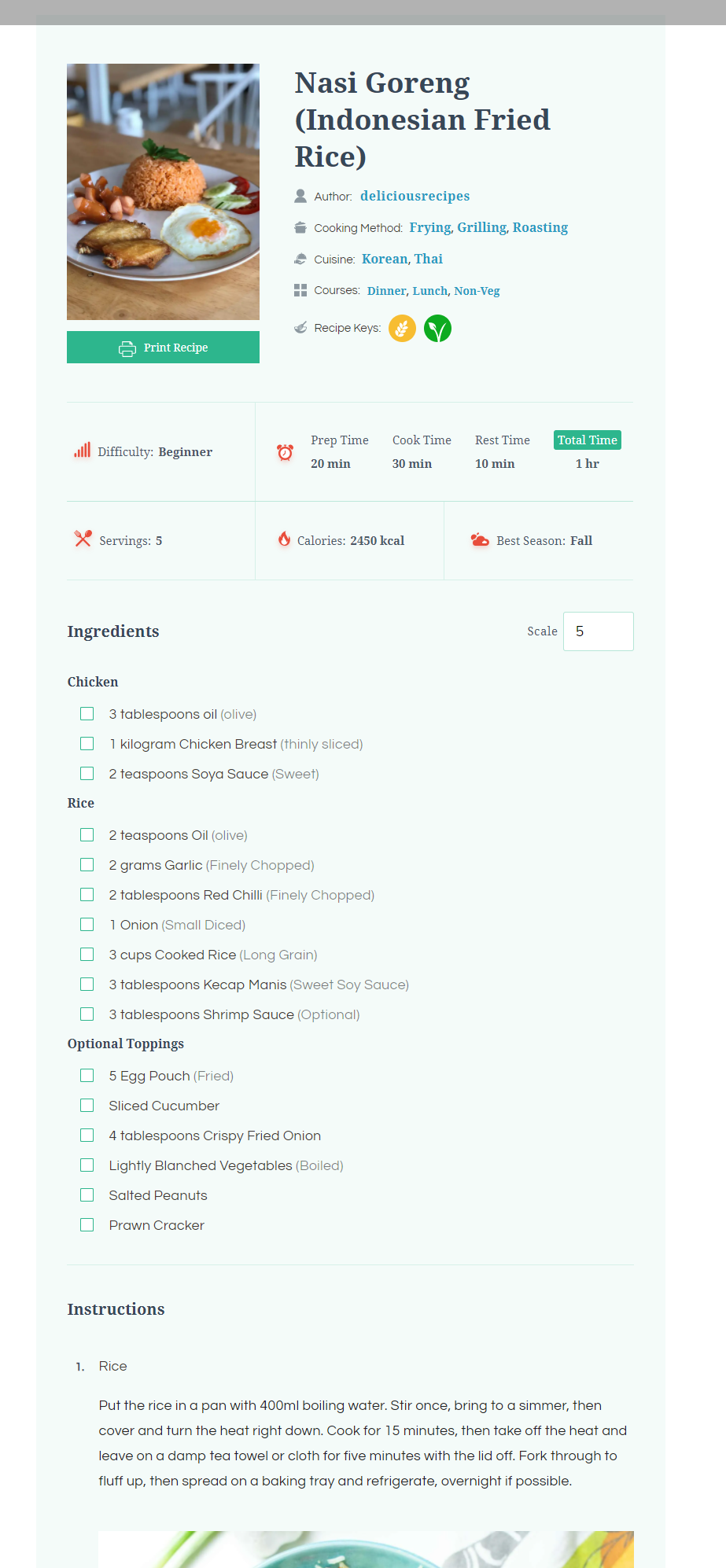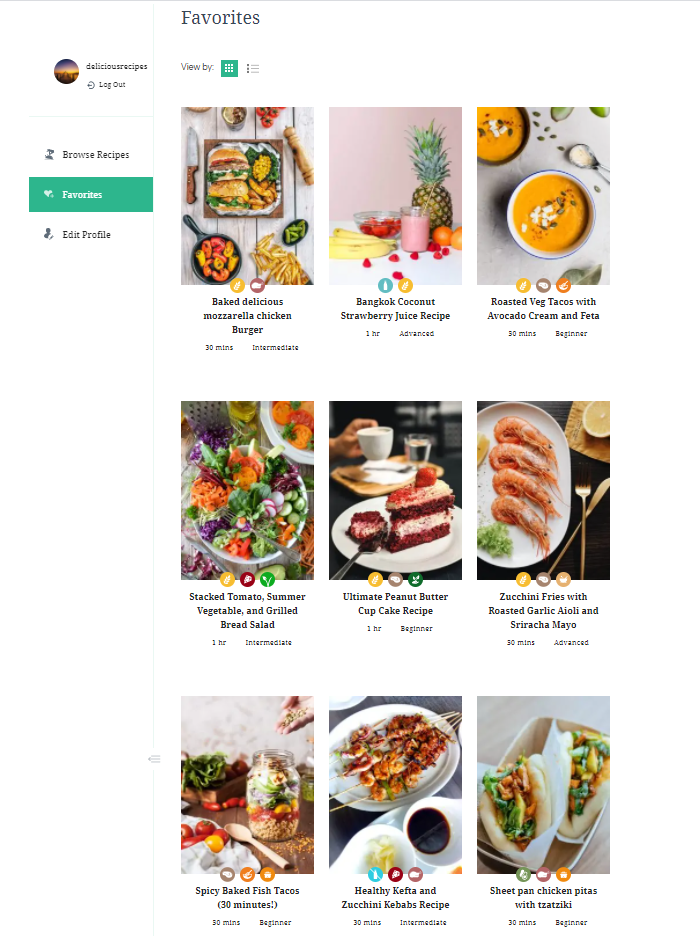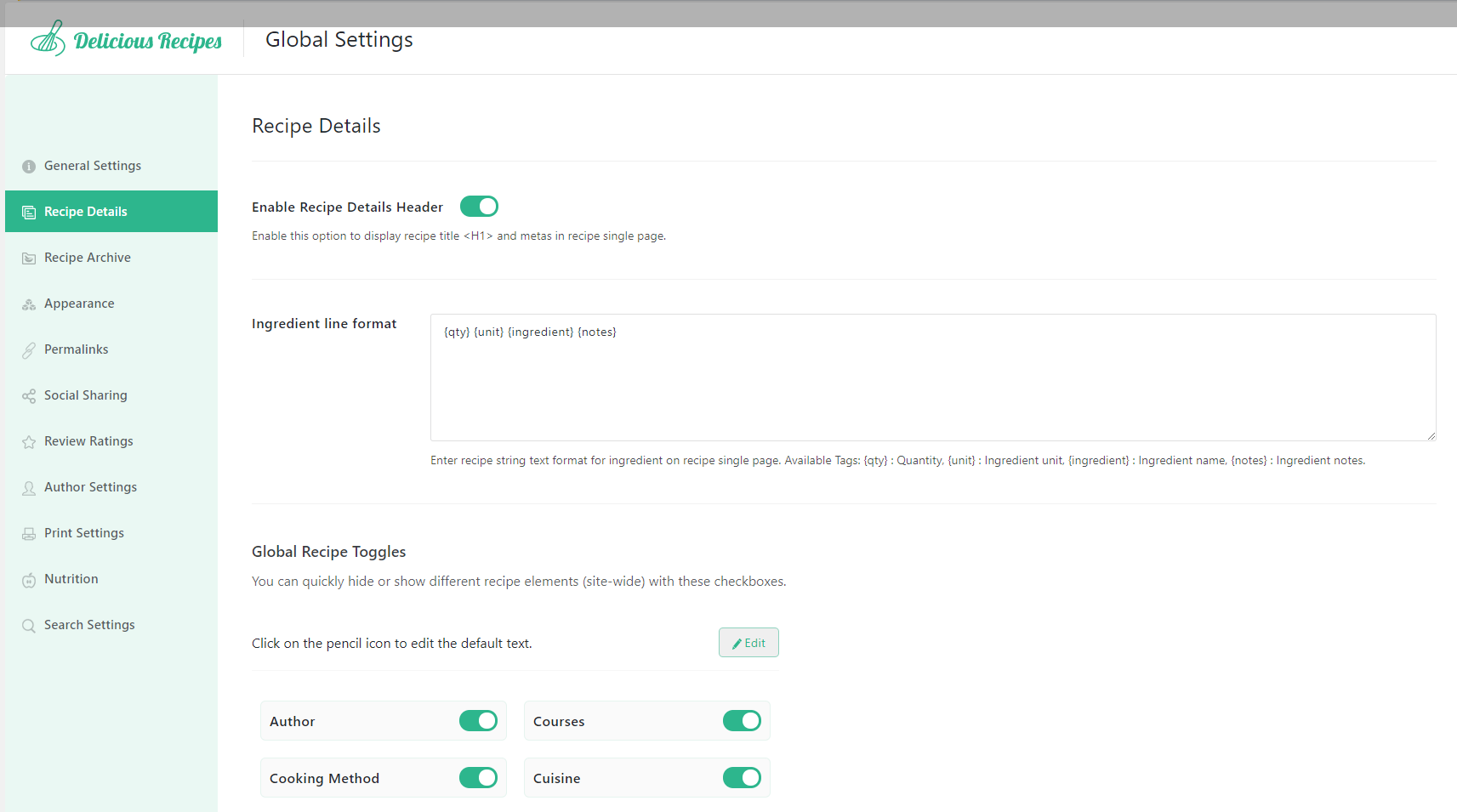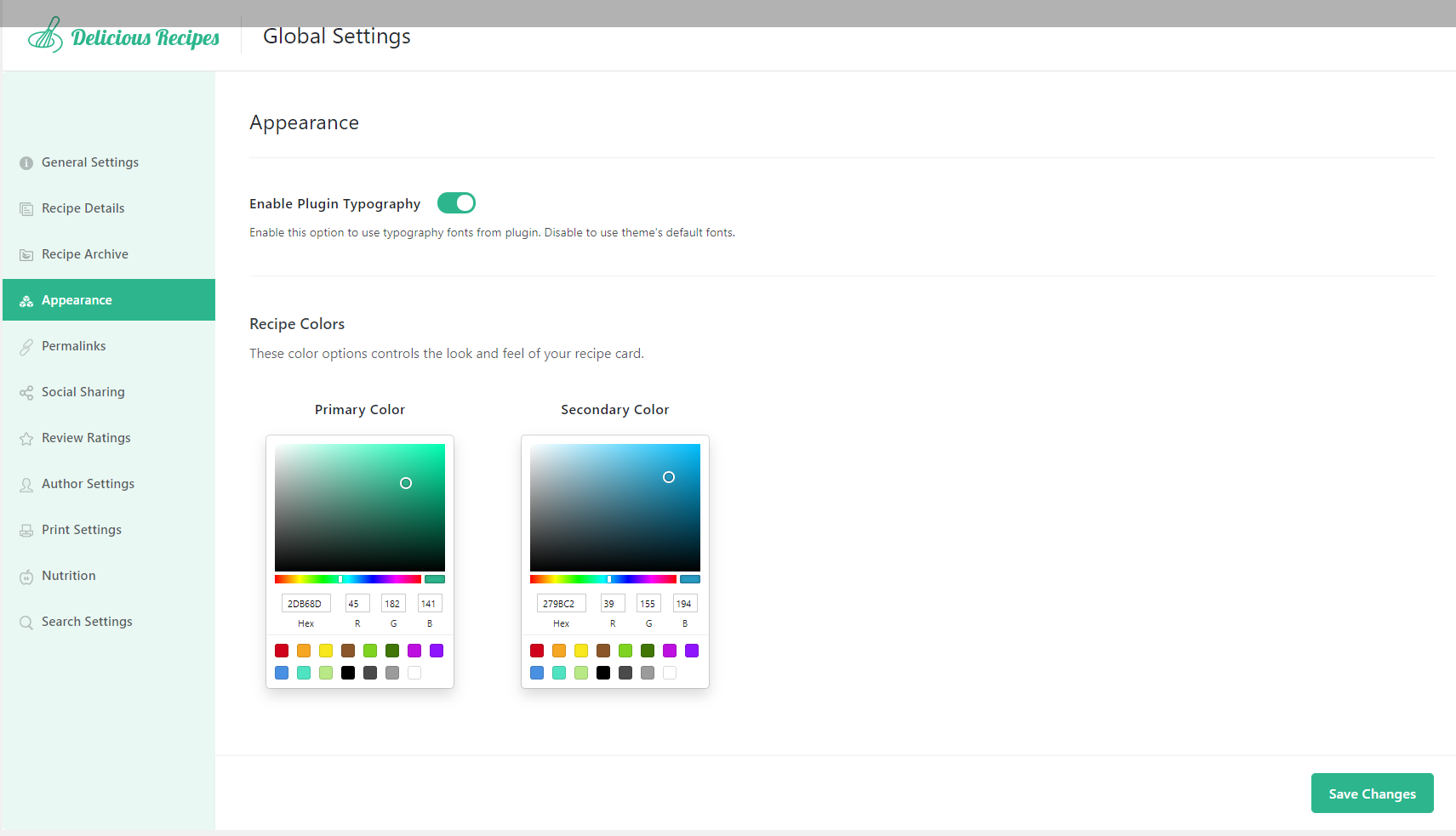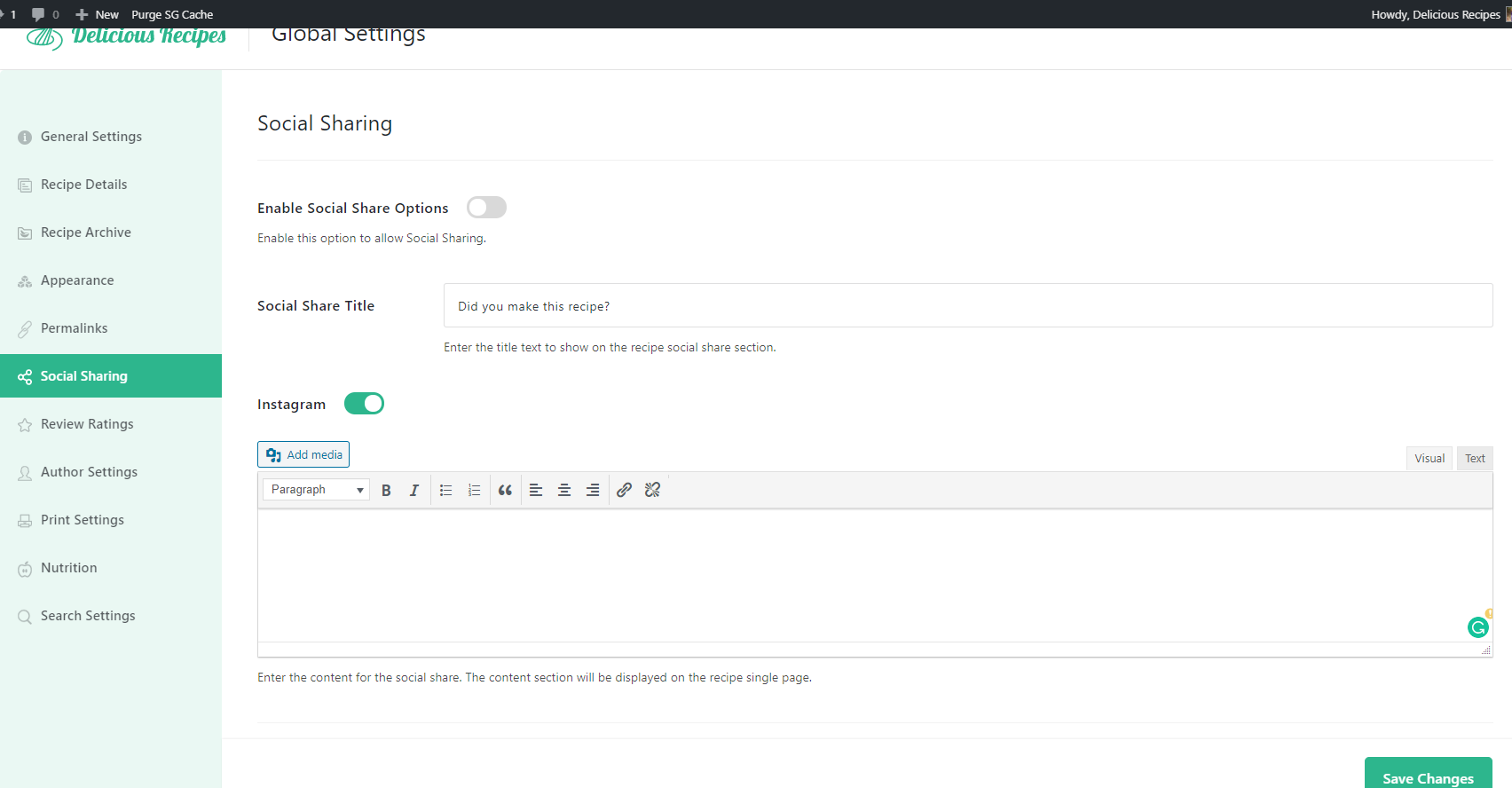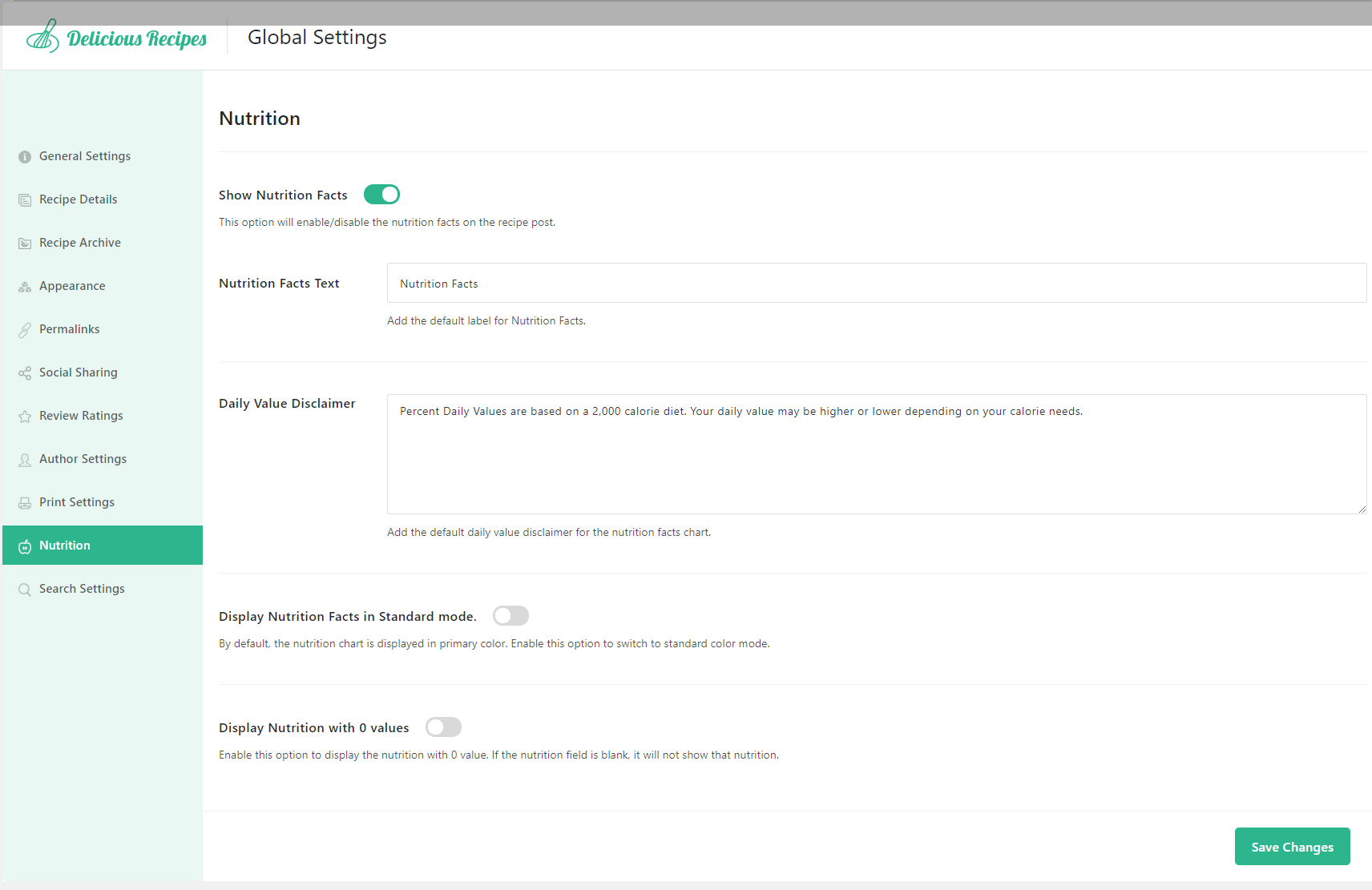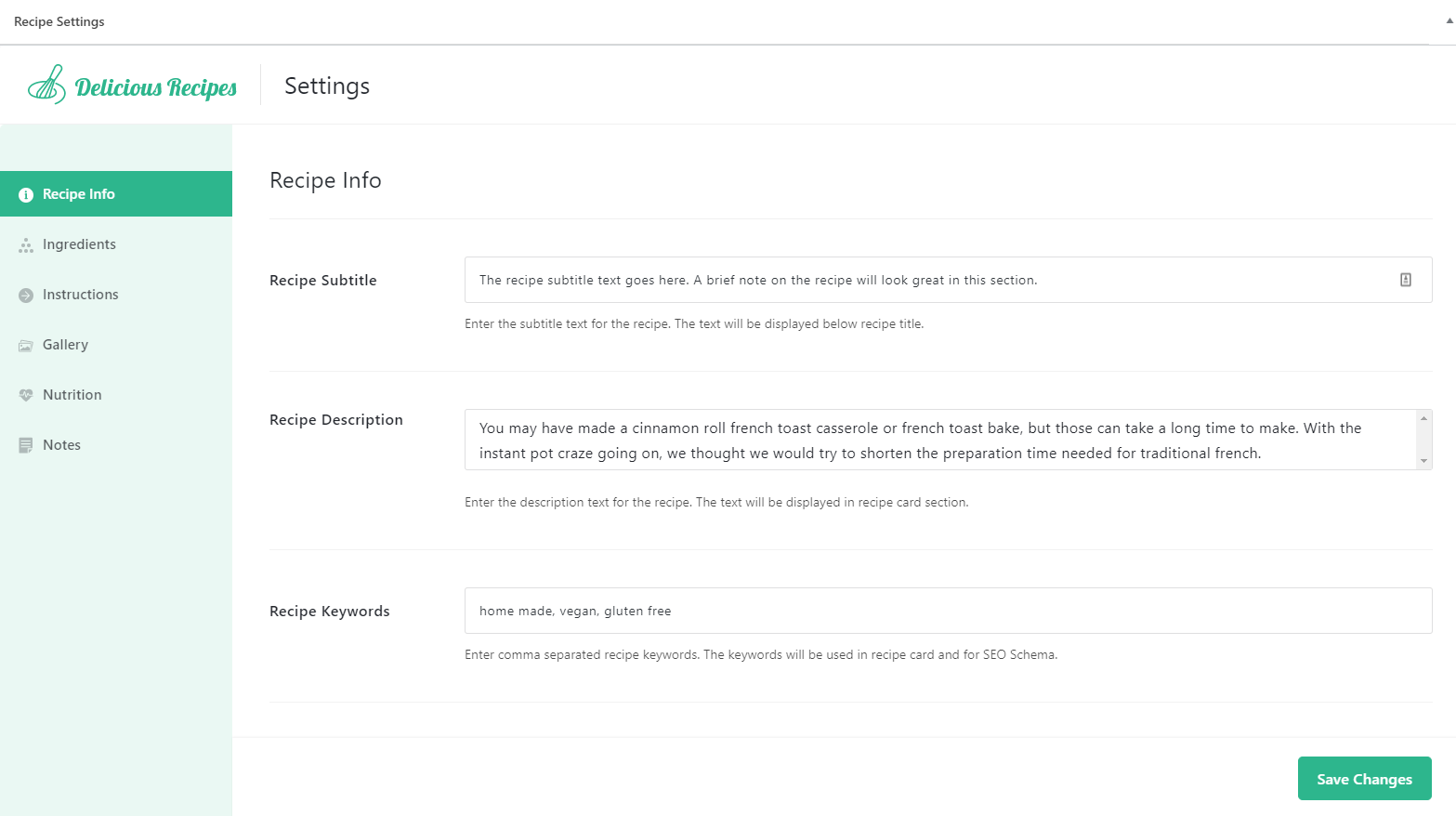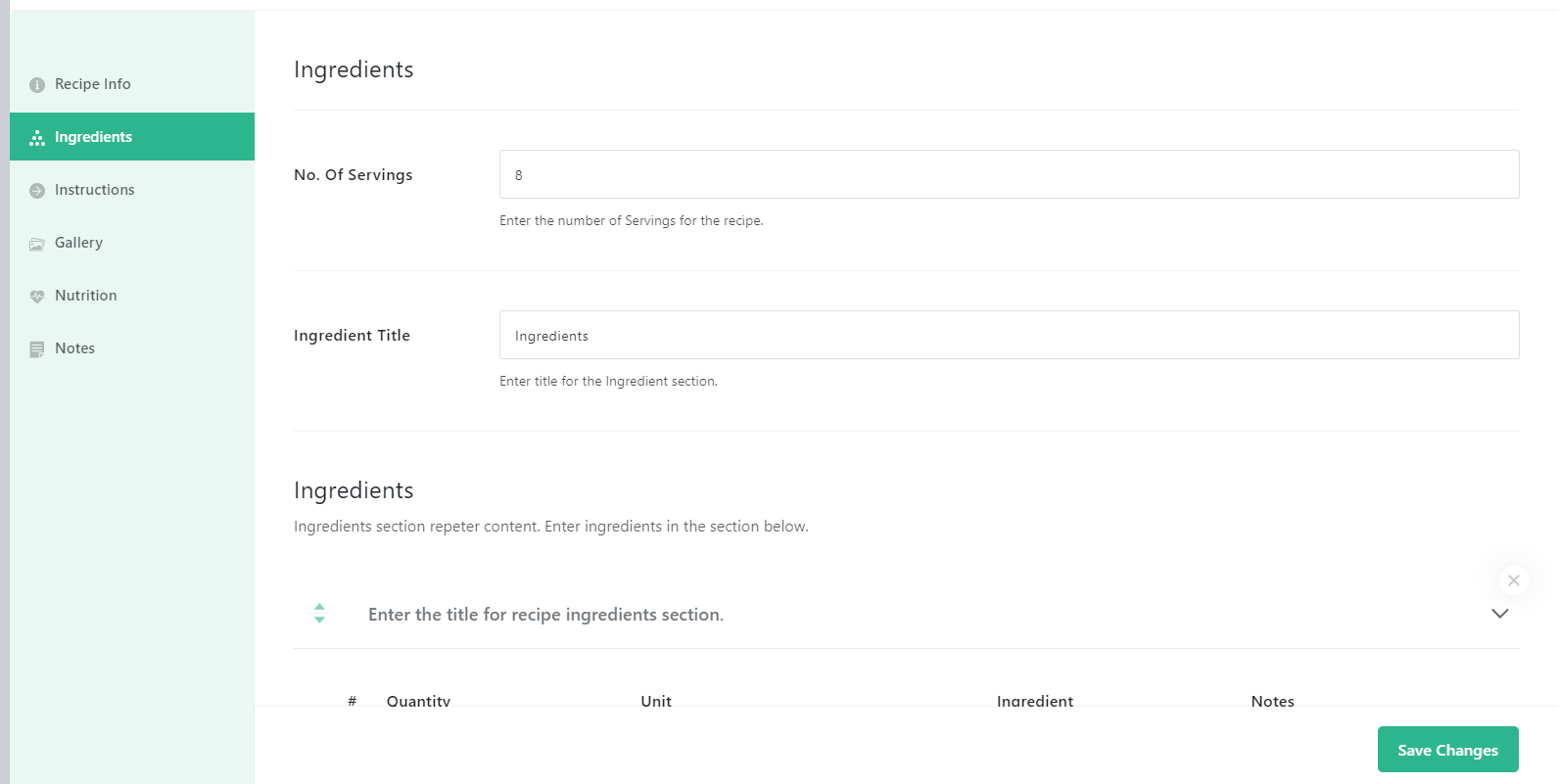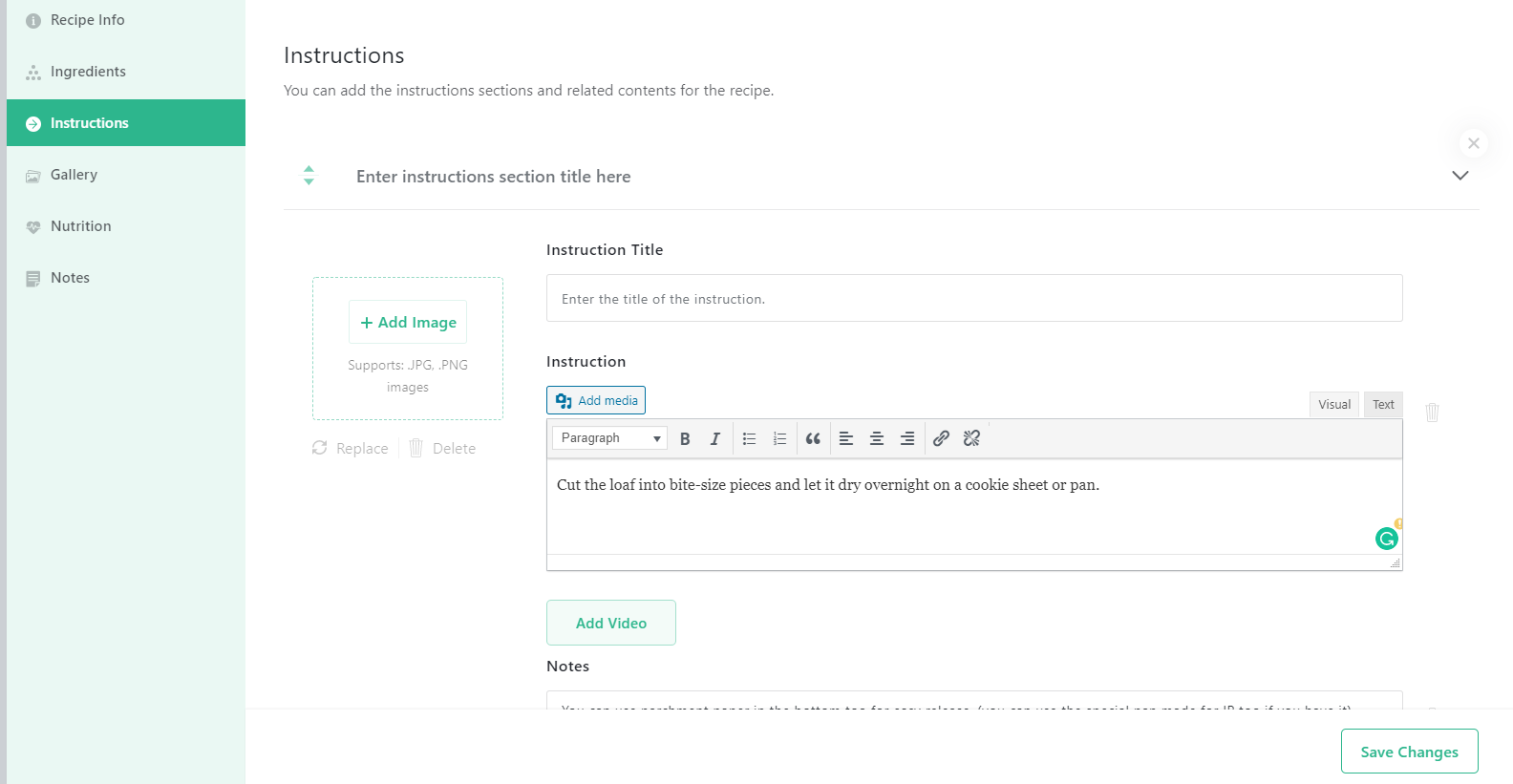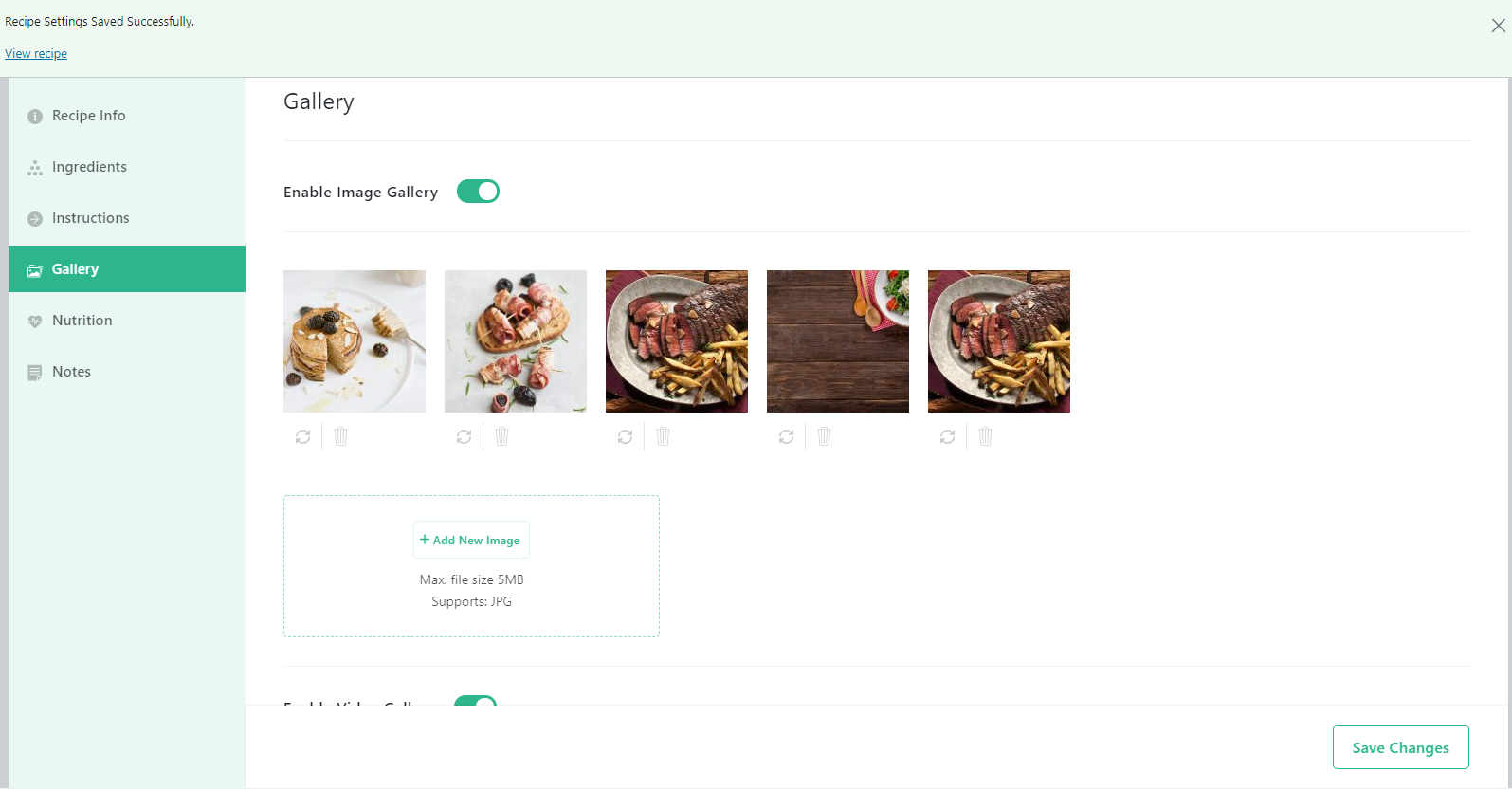Description
WP Delicious is a free WordPress recipe plugin that is flexible and very easy to use. It is a feature-rich plugin that creates and displays recipes from your WordPress Dashboard.
?? WP Delicious Pro is now available.
?? View Demo
?? Features | Recipe Themes | Documentation | Video Tutorials
In addition, WP Delicious is SEO optimized and schema-friendly. Therefore, this makes it a lot easier for search engines to rank your recipes higher and social networks to display information about your recipes accordingly.
The plugin includes lots of essential features like recipe image and video galleries, unlimited recipe creation, nutrition charts, detailed text instructions, printable recipe options, an advanced and powerful search, and many more.
The plugin also includes a User Dashboard which allows your readers to register on your website and browse your recipes. Your readers can even add your recipes to their favorites list.
In addition, your readers can also rate your recipes which will eventually boost your recipes ranking.
WP Delicious includes a Recipe Index page that lists all your recipes, making it easier for your readers to browse your published recipes.
WP Delicious uses the powerful WordPress REST API from WordPress core to create and manage recipes. The user interface is built using advanced WordPress development patterns using React JS and full compatibility with the new Gutenberg Editor.
Themes Compatible with WP Delicious Plugin
- Yummy Bites by WP Delicious
- Yummy Bites Pro by WP Delicious
- Blossom Recipe by Blossom Themes
- Blossom Recipe Pro by Blossom Themes
- Vilva by Blossom Themes
- Vilva Pro by Blossom Themes
- Yummy Recipe by Blossom Themes
- Cookery by Blossom Themes
- Cookery Lite by Blossom Themes
- Cook Recipe by Blossom Themes
Key Features of WP Delicious
-
Onboarding Process – Upon the activation of the plugin, a detailed walkthrough is given during the onboarding process to customize the essential settings of the plugin quickly.
-
Unlimited Recipes – You can create unlimited professional-looking recipes for your extensive recipes website needs.
-
SEO-Friendly – It is Google Structured Data optimized and supports schema, which helps your recipes rank better and higher on search engines.
-
Beautiful Recipe Card – It has a clean and beautiful recipe card to elegantly display your recipes.
-
Advanced Search – The plugin includes an advanced search option that allows your readers to filter and find the recipes easily.
-
Pinterest Rich Pins Support – With the Schema markup, your recipes will appear on Pinterest as Rich Recipe Pins.
-
Recipe Archive Layouts – It has an amazing List and Grid layout available for displaying your recipes.
-
Star Rating – Your readers can rate your recipes and share their valuable feedback.
-
6 Customizable Widgets – It has highly customizable and easy-to-use recipe widgets like Featured Recipes, Recipe Tags, Recipe Category, Popular Recipes, Recent Recipes and Recipe Keys.
-
User Dashboard – Your readers can easily register on your website, browse your recipes and add recipes to their favorites list.
-
Customizable Email Templates – You can customize different email templates sent to your readers on registration and password reset.
-
Custom Recipe Units – You can also add your custom units to predefined units for ingredients.
-
Custom Icons – You can easily upload custom icons for your recipe keys, courses, cooking methods and recipe tags.
-
Customize Colors – It allows you to customize the appearance of your recipes by choosing the colors of your choice.
-
Permalink Settings – You can easily change the permalinks to customize the URL structure as per your preference.
-
Surprise Me Feature – You can add this feature to your menu or through shortcode on posts and pages, which will load random recipes for your readers on click. It helps to improve user engagement on your site further.
-
Social Sharing – You can easily configure social sharing for Instagram and Pinterest.
-
Author Profile – You can display your information on each of your recipes along with your social media profiles.
-
Customizable Print Page – The plugin offers the flexibility to customize the appearance of your recipe print page. You can enable or disable the displayed information on the print page.
-
Nutrition Chart – You can display your recipes’ nutrition values and customize different settings related to them.
-
Image Gallery & Lightbox – You can add multiple images of your recipes to inspire your readers.
-
Video Gallery – If you have a step by step instruction video, you can also create a video gallery to make it easier for your readers to follow along.
-
Clean Interface – It has a clean and minimal user interface, making it easier for everyone to navigate and publish recipes.
9 Gutenberg Recipe Blocks
The WordPress recipe plugin includes 9 Gutenberg Recipe Blocks that offer you the flexibility to create and share your recipes. The blocks included are:
-
Dynamic Recipe Card – Using this block, you can add your recipes information within posts and pages by filling in the required information.
-
Recipe Details – This block allows you to add the information related to the recipes, such as difficulty level, recipe time, servings, calories, best seasons and so on.
-
Recipe Ingredients – With this block, you can add all ingredients required for preparing the recipes.
-
Recipe Instructions – Using this block, you can provide step-by-step instructions to prepare the recipes.
-
Recipe Nutrition – With this block, you can add the nutrition information of the recipes you are sharing.
-
Recipe Buttons – This block includes Jump to Recipes, Jump to Video and Print Recipe buttons making it easier for your readers to navigate.
-
Handpicked Recipes – This block allows you to select the published recipes and display them on your posts or pages. You can even create your custom list of recipes using this block to share it with your readers.
-
Recipes by Taxonomy – You can select the taxonomy and display the recipes published using this block. You can use this block to create your Recipe Index page as well.
-
Recipe Card – This block allows you to embed your published recipes within posts or pages.
WP Delicious Pro Features
-
Front End Recipe Submission – It enables recipe submission on your site to make it easier for your readers to submit recipes.
-
Analytics Dashboard – This feature helps you analyze the stats of every published, pending and submitted recipe in terms of total likes and ratings.
-
Promote Equipment You Use – The Pro version allows you to list different equipment you use to create your recipe on the recipe card. In addition, you can add affiliate links and promote the affiliate products to increase your website’s revenue.
-
Floating Recipe Bar – It adds a sticky bar on your recipe post, including some essential features like Focused Reading mode, timer, social sharing, etc.
-
Advanced Rating System – With the Pro version, your readers can easily rate your recipes or ask questions. It also allows your readers to upload images while leaving the rating.
?? Upgrade to WP Delicious Pro
GET HELP
We have created step-by-step tutorials about using WP Delicious. You will find the answer to most of your questions in the tutorials below.
If you cannot find the answer to your questions, we encourage you to contact our support team via support ticket.
We also have an active Facebook Community of WP Delicious, where we discuss building and marketing recipe websites. We encourage you to join the community.
Screenshots
Blocks
This plugin provides 9 blocks.
- Tax Type
- Dynamic Instructions
- Dynamic Ingredients
- Block Recipe Buttons
- Block Nutrition
- Dynamic Details
- Dynamic Recipe Card
- Recipe Card
- Handpicked Recipes
Installation
Uploading in WordPress Dashboard
- Navigate to the ‘Add New’ in the plugins dashboard
- Navigate to the ‘Upload’ area
- Select delicious-recipes.zip from your computer
- Click ‘Install Now’
- Activate the plugin in the Plugin dashboard
Using FTP
- Download delicious-recipes.zip
- Extract the delicious-recipes directory to your computer
- Upload the delicious-recipes directory to the /wp-content/plugins/ directory
- Activate the plugin in the Plugin dashboard
FAQ
-
Is WP Delicious plugin SEO and Schema Friendly?
-
Yes, WP Delicious plugin is crafted keeping better SEO practices in mind. It’s SEO-ready and Scheme-friendly design helps you outrank your competitors and land on higher search engine spots.
-
Yes, your readers can easily read, share, and even rate all of your recipes. To further promote user engagement, this plugin also lets viewers leave their feedback on your recipes.
-
Does WP Delicious plugin work with any theme?
-
The WP Delicious WordPress plugin is compatible with most of the themes and WordPress version 5.1 or higher. However, the plugin may not render the same look as the compatible WordPress themes.
Therefore, we recommend using compatible themes to make sure the plugin works smoothly without any issues.
-
Is the WP Delicious plugin compatible with Gutenberg?
-
Yes, the WP Delicious plugin is fully compatible with Gutenberg. We have packed 9 Gutenberg blocks that make adding recipes a breeze.
-
Can I translate WP Delicious plugin into another language?
-
WP Delicious is a translation-ready plugin and supports localization. Thus, you can easily translate your recipes into any other language with a few clicks.
-
Will readers be able to print recipes easily?
-
Yes, readers will be able to print recipes easily. We have added a beautiful Print template to this plugin. It lets your viewers easily print out a hard copy of your recipes and even customize the template as they see fit.
-
Can I request a feature?
-
Yes, you can provide us with your valuable feedback for the WP Delicious plugin. You can easily submit your feature request here.
Reviews
Contributors & Developers
“WP Delicious – Recipe Plugin for Food Bloggers (formerly Delicious Recipes)” is open source software. The following people have contributed to this plugin.
Contributors“WP Delicious – Recipe Plugin for Food Bloggers (formerly Delicious Recipes)” has been translated into 26 locales. Thank you to the translators for their contributions.
Interested in development?
Browse the code, check out the SVN repository, or subscribe to the development log by RSS.