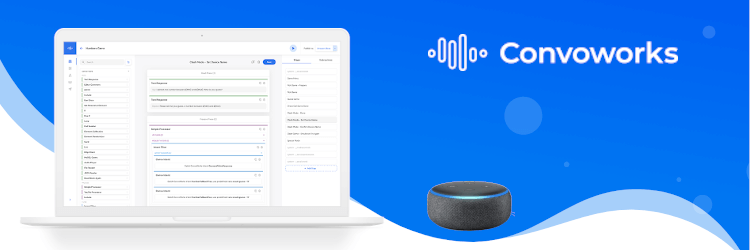Description
Convoworks WP is more than just a conversation tool. It’s a sophisticated no-code, universal workflow builder seamlessly integrated into your WordPress. Rooted in Convoworks, an open source PHP framework, you can craft intricate workflows without typing a single line of code.
Convoworks employs visual programming, allowing users to design workflows through a drag-and-drop interface, much like a visual flowchart. These workflows can then be executed by various triggers, including REST-based interactions and WordPress hooks.
Initially focused on Amazon Alexa, Convoworks now boasts a broader horizon, supporting platforms such as Viber, FB Messenger, and web chat. With platform adapters, Convoworks ensures seamless communication across platforms.
For users familiar with visual builders like Elementor or Divi, Convoworks is a game-changer. While these visual builders handle design and layout, Convoworks allows you to take dynamic functionality a step further. Now, without writing a line of code, you can:
- Tweak website behaviors using WordPress hooks.
- Set up custom API endpoints to communicate with external services.
- Fetch and display data from external APIs seamlessly.
- Automate processes based on specific website events or user interactions.
Convoworks bridges the gap between design and dynamic functionality, granting even non-coders the power to fully customize and automate their WordPress sites.
Who can use this plugin and how?
-
Website Owners: If you’re comfortable with tools like Elementor, you’ll feel right at home with Convoworks. Use it to implement modifications on your website that would typically need coding knowledge. Dive into platforms like Amazon Alexa for voice interfaces or tap into the capabilities of GPT for chat functionalities and semantic searches. Now, you don’t just design your site; you make it smarter and more interactive.
-
Agencies: Convoworks offers a twofold advantage. First, with the support for service templates, agencies can rapidly deploy pre-defined solutions, cutting down the development time significantly. These ready-made solutions don’t require the involvement of programmers, making deployment swift and hassle-free. Secondly, the platform is built with customization in mind. If you have unique challenges or specific problems to solve, you can easily design and integrate specialized workflow components into Convoworks. This flexibility ensures that you can simplify and optimize workflows tailored to your or your clients’ needs.
-
Plugin Developers: Elevate your plugin with the Convoworks custom package. Craft specialized components that hone in on your specific data or services, and establish a set of pre-defined service templates. These templates can cater to the most common requirements of your plugin users, allowing them to benefit from a robust, pre-configured solution.
Getting Started with Alexa
If you are new to Alexa, we strongly recommend checking out the Alexa skills basics article.
- Download and activate ‘Convoworks WP’ from the ‘Plugins’ menu in your WordPress installation.
- Configure API access for Amazon Alexa at ‘Convoworks WP/Settings’. Find more at Amazon Alexa Configuration
- Create a new Convoworks service (you can use one of the provided templates).
- Enable testing for your new skill on Alexa Developer Console.
- Enable your skill in your Alexa app (iOS, Android) or the Alexa web app – under ‘My skills/dev’.
WordPress actions and filters
Leverage WordPress hooks with Convoworks no-code editor. Here’s a quick guide:
- Start a new service using the “WordPress Hooks Project” template.
- Navigate to the Configuration view and enable the “WordPress Hooks” platform.
- Tailor your workflows based on specific WordPress actions or filters.
Enabling web chat component
- Navigate to the Configuration view in the desired Convoworks service
- Enable “Convo Chat” platform
- Use shortcode to display it on the website: [convo_chat service_id=”your-service-id” title=”My Chat”]
API Builder
- Navigate to the Configuration view in the desired Convoworks service
- Enable the “API Builder” platform
- Use the drag-and-drop builder to craft API end-points
- You can now handle API calls or trigger workflows based on incoming webhooks.
Learn more – Integrations
- A Dead Simple RAG Setup for WordPress: AI Chatbots for Small Websites
- The GPT Site Assistant: A New Era of AI Integration with WordPress
- Semantic Search in WordPress: Creating Embeddings with Convoworks, Pinecone, and OpenAI GPT
- Step-by-Step: Building a GPT-Enhanced Twitter Bot with WordPress and Convoworks
- Harnessing the Power of GPT Functions in Convoworks
- Harnessing the Power of WordPress Hooks with Convoworks
- Beyond Coding: API Synchronization with WordPress
- Stream music from WP Media library
- Alexa music player skill with Audioigniter or MP3 Music Player by Sonaar
- Quiz And Survey Master or Open Trivia DB
- Create your own Alexa skill with WordPress and Formidable Forms
- Appointment scheduling on your WordPress website – Now with Amazon Alexa skill
Learn more – Basics
- Quick start YouTube tutorial – Convoworks Basics
- Know your users with Alexa Account Linking
- Alexa skills basics
- Learn Convoworks service workflow basics
- How to configure Amazon Alexa
- How to use variables and expression language in your services
- Using the Convoworks log files
- Convoworks Documentation
- Convoworks Blog
Known Issues
- Convoworks administration GUI does not work in Safari browsers
Screenshots

Connect your developer account 
Start new service from a template 
Workflow – read, process and failback phases of the single step 
Workflow – IF element and working with parameters 
Workflow – WP_Query configuration 
Workflow – Custom step for looping the posts 
Workflow – Reusable fragments 
Releases and versions
FAQ
-
Do I need an Alexa-enabled device for development?
-
While it’s not essential to have an Alexa-enabled device, it’s advisable if you’re developing for Alexa. You can simulate some of the functionalities using the Alexa GUI simulator and Alexa apps, but to fully experience and test all features, a real device is recommended.
-
Absolutely. While Convoworks is a tool designed for WordPress, it isn’t limited to it. Whether you want to develop games for Alexa or fetch information from external sources to present as an Alexa skill, Convoworks gives you the flexibility to do so.
-
Is it possible to create smart home Alexa skills?
-
Currently, no. We don’t offer support for smart home interfaces and have no plans to do so in the near future.
-
What is visual programming in Convoworks?
-
Visual programming in Convoworks lets users design workflows by simply dragging and dropping components. With visual programming, even those without coding expertise can design complex workflows.
-
How does the GPT package in Convoworks function?
-
Convoworks’ GPT package offers an integration with the OpenAI GPT API. Not only does it provide basic API access, but it also incorporates advanced components allowing dynamic context insertion and control over conversation length. This ensures seamless and sophisticated AI-driven capabilities in workflows.
-
Can Convoworks integrate with platforms other than Amazon Alexa?
-
Yes, Convoworks supports various platforms like Viber, FB Messenger, web chat, and more. Its platform adapters ensure smooth communication across different channels.
-
I’m familiar with WordPress visual builders like Elementor. How does Convoworks fit into this ecosystem?
-
Convoworks complements visual builders by providing a similar interface for creating workflows. It bridges the gap between visual web design and dynamic functionality, all without coding.
-
How does the WordPress Hooks integration work in Convoworks?
-
Convoworks allows you to handle and respond to WordPress hooks (both actions and filters), enabling modifications to websites without needing to code. Through its intuitive interface, you can set up workflows to react to specific WordPress events, creating dynamic and interactive experiences on your site.
Contributors & Developers
“Convoworks WP” is open source software. The following people have contributed to this plugin.
ContributorsTranslate “Convoworks WP” into your language.
Interested in development?
Browse the code, check out the SVN repository, or subscribe to the development log by RSS.
Changelog
0.22.40
- Added the Function Element, which enables you to define custom functions using Convoworks elements and expose them as functions in the expression language.
- Registered WordPress
apply_filters(),do_action(),get_bloginfo(),get_post_title(),get_post_field(),is_user_logged_in(), andwp_upload_dir()functions. - Registered PHP
array_map()andstr_word_count()functions. - Made smaller improvements to the preview of some elements.
0.22.39
- Registered the WordPress
sanitize_title() - Registered the PHP
constant()function. - Improved
wp_call_user_func()function with better support for accessing global objects like $wpdb.
0.22.38.2
- Add support for timezones in webchat
0.22.38.1
- Removed nonce check from public API calls
0.22.38
- Registered the PHP
array_reverse()function in the core package. - Improvements in the Log Element.
- Added Markdown support to chat responses.
- Added support for
wpdb::andwp::calls when usingwp_call_user_func(). - Fixed handling of expired nonces.
0.22.37
- Registered wp_call_user_func_array() and call_user_func_array() functions.
- Fixed wp_call_user_func() and call_user_func() behavior when called with no arguments.
0.22.36
- Forced no body for GET requests in the Http Query Element
- Fixed detection of indexed arrays in the call_user_func()
- Registered PHP functions in the core package: is_string(), is_float(), is_long(), is_countable(), is_null()
- Registered wp_call_user_func() function in the convo-wp-core, which works as call_user_func() with a difference that it is able to load additional WordPress specific includes.
0.22.35
- Registered the WordPress function wp_unschedule_event().
- Several GUI enhancements.
0.22.34
- Registered WordPress functions in the convo-wp-core: wp_set_object_terms(), get_term_by(), wp_insert_term(), is_wp_error().
- Registered PHP functions in the core package: rawurlencode(), base64_encode(), hash_hmac(), uniqid(), http_build_query().
- Registered call_user_func() as a custom function. The difference is that arguments are passed as a single array (not spread).
- Added parse_csv_file() custom function, which internally uses fgetcsv().
0.22.33
- New functions in the convo-core package: preg_replace(), array_diff(), htmlentities(), htmlspecialchars(), html_entity_decode(), html_to_markdown()
- New functions in the convo-wp-core package: is_product_category(), get_queried_object(), get_term_children(), wp_count_posts(), get_plugins(), get_site_transient(), delete_site_transient(), set_transient(), get_page_by_path()
0.22.32
- New functions in the convo-core package: round() and number_format()
- Special role processor now has a failback flow
- Route filter now supports “*” (any) as a method too
0.22.31
- Added API Builder package which enables you to define and handle REST routes (or webhooks)
- New functions in the convo-core package: array_keys() and is_object()
- New functions in the wp-core package: get_post_type(), get_post_types(), home_url(), wp_insert_attachment(), wp_update_attachment_metadata(), wp_delete_attachment(), has_post_thumbnail(), wp_read_image_metadata()
- New functions in the wp-hooks package: add_rewrite_rule()
0.22.30
- New functions in the wp-core package: get_posts(), wp_insert_post(), update_post_meta(), wp_hash(), wp_salt(), wp_generate_password().
- New functions in the wp-hooks package: wp_next_scheduled(), wp_schedule_event().
- Fixed URI building in public REST routes.
- Fixed evaluation of complex key component arguments.
0.22.29
- Load packages performance improvements
- Added unlink(), set_time_limit(), parse_url(), array_slice() and array_chunk() PHP functions to the Core package
- Added get_site_url() WP function to the WP Core package
- Added ability to return WP_Error when handling WordPress Hooks
0.22.28
- Added Echo and Exit elements to the WordPress Hooks package
- Added support for dozen new WordPress functions in wp core and hooks package
0.22.27
- Added WordPress Hooks package & platform
- Convo chat – added ability to restart session
- Few improvements in expression language