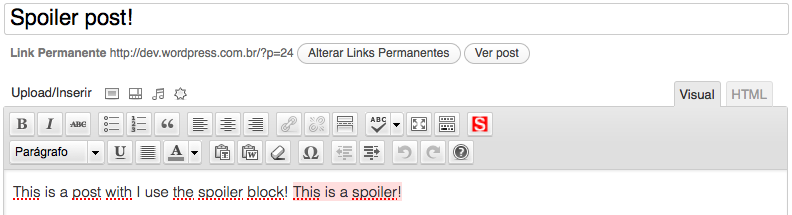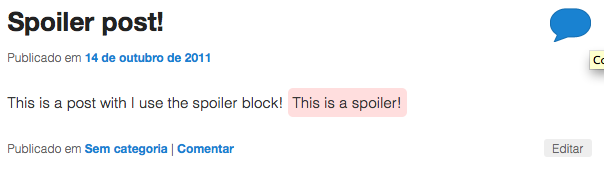Description
This plugin create a button in your WordPress editor to set some parts of your posts as spoilers.
These parts show a blocked content to your visitors, then must click in these blocks to show the original content.
Translators
- Brazilian (pt_BR) – Brunno dos Santos
- Romanian (ro) – Alexander Ovsov
Screenshots
Installation
To do a new installation of the plugin, please follow these steps:
- Download the zipped plugin file to your local machine.
- Unzip the file.
- Upload the
spoiler-blockfolder to the/wp-content/plugins/directory. - Activate the plugin through the ‘Plugins’ menu in WordPress.
- Optionally, go to the Options page and set a new spoiler alert.
If you have already installed the plugin:
- De-activate the plugin.
- Download the latest files.
- Follow the new installation steps.
To set a Spoiler block, select a post, or create a new one, select any text then click in spoiler button in your WordPress Editor. Your text now is set as spoiler.
To remove a spoiler block, just select the spoiler block then click in spoiler button.
Brunno dos Santos
[email protected]
https://brunno.me/spoiler-block
FAQ
- How can I remove a spoiler of my post?
-
To remove a spoiler block, just select the spoiler block then click in spoiler button.
- How can I customize the spoilers blocks in my blog?
-
To customize the blocks of spoilers, just add the follow selectors in your css file:
* span.spoiler to spoilers closed blocks;
* span.spoiler-open to spoilers already clicked by users;
Reviews
Contributors & Developers
“Spoiler Block” is open source software. The following people have contributed to this plugin.
ContributorsTranslate “Spoiler Block” into your language.
Interested in development?
Browse the code, check out the SVN repository, or subscribe to the development log by RSS.
Changelog
1.7
- Now the spoilers has a span that hidden the content the spoiler with CSS (thanks to Mario Ludwig);
- Resolve some Bugs;
1.6.4
- Added function to close the spoiler block when user click
1.6.3
- Added Romanian translation by Alexander Ovsov https://webhostinggeeks.com/
1.6.2
- Change contact e-mails and sites urls
1.6.1
- Bug fixes
1.6
- Resolve some bugs;
- Add i18n support;
- Include Brazilian Portugueses language;
1.5
- Now you can clear spoiler block if you click in spoiler button! ??
1.2
- Correction in CSS Queue.
1.1
- Add missing files to WordPress SVN