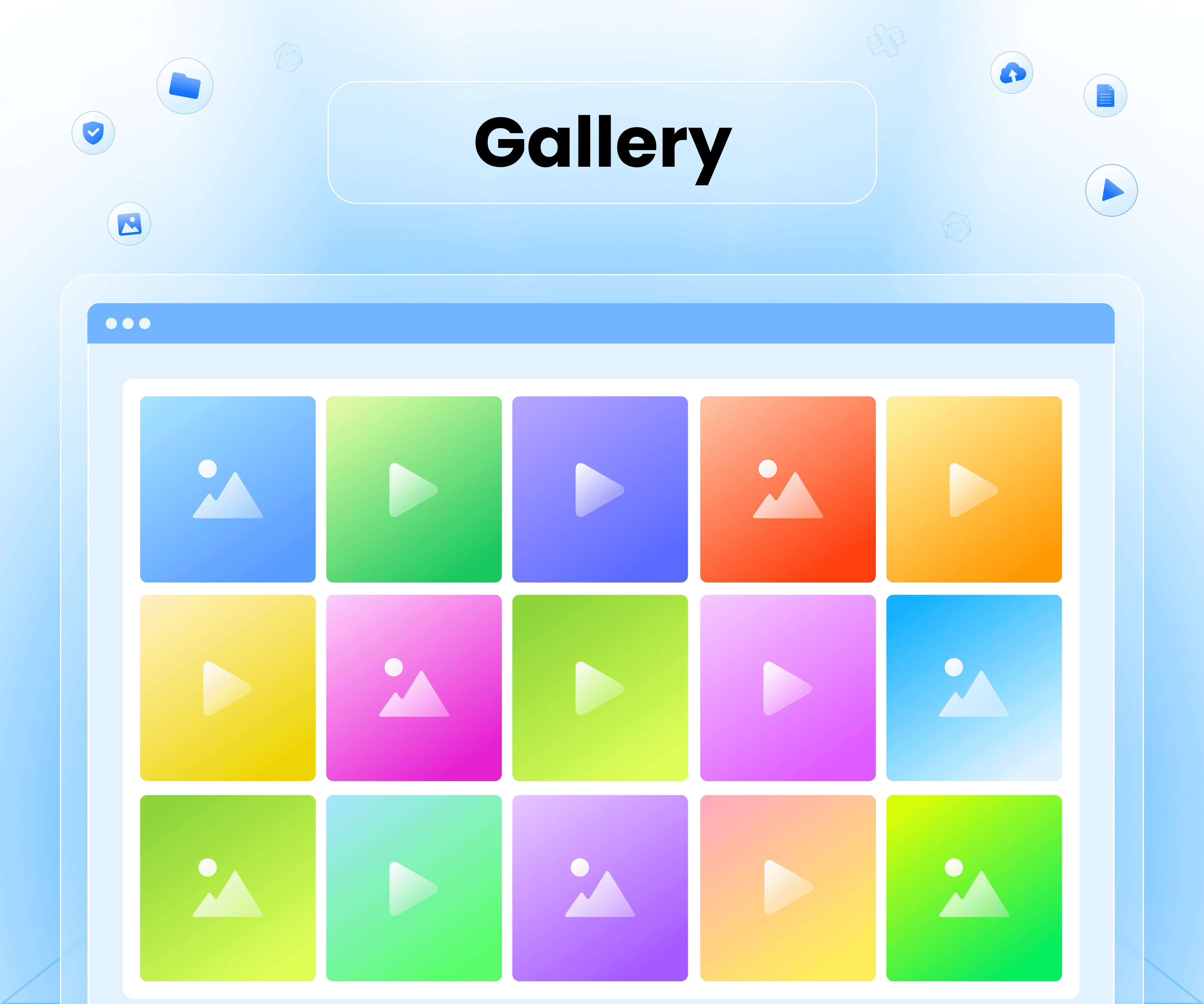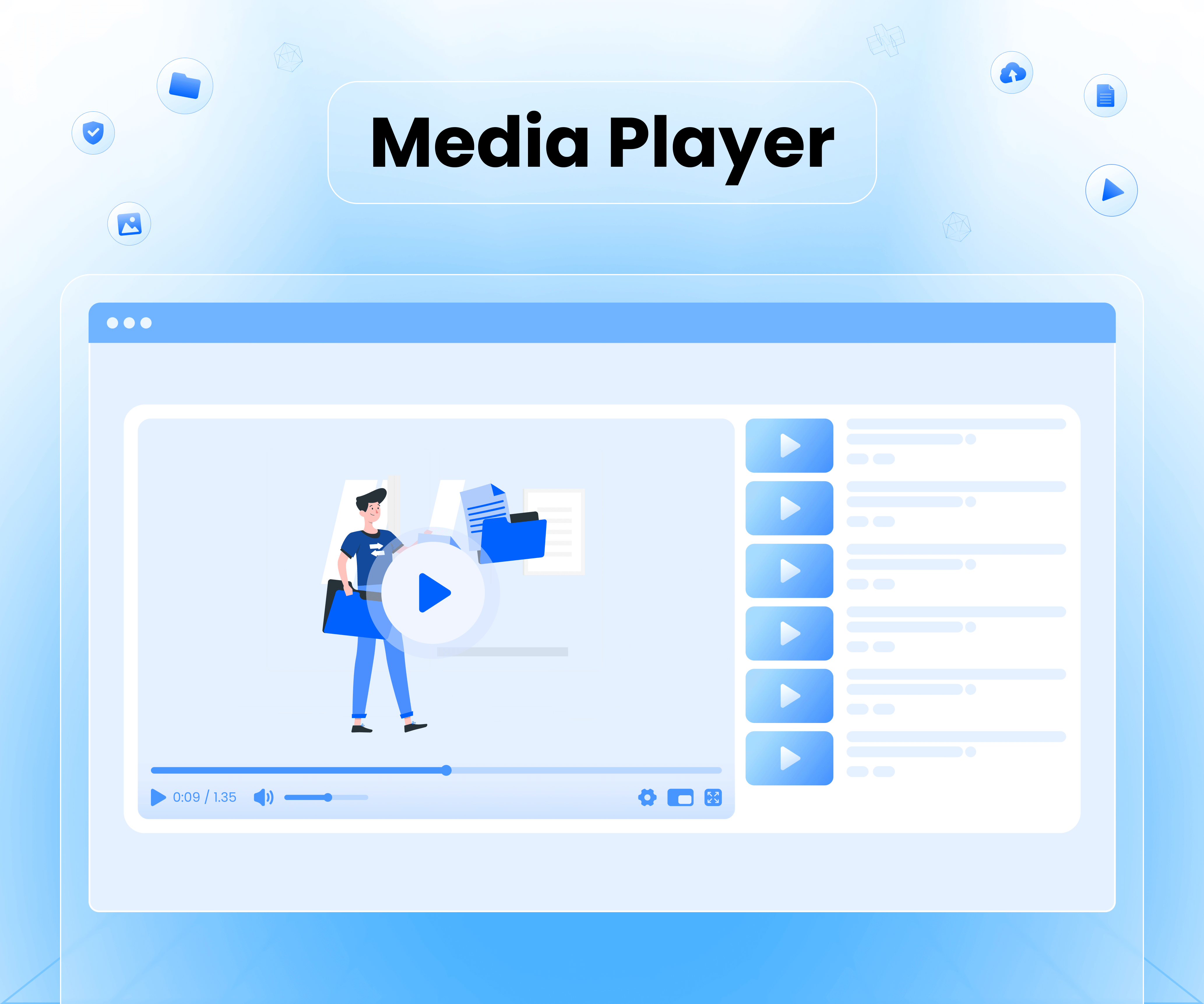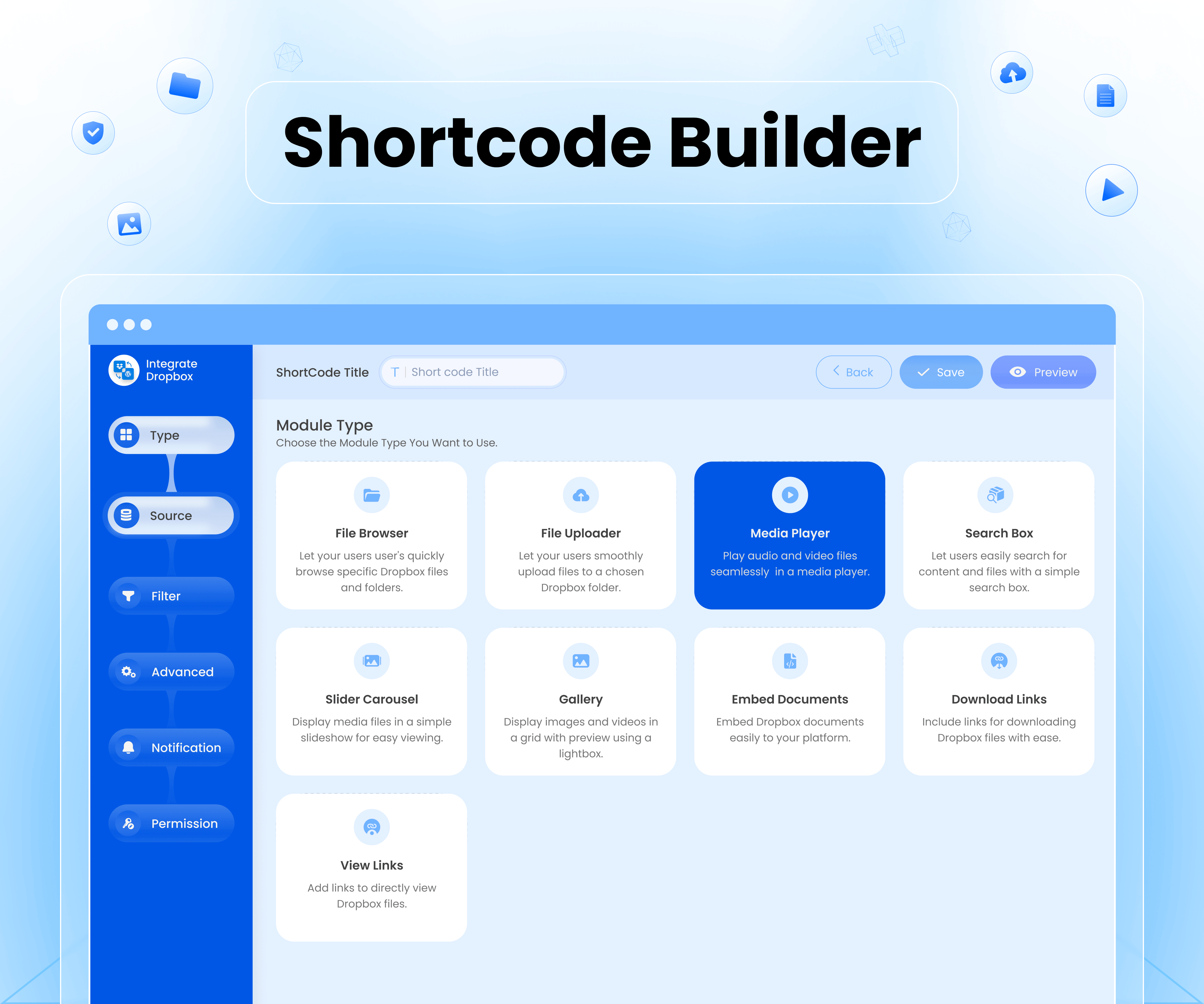Description
Experience smooth Dropbox Integration between Dropbox and WordPress with the most user-friendly Dropbox plugin from the WordPress Dashboard. Easily manage your media files, optimize your workflow, and save hosting space without coding hassles. Perfect for anyone looking to streamline their WooCommerce Dropbox experience.
Key Features
? Media Library Integration: Seamlessly integrates with WordPress media library.
? Elementor Widgets: Offers custom widgets for Elementor builder.
? Classic & Gutenberg Editor Support: Compatible with both Classic and Block (Gutenberg) editors.
? Folder & File Management: Create, upload, and sync folders and files with your Dropbox account.
? Shortcode Builder: Easily generate shortcodes for custom functionality.
? WooCommerce Support: Works with WooCommerce for downloadable products.
? Slider & Carousel: Includes slider carousel for better media display.
? File Browser: Allows easy navigation of files.
? Gallery & Media Player: Displays media files in galleries and supports playback.
? Embed, Download, & View Links: Share files with embed codes, download, and view links.
? File Search: Quickly search files and folders.
? LMS Integration: Compatible with MasterStudy LMS and Tutor LMS.
? MasterStudy LMS
? Tutor LMS
? User-Specific Folders: Set up folders specific to individual users.
Video Overview
Connect to Dropbox Account
Use your own Dropbox App to authorize with Dropbox account. It’s simple and secure.
??? See More Feature | ?? Get PRO
? FREE FEATURES ?
?? Easy Setup – Effortlessly Setup! With this plugin, just add the Dropbox App and Secret Key from your Dropbox account to authorize Dropbox Account and WordPress integration. Documentation
?? Search Module – Search your Dropbox Files and Folders by name and use them in your shortcode, featured images, or different pages and posts.
??? Upload/Create files & folders – Upload or Create Files and Folder in Dropbox files from your WordPress dashboard
???♀? Shortcode Builder – The WordPress Shortcode Builder lets users easily create and customize modules like Media Player, Slider, File Browsers and Galleries, Download & Embed links, etc. Users can insert the generated shortcode anywhere on their site, offering flexibility and ease of use without needing extensive coding knowledge.
?? Gallery – Gallery allows you to create a gallery to display images and videos interactively. Showcase your content beautifully and engage your audience with a visually appealing presentation.
??? Shortcode Module – Shortcode Module allows you to easily select and insert built-in shortcodes from a dropdown menu, streamlining the process of adding custom features to your website.
?? Embed Documents – Embed your Dropbox documents directly into your WordPress website.
?? Download Links – Allow your e-commerce, Digital Product customers to download media and document files.
??? View Links – Protect your important files by allowing customers to only view them without downloading them.
???♀? Gutenberg Builder – Incorporate Customizable Slider, Media Player, Gallery, File Browser, Download links, view links Modules seamlessly into your website using the Gutenberg builder.
?? Preloader – Choose from our selection of predefined preloaders to enhance your website’s loading experience.
?? Customize Backend Colors
Easily customize the colors of your website’s backend using our predefined options.
?? Responsive Design
The plugin ensures your File Browser, Gallery, Upload Box, or Media Player module looks great on both desktop and mobile devices, providing a seamless user experience.
?? Use Own Dropbox App
You can utilize your own Dropbox app for a seamless and personalized experience with the plugin. ?? Watch Video
?? Reset Settings: Reset your current settings for the built-in tools to their default configurations.
?? PRO FEATURES ??
?? Media Library – Seamlessly integrate Dropbox with the WordPress Media Library, allowing users to access Dropbox files directly from the Media Library tab. This integration supports file access within the Classic Editor, Featured Images, Galleries, and more.
?? Sell Downloadable Products – WooCommerce Downloadable Products with Dropbox Integration and Enhanced Media Support.
1.Dropbox File Integration: Allow the admin to upload and manage downloadable product files directly from Dropbox.
2. High-Quality Featured & Gallery Images: Enable the admin to upload high-resolution images for the featured image and product gallery.
3. Shortcode Support: Allow the admin to insert shortcodes in the product description or short description for additional customization.
? Upload & Download—You can Upload and download from the WordPress dashboard and use your Dropbox files. The uploaded files will be synced with your Dropbox account, too.
?? **Search Files and Folders ** – Search your Dropbox files and folders from the WordPress dashboard and create a shortcode using this module. Search shortcodes will be shown in front-end users and live searching with a thumbnail preview.
??? File Browser – “Browser Files Dropbox” is a feature that allows users to access and manage their Dropbox files directly through a web browser interface, offering convenience and accessibility from any device with internet access.
?? Media Player – Allows you to play your Dropbox media files in a custom player. It comes with awesome customizable settings, giving you control over the look and functionality of the player. Easily integrate your Dropbox content and enjoy a tailored media experience.
?? Slider Carousel—Slider Carousel lets you create fully customizable sliders. You can adjust how they look and work to fit your needs, making it easy to showcase images, videos, or content attractively and engagingly.
?? Add Unlimited Shortcode – Easily create and name a custom shortcode to integrate your website’s content anywhere you need it. It’s compatible with Astra, Hello Elementor, Divi, Avada, GeneratePress, etc.
?? Use Preloader Utilize a variety of awesome preloaders by selecting your preferred style for your website’s loading animation.
?? Customize Color Tailor your backend colors to your preferences with complete customization options.
?? RICH INTEGRATION WITH POPULAR PLUGINS
?? Media Library Integration
Simply use your Dropbox files from the Media library and add the images in pages and posts as media, featured images, galleries, etc. Get the Image from Dropbox directly.
?? Gutenberg Block Editor Integration
Integrate Dropbox allows 7 blocks for using File Browser, Gallery, Media Player, Slider, View, and Download link modules in the Gutenberg editor.
?? Elementor Website Builder Integration
This plugin integrates with Elementor, offering over 7 widgets for File Browser, Gallery, Media Player, Slider, View, and Download link modules.
?? MasterStudy LMS WordPress Plugin Integration
This feature allows to use of Dropbox Video and Video Thumbnail in course lessons and smoothly playing for the students.
?? Tutor LMS Integration
Integrate Dropbox plugin will allow you to add course assets from Dropbox to share with paid students.
?? WHAT’S NEXT Coming ??
?? LearnPress Integration
Integrate Dropbox plugin will allow you to add course assets from Dropbox to share with paid students.
?? Basic Usage
?? Link a Dropbox Account
After activating the plugin, you’ll need to link your Dropbox account to it. This allows the plugin to access your Dropbox files and folders for integration with your WordPress site.
?? Shortcode Builder
You can create various types of modules (File browser, Gallery, Embed Documents, Download Links, View Links) with different configurations with the shortcode builder and can use them anywhere using the shortcode.
?? Embed Documents
You can embed any Dropbox files to your page/ post using the shortcode builder and using the editor button.
?? Insert Download/ View Links
You can insert direct links in any page/ post to download and view any Dropbox files.
Data Privacy
This Application uses your Dropbox App & Secret Key information when you authenticate and link the Application with your Dropbox Account.
?? IMPORTANT: All communications between your server and the cloud storage service servers are strictly encrypted and do not pass through our servers. We do not collect or have access to your files.
??DOCUMENTATION & SUPPORT
?? WHAT’S NEXT ??
Check out our other plugins:
?? Dusky Dark Mode
The Best Dark Mode Plugin For WordPress
Blocks
This plugin provides 7 blocks.
- Download Links Insert links to download Dropbox files.
- File Browser Insert a file browser to browse specific Dropbox files and folders
- Shortcode Module Insert pre-built module's shortcode
- Embed Documents Embed Dropbox documents to your page/ post
- Gallery Insert a mansory grid gallery with lightbox preview to display Dropbox image and videos.
- View Links Insert links to view the files in Dropbox
- Slider Carousel Create a slideshow of images or videos from your Dropbox
Installation
- Install the plugin through the WordPress admin or manually upload the integrate-dropbox folder to the /wp-content/plugins/ directory.
- Activate the Integrate Dropbox plugin through the ‘Plugins’ menu in WordPress.
- Go to the Dropbox Developers app console
- Press the blue button Create app.
- Choose ‘Dropbox API’ for Step 1.
- Choose ‘Full Dropbox’ for Step 2.
- Set a unique app-name (e.g., [site-prefix]-codeconfig) for Step 3.
- Copy and paste your APP key and App secret into the login screen, then submit credentials.
- Add the auto-regenerated redirect URL from the login screen to App > Settings > OAuth 2 > Redirect URLs, then click on the add button.
- Add the necessary permissions from the Permissions tab.
- Finally, click on the sign-in button to authorize your Dropbox account.
Check out the office website to Integrate Dropbox Install and Configure. Documentation | Video
Reviews
Contributors & Developers
“Integrate Dropbox – Manage, Browse, Slider, Media Player, Embed, Download, View Your Dropbox Files Into Your WordPress Site” is open source software. The following people have contributed to this plugin.
ContributorsInterested in development?
Browse the code, check out the SVN repository, or subscribe to the development log by RSS.
Changelog
1.2.0 (21/11/2024)
- New: Private User Access for specific Dropbox folders.
- New: Simplified and secured authorization process.
- New: Import and upload files between WordPress Media Library and Dropbox.
- Fix: Resolved zip file download issue.
- Fix: Resolved video expiration issues.
- Update: Refined download module and plugin UI for a cleaner look.
- Update: Enhanced overall plugin styling for a cleaner and more consistent look.
1.1.10 (24/10/2024)
- New: Added option to select a folder for the gallery with autoSync functionality.
- Fix: Resolved autoSync issues with files and folders.
- Update: Improved UI and enhanced performance optimization.
1.1.9 (17/10/2024)
- New: Added the ability to update the redirect URL for login authentication.
- Fix: Addressed various styling issues for a more polished and consistent look.
- Fix: Fixed Tutor LMS video selection issue, ensuring seamless video integration.
- Update: Updated redirect URL for login authentication to enhance security and user experience.
- Update: Minor optimizations to improve overall plugin stability.
1.1.8 (16/10/2024)
- New: Added support for Tutor LMS integration.
- New: Added the ability to upload files and folders using the Tutor LMS and MasterStudy LMS Files Selector module.
- New: Dark Mode feature implemented.
- Fix: Eliminated unnecessary API calls.
- Update: Enhanced the source page file selector.
- Update: Revamped the Module Preview UI with updated download and view links.
1.1.7 (30/09/2024)
- New: Added compatibility for WooCommerce downloadable products.
- New: Integrated support for MasterStudy LMS.
- New: Added enable/disable option for auto-save on the settings page.
- New: Implemented file browser sorting feature for better organization.
- Fix: Resolved file preview issues on Apache servers.
- Update: Enhanced code efficiency and optimized overall performance.
1.1.6 (21/09/2024)
- New: Auto Sync functionality added, with both custom and built-in time options.
- New: Recent items feature added, allowing users to quickly access recently used folders and files.
- New: Center mode feature added to the slider carousel module.
- New: Grid and list view options added to the file browser module.
- New: Implement Nested Folder.
- Fix: Resolved styling issues in the media player module.
- Update: Optimized styling code and icons.
- Update: Improved overall code efficiency.
1.1.5 (09/09/2024)
- New: Added search Module on selected folders
- Fix: Fix Files rerendering while synchronizing
- Update: Compatible with PHP 7.4.0 or higher
- Update: Update icons and styling
1.1.4 (06/09/2024)
- New: * Big Update * Added Upload Files & Folder Integration
- New: * Big Update * Create Folder & Upload files and folder
- New: * Big Update * Added Search functionality for files and folders
- New: Rename feature in file browser
- New: Added Download files feature in the file browser
- Fix: Fix Elementor rendering issue
- Update: Optimize style & plugin Performance
1.1.3 (26/08/2024)
- New: * Big Update * Added Media Library Integration
- New: Select Specific Folder from media integration
- Fix: Fix File loading issue
- Update: Optimize style issue on Elementor Editor
1.1.2 (09/08/2024)
- New: Added Media Player Module
- Fix: Fix Elementor Editor Issue
- Update: Optimize style issue on Elementor Editor
1.1.1 (06/08/2024)
- Fix: Module builder preview rendering issue
- Fix: Fix default view permission issue
- Fix: Gutenberg shortcode modules preview issues
- Update: Optimize style issue on Elementor Editor
1.1.0 (05/08/2024)
- New: Added Elementor widgets integration
- New: Added Shortcode module in page builder
- Fix: Give the option to add User’s Dropbox App
- Update: Optimize file loading time
- Update: Update Modules Settings
1.0.5 (06/07/2024)
- New: Added Slider Carousel in shortcode module
- Fix: Resolved JS conditional issue
- Update: Optimized and cleaned code
1.0.4 (04/07/2024)
- New: Added Gutenberg File Browser Module
- New: Added Gutenberg Embed Documents Module
- New: Added Gutenberg Download Links Module
- New: Added Gutenberg View Links Module
- Update: Optimize Database.
- Update: Update Gallery Module Settings
1.0.3 (19/06/2024)
- Fix: Resolve PHP error.
- Update: Update Required PHP version
1.0.2 (08/06/2024)
- Fix: Fix Gallery module error.
1.0.1 (06/06/2024)
- New: Integrate Gutenberg Gallery module
- New: Added Preloader and Color settings
- New: Added View links module in shortcode.
- New: Shortcode location in shortcode list page.
- Update: Mega Update On UI style
- Update: Updated Shortcode Builder with Gallery settings
- Update: Optimize Performance
- Fix: Fix Gallery module shortcode issue in frontend.
1.0.0 (28/04/2024)
- Initial release.