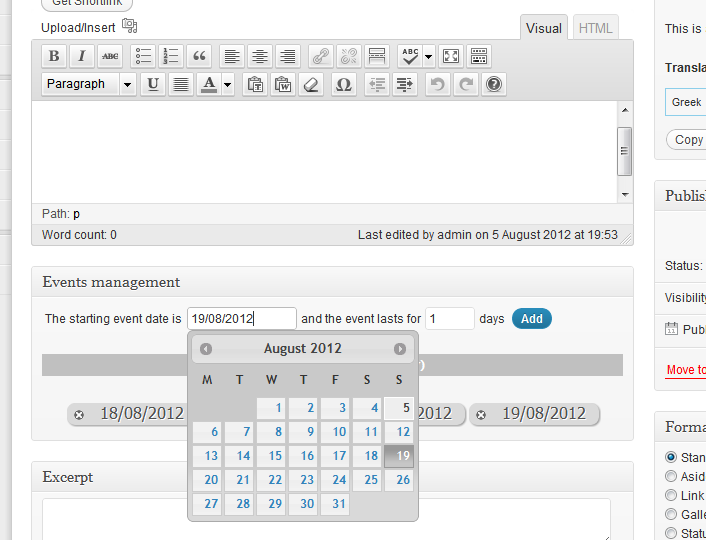Description
You can easily turn any post or page to an event! Set which dates are associated with this event and browse the events through the calendar widget.
Simply click the event date and then the appropriate post links will be loaded automatically.
Ody Events does the following:
1. Creates a custom field for posts or/and pages that helps you inserting dates easily. The feature is available for saved posts, and the data are stored in a new database table.
2. Creates a new group named “Ody Events” in the admin menu of your WordPress installation.
3. Creates a sidebar widget. You can drag this widget to any of your sidebars. This widget is a 270 pixels wide calendar, similar to the iphone’s one.
Feedback
If you have any questions, comments, ideas, feedback, I would love to hear from you, so please feel free to reach me at [[korinthorama at gmail dot com]]
Installation
This section describes how to install the plugin and get it working.
- Upload
ody_eventsfolder to the/wp-content/plugins/directory - Activate the plugin through the ‘Plugins’ menu in WordPress
- Set the plugin’s options
- Go to Appearance -> Widgets and you will see the
Ody Calendarwidget. Add this widget to your sidebar.
FAQ
- Can I change the colors or the size of the widget?
-
For the moment this feature is available only in pro version.
- Can I use the events functionality only in pages?
-
Yes, just select the post type you want in admin panel settings page.
Reviews
There are no reviews for this plugin.
Contributors & Developers
“Ody Events” is open source software. The following people have contributed to this plugin.
ContributorsTranslate “Ody Events” into your language.
Interested in development?
Browse the code, check out the SVN repository, or subscribe to the development log by RSS.
Changelog
0.1
- First version