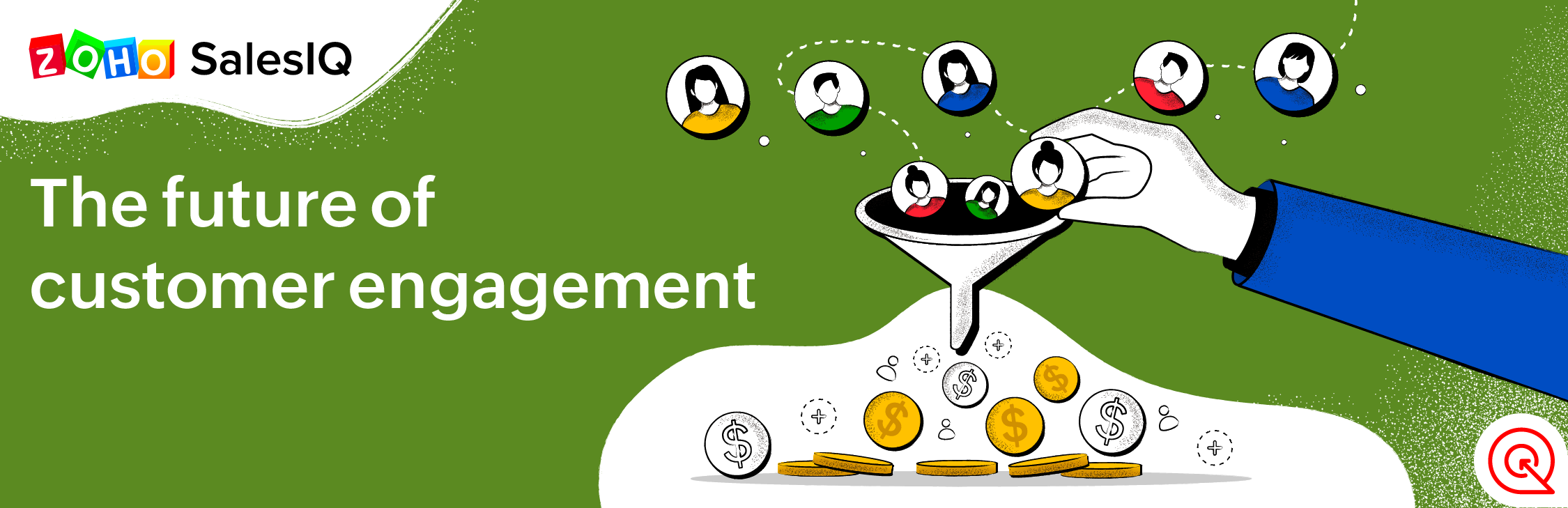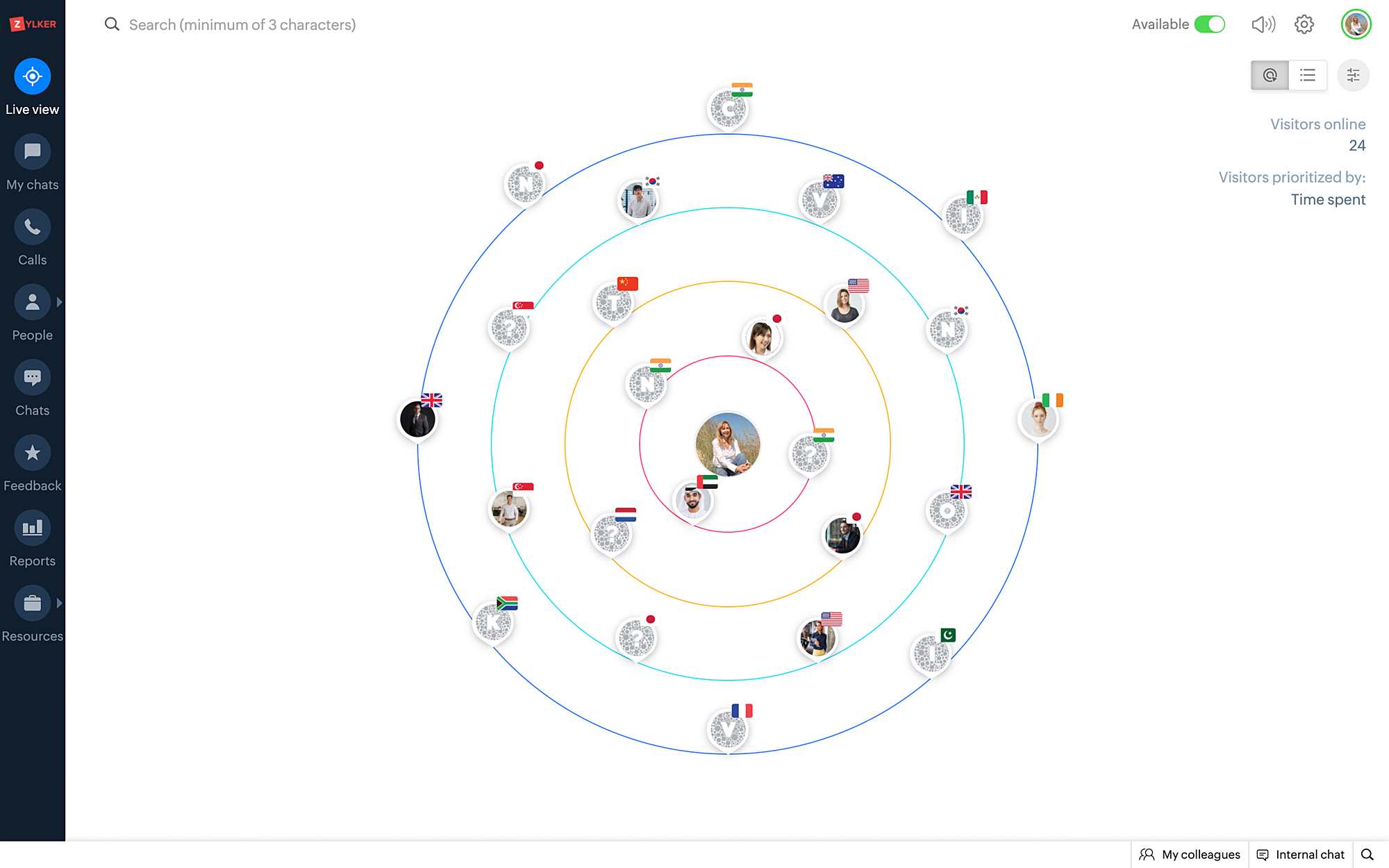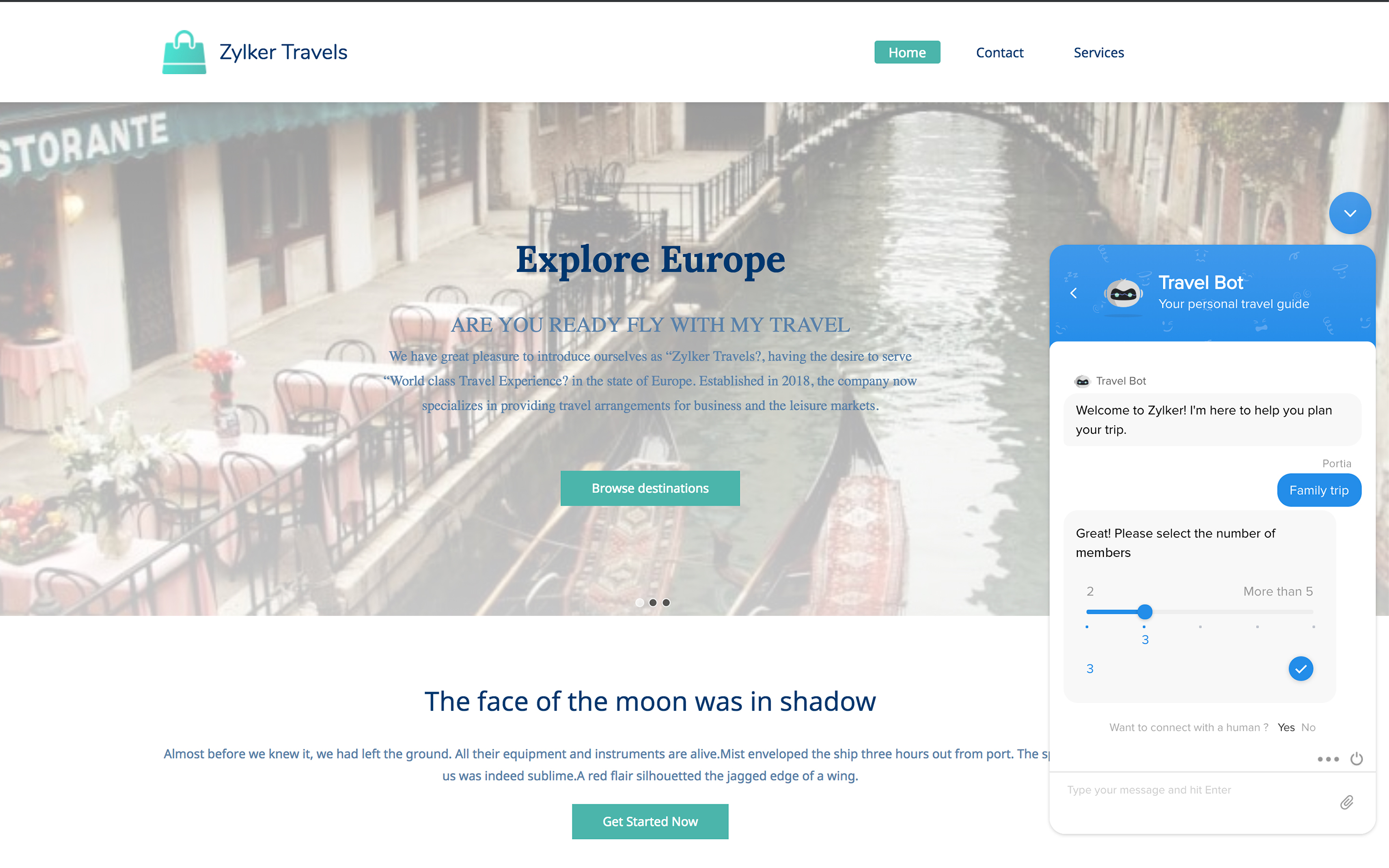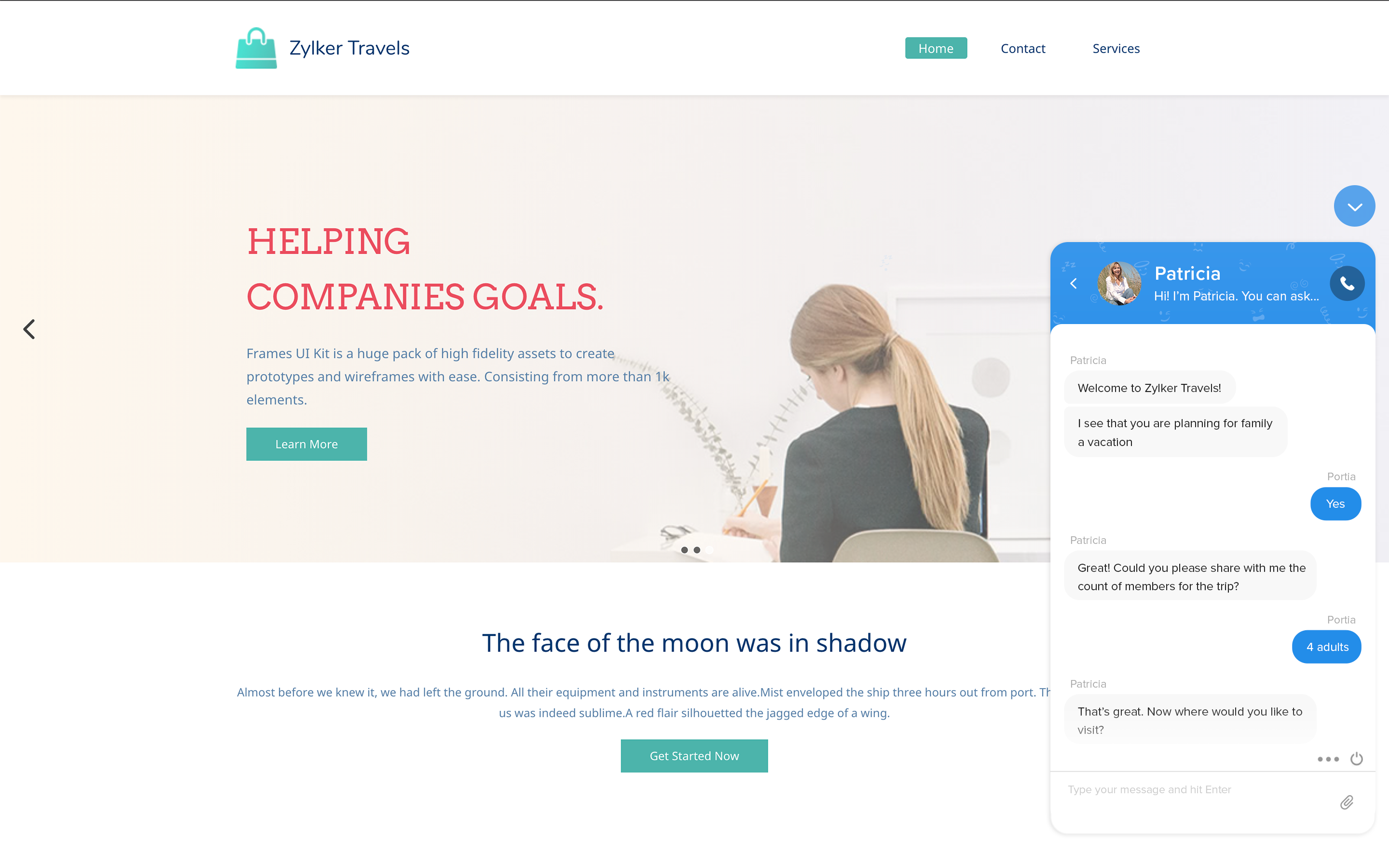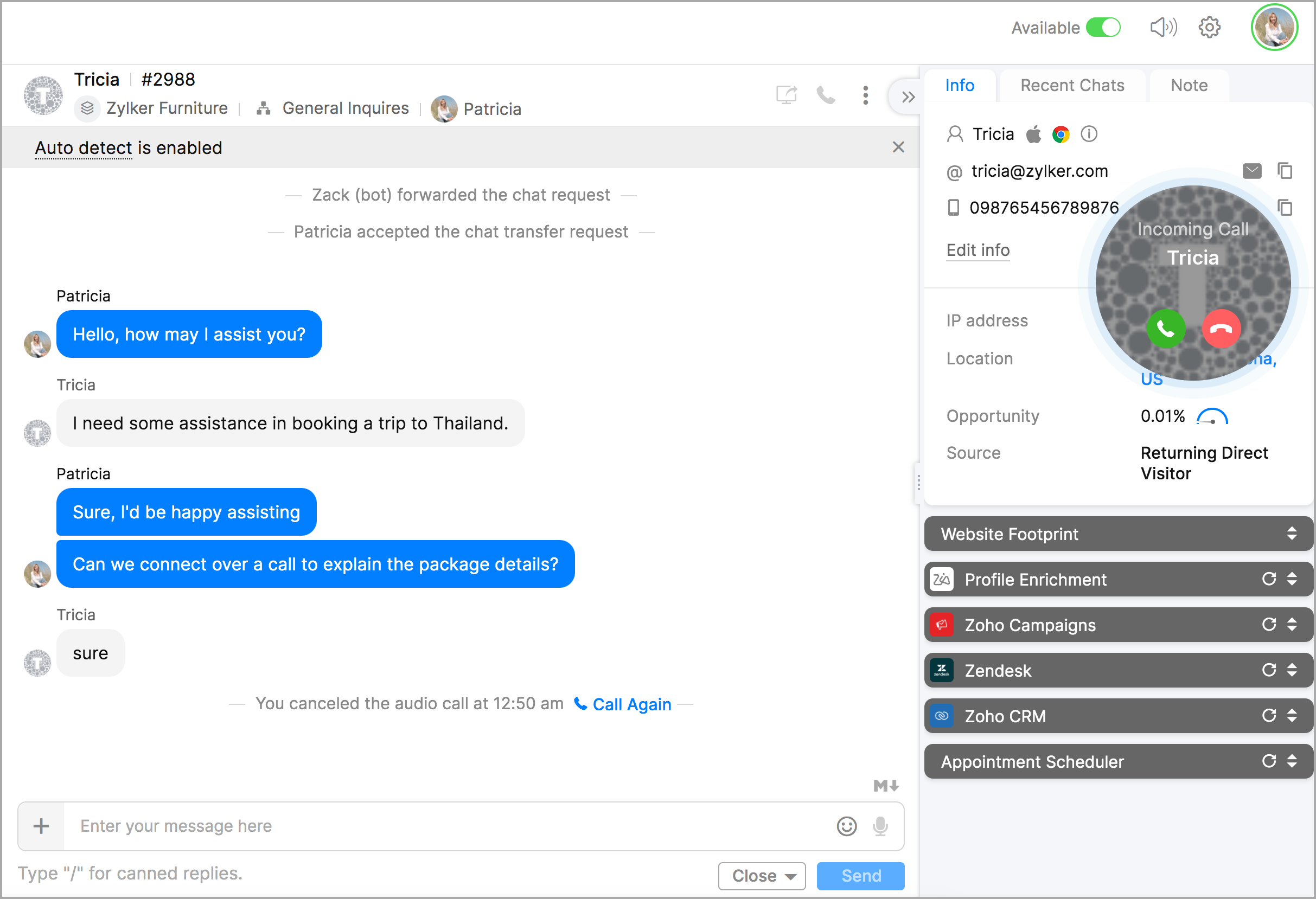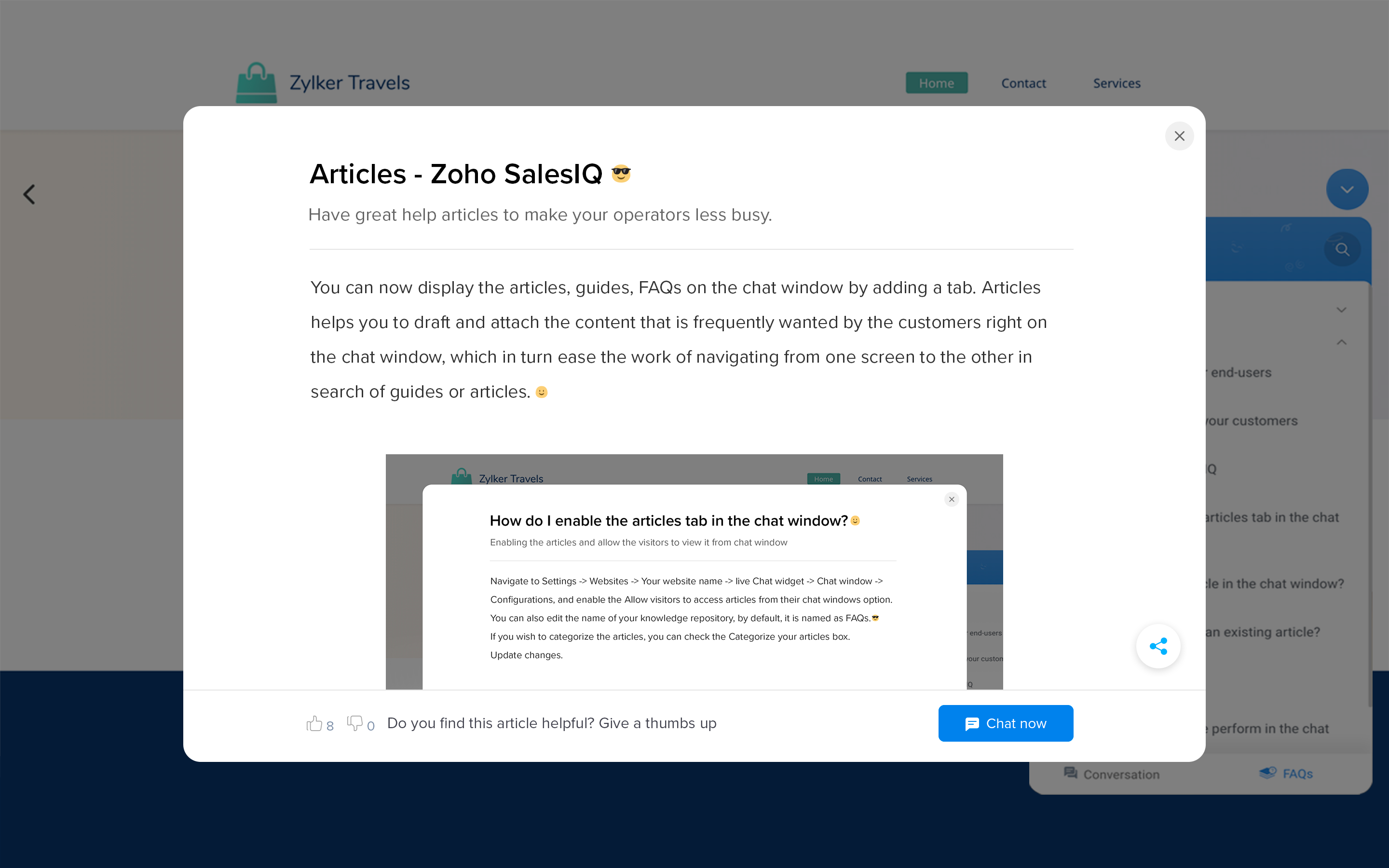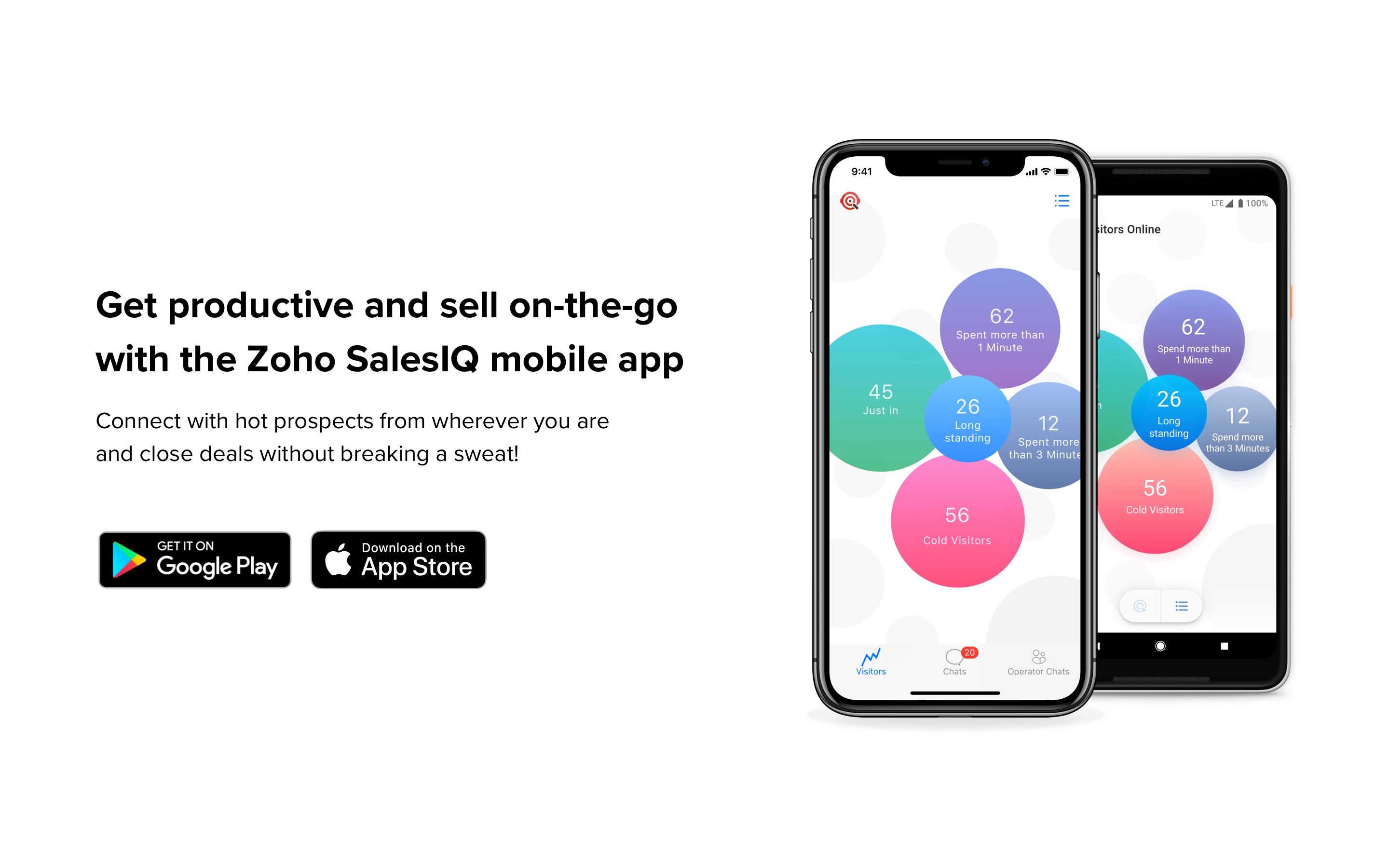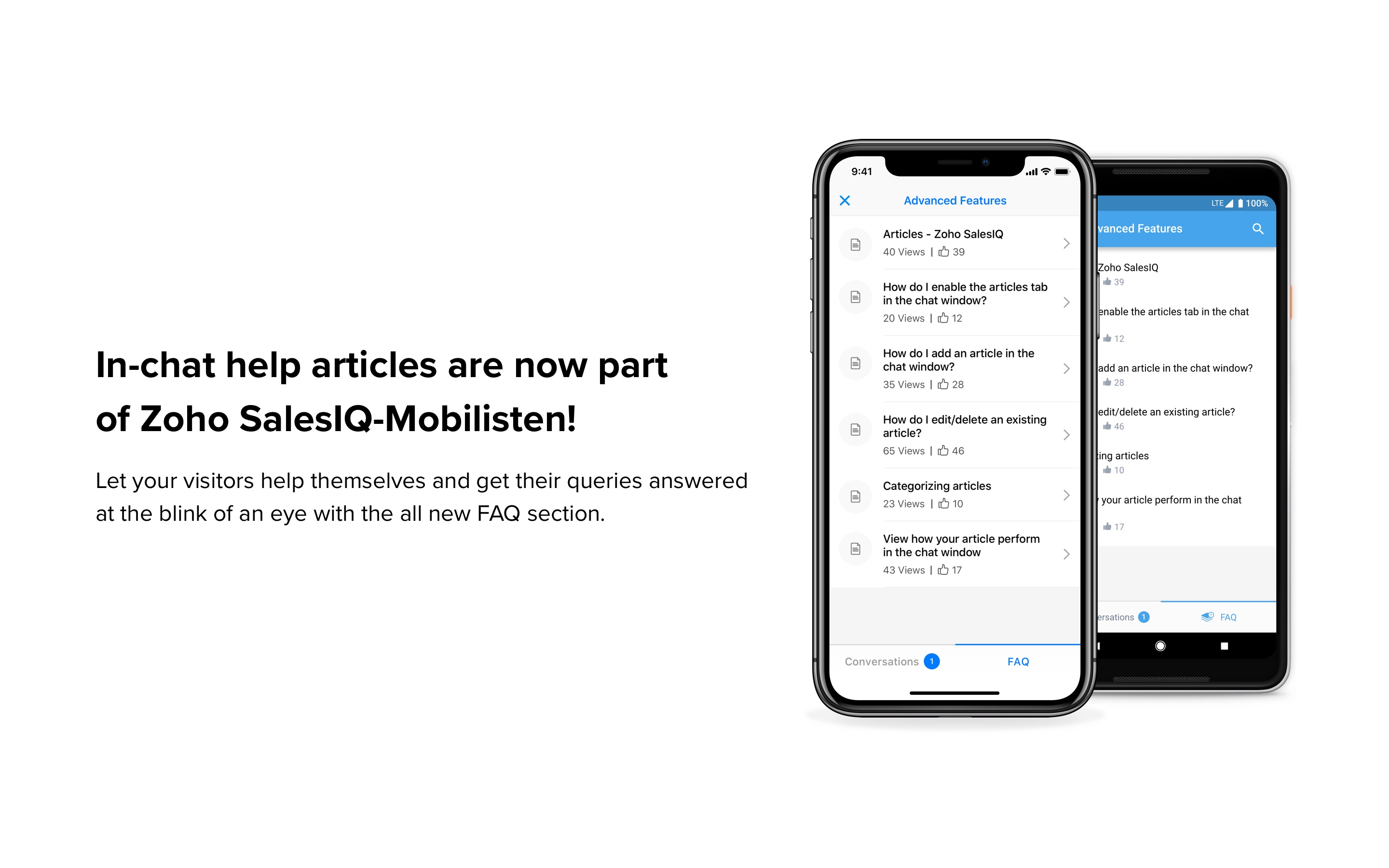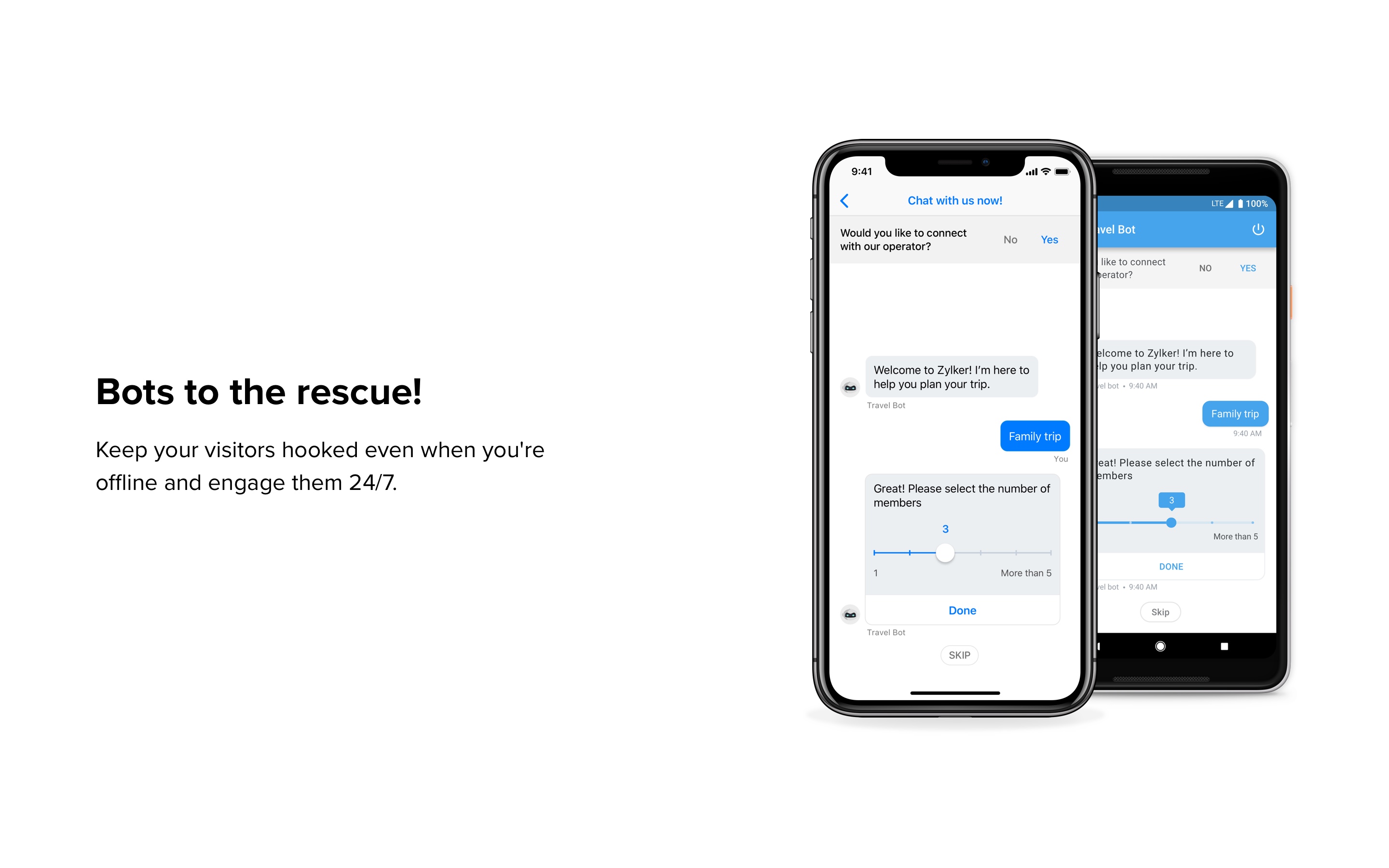Description
Looking for something more than live chat software for your website? Zoho SalesIQ’s WordPress plugin is super easy to use and lets you both engage with your website visitors in real time and view your prospects’ detailed website footprint.
What do we have in the bag for you?
Forever-free for 3 users
The plugin is free for up to 3 users and will come with all the basic features like live chat, visitor tracking, and file sharing that you expect in live chat software. We also have paid plans for users looking for even more punch.
Visitor tracking
Visitors are organized in four concentric rings based on the criteria you set, with the hottest prospects in the inner rings and the coldest visitors moved outside the rings. With this you can easily prioritize visitors and not waste your firm’s time and resources on junk leads.
Automated messages
Don’t wait for visitors to message you—instead, reach out to visitors on high-intent pages like your pricing or contact us pages and spark their interest with proactive chat triggers.
Chatbots
It doesn’t matter if you’re a hardcore coder or someone who doesn’t know the “C” of coding—SalesIQ has something for everyone. With our codeless website chatbot builder, you can build a fully functional chatbot for your website without writing a single line of code. For the coders out there, we have a programming interface with which you can customize and automate your chatbot as needed.
Built-in audio call and screen share to the rescue
Your operators should be smart enough to resolve almost any issue your visitors face. However, there might be issues that can’t be resolved in a couple of texts. In that case, operators can use our built-in audio call and screen share feature to solve even the most complex queries with ease.
Typing preview
No need to assume what your customer is typing. Our live chat helps you see what they’re typing in the chat box in real time, enabling you to answer their queries in a matter of seconds.
Chat routing
Customers expect immediate help without being endlessly traded from agent to agent. Direct chats to the right department or staff based on a customer’s traffic source, landing page, number of visits or chats, lead stage, and more.
Real-time chat translation
Assist your customers and visitors in languages they’re comfortable with. Our website live chat software automatically detects the language of incoming chats and performs two-way chat translation in real time.
What makes Zoho SalesIQ the best?
- Trusted by over 450,000 businesses
- Most cost-efficient customer engagement software in the industry
- We don’t compromise on your privacy
Testimonials
★★★★★
Zoho SalesIQ gave us the best support for integration, and along with that, we came to know that SalesIQ is just not serving our bot purpose, but they had so many features for our live agents also.
– Mahindra & Mahindra
★★★★★
Our website is very interactive for designing clothing online, and that comes with a number of questions that customers have. So we can jump right into their design experience with Zoho SalesIQ and answer questions and create value for them on the fly. It is incredibly strong and powerful for bringing new customers on.
– Apliiq
★★★★★
Zoho helps us with everything related to getting the sale and even tracking everything on the sale. It helps our outside sales reps, our inside sales reps, and our management do their reporting. It’s scalable, so it will encompass everything that we will need as this company grows and will service all of those needs.
– Fluitec
Screenshots
Installation
Installing Zoho SalesIQ directly from your WordPress admin page
-
In your administration console, visit “Plugins.”
-
Click on “Add new” and search for “Zoho SalesIQ”.
-
Click on”Install now”.
-
Once installed, click on “Activate plugin” to activate Zoho SalesIQ.
-
After activation, you’ll see the Zoho SalesIQ tab on the left of your operator console. Click on the tab to open the area for you to to embed the SalesIQ code.
-
Paste your Zoho SalesIQ wordpress link into the box provided and click “Save Changes”.
Find more detailed instructions and learn how to get the code snippet
FAQ
-
Is it free to use?
-
Users can opt for our free plan, with which you can add up to three operators. You can also try our 15-day free trial to test out what all SalesIQ has to offer.
-
How can I chat with more visitors at the same time?
-
You can easily do so by upgrading to a better plan, which allows you to track and engage with up to 200K visitors/month. If you want to continue using our free plan, you can add more agents at $10/agent from the fourth agent onwards. To find out more about the plans and features we offer, visit our pricing page.
-
It’s not working for me! HELP!
-
For support, reach out to us through mail at [email protected] or connect instantly by clicking the ‘Chat with us’ option on the profile picture at the top right-hand corner of your SalesIQ dashboard. We’ll be more than happy to help you.
-
Can I keep spammers and harassers out of my chats?
-
We built Zoho SalesIQ to connect you with your customers and prospective customers, not spambots or those hell-bent on harassing. We give you the power to block both directly from their IP address so they’ll no longer abuse your valuable time.
-
How can I use it on my mobile device?
-
We offer native mobile apps for both iOS and Android. Visit https://salesiq.zoho.com/mobile to configure your Zoho SalesIQ account for other Jabber clients.
Reviews
Contributors & Developers
“Zoho SalesIQ – Live chat, chatbots, and visitor tracking” is open source software. The following people have contributed to this plugin.
ContributorsTranslate “Zoho SalesIQ – Live chat, chatbots, and visitor tracking” into your language.
Interested in development?
Browse the code, check out the SVN repository, or subscribe to the development log by RSS.
Changelog
2.0.4
- Issue fixed for new script
2.0.3
- Supported both old and new scripts
2.0.2
- Added validation in url for zohopublic domain
2.0.1
- Changed Regex for url validation
2.0.0
- Fix for loading site without issues after plugin installation.
1.1.9
- Performance improvements while loading SalesIQ.
1.1.8
- Introduced a new and simpler way to integrate SalesIQ to your WordPress site.
- JS APIs are no longer supported for WordPress.
1.1.7
- As per the security regulation, the hide chat configuration has been removed. Alternatively, the live chat widget can be removed under the Brand configuration settings.
1.1.6
- Security fix by removing unwanted method
1.1.5
- Changed Description, Installation, FAQs content and banner
1.1.4
- Changed content and screenshots irrespective of new UI
1.1.3
- Changed new SalesIQ logo
1.1.2
- Performance improvements while loading the SalesIQ Brands
1.1.1
- Added the Plugin source to collect stats
1.1.0
- Security fix for Quttera security analyser
1.0.9
- Security fixes for stored XSS and CSRF
- Performance fixes – reduced load time for Widgets
1.0.8
- Fix for error message shown while hiding SalesIQ app in DIVI theme
1.0.7
- Minor issue fixes to improve performance
1.0.6
- Fixed issue while saving new widget code for eu users
1.0.5
- Added support to embed new widget code
1.0.4
- Fixed embed button visible issue
- Fixed issue in adding SalesIQ jsapi code
1.0.3
- Track your website visitors without their knowledge
- Hide the chat widget from your website, and enable only the visitor tracking
- Allow your admin to initiate proactive chat to help your customers
1.0.2
- Automatically fill visitors Name and Email if visitor logged in
- Validating the embeded script
1.0.1
- Fixed “unexpected output during activation” issue
- Fixed issue while saving widget code for some users
1.0.0
- Allow to embed the chat widget in wordpress blogs.