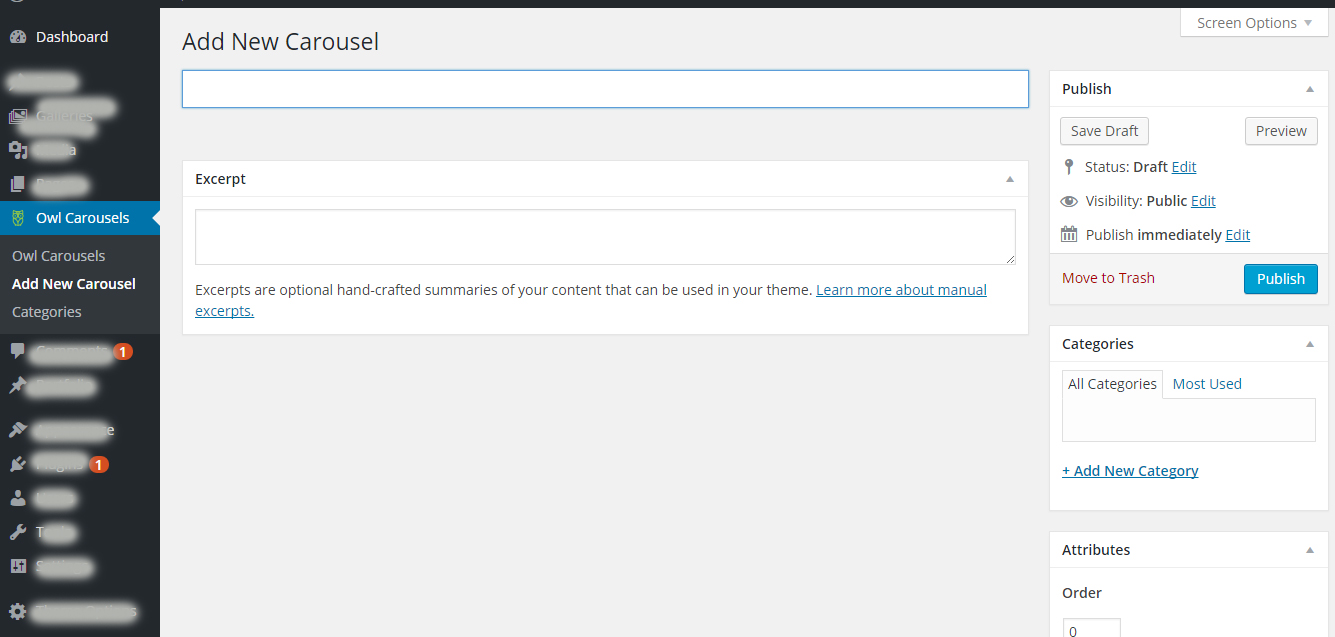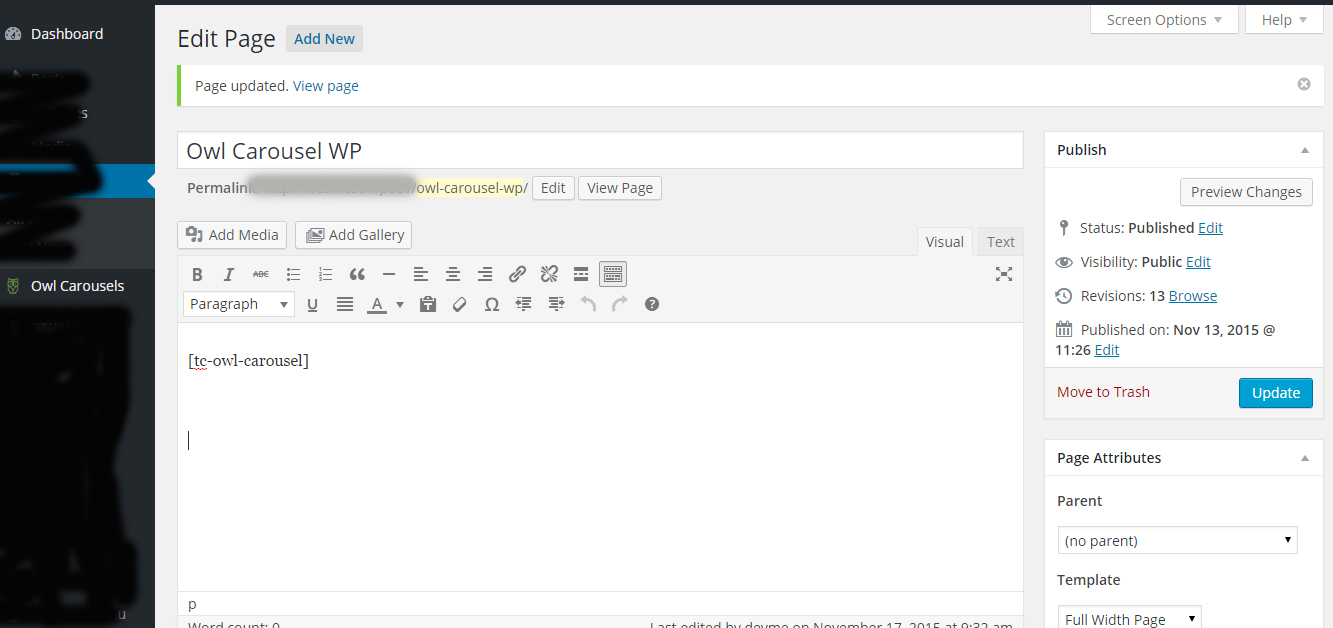Description
Owl Carousel WP is an easy plugin to add carousel in WordPress sites.This plugin is responsive and works using shortcode .
- Upgrade To Pro »
- View live Demos »
- Documentations »
- Support »
- Send Message On Facebook »
- How To Create A Website »
Plugin Features:
- Easy installable
- Fully responsive OWL Carousel.
- Supported all Modern browsers
- Powered by OWL Carousel.
- OWL Carousel Shortcode Ready.
- Custom post type with category.
- Less coding so super weight.
- Mobile, Tablet touch supported.
- Work with all WordPress theme.
- Developer friendly & easy to customize.
- Custom prefix for CSS class , JS and PHP function name so no conflict with other plugins or theme .
- Multiple Carousel can be shown from different Carousel categories.
- Add Link/URL To Image.
Video Tutorial (Free Version)
Basic Shortcode – in Free version
Show All images in a carousel
[tc-owl-carousel]
Show All images of any category in a carousel in ASC Order
[tc-owl-carousel carousel_cat="pic" order="ASC"]
Show All images of any category in a carousel in DESC Order
[tc-owl-carousel carousel_cat="pic" order="DESC"]
Pro Features:
- 7 Different Layout Style
- 5 Nice Image Hover Effects
- Shortcodes Generator.
- Different Styling Option For Blog Post Carousel
- Image box hover color for style three
- Light Box effect
- Advance settings panel with all necessary options.
- Support within 6 hours.
- Price is very Reasonable.
- Unlimited Number of Carousel Items.
- Background Color Changeable.
- Title Color Changeable.
- changeable Navigation and Pagination color.
- Carousel item stop on hover option
- Carousel items auto & fixed height option
- Carousel from post with image only
- Custom Post Carousel with Excerpt
- Carousel Items from multiple Custom Post category
- Carousel Post Slider from different Posts Category
- Multiple Design Carousel can be shown from different Carousel categories
Upgrade to Premium Now ! Only $15
Screenshots
Installation
Installing Owl Carousel WP is easy like a regular WordPress plugin. Here goes the step by step Guide to Install Owl Carousel WP plugin :
Install Plugin using WordPress Admin Panel Search Option
- In your Admin, go to menu Plugins > Add New
- Search Owl Carousel WP
- Click to install
- Activate the plugin
- Owl Carousel post type will show below POSTS with its owl icon
Install Plugin using Upload Method in WordPress Admin Panel
- Download the latest version of Owl Carousel WP (.zip file)
- In your Admin, go to menu Plugins > Add New
- click on the Upload Tab
- Click on “Choose File from your Hard Disk”
- Browse and Select downloaded owl-carousel-wp.zip & click on ‘Install Now’ button
- Activate the plugin
- Owl Carousel post type will show below POSTS with its owl icon
Install Plugin using FTP Manager
- Upload owl-carousel-wp folder with all files inside the /wp-content/plugins/ directory
- Go to WordPress dashboard > Plugins & Activate the Owl Carousel WP plugin
- Owl Carousel post type will show below POSTS with its owl icon.
Premium Version
Put Shortcode
[tc-owl-carousel]
where you need to show the Owl Carousels.
Reviews
Contributors & Developers
“Owl Carousel WP” is open source software. The following people have contributed to this plugin.
ContributorsTranslate “Owl Carousel WP” into your language.
Interested in development?
Browse the code, check out the SVN repository, or subscribe to the development log by RSS.
Changelog
version 2.2.1
- autoplaySpeed,navSpeed,dotsSpeed and slideBy.
version 2.2
* SEO Issue solve.Image alt text issue solve.
version 2.1
- Add Add Link/URL To Image
version 2.0
- Updated to OWL Carouser 2
- added nice setting panel
version 1.0
- Multiple Carousel can be shown from different Carousel categories
- Navigation added
- Pro Version Released
- Menu updated
version 1.0
- Initial release