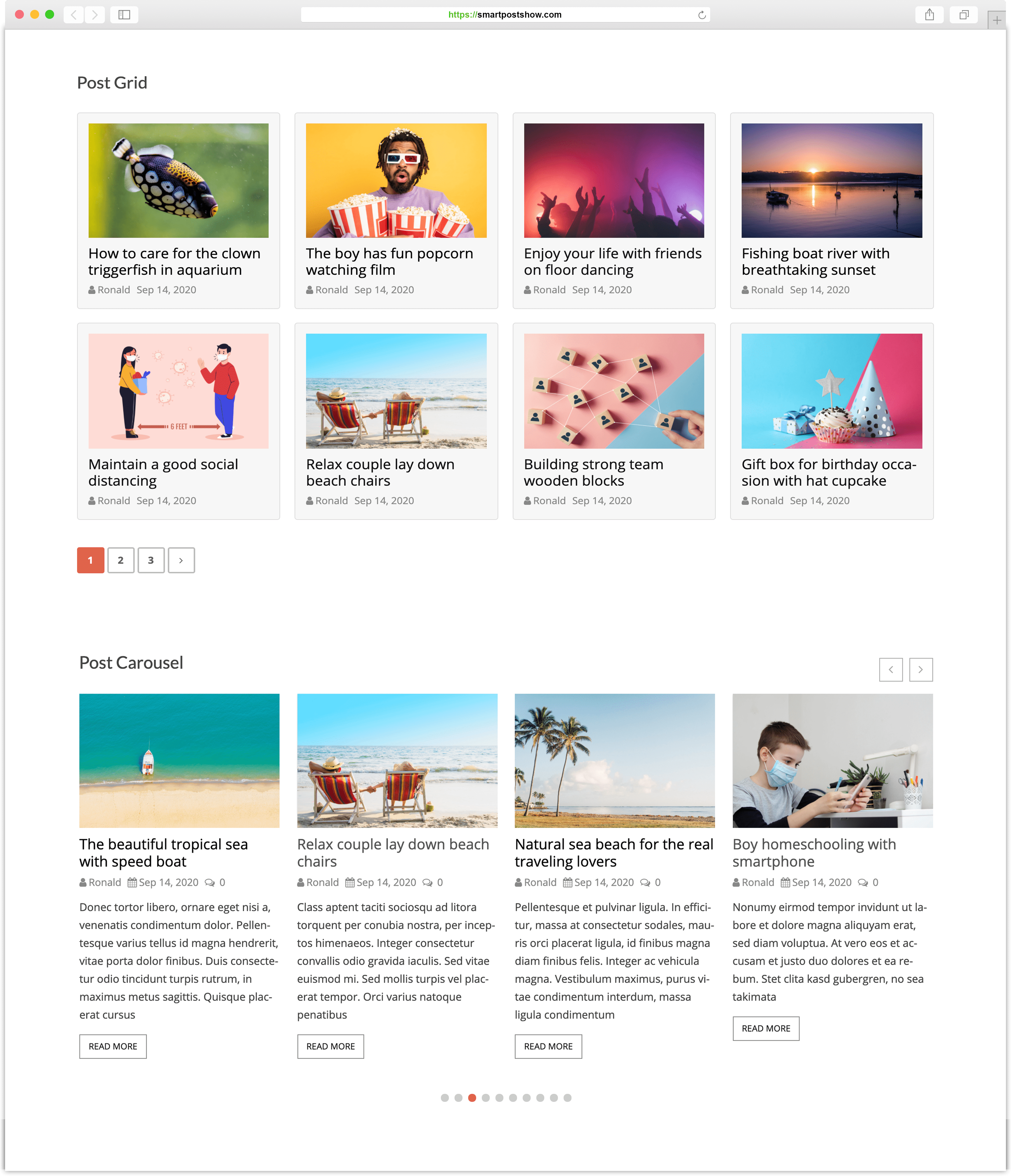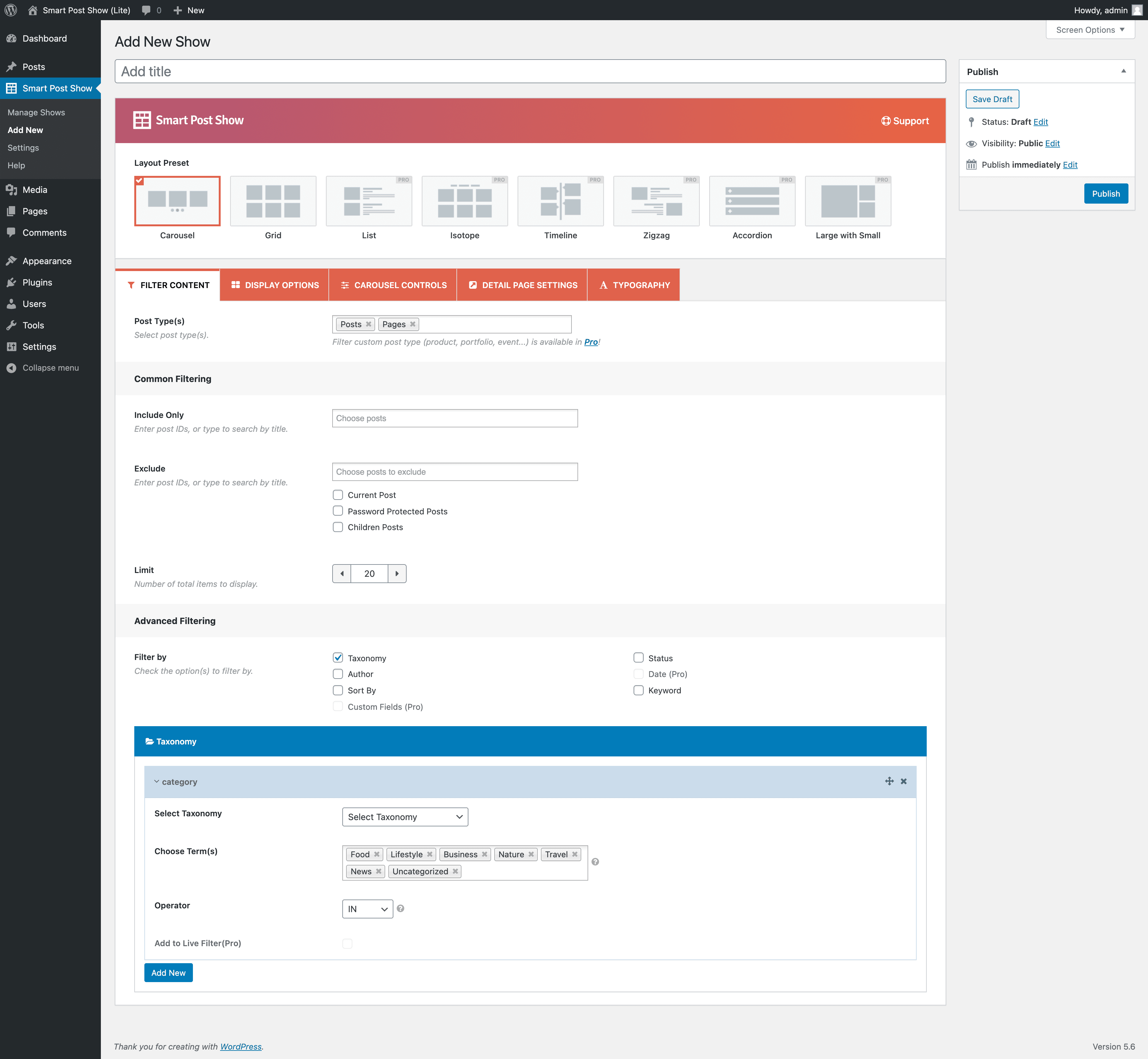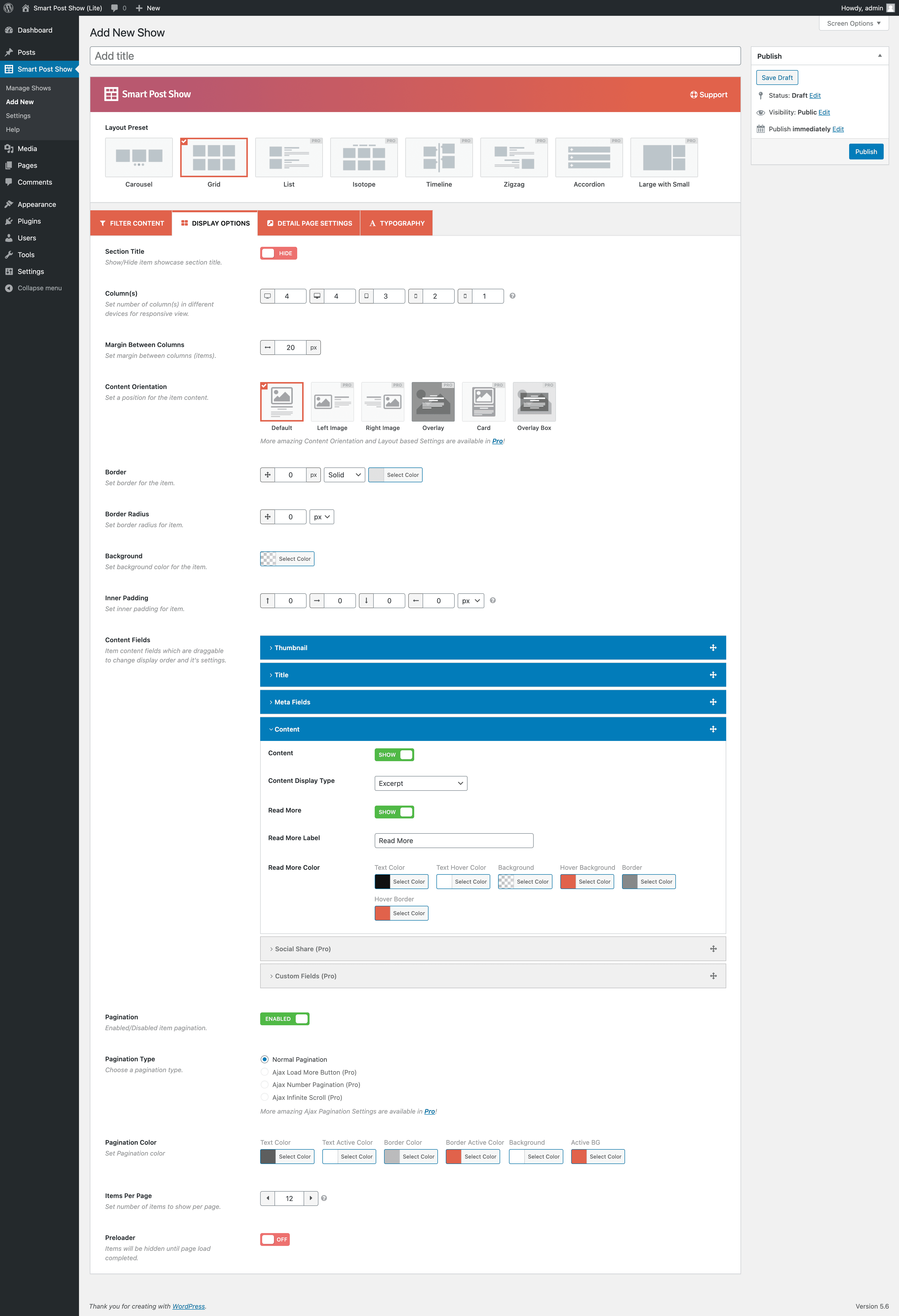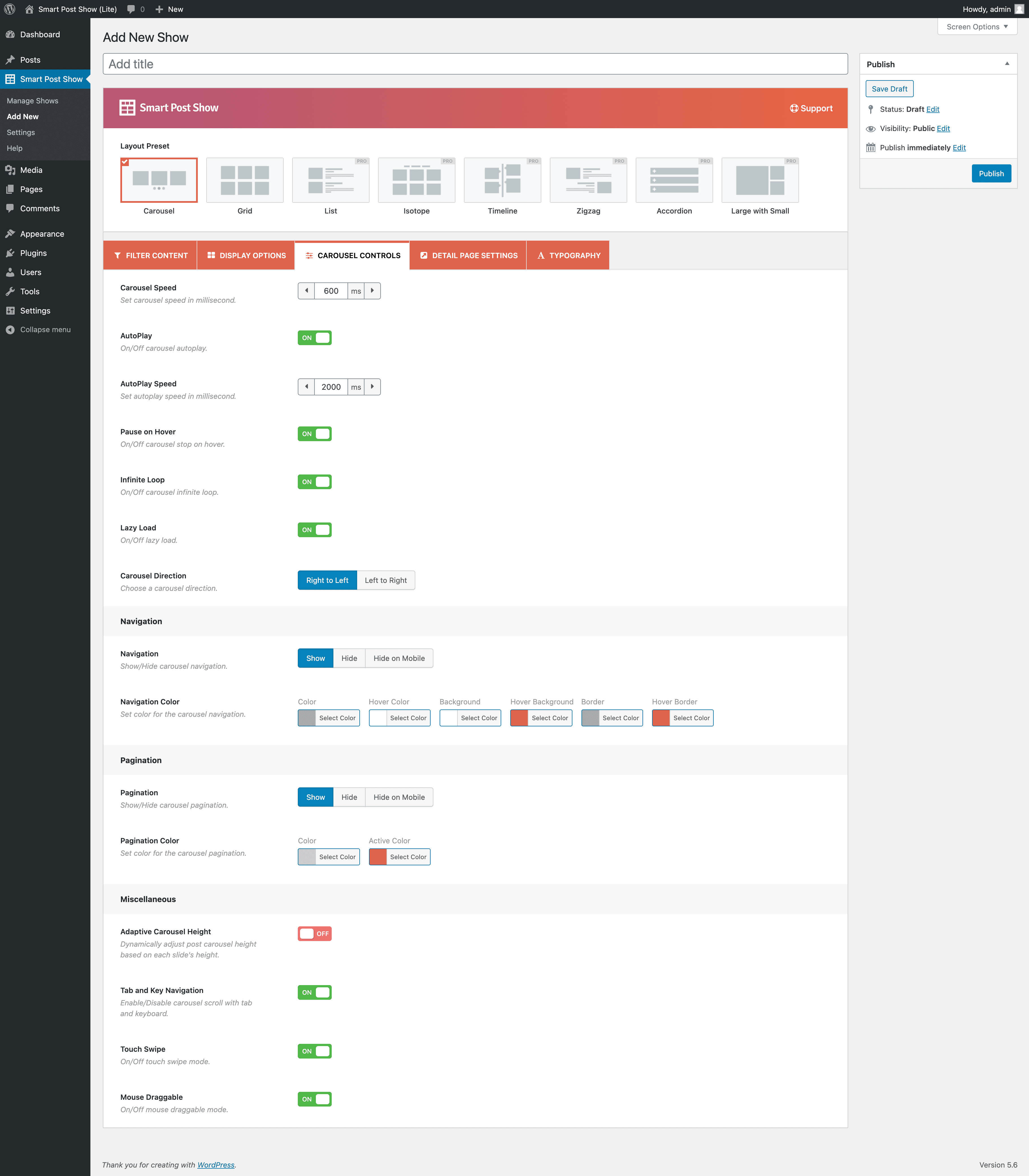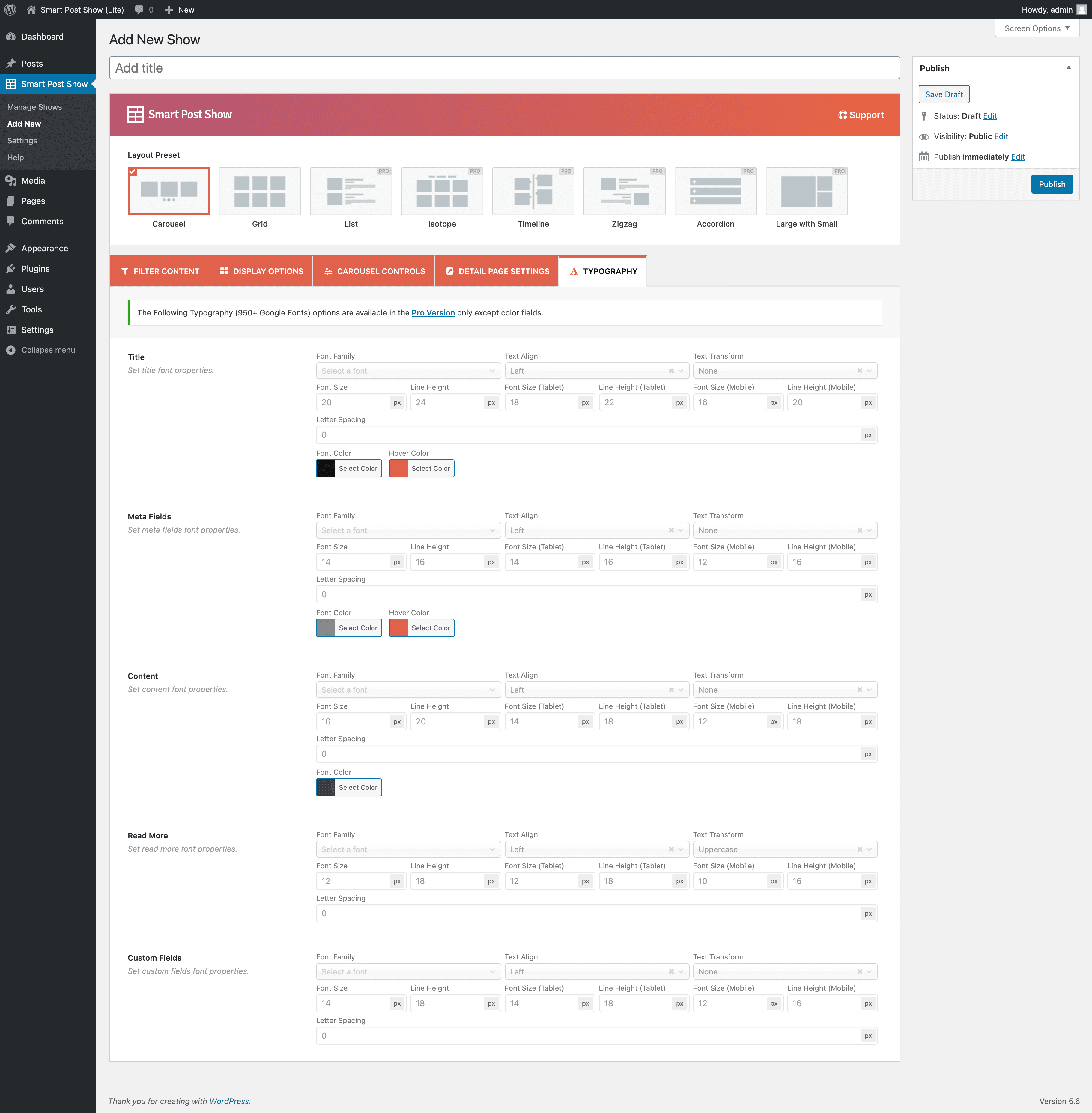Description
Live Demo | Upgrade to Pro! | Support
Smart Post Show (formerly Post Carousel) allows you to filter and display posts, pages, taxonomy (categories, tags, & post formats) in the beautiful carousel and grid layout easily without coding! The plugin helps you to create a beautiful post carousel or post grid in minutes for making your WordPress site content stand out and keep visitors engaged.
3 Smart Steps to Design your Post Carousel or Grid
- Step 1: – Select a beautiful carousel or grid layout to display your posts. You can customize the layout in your way with many useful settings.
- Step 2: – Filter any posts you want to show posts, pages, ID, taxonomy (categories, tags, & post formats), author, keyword, status, sort by (ID, title, date, modified date)
- Step 3: – Paste generated shortcode to anywhere you want to display your post carousel or grid.
Easy to Use – No Coding Required
You can display any post types without writing any code. Smart Post Show offers you the easiest UI for any level of people. It can be used by coders and non-coders alike. There is a user-friendly form of settings panel to help you create your carousel and grid easily. All the settings of the shortcode generator are well organized, with clear descriptions.
Responsive & SEO Friendly
Smart Post Show is completely responsive and SEO-friendly out of the box. You can customize the number of slides displayed on a desktop, tablet, and mobile.
Customize Everything Easily
You can customize everything on your site to your liking. Smart Post Show is extremely extendable with a lot of hooks to modify query and output.
Super Fast Performance
Smart Post Show is built for speed and optimized for performance. It follows the best WordPress coding standards. It performs speedily on all kinds of sites.
Works With Any Theme
Smart Post Show works seamlessly with Genesis, Divi, Avada, WooThemes, ThemeForest, or any themes and plugins, in any WordPress single site and multisite network.
Made for Page Builders
Display any post types to page builder easily. Smart Post Show is made to work with Page Builders like Elementor, Divi, WPBakery, ThemeFusion, Beaver Builder, Site Origin, etc.
Translation & RTL Ready
You can translate the Smart Post Show in your language with .po & .mo files. This plugin is Right To Left-RTL ready. You can even create multilingual websites.
Regular Updates
We are regularly working to improve the Smart Post Show plugin and adding new features, bug fixing, and security patches. So you guaranteed better updates regularly.
Documentation
If you have any question about working with Smart Post Show, you can take a look at online documentation.
For Fast Support, and Bug Reporting
We provide basic support whenever you face any issues with the plugin. We are very responsive about support requests – so if you face a problem or find any bugs, post it in the support, and we will respond within 15 hours (except holidays).
Ask us at either via our Support or www.ads-software.com
Author
Designed and Developed with Love by ShapedPlugin
Blocks
This plugin provides 1 block.
- Smart Post Show Pro Shortcode
Installation
MINIMUM REQUIREMENTS
- PHP 5.6 or later
- MySQL 5.6 or later
- WordPress 4.7 or later
This section describes how to install the plugin and get it working
AUTOMATIC INSTALLATION (EASIEST WAY)
To do an automatic install of Smart Post Show, log in to your WordPress dashboard, navigate to the Plugins menu and click Add New.
In the search field type “Smart Post Show”. Once you have found it you can install it by simply clicking “Install Now” and then “Activate”.
MANUAL INSTALLATION
Uploading in WordPress Dashboard
- Download post-carousel.zip
- Navigate to the ‘Add New’ in the plugins dashboard
- Navigate to the ‘Upload’ area
- Select post-carousel.zip from your computer
- Click ‘Install Now’
- Activate the plugin in the Plugin dashboard
Using FTP
- Download post-carousel.zip
- Extract the post-carousel directory to your computer
- Upload the post-carousel directory to the /wp-content/plugins/ directory
- Activate the plugin in the Plugin dashboard
You will now see the Post Carousel menu in your WordPress admin panel.
The WordPress codex contains instructions on how to install a WordPress plugin.
FAQ
-
Is Smart Post Show free?
-
Yes! Smart Post Show is and always will be free.
-
How can I Show Post Carousel or Post Grid?
-
After activating the plugin, you will see “Smart Post Show” in the WordPress admin dashboard.
3 Smart Steps to Design your Post Carousel or Post Grid
Step 1: – Select a beautiful carousel or grid layout to display your posts. You can customize the layout in your way with many useful settings.
Step 2: – Filter any posts you want to show posts, pages, ID, taxonomy (categories, tags, & post formats), author, keyword, status, sort by (ID, title, date, modified date)
Step 3: – Paste generated shortcode to anywhere you want to display your post carousel or grid. -
I’d like access to more features. How can I get them?
-
You can get access to more features when you purchase a license of the plugin. Purchasing a license of Smart Post Show Pro gets you to access the full version of Smart Post Show, automatic lifetime updates, and support.
-
Your existing Post Carousels or Grids content will work with premium version. So you won’t lose your developed content.
-
Do I need to have coding skills to use Smart Post Show?
-
No. You don’t need any coding skills. No more pain writing any shortcode attributes to display Post Carousel or Grid in your site. With just a few clicks, you can amazingly create unlimited post showcases.
-
Is Smart Post Show responsive?
-
Yes, Smart Post Show is fully responsive, mobile, and touch-friendly.
-
Can I show Post Carousel or Grid anywhere on my website?
-
Yes, you can add Post Carousel or Grid inside your blog posts, pages, widgets, and anywhere else on your WordPress site with a shortcode or PHP function.
-
How to show Post Carousel or Grid into my homepage or header.php or PHP files?
-
<?php echo do_shortcode(‘[smart_post_show id=”x…”]’); ?>
-
Can I have multiple Post Carousels or Grids with the separate setting?
-
Yes. You can have unlimited Post Carousels or Grids with each separate setting in the page, post, template, widget, or anywhere you like.
-
Will Smart Post Show work with my theme?
-
Smart Post Show works with any WordPress theme if themes are developed according to WordPress standards.
-
How can I get support if the plugin is not working?
-
If you face any problem with our plugin or something is not working as it should, first follow the preliminary steps:
Test the plugin with a WordPress default theme, to be sure that the error is not caused by the theme you are currently using.
Deactivate all plugins you are using and check if the problem is still occurring.
If none of the previously listed actions helps you solve the problem, then, submit a ticket in the forum and describe your problem accurately, specify WordPress and plugin versions you are using, and any other information that might help us solve your problem as quickly as possible.
Ask us either via our Support Forum or www.ads-software.com
-
Where can I report bugs?
-
If you find a bug, please report it in our active support. You will be replied once the issue is resolved.
-
Is Smart Post Show Multilingual Ready?
-
Yes, Smart Post Show is 100% translation ready and tested with WPML, Polylang, Loco Translate, qTranslate-x, GTranslate, Google Language Translator, WPGlobus, etc.
-
Is Smart Post Show ready with multisite?
-
Yes, Smart Post Show works perfectly with a WordPress multi-site network.
-
How to use ‘Smart Post Show’ in WordPress 5.0 Gutenberg Block Editor
-
Adding a Post Carousel or Grid using the WordPress 5.0 Block Editor is pretty straight-forward. You can paste the generated shortcode into a ‘Paragraph Block’ or use the ‘Shortcode Block’. It works nicely in the classic editor.
-
Do you like this plugin and want to encourage us for improvement?
-
Please give the plugin 5 stars rating and your precious appreciation will help us to make it much great in the future.
Thank you!
Reviews
Contributors & Developers
“Smart Post Show – Post Grid, Post Carousel, Post Slider, Post Timeline, Post Table, and List Category Posts, Latest Posts, Recent Posts, Popular Posts and More” is open source software. The following people have contributed to this plugin.
Contributors“Smart Post Show – Post Grid, Post Carousel, Post Slider, Post Timeline, Post Table, and List Category Posts, Latest Posts, Recent Posts, Popular Posts and More” has been translated into 1 locale. Thank you to the translators for their contributions.
Interested in development?
Browse the code, check out the SVN repository, or subscribe to the development log by RSS.
Changelog
3.0.4 – Nov 21, 2024
- Fix: The plugin style issue for RTL sites.
- Tested: WooCommerce 9.4.2 compatibility.
3.0.3 – Nov 10, 2024
- Updated: The language (.pot) file.
- Tested: WordPress 6.7 compatibility.
3.0.2 – Oct 15, 2024
- Fix: The PHP 7.2 compatibility issue.
- Tested: WordPress 6.6.2 compatibility.
- Tested: WooCommerce 9.3.3 compatibility.
3.0.1 – Sep 04, 2024
- Improved: The plugin security has been improved.
- Fix: Some string translation issue.
- Updated: The language (.pot) file.
- Tested: WordPress 6.6.1 compatibility.
- Tested: WooCommerce 9.2.3 compatibility.
3.0.0 – Jul 11, 2024
- New: The Slider Layout feature.
- New: The List Layout feature.
- New: The Vertical Gap between items option.
- New: Image Border and Border-Radius option
- New: The Border option of the Read More button.
- New: The Border option for gird or list pagination.
- New: Border option for slider or carousel navigation.
- New: Border-Radius option for slider or carousel navigation.
- Improved: Plugin UI and UX improved.
- Improved: The backed options have been enhanced.
- Improved: The options of Display Settings were reorganized by the Nested Tab.
- Improved: The options of Carousel Settings were reorganized by the Nested Tab.
- Improved: The Hide on Mobile option is separated for carousel navigation and pagination options.
- Updated: The language(.pot) file.
- Fix: The ‘SPS_Help’ class conflicts with other plugin
- Tested: WordPress 6.5.5 compatibility.
- Tested: WooCommerce 9.1.0 compatibility.
2.4.29 – Jun 06, 2024
- Tested: WooCommerce 8.9.2 compatibility.
2.4.28 – Apr 08, 2024
- Improved: The plugin security improved.
2.4.27 – Apr 04, 2024
- Fix: The warning was found when the plugin was activated via the WP-Cli command.
- Tested: WordPress 6.5 compatibility.
2.4.26 – Mar 19, 2024
- Improved: The Help Page has been redesigned to make it more user-friendly.
- Fix: The warning was found when activating the plugin via WP CLI.
- Tested: WooCommerce 8.6.1 compatibility.
- Tested: WordPress 6.4.3 compatibility.
2.4.25 – Nov 09, 2023
- Fix: Few PHPCS warnings with PHP8.2.
- Tested: WordPress 6.4.1 compatibility.
- Tested: WooCommerce 8.2.2 compatibility.
2.4.24 – Aug 22, 2023
- Fix: The plugin ui interaction conflict along with the EasyTimeTable plugin.
- Tested: WordPress 6.3 compatibility.
2.4.23 – Jul 06, 2023
- Updated: Minimum required WordPress version for the plugin.
- Fix: The issue related to the “nofollow” attribute.
- Fix: The issue of not showing carousels with Elementor Pro pluign.
- Tested: WordPress 6.2.2 compatibility.
2.4.22 – May 24, 2023
- Fix: The tab and key navigation option of the carousel does not work.
2.4.21 – Apr 19, 2023
- Fix: Uncaught TypeError Cannot access offset of type string on string.
- Tested: WordPress 6.2 compatibility.
2.4.20 – Mar 14, 2023
- Improved: The Gutenberg Block NPM packages are updated.
- Fix: The conflict of plugin swiper with other plugin swiper like Elementor swiper.
- Fix: The Elementor block icon gets modified by other plugin icon.
2.4.19 – Jan 05, 2023
- Fix: The carousel style issue along with WP Carousel Free.
- Improved: Plugin security improved.
- Improved: Swiper JS version updated to 8.4.3
- Tested: WooCommerce 7.2.2 compatibility.
2.4.18 – Dec 07, 2022
- Improved: Load dynamic style according to the shortcode on the page.
2.4.17 – Oct 07, 2022
- New: The Free mode of the Carousel layout.
2.4.16 – Aug 26, 2022
- Fix: Few deprecated JS warnings on the plugin tools page.
2.4.15 – Jul 20, 2022
- Fix: The icons of meta fields do not show after upgrading to pro.
2.4.14 – Jun 15, 2022
- Fix: The premium page warnings.
- Fix: CLS issue of carousel layout.
2.4.13 – May 18, 2022
- Tested: WordPress 6.0 compatibility.
- Fix: Deprecated warning of Gutenberg Block.
- Fix: Few deprecated js warnings.
2.4.12 – Apr 30, 2022
- Fix: Deprecate warning of Elementor Block.
- Fix: Invalid image URL-related warning.
- Fix: The sub-tag is not allowed in the post title.
- Fix: WPCS errors and warning.
- Improved: The export functionality has been improved.
- Removed: Unused codes from the plugin.
2.4.11 – Apr 18, 2022
- New: Add SVG preloading icon as a pre-loader image.
- Removed: Removed the TinyMCE button.
- Optimized: Removed unused images in the plugin and optimized existing images, and SVGs.
2.4.10 – Mar 05, 2022
- Fix: Filter pages by title doesn’t work.
2.4.9 – Feb 23, 2022
- New: Recent WooCommerce products option added.
- Improved: Plugins installed page.
2.4.8 – Feb 09, 2022
- New: Elementor Addons added.
- Improved: Navigation and Pagination default color improved with accessible color.
- Improved: Shortcode Generator settings tabs improved with accessible color.
- Fix: Pagination issue for multiple grid shortcodes used in a page.
- Fix: A warning related to Gutenberg block.
- Fix: Minor tweaking.
2.4.7 – Feb 02, 2022
- Fix: Language .pot file issue.
2.4.6 – Jan 27, 2022
- Tested: WordPress 5.9 compatibility.
2.4.5 – Jan 05, 2021
- Fix: Compatibility issue for Guttenberg block with WP v4.9.18 or less.
2.4.4 – Dec 28, 2021
- New: Gutenberg Block to insert the shows.
2.4.3 – Dec 13, 2021
- Improved: Redesign Filter Content tab (Post Types).
2.4.2 – Nov 06, 2021
- Improved: Settings page “Save Changes” and “Reset Tab” button.
- Removed: “Reset All” button.
2.4.1 – Oct 19, 2021
- Fix: The carousel tab properties has been hide when move to other layouts.
- Fix: Data clean-up on deletion doesn’t work.
- Improved: Shortcode settings panel text.
2.4.0 – Sep 27, 2021
- New: Import and Export (Tools) option added.
2.3.6 – Aug 30, 2021
- New: Filter hook for hiding post without thumbnail.
- Fix: Border radius issue.
2.3.5 – Aug 11, 2021
- Removed: Unused code.
- Improved: Backend preview security.
2.3.4 – Aug 04, 2021
- Improved: Plugin security.
2.3.3 – Jul 30, 2021
- Improved: Nonce verification for ajax requests have been improved.
- Fix: Plugin security issues have been fixed.
- Fix: Disabling Nofollow attribute on the Title and Readmore fixed.
2.3.2 – Jul 14, 2021
- Fix: PHP old version compatibility issue.
- Tested: WordPress 5.8 compatibility.
2.3.1 – Jul 10, 2021
- Improved: Backend options panel and typo.
2.3.0 – Jun 21, 2021
- New: Generator backend live preview option.
2.2.11 – Jun 04, 2021
- Improved: Shortcode, AutoEmbed, Line break support added to the post content.
2.2.10 – May 24, 2021
- Fix: Undefined variable/PHP error notice issue.
2.2.9 – Apr 27, 2021
- Fix: Home page pagination issue in Grid layout.
- Update: Swiper JS latest version.
2.2.8 – Apr 17, 2021
- Improved: Read More button is independent from Content.
- Improved: Help tooltip text align and text change for columns.
- Improved: AutoPlay Speed and Pause on Hover has been hidden when AutoPlay off.
- Fix: Redirect to help page issue after activating plugin.
2.2.7 – Apr 03, 2021
- New: Shortcode field redesigned.
- New: Shortcode onClick copy option.
- Improved: Help page.
2.2.6 – Mar 16, 2021
- Tested: WordPress 5.7 compatibility.
- New: Support & Documentation link added.
2.2.5 – Feb 09, 2021
- New: Post title br tag supported.
- Fix: Grid pagination issue on the same page.
2.2.4 – Jan 12, 2021
- Fix: Admin notice style issue.
- Improved: Plugin action link system.
- New: Help page video tutorial.
2.2.3 – Jan 08, 2021
- New: Mouse wheel scrolling for carousel.
- Improved: Admin setting improved.
2.2.2 – Dec 17, 2020
- Fix: Setting page link issue.
2.2.1 – Dec 14, 2020
- Fix: Preloader issue.
- Fix: Parse error issue.
2.2.0 – Dec 10, 2020
- New: Grid layout.
- New: Common Filtering: (include specific posts, exclude posts, and limit options).
- New: Advanced Filtering: Taxonomy (categories, tags, and post formats), Author, Sort by (Order by and Order), Status, Keyword, etc.
- New: Preloader option.
- New: Detail page link type (none) option.
- New: Link target options.
- New: Add rel=”nofollow” to item links option.
- New: Color options for tile, meta field, content, etc.
- New: Margin between columns option.
- New: Thumbnail Show/Hide option.
- New: Thumbnail available sizes option.
- New: Post title HTML tag selection.
- New: Meta field comment count.
- New: Read More options.
- New: Post border & border radius option.
- New: Post background color option.
- New: Inner padding option.
- New: Carousel infinite loop option.
- New: Carousel lazy load option.
- New: Carousel direction option.
- New: Adaptive carousel height option.
- Improved: Carousel navigation option.
- Improved: Plugin renaming Post Carousel to Smart Post Show.
- Fix: WordPress 5.6 compatible issue.
2.1.13 – Aug 24, 2020
- Fix: WordPress 5.5 compatible issue.
2.1.12 – Nav 25, 2019
- Fix: WordPress 5.3 compatible issue.
2.1.11 – May 22, 2019
- Fix: WordPress 5.2.1 compatible issue.
2.1.10
- Fix: WordPress 5.1 compatible issue.
- Improved: Set post image size “large”.
2.1.9 – Nov 01, 2018
- Fix: Pagination dots issue.
- Fix: Post date issue.
2.1.8 – Oct 02, 2018
- Enhanced: Content show/hide option enhanced with Full content and Limited content option.
2.1.7 – Aug 03, 2018
- Fix: Languages path issue.
2.1.6 – May 16, 2018
- Fix: Date meta issue.
2.1.5 – March 01, 2018
- New: Shortcode support in content.
2.1.4 – January 01, 2018
- Fix: Shortcode generator error.
2.1.3 – November 25, 2017
- Fix: Icon issue.
2.1.2
- Fix: Post meta date issue.
2.1.1
- Fix: Language changing issue.
2.1
- Improved Admin Setting Panel
- Added Carousel Title Option
2.0
- Shortcode Generator
- Post Title on/off
- Post Title Color
- Post Title Hover Color
- Post Content on/off
- Post Content Color
- Post Author Name on/off
- Post Date on/off
- Post Meta Color
- Post Meta Hover Color
- Two Theme Style
- Navigation on/off
- Navigation Color
- Navigation Background Color
- Pagination Dots on/off
- Pagination Color
- Pagination Active Color
- AutoPlay on/off
- AutoPlay Speed
- Pause on Hover on/off
- Pagination Speed
- Touch Swipe
- Mouse Draggable
- RTL Mode
1.0
- First Release