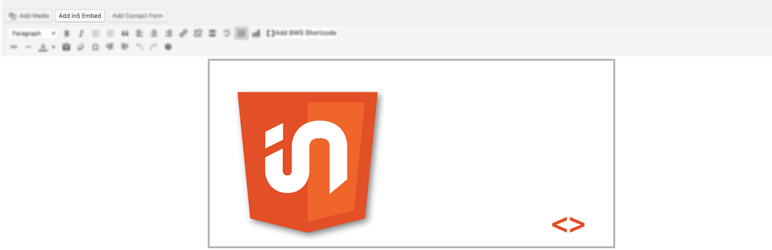Description
in5 lets you export interactive HTML from Adobe InDesign.
The Ajar in5 Embed plugin lets you insert your in5 HTML right inside a post with no coding.
Screenshots
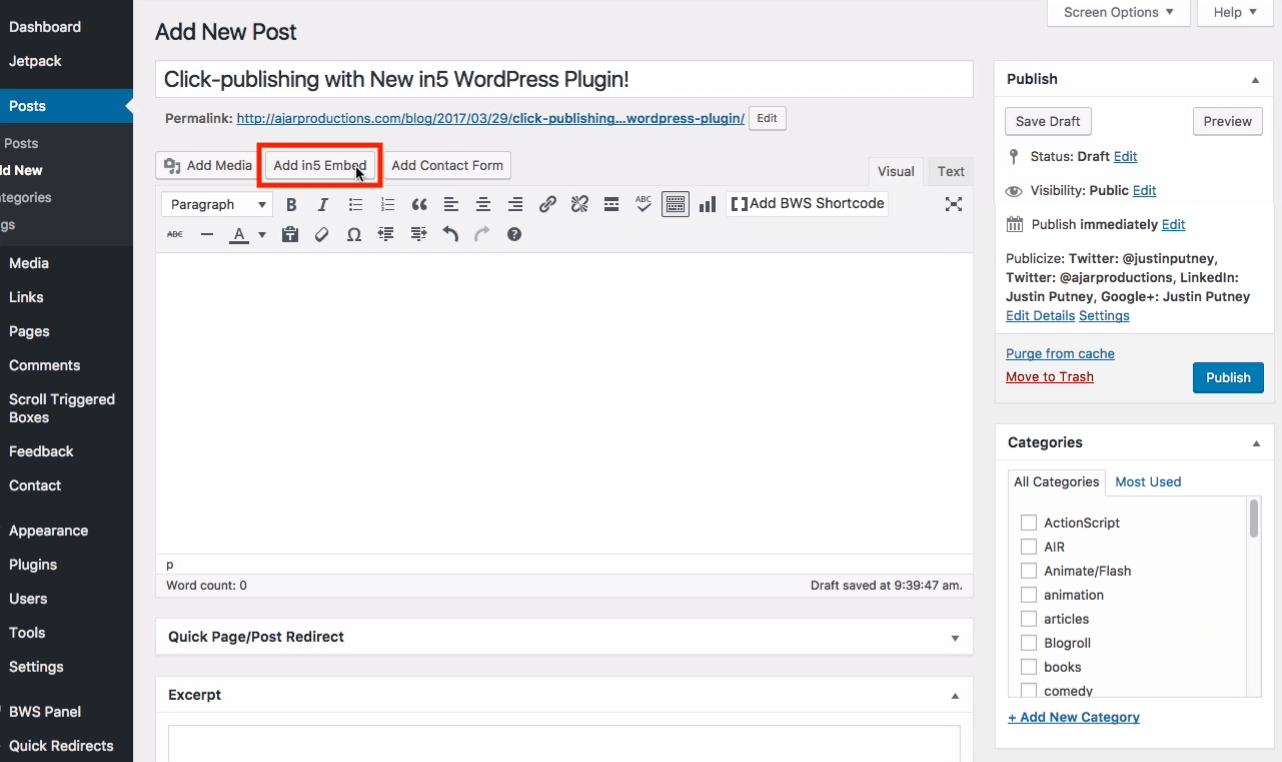
The Add in5 Embed button appears in the Post Editor. 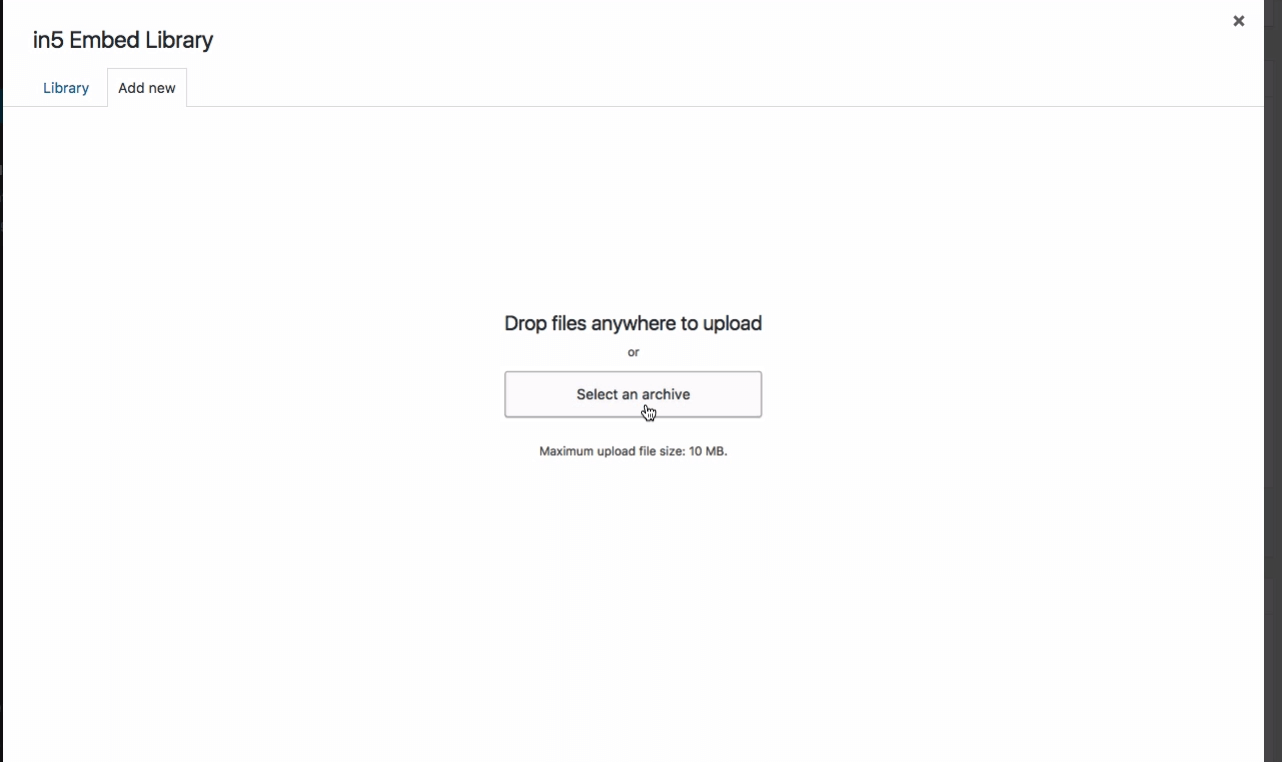
Easily click to upload a zip file (or choose a previously uploaded package). 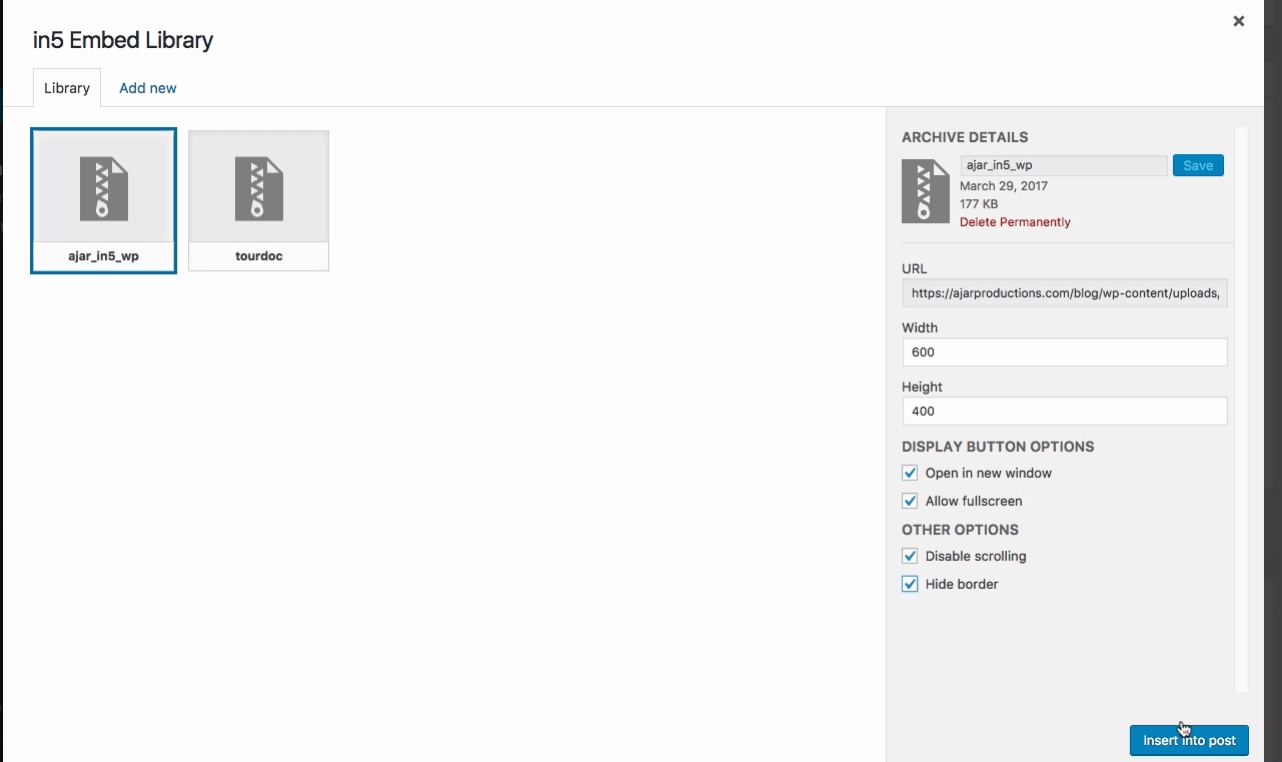
The plugin automatically populates the title, width, and height from the in5 content. You can apply addition options from here as well. 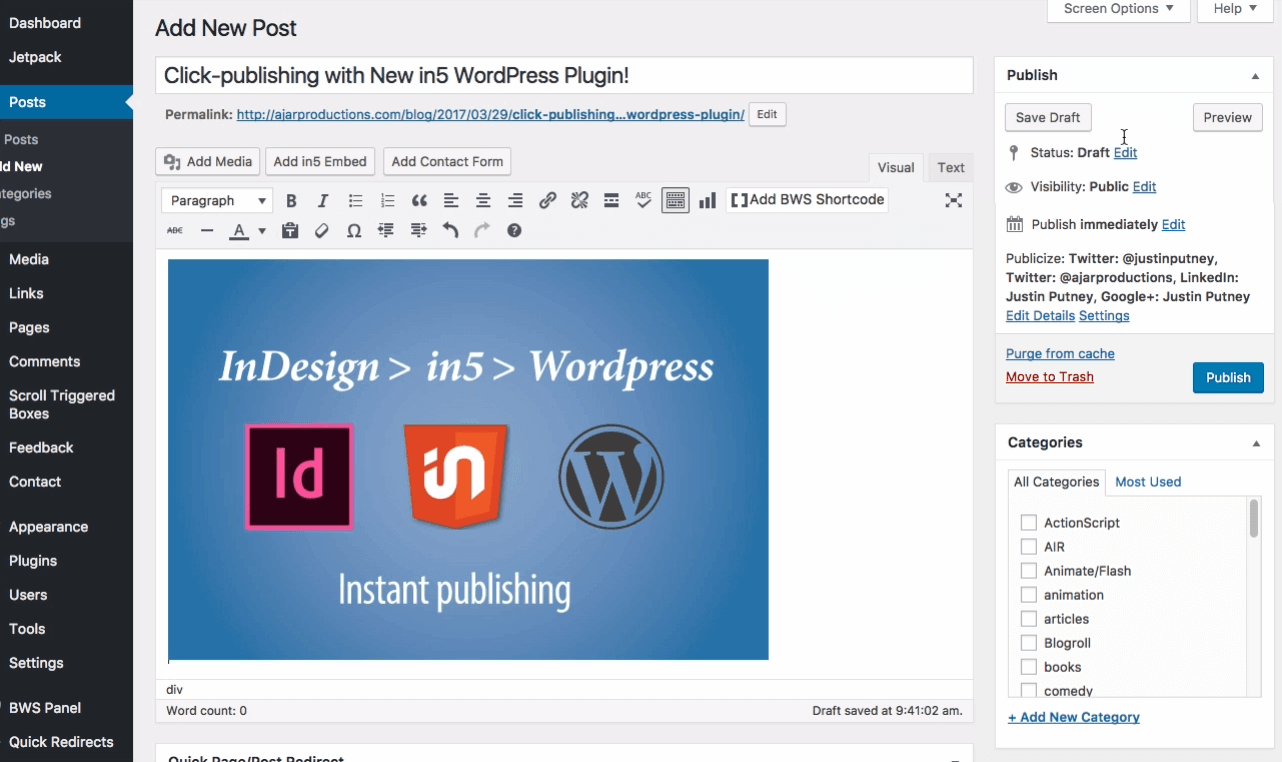
The content is automatically inserted into your post. 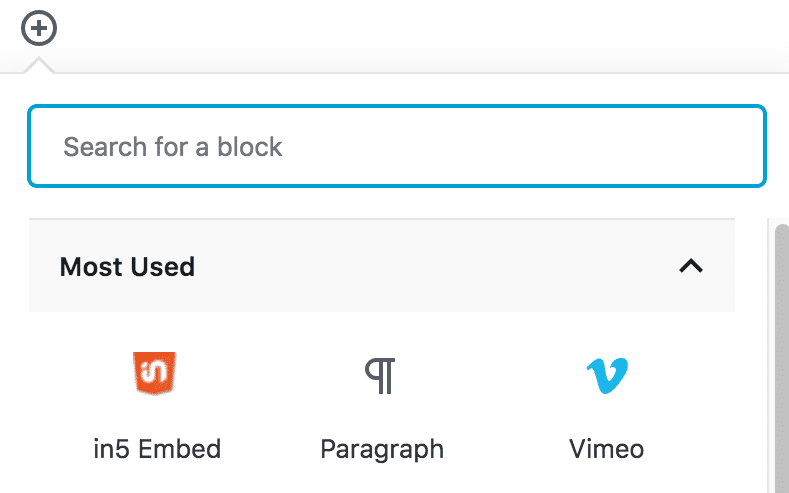
You can also use the in5 embed plugin with the Gutenberg editor. 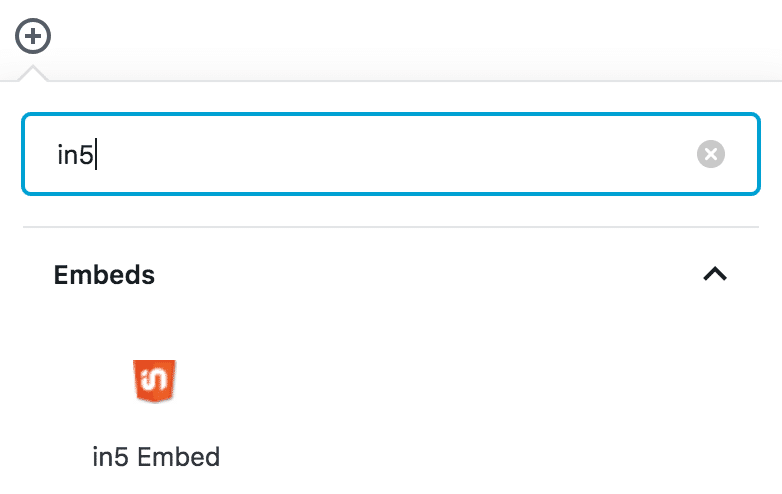
Filter by in5 to easily find it in the Gutenberg editor. 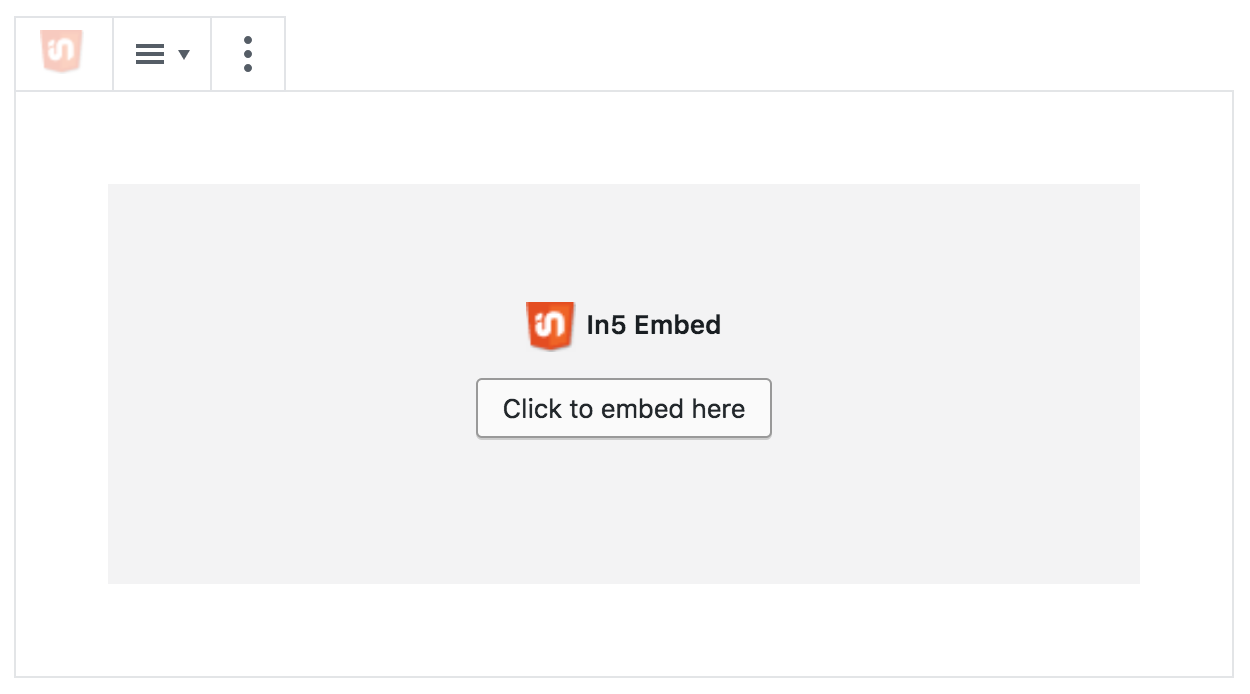
Click to embed from the Gutenberg editor block. 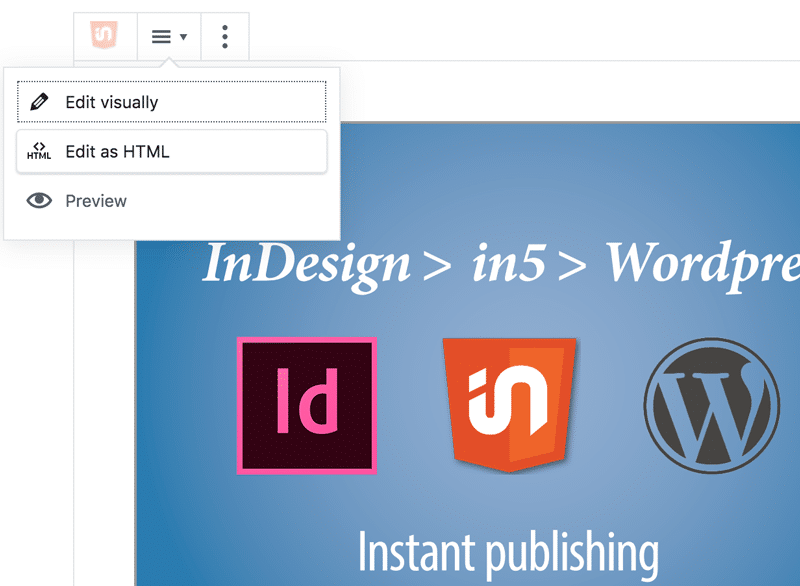
As a block, you can as view as HTML, or preview the content itself.
Blocks
This plugin provides 1 block.
- in5 Embed
Installation
- Use Plugins > Add New to Upload the .zip directory or upload
ajar-in5-embed.zipto the/wp-content/plugins/directory - Activate the plugin through the ‘Plugins’ menu in WordPress
FAQ
Where do I get in5?
in5 is available at https://in5.ajar.pro.
Do I zip the files or the folder?
Either one. The plugin will figure it out for you.
Can I upload a .hpub file?
Yes, a .hpub file will work as well as a .zip.
Does the in5 Embed plugin work with the Gutenberg text editor in WordPress?
Yes, the latest version does.
Reviews
Contributors & Developers
“Ajar in5 Embed” is open source software. The following people have contributed to this plugin.
ContributorsTranslate “Ajar in5 Embed” into your language.
Interested in development?
Browse the code, check out the SVN repository, or subscribe to the development log by RSS.
Changelog
3.1.4
- Fixes arbitrary file upload vulnerability.
3.1.3
- Improved detection between Classic and Block editors.
3.1.2
- Fixed critical bug with deleting archives that were in custom locations or had been deleted outside of the plugin.
- Fixed full screen button.
3.1.1
- Fixed Responsive Height on Safari and made general improvements to the Responsive Height feature.
3.1.0
- Added the ability to set a responsive height as the width changes (on documents that use Desktop Scaling or Responsive Layouts).
- Added support for uploading a .zhtml file.
- Fixed automatic height and width that weren’t appearing and automatic halve the height of a flipbook to adjust for 2-page spreads.
- Fixed directories that weren’t deleting and were appending numbers to folder names.
- Added ability to see upload progress if you drag a file into the library from your local computer.
3.0.0
- Added the ability to set a custom upload folder and fixed a few minor bugs.
2.0.2
- Fixed bug with Block editor in WP 5.1 where the insert button didn’t work.
2.0.1
- Fixed bug with Gutenberg editor in WP 5.0
2.0.0
- Added support when using the Gutenberg text editor.
- Fixed issue where iframe tag is not closed.
- Added ability to scrolling items in the Library.
1.0.2
- Fixed upload limit display.
- Fixed invalid file error to correctly reflect upload limit error.
- Added support link for upload limit.
- Added in5 logo to embed button.
1.0.1
- Fixed upload for Windows-based browsers.
1.0
- Initial release.