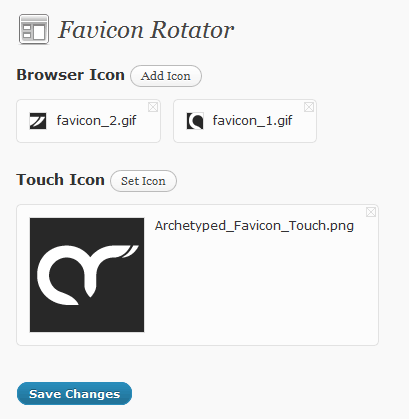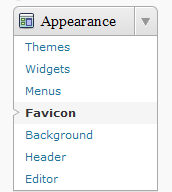Description
Favicon Rotator makes it easy to customize the favicon for your site. Just add a favicon via the administration page and it will be displayed whenever someone visits your site.
Highlights
- New: Set icon for Touch devices (Android, iPhone, iPad, iPod Touch, etc.)
- Simply point and click to add a favicon to your site
- Supports adding multiple icons, from which a randomly selected favicon will be displayed.
- Automatic icon conversion for large images (smaller files and faster loading)
Usage
- Go to Theme > Favicon admin page to add/upload image(s) to use for the favicon
That’s it! The favicon will be displayed in visitors’ browsers when they visit your site
Notes
- Verify that your theme uses the
wp_head()template tag - If you add multiple icons, then a randomly selected icon will be displayed each time the site is loaded
Installation
- Install and activate via admin dashboard
Reviews
Contributors & Developers
“Favicon Rotator” is open source software. The following people have contributed to this plugin.
Contributors“Favicon Rotator” has been translated into 3 locales. Thank you to the translators for their contributions.
Translate “Favicon Rotator” into your language.
Interested in development?
Browse the code, check out the SVN repository, or subscribe to the development log by RSS.
Changelog
1.2.11
- Optimize: WordPress 6.4 Compatibility
- Optimize: Data validation/formatting
- Optimize: Internal code cleanup
1.2.10
- Optimize: WordPress 5.6 Compatibility
1.2.9
- Optimize: WordPress 5.5 Compatibility
1.2.8
- Optimize: WordPress 5.4 Compatibility
1.2.7
- Add: Text Domain plugin header (for translations)
- Update: Use plugin-specific text domain for localized strings
1.2.6
- Update: WordPress compatibility (4.4)
- Optimize: PHP standards
1.2.5
- Update: WordPress 3.8 support
1.2.4
- Update: WordPress 3.6 support
- Optimize: Contextual help
1.2.3
- Optimize: Improved compatibility with WP media library
1.2.2
- Optimize: Improved PHP 5+ compatibility
1.2.1
- Add: WP 3.3 Support
- Update: Remove references to deprecated functions
1.2
- Add: Support for setting Touch icon (iOS, Android, etc.)
1.1.2
- Updated: Utilities code (internal)
1.1
- Added: Generate icon file from uploaded images
- Added: Settings link from plugins page
- Optimized: File path resolution
1.0.1
- Fix: Various bugs
1.0
- Initial release