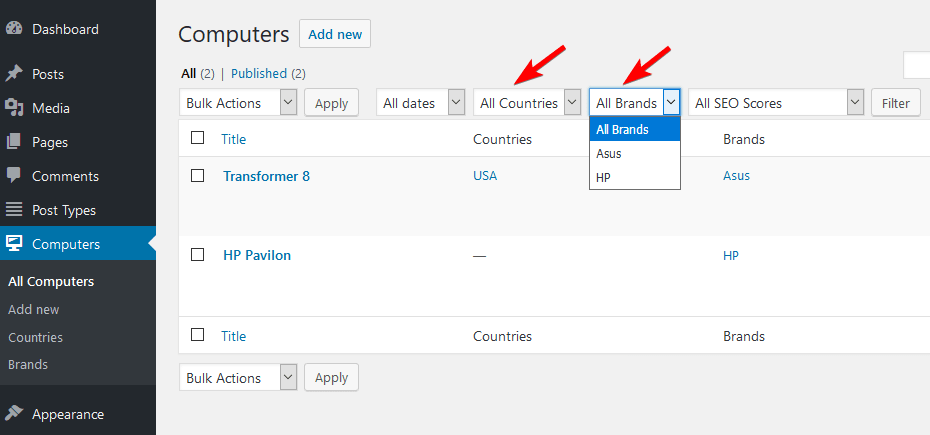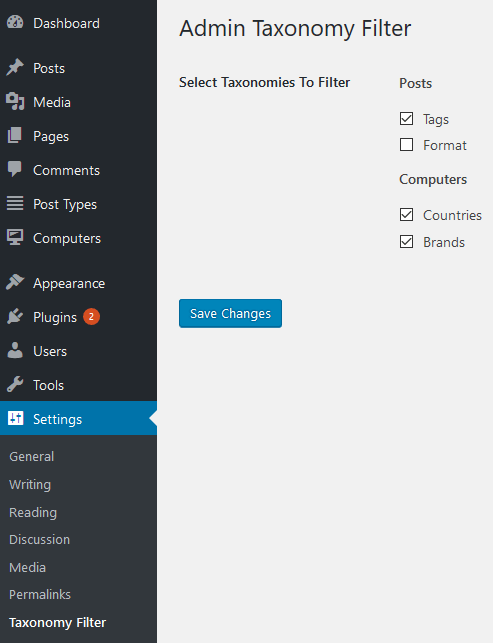Description
Admin Taxonomy Filter helps you to filter posts or custom post types in the admin area (the post list table) by custom taxonomies. It’s similar to filter posts by categories, which is supported by default.
The plugin supports filter by multiple taxonomies and has settings to let you choose which taxonomies are filterable.
The plugin is open source and hosted on Github. If you have any problem or feedback, please open an issue.
You might also like
If you like this plugin, you might also like our other WordPress products:
- Meta Box – A powerful WordPress plugin for creating custom post types and custom fields.
- Slim SEO – A fast, lightweight and full-featured SEO plugin for WordPress with minimal configuration.
- Slim SEO Schema – An advanced, powerful and flexible plugin to add schemas to WordPress.
- Slim SEO Link Manager – Build internal link easier in WordPress with real-time reports.
- GretaThemes – Free and premium WordPress themes that clean, simple and just work.
- Auto Listings – A car sale and dealership plugin for WordPress.
Installation
- Go to Plugins | Add New and search for Admin Taxonomy Filter
- Click Install Now button to install the plugin
- After installing, click Activate Plugin to activate the plugin
After installing, go to Settings | Taxonomy Filter and select the taxonomies you want to filter for each custom post type.
Then go to the all posts screen to see the filter above the table.
Reviews
Contributors & Developers
“Admin Taxonomy Filter” is open source software. The following people have contributed to this plugin.
Contributors“Admin Taxonomy Filter” has been translated into 5 locales. Thank you to the translators for their contributions.
Translate “Admin Taxonomy Filter” into your language.
Interested in development?
Browse the code, check out the SVN repository, or subscribe to the development log by RSS.
Changelog
1.0.4
- Fix deprecated notice in PHP 8.1
1.0.3
- Update compatibility with the latest version of WordPress
1.0.2
- Update compatibility tags
1.0.1
- Update compatibility with the latest version of WordPress
1.0
- First version