Description
Auto Publishing
Auto Publish for Google My Business lets you publish posts, custom posts and pages automatically from WordPress to your Google My Business page. Posts can be scheduled as well!
Creating content on Google My Business is becoming an increasingly important SEO factor. But the problem is it can be a hassle creating new content and easy to forget. With Auto Publish for Google My Business you can start getting more content on your, or your clients’ business page on Google without having to do any additional operations.
The plugin is simple, lightweight and FULLY free. You can also setup a default share message (which includes time saving shortcodes) and an action type for all your posts which you can override on the individual post page as well. You can also filter items to be published based on categories selected on the plugin settings page. You can choose whether you want to share posts, custom posts and pages.
The plugin utilises the official Google My Business API so your posts featured image will automatically be used as the Google My Business post image and your post link will be set as the call to action link in Google My Business. You can also create event posts with a start and end date.
Every post will automatically be published to Google My Business, however on each post there is a checkbox which enables you to not share a particular post or you can change the default to not publish posts automatically from the plugin settings.
On the ‘All Posts/Pages/Custom Post Type’ screen you will also see a share history timeline for each post.
From the plugin settings you can also create a manual new post which isn’t tied to any WordPress post/page/custom post type and you can also edit and remove past posts without even having to go to your Google My Business page.
In version 1.2 of the plugin we have introduced full multiple location support! So you can select to use the plugin with multiple Google My Business locations, set your default locations and choose what locations to share to for each post! There is no limit to the amount of posts you can create!
Reviews
Display reviews on any post, page or in a sidebar widget using the review shortcode builder in the plugin settings. Simply change the settings and get a live preview of your review slider or grid. Then copy and paste the shortcode into the desired position on your website. There are heaps of options to customise the look of the reviews and you can even manually exclude specific reviews from displaying. Reviews will be updated automatically once every day so there’s no maintenance.
Great Support
The plugin comes with an FAQ section accessible from the plugin settings page and it’s transation friendly.
Announcing AutoSocial
Please check out the pro version called AutoSocial which provides the same functionality as Auto Publish for Google My Business but adds Facebook, LinkedIn, Twitter, Instagram and Pinterest. AutoSocial has many other cool features you will love as well! Learn more
Screenshots
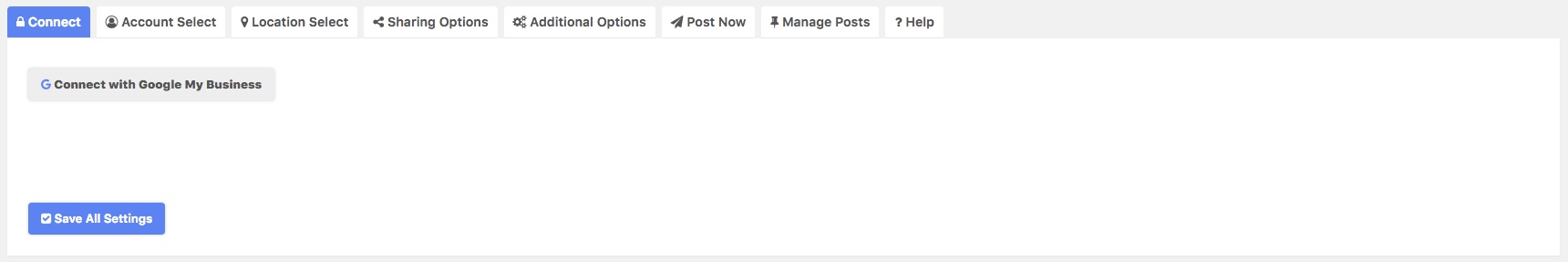
Simple and secure authentication with your Google account with just 1 button click 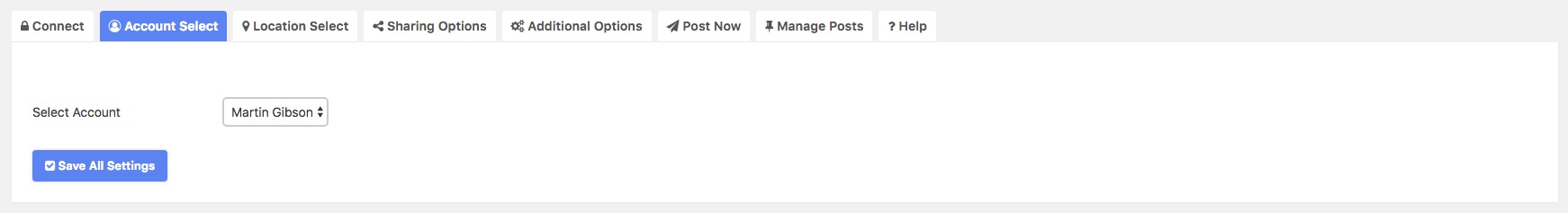
Select an account to share with 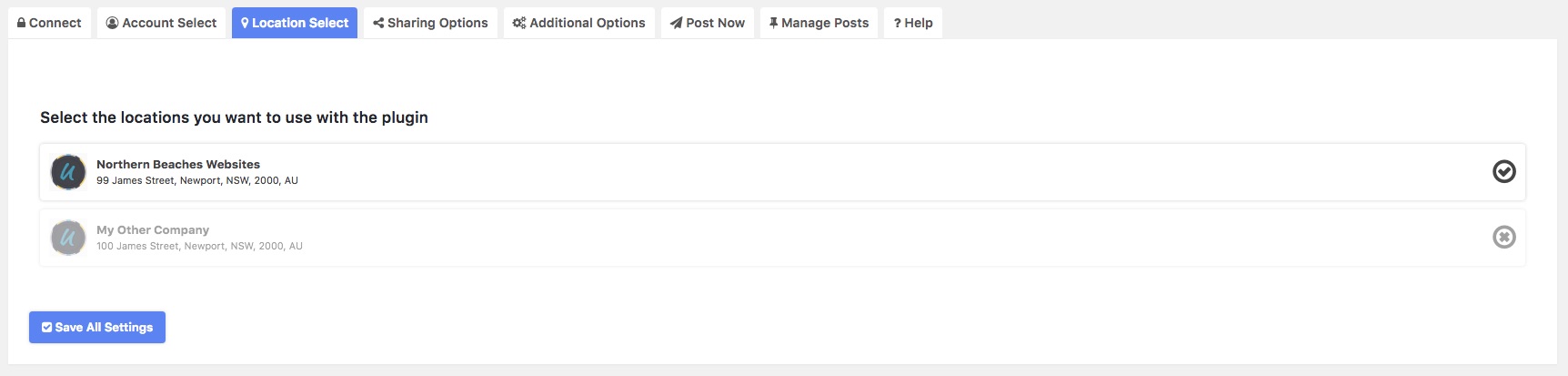
Select one or multiple locations you want to share with 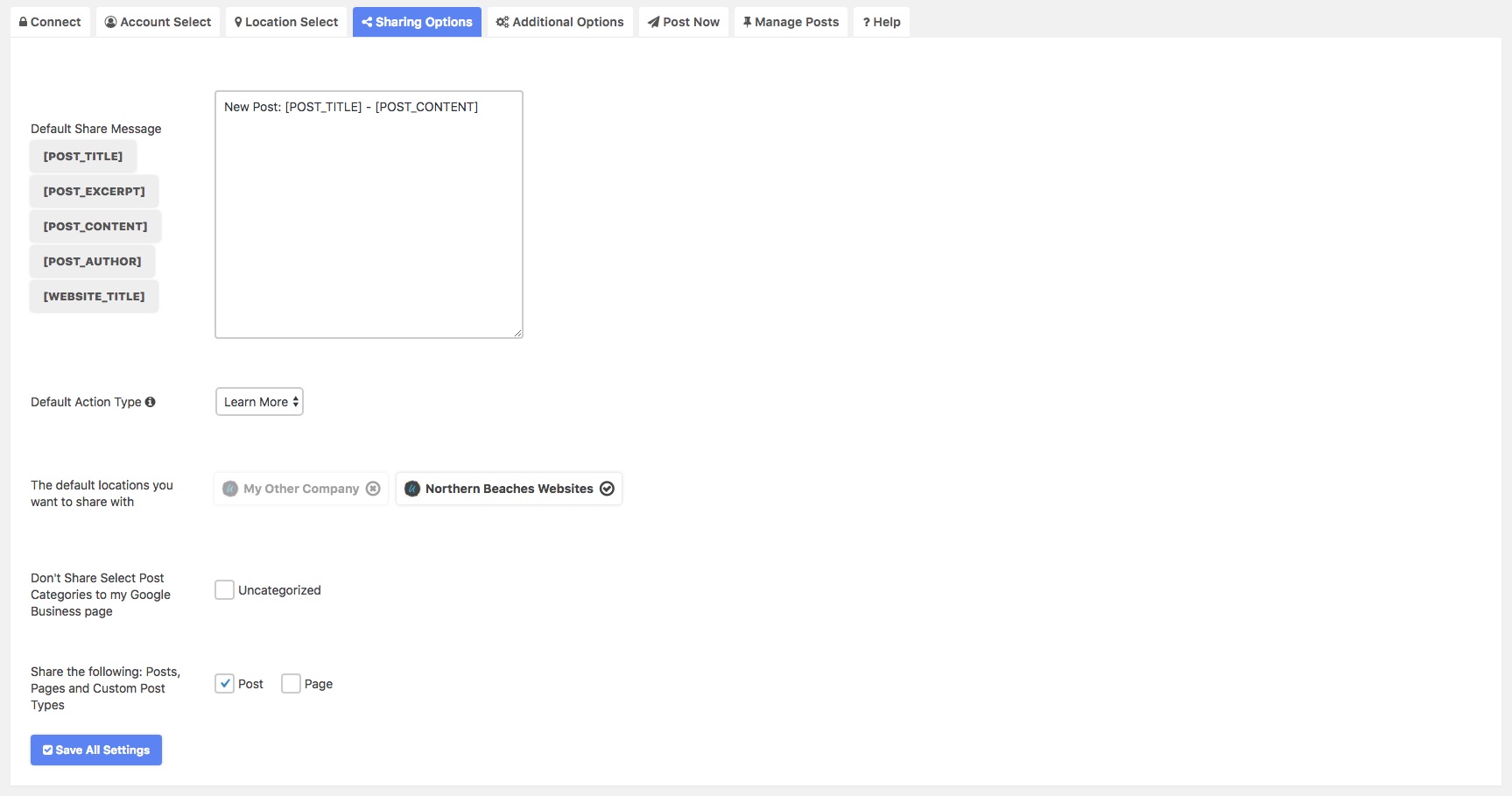
Create a default share message with dynamic shortcodes and the default button text as well as other sharing options 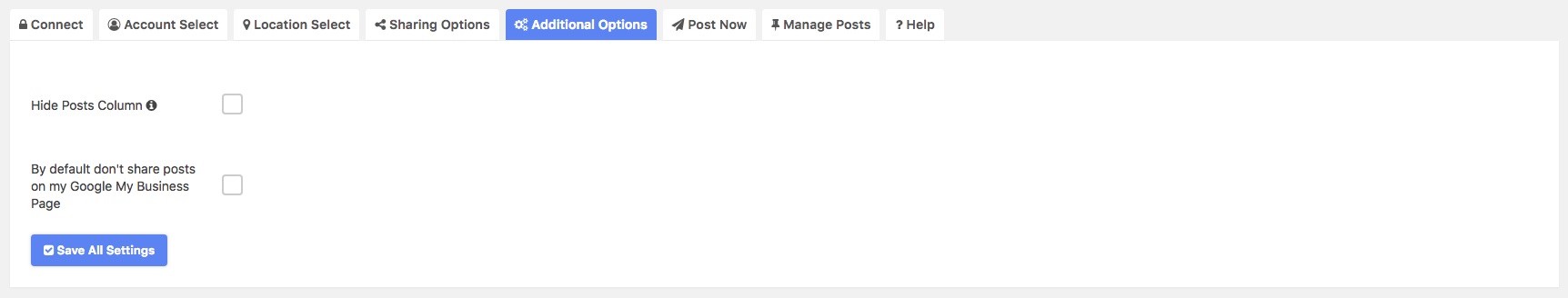
Don’t share posts by default and hide the posts column 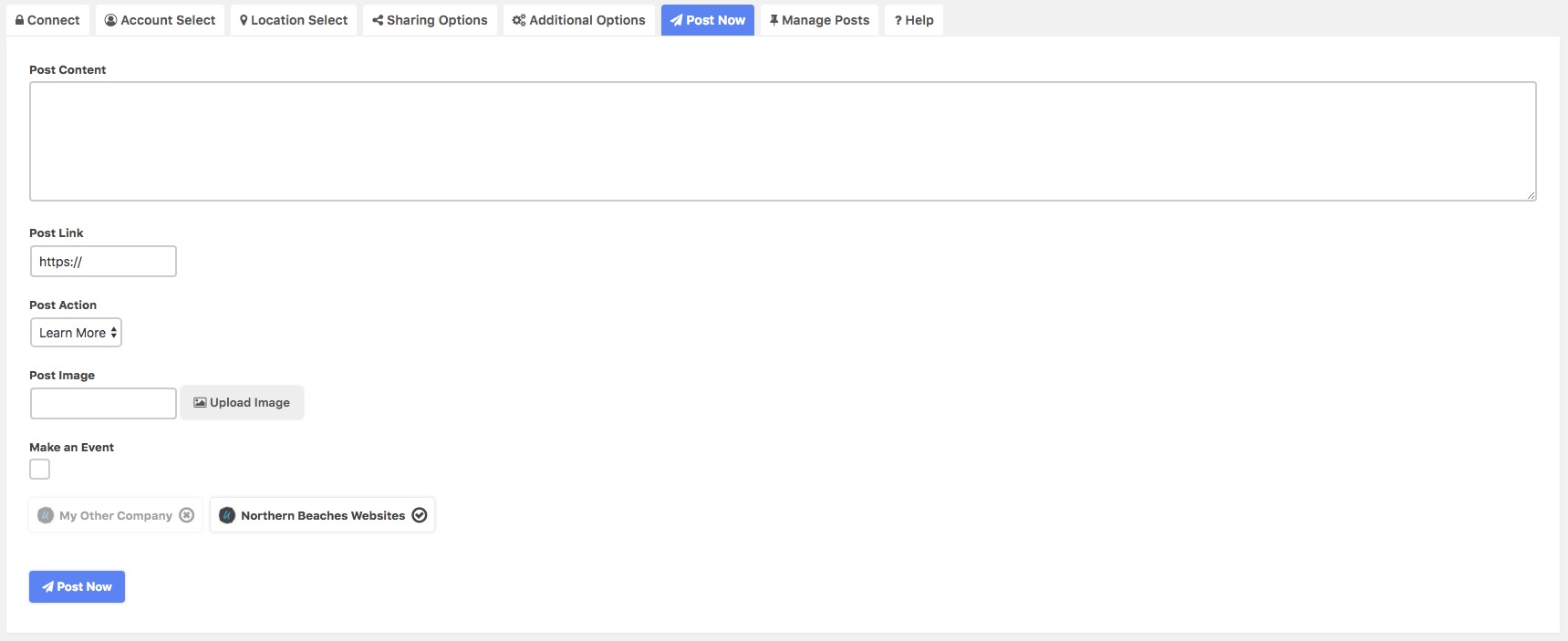
Create a post on Google My Business from the plugin settings 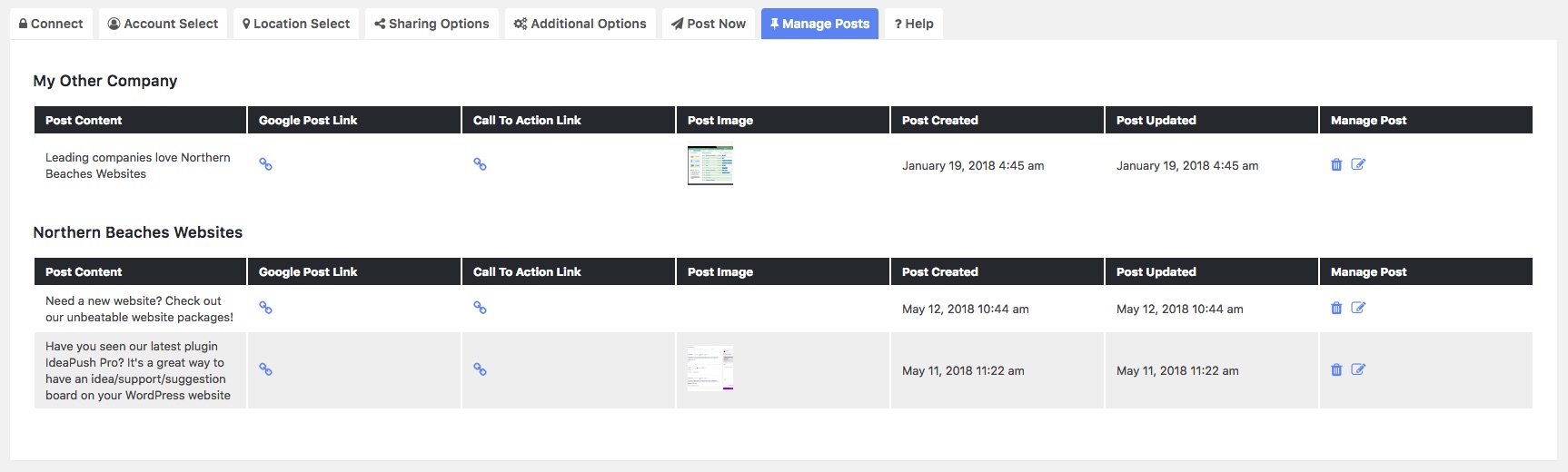
View, edit and remove posts from the plugin settings 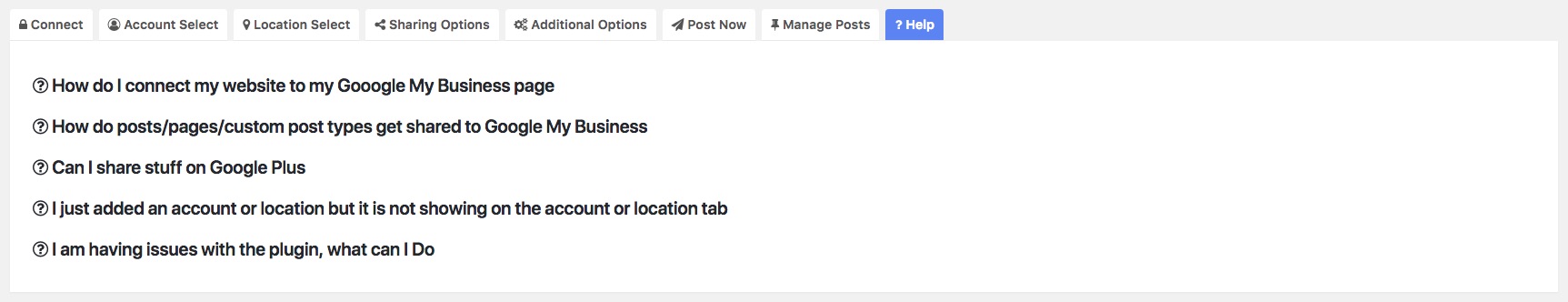
A simple FAQ to get you started 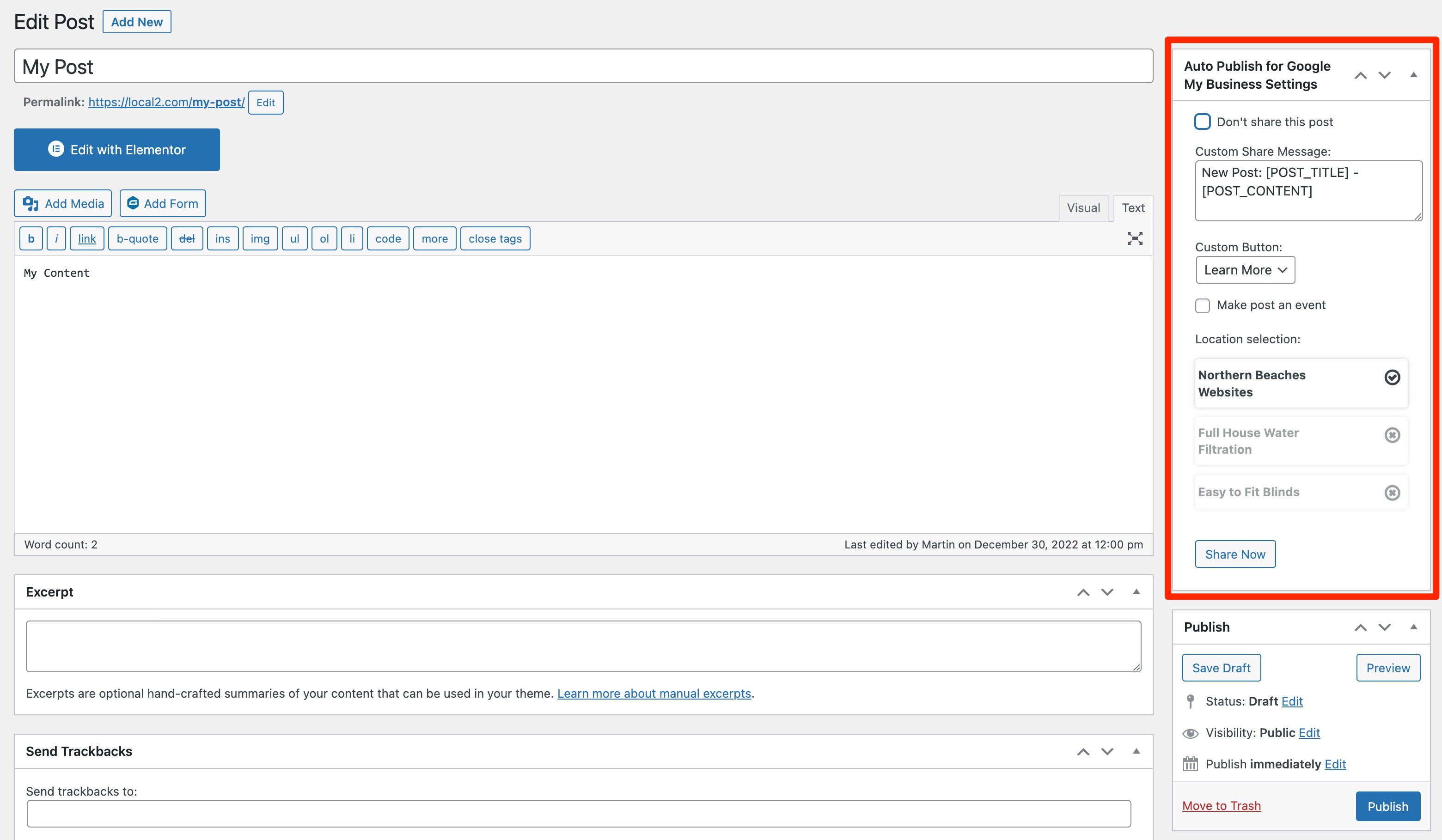
A custom meta box to change the share message for a specific post to override the default share options set in the plugin settings 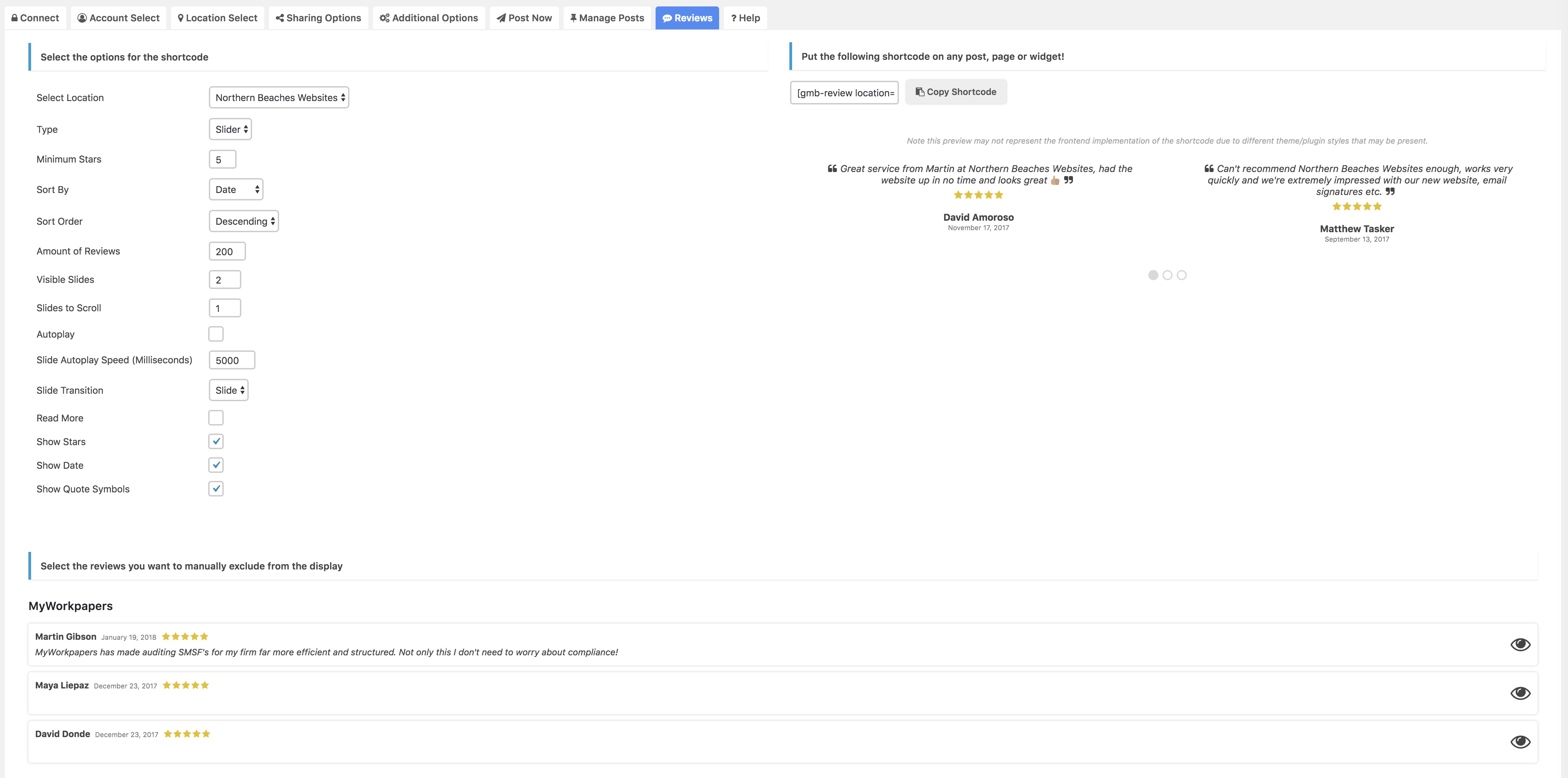
Create a shortcode to display reviews on any post, page or widget, get a live preview and exclude specific reviews from displaying 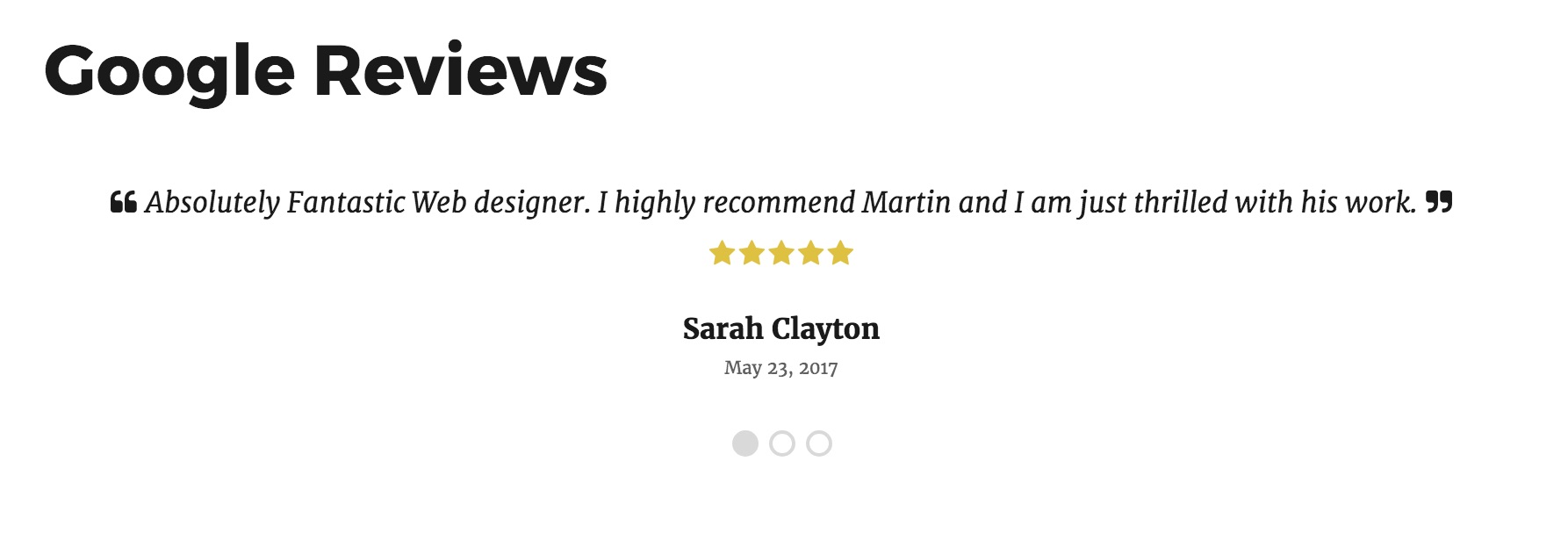
An example of the reviews display on the frontend
Installation
There are a couple of methods for installing and setting up this plugin.
Upload Manually
- Download and unzip the plugin
- Upload the ‘wp-google-my-business-auto-publish’ folder into the ‘/wp-content/plugins/’ directory
- Go to the Plugins admin page and activate the plugin
Install via the Admin Area
- In the admin area go to Plugins > Add New and search for “Auto Publish for Google My Business”
- Click install and then click activate
FAQ
Frequently asked questions can be found under the help tab on the plugin settings page.
Reviews
Contributors & Developers
“Auto Publish for Google My Business” is open source software. The following people have contributed to this plugin.
Contributors“Auto Publish for Google My Business” has been translated into 2 locales. Thank you to the translators for their contributions.
Translate “Auto Publish for Google My Business” into your language.
Interested in development?
Browse the code, check out the SVN repository, or subscribe to the development log by RSS.
Changelog
3.11
- Nonce fix
3.10
- Compatibility update
3.9
- Fix for version 3.8
3.8
- Security update
3.7
- Fix of authentication error
3.6
- General Security Improvements
3.5
- General Security Improvements
3.4
- Security update for shortcode
3.3
- PHP Error fixes and localisation improvements, thanks @fishpie
3.2
- Compatibility Update
3.1
- Important bug fixes relating to version 3
3.0
- Support for Google My Business API upcoming changes
2.25
- Fixes PHP error
2.24
- Fixed typo in plugin description
2.23
- Updated messaging for AutoSocial – we now publish to Pinterest
2.22
- Testing to WordPress 5.8.1
- Updated messaging for AutoSocial – we now publish to Instagram
2.21
- Minor bug fixes
2.20
- Removal of error message when there are no images
2.19
- Added more post types in the plugin settings
2.18
- Minor bug fixes for reviews
2.17
- Fixing of error reporting
2.16
- Smarter loading of styles and scripts
2.15
- Testing with WordPress 5.2.2
- Better support for quotes when sharing on the “Post Now” tab in the plugin settings
- Updated pro advertisement messaging
2.14
- Removal of testing code
2.13
- tested with WordPress 5.0
2.12
- New option to disable frontend styles in additional options tab in the plugin settings
2.11
- Updated help section to address image requirements
2.10
- The plugin now checks that the image is of adequate size and dimensions before sharing – this will remove some share errors
2.9
- Minor enhancement to the styling of reviews with read more
2.8
- We now output location diagnostic information in the plugin diagnostic/help section to help identify issues with your GMB location as oppose to our actual plugin
2.7
- Removal of locations that are not API enabled to remove false hope
2.6
- Better error reporting when using share now feature
2.5
- Announcing AutoSocial our new premium version of Auto Publish for Google My Business
2.4
- Better error handling when no settings present
2.3
- You can now delete plugin settings from the help page
- Tested with the latest version of WordPress
- Fixed issue with featured image not working
2.2
- Minor fix to reauthenticating by clearing transient
2.1
- Image fix for people who don’t have a full thumbnail size
2.0
- Now put reviews on your site!
1.7
- Bug fix caused by previous update
1.6
- Minor improvements to ui
1.5
- Minor improvement to how styles and scripts are loaded on admin pages
1.4
- Fixed bug with share now functionality
1.3
- Small bug fix for non admin users
1.2
- Now introducing the ability to share to multiple locations at once and change the locations for each post!
- Lots of bug fixes
1.1
- Now we cache location and account data for faster loading in the plugin settings
- Improved UI of metabox
- You can now update posts from the manage posts screen!
1.0
- Initial launch of the plugin
