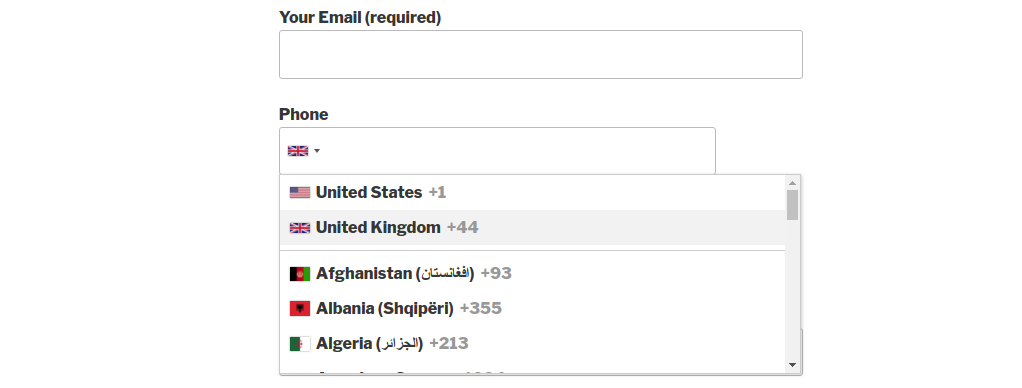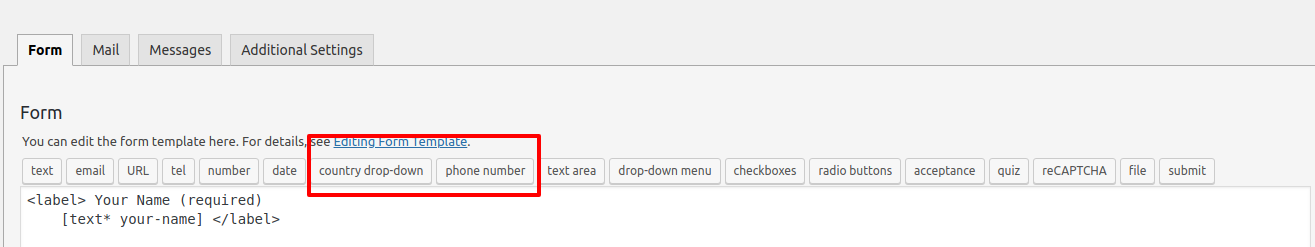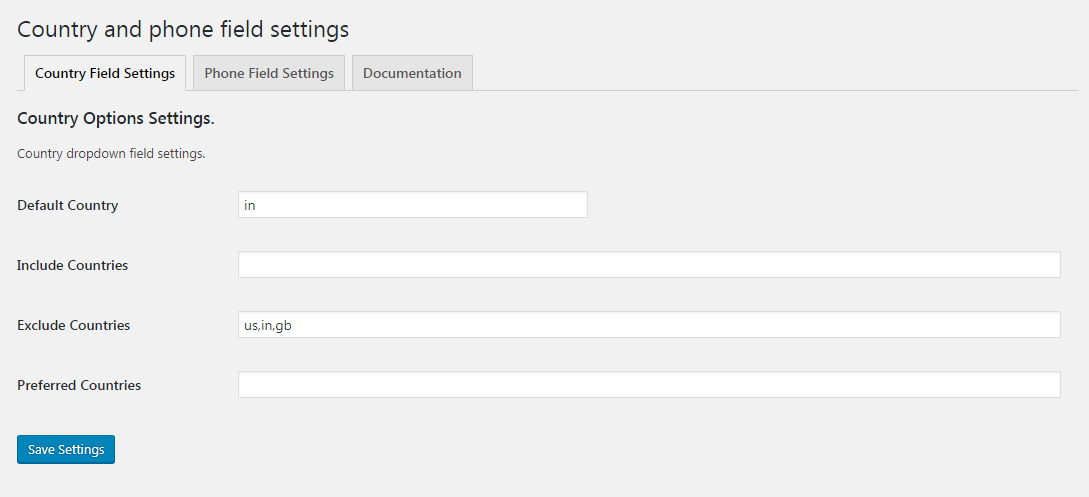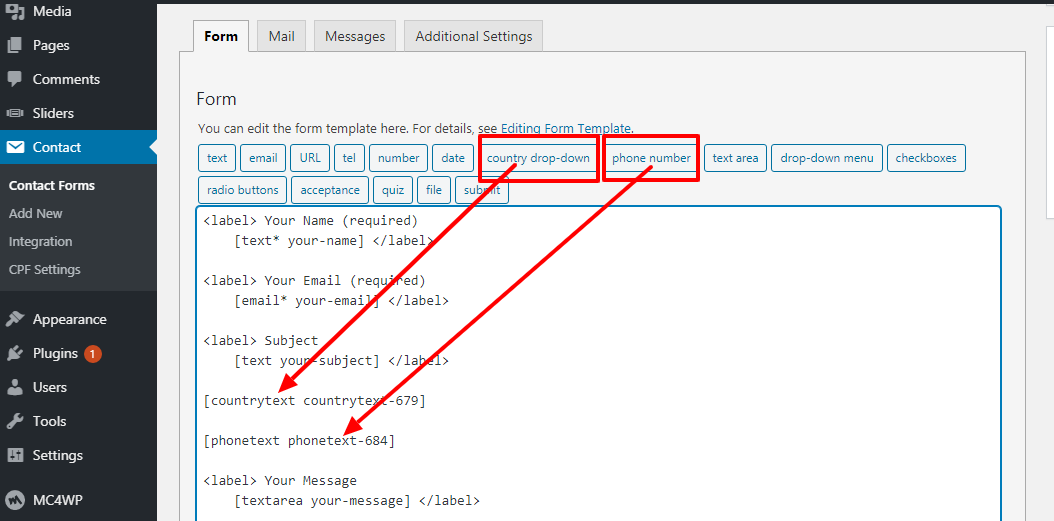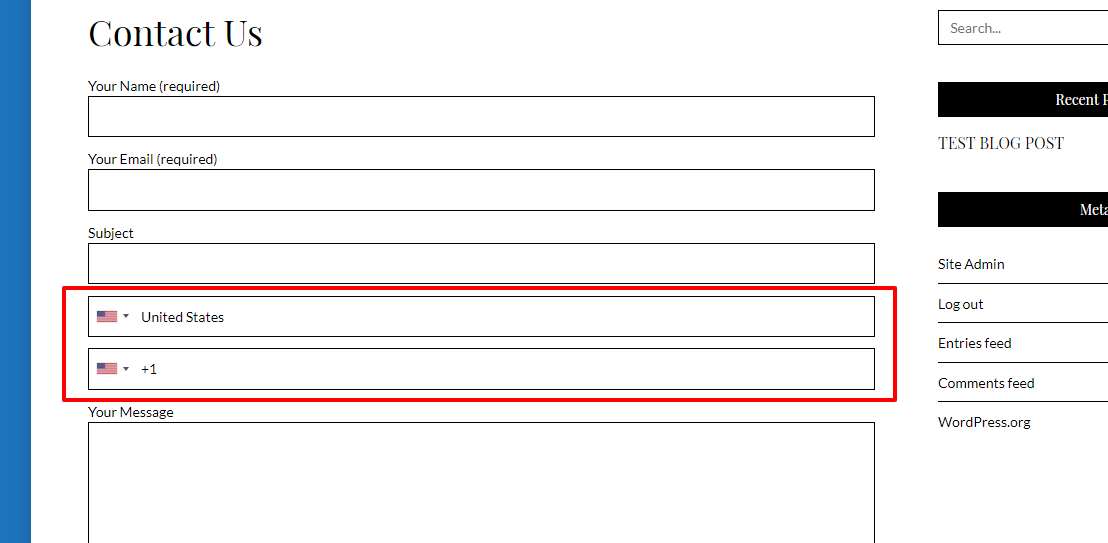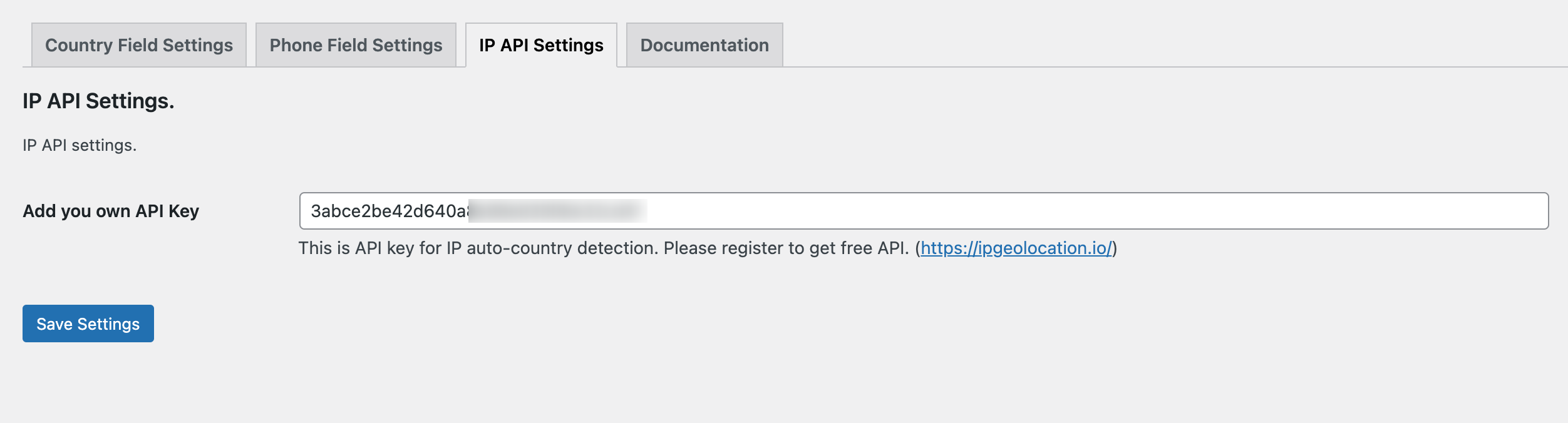Description
Country & Phone Field Contact Form 7 plugin is an add-on for Contact Form 7 plugin. This plugin add two new form tag fields that is Country list (form-tag: country drop-down) and Country Phone extensions list (form-tag: phone number) in Contact form 7.
Country & Phone Field Contact Form 7 helps you in creating a country drop-down list with country flags. The tag field will automatically add countries name in standard drop-down field of contact form 7.
How to add the fields in the contact form 7
1.) Once you have installed activated the Country & Phone Field Contact Form 7 plugin.
2.) Add the form-tag “country drop-down” and “phone number” to your form and save the changes.
Requirments:
* Contact form 7 must be active plugin.
Recommended Plugins
The following plugin is recommended for Country & Phone Field Contact Form 7 users:
* Contact form 7 by takayukister – With Conact form 7, you can use this plugin. Without contact form 7 this plugin have no needs.
Screenshots
Installation
- Upload the entire
country-phone-field-contact-form-7folder to the/wp-content/plugins/directory. - Kindly make sure ‘contact form 7’ plugin active before activate this plugin.
- Activate the plugin through the ‘Plugins’ menu in WordPress.
- Setup default country, include, preferred and exclude countries settings from contact >> CPF settings.
You will find two new fields type in your contact form 7 field list.
FAQ
-
How to set default selected country?
-
Add default country iso code from settings section. Contact >> CPF Settings
-
How to set preferred countries list?
-
Add preferred countries iso code from settings section. Contact >> CPF Settings. Example: us,in,ca,gb
-
How to set only selected or exclude countries list?
-
Add only selected countries iso code from settings section. Contact >> CPF Settings. Example: us,in,ca,gb
-
How disable country dial code (+)?
-
Enable option for dial code disable form plugin settings. Contact >> CPF Settings.
-
How to apply number only validation on phone field?
-
While adding the field, enable number only validation checkbox. If you already added the field. Just add “numberonly” option in field shortcode. e.g [phonetext phonetext-178 numberonly]
-
How maxlength and minlength validation apply on phone field?
-
Please use contact form 7 standard featured minlength and maxlength option. It will work for you.
Reviews
Contributors & Developers
“Country & Phone Field Contact Form 7” is open source software. The following people have contributed to this plugin.
Contributors“Country & Phone Field Contact Form 7” has been translated into 6 locales. Thank you to the translators for their contributions.
Translate “Country & Phone Field Contact Form 7” into your language.
Interested in development?
Browse the code, check out the SVN repository, or subscribe to the development log by RSS.
Changelog
1.0.0
*First version of plugin.
1.0.1
* Update FAQs
* Tested with wordpress 5.0
2.0.0
* Add phone and country dropdown settings.
* Made countries include, exclude and preferred list dynamic and admin managable.
* Resolve support issues.
2.0.1
* Add geo location functionality for default country select.
2.0.2
* fix settings fatal error.
2.0.3
* Add plugin profile icon
2.0.4
* fixed php warning message for file_get_contents() call geo_ip location.
2.0.5
* add option for disable country dial code from phone extension drop-down.
* add option for enable auto country select.
* tested required attribute. It is working fine.
* placeholder option tested and it is working fine.
2.0.6
* fixed and warning message error.
2.0.7
* added new faq.
2.0.8
* Added phone number field number values validation.
2.0.9
* Bug fix phone number field number values validation.
2.1.0
* fix countries code issues. Convert to lowercase.
2.1.1
* fixed phone number validation bug.
2.1.2
* fixed IP Address issue. It was PHP based. Now I convert to JavaScript based. So client end IP tracking is working fine.
2.1.3
* plugin is translate ready now.
* phone number validation has updated. Now user can manage number only validation from field settings.
2.1.4
* settings page php warning message has fixed.
2.1.5
* auto hide the country drop-down after click outside the drop-down container.
* remove drop-down default listing style and css updated.
2.1.6
* update plugin documentation/description
* update plugin css fixes
* update plugin screenshots.
2.2.0
* update plugin code and made more secure.
* removed unwanted code.
2.2.1
* update plugin input sanitization callback
* make sure all input values should be well sanitized.
2.2.2
* wp_enqueue_script javascript move to footer.
2.2.3
* Tested upto WordPress 5.5.1
2.2.4
* Tested upto WordPress 5.6
2.2.5
* Added a wordpress notice box for affiliation.
2.2.6
* Added a wordpress notice box image missing issue fixed.
2.2.7
* Remove affiliation notice box.
2.2.8
* Tested with new wordpress version and contact form 7 plugin.
2.2.9
* Adding a hidden filed capture country code for phone field. It helps in custom validation.
2.3.0
* Add a feature, country name and phone dial code cannot remove. It auto prefix, if user removed by mistake.
* Tested with new contact form 7 and wordpress version.
* Enable affiliation banner with dimissable button.
* Now affiliation banner will not distrub any plugin subscriber. It can be disable from admin easy.
2.3.1
* Country and phone field validation imporved.
2.3.2
* freegeoip.live/json API URL is not working anymore. So we discontinue this feature form the plugin.
* We remove auto country selection feature based on IP address track.
* Due API not working anymore so we remove this feature.
2.3.3
* new IP detection API added.
* Auto country selection feature recovered now.
* New API working for IP tracking and detection the user IP based country.
2.3.4
* new IP detection API for https urls
* Auto country selection settings re-enable
2.3.5
* A new IP API key feature added.
* Plugin settings has updated and added IP API key manage feature.
2.3.6
* Added new FAQs
2.3.7
* Update IP tracking API.
* API now use without API key.
2.3.8
* Update phone field validation functionality
* Update Country field validation functionality
2.3.9
* Fixed phone field validation issue.
2.4.0
* Fixed the auto country selection API issue.
2.4.1
* Update auto country selection API and refine the JS code.
2.4.2
* Update auto country selection API JS code issues.
2.4.3
* Phone number maxlength and minlength validation has fixed
2.4.4
* update IP tracking API to https://reallyfreegeoip.org/json/
2.4.5
* Tested on WordPress 6.2
2.4.6
* Tested on WordPress 6.3.2
2.4.7
* Tested on wordpress 6.5.3
2.4.8
* Fixed number of tags issues
2.4.9
* Add stable tag in readme file
2.5.0
* Fixed country dial code issue.
2.5.1
* Fixed country dial code dropdown issue fixed.
2.5.2
* Fixed phone dial code placeholder and remove dial code issue.
2.5.3
* Country dial code input debug.
2.5.4
* Phone input field validation bug fixed
2.5.5
* Phone input field autofill issue fixed.