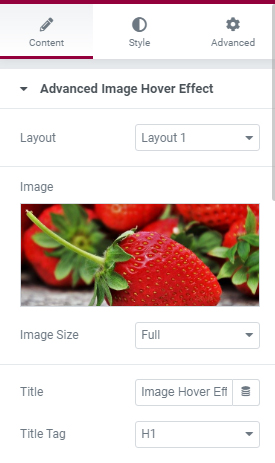Description
Add Advanced image hover effects for Elementor page builder. Easily customize title and content and relative content.
Create Awesome Image Hover Effects as Box Layout. Use 20+ layout with animations.
Advanced Image Hover Effect for Elementor Try Testing Environment
Supercharge your Elementor Page Builder with Highly customizable Free Essential Classy Addons For Elementor
Landing Page
Layout 1 | Layout 2 | Layout 3 | Layout 4 | Layout 5 | Layout 6 | Layout 7 | Layout 8 | Layout 9 | Layout 10 | Layout 11 | Layout 12 | Layout 13 | Layout 14 | Layout 15 | Layout 16 | Layout 17 | Layout 18 | Layout 19 | Layout 20 | Layout 21 | Layout 22 | Layout 23 | Layout 24 | Layout 25 | Layout 26
Advanced Image Hover Effect for Elementor Page Builder is the best in class addon that lets you set customized you box layout. It gives attention to detail by allowing you to change background, set borders and offers a number of other features. This free plugin has over 20+ effects. It creates an interactive space for the users to your website.
Add title and description to your image, set the title tag, add icons, set button/text to a page or a website and do a lot more.
The widget add-on is designed for use by beginners and advanced users. You can either change the appearance of the effect with the click of a few options.
Advanced Image Hover Effect for Elementor Plugin for WordPress
Advanced Image Hover Effect for Elementor is an impressive, lightweight, responsive. Use modern and elegant CSS hover effects and animations. Best Used for portfolio/ infobox /image showcase items in Elementor. It is fully responsive. Bring your images to live with some beautiful animation and transition with this awesome plugin.
Your suggestions will make this plugin even better, so email us on [email protected]. if you need any assistance or help.
Check below demo pages.
Features
- Easy to customize options.
- 20+ animation options.
- Info Box Layout
- On Hover Zoom In Effect
- On Hover Zoom Out Effect
- On Hover Zoom Out from Left Effect
- On Hover Zoom Out from Right Effect
- On Hover Zoom Out from Up Effect
- On Hover Zoom Out from Down Effect
Customizations
Advanced Image Hover Effect for Elementor comes with CSS3 styles that add stunning hover effects to your box layout. If you’ve got multiple layout to be displayed, then you can simply copy the style and paste it onto another layout, It’s elementor functionality. You also have the option to duplicate the layout. The Advanced Image Hover Effect are fully responsive, and can accommodate to very small and extra-large devices. They’re designed using flexible and robust CSS.
Seo Friendly
From an SEO perspective, adding title tags, headings and descriptions to your layout is indispensable. Title tags and descriptions almost always garner a click from the user whereas keywords in titles and headings can help your website rank higher in search results.
Just add the title of your layout to the Title field and set the tag (H1-H6). Then add the description to the Description field. That’s all there is to it.and you can add button/text and set anchor on it. Now you can customize the layout as per your needs using change in options.
Another important factor is linking to specific pages or interlinking to drive traffic using buttons.
Where it can be used
On any WordPress website that supports Elementor! Be it a blogging site, a news website or even an e-commerce or e-learning website, Advanced Image Hover Effect works smooth. Since there are over 20+ hover effects, you can use a combination of styles to work wonders with your layouts.
Works with Elementor Page Builder
Elementor Page builder is an lightwight and user friendly and most faster popular page buider while a big amount of wordpress users using Elementor as there first choice. As our Advanced Image Hover Effect based and well decorated layout Effects are fully compatibility with Elementor Page Builder. Perhups if you get any kind of error we provide well documentation and user support. We also Support via email.
=Advantages of the Plugin=
Advanced Image Hover Effect is an impressive, lightweight, responsive layout effects plugin. We used modern and elegant CSS3 style to design the layout hover effects style and animations. Best use of this plugin is for image hover/portfolio/info box/image showcase layouts. In WordPress site using Advanced Image Hover Effect make this layout effect plugin more user-friendly and touch enable the feature.
=Touch Enable Feature=
Advanced Image Hover Effect can be enjoyed in any environment. Be it on desktop, tablet and mobile, no matter which device or screen it is, our plugin will be responsive to that. You will find your hover effects be very responsive on iPhone, Tabs, Android or and Smart Phone. So don’t be hesitated to publish your Box Layout on each device you want.
Screenshots
Installation
- Upload the plugin and activate it
- Edit any page/post using edit with elementor option
- On elementor widget menu, search/scroll and find the Advanced Image Hover Effect for Elementor
- Drag and drop this addon, where you have to add the section
- Customize the options
- in a minute you have added the Advanced Image Hover Effect for Elementor, Keep on crafting creative layout using Elementor Page Builder and Advanced Image Hover Effect for Elementor.
FAQ
-
Will it work without Elementor page builder?
-
No. It does not work without Elementor
-
Will it work with any theme?
-
Absolutely. It will work with any theme where Elementor works.
-
Do I need to know how to code to use Advanced Image Hover Effect for Elementor?
-
No. Elementor is a live frontend website builder,and we create plugin based on elementor,So you no need to write even a line of code or CSS.
Reviews
Contributors & Developers
“Advanced Image Hover Effect – Elementor Addon” is open source software. The following people have contributed to this plugin.
ContributorsTranslate “Advanced Image Hover Effect – Elementor Addon” into your language.
Interested in development?
Browse the code, check out the SVN repository, or subscribe to the development log by RSS.
Changelog
1.11.8
- Compatibility : WordPress 6.6.2
- Compatibility : Eleemntor 3.24
- Few minor bugfix and improvements
1.11.7
- Compatibility : WordPress 6.6
- Compatibility : Eleemntor 3.23
- Few minor bugfix and improvements
1.11.6
- Elementor 3.21 Compatibility
- Few minor bugfix and improvements
1.11.5
- SVG Icon Dynamic Style Improved
- Few minor fix and improvements
1.11.4
- Elementor 3.19 Compatibility
- Few minor bugfix and improvements
1.11.3
- WordPress 6.4 Compatibility
- Elementor 3.17 Compatibility
- Few minor bugfix and improvements
1.11.2
- WordPress 6.3 Compatibility
- Elementor 3.16 Compatibility
- Few minor bugfix and improvements
1.11.1
- Elementor 3.15 Compatibility
- Few minor bugfix and improvements
1.11
- WordPress 6.2 Compatibility
- Few minor bugfix and improvements
1.10
- Elementor 3.13 Compatibility
- Few minor bugfix and improvements
1.9
- Few minor bugfix and improvements
1.8
- Elementor 3.10 Compatibility
- Compress CSS
- Notice Extend 100 days
- Few minor bugfix and improvements
1.7
- Elementor 3.7 Compatibility
1.6
- WordPress 6.0 Compatibility
1.5
- Elementor 3.6 Compatibility
1.4
- Elementor Tag Updated
- Minor Bug Fix
1.3
- Elementor Tag Updated
- Minor Bug Fix
1.2
- Elementor Tag Updated
- Security related to HTML tags validation
- Minor Bug Fix
1.1
- New Added Six(6) Layout
- Zoom Effect layouts for cretive boxes
- Image Styling option
- Background height and related dynamic options
- Rotate options in Layout 20
- Minor Bug Fix
1.0.0
- Initial version