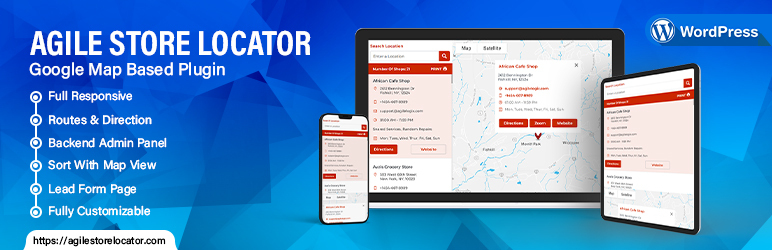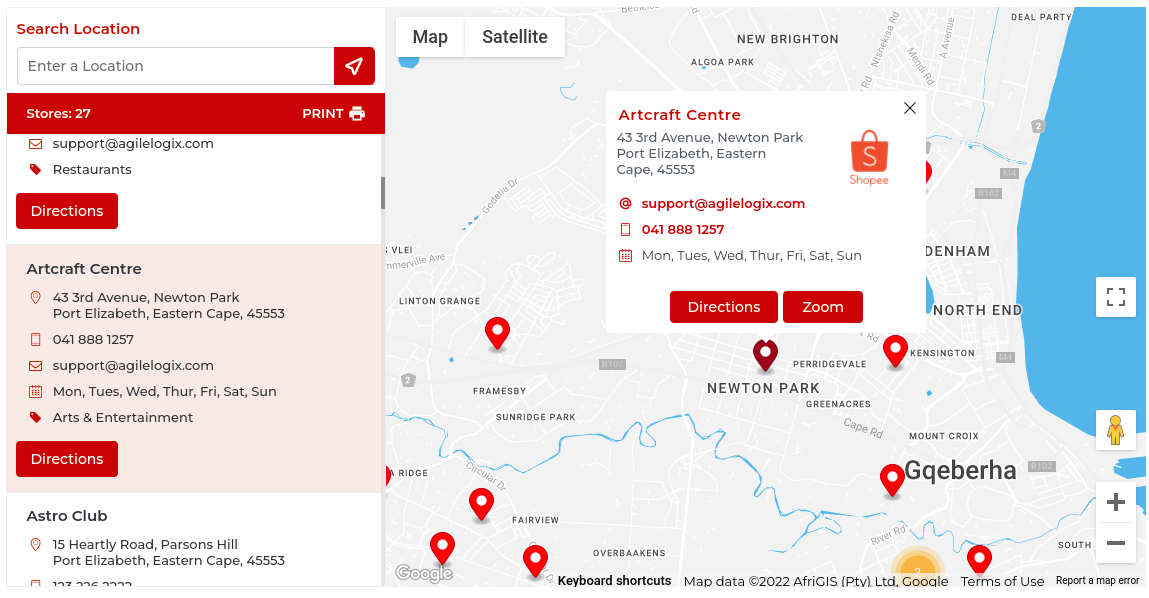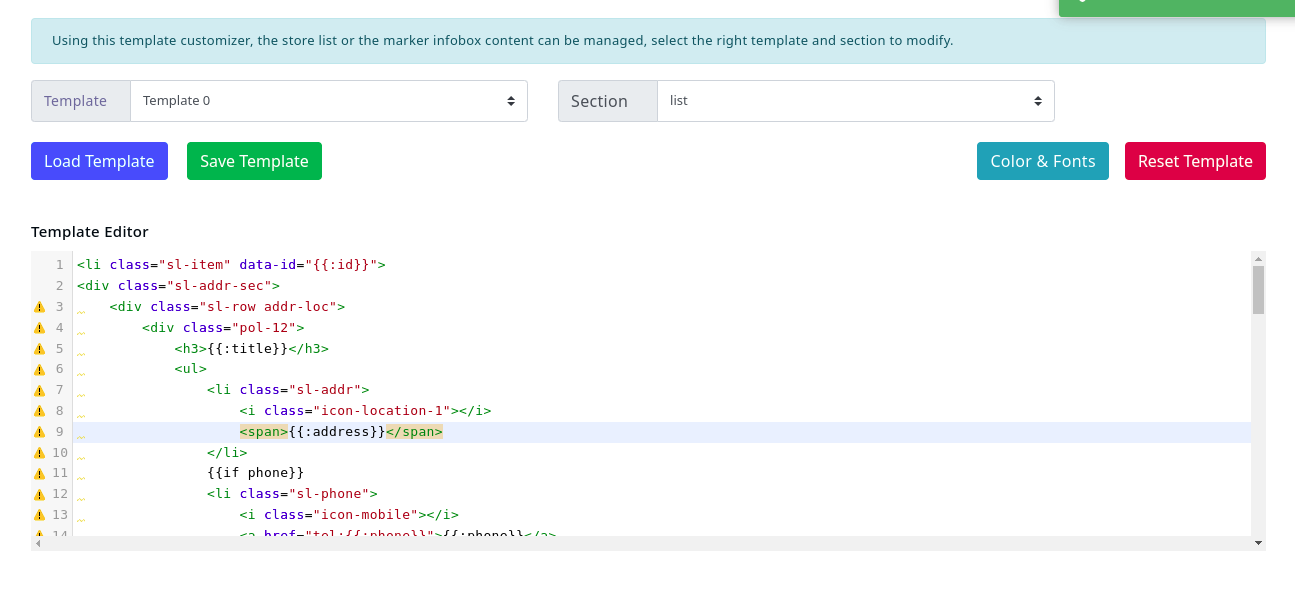Description
Agile Store Locator is the most comprehensive and feature-rich Store Locator/Finder Plugin available for WordPress. Whether you’re a small business or a large enterprise, Agile Store Locator offers everything you need to make your stores easily discoverable by your customers and increase your foot traffic. Leveraging the power of Google Maps V3, this plugin allows you to display all your store locations on an interactive map, ensuring that your customers always find what they’re looking for.
?? Key Features & Benefits
?? Watch the Video Tutorial
For a comprehensive guide on setting up and using Agile Store Locator, watch our video tutorial.
?? Highly Responsive UI Design
Agile Store Locator is designed to provide a seamless experience across all devices. Whether your customers are using a smartphone, tablet, or desktop, the plugin’s responsive design ensures that the store locator looks and functions perfectly.
?? Unlimited Store Management
Add as many stores as you need, each with its unique markers, categories, and details. Whether you have just a few locations or hundreds, Agile Store Locator can handle it all.
??? Category Management (Pro version)
Easily categorize your stores for better organization and user experience. Each category can have its unique marker, making it easy for customers to identify different types of stores on the map.
?? Custom Fields
Add custom fields to your store locations to include specific information relevant to your business. Whether it’s additional contact details, store hours, or promotional offers, custom fields give you the flexibility to add any data you need.
?? Geo-Location Button Feature
Allow your customers to find the nearest store with a single click. The Geo-location feature automatically detects their current location and displays the closest stores on the map.
?? Search & Sorting Features
Customers can search for stores by location, category, or specific criteria like distance, store name, or ID. The sorting options allow them to arrange the results by distance, title, or priority, ensuring they find exactly what they need.
??? Map Customization & Google API Support
Customize your maps with different themes, zoom levels, and marker designs. The plugin supports various Google Maps features, including API key insertion, language selection, and map type options like hybrid, satellite, and terrain views.
?? Multilingual Support
Agile Store Locator is ready to support your global business. The plugin is available in multiple languages, including German, French, Spanish, Italian, Arabic, Dutch, Portuguese, and Japanese.
?? GDPR & Privacy Compliance
Your customers’ privacy is important, and Agile Store Locator is fully compliant with GDPR regulations. The plugin also supports Borlabs Cookies, ensuring that your website adheres to the highest privacy standards.
?? Supports Google Advanced Markers
Take advantage of Google’s Advanced Markers to create more dynamic and visually appealing map markers for your store locations, the latest Google advanced markers integration ??.
?? Store Detail Page
The Store Detail Page in Agile Store Locator provides a dedicated page for each store location, offering in-depth information to your customers. This feature enhances the user experience by allowing visitors to view comprehensive details about a particular store, such as its address, contact information, business hours, services offered, and more.
?? Create Call To Action Buttons
Boost user engagement by adding customizable Call To Action (CTA) buttons to your store locator, guiding users to take specific actions like contacting the store or making a purchase.
??? How It Works
-
Install the Plugin
Install Agile Store Locator directly from the WordPress Plugin Repository or upload it manually. -
Add Your Store Locations
Use the plugin’s interface to add your store details, including addresses, contact information, and custom fields. -
Add Google API Keys
Insert your Google Maps API keys into the plugin settings to enable map features, watch our tutorial. -
Add the Shortcode
Use the shortcode[ASL_STORELOCATOR]to embed the store locator on any page or post.
?? Agile Store Locator Pro Version Features
??? Import/Export Stores CSV Files
Easily manage large volumes of store data by importing or exporting store locations via CSV files. This feature is perfect for businesses with extensive store networks.
?? Search Widget Addon
Enhance your site’s search capabilities with the Search Widget Addon. This feature allows users to search for stores directly from your site’s sidebar or any widgetized area, making it easier to locate stores without navigating to the map.
?? Store Registration Form
Enable store owners to register their stores directly from your website with the Store Registration Form. This feature streamlines the process of adding new locations, especially for multi-vendor or franchise businesses.
?? Multiple Templates
Customize the look and feel of your store locator with multiple templates. Choose from a variety of designs to match your website’s branding and provide a consistent user experience.
?? Analytics & Reporting
Gain insights into how your customers interact with your store locator. The plugin includes a comprehensive analytics dashboard with bar charts showing user searches, top stores, and popular locations.
?? Multiple Languages & RTL Supported
The Pro version of Agile Store Locator supports multiple languages, including RTL (Right-To-Left) languages, making it ideal for global audiences.
?? Fully Customizable Content
With full customization options, you can tailor the store locator content to fit your brand’s unique style and requirements.
List of Features
- 8 Beautiful Themes for the frontend Store Locator.
- Multiple Layouts with Listing and Accordion Option.
- Accordion template with a hierarchy of Countries, States, Cities and Stores.
- Color Palette for Google Maps Plugin UI Color Selection.
- Multiple Beautiful InfoWindow.
- Extra Template for Deals Websites to show their exciting Deals on Maps.
- Extra Template for Real Estate websites to show their Properties and categorize them into Sale, Rent, and Featured.
- Easily customize your info window content, which is a unique feature.
- Easily customize your store list by just adding few keywords.
- Admin Dashboard with all the stats of your markers, stores, categories, and search.
- Analytics Bar Chart to Show user searches which location they have searched most and which store is seen most.
- Analytics Bar Chart to Show Searches, top stores, and top locations.
- Time Selection for Each Day for Every Location.
- Duplicate any Store with a Single Click.
- Add Markers with Each Category, Switch between Category Markers and Default Markers.
- 2 Prompt Location Dialog for GeoLocation.
- Prompt Location 2nd Dialog the ask user to enter his Default Location in case site is not using SSL.
- Assign Multiple Categories to a single store.
- All the ASL Settings can be Overridden by ShortCode Attributes.
- Add Minimum and Maximum Zoom Level for your Google maps.
- Fetch Location Coordinates (Lat/Lng) as you type in store address.
- Too many markers? Enable Marker Clustering.
- Full-Width Interactive Google Maps Template.
- Logo Management Panel.
- Maps Marker Management Panel.
- Choose Stores Time Format 12 or 24 Hours.
- Choose Distance unit Miles/KM.
- Draggable Marker to PinPoint Location.
- Manage Markers icons with names ( UPDATE, ADD and Delete).
- Set the zoom level of marker clicked.
- Manage Categories icons with names ( UPDATE, ADD and Delete).
- Import / Export Stores Excel Sheet with all the columns.
- Delete All Stores with Single Click.
- Choose a Google map type Hybrid, Roadmap, Satellite or Terrain.
- Prompt Location shows the dialog box for confirmation to share current location.
- Show Distance to each Store from Current Location.
- Set Default Zoom of your Google Map.
- Load on bound fetch Only markers of the Screen view of Google Map.
- Custom Filter Option.
- Disable Scroll Wheel of Google Maps.
- Show additional Information about Store.
- Enable/Disable Advance Filter.
- Assign Marker to Each Category and Enable Category Markers.
- Draw Shapes/Circle around your best locations.
- Change Placeholder Text for your search field.
- Show Category Icons instead of Marker icons.
- Enable/Disable Distance Slider.
- Distance Dropdown and Slider.
- Sort by Distance, City and State.
- Set Google Maps Language.
- Set Default Lat/Lng of your Map.
- Change Header Title Text.
- Change font color for default Template.
- Change Category Title Text.
- Enable/Disable Store List Panel.
- Search Stores with Search by search by Store ID, Title, Description, Street, State, City, Phone, Email, URL, Postal Code, Disabled, Marker, Start Time, End Time, Logo and Created Date.
- Customize your Google maps with Drawing Overlay (Polygon, Rectangle, Circle) of Multiple Colors.
- Choose Maps look and feel from Snazzy Maps.
- Search by Address with an auto-panning option.
- Add Google Layers to Show Traffic, Transit, and Bike Layers.
- Enable Marker Animation.
- Restrict your Google Search to Country.
- Switch between Google Search and Title Search on Store Locator.
- Enable Full Width for your Plugin.
- Enable/Disable Analytics of Store Locator.
- Enable/Disable Sort by Bound.
- Add Text for “No Item Found”.
- Show Nearest Stores from search location.
- Default Category Selection Option
- Option to select Map Language
- Option to select Map Region for Tiles
- Logo Manger with Listing
- Full Screen Map and Fixed
- Search on Bound Button
- Show Limited Stores
- Select Default Category
- Show Center Button
- 60+ Advance Options for Store Locator Admin.
- GeoDirectory Supported.
?? Use Cases – Tailored for Every Business
Agile Store Locator is the ideal solution for any business with multiple locations. Here are just a few examples:
- Retail Store Locator ???
- Restaurant Store Locator ???
- Real Estate Store Locator ??
- Healthcare Store Locator ??
- Fitness Store Locator ???
- Shopping Mall Store Locator ??
- Hotel & Hospitality Locator ??
- Automobile Dealership Locator ??
- Bank & ATM Locator ??
- Pharmacy & Drugstore Locator ??
- Grocery Store Locator ??
- Beauty & Spa Locator ??
- Salon & Barber Shop Locator ??
- Educational Institutions Locator ??
- Event & Conference Venue Locator ??
- Entertainment & Cinema Locator ??
- Museum & Art Gallery Locator ???
- Government Office Locator ???
- Post Office & Courier Service Locator ??
- Community & Religious Center Locator ?
- Library Locator ??
- Pet Store & Veterinary Clinic Locator ??
- Hardware & Home Improvement Store Locator ??
- Co-working Space Locator ??
- Real Estate Development Project Locator ???
- Wine & Liquor Store Locator ??
- Bicycle & Outdoor Gear Store Locator ??
- Toy Store Locator ??
- Garden Center & Nursery Locator ??
- Bookstore Locator ??
- Electronics & Appliance Store Locator ??
- Clothing & Fashion Store Locator ??
- Repair & Service Center Locator ???
- Legal & Consultancy Office Locator ??
- Insurance Office Locator ??
- Dealer & Warehouse Locator ??
- Childcare & Daycare Center Locator ??
- Supermarket & Convenience Store Locator ??
And many more! Whether you run a retail chain, a restaurant, a real estate agency, or any other business, Agile Store Locator can be customized to fit your specific needs.
?? Translations & Global Reach
Currently Available in English
Agile Store Locator is available in multiple languages, including German, French, Spanish, Italian, Arabic, Dutch, Portuguese, and Japanese. We are continually working on adding more languages to cater to a global audience.
?? Compatibility
Agile Store Locator is compatible with all major WordPress themes and page builders, including:
- Elementor
- WP Composer
- Divi
- Astra Theme
- Avada Theme
?? Demos
- Store Locator Demo: Embed Demo
?? Integration with Multi Store Addons for WooCommerce
Agile Store Locator seamlessly integrates with the Multi Store Addons for WooCommerce, providing a robust solution for businesses managing multiple store locations within their WooCommerce setup. This integration allows you to efficiently manage and display your store locations while also taking advantage of advanced features tailored for WooCommerce users.
Key Features of Multi Store Addons for WooCommerce:
- Multi Store Local Pickup: Offer your customers the flexibility to pick up their orders from any of your store locations.
- Store List Widgets: Display a comprehensive list of all your stores using customizable widgets.
- Store Rate Shipping: Calculate shipping rates based on the selected store, ensuring accurate pricing for your customers.
- WooCommerce Shipping Methods: Easily manage various shipping methods across different store locations.
- Distance Shipping Rates: Automatically calculate shipping costs based on the distance between the customer and the selected store.
- Table Rate Shipping: Define custom shipping rates based on a variety of conditions like weight, quantity, and destination.
- Store Manager Dashboard: Gain insights and control over your multi-store operations with a centralized dashboard.
- Locations Based Payment Method: Enable or restrict payment methods based on store location, providing tailored payment options for your customers.
This integration enhances the functionality of Agile Store Locator by allowing you to manage your WooCommerce multi-store inventory, shipping, and pickup options effectively, making it an all-in-one solution for businesses with multiple locations.
For Help, Please create a ticket here, we will reply at our earliest. https://www.ads-software.com/support/plugin/agile-store-locator
?? Documentation & Support
For detailed documentation and support, visit the Agile Store Locator Knowledge Base. If you have any questions, feel free to contact our support team at [email protected]
Screenshots
Installation
Installation of this plugin is pretty easy.
- Upload the extracted plugin folder to the
/wp-content/plugins/directory of your WordPress installation, or upload it directly from your plugins section in the WordPress admin panel. - Activate the plugin through the ‘Plugins’ menu in WordPress.
- That’s it!
FAQ
-
How to add it on Page or Post?
-
With the easy shortcode, you can add Store Locator on page, paste the [ASL_STORELOCATOR] shortcode on your page or post.
-
Why Search is not working?
-
Either Google Maps key is not added with service or you have Multiple inclusion of Google Maps API Key
-
Multiple inclusion of Google Maps
-
The most basic error is because of multiple times inclusion of Google maps, you can resolve the problem with the help of this guide “Plugin’s Map is Slow and Malfunctioning”.
-
Oops! Something went wrong
-
This error on maps occur when you haven’t added your Google maps API key in your ASL Settings, how you can generate Google Maps API Key?
-
What we do if there are too many markers?
-
The plugin does support Marker Clustering so it will not be a problem, you just have to enable marker clustering from admin panel.
-
Does this plugin support Category Markers?
-
Separate Marker for each category is available in Agile Store Locator Pro version.
-
Search Address field is not showing Google Address Type-ahead?
-
Please make sure the API key is added properly and you don’t have multiple markers inclusion issue on your page.
-
How to add a site link in the listing?
-
To add site link, follow the guide article Add a Site Link in Store Locator List.
-
Why GeoLocation not working?
-
SSL is must for GeoLocation feature in browsers, [guide article].(https://agilestorelocator.com/blog/ssl-must-geolocation-api-chrome-browser/).
-
Does it support Multi-Store Addons for WooCommcerce?
-
Yes, the plugin does support that WooCommerce extension and you don’t need to buy the pro version of the main build.
Reviews
Contributors & Developers
“Store Locator WordPress” is open source software. The following people have contributed to this plugin.
Contributors“Store Locator WordPress” has been translated into 12 locales. Thank you to the translators for their contributions.
Translate “Store Locator WordPress” into your language.
Interested in development?
Browse the code, check out the SVN repository, or subscribe to the development log by RSS.
Changelog
1.4.26
- Translate text updated
- Improved the get_by_slug
1.4.25
- Improved Slug for Latin Language
- Country restrict validation
- Fixed the Reload Locator (Multi-Store Addons for WooCommerce)
1.4.24
- Loading script method changed
- Fonts family adjustment
- SEO plugins compatibility
1.4.23
Added the Fitbound zoom option
AM/PM can be translated
Fixed the CSS issues
1.4.22
map_url=3.55
1.4.21
Changed the Multi-Store Addons
Fixed iOS UI issue
Custom Map issue fixed
1.4.20
Changed the wp_asl_config value field to type ‘text’
Changed the Multi-Store Addons Banners
1.4.19
Fixed the store details page (Slug URL)
1.4.18
Compatible with Multi-Store Addons for WooCommerce (version 1.4)
1.4.17
Full Screen issue fixed
Direction hide fixed
1.4.16
Compatible with PHP 8.2
1.4.15
Models Update
Sanitization Improvements
jQuery UI Added with newer version
1.4.14
Labels Section
Google Advanced Markers
jQuery UI Removed
Menu will appear to Administrator only
1.4.13
AJAX request administrator validation
1.4.12
Replaced datatables with new version (1.13.5)
Replaced wp_json_encode with wp_send_json
1.4.11
KML fixed
compatible with Store Manager for Multi-Store Addons
1.4.10
Minor Fixes
Add Yoast SEO
Ability to Set the Zoom + Default Coordinates via Map
1.4.9
attribute validation
removed the deprecated Google events
1.4.8
Removed the Roboto Fonts due to GDPR
Template Customizer issue fixed
1.4.7
Remove the Google Fonts from CSS
JS error fix
1.4.3
Dashboard improved
Simple/Advanced option
ASL-WC Compatible
Grouped opening hours
UI Improvements
1.4.1
Minor edits
Bug fix
1.4
UI is revamped
Color Customizer
Font Customizer
KML files are supported
Google Maps customization
Supports Agile Stores Addons for WooCommerce – https://agilestorelocator.com/multi-stores-inventory-for-woocommerce/
Lead Form to send email to closest store
1.3.2
Sorting stores are now case insensitive
1.3.1
Replaced “wp_localize_script” with local variable injection into the template
Added the missing “Open Direction in the New Tab”
1.3.0
Upgrade the Admin UI
Added Store Detail Pages
Added Remove Direction Option
Added Sort Random Option
Restrict Search now supports multiple countries
Call to action button type
Added Store JSON-LD
1.2.4
Change item class to sl-item for the list
1.2
Custom Field Option
10 New Feature added
1.1.2
New Icons Added
Show Email
Show Open Hours
1.1.1
Updated Help Guide
Translation Updated
More Compatible
1.1.0
Added Distance in List and InfoWindow
Multiple Time slots per Day
Updated the Backend of Locator
Some new awesome updates
1.0.3
Sweetalert conflict
Bootstrap Conflict
Delete All Stores Optin
Maps Language feature
Maps Region feature
1.0.2
Show Closest Stores first (Sort by distance)
Show Distance from location
Added lat/lng in the Listing
Added shortcode attribute support
Added User Current Location Marker
UI Improved
UI fixes
1.0.1
- Sweet Alert upgraded to new version
- UI has been updated
- Basic Dashboard with stats is Added
- Translated Added French
- Translated Added Spanish
- Translated Added German
- UI Improvements
- XSS Security improved
- Tested upto with 4.7.3
- Update Coordinates Manually through Add/Edit Store
1.0.0
- Map Clusters Added
- Change Coordinates as you drag marker
- Fixed Category issue
- Add Marker Clusters
- Initial Release