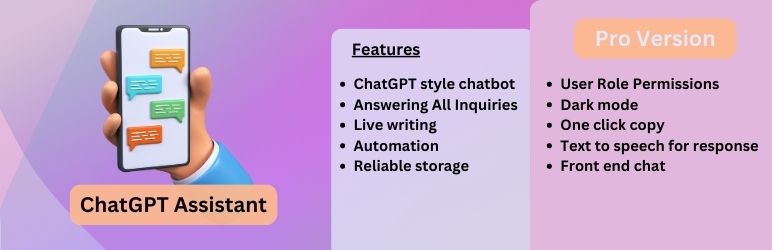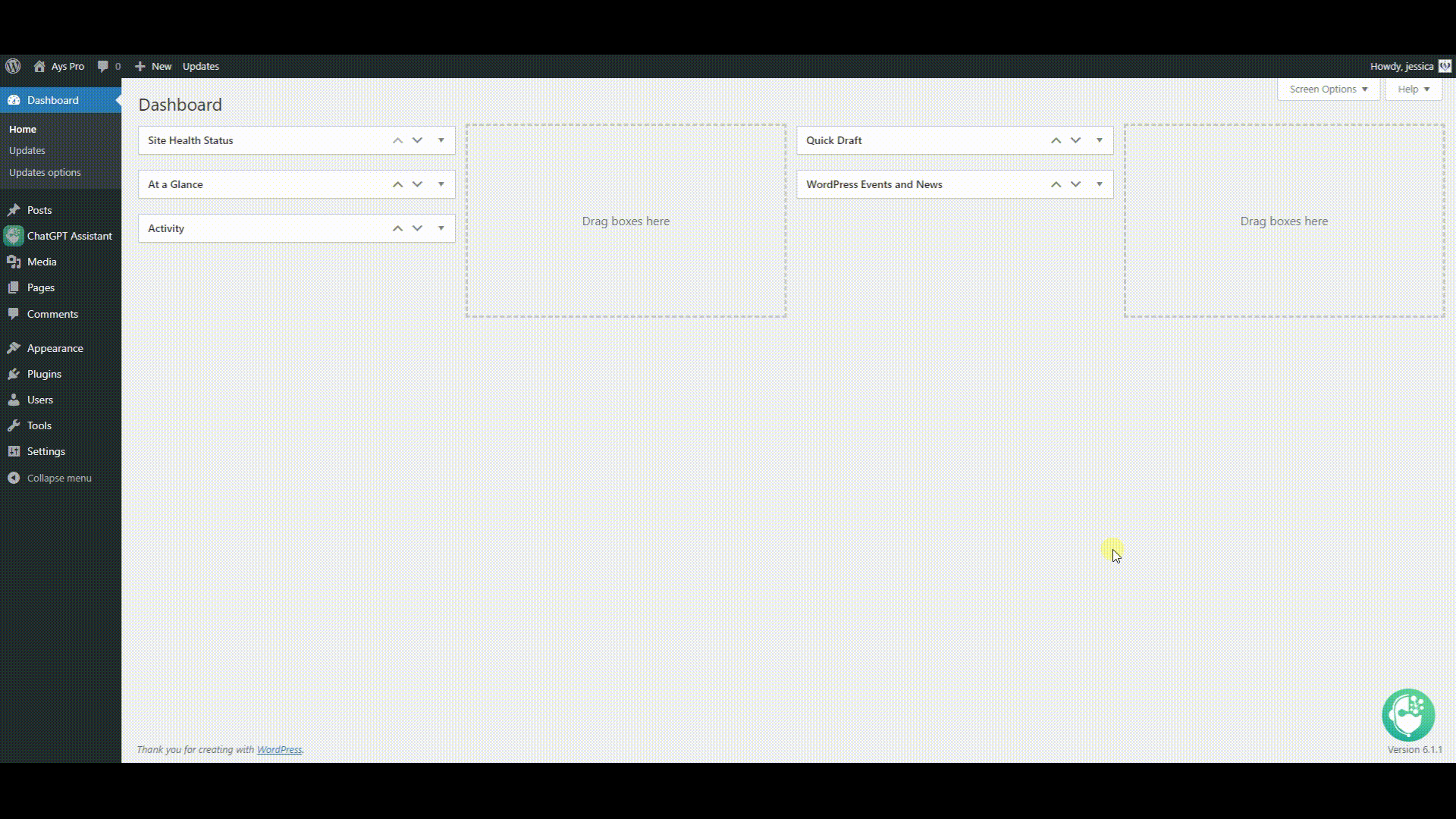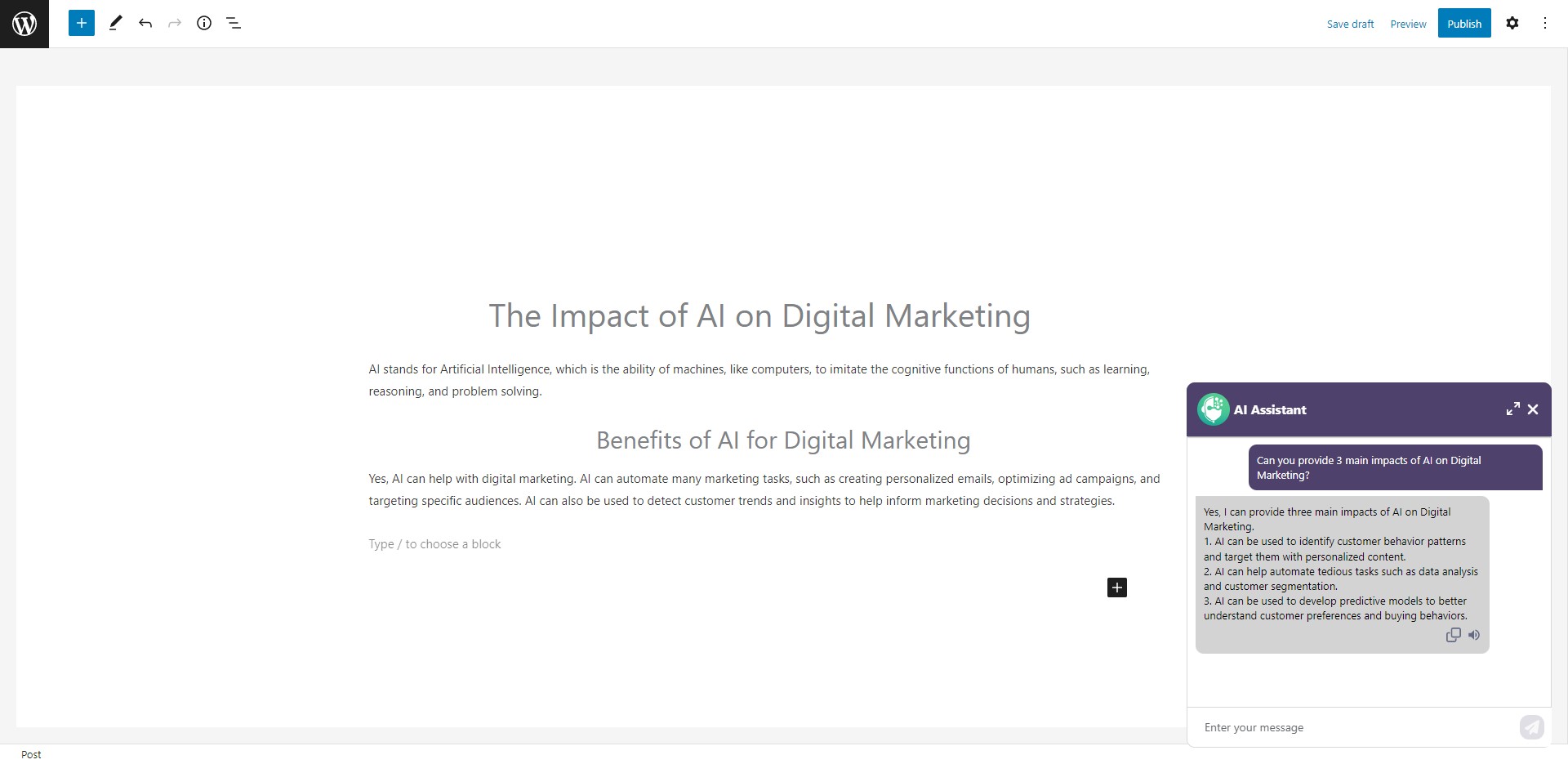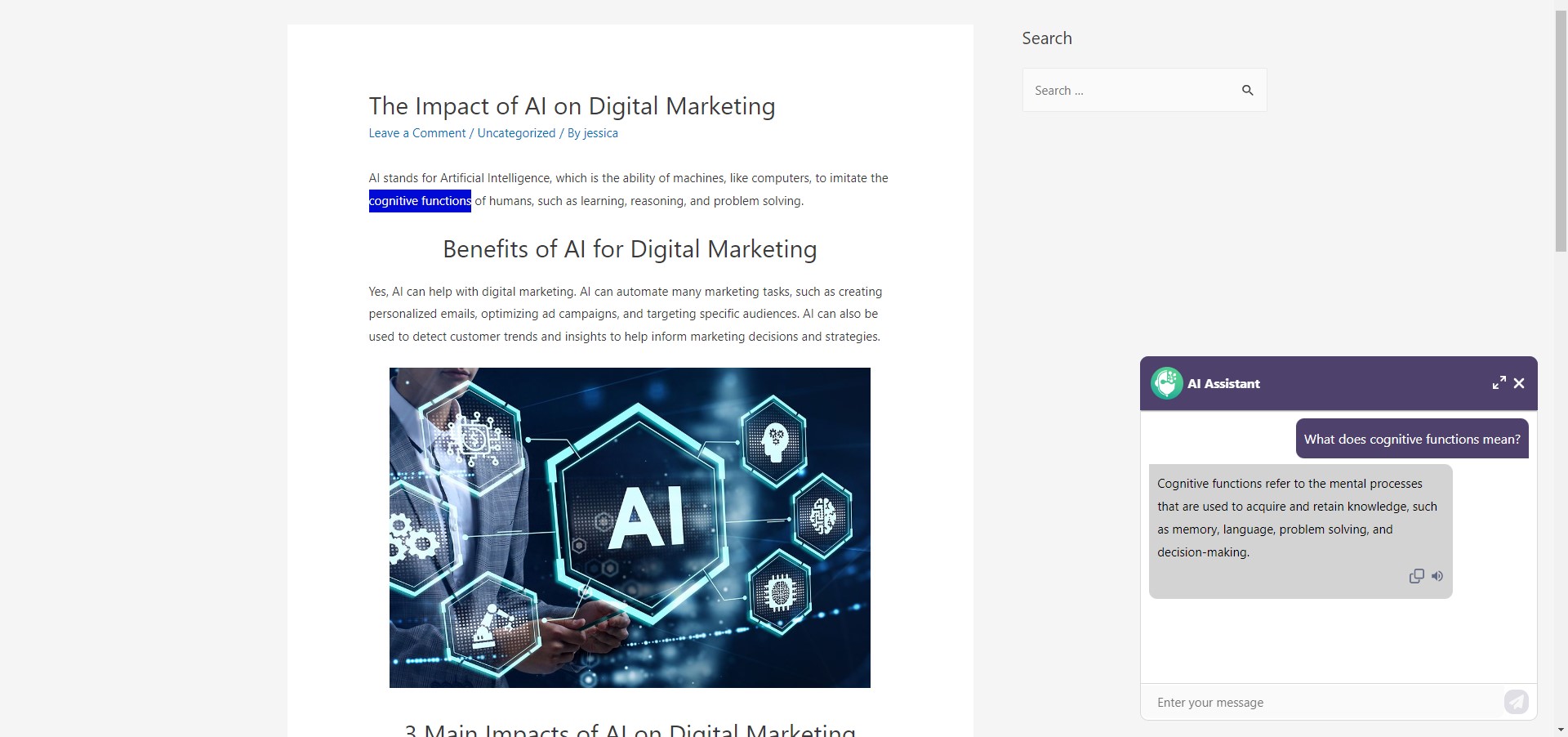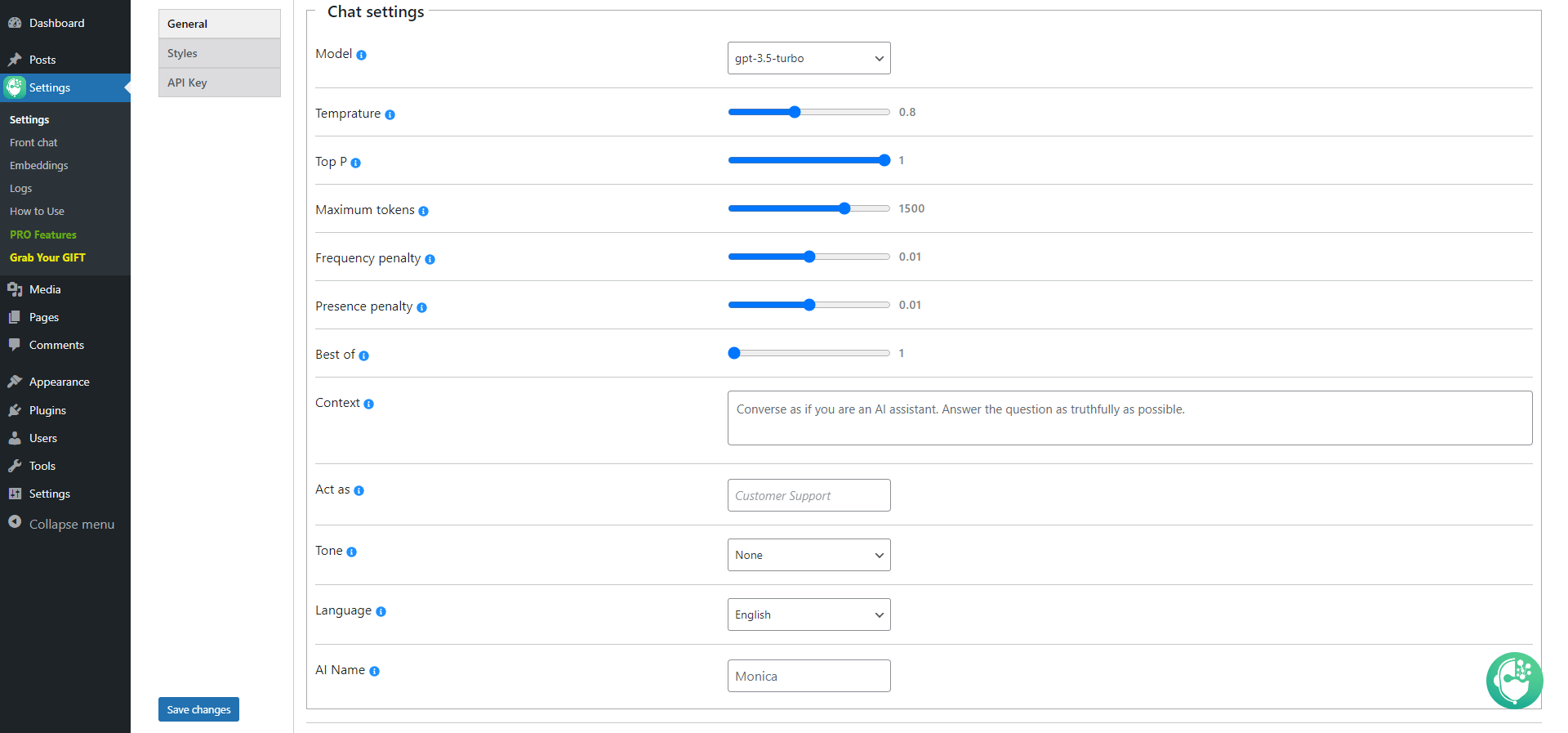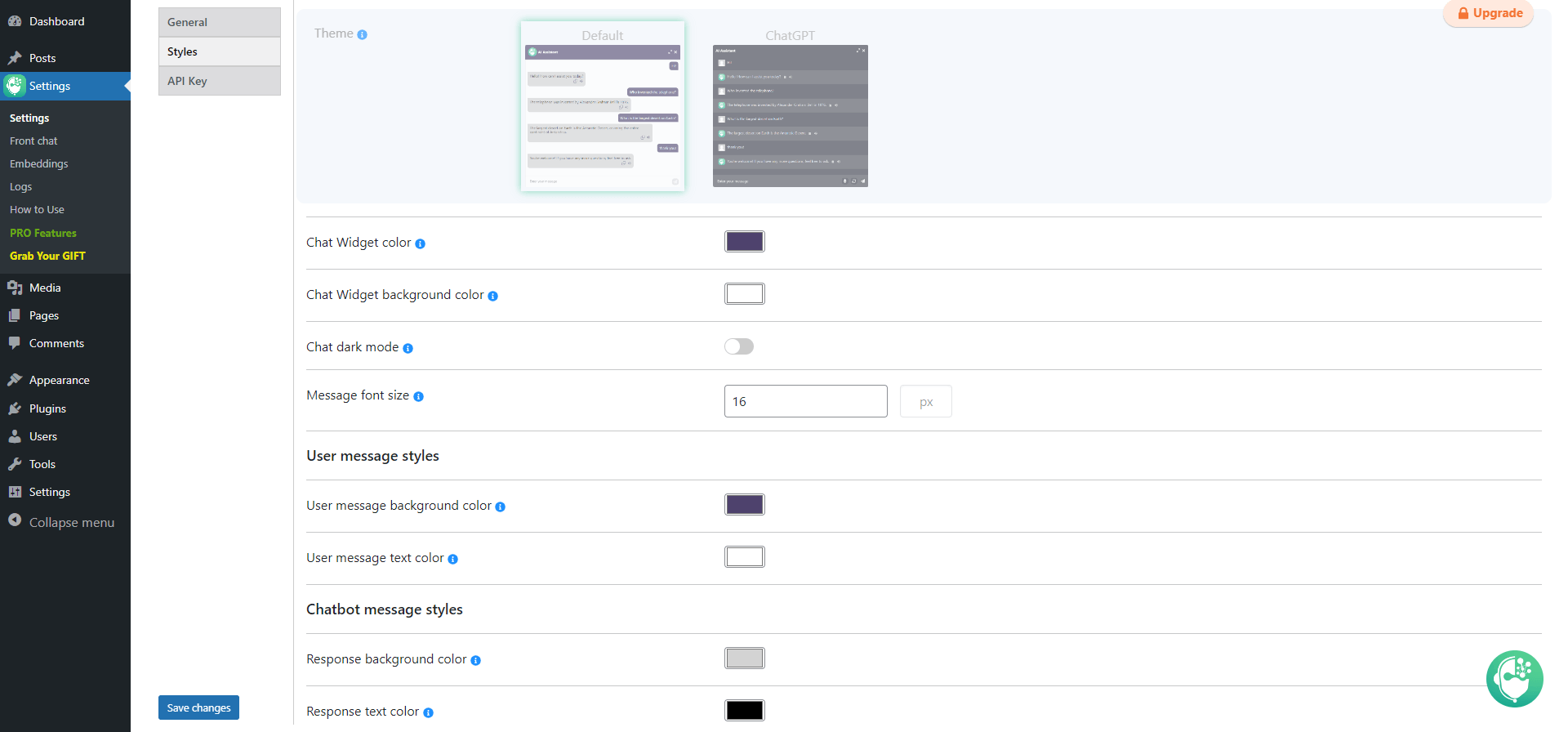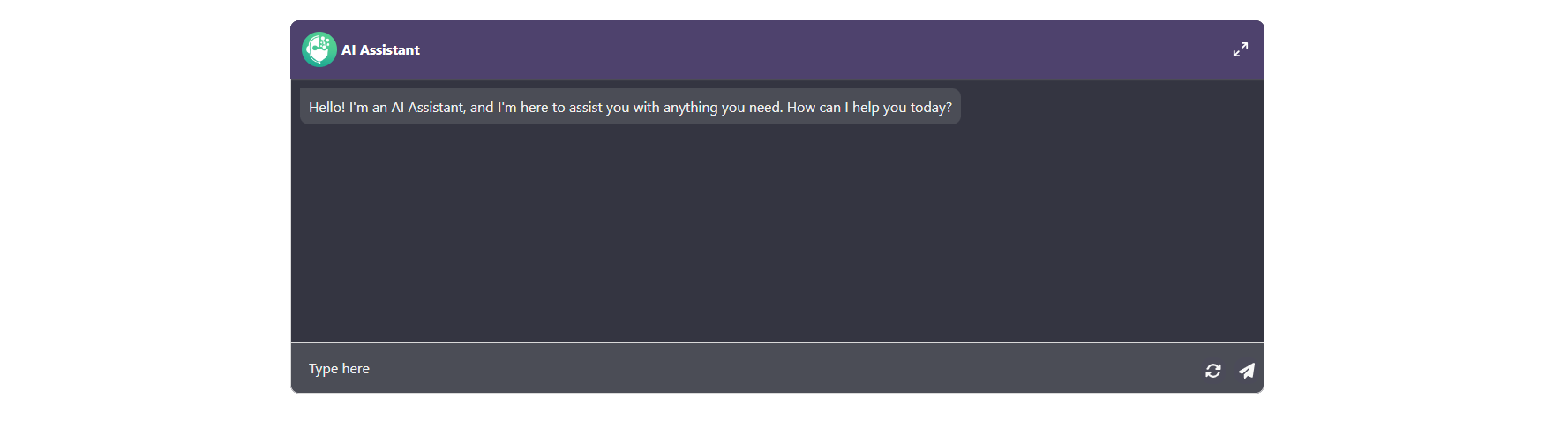Description
AI Chatbot with ChatGPT by AYS
ChatGPT Chatbot plugin can assist you to generate high-quality content for your blog, and finding the answer to any questions in seconds. ChatBot for WordPress can be your personal assistant in writing HTML, CSS, or any other programming codes for you right from your WordPress dashboard. Using the best AI chatbot you will be able to connect with the world and find the answers to any questions. With a simple shortcode you will be able to display the chatbot in the front end. Give your website visitors the ability to use the ChatGPT AI Assistant plugin as soon as they will enter your website.
Chatbot based on your Website Content
This virtual assistant is designed to learn and understand the content of your website and provide accurate and relevant answers to user questions, just like a support specialist would.
AI chatbot represents the next generation of customer support – no human resources are needed. The chatbot learns your website content, and as a knowledgeable support specialist, always ready to assist website visitors with their questions and concerns such as help with product features, troubleshooting, or general inquiries.
What makes it different from a support specialist?
- 24/7 live chat support
- an unlimited number of customer conversations simultaneously
- quickly learn and adapt to new information
- instant responses
- cost-efficiency
- multilingual Support
Revolutionizing Customer Support with AI Chatbot
AI has significantly transformed the customer support, and our AI chat assistant is an example of this evolution. With features such as instant responses, 24/7 availability, and the ability to handle a wide range of inquiries, our AI customer support system ensures that your questions and concerns are addressed promptly and accurately.
Our AI in customer support isn’t limited to predefined rules. It goes beyond, learning from interactions and continuously improving its responses. This ensures that you receive the highest level of AI customer care available.
Imagine having a free chatbot for WordPress that can analyze your website’s content and provide assistance tailored to your specific needs. That’s exactly what our AI chatbot plugin offers.
Use AI Chat to Create Content Easily
Easily create articles, blogs, and marketing content in minutes with the ChatGPT chatbot plugin’s content generator feature. Instantly create high-quality text in your editor, customized to your style and audience. Skip the research and drafting level, focus on engaging your readers while the AI plugin does the writing for you. The plugin offers AI-powered content creation with user convenience.
Covering top AI chatbot features it simplifies content creation for different areas.
Admin Dashboard Assistance with AI Chatbot
Admins can access a helpful chatbot right from their dashboard! It’s like having a super-smart assistant available whenever you need help while managing your website or platform. No more jumping between tabs or apps to get answers or fix things’ the AI chatbot right there on your dashboard, ready to assist.
Having the chatbot on the dashboard is like having a user-friendly tool for quick solutions.
It’s all about making admin tasks easier and more efficient.
AI Image Generator
Imagine if ChatGPT could also create pictures based on what you describe! With the Image Generator in the ChatGPT plugin, you can ask it to make images of things you talk about.
Just describe what you want the picture to be about. It’s a fun way to visualize your ideas and make conversations more interesting.
GPT-3 AI
ChatGPT for WordPress is a chat with GPT 3 technology that will allow you to generate human-like content. In this plugin, you can find AI tools such as content generation, translation, SEO and many more.
GPT-4/GPT-4 Turbo
The WordPress AI Chatbot has the GPT-4 and GPT-4 Turbo AI language models available. GPT-4 is designed to adapt and specialize in specific domains, allowing for more accurate and expert-level responses in fields such as medicine, law, engineering, and more.
GPT-4 Turbo is an enhanced version of GPT-4, engineered for even greater performance and efficiency. GPT-4 Turbo is quicker in giving answers. You won’t have to wait long to get a response.
Just follow the simple steps and speak with an AI assistant for WordPress. You will no longer be alone as your assistant is there for you whenever you need. After activating the plugin, the AI Assistant with ChatGPT window will pop up at the bottom-right corner of your WordPress dashboard. This advanced chatbot can answer your follow-up questions like a human-like conversation.Our advanced chatbot with GPT-3 AI is designed to make your interactions feel more human-like. It can not only answer your initial questions but also engage in follow-up conversations, creating a more natural and dynamic exchange. It’s like having a human conversation not with the chatbot plugin, but with the efficiency and knowledge of artificial intelligence.
With ChatGPT chatbot WordPress plugin, you’re at the highest level of AI customer support. This plugin brings the magic of GPT-3 AI directly to your website, enhancing your content and user experience. It’s time to explore the possibilities and unlock the full potential of GPT-3 AI with ChatGPT for WordPress.
Integrate Google Gemini to your WordPress
Google Gemini (Bard) is now available in WordPress AI plugin. Connect and get the opportunity to generate high-quality codes, make requests with texts, pictures and sounds all in your WordPress dashboard. Do you have complex requests on subjects like math and physics? Gemini is here to solve them all. The AI model is trained to understand complex request and provide up to date data.
Gemini is the most capable Google AI model yet and you have the ability to test it on your own.
Better WordPress experience with AI Chatbot
Having the ChatGPT chatbot plugin on your WordPress website offers a multitple of advantages. This free AI chatbot serves as your AI assistant by providing your website visitors with the ability to engage in free AI chat and talk to AI bot directly from your website. This conversational AI, driven by artificial intelligence chat, is more than just a chatbot; it’s the best AI chatbot for customer service. With its advanced capabilities, it improves chatbot customer service. This AI customer service bot ensures that your users receive better AI customer care, available 24/7. Implementing the ChatGPT chatbot WordPress plugin on your website means delivering a dynamic and efficient user experience.
MAIN FEATURES
- ChatGPT style chatbot
- Live writing
- Different Content style
- Reliable storage
- Customizable solution
- Automation
- Contextual understanding
- Suits specific needs
- Intent Recognition
- Answering All Inquiries
- Code Understanding
PRO FEATURES
- User Role Permissions
- Dark Mode
- One Click Copy
- Text to Speech for Response
- Front end Chat (Demo)
- Save Chat Log
- Information Form
- Export chat
- Information form
- Suggest a title
- Content generator
- Image generator
- GPT-4 turbo
- GPT-4o
- Google Gemini
ChatGPT Chatbot Based on your WordPress Website Content
HOW TO USE
- Sign up here or log in if you already have an account in the OpenAI platform. You can use your Google or Microsoft account to sign up if you don`t want to create an account by entering an email/password combination. You may need a valid mobile number to verify your account. (If you have an another account with the mentioned number, then please take into consideration that OpenAI will not provide you Free Trial)
- Then, you need to visit your OpenAI key page.
- Create a new key by clicking the “+ Create new secret key” button.
- Copy the key, go back to your WordPress dashboard, and paste it into the provided box.
- Click on the “Connect” button.
Don’t forget, in case of any problems, questions or suggestions feel free to contact us via FREE SUPPORT FORUM.
Other plugins from Ays Pro Team
- Quiz Maker for creating advanced quizzes and exams easily and quickly.
- Survey Maker for collecting data and analyze it.
- Popup Box, an easy way to create eye-catching and engaging popups.
- Poll Maker for creating powerful and interactive polls.
- Secure Copy Content Protection to protect web content from being plagiarized.
- Chartify to build both static and dynamic charts, graphs and diagrams.
- Easy Form to create various forms for your website.
- Personal Dictionary to create and organize their vocabulary lists, study and memorize the words.
- Photo Gallery for displaying responsive image gallery with awesome layout options.
- FAQ Builder to display Frequently Asked Questions on your website with a beautiful accordion.
- Image Slider give the aility to grab your audience’s attention with amazing and entertaining slideshows.
- Random Posts and Pages Widget for creating internal links and encouraging visitor engagement on your website.
- Popup Like box to promote your Facebook page and add number of Likes.
- Advanced Related Posts allows you to show a related posts list on your website after a post or via a widget.
- Portfolio Responsive Gallery to showcase beautiful image galleries on your WordPress websites.
Screenshots
Installation
There are two possible ways to install the Chat GPT plugin either downloading directly from your WordPress dashboard or downloading the zip file from wp.org. Let’s learn both ways in detail.
- How to download the ChatGPT plugin directly from your WordPress dashboard.
1.1 Go to the Plugins page from the left navbar.
1.2 Click on the Add New button.
1.3 Search for “AI Assistant with ChatGPT by AYS”.
1.4 Find the needed plugin and click on the Install Now button.
1.5 Click on the Activate button.
- How to download the zip file from wp.org.
2.1 Go to AI Assistant with ChatGPT by AYS wp.org page.
2.2 Click on the Download button.
2.3 Back to the Plugins page from your WordPress dashboard.
2.4 Click on the Add New button.
2.5 Click on the Upload plugin button.
2.6 Choose the file you downloaded previously.
2.7 Click on the Install Now button.
2.8 Do not forget to Activate the plugin.
FAQ
-
I received the following error message “Error: Network is not responding, please try again”. What does it mean?
-
This message is coming from your OpenAI account and does not have any connection with the plugin. If you check coding responses, you will see the following error message “You exceeded your current quota, please check your plan and billing details.” Check out this article.
This means that you reached your maximum monthly limit for the API. Also, make sure that your phone number is only associated with one account. To resolve the issue, please check your OpenAI account usage and make sure that you have enough quota for your needs, or upgrade your plan if necessary.
-
How to connect your ChatGPT account to the WordPress website?
-
Connect your WordPress website with your ChatGPT account in 4 simple steps.
- Go to OpenAI key page.
- Generate an API key by clicking on the + Create new secret key button.
- Head to your WordPress dashboard, open our plugin and paste the previously generated secret key.
- Click on the Connect button.
-
Is there any documentation or user guide?
-
Yes, there is. Check out this ChatGPT user guide to find out detailed explanations of the plugin and the features it offers. Also, feel free to check out the demo version of the plugin to see how it performs.
-
Can I get support for the Free version?
-
Sure, we love our community and are always ready to help them. Though the plugin has a user-friendly interface to make our users’ life simpler than possible, please don’t hesitate to contact us at any time if you have any questions or issues. Post your questions in this free WordPress support forum and our support specialist will answer your questions within 24 working hours.
-
Does the ChatGPT chatbot plugin support multilingual chatbot interactions?
-
Yes. The ChatGPT AI chatbot plugin sends the requests to the OpenAI, so the answers are coming right from ChatGPT. This means you will receive the answers in the language in which the request is sent.
-
Is there a way to activate the AI Chatbot for the front end from admin dashboard?
-
You are free to activate or deactivate the ability to display the chatbot in front end. For that, you will need to go to the Front chat submenu and make use of the Show chatbot on front end feature.
-
Can the AI Chat Assistant plugin offer customized AI support for visitors on my website?
-
The ChatGPT AI chatbot has the ability to provide answers based on your website information. All you need to do is to embed your post/pages to the plugin in the Embedding submenu. Please, note that the given feature is available only in the Pro Version of the plugin.
-
Can Chatbot plugin assist in creating blog posts or articles?
-
Yes, it can. If you want to write a blogpost in minutes, the ChatGPT chatbot plugin is all you are looking for.
After activating the plugin, you will find its icon on every page/post editor page. Click on the icon and find all the needed features for writing an article with the help of an AI chatbot. For more information, you can check out the video tutorial. -
Does the ChatGPT chatbot generate content based on the existing content on my website?
-
Of course! As said previously, the ChatGPT AI plugin allows you to embed the data of your website inside it. That means you will be able to ask the chatbot to generate content based on the information of your website.
Reviews
Contributors & Developers
“AI ChatBot with ChatGPT and Content Generator by AYS” is open source software. The following people have contributed to this plugin.
Contributors“AI ChatBot with ChatGPT and Content Generator by AYS” has been translated into 7 locales. Thank you to the translators for their contributions.
Translate “AI ChatBot with ChatGPT and Content Generator by AYS” into your language.
Interested in development?
Browse the code, check out the SVN repository, or subscribe to the development log by RSS.
Changelog
2.2.3
- Added: gpt-4 model
2.2.2
- Added: Icon Text Shadow color option
- Tested: Compatible up to 6.7
2.2.1
- Added: Icon Text Shadow option
2.2.0
- Added: Icon Text Border radius option
2.1.9
- Added: Icon Text padding option
2.1.8
- Added: Icon Text For Logged In Users option
2.1.7
- Added: Letter spacing option for the icon text container
2.1.6
- Added: Advanced options for gutenberg content generator
2.1.5
- Added: Language option for gutenberg content generator
- Added: Word count option for gutenberg content generator
2.1.4
- Added: Heading tag option for gutenberg content generator
- Added: Heading count option for gutenberg content generator
- Tested: Compatible up to 6.6.2
2.1.3
- Added: Style option for gutenberg content generator
- Added: Tone option for gutenberg content generator
2.1.2
- Added: Gutenberg content generator sidebar
2.1.1
- Fixed: Chatbot responding issue
2.1.0
- Improved: Styles on the admin dashboard
2.0.9
- Improved: Styles on the admin dashboard
2.0.8
- Improved: Code correction on the admin dashboard
2.0.7
- Added: Send message button padding option
2.0.6
- Added: Send message button text font size option
2.0.5
- Fixed: Interrupted HTML problem in the chatbot response
- Tested: Compatible up to 6.6.1
2.0.4
- Improved: Styles on the admin dashboard
2.0.3
- Added: Send message button text option
- Tested: Compatible up to 6.6
2.0.2
- Fixed: Translation issues
2.0.1
- Fixed: Chatbot style issues on the front page
- Tested: Compatible up to 6.5.5
2.0.0
- Added: Open on Scroll option for the icon text container
1.9.9
- Fixed: End chat button issue in the shortcode chat
1.9.8
- Added: Open chat on click option for the icon text container
- Tested: Compatible up to 6.5.4
1.9.7
- Added: End chat button text font size option
1.9.6
- Added: DALL·E 2 model for image generator
1.9.5
- Added: Send message icon option
1.9.4
- Added: Token limitation for logged in users option
1.9.3
- Improved: Styles on the admin dashboard
- Tested: Compatible up to 6.5.3
1.9.2
- Added: Token limitation for guests option in the Front Chat submenu
1.9.1
- Improved: Styles on the admin dashboard
1.9.0
- Added: Close button option for the icon text container
1.8.9
- Improved: Styles on the admin dashboard
- Tested: Compatible up to 6.5.2
1.8.8
- Fixed: Issue of the chat window not being on the center of the screen
1.8.7
- Fixed: Chat loading issue in the front end
1.8.6
- Added: End chat button text color option
- Tested: Compatible up to 6.5
1.8.5
- Fixed: Style issues on the admin dashboard
1.8.4
- Added: End chat button background color option
1.8.3
- Improved: Styles on the admin dashboard
1.8.2
- Added: Show once option for the icon text container
1.8.1
- Improved: Styles on the admin dashboard
1.8.0
- Added: Rate chat text option
1.7.9
- Fixed: Chatbot style issues on the front page
1.7.8
- Added: Gutenberg title suggestion panel
1.7.7
- Added: Open delay option for the icon text container
1.7.6
- Added: Compliance text option
1.7.5
- Added: Functionality to submit rating with enter key
1.7.4
- Fixed: Style issues on the front page
1.7.3
- Added: Border width option for the icon text container
- Added: Border color option for the icon text container
1.7.2
- Added: Text font size option for the icon text option
1.7.1
- Added: Text color option for the icon text option
1.7.0
- Added: Password protection option for the front chat bot
- Improved: Styles on the admin dashboard
1.6.9
- Added: Rate chat functionality
1.6.8
- Added: Background color option for the icon text option
1.6.7
- Improved: Styles on the admin dashboard
1.6.6
- Added: Icon text option for the front chat bot
- Tested: Compatible up to 6.4.1
1.6.5
- Improved: Styles on the admin dashboard
1.6.4
- Added: Chat icon position option
1.6.3
- Added: Textarea height option in the General Settings submenu
1.6.2
- Improved: Styles on the admin dashboard
- Tested: Compatible up to 6.4
1.6.1
- Added: Access for guests option for the front chat
1.6.0
- Fixed: Some issues on the admin dashboard
1.5.9
- Added: Access for logged in users option for the front chat
- Tested: Compatible up to 6.3.2
1.5.8
- Improved: ChatGPT Theme styles
1.5.7
- Fixed: ChatGPT Theme style issues
- Fixed: Issue regarding chatbot border radius option
1.5.6
- Added: ChatGPT Theme for ChatBot
1.5.5
- Added: Chatbot width option
- Added: Chatbot height option
1.5.4
- Improved: Chatbot scrollbar styles
1.5.3
- Added: Reset functionality for advanced settings
- Added: Response icons color option
1.5.2
- Added: ChatBot messages spacing option
1.5.1
- Added: ChatBot border radius option
1.5.0
- Added: Chat message border radius option
1.4.9
- Added: Chat icon size option for the front chat
- Fixed: Banner security issue on the admin dashboard
- Improved: Dashboard styles
1.4.8
- Added: Delay functionality for Auto opening Chatbox option
- Improved: End chat functionality
1.4.7
- Added: Header text color option
- Fixed: PHP issue on the admin dashboard
- Tested: Compatible up to 6.3.1
1.4.6
- Added: ChatBot Name option
1.4.5
- Added: Show dashboard chat option
- Added: Minimize chat window functionality
- Added: End chat functionality
1.4.4
- Added: Limitations for the front end
1.4.3
- Improved: Dashboard styles
- Updated: POT file
1.4.2
- Fixed: JS issue on the front page
- Improved: Styles on the admin dashboard
1.4.1
- Fixed: Style issues on the admin dashboard
- Tested: Compatible up to 6.3
1.4.0
- Fixed: Style issues on the admin dashboard
- Fixed: Style issues on the front page
1.3.9
- Added: Chat icon size option
1.3.8
- Improved: Dashboard styles
1.3.7
- Added: ChatBot name functionality
1.3.6
- Added: Change Chatbot window message placeholder functionality
1.3.5
- Added: ChatBot context functionality
1.3.4
- Added: Regenerate response functionality
1.3.3
- Added: Show chat window on front-end functionality
1.3.2
- Added: ChatBot language functionality
1.3.1
- Added: Specify ChatBot tone functionality
1.3.0
- Added: Specify ChatBot profession functionality
1.2.9
- Added: gpt-3.5-turbo-16k model
1.2.8
- Fixed: Some style issues on the admin dashboard
1.2.7
- Added: Custom message option for greeting message
1.2.6
- Added: Full-screen mode for Chatbot Shortcode
1.2.5
- Added: Resize Chatbot Box functionality
1.2.4
- Fixed: Some conflicts with PHP 8.2
- Tested: Compatible up to 6.2.2
1.2.3
- Added: Auto opening Chatbox option
- Tested: Compatible up to 6.2.1
1.2.2
- Added: Show Chatbot immediately after connection functionality
1.2.1
- Added: Chatbot shortcode functionality for front-end
1.2.0
- Improved: Chatbot user message input style
1.1.9
- Added: Greeting message option
1.1.8
- Added: Chatbot Top P option
1.1.7
- Added: User message text color option
- Added: Chatbot message text color option
- Fixed: Save changes button issue on the settings page
1.1.6
- Added: Message font size option
- Fixed: Responsiveness issue on the settings page
1.1.5
- Added: Disconnection functionality
- Improved: Connection functionality
1.1.4
- Added: Change Chatbot model functionality
- Tested: Compatible up to 6.2
1.1.3
- Improved: Chatbot memory functionality
1.1.2
- Improved: Chatbot response box styles
1.1.1
- Improved: Chatbot window styles
1.1.0
- Added: Chatbot background color option
1.0.9
- Added: Chatbot Temperature option
- Added: Chatbot Maximum tokens option
- Added: Chatbot Frequency penalty option
- Added: Chatbot Presence penalty option
- Added: Chatbot Best of option
- Added: Chatbot position option
- Added: Update/deactivation popup on the plugins page
- Improved: Chatbot conversation
1.0.8
- Fixed: Some style issues on the settings page
1.0.7
- Fixed: Chatbot conversation issue
1.0.6
- Fixed: Banner responsiveness issue
1.0.5
- Added: User message colour option
1.0.4
- Added: Response colour option
- Changed: CSS styles on admin dashboard
1.0.3
- Added: Chat dark mode option
- Changed: CSS styles on chat widget
1.0.2
- Added: Settings submenu
- Added: Chat Widget colour option
1.0.1
- Added: Copy response functionality
1.0.0
- First release