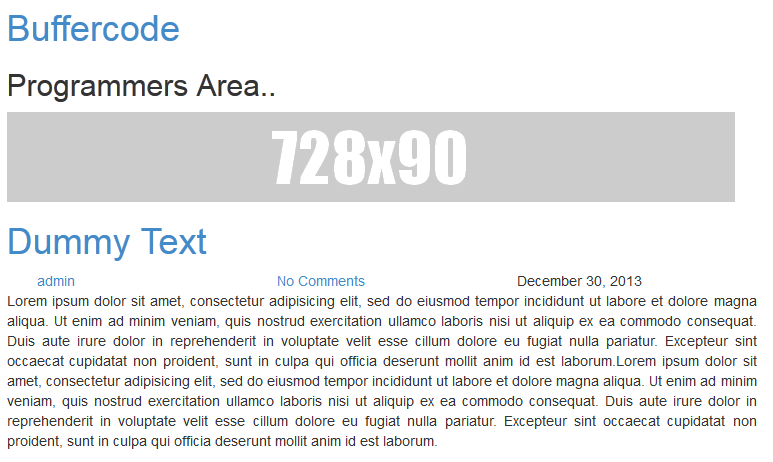Description
Easy way to display the different size of banner advertisements in WordPress using widgets
Through this plugin admin can,
- Upload the banner ads through widget.
- Specify the banner ads width and height size using px.
- Create multiple banner ads using widgets.
- Specific the link for that advertisement, so that when users click the banner, the link will be opened in new window.
- Add the custom title for their widget.
Screenshots
Installation
- Upload the “banner-upload” directory to the plugins directory.
- Go to the plugins setting page and activate “Banner Upload”
- Go to Appearance –> Widget –> Drag Banner Upload Widget to appropriate location
- Add the custom title, upload the image, add the image size and URL link.
- Do save.
Reviews
Contributors & Developers
“Banner Upload” is open source software. The following people have contributed to this plugin.
ContributorsTranslate “Banner Upload” into your language.
Interested in development?
Browse the code, check out the SVN repository, or subscribe to the development log by RSS.
Changelog
v 1.6 (2017-March-14)
-
Support 4.7.3
-
Few bug fixes
v 1.4(016-July-11)
- Support 4.2.2
1.3
- Open banner link in new window or same window.
1.2.1
- Bug fixes – Image uploading issue.
1.2
- Major bug fixes
- Moved the setting to widget location. Now user can able to add multiple banners using widget
1.0
- Public release