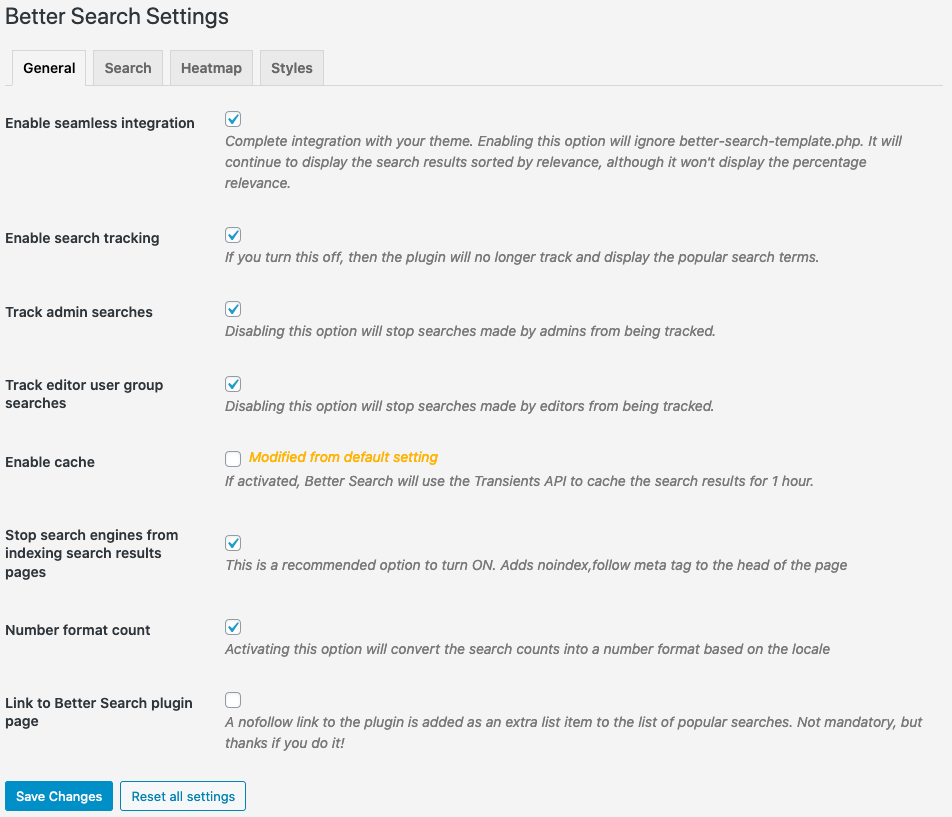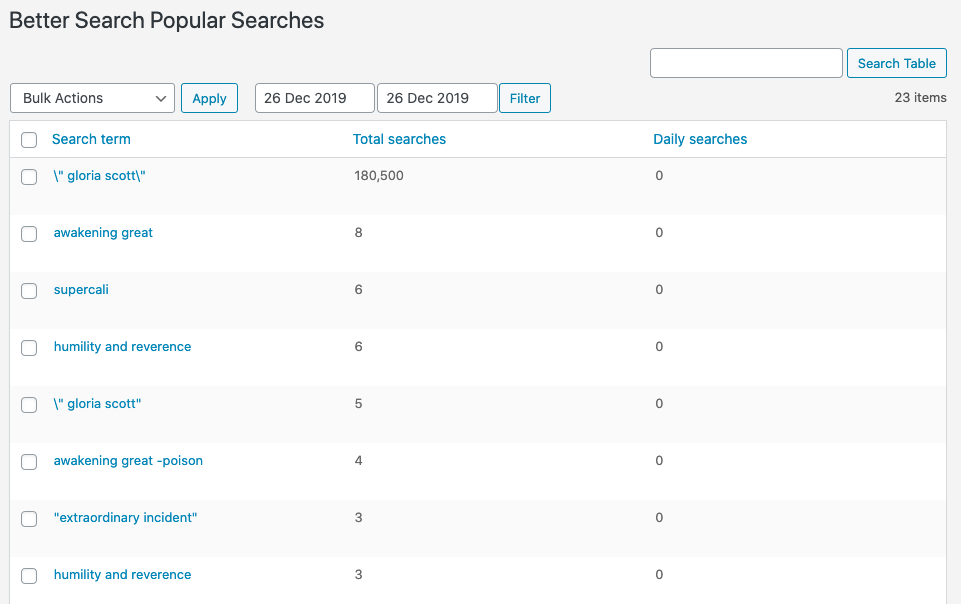Description
Are you looking for a way to improve your WordPress site search and make it easier for your visitors to find what they need? If so, you need Better Search, the plugin that replaces the default WordPress search engine with a more powerful and relevant one.
Better Search is not just a simple search plugin. It is a complete solution that gives you full control over your site search results. You can customize the output, fine tune the relevance, search within different fields and post types, track the popular searches, and much more.
With Better Search, you can make your site search more user-friendly and engaging. You can display a “search heatmap” of the most popular searches on your site, either as a widget or a shortcode. You can also use your own template file and CSS styles to match your theme perfectly.
Better Search has its own caching system and is also compatible with caching plugins like WP Super Cache and W3 Total Cache, so you don’t have to worry about performance issues. It also has a profanity filter that lets you block unwanted words from search queries. And it is translation ready, so you can use it in any language.
Here are some of the main features of Better Search:
- Automatic: Just activate the plugin and enjoy better search results right away
- Seamless integration: No need to edit any code or create custom search templates
- Relevance: Sort the results by relevance or date, and assign different weights to title and content
- Control the results: Search within title, content, excerpt, meta fields, authors, tags and other taxonomies and comments
- Popular searches: Show a heatmap of the most popular searches on your site, either as a widget or a shortcode
- Customisation: Use your own template file and CSS styles for the ultimate look and feel
- Supports cache plugins: Works seamlessly with caching plugins like WP-Super-Cache and W3 Total Cache
- Profanity filter: Filter out any words that you don’t want to appear in search queries
- Translation ready: Use the plugin in any language
If you want to take your site search to the next level, download Better Search today and see the difference for yourself.
mySQL FULLTEXT indices
On activation, the plugin creates three mySQL FULLTEXT indices (or indexes) in the *_posts table. These are for post_content, post_title and (post_title,post_content). If you’re running a multisite installation, then this is created for each of the blogs on activation. All these indices occupy space in your mySQL database but are essential for the plugin to run.
Contribute
Better Search is also available on Github
So, if you’ve got some cool feature that you’d like to implement into the plugin or a bug you’ve been able to fix, consider forking the project and sending me a pull request.
Plugins by WebberZone
Better Search is one of the many plugins developed by WebberZone. Check out our other plugins:
- Top 10 – Track daily and total visits on your blog posts and display the popular and trending posts
- WebberZone Snippetz – The ultimate snippet manager for WordPress to create and manage custom HTML, CSS or JS code snippets
- Knowledge Base – Create a knowledge base or FAQ section on your WordPress site
- Contextual Related Posts – Display related posts on your WordPress blog and feed
- Auto-Close – Automatically close comments, pingbacks and trackbacks and manage revisions on your WordPress site
Screenshots
Installation
WordPress install
-
Navigate to Plugins within your WordPress Admin Area
-
Click “Add new” and in the search box enter “Better Search”
-
Find the plugin in the list (usually the first result) and click “Install Now”
Manual install
-
Download the plugin
-
Extract the contents of better-search.zip to wp-content/plugins/ folder. You should get a folder called better-search.
-
Activate the Plugin in WP-Admin.
-
Goto Settings > Better Search to configure
-
Goto Appearance > Widgets to add the Popular Searches sidebar widgets to your theme
-
Optionally visit the Custom Styles tab to add any custom CSS styles. These are added to
wp_headon the pages where the posts are displayed
FAQ
If your question isn’t listed there, please create a new post in the www.ads-software.com support forum. I monitor the forums regularly. If you’re looking for more advanced paid support, please see details here.
-
Can I customize the output?
-
Better Search has a huge set of options that help you customize the output or fine tune the results without leaving the comfort of your WordPress site. Goto Settings > Better Search to configure.
The plugin also supports the use of template files within your theme. You can create a file called
better-search-template.phpin your theme’s directory and the plugin will use it to display the results. -
My search words are getting filtered or *How does the profanity filter work*
-
Better Search includes a very cool profanity filter using the script from Banbuilder. You can customize which list of words you want to filter out from the Better Search settings page. Find the setting called “Filter these words:”. The plugin will automatically strip out both partial and complete references of these words.
You can turn the filter off by emptying the list.Know of a better profanity filter? Suggest one in the forums.
Reviews
Contributors & Developers
“Better Search – Relevant search results for WordPress” is open source software. The following people have contributed to this plugin.
Contributors“Better Search – Relevant search results for WordPress” has been translated into 2 locales. Thank you to the translators for their contributions.
Translate “Better Search – Relevant search results for WordPress” into your language.
Interested in development?
Browse the code, check out the SVN repository, or subscribe to the development log by RSS.
Changelog
3.3.1
- Security fix: Potential Cross Site Scripting (XSS) vulnerability. Thanks to Abdi Pranata for reporting this via Patchstack https://patchstack.com/
3.3.0
Release post: https://webberzone.com/better-search-v3-3-0
This is a major release. Complete rewrite of the plugin code – Better Search now uses autoloading and namespaces. Database structure has been changed.
-
Features:
- New Admin Dashboard will show the number of searches and the top searches for the day, week, month and all time
-
Enhancements:
- The tables in the database have been changed for more optimized update queries. The plugin will prompt you to run the upgrade script when you update the plugin
- Better Search Tracker doesn’t use jQuery anymore
- Uninstall now uses
get_sites()behind the scenes to delete options from all sites in a multisite install - Blank searches will return no results
- Better Search tables will only be deleted if you set
BETTER_SEARCH_DELETE_DATAto true in you wp-config.php file
-
Bug fixes:
- Banned search filtering didn’t work properly in some cases
3.2.2
-
Enhancements:
- Use
get_match_sqlinstead ofscorein the order by clause - Support
meta_queryargument - New filter:
better_search_query_date_query
- Use
-
Bug fixes:
- Checkbox in admin page always showed as modified
3.2.1
Release post: https://webberzone.com/blog/better-search-v3-2-0/
- Bug fixes:
- Make stopwords an array by @ezific
- Fix bsearch_extract_locations by @mjsterling
3.2.0
-
Enhancements/modifications:
- Only highlight whole words
- Censor character has been modified to be a blank phrase instead of a space. Additionally multiple spaces will be replaced by a single space.
- Description of the taxonomy is also searched
-
Bug fixes:
- mySQL error was generated if there were + signs with banned words in BOOLEAN mode
- Fixed
bsearch_formshortcode incorrect parameters - Queries with apostrophe gave errors
- PHP 8.1 compatibility
- Security fix when clearing cache