Description
Effortless Drag & Drop Website Building, and Starter Templates Imports, No Coding Needed
Are you ready to elevate your website without the hassle of coding? Look no further – BlockSpare is here to redefine your digital journey. Our primary focus is clear: Build Your Blog, News, Magazine, and Agency Websites with Expert-Designed Templates. One Click Import – No Coding Skills Required!
Try It Now | Explore More | Demos | Blocks | Documentation | Pricing
Forget About Starting From Scratch
Embark on your website journey with simplicity and style. Follow these 3 easy steps to create your online masterpiece effortlessly:
- Choose a Template
Explore a rich selection of over 425 pre-built page templates. With a single click, import the template that resonates with your vision. - Customize & Personalize
Unleash your creativity! Customize your chosen template with complete design freedom. Tailor every element to build and personalize your website exactly the way you envision it. - Publish & Go Live!
With the editing and customization complete, it’s time to go live! In just minutes, your website will be ready to share with the world.
Dive into our Patterns Library featuring 125+ Ready-to-Use Landing Pages, 270+ Page Sections, and 55+ Header/Footer Templates. Your creativity, simplified!
-
General News & Magazine Hub ?? Explore versatile templates for seamless website creation. Craft your news website effortlessly.
-
Sports & Entertainment ??? Elevate sports and entertainment content with dynamic designs. Swift setup for your sports and entertainment website.
-
Fashion & Lifestyle ???? Stylish layouts for a runway-ready fashion and lifestyle website. Simplify the setup for your fashion and lifestyle site.
-
Business Agency Templates ?? Transform your agency’s online presence with sleek, professional templates. Achieve a polished site effortlessly.
-
Legal & Business ???? Present legal and business services with elegance. Set up your legal and business website seamlessly.
-
Culinary & Restaurants ??? Tempt your audience with enticing layouts for culinary establishments. Create your restaurant website with ease.
-
Recipe Blog ?? Showcase culinary creations with mouthwatering templates. Effortlessly bring your recipes to the digital table.
-
Arabic News ???? Rich and culturally resonant designs for Arabic content. Impressively set up your Arabic news website.
-
Chinese Magazine ???? Elegant templates catering to Chinese language and culture. Run your Chinese magazine site smoothly.
-
Apps Website ?? Tech-savvy layouts for app-related content. Showcase innovations on your tech-focused site.
-
Education & Learning ?? Captivating designs for educational institutions. Simplify the setup for your education website.
-
Fitness & Wellness ?? Dynamic and motivational templates for fitness enthusiasts. Swiftly empower your fitness and wellness website.
-
Real Estate ?? Stylish templates for real estate professionals. Stand out with a streamlined site for your real estate business.
-
Medical & Healthcare ?? Clean and professional designs for medical and healthcare websites. Focus on healthcare with clean designs.
-
Charitable & Non-Profit ?? Heartwarming templates for charitable organizations. Set up your charitable and non-profit website with ease.
-
Pet Care ?? Adorable layouts for pet care. Spread joy with an effortless setup for your pet care website.
-
Gadgets ?? Sleek designs for tech and gadget-related content. Showcase innovations on your tech-focused site.
-
Construction & Projects ??? Solid templates for the construction industry. Stand tall with a streamlined website for your construction business.
-
Floral & Gardening ?? Elegant designs for floristry and flower shops. Effortlessly bloom your floral and gardening website.
-
Auto Service ?? Professional layouts for automotive service providers. Hit the road with a ready-to-go auto service website.
-
Auto Deals & Sales ?? Dynamic templates for automotive sales. Streamline your auto deal website effortlessly.
-
Green & Gardening ?? Fresh designs for gardening and landscaping services. Grow your gardening website with a quick setup.
-
Montessori & Education ?? Playful layouts for Montessori schools. Engage with ease using a smooth setup for your Montessori website.
-
Travel & Adventure ?? Adventure-inspired designs for travel-related content. Get ready for exciting journeys with a quick setup.
-
Cinematic & Entertainment ?? Movie-inspired templates for cinema and entertainment. Experience a blockbuster setup with an efficient website.
-
Dental & Oral Care ?? Clean and professional designs for dental practices. Stand out with a streamlined dental website.
-
Interior & Design ?? Stylish layouts for interior design and decor enthusiasts. Showcase style effortlessly with an easy setup.
-
Yoga & Wellness ?? Serene and balanced templates for yoga and wellness. Inspire with ease using a quick setup for your yoga website.
-
Hair & Beauty Salon ?? Trendsetting designs for hair salons and stylists. Showcase style with an efficient setup for your hair and beauty salon website.
More to Come ?? Stay tuned for additional templates, ensuring your options are always expanding.
Enjoy limitless style options and the convenience of one-click installation for numerous pre-designed sites. Start your website journey with ease and bring your dream site to life today!
- Easily copy/paste customized page templates from the post/page admin bar menu.
- Save customized templates for future use.
- Access saved user templates conveniently through the ‘My Patterns’ admin menu.
With these added features, creating and managing your ideal website has never been more seamless.
Celebrating the Success Stories of Our Users
Great!
??????????
Recommended 100%.
Great Plugin
??????????
Perfectly satisfied user.
More than expected
??????????
Excellent plugin that made me delete alot of other. Well done!!!
This plugin adds a great appearance to my website
??????????
At first, I tried my website without the BlockSpare plugin, but it seemed to be missing SOMETHING. After adding BlockSpare, and seeing how great and modern looking my website becomes, it just seemed to help bring it to life. Great plugin.
User-Friendly Interface
??????????
BlockSpare – boasts a remarkably intuitive interface that ensures a smooth and hassle-free user experience. From the moment you install the plugin, you’ll be greeted with a well-designed dashboard that makes navigation and customization a breeze. The clean layout and straightforward options make it accessible to users of all levels, eliminating any steep learning curve.
Good Plugin
??????????
It’s really good plugin, download and install it.
Great additions!
??????????
Great additional blocks. Love the flexibility of the gallery blocks.
Essential Gutenberg Blocks For Your Websites
Posts Blocks – Blogs, News and Magazine
Exclusively crafted for blogs, news, and magazine websites, this plugin offers versatile presentation options for your post archives. Showcase your content in diverse formats such as trending news, banners, post lists, post grids, post titles, post sliders, post carousels, and more.
- Hero Banner 1
The slider allows for dynamic content presentation and draws attention, while the grids provide structured layouts for textual information and visual elements. -
Hero Banner 2
The combination of the banner with a slider and the 4-grid layout offers a visually engaging and organized way to present multiple images or content. -
Hero Banner 3
By combining a banner with a slider and three grids, you can create a visually attractive and interactive interface that effectively showcases multiple pieces of content or information to the user. - Hero Banner 4
By combining a banner with a slider and three grids with three columns, you can create a visually attractive and interactive interface that effectively showcases multiple pieces of content or information to the user. - Hero Banner 5
This visually appealing design showcases multiple content items in a sliding format, allowing users to explore trending topics with ease. The grid layout complements the slider, displaying additional trending items or featured content. - Hero Banner 6
Discover the latest trends with our dynamic banner. Featuring a slider and a grid layout, this banner is designed to captivate and inform. - Hero Banner 7
Introducing our dynamic banner that combines a slider, three grid cells, and a trending section. - Hero Banner 8
Introducing our dynamic banner that combines a slider and three grids in 3 rows of cells, and a trending section. - Hero Banner 9
The banner with a slider catches the user’s attention, while the grid and trending elements provide additional content and context. - Hero Banner 10
The banner with a slider captures attention, while the three grids allow for the presentation of multiple categories or types of content. The trending section provides users with a glimpse of what is currently popular or trending, driving engagement and discovery. - Hero Banner 11
The post slider image and title combination grab the user’s attention, while the grid presents a variety of related content. The trending section adds an extra layer of engagement and discovery, showcasing what is currently popular among users. - Hero Banner 12
The banner and post slider combination grabs the user’s attention, while the grid presents various related items or featured content. The tab component enhances navigation and allows users to explore different categories or topics within the same row. - Flash Posts
The news ticker area, which comes with a lot of style options, will assist you in presenting your flash posts. - Trending Posts
You can organize the archived posts using a carousel list of articles with a multitude of displaying possibilities. - Post Slider
You can loop post archives using a slider block of posts with various layout variations. - Posts Carousel
Group and show your articles in a carousel and let it slide with time. - Posts Grid
The block with multiple grid options will help you to present your blog posts in columns. The block also has a “Load More” pagination option. - Posts List
A list of articles having several display options will let you sort post archives. The block also has a “Load More” pagination option. - Posts Large (Full)
The large post block will enable you to show your blog posts in sections by providing different choices. - Post Express Grid
The big and small grid combo block designs will help you in showing your blog entries in a fashionable style. The block also has a “Load More” pagination option. - Post Express List
The grid and list designs of the combo block will help you stylishly present your articles. - Post Tile
The tiled grid block box will assist you in presenting your blog content in multiple columns as well as collages. - Posts Grid Masonry
You can sort posts archive masonry in a grid of articles with a range of options available. - Popular Tags
Displaying popular tags and categories is a common practice in various contexts, such as blogging platforms, e-commerce websites, and content management systems. - Search
The search block serves as a vital tool for users to navigate and find specific information within a website or application.
Image Blocks – Gallary and Portfolio Showcase
Image Blocks are meticulously crafted to enhance your image gallery, provide an elegant showcase for your photos and portfolios
- Image Carousel
Display your precious images with multiple carousel options with advanced controls like gallery arrangements, columns, layouts, etc. - Image Masonry
When you want a masonry grid for your image gallery this is going to be your go-to block. - Image Slider
Create a functional and beautiful image slideshow with an Image Slider block. - Logo Grid
To show your associates, sponsors, awards, etc logos in a dedicated grid format
General Blocks – Profile, Bussines and Agency
Tailored specifically for Business Agency website sections, encompassing services, teams, testimonials, profiles, pricing, and more. Yet, these blocks transcend their initial design, offering adaptability as general-purpose blocks suitable for a wide array of website types.
- Section Header
Only with the best title, you can show the worth of content. The title/subtitle section with multiple appearances could lead to envisioning an enhanced header. - Accordion
Designed for expanded and collapsible content like FAQs, you will get advanced controls over the texts, colors, icons, etc. - Button
Attractive Button appearance with fill and border layout option with hover effects. You can place the block on any of your contents where you want. - Container
With the concept of a content group, you can add several blocks inside the section so that you can easily control it. - Content Box
The predefined set of shapes and sides of the image with title, subtitle, description, and button elements, so that you can build amazing sections. - Counter
Show your achievements, progress, and involvement in the count-in-number running effects. - Call to Action
Redefine your call to action section outstandingly with the help of mandatory items like images, texts, colors, and buttons. - Price List
Show products and prices in line with a nice-looking design for your website such as a restaurant menu. - Price Table
After immense research on modern business sites, the block has been designed with powerful, flexible, and advanced controls for pricing comparisons. - Progress Bar
An animated progress bar with customizable colors could be useful for displaying company history and achievements. - Services
A flexible and powerful set of content sections with customizable advanced controls like icons, texts, colors, and buttons will help you display your services in a contemporary manner. - Shape Divider
Divide your sections with layered shapes along with unlimited color options. - Social Links
Linking your social pages and platform to your block with easy mentions. - Social Sharing
Let other people share your content with the leading web portals. - Star Rating
The star will help you to show the product and book. movie, game, food, etc, rating, - Tabs
Group your specs, details, or whatever you want in a toggle tabbed content format. - Testimonial
A set of boxes with image upload, title, descriptions, etc to show a formal statement testifying to your feedback and references. - User Profile
The user profile block can be placed as an author box or author bio section with social contact icons. - Icon
Please have Font Awesome 5 Icons with unlimited color and advanced appearing options. - Icon List
Whenever you want an iconic bullet for your list, the block will let you have an option for it. - Notice Bar
Simply, notices, warnings, and announcements should have their design to be noticed. - Date and Time
A user interface element that allows users to select a specific date and time. - Spacer
If you want spaces, the block will give you the extra.
Design Your Dream Site in Minutes!
Don’t let time be a barrier to your dreams. With our user-friendly interface, start crafting your dream website in minutes. No coding is required—just creativity and a vision for success.
- Expert Patterns Library
- Multiple Layouts Options
- On-scroll Animation to Reveal Content
- Pagination Settings
- Color, Typography & Other Advanced Settings
Explore Live Demo, Let’s Start Designing Your Dream Site in Minutes with BlockSpare!
Welcome in for amazing plugins from AF themes
The most flexible WordPress themes and plugins crafted for …
Screenshots
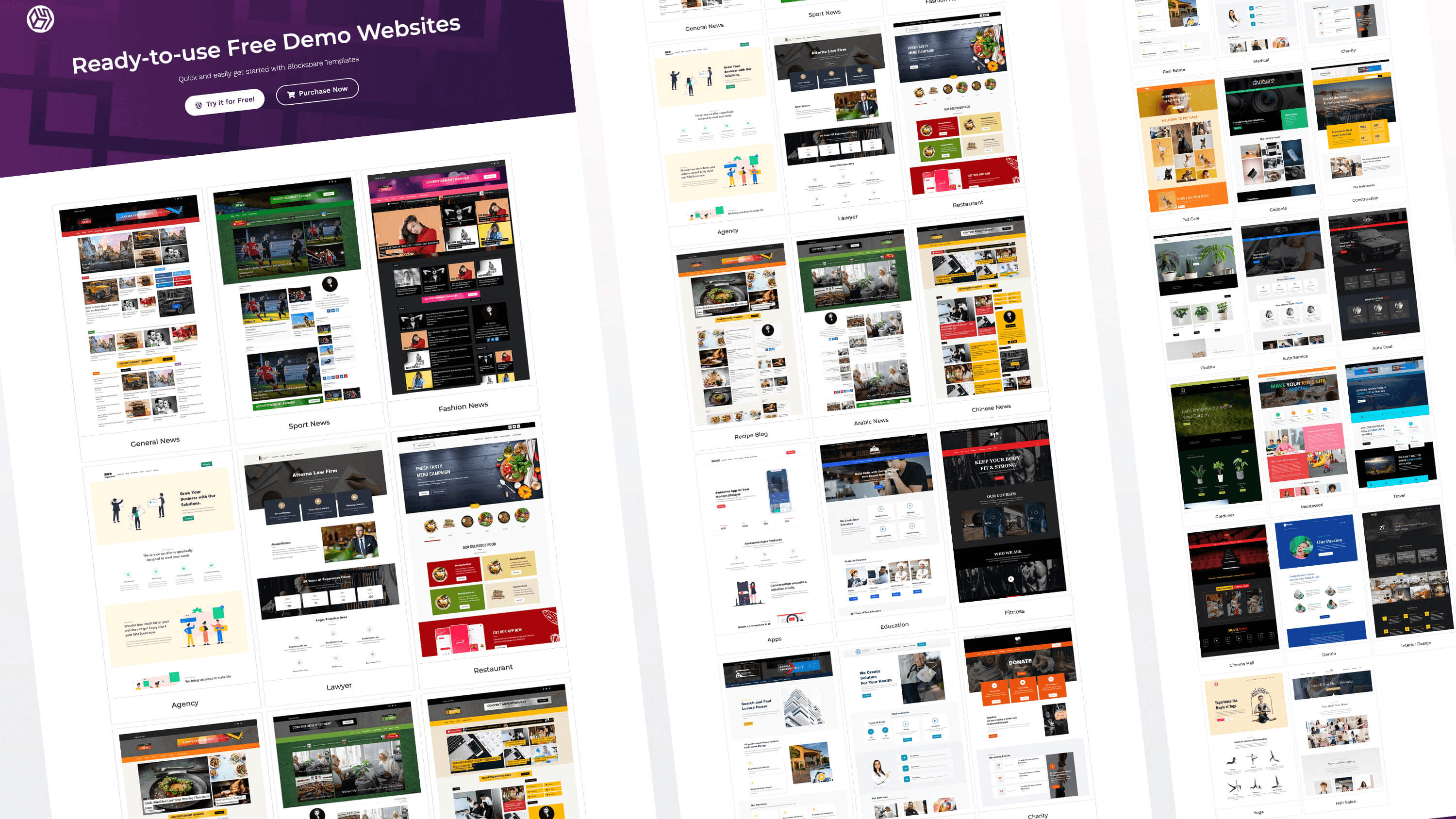
Build Your Blog, News, Magazine, and Agency Websites with Expert-Designed Templates 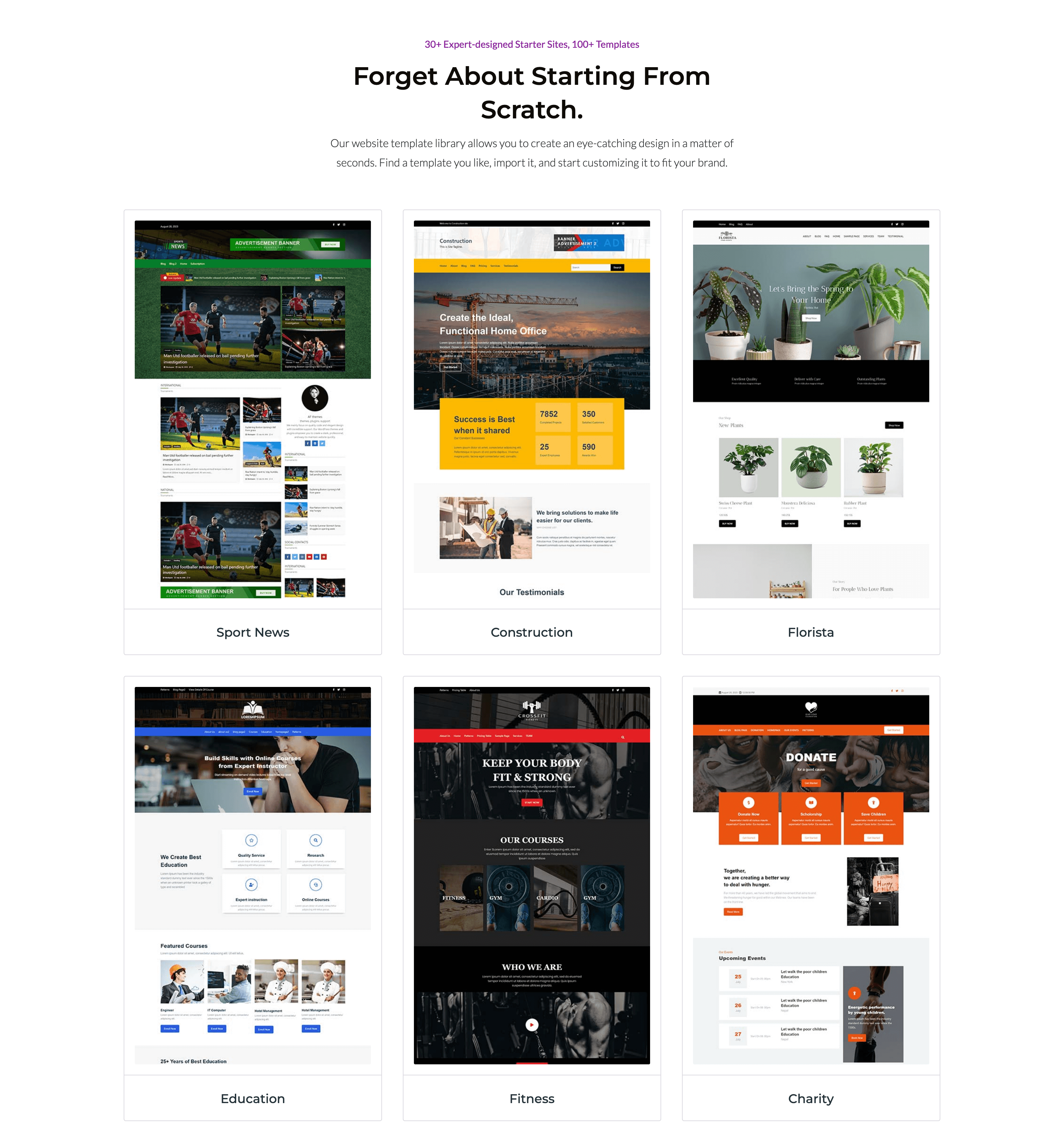
Forget About Starting From Scratch. 30+ Expert-designed Starter Sites, 300+ Templates 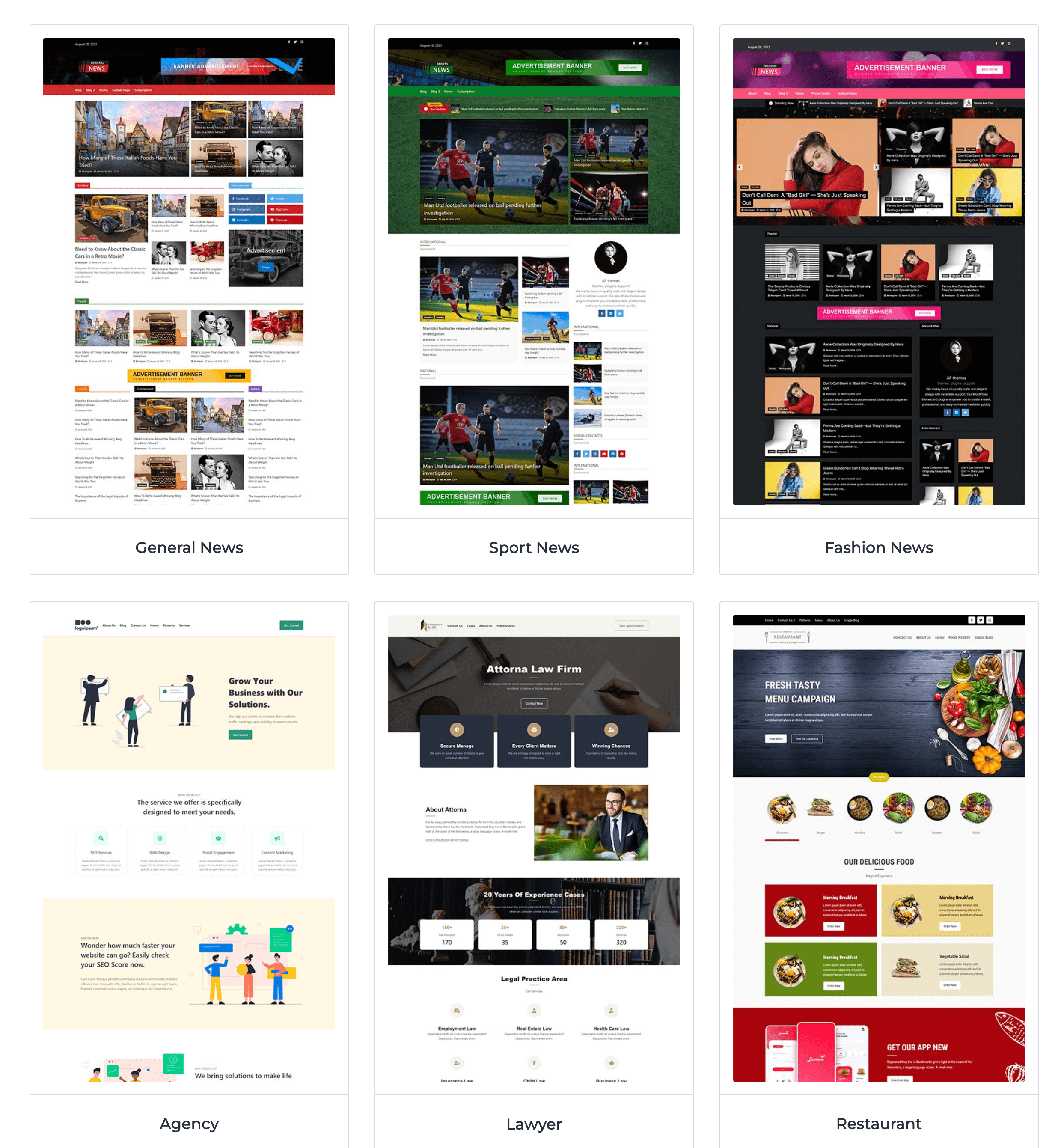
Expert-Designed Templates – General, Sport, Fashion, Agency, Lawyer, Restaurant 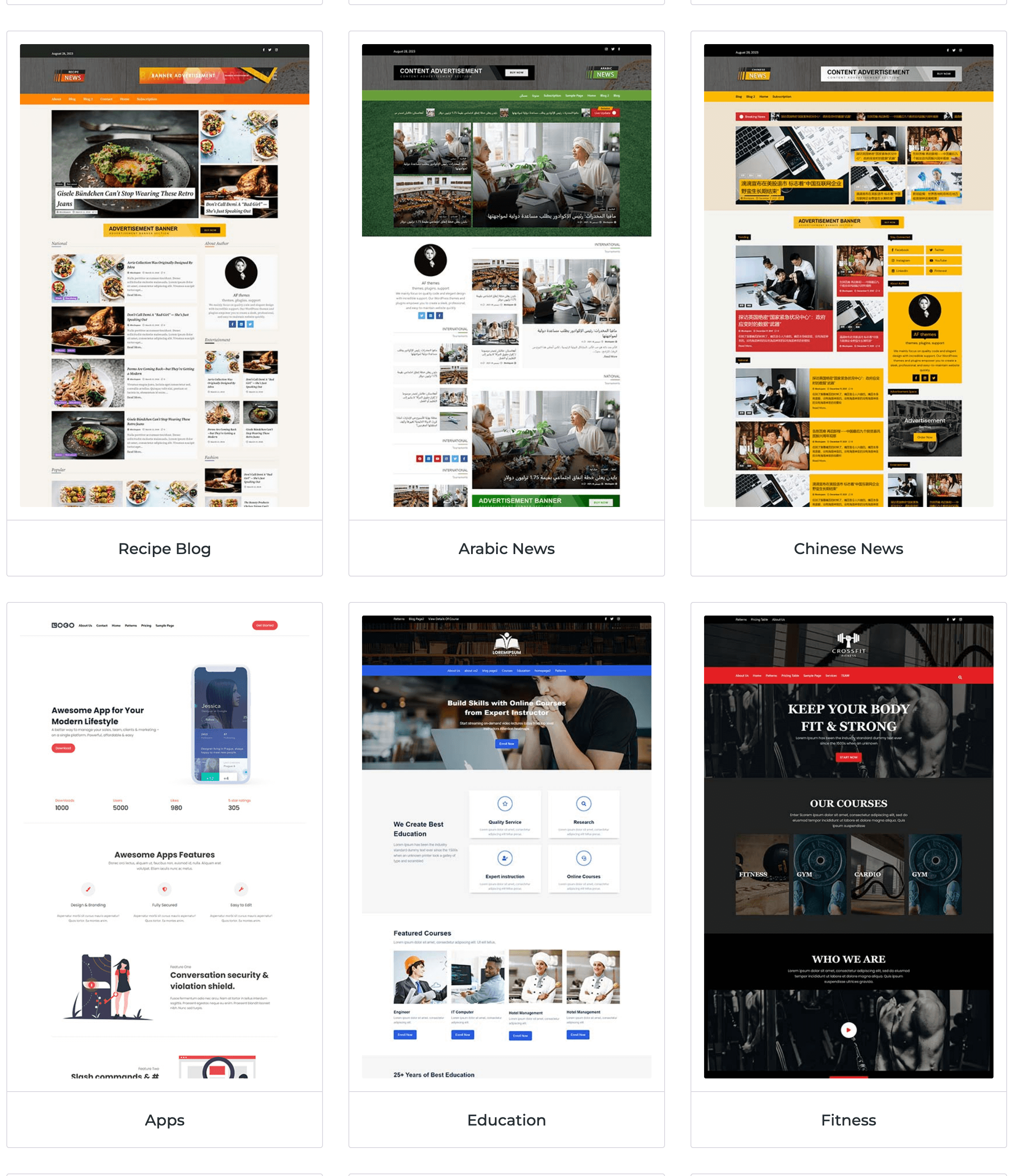
Expert-Designed Templates – Recipe, Arabic, Chinese, Apps, Education, Fitness 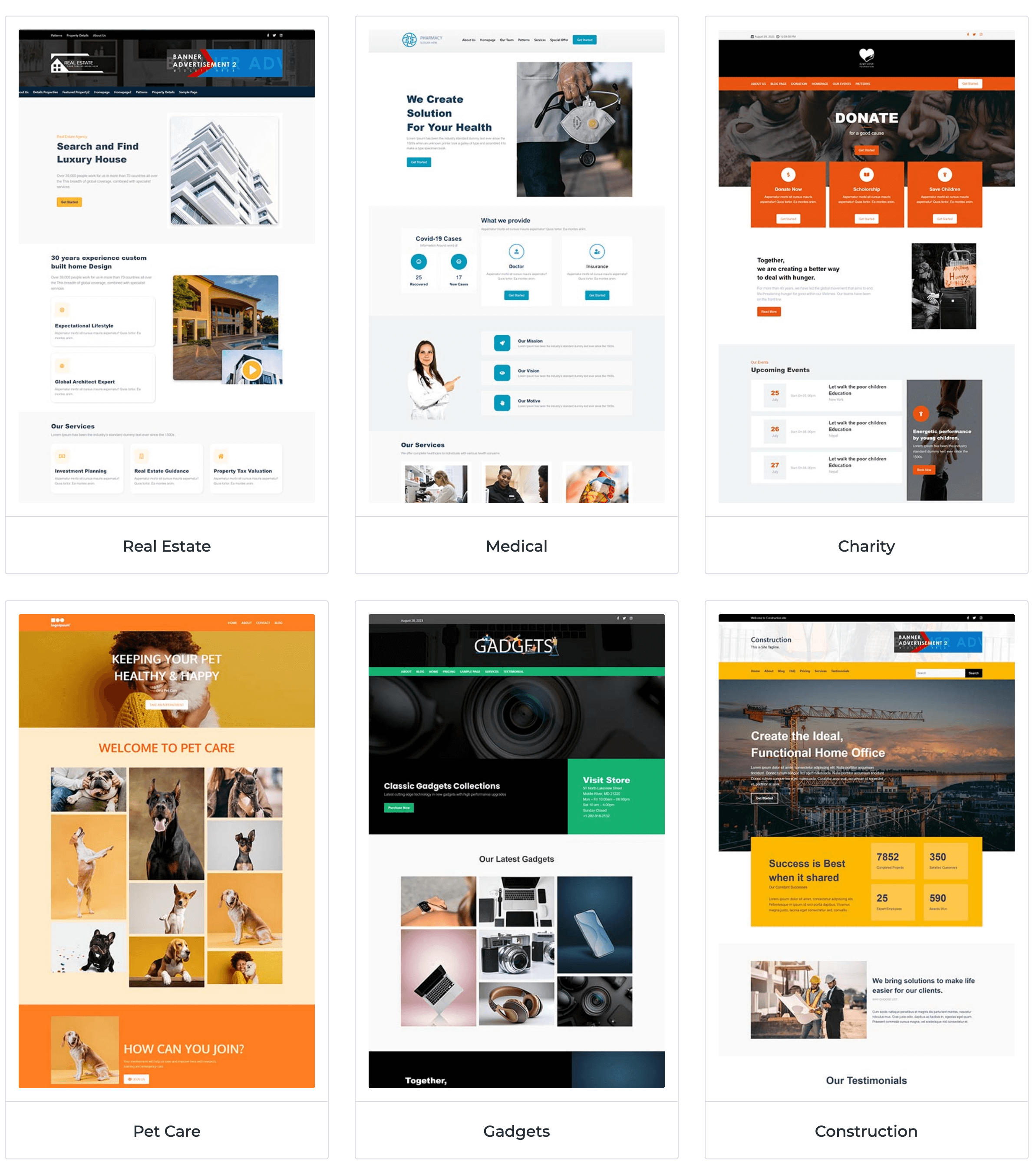
Expert-Designed Templates – Real Estate, Medical, Charity, Pet care, Gadgets, Construction 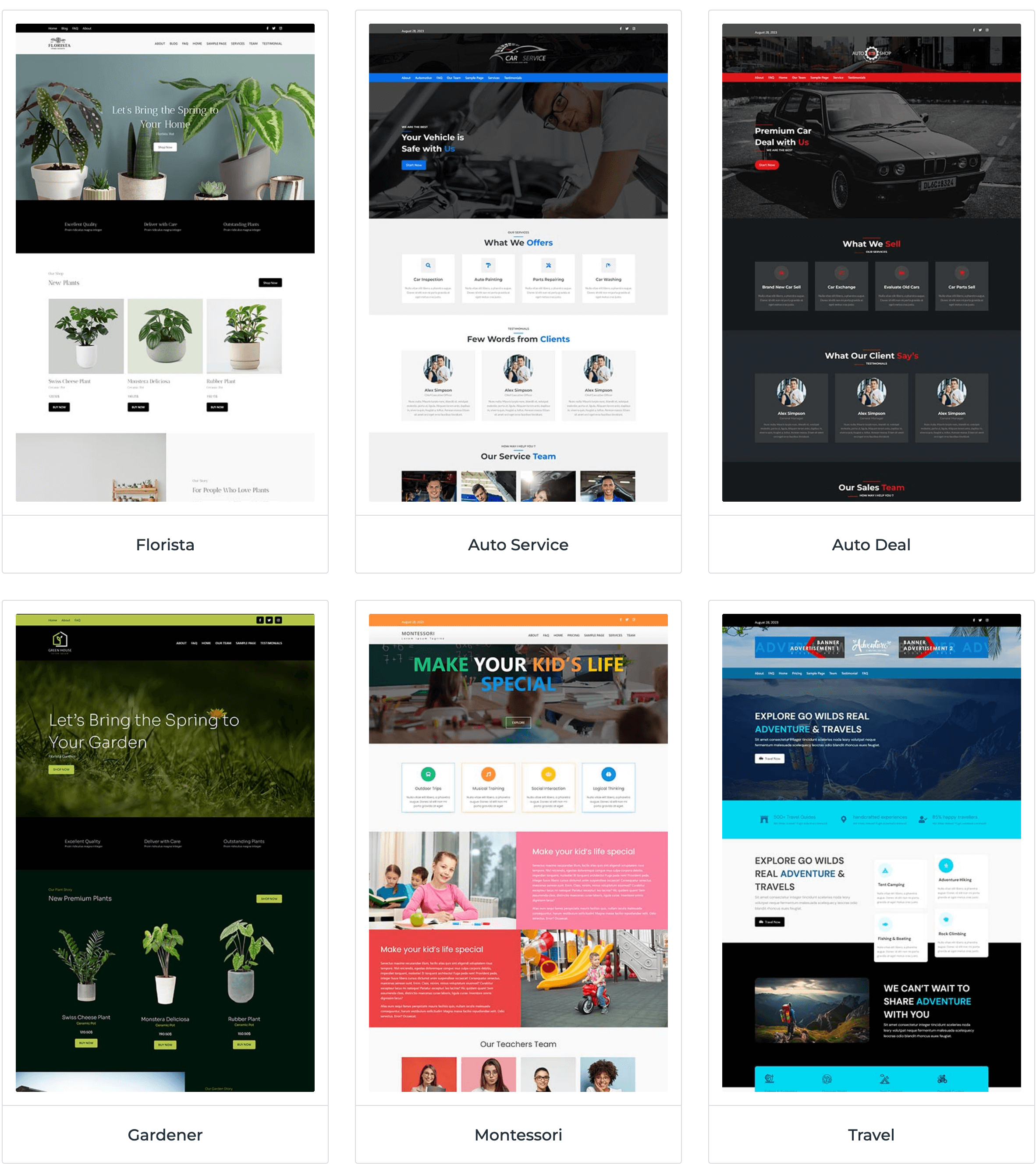
Expert-Designed Templates – Flower, Auto Service, Auto Deal, Garderner, Montessori, Travel 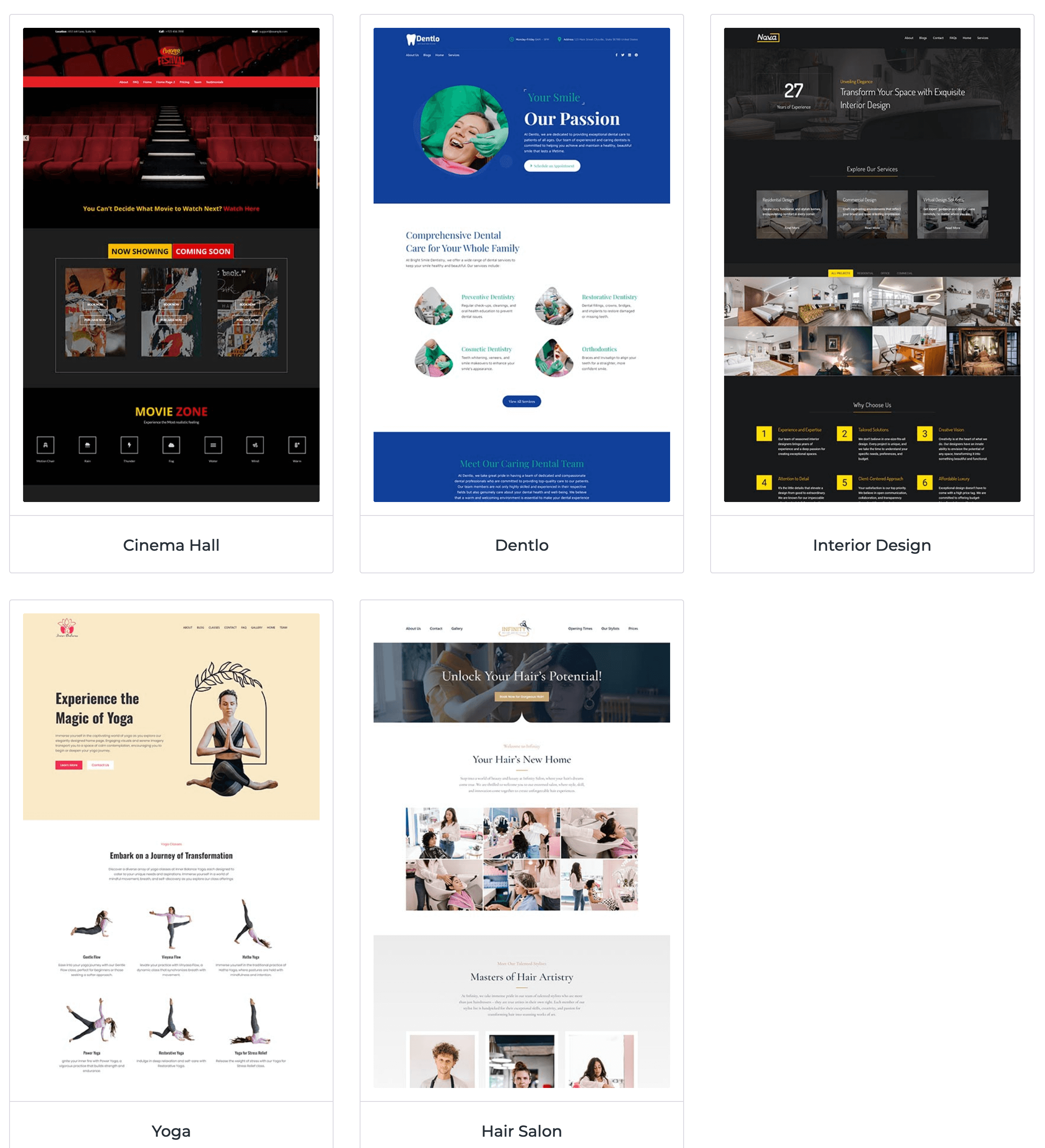
Expert-Designed Templates – Cinema Hall, Dental, Interior, Yoga, Hair Salon, and More to come 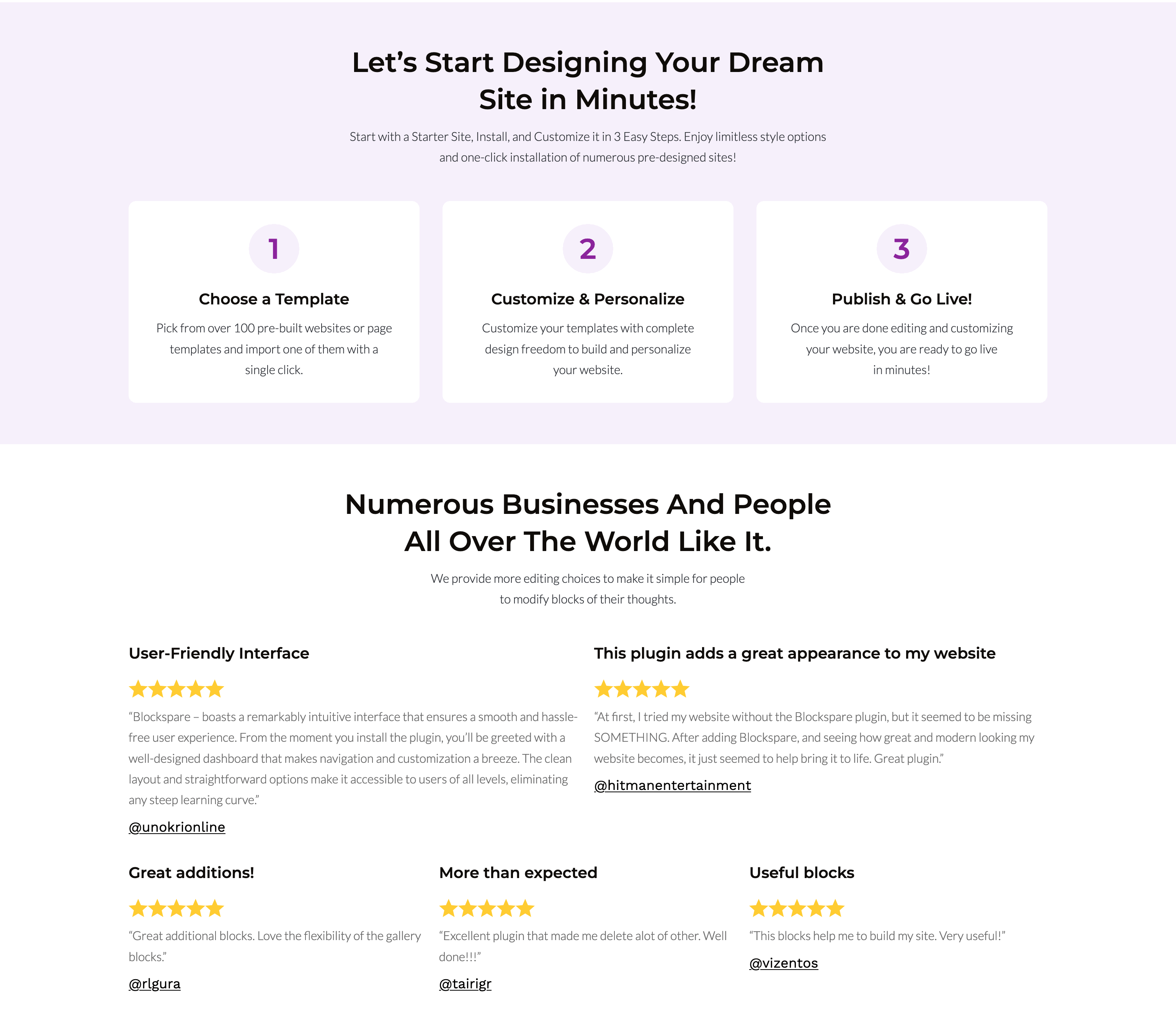
Let’s Start Designing Your Dream Site in Minutes! 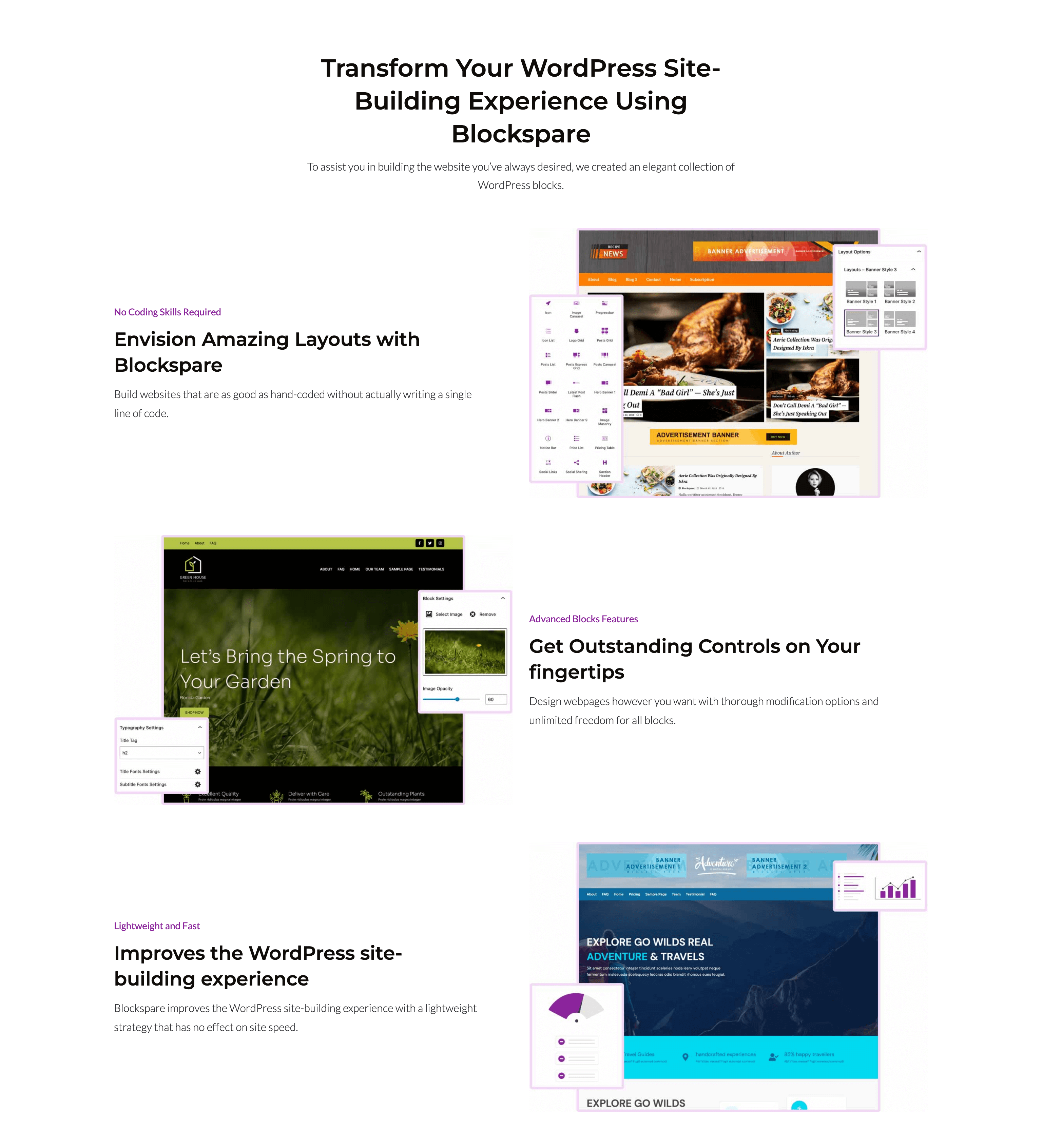
Transform Your WordPress Site-Building Experience Using BlockSpare 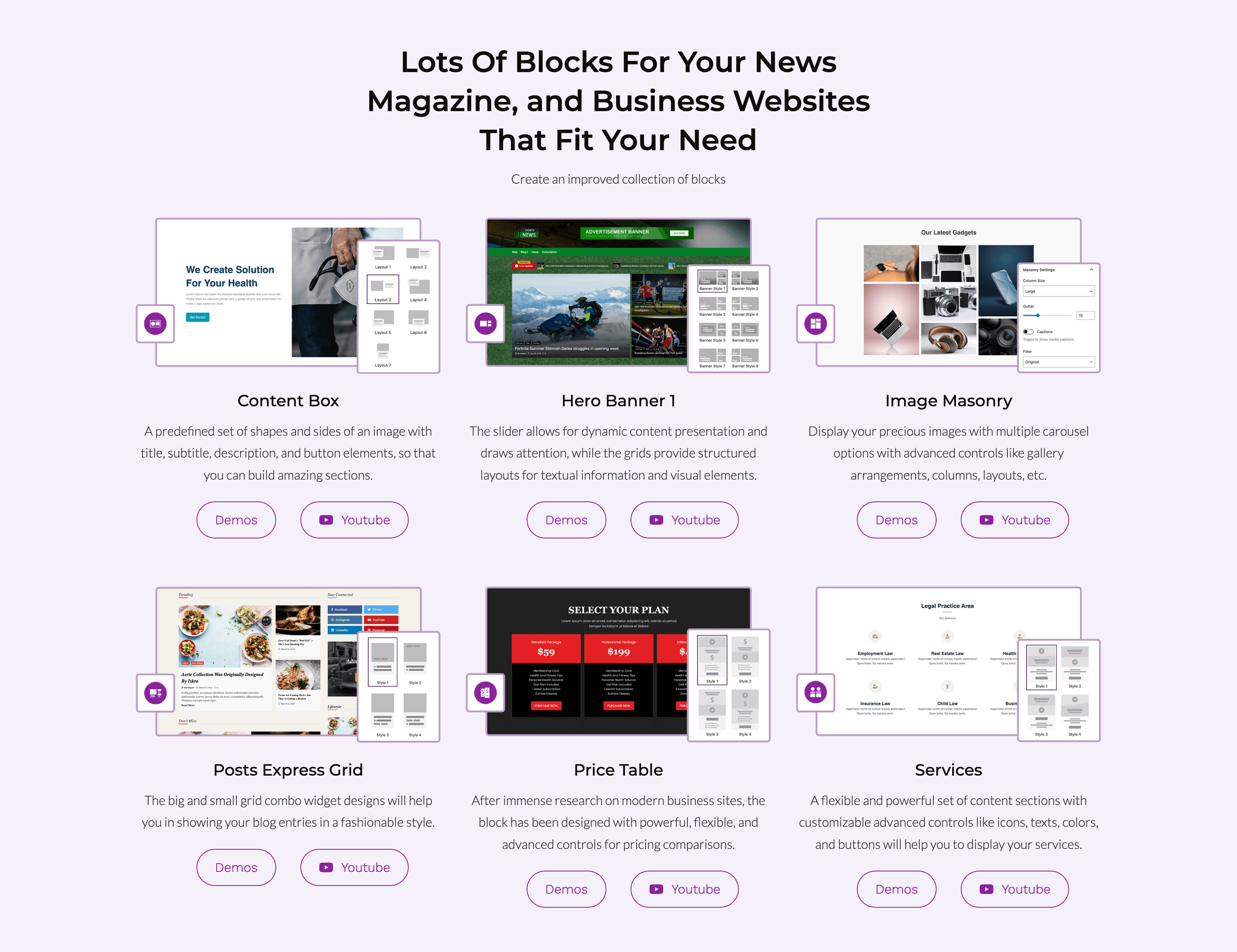
Lots Of Blocks For Your News Magazine, and Business Websites That Fit Your Need. 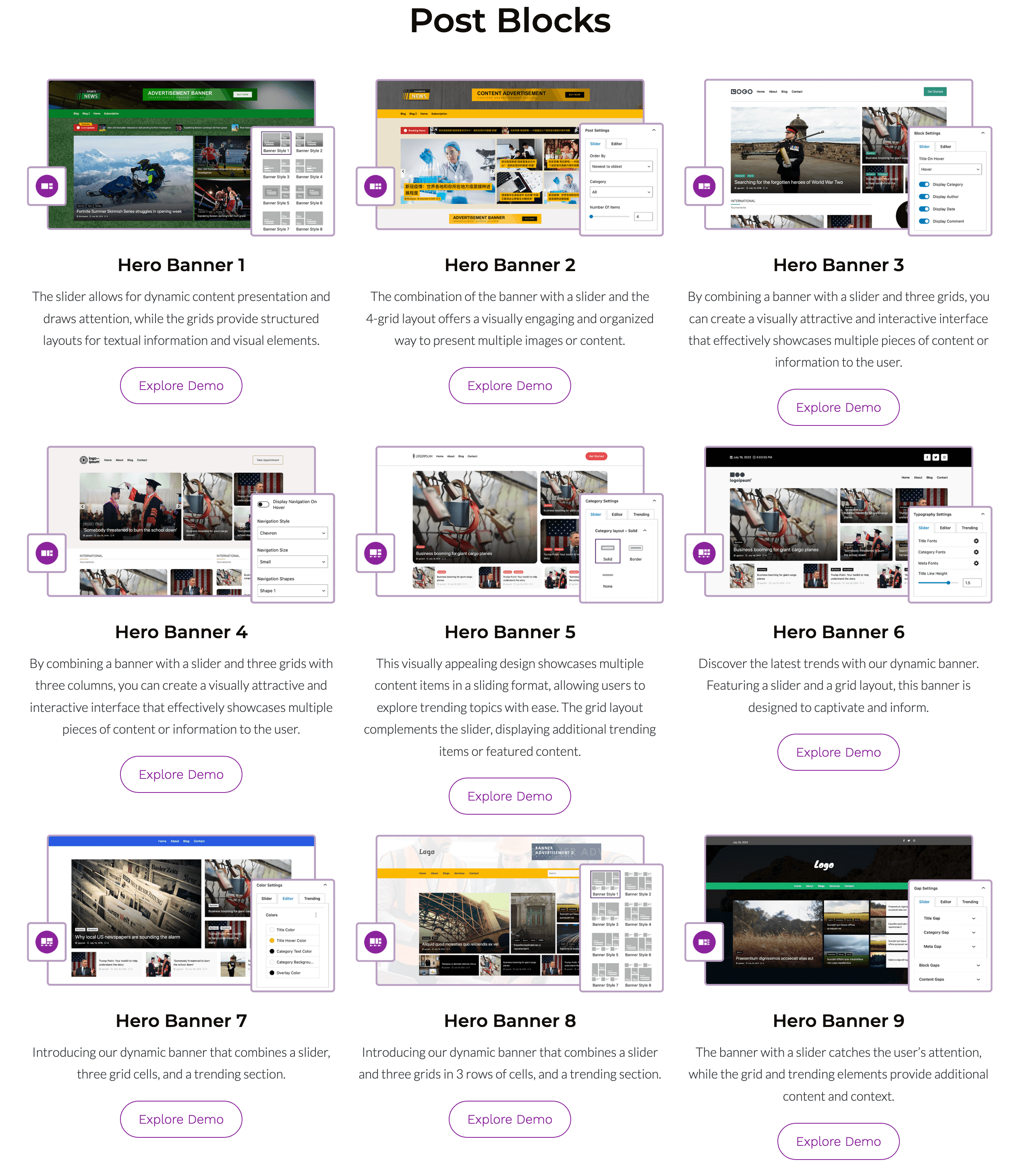
Post Blocks – Hero Banners, Main Banners 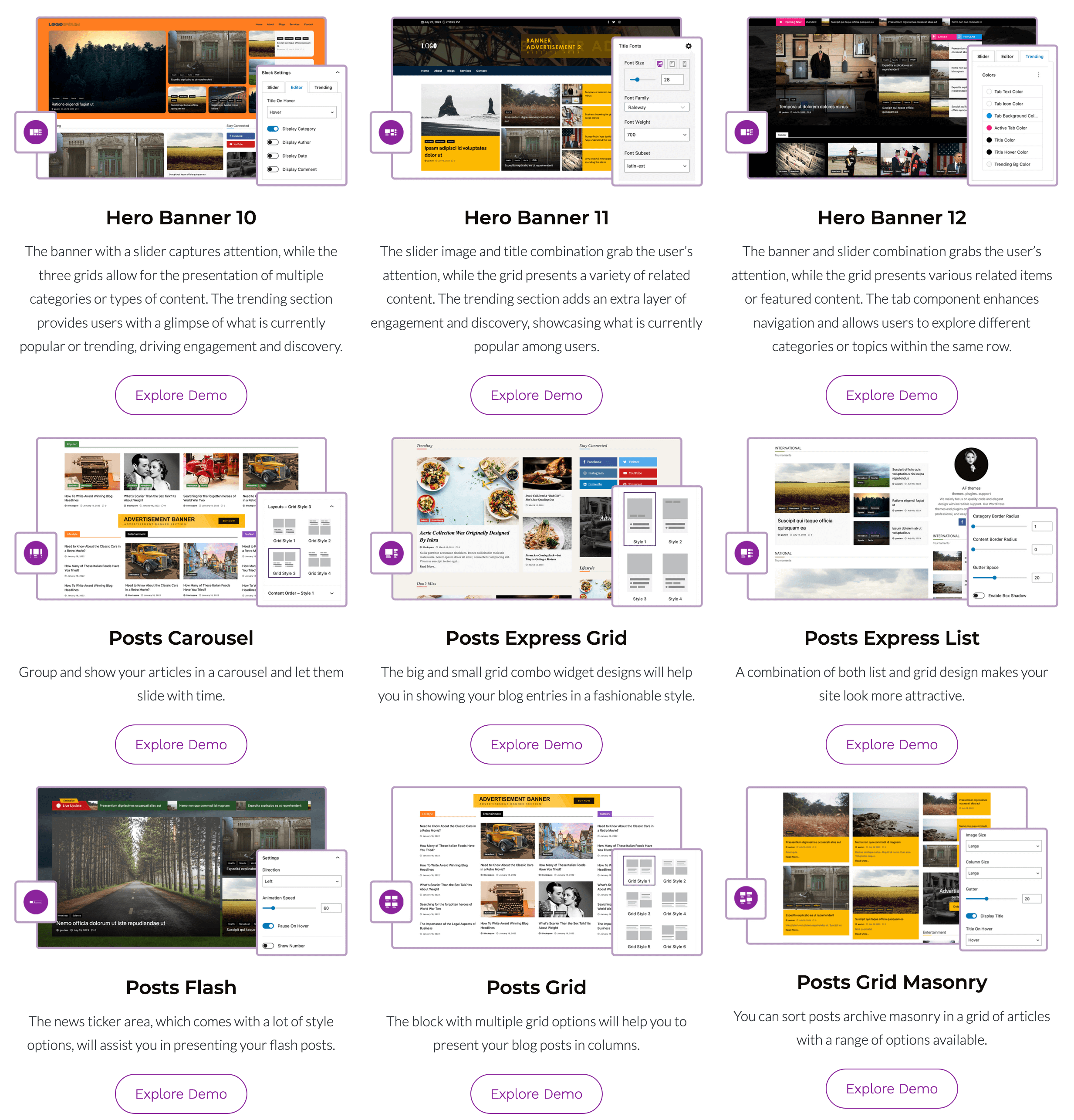
Post Blocks – Post Grid, Post List, Express Grid and List, Ticker News, Masonry 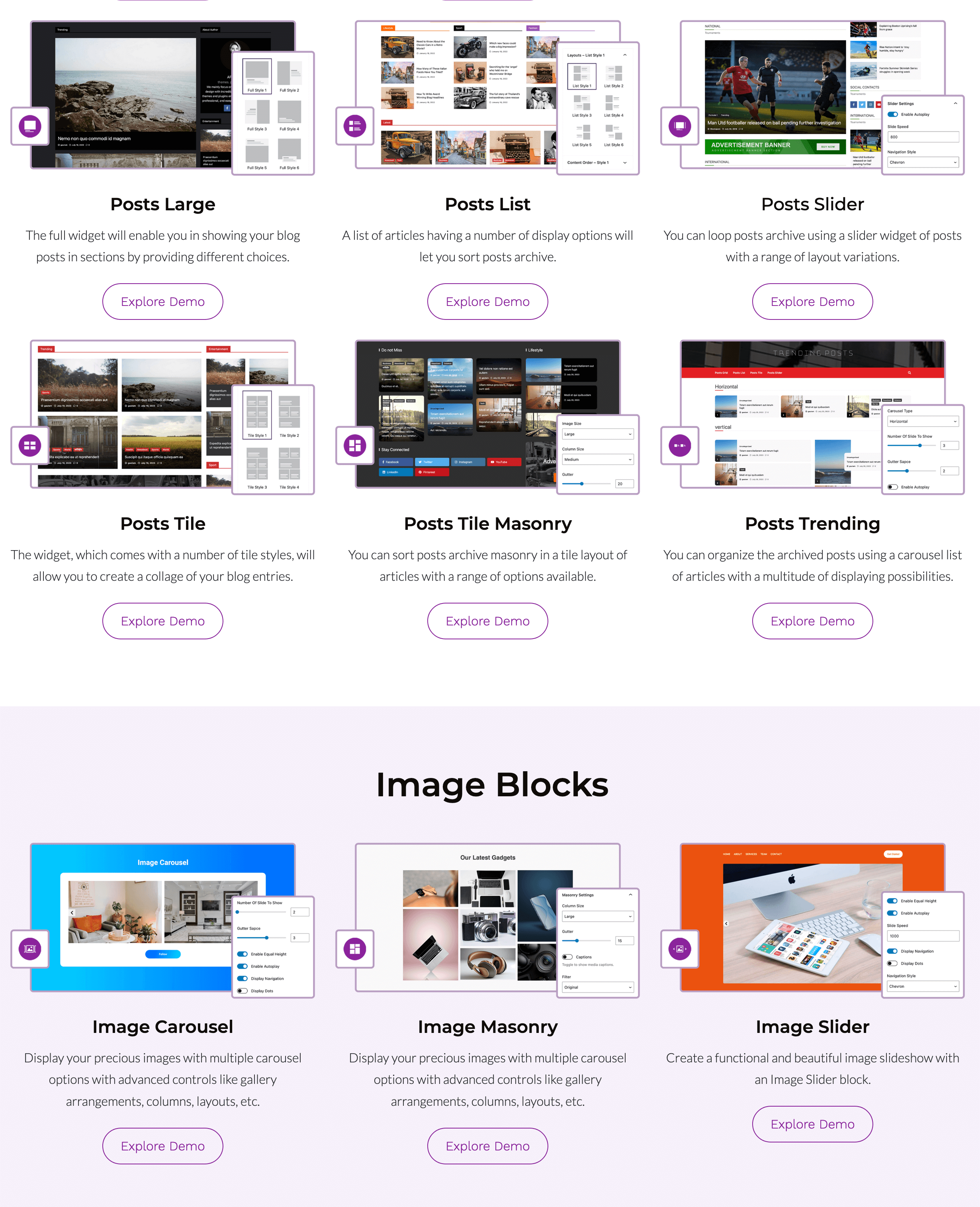
Post Blocks – Trending Posts, Large Post Grid, Post Slider, Post Tile, Image Blocks, 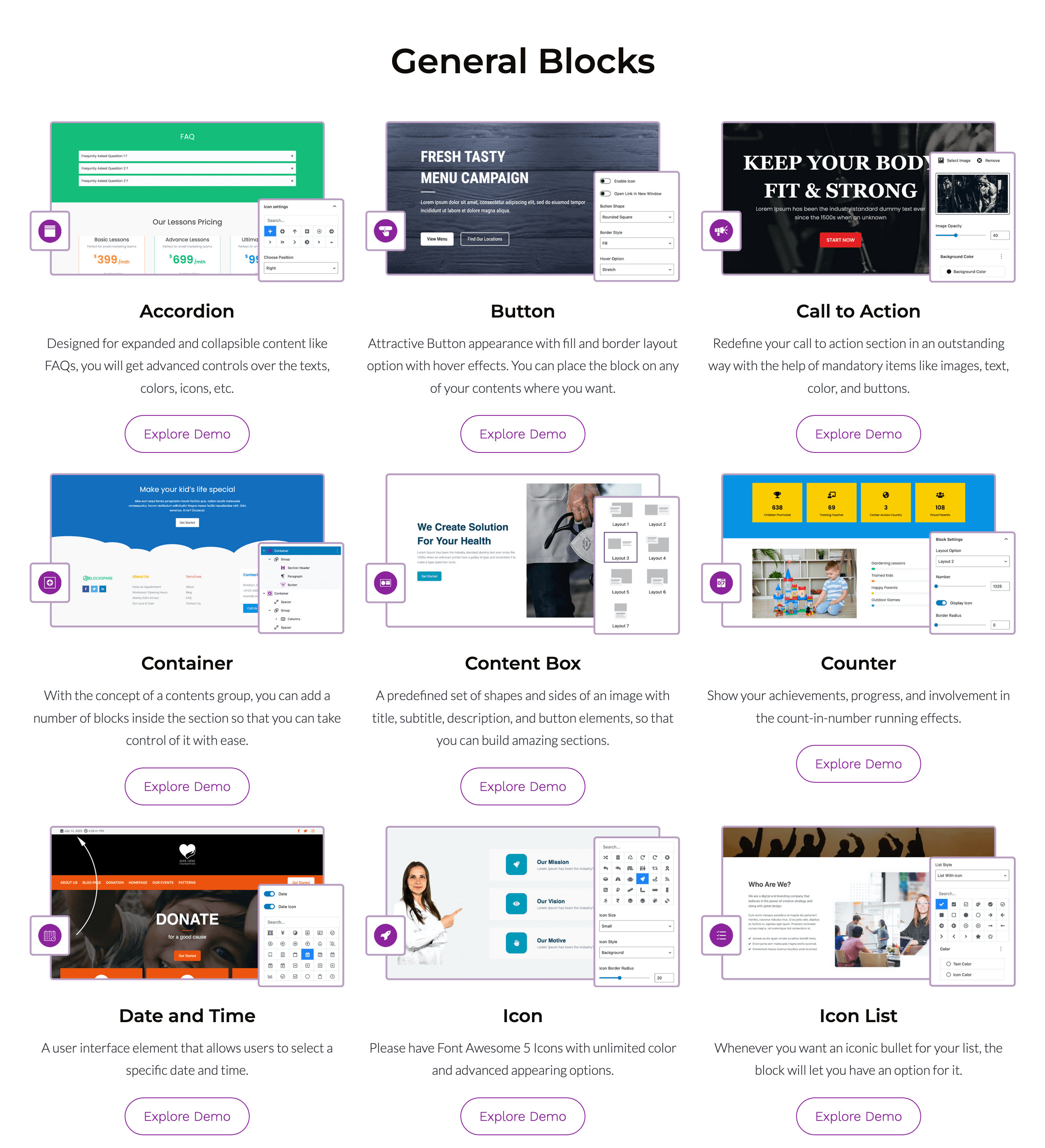
General Blocks – Accordion, Button, Call to Action, Counter, Container, Content Box, Icon List 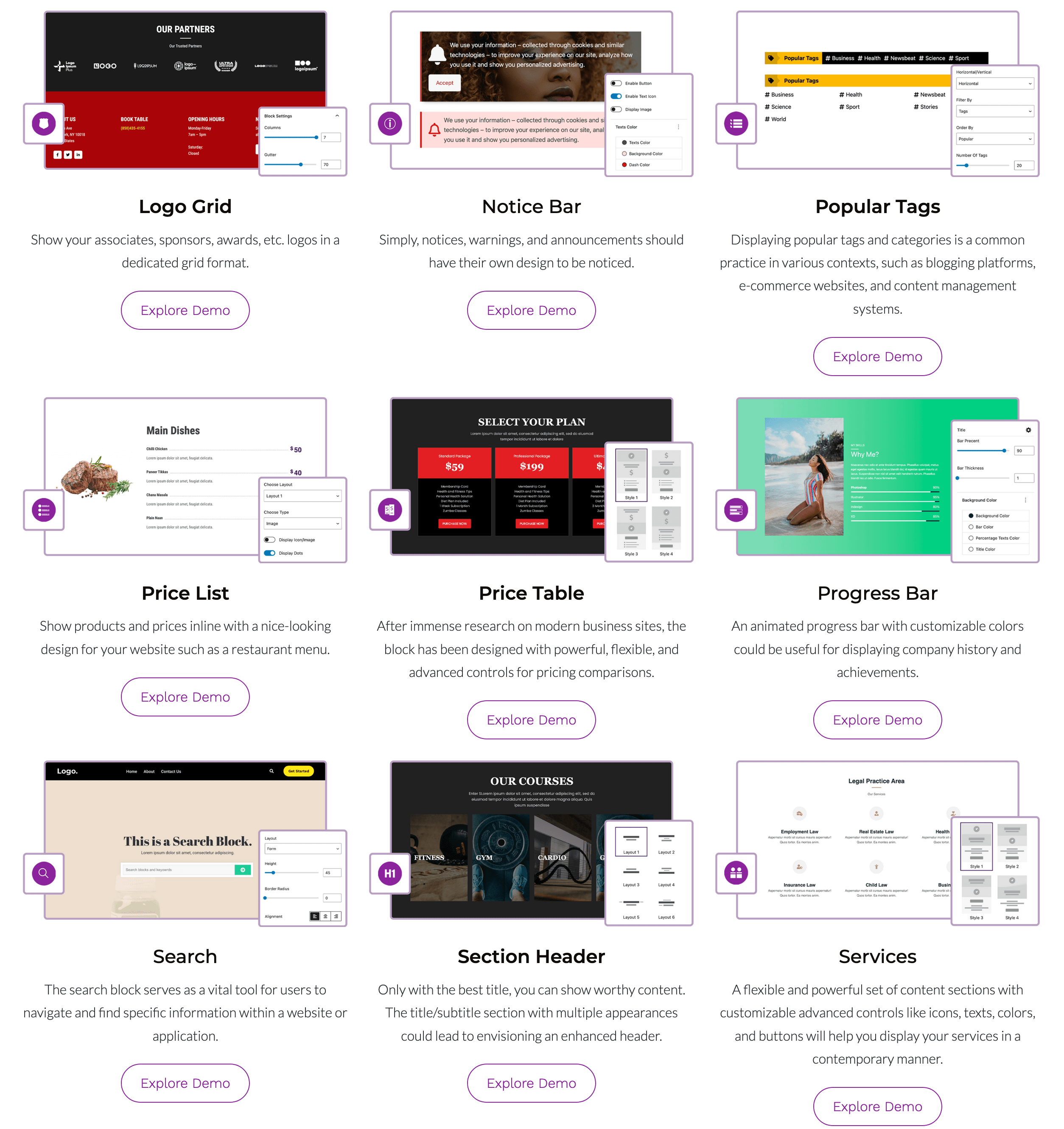
General Blocks – Price Table, Services, Progress Bar, Notice Bar, Search, Section Header 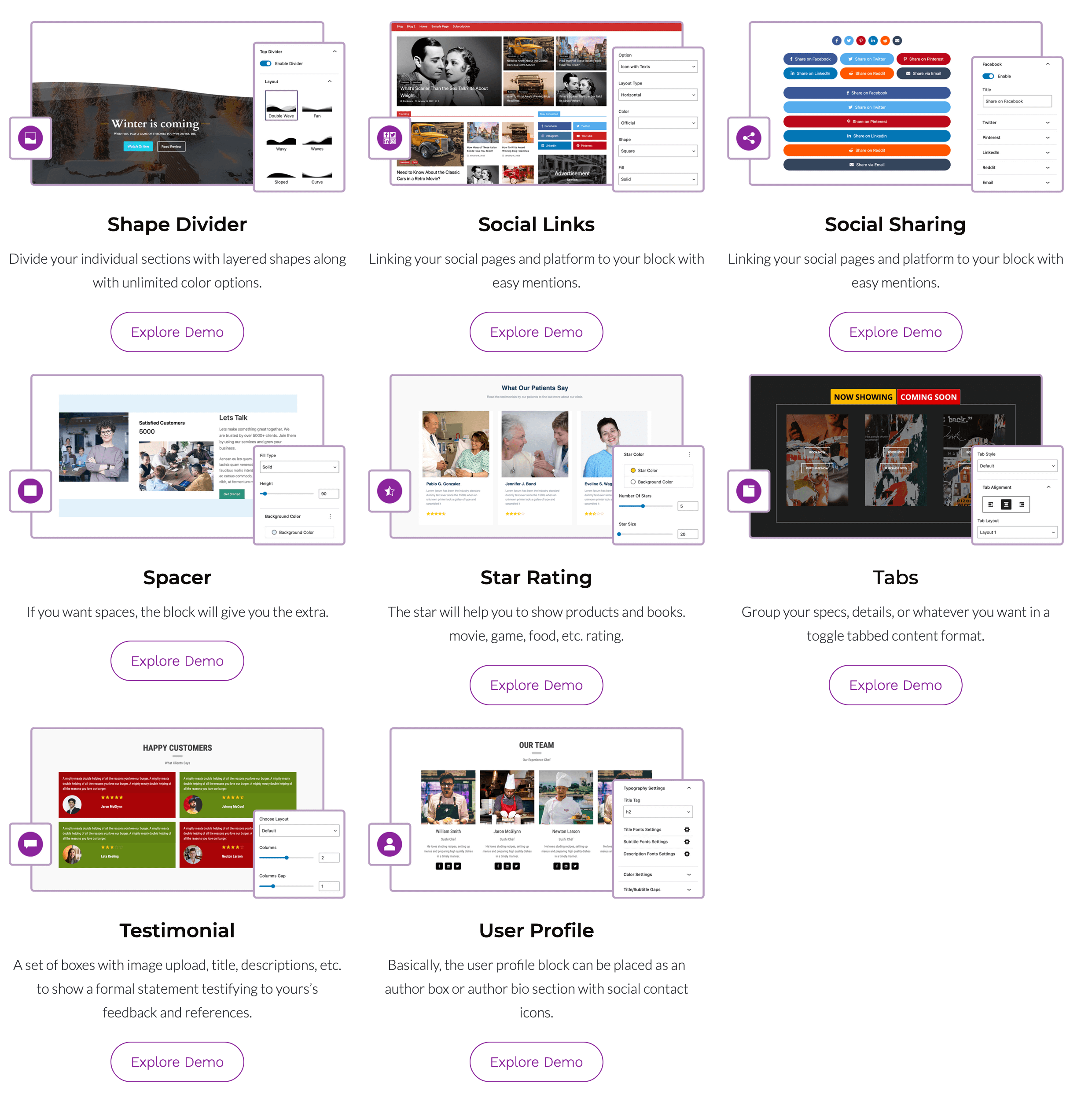
General Blocks – Social Links, Social Share, Star Rating, Testimonials, Tabs, User Profile
Installation
- Download to your plugin directory or simply install via the WordPress admin interface.
- Activate.
- Go to BlockSpare admin dashboard (or page/post edit panel)
- Find and Click on “Patterns Library” button
- Get hundreds of gutenberg starter templates to build your site
- Import (or View)
- Publish (or edit as per your prefrence)
- Enjoy
FAQ
-
What are Starter Templates?
-
Starter Templates are the demo layout design of your site designed by the extert developer and designers, like homepage, about page, contact, etc. You can easily import it with one click, customize the texts and publish it.
BlockSpare provides you with hundreds of pro-built templates to create awesome blogs, news, magazine and agency websites for you.
-
Can I Try Live Demo?
-
Yes, you can test live admin demo live.
-
Do I need to code?
-
Nope, you do not need to have coding knowledge.
-
Do I need to design the layout?
-
No, you don’t have to design because our plugin already has a range of pre-designed gorgeous templates and layouts from which you can select one and use it.
-
What are blocks?
-
Blocks are the basic content-building components, like buttons, images, videos, etc., for WordPress Block Editor (Gutenberg).
BlockSpare provides you with lots of great blocks to create awesome posts, pages, and front pages for you.
-
Do I need any third-party page builder plugins?
-
Not, only you do not need to install any third-party page builder plugin but you must also have the latest WordPress that supports block editor, namely Gutenberg.
-
Can I use this with other plugins?
-
Oh yeah! With other, BlockSpare is performing well.
-
Can I use BlockSpare with any WordPress theme?
-
Since BlockSpare has its own designed components for websites, it can be used for WordPress themes of any kind.
-
Can I use Blockpare on client websites?
-
Yes! You will use Blockpare on yours, as well as the websites of your client.
-
Will Blockpare slow down my website?
-
There’s just no! The structure of the package and clean code keep it lightweight and simple. Blockpare is designed with ease and performance in mind. Therefore, it can in no way impact the pace and efficiency of your website.
-
Is BlockSpare free?
-
Yes, BlockSpare is a free website building Plugin for WordPress Websites. But definitely, you can get more awesome premium templates and blocks on BlockSpare Pro
-
Can I explore the demos?
-
Definitely, you can explore all of the demos on BlockSpare Website.
Reviews
Contributors & Developers
“BlockSpare: Gutenberg Blocks & Patterns for Blogs, Magazines, Business Sites – Post Grids, Sliders, Carousels, Counters, Page Builder & Starter Site Imports, No Coding Needed” is open source software. The following people have contributed to this plugin.
ContributorsInterested in development?
Browse the code, check out the SVN repository, or subscribe to the development log by RSS.
Changelog
3.2.5
- Update: Security improvement
- Update: New patterns on library
3.2.4
- Update: Security improvement
- Update: New patterns on library
3.2.3
- Update: Security improvement
- Update: New patterns on library
3.2.2
- Update: Canvas resposive improvement
- Update: Design library improvement
3.2.1
- Update: WP 6.6 Compatibility
- Update: Security improvement
- Update: New patterns on library
3.2.0
- Update: Texts improvement
- Update: Design library improvement
- Update: Custom Patterns improvement
3.1.5
- Update: WP 6.5 Compatibility
- Update: SDK Improvement
3.1.4
- Update: Posts blocks query improvement
- Update: Design library improvement
- Update: Custom Templates improvement
- Update: Space improvement
- Update: Color improvement
3.1.3
- Update: Posts blocks category improvement
- Update: Design library improvement
- Update: Plugin dashboard improvement
- Update: Custom Templates improvement
- Update: Space improvement
- Update: Color improvement
3.1.2
- Update: Design library improvement
- Update: Plugin dashboard improvement
- Update: Custom Templates improvement
- Update: Space improvement
- Update: Color improvement
3.1.1
- Update: Design library improvement
- Update: Plugin dashboard improvement
- Update: Custom Templates improvement
- Update: Space improvement
- Update: Color improvement
3.1.0
- Update: Design library improvement
- Update: Plugin dashboard improvement
- Update: Custom Templates improvement
- Update: Block and assets improvement
- Update: Alignment improvement
- Update: Overflow improvement
- Update: Space improvement
- Update: Color improvement
3.0.0
- New: Dashboard for Patterns Library
- New: News and Magazine design templates added
- New: Bussiness and Agency templates added
- New: Header and Footer templates added
- New: Section templates added
- New: Import or Copy Pattern functionality added
- New: User customized templates saving functionality added for reuse
- New: Image hover animation added for post blocks
- Update: Block and assets improvement
- Update: Alignment improvement
- Update: Overflow improvement
- Update: Space improvement
- Update: Color improvement
2.8.0
- Update: Code optimization
- Update: Block editor and assets improvement
- Update: Alignment improvement
- Update: Overflow improvement
- Update: Space improvement
- Update: Color improvement
2.7.3
Update: WP 6.4 Compatibility
Update: Assets Improvement
2.7.2
- Update: Code optimization
- Update: Block editor and assets improvement
- Update: Alignment improvement
- Update: Overflow improvement
- Update: Space improvement
- Update: Color improvement
2.7.1
- Update: Speed optimization
- Update: Social links and social sharing block improvement
- Update: Posts carousel block improvement
- Update: Services block improvement
- Update: Date block improvement
- Update: Price list block improvement
- Update: Banner slider block improvement
- Update: Testimonial block improvement
- Update: Title block improvement
- Update: Block editor and assets improvement
- Update: Alignment improvement
- Update: Overflow improvement
- Update: Space improvement
- Update: Color improvement
2.7.0
- New: BlockSpare dashboard with helpful information
- Update: Added deprecated in social links
- Update: Added deprecated in user profile
- Update: Search input improvement
- Update: Header layout image improvement
- Update: Notice logo color improvement
- Update: Counter icon gaps improvement
- Update: General information improvement
2.6.6
- Update: 6.3 compatibility
- Update: General information improvement
2.6.5
- New: News and Magazine design templates added
- New: Header and Footer templates added
- New: News and Magazine block added
- New: RTL design improvement
- Update: Testimonial Block gaps improvement
- Update: Header design improvement
- Update: Button block color improvement
- Update: Counter block gaps improvement
- Update: Pricing Table block gaps improvement
- Update: Social Share block gaps improvement
- Update: Social Links block gaps improvement
- Update: Content Box block gaps improvement
- Update: Call to Action block gaps improvement
- Update: Banner block height improvement
- Update: Typography improvement
- Update: Loadmore improvement
- Update: Pagination improvement
- Update: Alignment improvement
- Update: Overflow improvement
- Update: Space improvement
- Update: Color improvement
2.6.4
- Fixes: Font loading mechanism improvement
- Update: Container gap improvement
- Update: User Profile gaps improvement
- Update: Button gaps improvement
- Update: General gaps improvement
2.6.3
- Update: Frontend meta whitespace improvement
- Update: Button icon color display condition improvement
- Update: Popular-tags styles improvement
- Update: Banner trending default tab improvement
- Update: Typography improvement
- Update: Loadmore improvement
- Update: Pagination improvement
- Update: Alignment improvement
- Update: Overflow improvement
- Update: Posts excerpt improvement
- Update: Space improvement
- Update: Color improvement
2.6.2
- New: Media import improvement
2.6.1
- New: Details update
2.6.0
- New: Patterns Library added
- New: Animation effects option for all blocks added
- New: Hover effects option for all blocks added
- Fixes: Some design glitch
- Update: Compatibility check with latest WP 6.2
2.6.0
- New: Patterns Library added
- New: Animation effects option for all blocks added
- New: Hover effects option for all blocks added
- Fixes: Some design glitch
- Update: Compatibility check with latest WP 6.2
2.5.0
- New: Blank canvas page template added
- New: Full-width page template added
- New: Date and Time block added
- New: Papular tags/categories block added
- New: Flash/Ticker News block added
- New: Search block added
- Update: Banner design improvements
- Update: Gaps control min and max value
- Update: Pricing table price default color
- Update: Different category and title hover color control
- Update: Date-time inspector control
- Update: Post-express-grid inspector control
- Update: Post-carousel inspector control
- Update: Date-time inspector control
- Fixes: Some design glitch
- Update: Compatibility check with latest WP 6.1
2.4.0
- Update: Design improvements
2.3.0
- Update: Design improvements
2.2.0
- Update: Design improvements
2.1.0
- New: Load more paginations for Post Grid Block
- New: Load more paginations for Express Post Grid Block
- New: Load more paginations for Post List Block
- New: WP Post Aauthor Multi-author supports
- Update: Compatibility check with latest WP 6
2.0.1
- Update: Auto recovery mode on Price List block
- Update: Auto recovery mode on Progress Bar block
2.0.0
- Update: Compatibility check with latest WP 5.9
- New: Banner 1 block added
- New: Banner 2 block added
- New: Posts Carousel block added
- New: Posts Slider block added
- New: Posts Express Grid block added
- New: Image Slider block added
- New: Margin/Padding settings for all blocks have been added
- Update: Posts blocks design updated
1.3.0
- New: Auto recovery mode enabled
- New: Minimum margin value down to -100
- Update: Post grid and the list continue reading link color
- Update: Updated social links color on user profile
- Update: Updated icon border-radius style of services
- Fixes: Conflicts with Yoast SEO
- Fixes: Image carousel issue fixing
- Fixes: Latest post title line height issue
- Fixes: Services header alignment issue solved
- Fixes: Pricing add image button issue fixed
- Fixes: Some minor functional glitch
- Fixes: Some design glitch
- Update: Compatibility check with latest WP 5.7
1.2.1
- Fixes: Tabs and Services recovery issue
- Update: Compatibility check with latest WP 5.6
1.2.0
- Update: Compatibility check with latest WP 5.6
- Update: Added new price table block design method
- Update: Added fallback for old price table block
- Update: Added new services block design method
- Update: Added fallback for old services block
- Update: Fixed Tabs block issues
- Update: Compatibility check with latest WP 5.5
- Update: Added fallback function for category selection on Posts Grid block
- Update: Added fallback function for category selection on Posts List block
- Update: Improved design of desktop/tab/mobile Typography option
- Update: Added Typography options for Button blocks
- Update: Added show excerpt option for Posts Grid block
- Update: Added show excerpt option for Posts List block
- Update: Added show Continue Reading option for Posts Grid block
- Update: Added show Continue Reading option for Posts List block
- Update: Introduced 3 columned Services blocks
- Update: Introduced 3 columned Prices blocks
- Update: Introduced 3 columned Testimonial blocks
- Update: Introduced new color option for Section Title blocks
- Update: Introduced background color option for User Profile blocks
- Fixes: Addressed recovery mode for buttons
- Update: Optimized responsive view
- Update: Optimized font controls
- Update: Button hover option added
- Update: Optimized resource size
1.0.1
- Updates: WordPress 5.4 compatibility
1.0.0
- Initial release
