Description
Bookster is a powerful and easy-to-use WordPress appointment booking plugin that allows you to schedule real-time appointments for your business. With Bookster for WordPress, you can easily create a booking form, add multiple services, set availability, and accept payments via various methods.
Whether you’re running an online or an onsite business, Bookster can help you quickly set up and use an appointment scheduling calendar, even if you don’t have any technical experience.
?? POWERFUL YET FREE FEATURES
This WordPress booking software offers advanced and effective features for free:
- Easily create and manage appointments for your business.
- Set working availability for different services or products.
- Accept payments through cash or PayPal.
- Send automatic booking confirmation and reminder emails to your customers.
- Increase customer satisfaction by allowing customers to book appointments as well as cancel them as needed.
- Get notifications when new appointments are booked on your WordPress site.
- Track your bookings, agent performance, revenue, and more!
?? INTUITIVE ADMIN DASHBOARD
Enjoy a smooth workflow and ideal user interface in your administrator view:
- Determining the hours of operation for each service and the availability of certain products on specific days.
- Save time by automating the appointment booking process.
- Filter appointments by status, time, and date range.
- Quickly update the appointment booking information in a built-in drawer without the need to reload the page.
- Navigate the admin’s booking calendar using multi-select dropdown, date jump, and agent search box effectively.
- Easily switch between the calendar’s day, week, and month views. This helps you access a comprehensive calendar overview for better organization and planning.
- Get insights into your bookings, cancelation cases, service reports, and performance analytics to make data-driven decisions.
- Enhance your automation via Add-ons and extra modules.
?? 4 STEPS TO SCHEDULE APPOINTMENTS ON WORDPRESS
With its intuitive setup wizard and powerful features, Bookster for WordPress makes scheduling appointments a breeze for both you and your clients.
Let’s dive into the 4-step installation process:
Step 1: Setting Up Your Schedule
- If you haven’t already, start by installing the Bookster plugin: Navigate to “Plugins” and click “Add New.” Search for “Bookster” and install the plugin.
- Then, launch the Setup Wizard: Upon activation, the wizard will automatically appear. Click “Start Setup” to begin.
- On the setup screen, please define your time: Specify your working hours, available time slots, days off, and buffer intervals between appointments. Customize this to perfectly match your schedule.
Step 2: Creating Services and Pricing
- With the free version, you’re allowed to create unlimited services and categories. Feel free to define categories for your services (e.g., massages, consultations, lessons).
- Next, craft compelling descriptions: For each service, create detailed descriptions and upload images highlighting its benefits and duration.
- Also, set your rates: Define service pricing in your preferred currency. You can even offer discounts or packages thanks to Bookster’s Addons.
Step 3: Add Team Members
- List your staff members who will be providing the booked services.
- Define each agent’s individual working hours and days off.
- Associate staff members with specific service categories based on their skills.
Step 4: Grab the Shortcode to Output Your Booking Calendar
- Copy the unique shortcode provided by the wizard.
- Paste the shortcode into any WordPress page or post where you want the booking calendar to appear.
- Voila! Your responsive appointment calendar is now ready to accept bookings! Clients can choose services, select available staff, and schedule appointments directly through your website.
?? WATCH YOUR BUSINESS GROW
Is Bookster the right WordPress plugin for salons?
If you need a free online booking system for salons and spas, Bookster offers these straightforward features to get you started:
- Easily create a customizable WordPress booking page to display your services, fees, and available agents online.
- It supports manual bookings and also customer self-books online.
- Responsive scheduling calendar allows for a super smooth booking experience on any device.
- Display your beauty services with stunning photos and custom text to attract your salon customers.
- You can prioritize therapists and staff members in each service based on their skillset and availability.
- To upgrade your salon business, explore the Bookster addons and equip your online front desk with top-notch features!
COMPATIBILITY
Firstly, Bookster is compatible with all major WordPress themes. Also, it offers a variety of customization options so you can create a booking form that fits your needs.
Have a question? Just shoot it. Bookster is backed by a team of experienced developers who are committed to providing excellent support. ??
THIRD-PARTY INTEGRATIONS
The WPBookster plugin relies on some 3rd party services to provide front-end booking calendars and process payments. These external integrations include:
- stripe.com to provide payment methods like bank debits or transfers.
- fullcalendar.io to render event calendar. Check policy
Screenshots
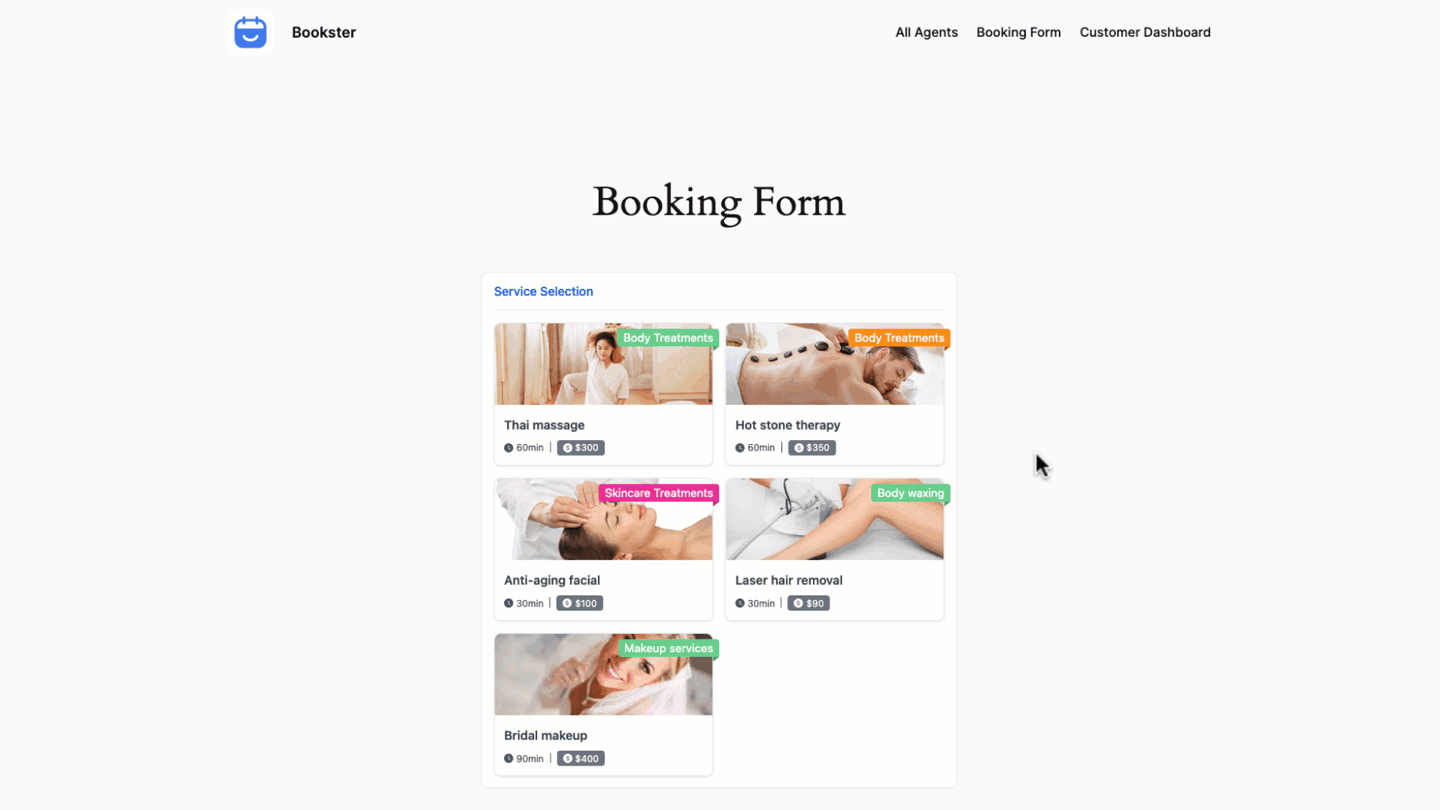
User-friendly booking form 
Approve and update an appointment in the salon booking system 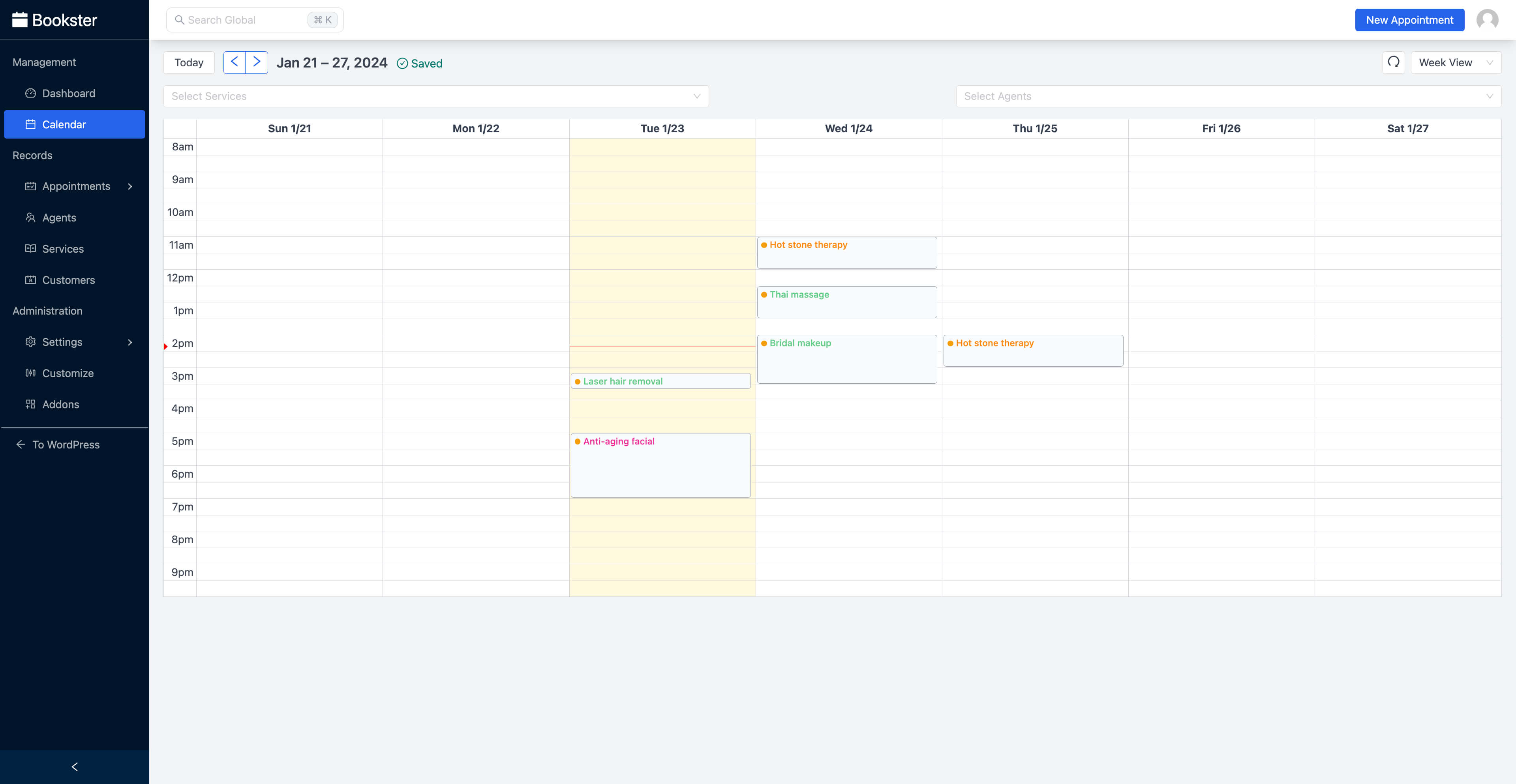
Manage the appointment booking calendar in WordPress dashboard 
Step-by-step guide to setting up an online booking system with WordPress & Bookster 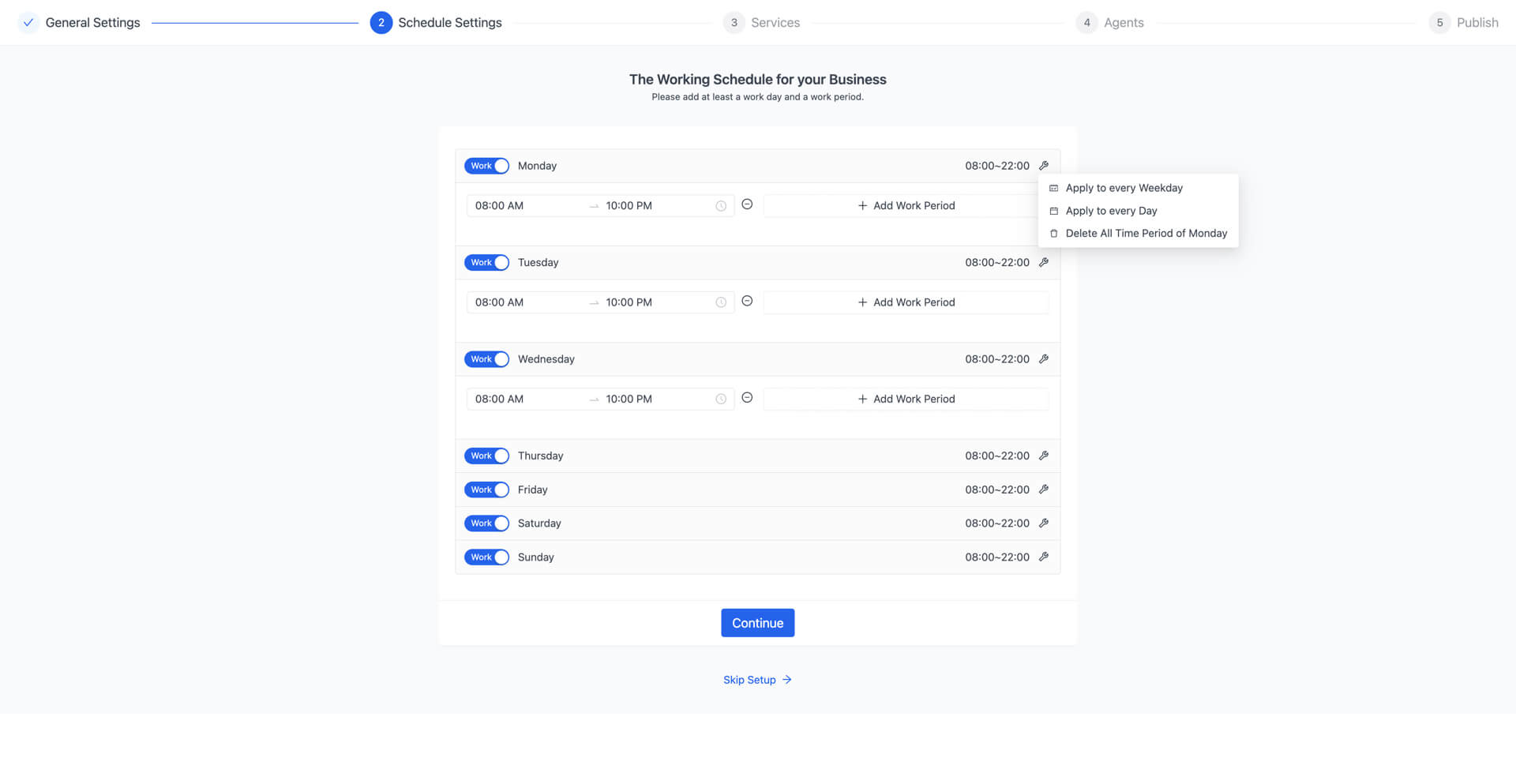
Set up time slots and working hours 
Add multiple services and service categories 
Add agents and their availability 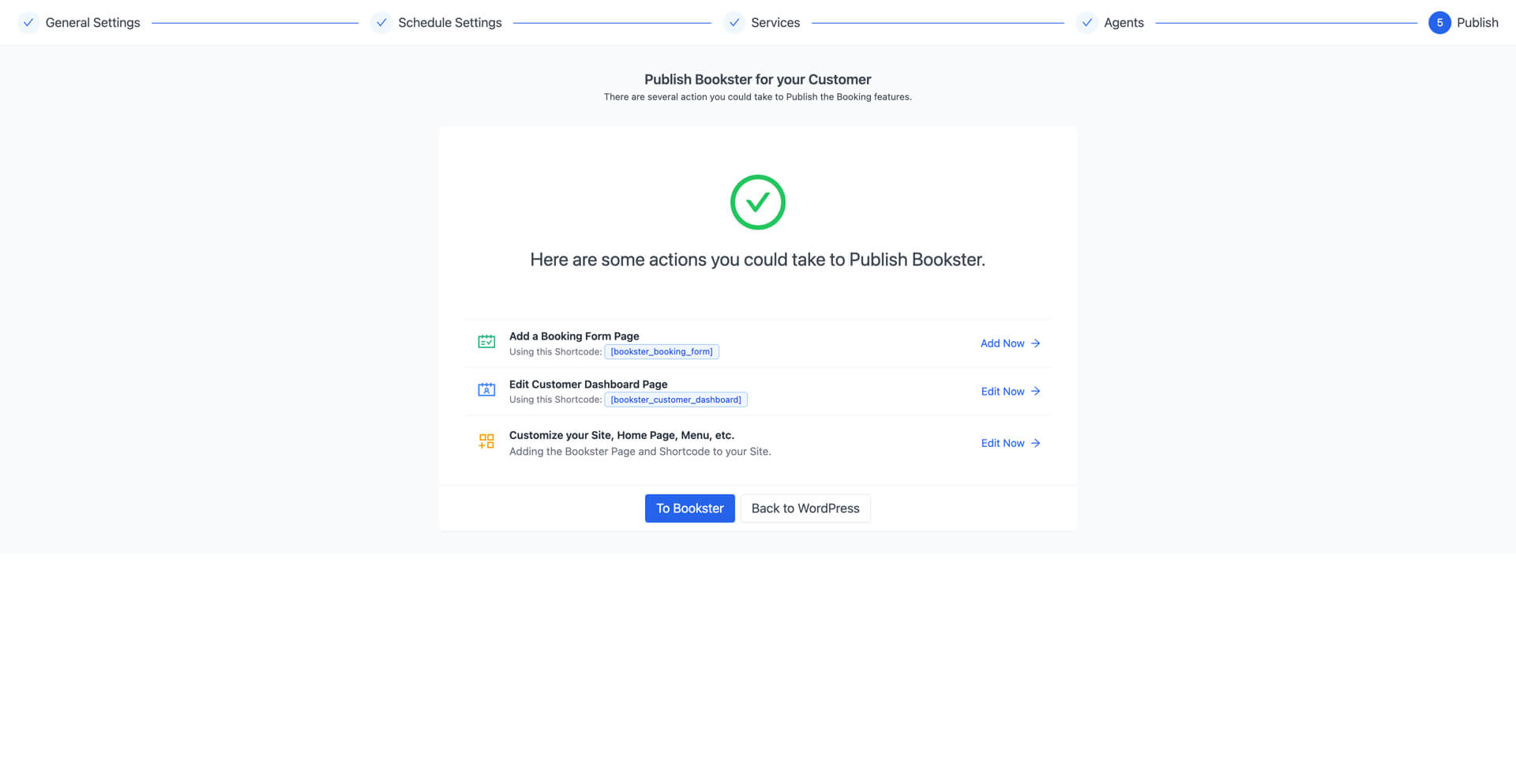
Customize and publish your WordPress appointment schedule booking system 
Easily navigate your scheduling dashboard, manage bookings, and view performance
Blocks
This plugin provides 1 block.
- Bookster Booking Button Bookster Booking Button.
Installation
Manual installation is easy and takes less than one minute.
- Download the plugin from www.ads-software.com, unpack it, and upload the [Bookster] folder to your wp-content/plugins/ directory.
- Activate the plugin through the ‘Plugins‘ menu in WordPress.
- Go to the Bookster menu to start creating your booking scheduling system.
You’re done. Enjoy.
FAQ
-
Yes, if you’re looking for more advanced features, check out Bookster – All Access. The Bookster core pro version will come with timezone conversion, multi-currency, and third-party compatibility. We’re gathering feedback to refine these potential features. If you want to add feature requests, feel free to visit Bookster’s roadmap.
-
How can I get support if I got issues with Bookster?
-
You can create a new topic, and we’ll come back shortly for a quick fix. Otherwise, feel free to contact us.
Reviews
Contributors & Developers
“Bookster – WordPress Appointment Booking Plugin” is open source software. The following people have contributed to this plugin.
Contributors“Bookster – WordPress Appointment Booking Plugin” has been translated into 1 locale. Thank you to the translators for their contributions.
Translate “Bookster – WordPress Appointment Booking Plugin” into your language.
Interested in development?
Browse the code, check out the SVN repository, or subscribe to the development log by RSS.
Changelog
Oct 14, 2024 – Version 2.0.1
- Fixed: Dashboard Revenue
- Fixed: Permission Customer Cancel Appointment
- Fixed: Approve/Cancel Button Indication
- Fixed: Booking Request Arguments Notice
Sep 30, 2024 – Version 2.0.0
- Improved: Data Table structure
- Improved: Data Query Speed
- Added: Hook to add Metadata
- Added: Open Records with URL parameter
- Added: Columns Options for Appointment List
- Improved: Several UI components
- Fixed: Several Bugs
Addons
- Released: Bookster PayPal Payments addon v2.0.0
- Released: Bookster Stripe Payments addon v2.0.0
- Released: Themes addon v2.0.0
- Released: Multiple Locations addon v2.0.0
- Released: Tax addon v2.0.0
- Released: Custom Fields addon v2.0.0
- Released: Pricing addon v2.0.0
- Released: Extra Options addon v2.0.0
Sep 21, 2024 – Version 1.3.3
- Fixed: Minor bugs
Aug 21, 2024 – Version 1.3.2
- Fixed: Minor bugs
Aug 17, 2024 – Version 1.3.1
- Fixed: Minor bugs
Aug 14, 2024 – Version 1.3.0
- Feature: Support Free Price (allowing bookings without requiring payment)
- Feature: Intergrations Overview – more Addons incoming
- Feature: Email Notification – More Setting Options, More Events, Templates, Placeholders
- Feature: Customer Dashboard – New Design, look better and show more information
- Improve Performance: Appointment List, Calendar
- Improve UX Customize Page
- Supported: New Addons (Themes, Custom Fields)
- Fixed: Several Bugs
Jun 11, 2024 – Version 1.2.0
- Added: Appointments List – Pending Counter, Preset Filter, Column Toggle
- Added: More Robust Booking Validation
- Added: Address WordPress Timezone Settings
- Added New Addons: Service Extras
- Improved: Manager Page Design, add more description
- Improved: Search Command Keyboard Function
- Improved: Various UI
- Fixed: Security issue reported by WordPress Plugin Review Team
May 16, 2024 – Version 1.1.0
- New Feature: Booking Details Editing. Adjust Booking Amount.
- New Feature: Appointment Payment Status
- New Feature: Booking Button Block
- New Feature: Secure Checkout Flow
- New Feature: Currency Decimal and Better Formatting
- New Feature: Appointment, Calendar Filters Improving
- New Addons: Stripe Payment, Paypal Payment, Tax, Pricing
- Improved: Overview Chart
- Improved: Various UI
- Optimized: File Size, Performance
- Fixed: Bug with Setting Schedule
Apr 15, 2024 – Version 1.0.2
- Added: Bookster booking button block in Gutenberg editor
- Added: Support for Stripe addon
- Added: Support for taxation addon
- Fixed: UI bugs
Feb 1, 2024 – Version 1.0.1
- Fixed: Activate from WP CLI
- Fixed: Agent List Sorting
- Fixed: Edit Avatar Image
- Fixed: Service Category Selector
- Fixed: Nested Service Category Dialog
- Fixed: Agent Dayoff Settings
- Fixed: Scrollbar cross browser
- Improved: Keep Data after delete plugin
- Improved: Various UIs
Jan 11, 2024 – Version 1.0
- Initial Releas
