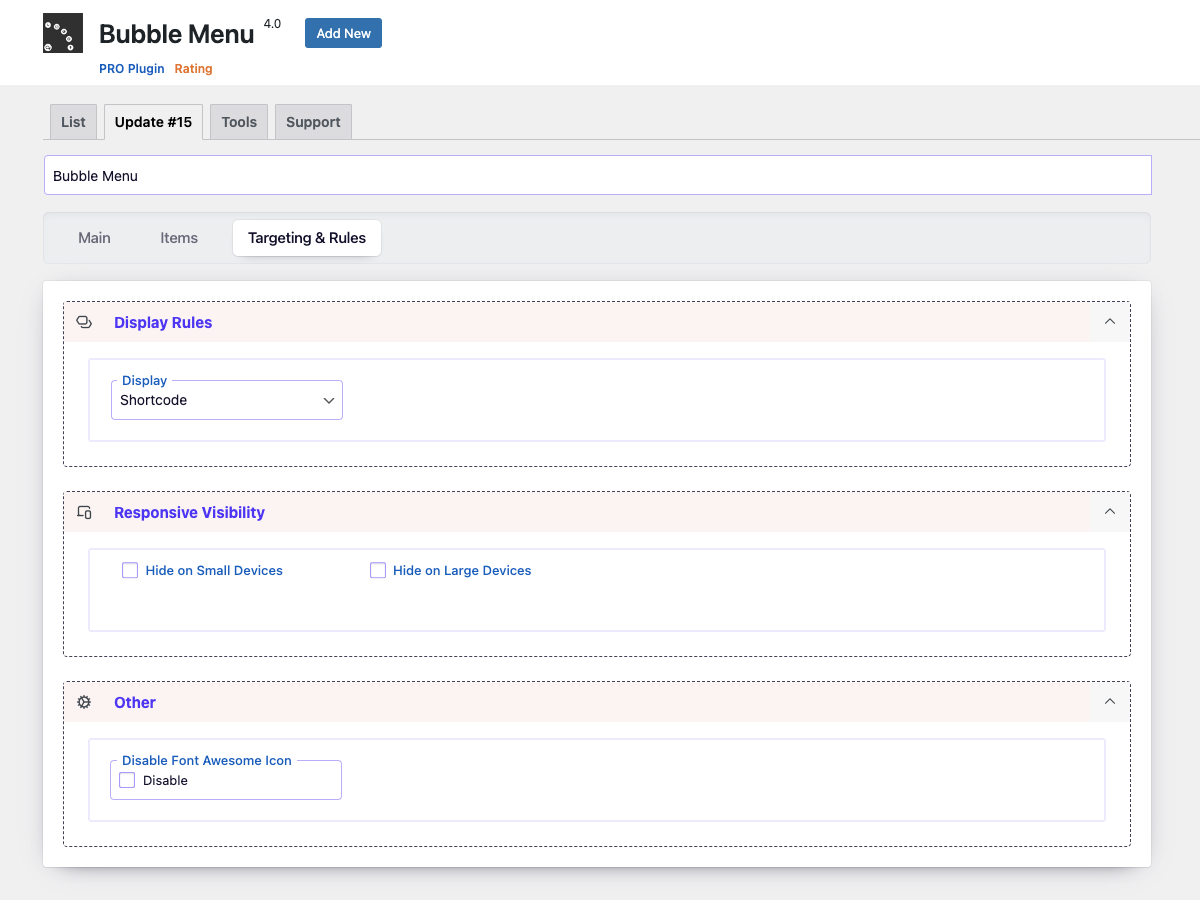Description
Bubble Menu, a complimentary plugin for WordPress, gracefully augments your site with an innovative bubble floating menu. This extension facilitates the installation of floating buttons bedecked with unique thematic icons, catering to additional informative blocks for users.
Adding Bubble Menu to your site not only escalates recognition but also infuses a sense of originality and innovation with the user-friendly navigation it supports. Create a contact panel, position useful information and much more with this extension.
Main features
- Freely create countless menus
- Choose from 8 different positions for floating buttons
- An option to append custom attributes like Class, ID, Rel to links
- Over 2000 Font Awesome 6 Icons at your disposal
- Capability to incorporate any links
- Use tooltips to convey additional information
- Four distinct button shapes
- Specific control over display on devices
- Adjustable button size
- Select color and background for buttons
- Choose label position for button
- Select animation for button upon opening
Deploy Bubble Menu for:
- Navigation across the site
- A supplementary menu
- A social panel
- User menu
- Skype menu
- and more
Enhance functionalities by integrating the Bubble Menu with these free plugins:
- Buttons: Design engaging call-to-action buttons and much more within your popups. (Buttons Plugin Link: https://www.ads-software.com/plugins/buttons/)
- Counter Box: Create captivating countdown timers and informative banners. (Counter Box Plugin Link: https://www.ads-software.com/plugins/counter-box/)
- Calculator Builder: Establish an online calculator with ease. (Calculator Builder Plugin Link: https://www.ads-software.com/plugins/calculator-builder/)
- Herd Effects: A plugin for crafting social proof and notifications (Herd Effects Plugin Link: https://www.ads-software.com/plugins/mwp-herd-effect/)
- Popup Box: A fresh WordPress popup plugin (Popup Box Plugin Link: https://www.ads-software.com/plugins/mwp-herd-effect/)
Test out our library of plugins tailored for crafting menus:
- Floating Button – Generate and manage sticky floating buttons effortlessly.
- Sticky Buttons – Simplified creation of sticky buttons of varied complexity.
- Side Menu – Provide any extra content and functionality with the attention-grabbing side menu.
- Float Menu – Create floating menus easily and of diverse complexity.
We are eager for you to experience these plugins designed for your sticky menus creation needs!
EXPERIENCE THE PRO VERSION
Upgrade to the Pro version to unlock thrilling features and transform your sticky buttons menu creation journey!
Support
Search for answers and ask your questions at support center
Installation
- Installation option 1: Find and install this plugin in the
Plugins->Add newsection of yourwp-admin - Installation option 2: Download the zip file, then upload the plugin via the wp-admin in the
Plugins->Add new
section. Or unzip the archive and upload the folder to the plugins directory/wp-content/plugins/via FTP - Click
Activatewhen you have installed the plugin via dashboard or pressActivatein thePluginslist - Go to
Bubble Menusection that will appear in your main menu on the left - Click
Add newto create your first menu - Setup your menu
- Click ‘Save’
Reviews
Contributors & Developers
“Bubble Menu – Sticky Navigation with Floating Button Menu Solution” is open source software. The following people have contributed to this plugin.
Contributors“Bubble Menu – Sticky Navigation with Floating Button Menu Solution” has been translated into 1 locale. Thank you to the translators for their contributions.
Translate “Bubble Menu – Sticky Navigation with Floating Button Menu Solution” into your language.
Interested in development?
Browse the code, check out the SVN repository, or subscribe to the development log by RSS.
Changelog
4.0.1
- Fixed: main icon in the admin menu.
- Fixed: minor bugs
- Update: translate file
4.0
- Added: Create unlimited sub-buttons.
- Added: Ability to set the shapes to buttons: Circle, Rounded, Ellipse, Square
- Added: Two animations for opening the buttons: One by one and All at once
- Added: Option to choose different sizes.
- Added: Option to hide/show the shadow for the button.
- Added: Option to choose color and background for button
- Added: Select label position for button
- Added: Option to set label for the main button
- Added: New Button Types: login, logout, lost password, register
- Added: Ability to change menu status and mode from the list of all menus.
- Added: The ability to change the menu status and mode for several selected menus from the list.
- Added: Control the display of the plugin in the dashboard based on users’ roles
- Updated: FontAwesome Icon to version 6.6
- Improved: Refreshed Interface – Revamped the plugin’s dashboard page style for a more intuitive and user-friendly experience.
3.1.1
- Fixed: dynamic property for PHP 8.2
3.1
- Updated: Update FontAwesome to version 6.4.2
3.0.5
- Fixed: sanitize saving Link
3.0.4
- Fixed: escape the user input in page-list
3.0.3
- Fixed: remove duplicate menus on the page
3.0.2
- Fixed: security issues
3.0.1
- Fixed: minor bug
3.0
- Changed: Admin style
- Added: option ‘Attribute: rel’ to link
- Added: option ‘Deactivated’ for deactivating the menu
- Added: option ‘Test Mode’ – menu will show only for admin
2.2.1
Fixed: minor bugs
2.2
- Updated: FontAwesome Icon to 5.15.3
2.1.2
- Fixed: minor bugs
2.1
- Updated: FontAwesome Icons to version 5.14
2.0
- Added: 4 positions
- Added: Custom number of menu items
- Added: custom attributes CLASS and ID to the menu item
- Added: option for disabling FontAwesome 5 from front-end
- Updated: FontAwesome to version 5
- Changed: admin style
1.3
- Fixed: minor bugs
- Fixed: main class
1.2
- Fixed: minor bugs
- Changed: structure
- Added: Support page
- Added: Discount page
1.1
- Fixed: minor bugs
1.0
- Initial release