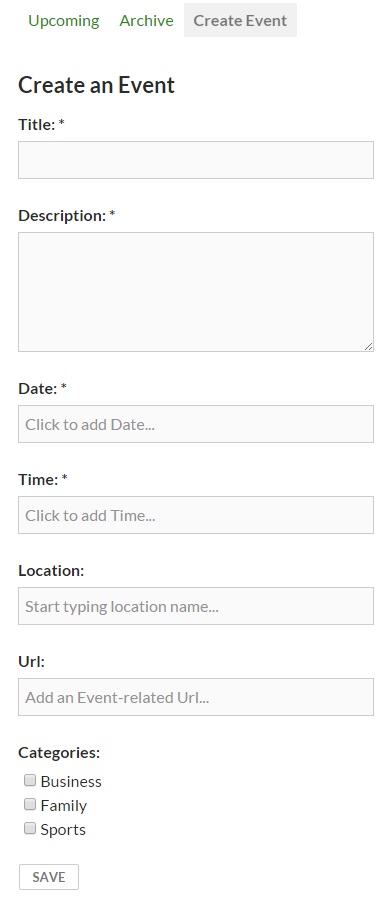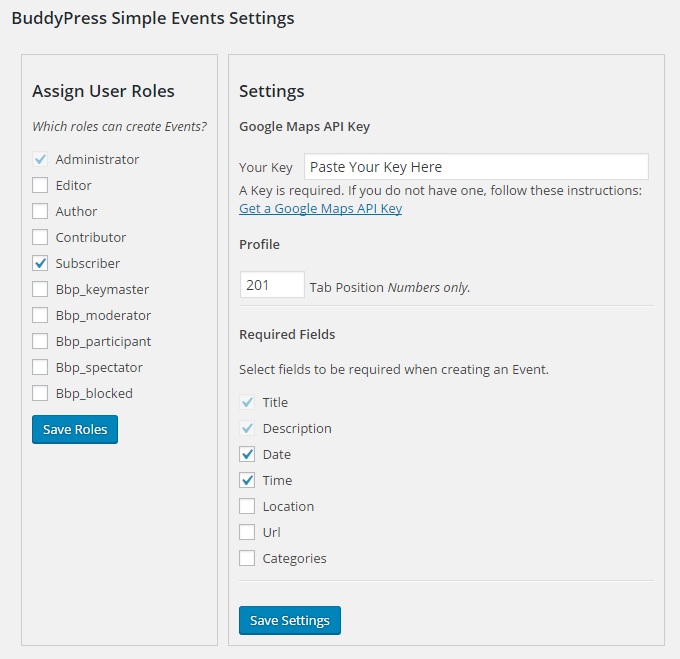Description
A simple Events plugin for BuddyPress or the BuddyBoss Platform.
This plugin allows members to create, edit and delete Events from their profile.
It:
- provides a tab on each members’ profile for front-end creation, editing and deletion
- has an option to use the Google Places API for creating locations
- has an option ro use Google Maps to show Event location
- creates a custom post type called ‘event’
- uses WP and BP templates that can be overloaded
- includes a widget
It does NOT have:
- ticketing
- calendars – BUT should work with any WP Calendar that supports assigning custom post types
- recurring events
If you would like support for…
- search
- a map showing all Events
- a Settings screen for Map options
- an end Date
- Images
- an Attending button
- an option for assignment to a Group
… then you may be interested in BuddyPress Simple Events Pro
For more plugins, please visit PhiloPress
Screenshots
Installation
-
Upload the zip on the Plugins > Add screen in wp-admin
-
Activate the plugin through the ‘Plugins’ menu in WordPress
-
Go to Settings -> BP Simple Events and enter your Google Maps API Key. If you don’t have a Key – See the FAQ
FAQ
-
Do I need a Google Maps API Key?
-
Yes, if you select to use that option. If you need help, read this tutorial Google Maps API Key
-
I created a future event but it shows only in Archive folder
-
This is due to a difference between English and European preference re date format.
The fix is simple.
Open this file in a text editor:
bp-simple-events-pro/inc/js/events.jsFind: dateFormat: ‘DD, MM d, yy’
For Europe, change it to: dateFormat: ‘dd-mm-yy’ Or whatever you prefer
You will then need to :
* upload the edited events.js file
* clear your browser cache ( just the files ) to insure that the js file reloads
* edit any existing Events and reset the date -
MultiSite support?
-
No.
-
Calendar support?
-
Yes – if the Calendar supports assigning custom post types
-
Can I remove the option to assign a Category ?
-
Yes, by using the filter hook.
Place this function in your theme > functions.phpfunction pp_events_category_filter( $args ) { $args = array( "child_of" => -1 ); return $args; } add_filter( "event_cat_args_filter", "pp_events_category_filter", 1, 1 );
Reviews
Contributors & Developers
“BuddyPress Simple Events” is open source software. The following people have contributed to this plugin.
ContributorsTranslate “BuddyPress Simple Events” into your language.
Interested in development?
Browse the code, check out the SVN repository, or subscribe to the development log by RSS.
Changelog
6.1
- improved templates
5.2
- improved time-picker
5.1
- improve Activity entry for a new Event
5.0
- add support for the BuddyBoss Platform
- add an option to NOT use Google Maps and thereby avoid the required Google key
- include missing gettext strings
4.2
- fix bug: do not show Event tab on user profile if the user role cannot create Events
4.1
- Fixes bug re removal of all assigned categories
- Adds a filter hook for listing categories: ‘event_cat_args_filter’
- Remove ‘Categories’ label from the screen if there are no assigned categories
4.0
- Add support for Gutenberg
3.3
- Tested with WP 5.0
3.2
- Fix bug re the_content filter prevent conflicts in some themes.
3.1
- Tweak the_content filter so that it does not conflict with some other plugins.
3.0
- Change template loading process. Use filter on the_content rather than load full template. This should be more compat with themes.
2.2.5
- Fix status when Event is restored from Trash, set to ‘publish’
2.2.3
- Fix PHP Warning re incorrect function name in filter hook
2.2
*
2.1
- fixed bug re timestampSave post_date as the Event Start date so that Calendar plugins can be used
2.0
- Added requirement for Google Maps API Key
1.4.4
- tested in WP 4.3
1.4.3
- close the recent XSS vulnerability found in add_query_arg
1.4.2
- fix bug in WP templates filter
1.4.1
- typo in single template filter
1.4
- Tested in WP 4.2 & BP 2.2.3.1, tweak subnav creation, replace template_redirect with template_include
1.3.4
- Check if BP is activated
1.3.2
- Use trash hook instead of delete hook for cleanup on Event deletion
1.3
- Add multisite support, improved cleanup on trash
1.2
- Add file missing from last release.
1.1
- Refactored as a component.
1.0
- Initial release.