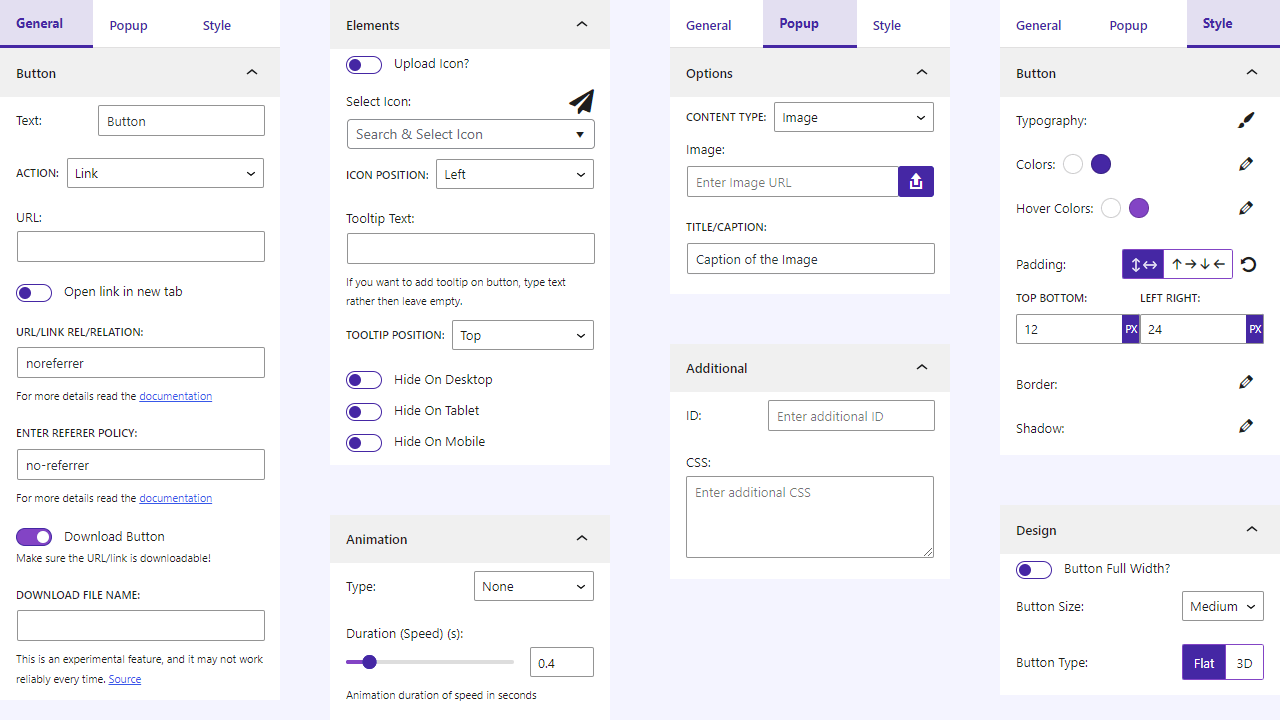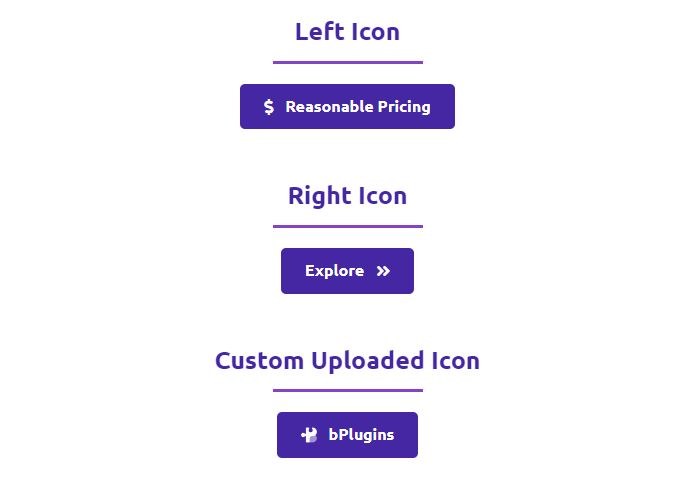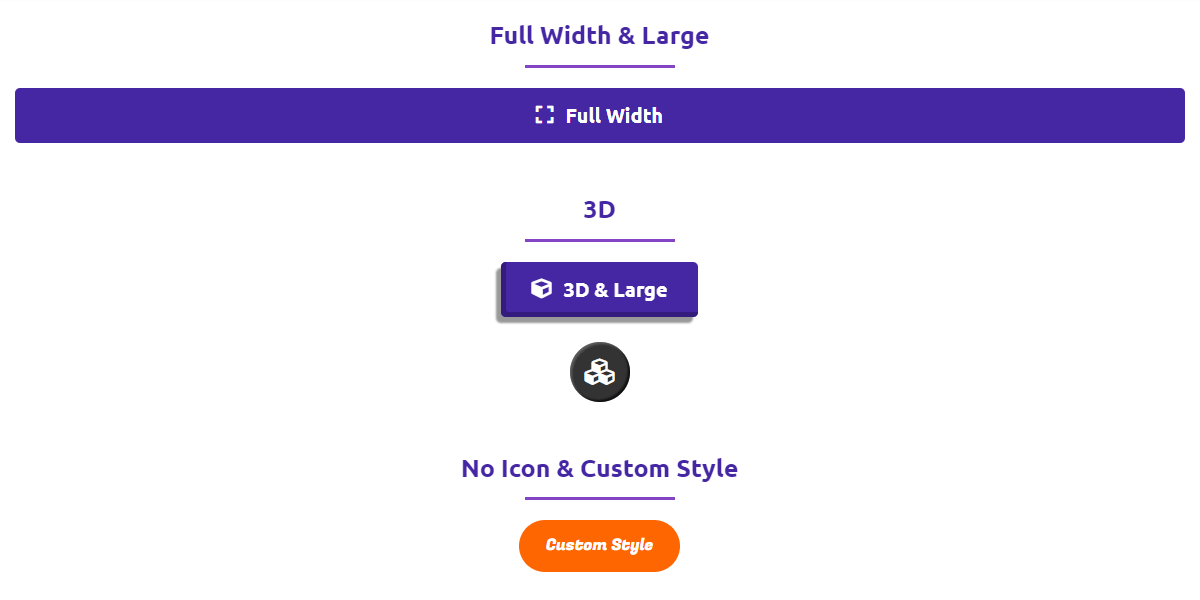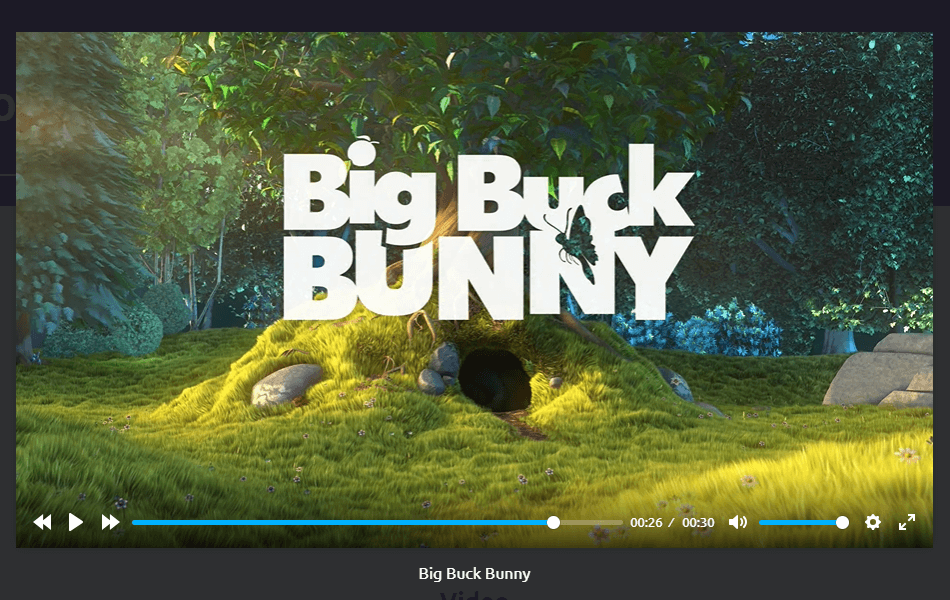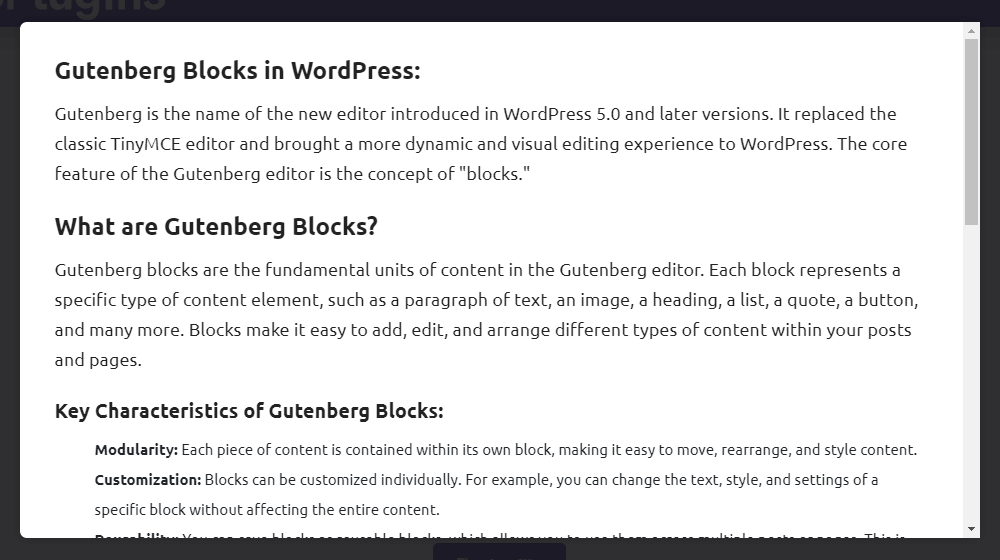Description
Get multi-functional buttons. The Button Block plugin comes up with many useful styling options that make you happy to build responsive, interactive, stylish buttons in a few clicks.
Features
-
Download: Download files with this button easily.
-
Icon: Add icon with button text.
-
Tooltip: Show tooltip text on button hover.
-
Size: Make the button small, medium, large, extra large also full width.
-
3D: Make button 3D with just single click.
-
Animation: Lots of animation style with duration.
-
Hide Menu: Hide Button block option from admin menu.
Pro Features
-
Button Action: Use the button as a link or popup trigger.
-
rel Attribute: Add the rel/relation attribute to the anchor link.
-
referrer-policy Attribute: Add the Referrer Policy attribute to the anchor link.
-
Download File Name: For the download, enter a custom name for the download file.
-
Icon Position: Set the icon position to the left or right.
-
Tooltip Position: Choose a different position for the tooltip.
-
Hide on Devices: Hide on various devices (desktop, tablet, and mobile).
-
Popup Content: Show Image, Audio, Video, Block Content, Document(.pdf, .doc, .docx, .xls, .xlsx), and Iframe.
-
Security Features: Login, Password , Email Required.
How to use
- First, install the Button Block plugin
- Add the Button Block from the block category called “Widgets” in the Gutenberg editor.
- You can change block settings from the right-side settings sidebar.
-
Enjoy!
-
For installation help click on Installation Tab
Feedback
- Did you like this plugin? Dislike it? Have a feature request? Please share your feedback with us
? Check out the Parent Plugin of this plugin-
?? b Blocks – Best gutenberg blocks collections for WordPress.
? Check out our other WordPress Plugins-
?? Html5 Audio Player – Play .mp3, .wav, and .ogg audio files in WordPress.
?? Html5 Video Player – Best video player plugin for WordPress.
?? PDF Poster – A fully-featured PDF Viewer Plugin for WordPress.
?? Document Embedder – Embed Word, Excel, PowerPoint, Apple Pages, Psd, Pdf and more.
?? 3D Viewer – Display interactive 3D models on the webs.
?? Advanced Post Block – Display your Posts, Custom Post Content and Blogs in a professional way!
Screenshots
Blocks
This plugin provides 1 block.
- Button Implement multi-functional button.
Installation
From Gutenberg Editor:
- Go to the WordPress Block/Gutenberg Editor
- Search For Button Block
- Click on the Button Block to add the block
Download & Upload:
- Download the Button Block plugin (.zip file)
- In your admin area, go to the Plugins menu and click on Add New
- Click on Upload Plugin and choose the
button-block.zipfile and click on Install Now - Activate the plugin and Enjoy!
Manually:
- Download and upload the Buttons Block plugin to the
/wp-content/plugins/directory - Activate the plugin through the Plugins menu in WordPress
FAQ
-
Yes, Button Block is a free Gutenberg block plugin.
-
Does it work with any WordPress theme?
-
Yes, it will work with any standard WordPress theme.
-
Can I change block settings?
-
Yes, you can change block settings from the Gutenberg block editor’s right sidebar.
-
How many times can I reuse a block?
-
You can use unlimited times as you want.
-
Where can I get support?
-
You can post your questions on the support forum here
Reviews
Contributors & Developers
“Button Block – Get fully customizable & multi-functional buttons” is open source software. The following people have contributed to this plugin.
ContributorsTranslate “Button Block – Get fully customizable & multi-functional buttons” into your language.
Interested in development?
Browse the code, check out the SVN repository, or subscribe to the development log by RSS.
Changelog
1.1.1 – 3 Feb 2024
- Fix activation issue.
1.1.0 – 22 Jan 2024
- General improvements and optimizations.
1.0.9 – 21 Dec 2023
- Update SDK
1.0.8 – 23 Sep 2023
- Update download option notice.
1.0.7 – 20 Sep 2023
- Update SDK and Premium Handling
1.0.6 – 17 Sep 2023
- Open the popup by clicking on the button.
- Add rel, and referrer policy attributes.
- Download file name feature
- Icon and Tooltip Position
- Hide on Devices
1.0.5
- Add option for ID and CSS
- Not load scripts if block is not used.
1.0.4
- Fix editor script load in frontend
1.0.3
- Reduce asset load
1.0.2
- Upload custom icon feature
1.0.1
- Add translate feature
1.0.0
- Initial Release