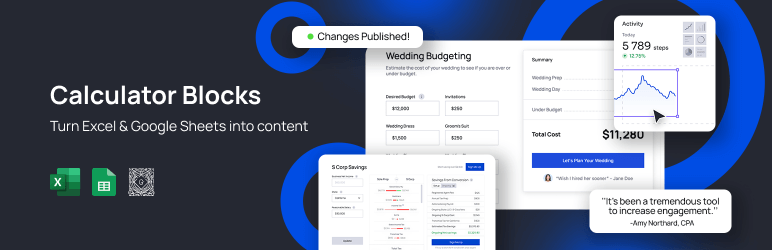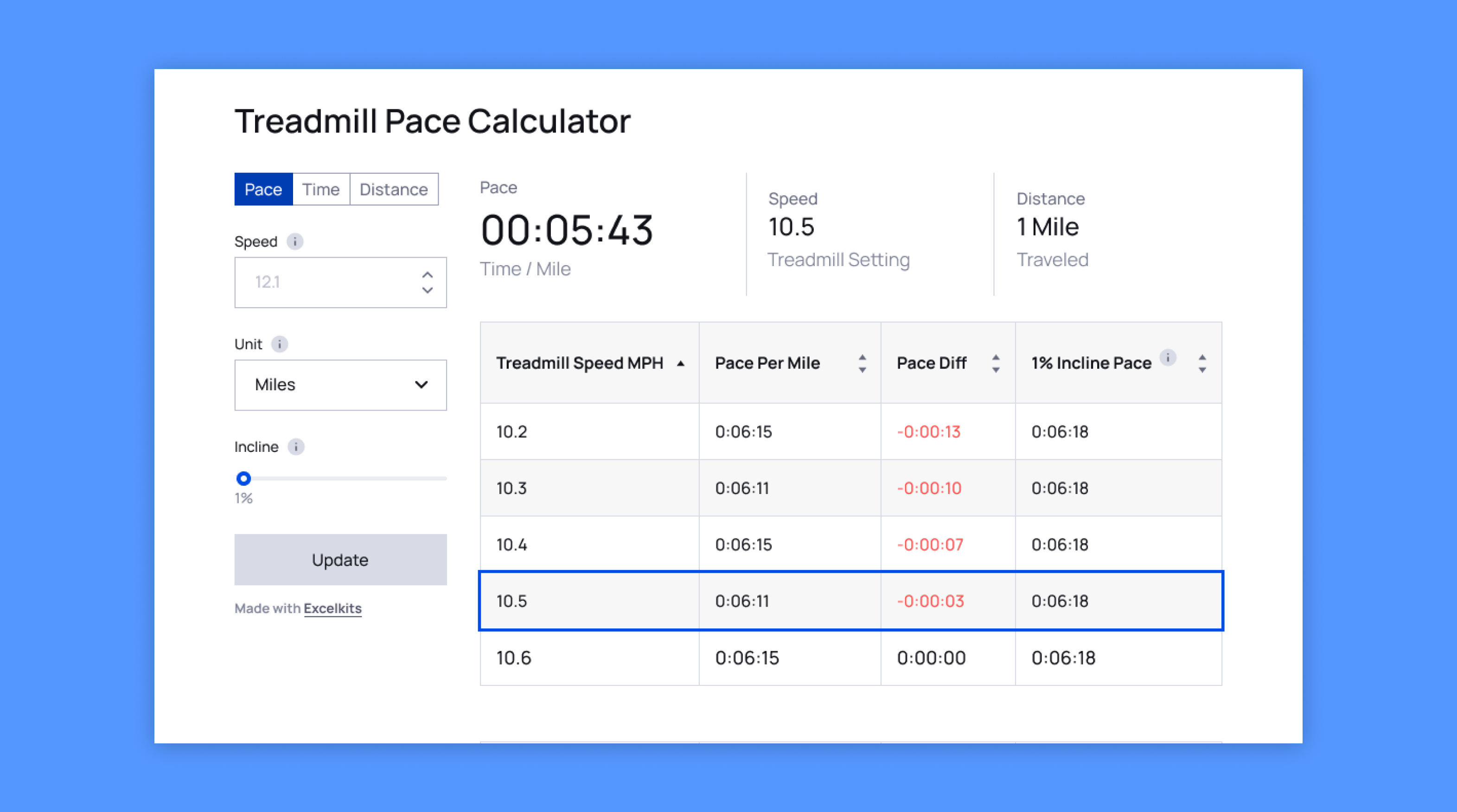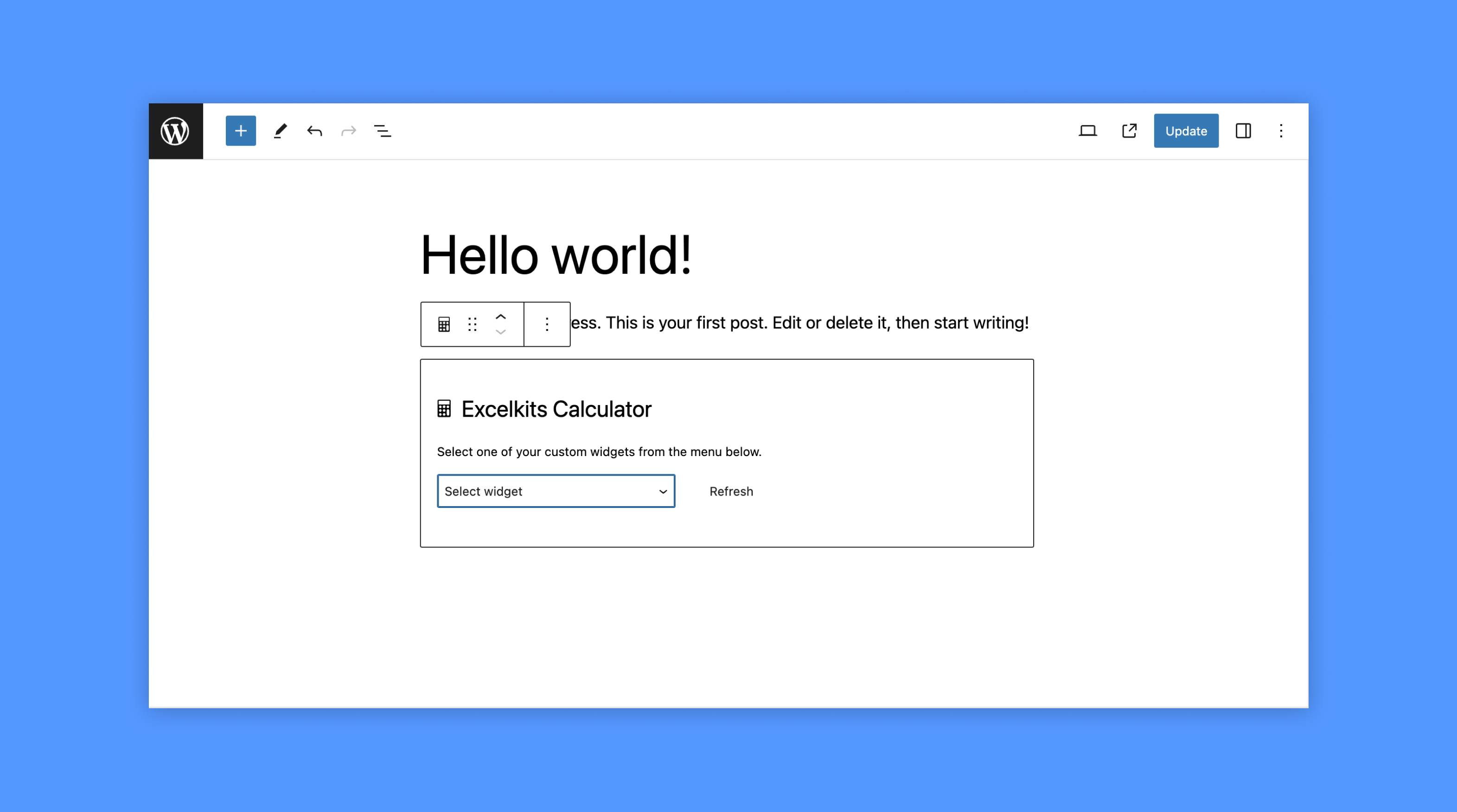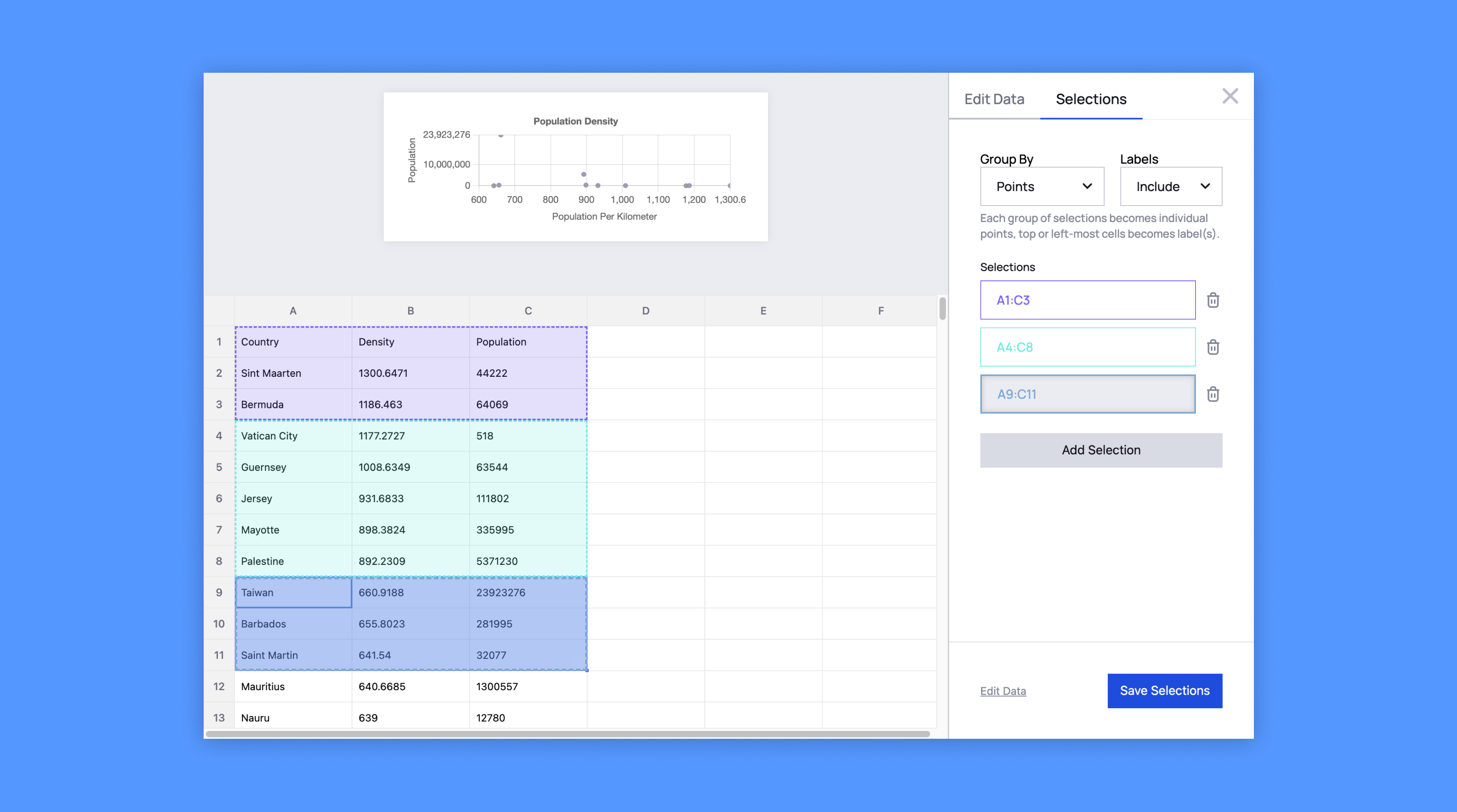Description
Turn spreadsheets into immersive content with interactive forms for personalized results. Add pre-made templates in seconds or start customizing your own for free. Responsive and fast – this easy-to-use block will help you drive traffic and boost conversions.
Demos
Wedding Budgeting | Treadmill Pacer | Rowing Splits | Swim Times
- Right at home – If your theme uses the Gutenberg editor, it will love this plugin.
- Simply works – We use the latest web tech for a seamless, native, experience.
- Zero sign-up testing – Install, activate & immediately start adding demo widgets.
- Free custom widgets – Sign up to start building new widgets with free-tier features.
- Get creative – Mix and match tons of responsive layouts & visualizations.
- Made for every device – Designed with ? and mobile-first principles.
- Fast and friendly – JIT loading keeps your page’s critical assets loading fast.
- Get personal – Add shareable links & locally save responses for a personal touch.
- You already know how it works – Select data like you do in Excel & Google Sheets.
? Pre-made widgets & spreadsheets
? Zero technical knowledge required
? Friendly Live-Chat Tech Support
What Are Calculators For?
Closing sales, growing traffic, paid products, or maybe just making a dry spreadsheet a little more fun.
Custom Pricing Calculators
Home builders, photographers, contractors – Is your pricing complicated? Not a problem! If it works in a spreadsheet, it works in Calculator Blocks. Give your users instant feedback on how their project’s requirements affect your pricing.
Lead Magnets & Blog Content
Adding a calculator or visual dashboard makes your content irresistible. If your goal is to stand out on search engines or social media, Calculator Blocks was made for you. We are content creators and we know the power of providing better user experiences. We made this the ideal tool to help smaller brands break through obscurity and reach their target audience.
Paid Products & Client Dashboards
Do you have a great product idea, but don’t want to spend a fortune on developers and custom solutions? Calculator Blocks is ready to grow with you. Use the built-in WordPress user system along with our database integrations to create personalized dashboards. Our amazing, yet technical, support is ready to walk you through every step.
Why Calculator Blocks?
We designed this tool to be the perfect solution for modern publishers and their audiences.
Beauty & Power
Every feature is designed to balance an immersive user experience with your goals. Whether that’s to drive more traffic or move qualified leads down your funnel, Calculator Blocks is designed to optimize the user experience.
Other WordPress calculator plugins are packed with complicated, bloated features, wrapped around awkward user experiences. Calculator Blocks uses the Gutenberg editor to allow authors to seamlessly publish content users will love.
Every User, Every Device
We love the web and rapidly adopt the latest technologies to create the best user experiences. Whether that’s Web Components, CSS Container Queries, or CSS Grids, we’re passionate about putting the latest and greatest to work for you.
We ? Content Creators
Calculator Blocks grew out of our own publishing experiences. We know all about the challenges of delivering the full potential of a great idea for content. We know the pain of keeping content updated for users as well as chaotic search engine algorithms. Our widget editor provides refreshing simplicity, with no Ph.D. required.
…And Also Spreadsheets
Bear with us, because we want to help you turn your existing spreadsheets into your secret weapon. Encapsulate your expertise or inside knowledge in a spreadsheet and let Calculator Blocks visualize it on WordPress. Now you can easily create content that would have previously cost $1,000’s in custom web development and weeks of work.
Terms and Conditions
Calculator Blocks is a plugin for a subscription software service Excelkits. Excelkits is produced by Industrious Apps, LLC. You can read the terms and conditions here, concerning the full use of Excelkits.
Blocks
This plugin provides 1 block.
- Calculator Add an Excelkits calculator that's customizable with a spreadsheet.
Installation
- Open the Plugins section in your WordPress dashboard and search for Calculator Blocks. Click Install Now.
- Activate the plugin using the Activate button.
- Start adding blocks from the
Widgetscategory - Optional: create an Excelkits account, then generate an API Key here.
- Optional: add your API Key to the WordPress Excelkits settings menu in the admin.
FAQ
-
Do I need an Excelkits account to use this plugin?
-
No. The shared widgets are accessable for you to test out this plugin. However if you want to create your own custom widgets and/or upload your own spreadsheets you will need to create an account. Be sure to create an API Key and add it to your Excelkits settings in your WordPress admin.
-
How Do Calculator Blocks Work Exactly?
-
Simple, first you sign up for Excelkits and select a starter template. Upload your own spreadsheet and customize the results. When you are ready, create your Excelkits API Key then add it to your WordPress Excelkits settings menu in the admin. You should then see your custom widget selectable within the Gutenberg editor’s calculator block.
-
Will It Work With My Excel/Google Sheets/Etc?
-
Yes. Download your sheet as an XLS or XLSX file and upload that file within Excelkits. You can then select your spreadsheet data just as you do for charts and graphs in your favorite spreadsheet software. Be aware not all functions you use may be supported, generally we support functions defined by the OpenDocument Format.
-
Does It Work On Mobile?
-
Yes. All layouts are designed for the needs of mobile users first, expanding elegantly as more screen space becomes available.
-
Deos It Work With Page Builders?
-
No. The Calculator Blocks plugin is for the WordPress Gutenberg editor and is not compatible with 3rd party page builders such as Elementor and Divi. However Excelkits will still work on these platforms. Simply copy the HTML snippets from the Excelkits editor and paste them into your page builder of choice as custom HTML.
-
Can It Integrate With My WordPress Database?
-
Yes. Although currently, it takes a little technical ability in order to integrate it. Reach out to Excelkits tech support for more details on setting this up.
-
How Much Does It Cost?
-
It’s free. However, if you’d like access premium features or support for a large number of widgets you’ll have to purchase a subscription.
Reviews
Contributors & Developers
“Calculator Blocks” is open source software. The following people have contributed to this plugin.
ContributorsTranslate “Calculator Blocks” into your language.
Interested in development?
Browse the code, check out the SVN repository, or subscribe to the development log by RSS.
Changelog
1.0.0
- Initial Release