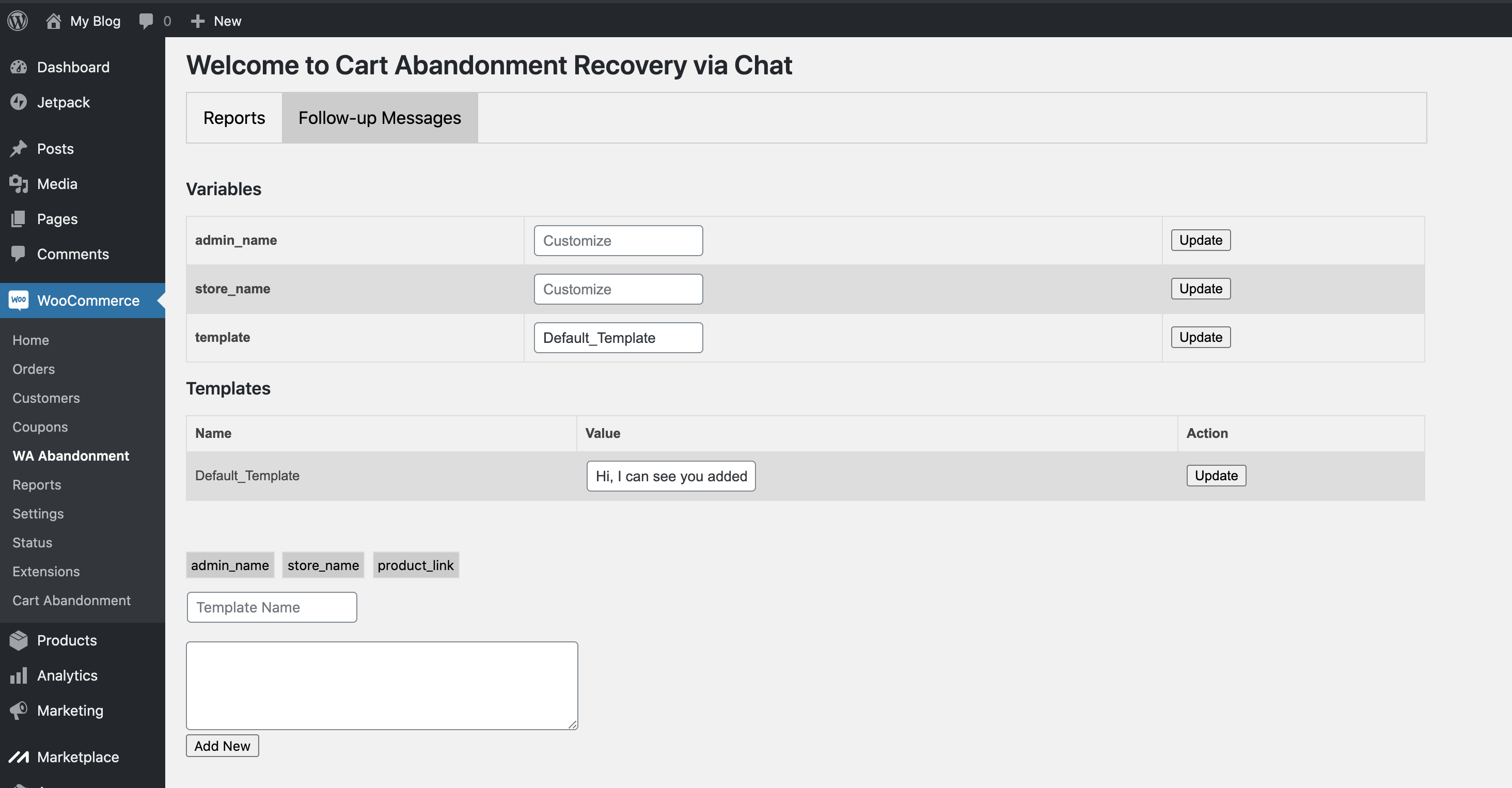Description
It’s time to Stop Cart Abandonments and Recover Your Lost Revenue! and all on mostly used messaging app whatsapp
Research shows about 60% to 80% of the users who go to the checkout page, do not complete their purchase. Even the best optimized checkout process has an abandonment rate of 20%
Cart gets abandoned for many reasons.
But we have good news for you. Install our plugin and automatically recover your lost revenue absolutely free.
How Does This Plugin Work?
-
The plugin asks for the whatsapp number on clicking add to cart to users on the shop page.
-
If the purchase is not completed within 15 minutes, you will start seeing such users on your abandoned cart page and you have an option to send pre-set messages to those customers on WhatsApp.
-
The messages are sent using WhatsApp Web.
Through the WhatsApp message, you can: remind them to complete the purchase, ask for feedback or offer a custom discount that will entice potential buyers to complete the purchase. You can send as many WhatsApp as you would like.
Some Amazing Features
Cart Abandonment Recovery via Chat Plugin offers everything you need to recover your abandoning carts.
- Reports: You get a full report of how the plugin is working behind the scenes, and recovering your lost revenue.
Is This Plugin Really Free? What’s the Catch?
Absolutely. There is no catch at all. This is a 100% free gift for all WooCommerce users.
Will It Affects the Performance of My WooCommerce Shop?
No. Just as WooCommerce, this plugin stores everything locally in the database of WordPress. WhatsApp messages are sent via WhatsApp Web.
How Can I Get Started?
Getting started is very easy.
-
Step 1: Install and activate the Cart Abandonment Recovery via Chat plugin.
-
Step 2: Review the default templates. Make necessary changes if required.
-
Step 3: You’re done!
The plugin will start recovering your lost sales in as quickly as 15 minutes.
Screenshots
Installation
- Upload
cart-abandonment-recovery-chat.zipto the/wp-content/plugins/directory - Activate the plugin through the ‘Plugins’ menu in WordPress
FAQ
-
What Is Meant by Cart Abandonment?
-
While shopping, a user adds products to the cart. But if this user doesn’t complete the purchase on the checkout page, the cart is considered abandoned.
-
How Often Cart Gets Abandoned? Is It Happening on My Shop?
-
According to research, 6 out of 10 visitors, leave the checkout page and do not complete the purchase. Even if you have motivated enough, 20% to 25% of the shoppers leave the purchase process.
-
Do I Need Any Technical Experience to Use This Plugin?
-
Any WooCommerce shop owner selling anything online can use this plugin.You will not need any technical experience to start recovering your lost revenue. Once initiated the plugin will work automatically for you.
-
Will This Plugin Add Any Extra Time in Website Loading?
-
Not at all. All the plugin data is stored in its own database table. It is completely self-hosted plugin. It works smoothly and does not leave any impact on the performance of the website. So you don’t have to worry about the speed.
-
Why This Awesome Plugin Is Free?
-
Here are few thoughts behind making it available for free:
– It is our way of saying thank you to the community and helping shop owners to boost their profits.
– And quite honestly, we want you to try one of our products for free. And when you see how helpful it is, it should get you excited to buy other products from us in the future
Reviews
There are no reviews for this plugin.
Contributors & Developers
“Cart Abandonment Recovery via Chat” is open source software. The following people have contributed to this plugin.
ContributorsTranslate “Cart Abandonment Recovery via Chat” into your language.
Interested in development?
Browse the code, check out the SVN repository, or subscribe to the development log by RSS.
Changelog
Version 1.0.0 – Wednesday, 19th August 2020
- Initial release.
Version 1.0.1 – Tuesday, 15th September 2020
- Added WhatsApp Chat Button
- Improved sending WhatsApp Messages – Just 1-click instead of 3 clicks earlier
- Added country code selector in WhatsApp Opt-in Popup
- Made Bug Fixes