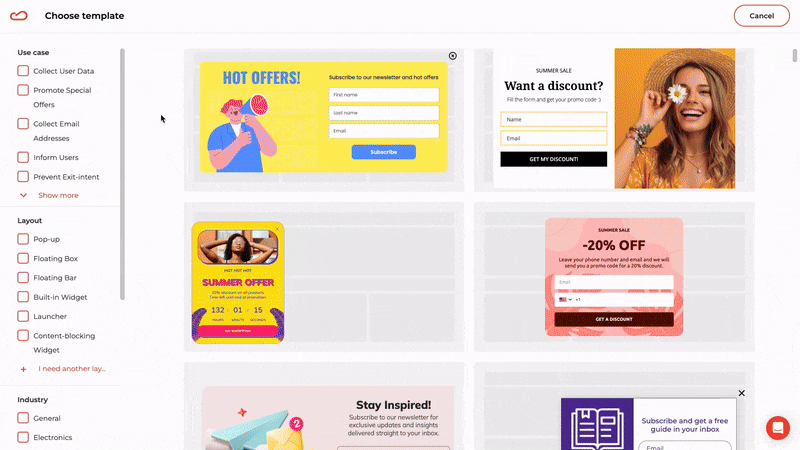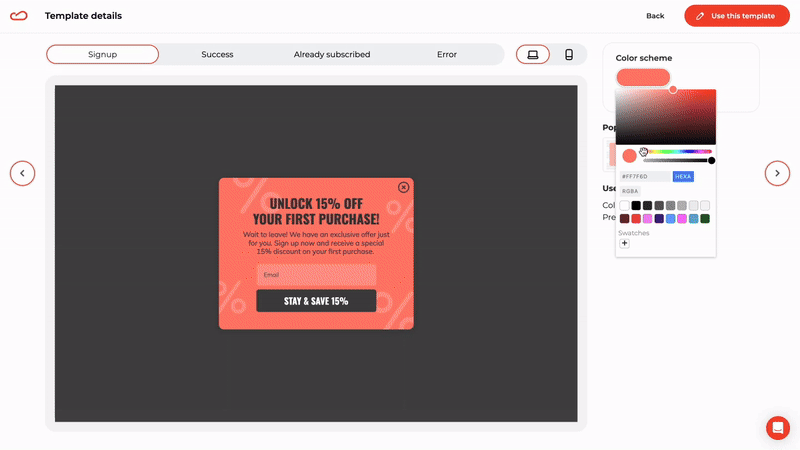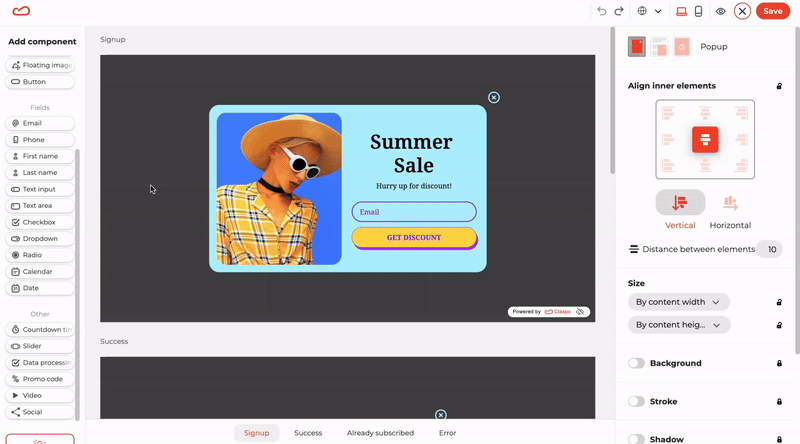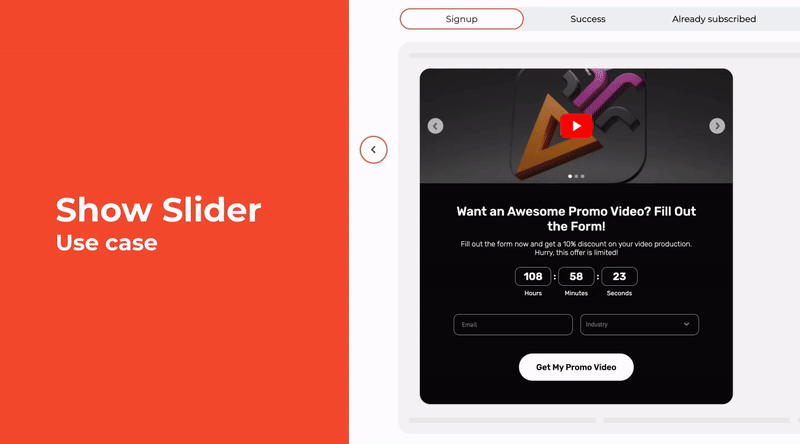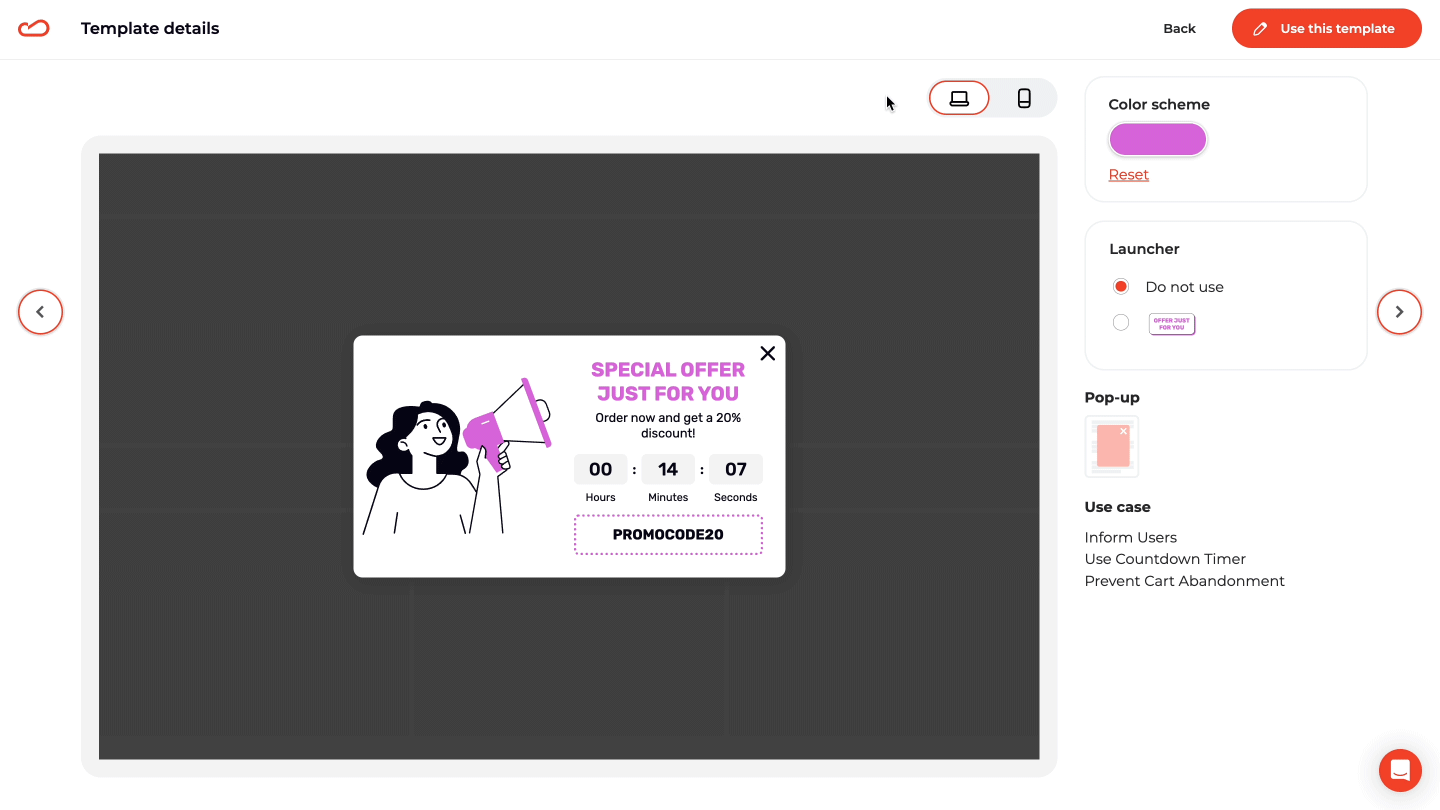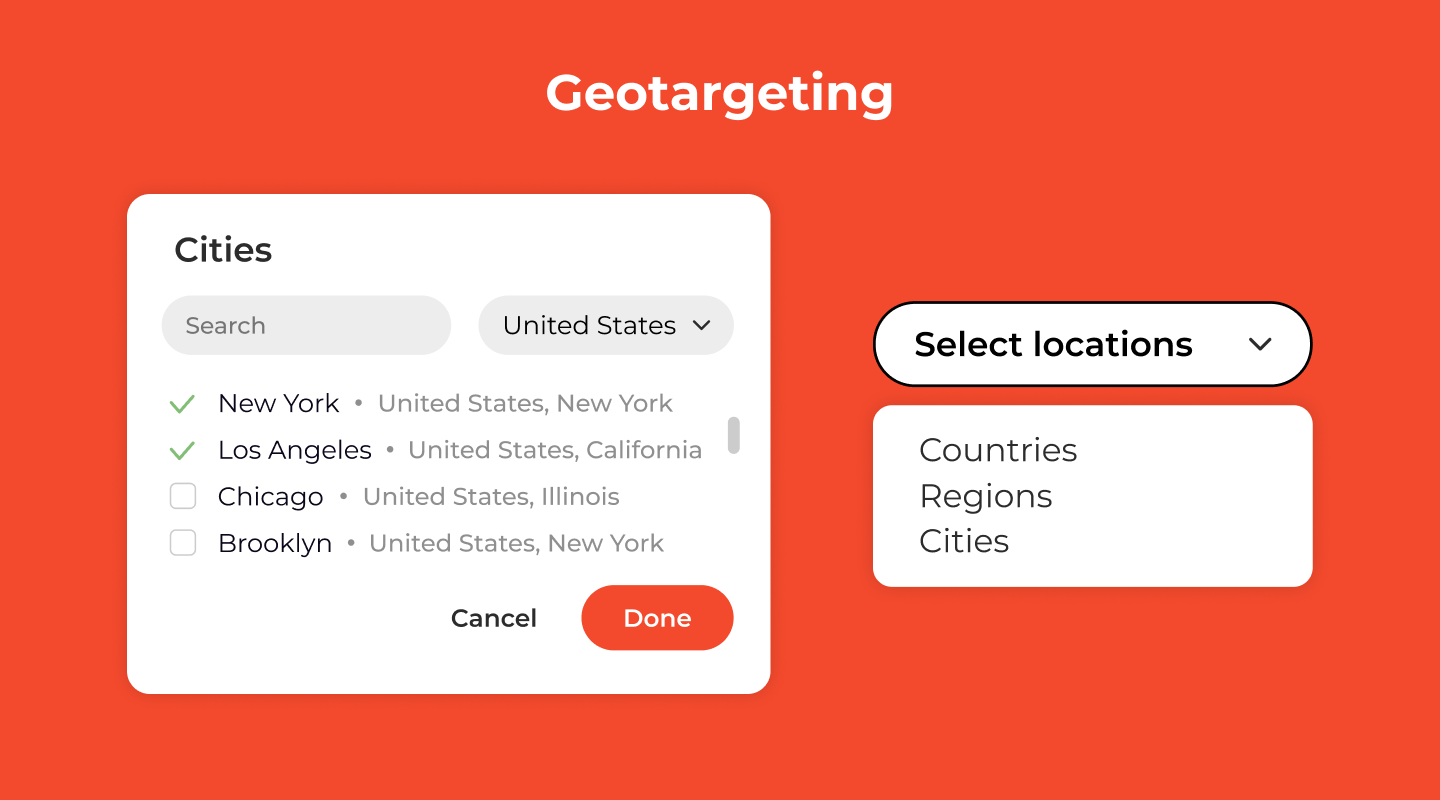Description
?? Craft eye-catching popups and forms for WordPress with hundreds of customizable templates, ensuring a seamless UX and website performance. Try the only really Lifetime Free plan on the market! ??
For who:
-
Email Marketers can expand their contact base without distracting website visitors from primary conversion.
-
Multitasking marketers and solopreneurs can create widgets for any purpose and target the desired audience.
-
Authors and publishers can boost newsletter subscriptions by engaging readers with lead magnets containing valuable content.
Top 6 Claspo Pop-Up Builder Capabilities
Claspo is an easy-to-use and flexible popup builder with rich functionality for any task. Everything is available from the start with our Lifetime Free Plan.
1?? Huge Library of Pre-Designed Widget Templates
Choose from our library of 700+ ready-made templates, or craft a unique widget from scratch using Claspo’s intuitive drag-and-drop editor.
Widget types:
- Pop-up: a window that appears above the main content of a webpage. It draws attention to announcements, offers, or forms.
- Floating Box: a moving window that remains visible as the user scrolls through the page.
- Floating Bar: a horizontal banner attached to the top or bottom of the screen that doesn’t distract the user from the page’s main content.
- Built-in Widget: an element embedded within the content of a web page. It displays information in a non-intrusive way.
- Launcher: an icon or button that launches a pop-up window when clicked, providing a non-intrusive way to engage the user.
- Content-blocking Widget: this element requires the user to interact, such as filling out a form or accepting terms and conditions, before accessing the main content.
Versatile Widget Use-Cases
To help users navigate through our extensive collection of widget templates, we’ve categorized them into 36 use cases, such as:
- Subscribe to Newsletter
- Welcome User
- Prevent Exit-Intent
- Offer Free Shipping
- Collect Pre-Orders
- Inform Users
- Engage with Whitepaper
- Accept Donations
- Verify Age
- and more.
The definitive pop-up builder
I don’t waste my time on learning how to use the service. Everything is built very intuitive. Easy to create, launch, and update. Quick response from the team and component enrichment compared to other companies.— Eugene S., Head of Marketing
2?? Customize Pop-ups with Claspo Drag-and-drop Editor
Simple Design Solutions
Visuals are king when it comes to grabbing attention and driving results.
- Customize fonts, colors and button styles to suit your brand’s style.
- Add captivating images and animations into your popups.
- Take it a step further by adding a video to the pop-up
.
Mobile Friendliness
Widgets created in Claspo are responsive on mobile devices.
- Easily switch between desktop and mobile display modes when you create a new widget or customize a pre-made template.
- Shorten the text or remove unnecessary elements in the mobile version as needed.
- Use the Columns component, and the system automatically adjusts your widget’s content for mobile.
Multilingual Freedom
With our multilingual feature your users will see the pop-up message in their preferred language.
- Create a widget with text in the default language, for example, English, and then add another language, say Spanish.
- The system will automatically translate your message with the help of AI, and you’ll only have to make a few edits.
- Then, Claspo automatically detects the browser or selected website language and displays the appropriate widget version for each visitor.
3?? Components that Drive Conversion Growth
We constantly improve the Claspo pop-up builder by adding more components to help you solve any task. Here are just a few of our cool features.
Slider ??
Don’t irritate your visitors with multiple pop-ups for different offers.
- Include as many images or videos as you want in one pop-up.
- Promote multiple deals or products.
- Showcase different ways to use a single item.
- Demonstrate new functionality and more.
Relative Countdown Timer ??
Benefit from the FOMO effect with our Relative countdown timer widgets.
- Starts for each visitor individually, ensuring everyone gets a fair shot at your offer.
- As soon as the time reaches zero for one visitor, the offer disappears for them but remains visible to others.
Promo codes ???
- Convert more visitors into customers by engaging them with enticing widgets featuring built-in promo codes.
- Configure the widgets to only pop up for new visitors to attract new shoppers without going broke on discounts for everyone.
Exit-Intent Survey ??
- Go a step further than the usual ‘Hold on’ by asking users why they are leaving your site.
- Get valuable insights into usability, product assortment, and other key areas.
Essential tool for growth
The exemplary feature of Claspo is its seamless integration with our other solutions. Its utility is particularly pronounced in facilitating review acquisition via their exit-intent pop-ups. This allowed us to quickly gather the necessary info for further improvement of our services.— Anna K., Business Development Manager
4?? Targeting Triggers for Personalized CX
You can configure the widget placement on your website and set display conditions without needing developers.
Identifying Newcomers
Showcase widgets exclusively to new visitors. Welcome newcomers with a special offer, encourage them to subscribe to your newsletter, or introduce them to your company or product with an engaging video.
Geotargeting
Ensure your message reaches the right audience in the right place. Tailor your widgets to specific audiences — from entire countries to regions and even cities.
UTM-targeting
Set widgets to display based on UTM tags.
Example: a rule will trigger a specific pop-up with a relevant offer if a person visits your website through an email, social media campaign or PPC ad banner with a specific UTM tag. This personalization enhances the user experience and increases the likelihood that the visitor will convert into a buyer.
5?? Smart Rules for Non Intrusive Popup Display
Great deals and valuable content are key, but bombarding visitors with them can backfire. To avoid this, Claspo offers high-end approaches.
Silence Interval
Be sure that your visitors can focus on your content without feeling overwhelmed.
- The default time gap between widget displays in Claspo is 3 minutes.
- Easily adjust it based on typical user behavior on your site ensuring a smooth browsing experience.
Overlapping Protection
Managing multiple widgets can be complicated. Claspo’s automatic overlapping protection eliminates the worry of them clashing on your visitors’ screens, even if you duplicate display rules for several widgets by mistake.
6?? Reliable WordPress Plugin with Wide Integration Options
The Claspo plugin will not conflict with your other plugins. Also we guarantee there will be no bugs after updating your WordPress version.
Seamlessly integrate our pop-up builder with a wide range of popular CRM, ESP, and CDP systems, including:
Create a Popup in Less than 5 Minutes
And your next popups will take even less time…
Step 1: Select the Perfect Template
Choose a ready-made template or create one from scratch. Using a template will save you time and give you confidence in the quality of your design. Using filters such as use-case, layout, industry, and theme, you can choose the template that best suits your purpose.
Step 2: Customize the Template for Your Brand
Choose a color scheme that matches your brand book or website style. Write text and change images by adding your own or selecting from our library.
Step 3: Set the Rules for Displaying the Widget
The optimal rules for displaying pop-ups are set in the system by default. However, you can customize them to meet your specific needs and objectives. For example, choose to show the widget only to newcomers or residents of a selected city, etc.
Step 4: Integrate Claspo with Marketing Automation Software
For example, you can add integration with your ESP with a couple of clicks. Copy a single line of code from our system and add it to the admin panel of your email marketing automation platform. You won’t need this step for all your future widgets.
Step 5: Publish it!
You can test drive the completed widget without publishing it on your website. If everything is fine, publish it and track conversions and revenue!
Drive Business Growth with Claspo ??
Ready to enhance your audience engagement and streamline your marketing efforts? Download the Claspo plugin for WordPress and see the difference our popup builder can make for your business. With our Free Lifetime plan, you can enjoy unlimited access to all features and templates.
Soon, you’ll want to upgrade to our affordable paid plans to unlock even more potential for your business growth. Explore our pricing plans and choose the one that best fits your needs.
Screenshots
FAQ
-
What’s Included in the Free Claspo Plan?
-
Claspo’s fair free plan provides everything you need to get started with pop-ups on your website:
- Three active widgets. You can create and use up to three pop-up widgets on your website at any given time. This allows you to test different pop-up designs and target them to specific audiences.
- 30,000 pageviews per month. This is suitable for new websites and those with moderate traffic. If you exceed this limit, you can purchase additional pageviews without upgrading your plan.
- Access to Claspo’s full range of features and templates.
-
How are Pageviews Calculated?
-
Pageviews refer to the number of times a user visits the pages where the Claspo script is installed.
The Claspo tracking module counts a pageview whenever a page is loaded or the URL path (the segments before the question mark) changes. For instance, if a user navigates to a different page and then returns to the original page, each visit is counted as a separate pageview. Additionally, if a user reloads a page, it counts as an additional pageview.
However, a pageview is not counted when only the query component of a page URL changes (the part after the question mark). For example, if a user applies or changes filters on your page and the URL path remains the same, this does not count as a new pageview.
-
Is There an Expiration Date on the Free Plan?
-
No! Claspo’s free plan is truly free for life. There are no hidden fees or time constraints. You can use it for as long as it meets your needs.
Whether you’re a solo entrepreneur just starting out or a small business looking to test the waters of pop-up marketing, the free plan is a great place to begin. It allows you to experiment with Claspo’s features and see the positive impact pop-ups can have on your website’s performance at your own pace.
If your website grows or you need more advanced features, you can always upgrade to a paid plan later.
-
How Can I Save Money on Claspo’s Paid Plans?
-
Claspo rewards your commitment! Choose the annual plan and get 2 extra months of service free.
-
Can I Cancel My Subscription?
-
Yes, you can! Claspo offers full flexibility. You can cancel your subscription anytime from within your account settings.
-
How Does Claspo Handle User Data?
-
This plugin utilizes the Claspo service to enhance your website’s user experience by enabling features such as popups for email capture, lead generation, notifications, and surveys. Claspo provides a platform for creating and managing these web widgets.
To understand how Claspo handles user data collected on your website, please refer to our Data Processing Agreement, Terms of Use, and Privacy Policy.
Reviews
There are no reviews for this plugin.
Contributors & Developers
“Claspo — Custom Popups & Forms Builder” is open source software. The following people have contributed to this plugin.
ContributorsTranslate “Claspo — Custom Popups & Forms Builder” into your language.
Interested in development?
Browse the code, check out the SVN repository, or subscribe to the development log by RSS.
Changelog
1.0.2
- Introduced compatibility with popular caching plugins such as WP Rocket, WP Fastest Cache, LiteSpeed Cache, Autoptimize, and Hummingbird.
1.0.1
- Bug fixes.
- UI improvements.
1.0.0
Initial release.