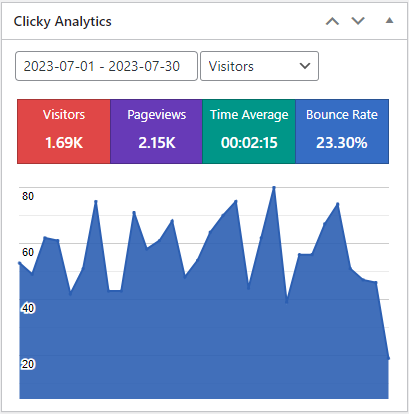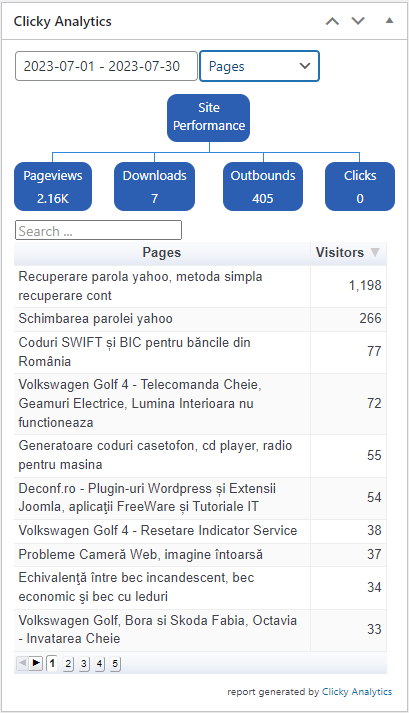Description
Using a widget, Clicky Analytics Plugin displays detailed info and stats about: online users, number of visits, number of actions, bounce rates, organic searches, time average directly on your Admin Dashboard.
This plugin automatically inserts Clicky Web Analytics cookieless tracking code in each page of your website.
Clicky Admin Dashboard features:
- you can access your website’s basic statistics in a widget on your Administration Dashboard
- cache feature, this improves loading speeds
- access level settings
- option to display top 30 pages, referrers and searches (sortable by columns)
- option to display Clicky Analytics statistics on frontend, at the end of each article
- has multilingual support, a POT file is available for translations.
Clicky Tracking features:
- cookieless tracking
- enable/disable Clicky Web Analytics tracking code
- user names tracking feature
- e-mails tracking feature
- video actions tracking for Youtube
- video actions tracking for HTML5
- asynchronously load of Clicky Web Analytics tracking code
User privacy oriented features (GDPR and other):
- IP address anonymization
- global opt-out feature
- tools to comply with GDPR requests from your visitors
- cookie-free/cookieless tracking
Clicky Custom Dashboard:
- all clicky stats are available in a custom dashboard, under your blog’s administration panel.
Some features like video analytics and custom data tracking will require a Clicky Analytics Pro account.
Further reading
- Search Engine Insights – The perfect tool for viewing Google Search Console stats in your WordPress dashboard.
- Analytics Insights – Connects Google Analytics with your WordPress site.
License
This plugin it’s released under the GPLv2, you can use it free of charge on your personal or commercial website.
Screenshots
Installation
- Upload the full directory into your wp-content/plugins directory
- Activate the plugin at the plugin administration page
- Open the plugin configuration page, which is located under Settings -> Clicky Analytics and enter your Site Key and Site ID
- Save your configuration
- Enjoy your Clicky reports and stats!
A step by step tutorial is available here: Clicky Analytics video tutorial
FAQ
-
Where can I find my Clicky Site Key and Site ID?
-
Follow this step by step video tutorial: Clicky Analytics
-
Some settings are missing from your video tutorial …
-
We are constantly improving our plugin, sometimes the video tutorial may be a little outdated.
Reviews
Contributors & Developers
“Clicky Analytics” is open source software. The following people have contributed to this plugin.
Contributors“Clicky Analytics” has been translated into 2 locales. Thank you to the translators for their contributions.
Translate “Clicky Analytics” into your language.
Interested in development?
Browse the code, check out the SVN repository, or subscribe to the development log by RSS.
Changelog
2.2.3 (2024.02.05)
- Bug Fixes:
- fixes PHP 8.3 deprecated warnings
- fixes jQuery deprecated warnings
2.2.2 (2024.01.27)
- Bug Fixes:
- fixes PHP 8.x deprecated warnings
- use plugin’s own cron hook
- delete crons on uninstall
- add compatibility for WordPress version lower than 5.3.0
2.2.1 (2024.01.26)
- Bug Fixes:
- prevent multiple Clicky Analytics reports calls at first widget render
- Enhancements:
- clear expired cache daily using WP Cron
2.1 (2023.12.20)
- Bug Fixes:
- multiple CSS and URI fixes
2.0.4 (2023.12.02)
- Bug Fixes:
- daterange picker bug fix, store the last selected date interval label instead of the actual date range
2.0.3 (2023.09.30)
- Bug Fixes:
- fixes PHP 8.x count() fatal errors
2.0.2 (2023.09.06)
- Enhancements:
- Clicky Analytics UI improvements on area chart
- Clicky Analytics API call optimization
- Bug Fixes:
- fixes a bug preventing other roles to view the clicky stats on admin dashboard
2.0.1 (2023.08.08)
- Bug Fixes:
- multiple fixes for Location, Pages and Referrers reports
2.0 (2023.08.07)
- Enhancements:
- new UI design and lots of UX improvements
- complete code refactoring
1.8
- Enhancements:
- add option to disable Clicky Analytics widget on admin dashboard
= 1.7
* Bug Fixes:
* fix invalid links
* use sprintf for plugin i18n
* Security:
* switching all links and calls to HTTPS
1.6.5
- Bug Fixes:
- code formatting
- Enhancements:
- settings page cleanup
1.6.4
- Enhancements:
- major tracking code upgrade, uses the latest Clicky tracking code
1.6.3
- Bug Fixes:
- removed some white spaces, causing footer issues
1.6.2
- Bug Fixes:
- remove the “X of Y support threads in the last…” text
1.6.1
- Bug Fixes:
- multiple text domain fixes for i18n
1.6
- Enhancements:
- major tracking code upgrade, uses the latest Clicky tracking code (with navigator.sendBeacon)
1.5.2
- Bug Fixes:
- Fixes a PHP notice when video tracking isn’t enabled
1.5.1
- Bug Fixes:
- YouTube video tracking support missing
1.5
- Bug Fixes:
- some small code fixes
- Enhancements:
- ability to track Outbound Link Patterns
- support for HTML5 media tracking
1.4.8
- Bug Fixes:
- fixes some PHP notices
1.4.7
- Bug Fixes:
- switch to get_sites() while maintaining compatibility with older WP installs
- use the new library loader for Google Charts
1.4.6
- Bug Fixes:
- replaces get_currentuserinfo() which was deprecated since WordPress 4.5, props Stanko Metodiev
- Enhancements:
- translation.www.ads-software.com ready
v1.4.5
- Bug Fix: white screen on custom dashboard
v1.4.4
- Bug Fix: updated error text
- Bug Fix: plugin options cleared during deactivation/activation
- Enhancement: adding noscript tracking capability
v1.4.3
- Bug Fix: display mixed content when using https
- Bug Fix: some frontend stats were not generated properly
- Bug Fix: custom dashboard fix
v1.4.2
- bugfix: notices and warnings in main dashboard
- language file updates
- hardening security
v1.4.1
- allow specified access level to view the custom dashboard
- custom dashboard is now able to display all clicky stats
v1.4
- data validation and sanitization
- switching from cURL to wp_remote_get
- additional dedicated dashboard for Clicky stats
- css tweaks
- code optimizations
- display stats in frontend even if there are no organic searches
- added install/uninstall functions
- updated translations
- default options update
v1.3.5
- all clicky analytics requests are now made using cURL
v1.3.4
- hidding error messages on frontend stats
v1.3.3
- updates on clicky tracking code and some action hooks
v1.3.2
- notices and warnings fixes
- less error prone
v1.3.1
- minor fixes and updates
v1.3
- added additional error messages
- fixed some minor issues
v1.2.1
- fixed article view crash when no stats are available
v1.2
- switched to cURL, to increase compatibility with some webhostings
- removed trailing commas on charts, for IE8 compatibility
v1.1.1
- table title fix for top pages
- language file updated
v1.1
- switch to internal jQuery library
- added video actions tracking for Youtube
- added video actions tracking for HTML5
v1.0
- first release