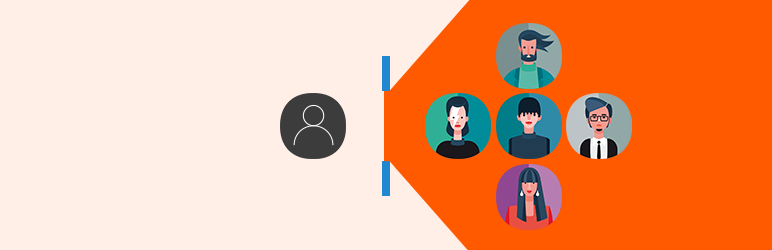Description
The WordPress Client Portal plugin creates private pages for each user. The content for that page is accessible on the frontend only by the owner of the page
after he has logged in.
The plugin doesn’t offer a login or registration form and it gives you the possibility to use a plugin of your choice.
The [client-portal] shortcode can be added to any page and when the logged in user will access that page he will be redirected to its private page.
For login and registration of users we recommend the free Profile Builder plugin.
You can then use the [wppb-login] shortcode in the same page as the [client-portal] shortcode.
Screenshots
Installation
- Upload and install the zip file via the built in WordPress plugin installer.
- Activate the WordPress Client Portal plugin from the “Plugins” admin panel using the “Activate” link.
Reviews
Contributors & Developers
“Client Portal – Private user pages and login” is open source software. The following people have contributed to this plugin.
Contributors“Client Portal – Private user pages and login” has been translated into 4 locales. Thank you to the translators for their contributions.
Translate “Client Portal – Private user pages and login” into your language.
Interested in development?
Browse the code, check out the SVN repository, or subscribe to the development log by RSS.
Changelog
1.1.9
- Fix: CSRF issue with Generate Private Pages option. Thanks to Rio Darmawan
- Fix: A PHP warning appearing in some cases
- Fix: issue with default page content not showing
- Misc: enabled revisions for Private Pages
1.1.8
- Fix: delete private page content before reassigning data when a user is deleted from WordPress
- Misc: added a shortcode that can be used to retrieve all or different parts of the back-end content (Above Page, Default Content, Below Page): [cp-private-page-content content_above=”show” content_default=”show” content_below=”show”]
1.1.7
- Added a Redirect users that are trying to access a Private Page option
- Fixed private page template not loading from child theme
1.1.6
- Fix: issue with Before/After Page Content textareas not saving the content correctly
- Misc: Added link to view a particular users private page
1.1.5
- Added a permanent dismiss button to in plugin notifications
- Readme and screenshot changes
1.1.4
- Fixed a bug where after editing with Gutenberg the page owner could not access the page
1.1.3
- Fixed an error when page.php was missing in the theme
- Usability improvements
1.1.2
- Fixed a potential php warning
1.1.1
- Added possibility to choose the Page Template if it exists in the theme to use for a Client Portal Page
1.1.0
- Fixed an incompatibility with Gutenberg on the admin side
1.0.9
- Comments on private pages are now restricted as well
1.0.8
- Fixed issue with not being able to edit the page on the backend that contained the client-portal shortcode
1.0.7
- We now flush permalinks when we first activate the plugin so we can access directly the private pages without a 404
1.0.6
- Added a View All Pages button on the settings page
1.0.5
- Ready for translation
1.0.4
- We now have a default content option for pages
- Now private pages are excluded from appearing in frontend search
- Fixed a bug where the private page would reload indefinitely if the user hadn’t a page created
- Fixed a bug where you could create duplicate pages for the same user
1.0.3
- Minor fixes and security improvements
1.0.2
- Added support for bulk Create Private Pages to Users page bulk actions
1.0.1
- Added support for comments on private user pages
- Settings page is now stylized
1.0.0
- Initial Version of the WordPress Client Portal plugin.