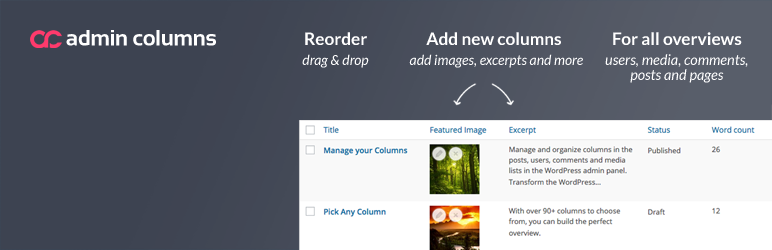Description
Manage and organize columns in the posts, users, comments and media lists in the WordPress admin panel. Transform the WordPress admin screens into beautiful, clear overviews.
Admin Columns Pro
The Pro version of Admin Columns will allow columns to be sorted, filtered, directly edited and its content to be exported to CSV. Admin Columns Pro offers integration with many third party plugins:
- Advanced Custom Fields: add columns for all your custom fields
- WooCommerce: display detailed product and order information
- Toolset Types, Yoast SEO, and many more
Find out about additional features of Admin Columns Pro on our website.
Enhanced list tables
By default, WordPress provides list tables, giving you an overview of your content in the admin panel. These list tables are quite limited, however. For posts and custom post types, for example, not much more than the date and title of the post is displayed. Admin Columns allows you to take control over these list tables, managing the columns dislpayed in these overviews. Supporting custom fields, featured images, custom taxonomies, EXIF data for media and much, much more (Admin Columns features over 200 columns), you can create overviews that are perfectly suited for your content.
Features
Admin Columns greatly enhances your WordPress installation. Whether you’re running a simple blog or a full-blown enterprise website, it will prove its worth within minutes. Thanks to our dedicated development and support team, you can rest assured that Admin Columns will persist to be an essential part of any WordPress installation.
To give you some insight into the great amount of possibilities Admin Columns offers to enhance your (or your client’s) WordPress admin panel, be sure to check out the screenshots or the demo video!
Sortable, filterable and editable columns & import/export
All of the new columns support sorting on all screens, and many of them support filtering. Another great feature is direct editing: it allows you to directly edit all types of data (including titles, featured images, custom fields and taxonomies) directly from the posts overview. These features are only available with Admin Columns Pro! Admin Columns Pro also allows you to import and export your column setup, and it allows you to save your columns to PHP, so you (and your clients) don’t have to worry about the admin interface!
Third party plugin integration
Admin Columns works perfectly with just about all external plugins with custom columns. Examples include Yoast SEO (SEO columns), WooCommerce, Advanced Custom Fields, Types and Pods. Not only can you reorganize the custom columns added by these plugins, you can also add custom columns provided by Admin Columns in the overview!
The Developer license of Admin Columns Pro includes Advanced Custom Fields and WooCommerce add-ons for easy integration and inline editing of data from these plugins.
Custom field column
Admin Columns allows you to display custom fields for posts (post meta) and users (user meta) for all custom fields you have. With many different custom field types supported, such as files, images, numbers and even post and user relations, you can create a beautiful overview of your custom content!
To ensure proper formatting of your custom fields, Admin Columns provides a set of custom field types, which automatically format your meta data properly.
- Color
- Date
- Images
- Number
- Text
- URL
- True/False
- [Pro] Relational: Posts, Users and Media
Supported content types
Admin Columns can change your post (posts, pages and custom post types), user, comment, media and taxonomy (Admin Columns Pro only) lists! Below, you can find a list of supported column types for each content type.
Post types columns
- Actions
- [PRO] Advanced Custom Field column
- Attachment
- Attachment count
- Author
- Author Name
- Before More Tag
- Categories
- Comment Count
- Comment Status
- Comments
- Content
- Custom Field
- Date Published
- Page Depth
- Estimated Reading Time
- Excerpt
- Featured Image
- Formats
- ID
- Modified
- Order
- Page Template
- Parent
- Path
- Permalink
- Ping Status
- Post Format
- Roles
- Shortcodes
- Slug
- Status
- Sticky
- Taxonomy
- Word Count
User columns
- Actions
- Comment Count
- Custom Field
- Description
- First Name
- ID
- Last Name
- Name
- Nickname
- Post Count
- Registered Date
- Role
- URL
- Username
Media columns
- Actions
- Alternate Text
- Attached To
- Available Sizes
- Caption
- Custom Field
- Description
- Dimensions
- EXIF Data
- File
- File Name
- File Size
- Full Path
- Height
- ID
- Mime Type
- Taxonomy
- Width
Comment columns
- Actions
- Agent
- Approved
- Author
- Avatar
- Custom Field
- IP
- Name
- URL
- Date
- Date GMT
- Excerpt
- ID
- Post
- Reply To
- Type
- User
- Word Count
Docs & Support
Is this the first time you’re using Admin Columns? Check out our Getting Started guide.
We offer an extensive and up-to-date documentation, FAQ, how-tos and an advanced Developer Documentation. For one-on-one support, please check out the Admin Columns Forums.
Translations
Thanks to the great community of translators surrounding Admin Columns, the plugin is available in many languages! To find your translation or to contribute to Admin Columns by translating it into your own language, please visit our Transifex page.
Feedback & Feature Requests
You can leave any requests or feedback on admincolumns.com.
Related Links
Screenshots
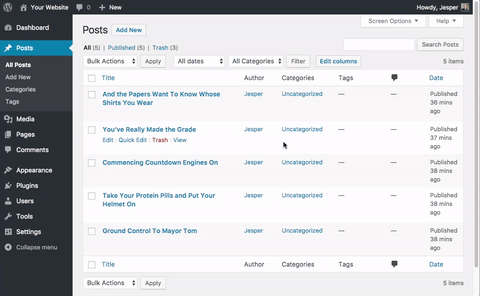
Settings page for Post(type) columns. 
Posts Screen with the customized sortable columns. 
Settings page for the Media Library columns. 
Media Screen with the customized sortable columns. 
Settings page for Users columns../ch 
Users Screen with the customized sortable columns. 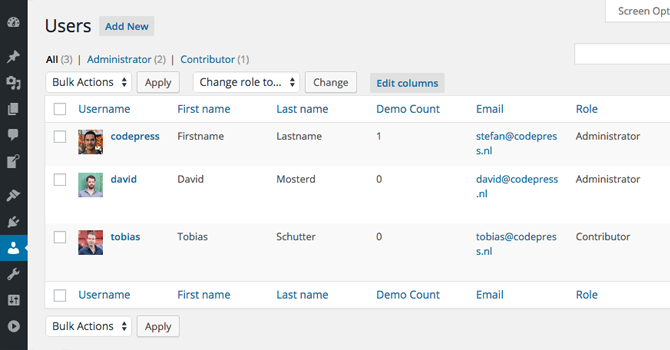
Settings page showing the different displaying types for custom field. 
Posts Screen with custom fields. 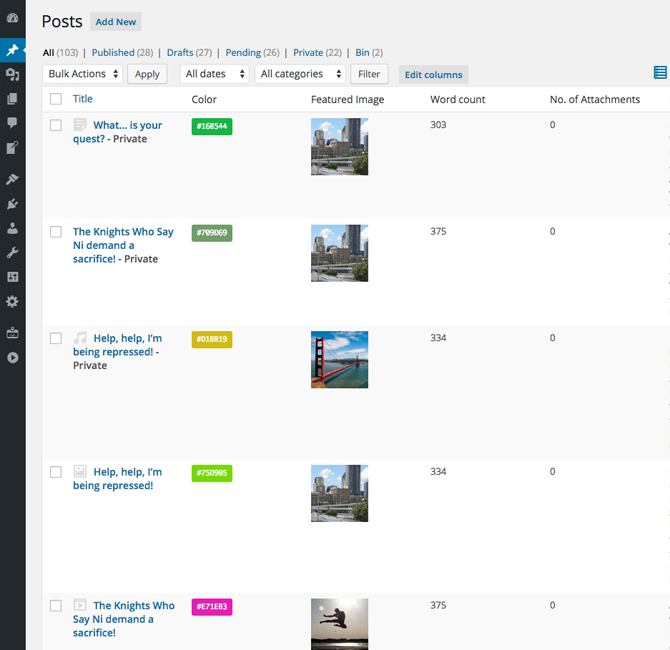
Installation
- Upload codepress-admin-columns to the /wp-content/plugins/ directory
- Activate Admin Columns through the ‘Plugins’ menu in WordPress
- Configure the plugin by going to the Admin Columns settings that appears under the Settings menu.
FAQ
-
Is there documentation for Admin Columns?
-
Yes, you will find all the documentation you need on the admincolumns.com documentation page.
-
I have an idea for a great way to improve this plugin
-
Great, we’d love to hear from you! Please leave your feature request in our forums!
-
How can I change the thumbnail size of images?
-
You can select a custom size for your custom field option from the Column options.
-
What filters and hooks can I use?
-
You can find a list of the available actions and filters (and examples on how to use them!) in the Admin Columns documentation.
Reviews
Contributors & Developers
“Admin Columns” is open source software. The following people have contributed to this plugin.
Contributors“Admin Columns” has been translated into 12 locales. Thank you to the translators for their contributions.
Translate “Admin Columns” into your language.
Interested in development?
Browse the code, check out the SVN repository, or subscribe to the development log by RSS.
Changelog
4.7.7
Release Date: June 10th, 2024
- [Fixed] Gravity Forms column no longer relies on namespace check
4.7.6
Release Date: June 4th, 2024
- [Fixed] Custom Field column with Post as Display value could give an error
4.7.5
Release Date: April 14th, 2024
- [Fixed] SVG Support in image columns
4.7.4
Release Date: March 4th, 2024
- [Fixed] The Custom Field column setting gave an error when using the text field hook
4.7.3
Release Date: February 6th, 2024
- [Improved] Better loading of available integrations
4.7.2
Release Date: January 16th, 2024
- [Fixed] Fatal error when Restoring the settings in the Settings tab
4.7.1
Release Date: January 9th, 2024
- [Fixed] When the edit columns button was disabled, a styled container was displayed
4.7
Release Date: December 6th, 2023
- [Improved] It is now possible to choose how dates are stored in the Custom Field column
- [Improved] Webp images are not recognized for the custom field column
- [Fixed] Fixed an issue where non-existing terms could cause an error on the column settings page
4.6.9
Release Date: October 2nd, 2023
- [Fixed] Render values for Taxonomies fixed
- [Fixed] URLs for Terms in Taxonomy columns were incorrect
4.6.8
Release Date: September 19th, 2023
- [Improved] Taxonomy Helper fixes and improvements
4.6.7
Release Date: August 25th, 2023
- [Fixed] Error when adding the ‘Last Modified Author’ column
4.6.6
Release Date: August 21st, 2023
- [Improved] Give better feedback when the settings could not be saved because of missing database tables
- [Fixed] Error on the WPML string translation page
- [Fixed] Some custom columns could give a fatal error on the settings page
4.6.5
Release Date: August 15th, 2023
- [Added] New hook to disable Admin Columns for certain list tables
ac/list_screen/is_active - [Added] New hook to disable Admin Columns for certain list tables based on keys
ac/list_screen/key/is_active - [Improved] The Preview Column now also show a preview for video and audio files
- [Fixed] The hook
ac/post_typesworks again to disable Admin Columns for specific post types
4.6.4
Release Date: May 25th, 2023
- [MLA] Media Library Assistant columns were not loaded correctly
4.6.3
Release Date: April 26th, 2023
- [Fixed] Fixed the array helper that could throw an error when an array contained an object
- [Fixed] Re-added deprecated register_group function to prevent fatal errors for third-party plugins
4.6.2
Release Date: April 25th, 2023
- [Improved] Minor changes
4.6.1
Release Date: February 22nd, 2023
- [Added] Integration for Media Library Assistant
4.6
Release Date: November 30th, 2022
- [Improved] Styling for dynamic select boxes is improved
- [Improved] The date column setting has some minor UI improvements
4.5.5
Release Date: October 17th, 2022
- [Fixed] DOMDocument will use
libxml_clear_errorsto clear any possible errors - [Fixed] The
word_countmethod will always return anint - [Fixed] The column separator will always go through the filter:
ac/column/separator - [Fixed] The link to the user profile will only be visible for users than can access that particular profile page
- [Improved] Added the atrribute tag
ReturnTypeWillChangeto be compliant with PHP 8.x
4.5.4
Release Date: September 13th, 2022
- [Fixed] JS null checks that could lead to JS errors
- [Fixed] More PHP 8.1 compatibility fixes
4.5.3
Release Date: July 4th, 2022
- [Fixed] Suppress PHP 8.1 warnings
4.5.2
Release Date: June 14th, 2022
- [Added] It is now possible to select the Website display for User related columns
- [Added] New hook to disable the column value sanitation on the table
ac/column/value/sanitize
4.5.1
Release Date: May 16th, 2022
- [Added] New Audio player column for Media list table
- [Fixed] Prevent fatal error, when removing a non-existent column set from a Local Storage repository
4.5
Release Date: March 22nd, 2022
- [Added] New Image column for the Media list table
- [Added] The Slug column is now also available for the Media list table
- [Improved] More thorough logic for the ‘Restore Settings’ option.
- [Improved] Refactor of the Setup Script that runs when the plugin is installed and activated for the first time
- [Improved] The Permalink column now also shows the (upcoming) permalinks for future and draft posts
4.4.6
Release Date: February 8th, 2022
- [Fixed] Tooltip arrows were always visible in the dom behind the admin toolbar
- [Removed] Support for the Ninja Forms integration is removed because of incompatibility with the new submission list table
4.4.5
Release Date: December 6th, 2021
- [Hotfix] The ReadOnly class is renamed because it gave a fatal error in PHP 8.1
4.4.4
Release Date: November 8th, 2021
- [Improved] UI Improvements
4.4.3
Release Date: October 26th, 2021
- [Improved] The Menu Order column has no restriction anymore
4.4.2
Release Date: October 12th, 2021
- [Fixed] The setting to hide the ‘Edit Columns’ button did not always store the settings
- [Improved] Do not force showing notices with the hidden classes
- [Added] JetEngine integration banner added
4.4.1
Release Date: September 28th, 2021
- [Improved] Small optimizations for the Add-on page
- [Improved] Give an idea of the available pro settings
4.4
Release Date: September 21st, 2021
- [Added] Complete restyling of the Admin interface
- [Fixed] Load a default column set when the preferred column set was restricted in the meantime
- [Fixed] Gravatar display option did not work anymore since the value sanitation
- [Fixed] Possible namespace clash in Admin class
4.3.2
Release Date: June 18th, 2021
- [Added] Added Media columns: Artist and Album
- [Fixed] Column date setting gave an error when the default date format was empty
4.3.1
Release Date: June 11th, 2021
- [Added] Gravity Forms integration banner added
- [Fixed] Changing the screen options on the column settings page is not persisted
- [Fixed] Fixed data formatted labels with sanitation
- [Fixed] The column value is now sanitized
4.3
Release Date: April 29th, 2021
- [Fixed] Graceful handle corrupt column settings in order to prevent a fatal error
- [Fixed] The date setting was not working correctly a second time you store a custom date format
- [Fixed] Graceful handle corrupt column settings in order to prevent a fatal error
- [Fixed] The column label in settings will now be sanitized
4.2.7
Release Date: February 8th, 2021
- [Fixed] Some settings were not saved correctly on the admin settings page
4.2.6
Release Date: February 3rd, 2021
- [Added] User Column: First and Last Post(type)
- [Improved] It’s now possible to select a post status for the Post Count column (User)
4.2.5
Release Date: December 15th, 2020
- [Fixed] The updater could give a PHP warning when there were no updates
- [Fixed] Display a correct message when an integration is not installed
4.2.4
Release Date: December 9th, 2020
- [Fixed] WordPress 5.6 compatibility issues
4.2.3
Release Date: October 6th, 2020
- [Added] Title only column added to Media list table
- [Improved] Dashicons updates for icon picker in column settings
- [Improved] New icons for action column added
4.2.2
Release Date: September 9th, 2020
- [Fixed] Slug column now applies
urldecode() - [Fixed] Links to documentation pages are updated
4.2.1
Release Date: August 21st, 2020
- [Fixed] JS error on table pages
4.2
Release Date: August 18th, 2020
- [Added] New api function
ac_get_columnsto retrieve the available columns for Listscreen ID - [Added] New api function
ac_get_columnto retrieve a single column from a Listscreen based on its ID - [Added] Screen Option to show the Listscreen ID and Listscreen Name on the Column settings page
- [Fixed] Fixed User helper that gave some PHP warnings when using in the Author column
4.1.9
Release Date: July 28th, 2020
- [Updated] Column label translation support for WPML was updated for the latest version of WPML
4.1.8
Release Date: July 21st, 2020
- [Added] New columns for the Users table: Fullname, Author Slug and Username / Login.
- [Fixed] CSS conflict on overview pages where post type is ‘Modal’
4.1.7
Release Date: June 9th, 2020
- [Improved] Better Table overview recognition to prevent wrong loaded list screens
- [Improved] The comments column on the users page will now link to the (filtered) comments table
- [Improved] The post count column on the users page now has the option to select all post types
- [Fixed] Renamed the user display option ‘First and Last Name’ to ‘Full name’
- [Fixed] The comment count column for the users page will now only count ‘approved’ and ‘pending’ comments when selecting ‘All comments’
4.1.6
Release Date: April 22nd, 2020
- [Improved] You can now display the column ID and Type by opening the screen options in top right
- [Improved] The meta column will now display a zero (when available) instead of a dash
- [Improved] Improved right-to-left (RTL) support
- [Improved] First time loading columns is faster
4.1.5
Release Date: April 17th, 2020
- [Fixed] Model auto close issue
4.1.4
Release Date: April 15th, 2020
- [Added] Javascript Improvements
4.1.3
Release Date: April 10th, 2020
- [Added] New media column: Download. For easy downloading of files.
4.1.2
Release Date: April 8th, 2020
- [Fixed] PHP5.6 error when loading the settings page from the menu
4.1.1
Release Date: April 7th, 2020
- [Added] Meta Box integration support
4.1.0
Release Date: March 30th, 2020
- [Improved] The column type selector now uses select2
- [Improved] The current
list screen IDhas been added to the URL when filtering a list table, making it easier to bookmark - [Improved] Our buttons on the list table now have the same style and colors as the default WordPress buttons.
- [Added] Tooltips added to each feature of the custom field column
- [Updated] The
Adminclass has been refactored - [Updated] The
ListScreenRepositoryclass has been refactored
4.0.3
Release Date: March 11th, 2020
- [Updated] Saving column settings for the first time could result in extra database records.
4.0.2
Release Date: February 26th, 2020
- [Updated] Fallback for wp_timezone when running WordPress < 5.3
- [Updated] Languages for core version updated
4.0.1
Release Date: February 18th, 2020
- [Fixed] Fatal error in Date helper that occurs in PHP 5.6
- [Improved] Re-added the hook
ac/column/custom_field/use_text_inputto use a text field for the custom field column setting
4.0.0
Release Date: February 3rd, 2020
- [Improved] Use wp_date for column value formatters instead of date_i18n
- [Improved] Set link type for Taxonomy Columns
- [Improved] It is not necessary anymore to load the overview page once in order to recognize the default columns
3.4.8
Release Date: November 19th, 2019
- [Updated] The minimum version required to run Admin Columns is now PHP 5.6.20
- [Improved] Adapted new WordPress interface styling
- [Improved] Updated Select2 to 4.0.12 to prevent non closing drop-downs
3.4.7
Release Date: August 26th, 2019
- [Added] Option to limit the amount of taxonomies that is shown in the column with show more button.
- [Improved] Changed WordPress Date Format link
- [Improved] Show more feature that is used in several columns
- [Improved] Update Select2 version that fixes multiple selections bug
3.4.6
Release Date: August 21st, 2019
- [Improved] Search the list of available custom fields in the drop down with Select2
- [Improved] Change the label for Custom Field column Excerpt to Text
- [Improved] Don’t open column settings when column refreshes
- [Improved] Setting for adding a link to related comments display
3.4.5
Release Date: July 16th, 2019
- [Fixed] Javascript errors on admin pages for specific columns
- [Fixed] Removed flickering for Pro modal
- [Fixed] Styling issue on the WordPress Customize page
- [Fixed] Re-init tooltips when a column is reloaded or added
3.4.4
Release Date: May 20th, 2019
- [Fixed] Transient class fixed. Unchanged data did not update the timestamp resulting in invalidating the transient constantly
3.4.3
Release Date: May 10th, 2019
- [Fixed] IE11 bug when adding new columns
3.4.2
Release Date: March 26th, 2019
- [Improved] Prevent possible warning in User Registered column
- [Improved] Give feedback on settings page when something went wrong
- [Improved] Setting for link Media item to download or view
3.4.1
Release Date: February 18th, 2019
- [Improved] Minor improvements in banners, missing links, etc
3.4
Release Date: January 23rd, 2019
- [Fixed] Width setting Javascript errors
- [Fixed] Show icons for Action column works again
- [Improved] Show icon labels in the Screen Options menu when necessary
3.3.1
Release Date: November 7th, 2018
- [Improved] Better external image support for Custom Field column
3.3
Release Date: October 31st, 2018
- [Improved] Extra display for Path column to show the local path of a file
3.2.7
Release Date: September 25th, 2018
- [Fixed] jQuery noConflict fixes for column settings page
- [Improved] Post title column is now always available
- [Improved] Disable autoloading for ACP options
3.2.6
Release Date: August 21th, 2018
- [Improved] Set Admin Columns Capability on role instead of User
3.2.5
Release Date: August 15th, 2018
- [Added] New JS API for column settings page. (Accessible through AC.Form)
- [Improved] Exclude system files in Autoloader
3.2.4
Release Date: July 11th, 2018
- [Fixed] Improved performance for ac_quickedit_events()
3.2.3
Release Date: June 26th, 2018
- [Fixed] ThidParty classes are now using correct camelcasing
3.2.2
Release Date: June 26th, 2018
- [Fixed] Fixed possible fatal error when running update.
3.2.1
Release Date: June 26th, 2018
- [Fixed] Assets did not load correctly. Upgrade script fix.
3.2
Release Date: June 25th, 2018
- [Removed] Support for PHP 5.2. The minimum version required to run Admin Columns is now PHP 5.3+.
- [Removed] Deprecated functions (before 3.0) will be removed after 12 months.
3.1.10
Release Date: May 1st, 2018
- [Fixed] Removed wrongly placed promotional modal
3.1.9
Release Date: May 1st, 2018
- [Added] Added promotional features to the Custom Field column
3.1.8
Release Date: April 30th, 2018
- [Improved] Styling for dismissable notice (wrong placed dismiss button)
- [Improved] Changed Full Path Label to Path
3.1.7
Release Date: March 30th, 2018
- [Fixed] Possible catchable fatal error for Author column fixed
- [Improved] Logic for File Size column for media improved
3.1.6
Release Date: March 21st, 2018
- [Improved] It’s now possible to reset the Admin Columns capability by reactivating the plugin
3.1.5
Release Date: March 13th, 2018
- [Improved] Minor improvements and PHP warning fixes
3.1.4
Release Date: February 6th, 2018
[Removed] Removed ‘acp/column_types’ action
[Fixed] Small typo in help text
[Update] Updated languages from www.ads-software.com
3.1.3
Release Date: January 30th, 2018
- [Fixed] Added protected AC_ListScreen::get_object_by_id with deprecated message
3.1.1
Release Date: January 29th, 2018
- [Fixed] Fixed fatal error for custom taxonomy columns
3.1
Release Date: January 29th, 2018
- [Improved] Admin Columns Capability is now always set
- [Improved] Database update message is only visible for administartors
- [Improved] Links starting with # are now marked as internal
- [Removed] Removed support for the Link/Bookmark list table
- [Added] Added date time settings for columns that use dates
3.0.7
Release Date: December 12th, 2017
- [Added] New setting for content fields: String limit (Limit on words or characters)
- [Improved] Merged the roles column into the author column
- [Improved] Added Before/After fields for the following columns: Content, Excerpt, User Description
- [Improved] Removed deprecated Welcome page
- [Improved] Removed deprecated Upgrade page
3.0.6
Release Date: November 22nd, 2017
- [Fixed] Removed unused classes and methods
3.0.5
Release Date: November 9th, 2017
- [Added] Events Calendar integration add-on is now available from the add-ons tab
- [Added] Added before/after fields for ID column
- [Changed] Changed Ajax value interface
- [Fixed] Fixed php warning on count() for php 7.2
- [Improved] Column interface for post relations
- [Improved] Attachment count column combined with Attachment column
- [Improved] Pro banner
- [Improved] Published date shows when a post is not published
- [Improved] Custom field keys for users are now grouped by site option
- [Improved] Added the AC_Plugin class as a more DRY approach to asking meta data about a plugin
- [Improved] Redone the way user preferences are stored. Less records and better compatible with Multisite.
- [Improved] Added the option to write database updates and apply them on a new version
- [Improved] Empty character is just a method now instead of getter/setter with a filter
- [Improved] Added AC_Services class to register services to a column on the fly (DI approach)
- [Improved] Custom fields for users are now grouped per network site
3.0.4
Release Date: August 17, 2017
- [Improved] Attachment column: you can now limit the number of items being displayed
- [Improved] Only apply before/after when the value is not empty
- [Improved] EXIF Data now have added before and after fields
- [Improved] Renamed Alt column to Alternative Text
- [Improved] Renamed Before More Tag column to More Tag
- [Improved] Renamed Comment Status column to Allow Comments
- [Improved] Renamed Title without actions column to Title Only
- [Improved] Available Sizes column for media now has the option to include missing file sizes
- [Improved] Added Orientation and Keywords to EXIF data column
- [Improved] Added a tooltip to the actions column
- [Improved] Date Published column now shows a status icon when the post has not yet been published
- [Improved] Post Formats column now has the option to show an icons
- [Improved] Author column can now display the role(s) of the author
- [Improved] Added many helper methods to ac_helper()
- [Removed] Removed the “Attached to Post” column. The column has been replaced by the “Uploaded to” column in WordPress 4.0
- [Fixed] Time difference option in the date column now uses the correct GMT offset
3.0.3
Release Date: July 26th, 2017
- [Fixed] Show the type instead of an empty label in the edit columns screen
- [Fixed] Image URLs are supported again for the Custom Field column
- [Fixed] Column with a date setting did not always store it’s value date format correctly
- [Improved] Post Status column can now also be displayed as an icon
- [Improved] Use multibyte function to trim strings for showing a maximum character count
- [Improved] Excerpt column now displays a text icon when the excerpt is generated from it’s content
- [Added] Added a helper to display star ratings
3.0.2
Release Date: July 3rd, 2017
- [Fixed] No columns were shown when you saved your columns without visiting the overview page first
- [Improved] Character limit now strips tags before trimming
- [Improved] Translations for the core are now fetched from Glotpress
3.0.1
Release Date: June 12th, 2017
- [Improved] Clicking the toggle icons in the header of the column settings won’t open the column settings anymore
- [Added] The Last Modified Author and Last Modified Date columns are now available for the Media overview
- [Improved] Fallback for the autoloader to work with lowercase files
- [Improved] User Nicename available as an option for User display
- [Fixed] Media Path now shows correct http protocol
3.0
Release Date: May 3rd, 2017
- [Refactor] Complete refactor of core code. Please read Upgrading from v3 to v4
- [Improved] Column will now have a default empty value (dash character)
- [Improved] A column can now use an ajax callback for displaying it’s contents (with AC_Column_AjaxValue interface)
- [Improved] Updated the User Interface
- [Improved] Using dashicons instead of image icons
- [Improved] Action column now always is the primary column
- [Improved] Heading structure in Admin is now correct
- [Improved] Page Template column supports post types (since WP 4.7)
- [Improved] Improved Custom Field column types
- [Added] New user column added: Author name
- [Added] New user column added: Show Toolbar
- [Added] New column for shortlink added
- [Added] Filter for suppressing admin notices
- [Added] New helpers added for array, date, formfield, icon, image, post, string ,taxonomy and user. Helpers can be accessed by using ‘ac_helper()->array()” etc
- [Added] Filter for enabling a ‘clear all columns’ button to the setting page. ‘ac/settings/enable_clear_columns_button’
- [Added] New method for singleton for Admin Columns main class. ‘ac()’
- [Fixed] Comment Response column is no longer displayed in the table when viewing “Comments On”.
- [Fixed] Post Roles columns works again
2.5.6.4
Release Date: November 24th, 2016
- [Update] Updated promo banner
2.5.6.3
Release Date: July 6th, 2016
- [Added] Filter for suppressing admin notices, use:
add_filter( 'cac/suppress_site_wide_notices', '__return_true' ) - [Fixed] Only enable our plugin for taxonomies that are available in the admin
2.5.6.2
Release Date: April 29th, 2016
- [Fixed] Hotfix cleanup.
2.5.6.1
Release Date: April 29th, 2016
- [Fixed] Hotfix. Version 2.5.6 did not display the stored column settings, which has been hotfixed.
2.5.6
Release Date: April 29th, 2016
- [Fixed] Row actions are now only added to the first column when the primary column isn’t available
- [Fixed] The true/false field option for the Custom Field column will display a cross icon when the value is empty or zero
2.5.5
Release Date: April 7th, 2016
- [Improved] Columns with empty values will now display a dash symbol
- [Fixed] Excerpt column: The label “Excerpt from content” will now only display when the post has content
2.5.4.1
Release Date: March 29th, 2016
- [Fixed] Columns can be marked as original, in case the default has been replaced by an ac-column
2.5.4
Release Date: March 29th, 2016
- [Fixed] Edit columns button will be positioned correctly on the Trash page
- [Fixed] Obsolete images have been removed
- [Fixed] Roles names column will display the available translation
- [Fixed] Content type label (next to store settings) is displayed correctly when translations are loaded
- [Fixed] After using quick edit the column values will be populated correctly again
- [Fixed] WPML will correctly display it’s “+” icons again. Make sure to add/remove the column.
- [Improved Messages on the settings screen (when using restore columns) are now displayed directly above the columns
- [Improved] Excerpt column will now display a label “excerpt from content” when the actual excerpt field is empty
- [Added] New filter ‘cac/get_posts/post_status’ has been added to change post_status when using `CPAC_Storage_model::get_posts()“
2.5.3
Release Date: March 18th, 2016
- [Fixed] Fixes an issue with some 3rd party column not being visible
2.5.2
Release Date: March 16th, 2016
- [Fixed] Fixes an issue where some of the WordPress default columns did not display correctly
2.5.1
Release Date: March 16th, 2016
- [Fixed] Column settings are displayed correctly now
2.5
Release Date: March 16th, 2016
- [Updated] The main menu has been replaced with a single dropdown menu
- [Updated] Support for 3rd party columns from other themes or plugins has been greatly improved
- [Added] Added a new column: Comment status
- [Added] The width of default columns are now displayed
- [Improved] Improved JS loading
- [Improved] Replaced FamFam icons with dashicons
- [Improved] Column groups now uses full text strings
- [Fixed] Media actions columns no longer throws an error when the list table is not found
- [Fixed] Height and width columns for media will be appended with ‘px’
- [Fixed] Most zero values will now be displayed as a dash
- [Fixed] Estimate time reading column will no longer display leading zero’s on seconds
- [Fixed] Shortcodes column now display each shortcode name used once, with a counter
- [Fixed] Columns with an imagesize selection setting will have the a default option selected
- [Removed] Removed loading columns through ‘load-edit.php’ filter
- [Added] Column settings are now stored without the need to refresh the page (through ajax)
- [Added] You can disable the columns delete confirmation through this filter
ac/delete_confirmation - [Improved] The width of default columns (e.g. date and author) are now displayed
- [Improved] bbPress columns are loaded correctly
- [Updated] All languages files have been updated from Transifex
- [Developer notes]
- [Refactor] CPAC now is a singleton class
- [Refactor] Storage model has been refactored but should stay backwards compatible when extending
- [Refactor] CPAC_Column $storage_model variable has become private. Use CAPC_Column::get_storage_model() method.
- [Refactor] Storagemodel can now be extended to have column layouts/sets
- [Refactor:added] CPAC_Column::is_default() method added
- [Refactor:added] CPAC_Column::is_registered() method added
- [Refactor:added] CPAC_Column::get_empty_char() method added
- [Refactor:added] CPAC_Column_Storagemodel::get_column_types() method added
- [Refactor:added] CPAC_Column_Storagemodel::get_default_colummn_types() method added
- [Refactor:added] CPAC_Column_Storagemodel::get_column_type() method added
- [Refactor:added] CPAC_Column_Storagemodel::create_column() method added
- [Refactor:added] CPAC_Column_Storagemodel::flush_columns() method added
- [Refactor:added] CPAC_Column_Storagemodel::get_restore_link() method added
- [Refactor:changed] CPAC_Column_Storagemodel::get_columns()
- [Refactor:removed] CPAC_Column_Storagemodel::get_default_registered_columns() method removed
- [Refactor:removed] CPAC_Column_Storagemodel::get_custom_registered_columns() method removed
- [Refactor:removed] CPAC_Column_Storagemodel::set_stored_columns() method removed
- [Refactor:removed] CPAC_Column_Storagemodel::get_grouped_column_types() method removed
- [Refactor:removed] CPAC_Column_Storagemodel::set_columns() method removed
- [Refactor:removed] CPAC_Column_Storagemodel::set_stored_columns() method removed
2.4.10
Release Date: February 9th, 2016
- [Fixed] Data:image sources for images are supported in labels
- [Fixed] Cloned columns no longer has the wrong options when stored
- [Added] Added an extra update button to the bottom of the settings page
- [Fixed] Created deprecated function for is_columns_screen()
- [Fixed] The method get_current_storage_model returns the first occurrence instead of running the entire array of storage modals
- [Fixed] The storage_model object should have the init_manage_columns method to properly load the columns heading and values
- [Fixed] The storage_model object can now be used within sub pages
2.4.9
Release Date: Januari 21th, 2016
- [Added] Display format Url added to Custom Fields
- [Added] Allow the use of before and after fields for all columns. Use
add_filter( 'cac/column/properties/use_before_after', '__return_true' ). - [Fixed] Removed Field Groups from post types
- [Fixed] Removed additional avatars from the comments view
- [Added] Added the option to replace the Custom Field select menu with a text input. Use
add_filter( 'cac/column/meta/use_text_input', '__return_true' ).
2.4.8
Release Date: November 26th, 2016
- [Updated] Hidden custom fields are now grouped as “Hidden” in the dropdown list
- [Updated] Minor performance improvements
- [Fixed] New Yoast plugin compatibility
2.4.7
Release Date: October 13th, 2015
- [Added] Comment Post column added
- [Update] User Actions columns extends CPAC_Actions object
- [Update] PHP export columns no longer uses global
- [Added] Added “Link To” selection field for the author column
- [Fixed] Date and Title column are labeled as Default column for posts
- [Fixed] WPML columns will display the correct flag on the overview when switching language
2.4.6
Release Date: August 13th, 2015
- [Fixed] Page Order column is now available on all supported posttypes
- [Fixed] Time reading columns shows “-” instead of zero when there is no content
2.4.5
Release Date: July 1st, 2015
- [Fixed] Estimate Time Reading column will not display a value when there is no content
- [Fixed] When updating there was a possbile change on a “Cannot modify header information”
2.4.4
Release Date: June 29th, 2015
- [Fixed] Support for custom post statuses
- [Fixed] Page Order column is now available on all hierarchical post types
- [Added] WordPress Default columns has it’s own menu group
- [Added] Columns set by plugins has it’s own menu group
- [Added] Custom Field column has it’s own menu group
- [Update] Updated all languages from Transifex
2.4.3
Release Date: May 4th, 2015
- [Fixed] Comment bubble icon is fixed
2.4.2
Release Date: April 29th, 2015
- [Added] Added new comment columns: type, author and user.
- [Added] Width indicator text is darker
- [Fixed] Remove ‘ symbol from column label, because it causing issues when sorting
- [Fixed] Review notice will only show on admin columns page and with an improved hide button
2.4.1
Release Date: April 16th, 2015
- [Added] Added the development filter ‘cac/menu_types’ to add custom menu types
- [Added] Added public method set_menu_type() to the storage model
- [Added] Added review notice
- [Updated] Po file will exclude Actions columns which contain only native WordPress translatable strings
- [Updated] Updated all languages from Transifex
- [Updated] Pro addon notice text has been updated
2.4
Release Date: March 26th, 2015
- [Added] Added content column for post(types).
- [Added] Added the column shortcodes, which will display any used shortcodes in your post’s content
- [Added] Column width has a text field to enter the width
- [Added] Added a message for when a custom field is empty
- [Added] Column width can be set to pixels or percentages
- [Added] Added a width indicator to the column settings header
- [Added] Added a singular label to all storage_models
2.3.4
Release Date: March 3rd, 2015
- [Added] A column can have it’s own JS/CSS files by using the CPAC_Column::scripts() method
- [Added] Column Name can be found by hovering over the “Type” label in your column settings
- [Fixed] Fixed a quick edit issue for comments
- [Fixed] is_field() method of the custom field column works as intended
2.3.3
Release Date: Januari 30th, 2015
- [Added] Added user column: Visual Editor
- [Added] Added post column: Estimated Reading Time
…