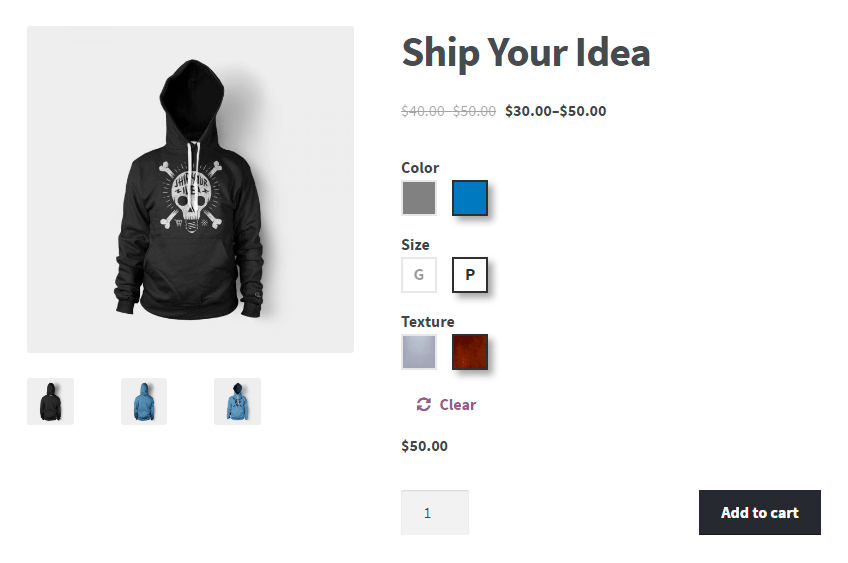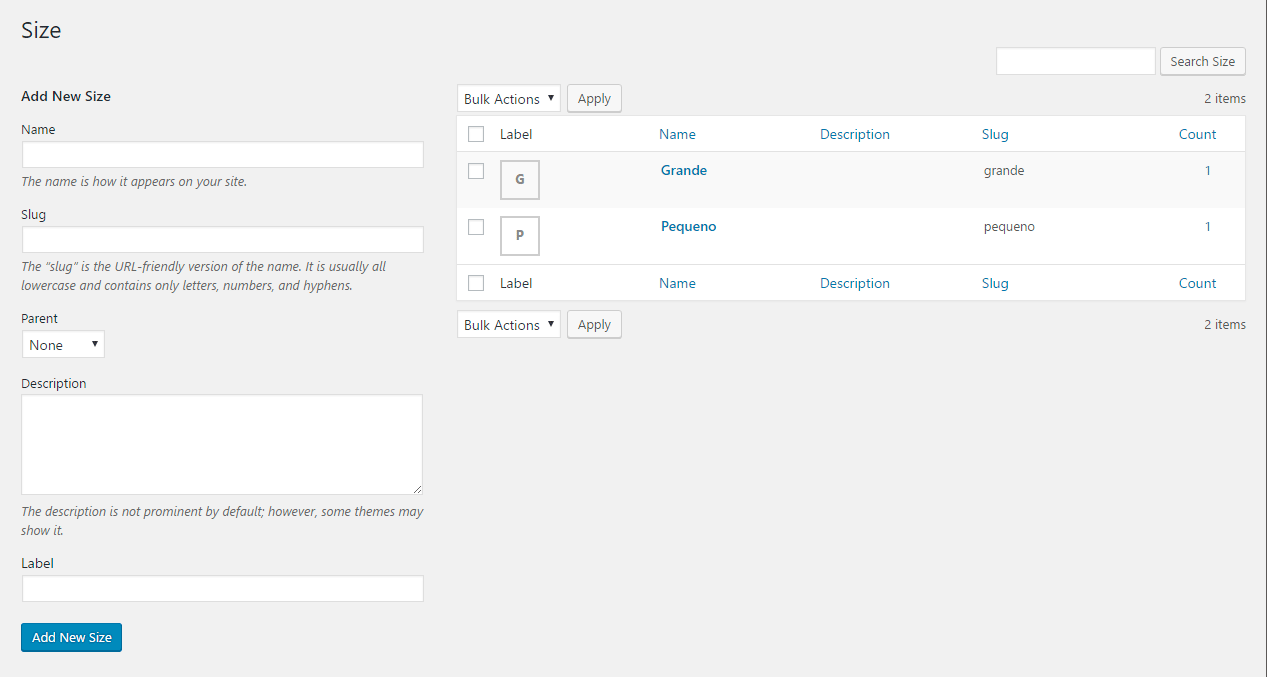Description
Variation Swatches for WooCommerce – Color & Image Swatches provides new WooCommerce type attributes (color,label,image) for creating beautiful variations
Check some of its features:
- Create a new type attribute for handling colors
- Create a new type attribute for handling labels
- Create a new type attribute for handling images
Getting Started
Once you install and enable the plugin, three new options will be available at Product > Attributes > Types :
- Color
- Image
- Label
Please take a look at the screenshots to understand it better
Screenshots
Installation
- Upload the entire ‘color-or-image-variation-swatches-for-woocommerce’ folder to the ‘/wp-content/plugins/’ directory.
- Activate the plugin through the ‘Plugins’ menu in WordPress.
- Start by visiting plugin settings at WooCommerce > Settings > Ajax Product Search.
FAQ
-
What does this plugin do?
-
It creates new WooCommerce type attributes (color, label and image). They are located in Products > Attributes > Type.
With these attributes you can turn your native WooCommerce variations into something more beautiful and appealing. -
How can i contribute? Is there a github repository?
-
If you are interested in contributing – head over to the Variation Swatches for WooCommerce – Color & Image Swatches github repository to find out how you can pitch in.
-
Is there a Pro version?
-
Yes, it’s located here
-
What can I do in the Pro version?
-
- Display only the possible term combinations, so your visitors don’t have to guess the right ones
- Display your attributes on frontend using Select2, an enhanced version of the select element. It’s great if you have a lot of variations
- Add attribute images of a variable product on its own gallery. So the user can zoom.
-
Can I see what the Pro version is capable of?
-
- After installing the free version of this plugin, you can see the Pro version features in WooCommerce > settings > Variation Swatches > Pro version
Reviews
Contributors & Developers
“Variation Swatches for WooCommerce – Color & Image Swatches” is open source software. The following people have contributed to this plugin.
ContributorsTranslate “Variation Swatches for WooCommerce – Color & Image Swatches” into your language.
Interested in development?
Browse the code, check out the SVN repository, or subscribe to the development log by RSS.
Changelog
1.2.0 – 03/03/2025
- Fix – Translation loading domain was triggered too early.
- WC tested up to: 9.7.
- Tested up to: 6.7.
1.1.9 – 09/10/2024
- Dev – Add compatibility with HPOS.
- Fix – Fix php warning.
- WC tested up to: 9.3.
1.1.8 – 31/07/2024
- WC tested up to: 9.1.
- Tested up to: 6.6.
1.1.7 – 22/09/2023
- WC tested up to: 8.1.
- Tested up to: 6.3.
1.1.6 – 18/06/2023
- WC tested up to: 7.8.
- Tested up to: 6.2.
1.1.5 – 01/02/2023
- Tested up to: 6.1.
- WC tested up to: 7.3.
1.1.4 – 17/04/2021
- Update composer setup.
- Update deploy process.
1.1.3 – 16/04/2021
- Tested up to: 5.7.
- WC tested up to: 5.2.
- Update CMB2.
1.1.2 – 16/01/2020
- WC tested up to: 3.8
- Tested up to: 5.3
- Add option to load scripts only on product page
- Update CMB2
- Config auto deploy with travis
1.1.1 – 26/03/2019
- Improve function that displays attributes on product edit page
- Tested up to: 5.1
1.1.0 – 21/02/2019
- Update WC tested up to: 3.5
- Update WordPress Tested up to: 5.0
1.0.9 – 23/10/2018
- Update CMB2
- Fix ‘woocommerce_update_variation_values’ js event trigger
- Replace td.value by td on main.js avoiding possible conflicts
- Update CMB2 library address
1.0.8 – 27/08/2018
- Improve plugin’s description
1.0.7 – 27/08/2018
- Fix php warning
- Update tested up to
- Add WooCommerce requirements
- Improve plugin’s description
1.0.6 – 17/07/2018
- Fix click on Safari
- Improve the detection mechanism of the original variations dropdown
- Remove package-lock.json
1.0.5 – 15/01/2018
- Update CMB2
- Fix jQuery conflict
1.0.4 – 04/12/2017
- Improve javascript
- Improve JS replacing parent() by closest, making it compatible with themes like Avada
1.0.3 – 06/09/2017
- Improve term click (Now it works even when reinserted to DOM)
1.0.2 – 31/08/2017
- Improve function to clean invalid attributes
1.0.1 – 12/04/2017
- Replace term name by term id on product edit page because of WooCommerce 3.0
- Remove warning from old version of WooCommerce where product id was being called incorrectly
- Disable plugin if Pro is enabled
- Better documentation for JS
- Add data-attribute on custom terms
- Better readme
1.0.0 – 03/04/2017
- Initial Release.