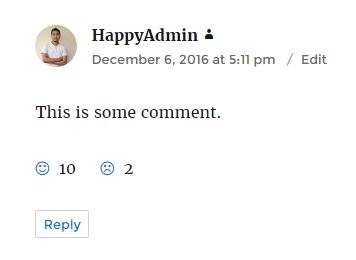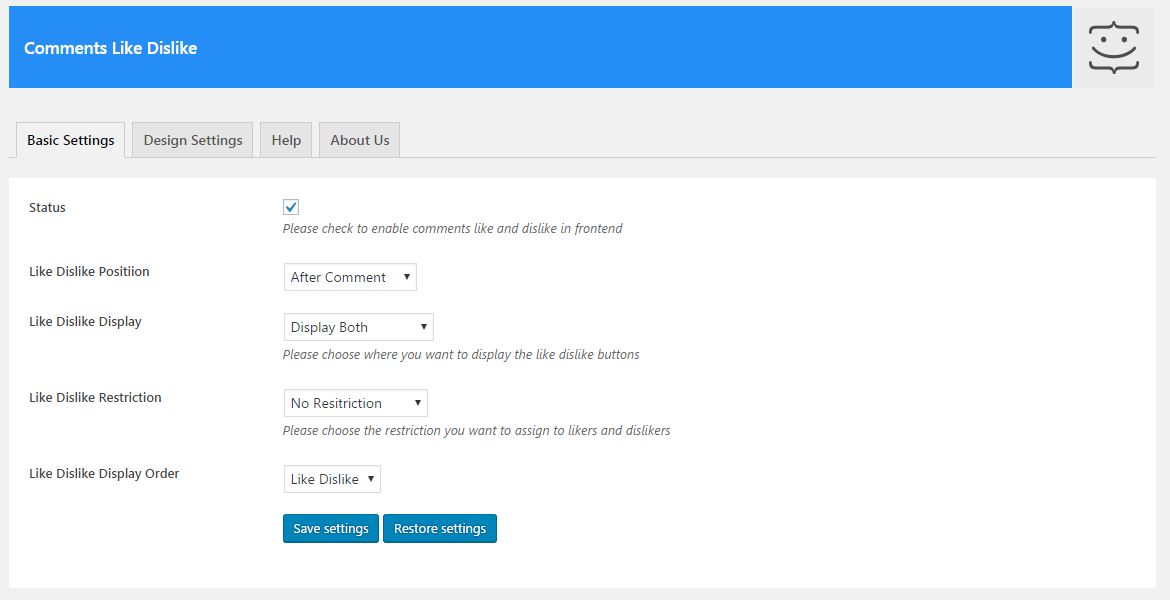Description
Comments Like Dislike is the Free WordPress Plugin to enable Like and Dislike Icons for default WordPress Comments. Choose Thumbs Up or Thumbs Down, Smiley or Frown, Right or Wrong icons or your own custom like dislike icons, choice is yours.
Comments Like Dislike increases the interaction with the WordPress native comments by enabling likes and dislikes buttons along with the count.
Comments Like Dislike features
- Status
- Enable or Disable Comments Like Dislike for comments
- Like Dislike Position
- After Comment
- Before Comment
- Like Dislike Display
- Display Both Like and Dislike
- Display Like Only
- Display Dislike Only
- Like Dislike Restriction
- Cookie Restriction
- IP Restriction
- No Restriction
- Like Dislike Order
- Like Dislike
- Dislike Like
- 4 Pre Available Icon Templates
- Thumbs Up Thumbs Down
- Heart or Heart Beat
- Right or Wrong
- Smiley or Frown
- Custom Like Dislike Icon Upload feature
- Icon Color Configuration
- Count Color Configuration
- Custom function to display like dislike icons
- Comment Like Dislike edit from comment edit section
Comments Like Dislike Custom Function
<?php comments_like_dislike($comment_id);?>
$comment_id is the ID of the comment for which you want to display the like dislike button.
Screenshots
Installation
- Upload the plugin files to the
/wp-content/plugins/comments-like-dislikedirectory, or install the plugin through the WordPress plugins screen directly. - Activate the plugin through the ‘Plugins’ screen in WordPress
- Use the Comments Like Dislike settings page inside the Comments Menu to configure the plugin
FAQ
-
What does this plugin do ?
-
This plugin provides the ability to add the like and dislike buttons for WordPress native comments.
-
I have enabled the plugin but like and dislike icons are not being displayed. What may be the reason ?
-
Our plugin uses comment_text filter to append like and dislike icons . So if your active theme’s comments template doesn’t use comment_text filter to display comments text then our plugin won’t be able to display like and dislike icons.
-
Is there any hooks available to extend the plugin ?
-
Our plugin does contains many actions and filters which are described inside the Help Section
-
Is there a way to disable fontawesome and use my own icon?
-
Yes you can disable the fontawesome from loading as well enabling “Disable Font Awesome” option in the display settings. And also we have the option to upload the custom icons where you can upload and use your own icon
-
Can I undo like or dislike action
-
Yes you can undo like or dislike by simply clicking again the same icon. You can also choose a color for already liked or disliked icon
Reviews
Contributors & Developers
“Comments Like Dislike” is open source software. The following people have contributed to this plugin.
Contributors“Comments Like Dislike” has been translated into 2 locales. Thank you to the translators for their contributions.
Translate “Comments Like Dislike” into your language.
Interested in development?
Browse the code, check out the SVN repository, or subscribe to the development log by RSS.
Changelog
1.2.4
- Status enable for custom function by default
1.2.3
- Fixed User IP security issue
1.2.2
- Fixed a security issue
1.2.1
- Fixed security issue
1.2.0
- Fixed security issue
1.1.9
- Added Like Dislike Undo feature
- Added already liked font color option
1.1.8
- Fixed few undefined index issues
- Added fontawesome disable option in the design settings
1.1.7
- WP 6.0 Compatiblity check
1.1.6
- WP 5.8 Compatibility check
1.1.5
- WP 5.8 Compatibility check
- Fixed some backend layout issues
1.1.4
- Fixed some security issues
- Fixed for ajax loading comments
1.1.3
- Fixed some security issues
1.1.2
- WP 5.6 compatibility check
1.1.1
- Added a custom function to display like dislike buttons
- Added an option to display 0 by default
- Added alt tags for custom image icons
- Added comment like dislike count edit in comment edit section
- Few minor bug fixes
1.1.0
- WP 5.4 compatibility check
1.0.9
- Added option to hide like dislike column from backend
- Reduced the width of the backend like dislike column in comments list table
1.0.8
- Added login link field to redirect users on Login restriction option
- Added cld_fontawesome filter so that users can load the fontawesome from their own theme in case the version is not matched.
1.0.7
- Stripped quotes from the settings
- Added user logged in restriction
- Added cld_before_ajax_process action
- Added cld_after_ajax_process action
1.0.6
- Removed 0 for 0 likes and dislikes
- Replace click with on for ajax comments
- Fixed the conflict for auto approve comment
- Font awesome updated to v5.2.0
1.0.5
- Fixed a typo in settings
- Added likes and dislike columns in admin comments listing page
1.0.4
- WordPress 4.8 Compatibility Adjustments
1.0.3
- Added like and dislike hover text configuration option in backend
1.0.2
- Fixed bug for comments like dislike implementation in backend comments section
- Added separate class for already liked or disliked comments
1.0.1
- Fixed small bug regarding the count color implementation
- Compatibility check for WordPress 4.7
- Added review link in the About Us section
1.0.0
- Initial plugin commit to www.ads-software.com repository