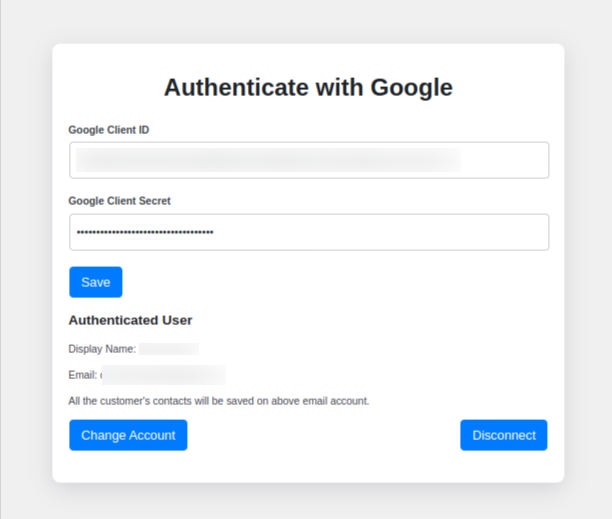Description
ContactSync simplifies customer management by enabling WooCommerce sites to automatically sync customer contacts with Google Contacts.
External API Use
This plugin integrates with the following Google services:
– Google OAuth 2.0 Authentication API: Authenticates and authorizes access to Google Contacts by securely generating OAuth tokens for each user.
– Google Userinfo API: Retrieves basic profile information (name and email) during the initial OAuth authentication process to verify user identity.
– Google People API: Syncs WooCommerce customer contact details (name, email, phone) with Google Contacts to help streamline customer management. Requires OAuth 2.0 authentication for secure access.
– Google Drive API: Embeds support videos hosted on Google Drive as read-only links in the plugin settings, assisting with setup and troubleshooting.
Privacy and Data Handling
– No customer data is stored externally, the plugin only accesses Google Contacts and embeds Google Drive videos.
– OAuth tokens and Google credentials are stored securely in your WordPress database, and users can revoke access anytime.
– ContactSync’s use of these APIs does not collect, store, or transmit any data to external servers outside of Google.
For more details on Google’s data handling, please see:
– Google’s Privacy Policy
– Google Terms of Service
Data Usage and Storage
ContactSync only accesses customer contact details for syncing and uses Google Drive in read-only mode to display support videos within the plugin. OAuth tokens and Google credentials are securely stored, and users can disconnect from Google at any time to remove all stored Google credentials.
Features ?
- Automatic Contact Sync: Sync WooCommerce customer contacts with Google Contacts automatically in real-time.
- Embedded Support Videos: View setup and troubleshooting videos hosted on our Google Drive account directly within the plugin.
- Duplicate Prevention: Checks for existing contacts before syncing to avoid duplicates.
- Batch Processing with Cron Jobs: Uses cron jobs to process contacts in batches for efficiency and reduced server load.
Use Cases ??
- Marketing and Customer Retargeting
- Post-Sale Feedback Collection
- Customer Support and Service
- Customer Loyalty and Retention Programs
- Upselling and Cross-Selling Opportunities
- Event or Promotion Invitations
- And many more…
Disclaimer
This plugin integrates with Google’s People API and Google Drive API for contact synchronization and embedded support videos. No user data is stored or transmitted outside your server, and all customer data remains locally stored within your WordPress site.
Installation
-
Install via the WordPress Plugin Directory:
- Go to your WordPress dashboard and navigate to Plugins > Add New.
- In the search bar, type “ContactSync : Integration of Google Contacts for WooCommerce.”
- Click Install Now and then Activate once the installation is complete.
-
Install via ZIP File:
- Download the plugin ZIP file.
- In your WordPress dashboard, go to Plugins > Add New and click Upload Plugin at the top.
- Choose the downloaded ZIP file, click Install Now, and activate the plugin after installation.
-
Configure the Plugin:
- After activation, go to the plugin settings, authenticate with your Google account, and enable contact syncing.
FAQ
-
How does the plugin handle Google authentication?
-
ContactSync uses OAuth 2.0 to securely connect to your Google account. This allows the plugin to access and sync Google Contacts.
-
What data is synced with Google Contacts?
-
The plugin only syncs basic customer contact details such as name, email, and phone number.
-
Does the plugin store any files or data from Google Drive?
-
No, the plugin embeds video files from our Google Drive account directly within the plugin settings for viewing purposes. No files or data are downloaded or stored on your server.
-
How often does the plugin sync contacts?
-
The plugin syncs contacts in real-time upon order completion in WooCommerce. Additionally, you can also sync old orders customer contacts by plugin options.
-
How do I disconnect from Google?
-
You can disconnect from Google by visiting the plugin settings page and selecting the “Disconnect” option. This will remove all stored Google credentials and stop further syncs.
Reviews
There are no reviews for this plugin.
Contributors & Developers
“ContactSync : Integration of Google Contacts for WooCommerce” is open source software. The following people have contributed to this plugin.
ContributorsTranslate “ContactSync : Integration of Google Contacts for WooCommerce” into your language.
Interested in development?
Browse the code, check out the SVN repository, or subscribe to the development log by RSS.