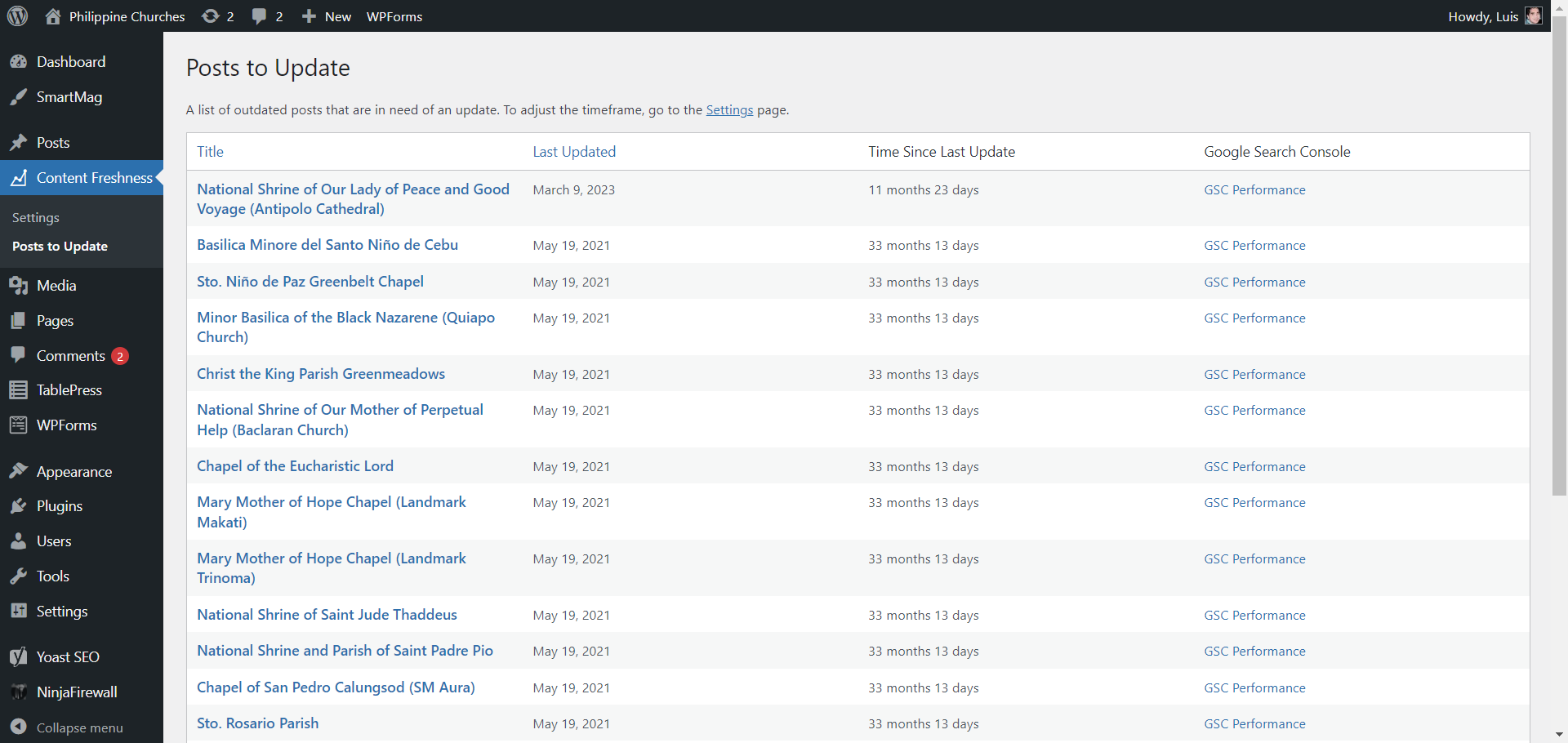Description
Updating your articles is important to keep them fresh and to help maintain their rankings in Google and other search engines. But if you have a large site with hundreds of posts, it may be hard to keep track of all your articles and when they were last updated.
With Content Freshness, you can easily see which articles are in need of an update. You will see the dates when they were last modified, so that you can update them accordingly. You can select the timeframe for content updating – whether 3 months, 6 months, or 1 year (the default is 6 months).
If your website is already added to Google Search Console, you can choose to activate the GSC Performance option. Use it to check your individual post’s search results performance in Google Search Console before you update your articles.
Installation
- Unzip the download file if necessary and upload the ‘wp-freshness’ folder and all its contents to your ‘/wp-content/plugins/’ directory.
- Activate the plugin through the ‘Plugins’ menu in your WordPress admin.
- Click the ‘Content Freshness’ menu in your WordPress admin.
- Select the timeframe and enable GSC Performance (if applicable).
- Click the Save Changes button to apply.
- Click ‘View Posts’ under the ‘Content Freshness’ menu to see posts that are in need of an update.
Reviews
There are no reviews for this plugin.
Contributors & Developers
“Content Freshness” is open source software. The following people have contributed to this plugin.
ContributorsTranslate “Content Freshness” into your language.
Interested in development?
Browse the code, check out the SVN repository, or subscribe to the development log by RSS.
Changelog
1.1
- Added “Updated Posts” page
- Added statistics page
1.0.0
- Initial version.