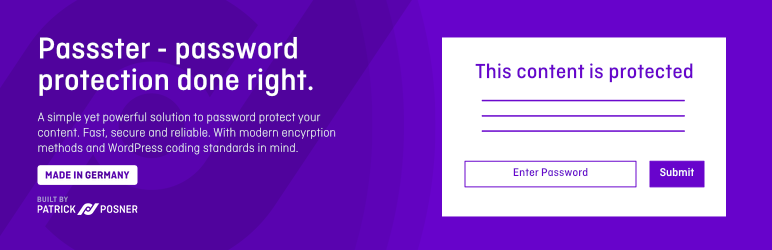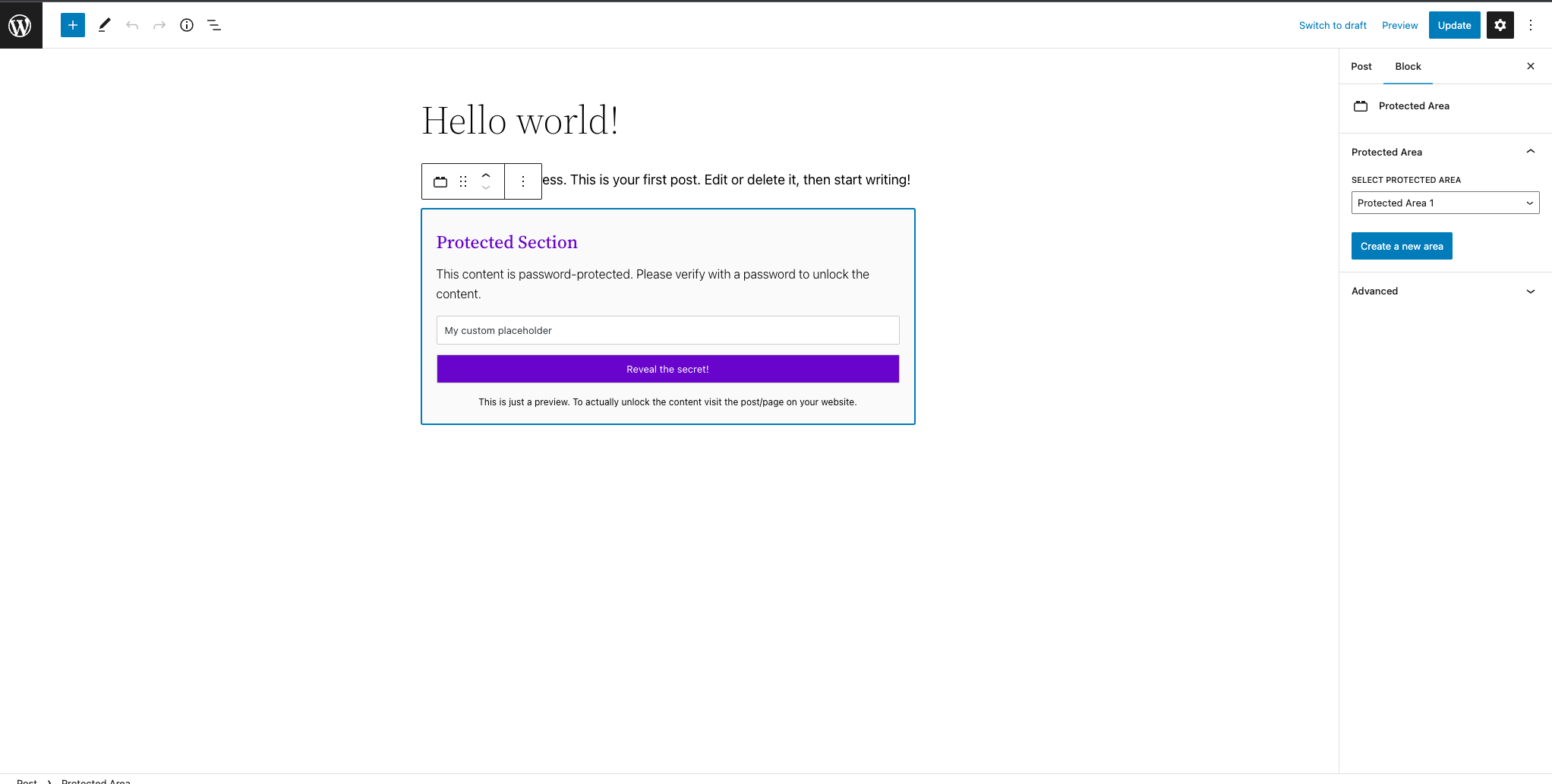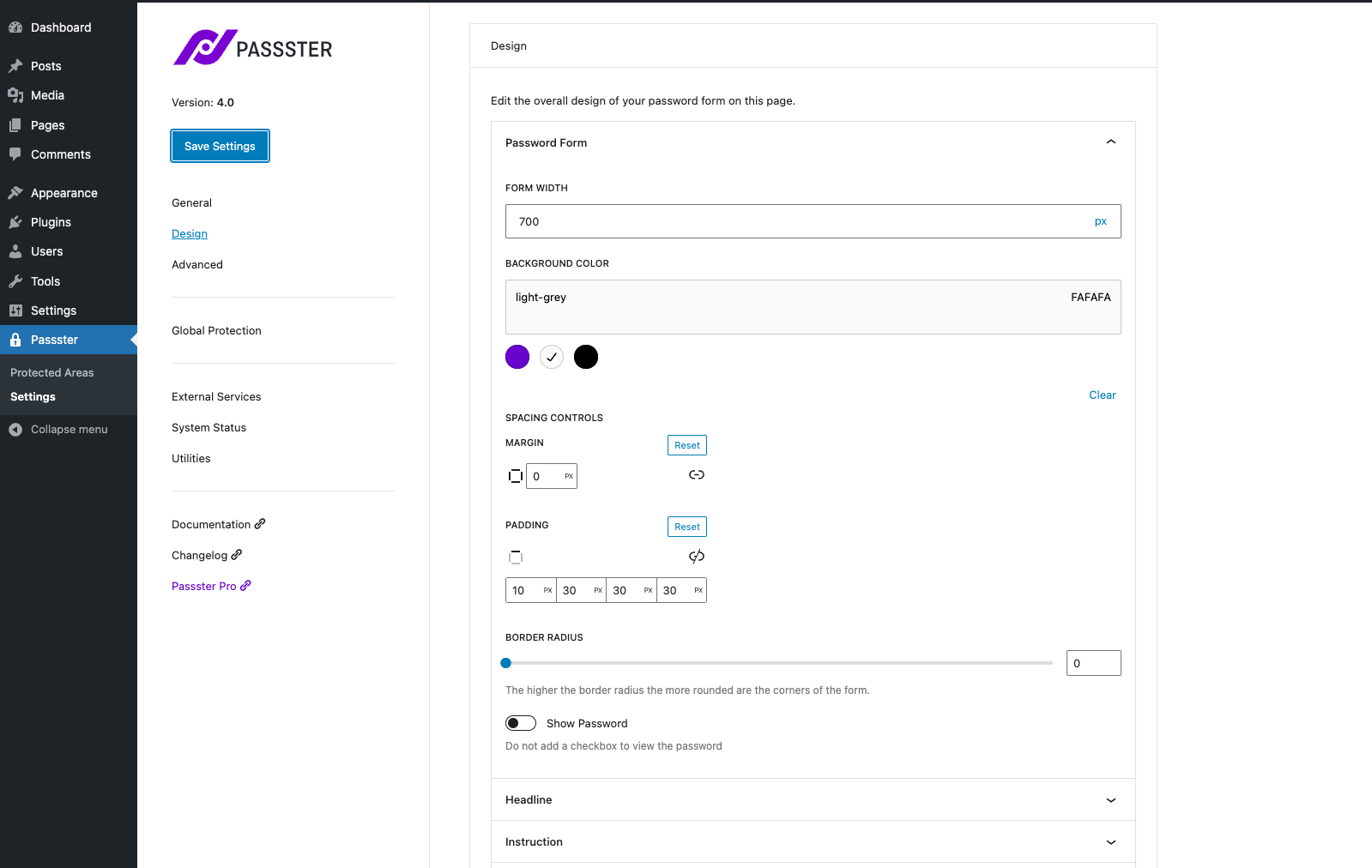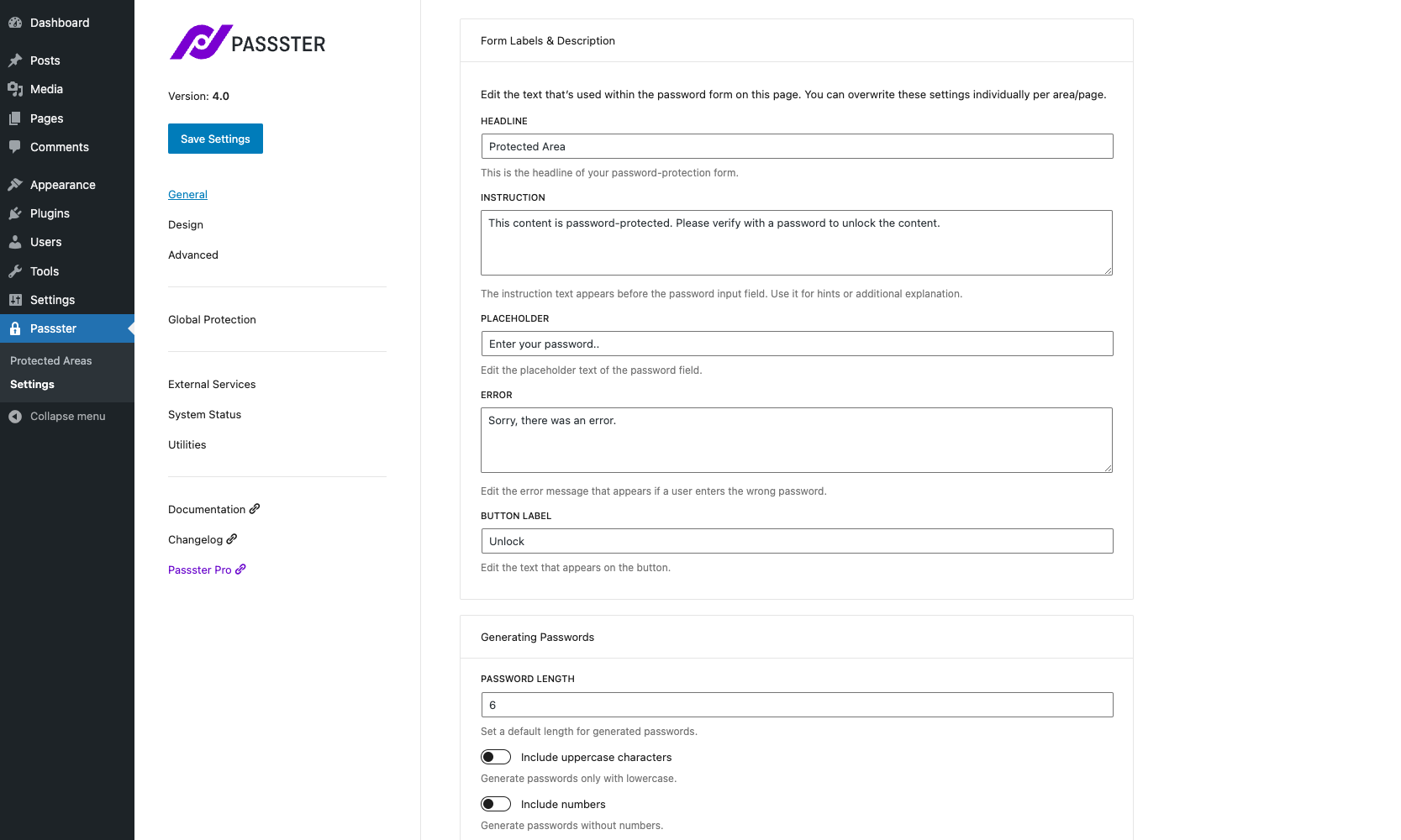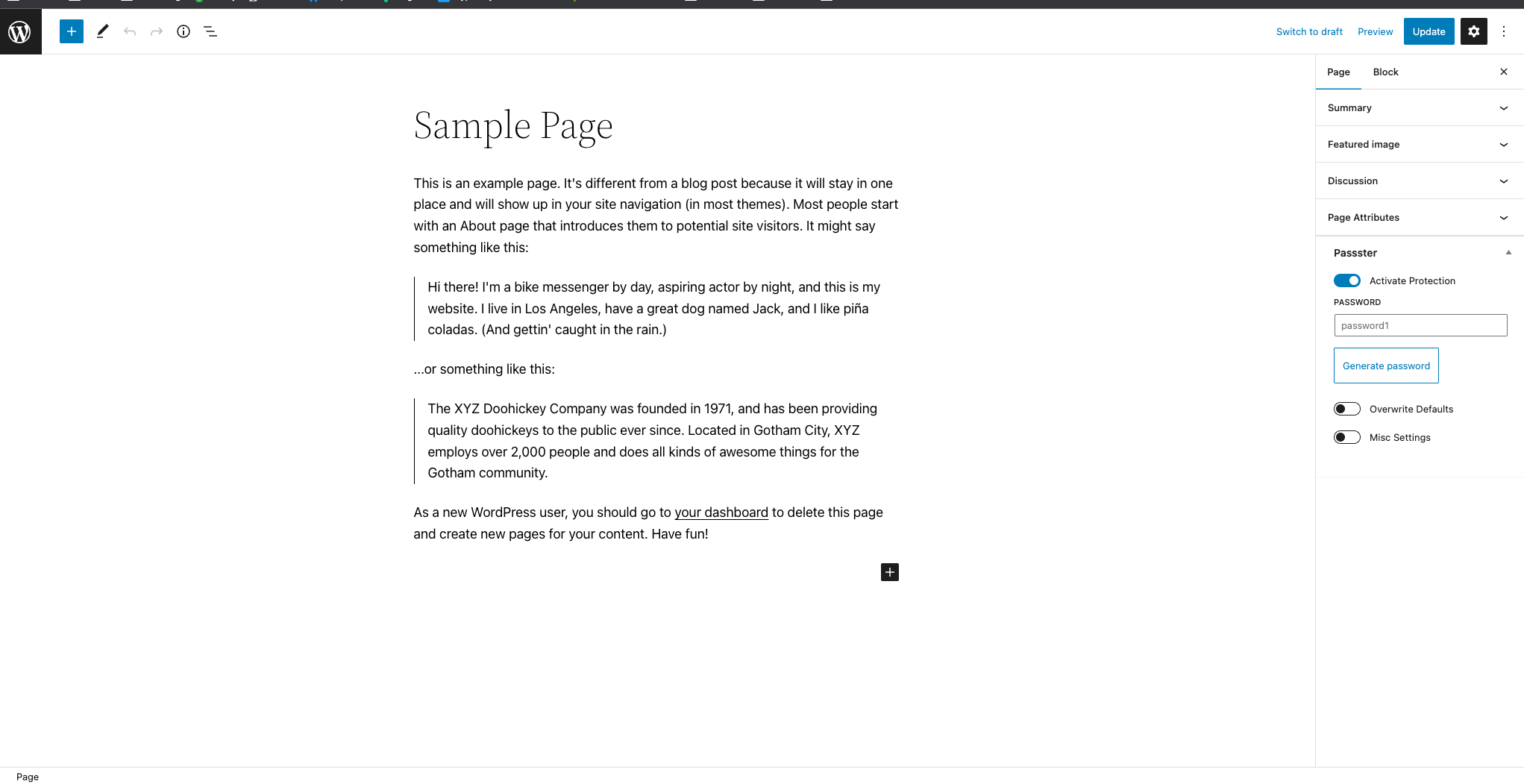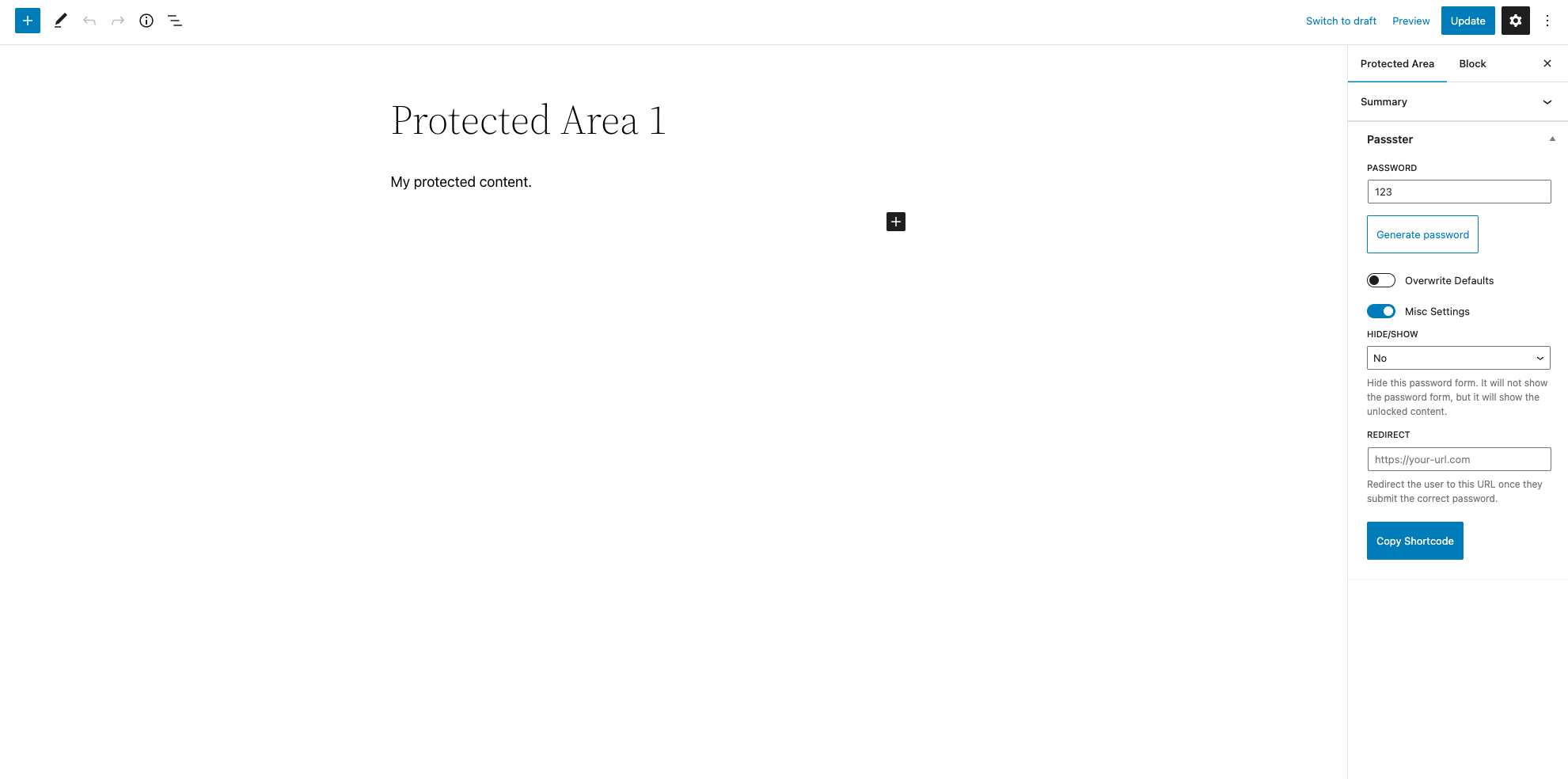Description
Passster is the all-in-one password protection plugin for WordPress – secure pages, your entire website or partial content with passwords in seconds.
Passster offers three protection modes to cover every use case you may think of when it comes to password protecting your WordPress website.
Area protection
Areas are protected sections (partial content) that can be added via block or shortcode into a page.
You can easily add your content and edit it with your pagebuilder of choice and you get a shortcode that can be copied and used within your page.
Page protection
Edit a page, activate the protection and add a password – that’s it the password protection is set up.
It will protect the entire page for you but will still display the header and footer of your website, so it fits perfectly with any kind of theme.
Global Protection
Navigate to Passster -> Settings -> Global Protection, activate the protection, select a page and optionally exclude pages from the protection.
Once configured all visitors will be redirected to that page and need to provide the correct password to further navigate through your website.
Perfect for membership-like websites without all the configuration hustle you experienced before.
Password Protected Features (Free version)
Password Protect parts of your website
Easily protect parts of your website with password protected areas.
Create an area, copy and paste the generated shortcode into a page and it will be protected.
Password Protect pages
You can quickly protect entire pages with Passster by enabling the protection settings while editing it.
Password Protect child pages
Quickly set up password protection for child pages by enabling it on the parent page.
Once you change the password on the parent page it will be automatically update all child pages for you.
Global Password Protection
Quickly lock down your entire website behind a password with the built-in global password protection.
Unlock Password Protected Content without Page Refresh
Let visitors unlock your password-protected content without refreshing the page (by using Ajax).
That enhances the user expierence and offers a great way to restrict content without having to worry about caching conflicts.
Customize the password protection form
Passster offers a huge variety of settings to customize the password-protection form.
Change labels, description, colors of the form, headlines, buttons, modify the spacing (margin/padding) and center the form without touching code.
Cookie-based password-protection
Use the built-in cookie solution to unlock multiple password-protected areas or pages that share the same password.
Password Protected Features (Pro version)
Additionally to all the free features already mentioned there is also a pro version of Passster that enhances the feature set with:
Password protect content with multiple passwords
Use an unlimited number of passwords or bundle them within a password list for even easier management.
Quick Edit and Bulk Edit for password protection
Use the WordPress Quick Edit and Bulk Edit function to manage your protected pages or posts in no time.
Select the pages, set the protection mode and add your password and you can protect every page without even editing it.
Unlock password-protected content by user role or e-mail
Automatically unlock protected content for specific user roles or by providing e-mail addresses.
Expire Passwords
Expire passwords by the number of usages, first usage or after a specific time intervall (hours, days, weeks, months..)
Passster also includes detailed statistics so you know exactly:
- which password was used
- how often the password wad used
- when it will expire
Generate unlock links
You can generate unlock links that include an encrypted version of the password within the URL.
Once a visitor clicks on the link all protected areas and pages will be unlocked automatically without the necessity to manually add a password.
You can also use Bit.ly to automatically shorten the URLs for you.
Password Protect WooCommerce
Password Protect your WooCommerce store with Passster.
Protect products, cart, checkout, your store page and more with a password.
Sell access to protected content with WooCommerce
Passster automatically generates a password after purchasing the configured product and sends an e-mail to the user.
This e-mail includes the generated password and an unlock link for quick access.
It’s easy to set up and entirely automated so you don’t have spend hours getting into complex configuration setups you might know from membership plugins.
Password Usage Statistics
Get an detailed view into the password usage of your WordPress website.
Track the number of usages, the first usage, the IP (optional) and the browser used to unlock the content.
Quick comparison (free vs. pro)
Free version:
- Password-Protect sections of your page with areas and add them via shortcode or block
- Password-Protect entire pages or posts
- Automatically password-protect child pages with a single click
- Password-Protect your entire website with a password
- Use Ajax to unlock protected areas without a reload
- Change the design, labels and descriptions globally, per area, per page or per block
- Use a cookie to automatically unlock different password-protected areas and pages with the same password
Pro version:
Everything from the free version plus:
- Password-Protect your content with multiple passwords or password lists (large sets of passwords)
- Quickly setup password-protection via quick editing or bulk editing pages and posts
- Protect your content with Google reCAPTCHA (v2/v3) or hCAPTCHA
- Automatically unlock password-protected content by user role or user e-mail
- Expire passwords by first time usage, after a number of usages or by interval (hours, days, weeks, months)
- Create and share unlock links to unlock protected content automatically (optionally shorten them with Bit.ly)
- Track and block concurrent password usages and prevent password sharing
- Password-Protect WooCommerce products and the store page
- Selling passswords with WooCommerce
- Statistics about password usage (generally and per password list)
Paired with exceptional support directly from the developer, regular updates and feature integrations, and extensive documentation you can’t go wrong with Passster Pro.
Get it now on patrickposner.com/passster/
Documentation
I regularly optimize the documentation and release extensive tutorials on how to use Passster in a multitude of use-cases.
Learn more on patrickposner.com/passster/docs
Support
The free support is exclusively limited to the www.ads-software.com support forum.
Any kind of email priority support, customization, and integration help need a valid premium license.
CODING STANDARDS MADE IN GERMANY
The plugin is coded with modern PHP and WordPress standards in mind. It’s fully OOP coded.
It’s highly extendable for developers through several actions and filter hooks.
Passster keeps your website performance in mind. Every script is loaded conditionally, and all input and output data is secured.
MULTI-LANGUAGE
All primary texts and information can be modified from the admin area of Passster.
The plugin is fully translatable in your language. There are only en_EN and de_DE at the moment, but you can easily add your preferred language as a .po/.mo.
It’s also fully compatible with WPML and Polylang.
Blocks
This plugin provides 1 block.
- Passster: Area Select a protected area from Passster
Installation
Passster is simple to install:
- Download the .zip’
- Unzip
- Upload the directory to your ‘/wp-content/plugins’ directory
- Go to the plugin management page and enable the Passster Plugin
- Browse to Settings > Passster
- Customise your settings and your good to go!
Reviews
Contributors & Developers
“Passster – Password Protect Pages and Content” is open source software. The following people have contributed to this plugin.
Contributors“Passster – Password Protect Pages and Content” has been translated into 3 locales. Thank you to the translators for their contributions.
Translate “Passster – Password Protect Pages and Content” into your language.
Interested in development?
Browse the code, check out the SVN repository, or subscribe to the development log by RSS.
Changelog
4.2.7
- WP 6.7 compatibility
- dependency updates
- PHP 8.3 compatibility
- make headline removable via design settings
- default tag for headlines is now for SEO purposes
- fixed expiration with cookie usage (pro-only)
4.2.6.6
- WP 6.6 compatiblity
- latest dependencies for the block editor
- fixed missing default value breaking design settings
- latest Freemius SDK upgrade
4.2.6.5
- improved expiration for passwords with unlock links
- fixed escaping for redirect parameter
- several security improvements
- updated to 6.5 compatibility
4.2.6.4
- exclude pagebuilders from rest restriction (frontend editing)
4.2.6.3
- fixed components for WP 6.4.3 release (margin/radius)
- restrict Rest API access with global protection
4.2.6.2
- added exception for sanitized array setting (exclude pages)
4.2.6.1
- added hook to combine generated password with order
- improved sanitization on importer
- added russian + ukrainian translation
- SDK upgrade
4.2.6
- WordPress 6.4 compatibility
4.2.5
- WooCommerce email trigger after status complete
- added filter for generated password
- protected page optional for WooCommerce integration
- improved admin UI contrasts
- restructured design settings
4.2.4
- WP 6.3 compatibility
4.2.3
- some Freemius integration improvements
4.2.2
- improved logout button markup
- added action after validating password list hash
- Freemius SDK update to 2.5.10
4.2.1
- improved admin UI with permanent sidebar
- improved value handling for margin/padding to avoid PHP notices
- added filter to validate payment before sending e-mail (pro-only)
4.2
- selling and generating passwords with WooCommerce (pro-only)
- assign and manage multiple passwords lists (pro-only)
- hotfix editing areas with Oxygen Builder
- helper methods to automatically generate and add passwords to lists
- statistics for password usage + custom database table
- expiration statistics for passsword lists
- fixed area shortcode inspector controls
- GPDR friendly tracking implementation
4.1.4
- reverted hcaptcha integration
- updated admin links to new URL structure
- fixed expiration settings with new encryption
- fixed PHP notice if reCaptcha doesn’t return a response
4.1.3.1
- v4 API integration for Bit.ly
4.1.3
- fixed conditional for unlock links
- support for additional URL parameters in cache friendly URLs
- prevent multiple renders in quick edit
- hcaptcha with checkbox
- removed default margin from CSS
- copy shortcode with fallback for Block Editor
- removed deprecated compatibility method
4.1.2
- fallback solution to get post id in classic editor
- fixed saving meta data in classic editor
- compatibility with disable gutenberg plugin
4.1.1
- fixed regex pattern in deprecated shortcode
- removed regex pattern for captcha as the feature no longer exists
4.1
- protect child pages
- quick edit and bulk edit pages/posts for protection (pro-only)
- hCaptcha protection (pro-only)
- preventing PHP notices with concurrent usage and recaptcha
- better dynamics for admin column + less intrusive styling
4.0.1
- fixed reCAPTCHA selection not saving in admin
- improved fallback margin/padding for protection block
- improved description of the unlock mode to make it easier to understand
4.0
- entirely new admin UI rewritten with React
- custom block to select areas
- ability to generate passwords
- improved global protection UI
- ability to exlude pages from global protection
- on-the-fly unlock link generation
3.5.5.7
- modified Freemius prefix to prevent compatibility errors with Post SMTP plugin
3.5.5.6
- fixed Elementor integration with areas.
3.5.5.5.2
- improved fallback solution to convert base64 to hmac
- changed validation priority: cookies – links – post data for quicker validation
3.5.5.5.1
- integrated converter to automatically convert old link encryption to new hashed encryption
- fixed missing hash_nonce value in wp_localize_scripts
3.5.5.5
- dynamic version number for cache busting after update
- new encryption for encrypted links
- cleared up upgrade/activation code
- includes + load_textdomain in plugins_loaded
- fixed task priority with global protection and redirect
- fixed ReCaptcha v2 validation and content return statement
- better default settings
3.5.5.4
- improved hmac validation with cookies
- fixed reload in combination with global page protection
- introduced a unique secret key per installation
- reverted Rest API implementation and used Ajax instead
3.5.5.3.1
- fix for captcha/recaptcha validation with hew hmac encryption
3.5.5.3
- fixed escaping area id in shortcode
- implemented concurrent logins feature
- encryption for cookies with unique secret key (hmac)
- dedicated ajax class to handle validation
- Rest API implementation for password encryption
- general code cleanup (better performance + improved doc blocks)
- consistent singletone pattern for all classes
- better check for areas and full page protection (improved security)
- latest freemius SDK
- improved cookie-js implementation with sameSite attributes
- fixed logo font rendering
3.5.5.2
- filter to disable base64 encryption for cookies and links
- Freemius SDK update
- jQuery migrate fix for captcha
- improved escaping of shortcode attributes (area and password lists)
3.5.5.1
- better permission check settings page
- better permission check metaboxes
- improved german translation
- added redirect parameter and settings
- updated cookie js for better compatibility
- added support for WooCommerce products and shop pages
- filter to allow spaces in passwords
- fixed version number
3.5.4
- fixed notice for checking areas
- updated dependencies
- fixed security issue in is_valid()
- fixed validation with reload option
3.5.3
- security patch
- better error handling with fade and clear input
- better area restriction
- better performance for password checkups
- removed rych hash dependency
- improved WooCommerce product restriction
- Gutenberg Support for areas
- fixed notice for bitly check
- fixed notice for recaptcha validation
3.5.2
- fix for shortcode validation capabilities
- improved validation for global protection
3.5.1
- bugfix for link protection
- pagebuilder editing support for areas
- fixed show password function
- is_valid() for areas
- dynamic {post-id} parameter for shortcodes in AJAX
- hide parameter for areas
- check form values before AJAX submit (required attributes for example)
3.5
- introduced protected areas
- shortcode configurator in areas
- bugfix: spaces in password lists
- PHP 8 support improvements
- removed auto-updater for options
- automatically add metaboxes to all registered (public) post types
- removed wp_auto_p() for Oxygen Builder support
- removed deprecated Pagebuilder modules (handled with areas now)
- min value for Cookie set to 1 and no negativ values possible
- improved widget support with areas
- performance optimization for large password lists
3.4.2
- lighter freemius integration
- admin UI improvements
- direct links for documentation and support in admin header
3.4.1
- added expire by usage and time for password lists (pro only)
- added global password protection
- base64 encryption for cookies
- bugfix for bitly URL toggle (pro only)
- improved uninstall with latest options
- auto activate reload option if pagebuilder is activated
3.4
- added support to unlock widgets via ajax
- added support to unlock acf fields via ajax
- added shortcode params to page protection (pro only)
- added user restriction to page protection (pro only)
- fixed one-time usage for password lists without ajax (pro only)
- added option to redirect to source URL after link unlock (pro only)
3.3.9
- latest freemius SDK
- fixed ID parameter for multiple forms per page
- custom headline, ID parameter for Recaptcha v2/v3
- better enqueue for ReCaptcha v2
3.3.8
- removed old cache busting prevent 404 errors for files
- wp_enqueue_script for ReCaptcha preventing cache issues
- introduced ajax loader to indicate verification
- fixed metabox showing wrong selected password list
- improved admin wording for more clarification
- updated german translation files
3.3.7
- WordPress 5.5 compatibility
- Elementor with Ajax mode compatibility
- added WPML config file
- update german translation
- prevent fatal error if ps_run_plugin() is already declared
- number field instead of text for cookie duration
- ReCaptcha without async defer (handled via Caching plugins)
- fixed PHP notice for bitly integration
3.3.6
- cache-busting for no-ajax mode and cookies
- fixed double docs link
- support option for third-party-shortcodes with pre-render
- removed auto-space from password lists
- new link encryption solution with metabox and bitly
- hide parameter for WPBakery integration
- updated and fixed german translation
3.3.5
- performance improvements for password lists
- support for Google ReCaptcha v2 with selection
- more efficient ajax handling for different unlock methods.
- auto-update cookie settings if no ajax mode is used.
3.3.4.1
- more robust regex for various shortcode implementations
- added action to track unlocks with Google Analytics and other tracking solutions
3.3.4
- fixed additional params to overwrite texts in the shortcode
- fixed empty content while using additional parameters
- added tablepress support for ajax
- implemented old recaptcha parameters for backwards compatibility
3.3.3
- better compatibility mode with cache busting
- better ReCaptcha integration with ajax and with cookies
- compatibility: full page protection with divi builder
- more reliable way to get valid response via ajax
- mobile-friendly cache-busting after authentication
3.3.2
- added compatibility mode for forcing reload
- compatibility fix Elementor full page protection
- compatibility fix WpBakery Pagebuilder full page protection
- re-added error message in Customizer
-
improved german translation
-
fixed captcha loading while not in use
- fixed wrong redirection after activation
- fixed wrong object call for elementor users.
3.3.1
- fixed captcha loading while not in use
- fixed wrong redirection after activation
- fixed wrong object call for elementor users.
3.3
- major release
- new admin UI and simplfied settings
- password protection for pages, posts and products
- new captcha solution with canvas objects
- new Google ReCaptcha v3 integration
- removed requirements for PHP sessions for better compatibility
- removed old Google API vendor for better compatibility
- refactored the entire shortcode and submit solution
- ajax-based submit and validation – no page reload required anymore
- fixed cookie solution for captcha, ReCaptcha
- easier template function is_valid() for complete checks of all parameters
- fixed shortcode parameters for headline and id
- better uninstall cleanup
- intrated metabox for setting Passster settings for complete pages
3.2.6.1
- cookie for passwords conditional function fixed
- introduced API parameter to elementor and beaver builder
- fixed notice if api not available in helper methods
3.2.6
- WPBakery Page Builder row protection with correct default values
- new helper class for cookies
- api parameter possibility to add external apis
3.2.5
- Another VC protection row fix..
- compatibility WPBakery 6.0.5
3.2.4
- VC row protection fix
- new partly parameter
- cookie set fix and conditional function to check for
- new type hint solution (better jQuery compatibility)
- is_cookie_valid check for all password related protection types
- admin css fixes with prefix
3.2.3
- Password Lists fix for all page builder
- prevent autoload error if free and premium version installed
- customizer as default values for page builder options
- placeholder now configurable in the customizer
3.2.2
- fixed captcha notice
- fixed rows shortcode for WPBakery Pagebuilder
- more efficient notice handling in admin area
3.2.1
- adding the “hide” parameter to hide forms if set and multiple forms used
- compatibility AAM plugin fix for multiple user roles
- captcha is now a free addon – lower php version needed for basic password usage
- check_atts method now working correctly
- WPBakery Pagebuilder addon fix (free)
- WPBakery Pagebuilder addon protect rows (only pro)
- add message for captcha usage
- new (and working) solution for show passwords before submitting
3.2.0.6
- new AMP support with cookies
- Fixed delete error notice for passster_lists function not exists
- introduced new helper function for AMP set_amp_headers()
- drop db table for sessions if full uninstall option set
- customizer option to show password while typing
3.2.0.5
- fixed amp notice
- fixed backend_admin_notice error
- fixed customizer for themify ultra theme
3.2.0.4
- PS_List collision fix
3.2.0.3
- autoload backupwp collision fix
3.2.0.2
- SVN fix for missing files
- cookies for conditional functions
3.2.0.1
- pagebuilder path fix
- admin amp option fix
3.2
- security patch freemius
- add cookie option for multiple passwords
- add pagebuilder addons in free version
- fix php notices for php 7 support
- remove OptionsHandler class for support older php versions
- add password lists (admin + shortcode)
- update translation files
- added AMP support for all protection types
- improve default values after Installation
3.1.9.1
- Fix PHP 5.6 upgrader problems
- Moved autoloader up so database upgrade is handeled correctly
3.1.9
- PHP 5.6 compatibility
- function naming fixes
- optimize session handler class
3.1.8
- introduce conditional functions for template usage
- completely remove the autofocus
- fixes save settings for user_toggle option
- updates the session handling for captcha to PHP 7.2 compatibility
- prevents autofill for safari, chrome and webkit supported browsers
3.1.7
- includes fixes for beaver builder module support
3.1.6
- Support Release
- Fixed multiple passwords runtime
- add customizer notice on Installation
- improved german translation
- add an seprate atts function for more readable code
- add new users addon
3.1.5
- Support Release
- Add auth parameter for multiple shortcodes per page
- Fixed for error messages
- Fixed wp_enqueue_styles for windows servers
- Fixed php notice for captcha options
3.1.4
- Support Release
- fixed problems with WP Sessions table and Database Handler
- fixed License Activation
- Add option for autofocus
- fixed helper for addon activation
3.1.3
- Support Release
- Major improvements for captcha
- set width and height for captcha
- integrate wp-sessions-manager for session handling via database
- adding page builder support for elementor, WPBakery Pagebuilder and beaver builder (pro only)
- fix one pager bug with passster forms
3.1.2
- Support Release
- Add placeholder and button label per shortcode
- Fix option set issues for captcha
- get rid of HTTP API and all external calls and replace with object cache
3.1.1
- Support Release
- Fixing PHP notice for addons
- replace_file_get_contents() with WP HTTP API
3.1
- new admin ui
- captcha is back!
- cache-compatible cookie solution
- design modifications via customizer
- cross-browser-compatible forms
- shortcode generator
- password generation with newset bcrypt standards
- password generator
- fix several bugs like instructions text, translations, php errors
3.0
- under new development
- compatibilty with WordPress 4.9+
- clean up and restructure whole plugin
- remove deprecated solutions for ajax and captcha
- removed date based selection of cookie expires
2.11
- Setting “Password Field Placeholder” now accessible through “Settings -> Passster -> Password/CAPTCHA Field”
2.10
- Form and CAPTCHA instructions moved to outside the form.
content_protector_unlocked_contentfilter bug in AJAX mode fixed.- CSS for
div.content-protector-form-instructionsfixed. - New Setting “CAPTCHA Case Insensitive” – to allow users to enter CAPTCHAs w/o case-sensitivity.
- New action
content_protector_ajax_support– for loading any extra files needed to support your protected content in AJAX mode.
2.9.0.1
- Fixed bug crashing
content_protector_unlocked_contentfilter. - Full AJAX support for
[caption]built-in shortcode.
2.9
- Full AJAX support for
[embed],[audio], and[video]built-in shortcodes. - Added full support for
[playlist]and[gallery]built-in shortcodes. - Fixed Encrypted Passwords Storage setting message bug.
content_protector_contentfilter now calledcontent_protector_unlocked_content.content_protector_unlocked_contentfilter can now be customized from the Settings -> General tab.the_contentfilter now applied to form and CAPTCHA instructions.
2.8
- Partial AJAX support for
[embed],[audio], and[video]built-in shortcodes. (experimental) - Fixed AJAX error from code refactoring
2.7
- Displaying Form CSS on unlocked content is now a user option (on the Form CSS tab).
- When saving settings, the Settings page will now remember which tab you were on and load it automatically,
- Fixed potential cookie expiry bug for sessions meant to last until the browser closes (expiry time set explicitly to ‘0’).
- Improved error checking for conflicting settings.
- Some code refactoring.
2.6.2
- Fixed output buffering bug for access form introduced in 2.6.1.
2.6.1
- Fixed AJAX security nonce bugs.
2.6
- jQuery UI theme updated to 1.11.4
2.5.0.1
- New setting to manage encrypted passwords transient storage.
- New settings for Password/CAPTCHA Fields character lengths.
- Improved option initialization and cleanup routines.
content-protector-ajax.jsnow loads in the footer.- WPML/Polylang compatibility (beta).
- New partial translation into Serbian (Latin); thanks to Andrijana Nikolic from WebHostingGeeks (Novi parcijalni prevod na Srpski ( latinski ); Hvala Andrijana Nikolic iz WebHostingGeeks)
2.5
- Skipped
2.4
- Skipped
2.3
- Settings admin page now limited to users with
manage_optionspermission (i.e., admin users only). - Fixed bug where when using AJAX and CAPTCHA together, CAPTCHA image didn’t reload on incorrect password.
- New settings: use either a text or password field for entering passwords/CAPTCHAs, and set placeholder text for those fields.
- Added
autocomplete="off"to the access form. - Streamlined i18n for date/time pickers (Use values available in WordPress settings and
$wp_localewhen available, combined *-i18n.js files into one).
2.2.1
- Fixed AJAX bug where shortcode couldn’t be found if already enclosed in another shortcode.
- Clarified error message if AJAX method cannot find shortcode.
- Changed calls from
die()towp_die().
2.2
- Removed
content-protector-admin-tinymce.js(No need anymore; required JS variables now hooked directly into editor). Fixes incompatibility with OptimizePress.
2.1.1
- Added custom filter
content_protector_contentto emulateapply_filter( 'the_content', ... )functionality for form and CAPTCHA instructions.
2.1
- Rich text editors for form and CAPTCHA instructions.
- NEW Template/Conditional Tag:
content_protector_is_logged_in()(See Usage for details). - Performance improvements via Transients API.
2.0
- New CAPTCHA feature! Check out the CAPTCHA tab on Settings -> Content Protector for details.
- Improved i18n.
- Various minor bug fixes.
1.4.1
- Dashicons support for WP 3.8 + added. Support for old-style icons in Admin/TinyMCE is deprecated.
- Unified dashicons among all of my plugins.
1.4
- Added “Display Success Message” option.
1.3
- Added “Shared Authorization” feature.
- Renamed “Password Settings” to “General Settings”.
1.2.2
- Added support for Contact Form 7 when using AJAX.
1.2.1
- Fixed label repetition on “Cookie expires after” drop-down menu.
1.2
- Various CSS settings now controllable from the admin panel.
- Palettes on Settings color controls are now loaded from colors read from the active Theme’s stylesheet. This
should help in choosing colors that fit in with the active Theme. - Spinner image now preloaded.
- Some language strings changed.
1.1
- AJAX loading message now customizable.
1.0.1
- Added required images for jQuery UI theme.
- Fixed some i18n strings.
1.0
- Initial release.