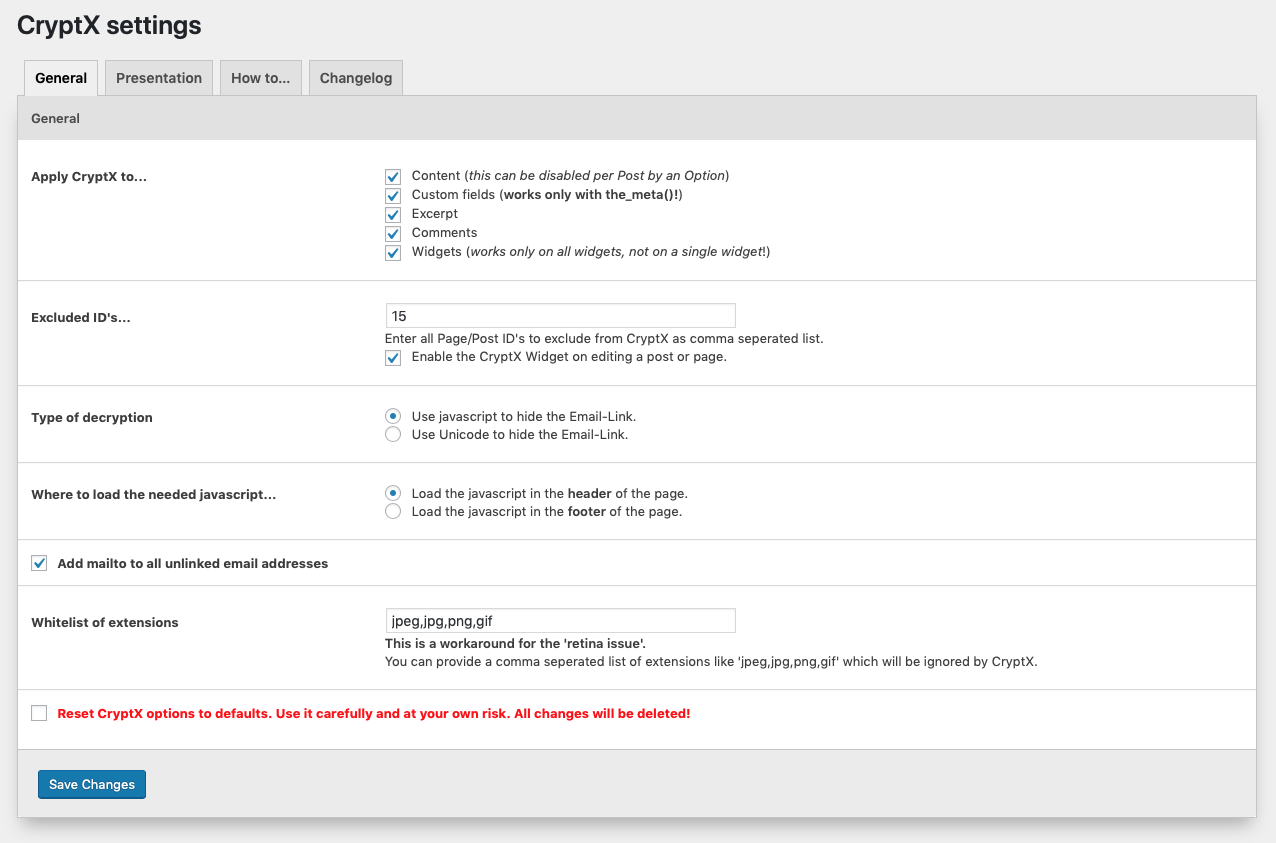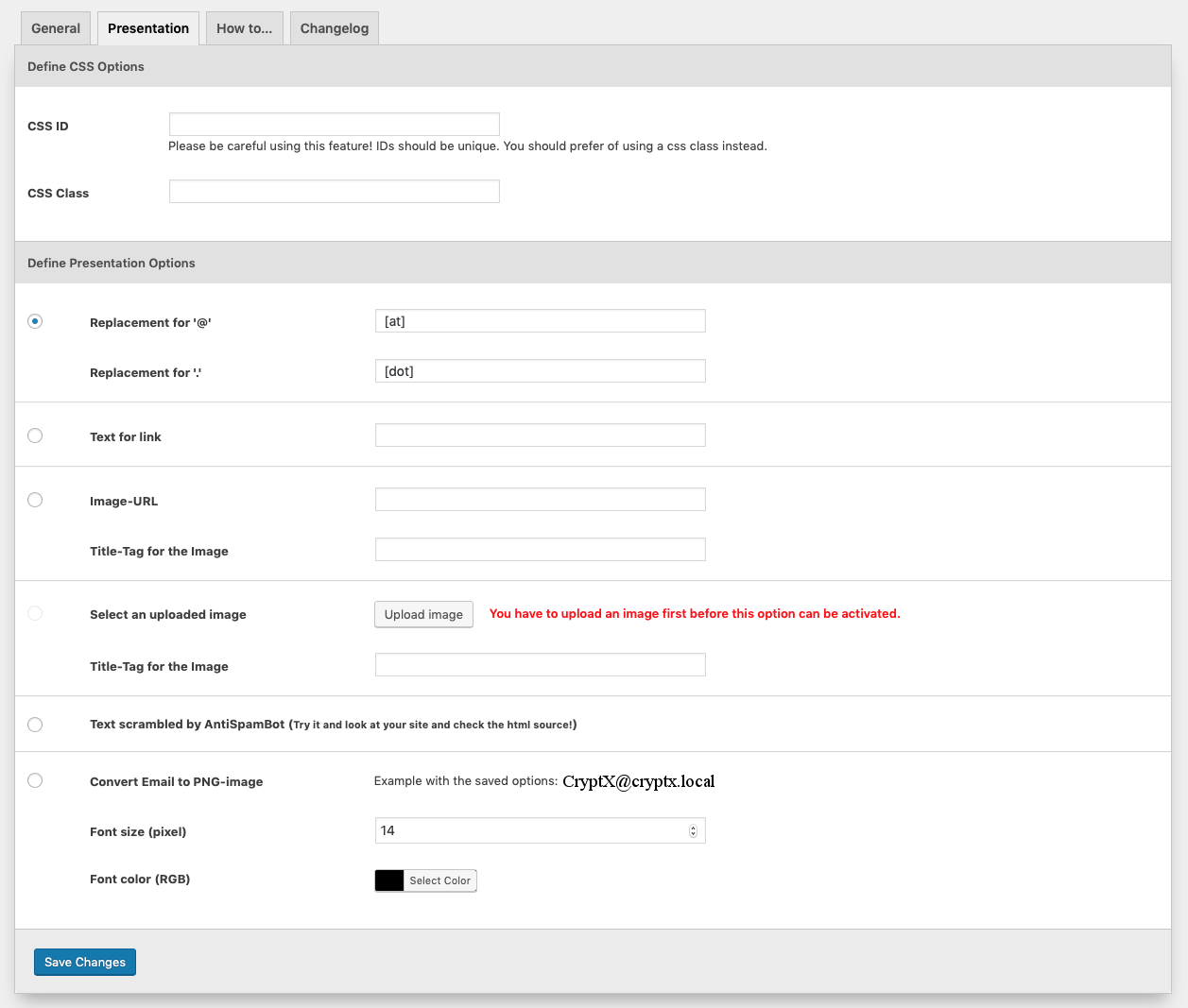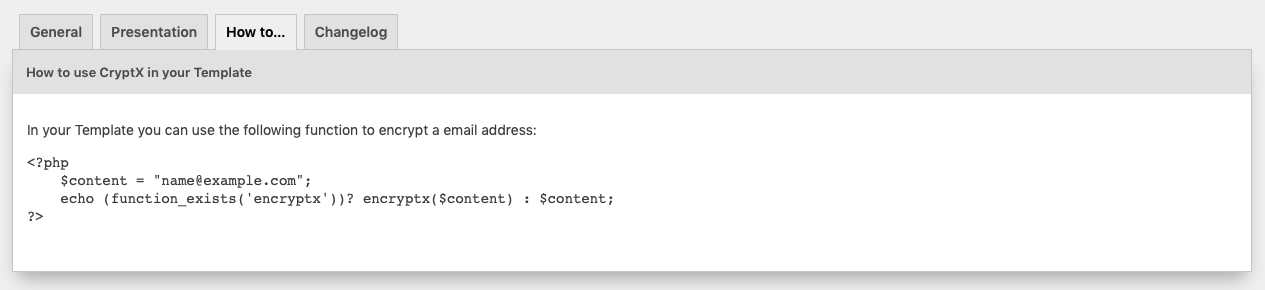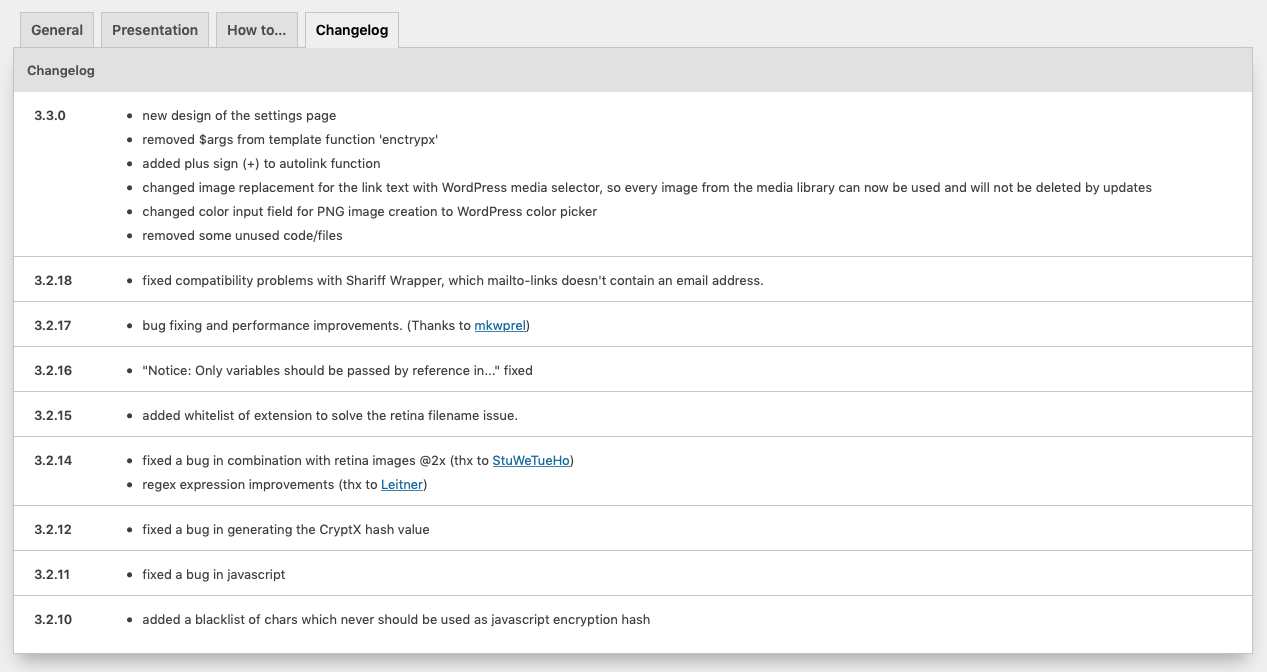Description
No more SPAM by spiders scanning you site for email addresses. With CryptX you can hide all your email addresses, with and without a mailto-link, by converting them using javascript or UNICODE.
Installation
- Upload “cryptX folder” to the
/wp-content/plugins/directory - Activate the plugin through the ‘Plugins’ menu in WordPress
- Edit the Options under the Options Page.
- Look at your Blog and be happy.
FAQ
Reviews
Contributors & Developers
“CryptX” is open source software. The following people have contributed to this plugin.
Contributors“CryptX” has been translated into 1 locale. Thank you to the translators for their contributions.
Translate “CryptX” into your language.
Interested in development?
Browse the code, check out the SVN repository, or subscribe to the development log by RSS.
Changelog
3.4.5.3
- fixed a Critical error in combination with WPML
3.4.5.2
- fixed that mails are always displayed in this way: name [at] domain [dot] tld
3.4.5.1
- forgot to set the default value of the $args argument from encryptx function
3.4.5
- The “encryptx” template function has been revised so that it accepts arguments again, as in previous versions.
3.4.4
- changed type hinting of an argument to be string or null on some methods
3.4.3
- fixed a bug in the cryptx shortcode handler. (special thx to: jamminjames,basicweb)
3.4.2
- changed WordPress required version in the plugin meta data
3.4.1
- changed some method declarations to be compatible with older PHP versions
3.4
- main code rewritten as class to prevent problems with WordPress or other plugin functions.
- added documentation blocks to class methods for better readability.
- renamed methods for better readability.
- fixed some bugs
3.3.3.2
- fixed the “Double Slashes in cryptx-asset-URL” issue
3.3.3.1
- trouble with SVN ??
3.3.3
- fixed some issues with PHP 8
3.3.2
- re-added the $args argument to the template function ‘encryptx’ with some changes.
3.3.1
- fixed a bug which causes a PHP Warning: call_user_func_array(). Sorry for this.
3.3.0
- new design of the settings page
- added plus sign (+) to autolink function
- added value check while saving the settings
- changed image replacement for the link text with WordPress media selector, so every image from the media library can now be used and will not be deleted by updates
- changed color input field for PNG image creation to WordPress color picker
- removed some unused code/files
- removed $args from template function ‘enctrypx’
- documentation in progress ??
3.2.18
- fixed compatibility problems with Shariff Wrapper, which mailto-links doesn’t contain an email address.
3.2.17
- bug fixing and performance improvements. (Thanks to mkwprel)
3.2.16
- “Notice: Only variables should be passed by reference in…” fixed
3.2.15
- added whitelist of extension to solve the retina filename issue.
3.2.14
- fixed a bug in combination with retina images @2x (thx to StuWeTueHo)
- regex expression improvements (thx to Leitner)
3.2.12
- fixed a bug in generating the CryptX hash value
3.2.11
- fixed a bug in javascript
3.2.10
- added a blacklist of chars which never should be used as javascript encryption hash
3.2.9
- fixed the single quote bug in javascript encryption
3.2.8
- minor bug fixes
3.2.7
- the javascript will be loaded only if really needed!
3.2.6
- bug fix!!!
3.2.5
- changed the way to include the javascript. Now using wp_enque_script() !
3.2.4
- minor bug fixed
3.2.3
- minor bugs fixed
- added support for wordpress multisites
3.2.2
- minor bugs fixed
- deprecated template function ‘cryptx’ removed
3.2.1
- fixed a bug at the installed plugins page (Thx to Ben)
3.2
- fixed many bugs
- added new template function encrypts()
- added experimental support for custom fields
3.1.2
- fixed a bug in the template function (should now work without errors)
3.1.1
- added support for subject information in the template function
- added some missing translation strings
3.1
- added support for custom fields
- removed the vertical-align for the generated image. The alignment should be done by css with the class ‘cryptxImage’.
3.0
- huge parts of code rewritten to fix some problems. (Thx to Harald Bertels)
2.8
- complete code review! All errors shown with WP_DEBUG where fixed.
2.7.1
- bug fixing with some php installations (thx to Norman Rzepka)
2.7
- added the shortcode [cryptx]…[/cryptx]! The shortcode was implemented for posts and pages, where CryptX was switched off.
2.6.6
- fixed a bug in the template function. (thx to Jessica for reporting the bug)
2.6.5
- fixed a missing slash at the end of the image tag.
2.6.4
- fixed a bug with some php versions.
2.6.3
- some bugs are fixed, e.g. the non functional “add mailto checkbox” on the option page.
2.6.2
- added the option to choose where the needed javascript is loaded (header/footer)
2.6.1
- bugfix for the autolink function ( see comment: https://weber-nrw.de/wordpress/cryptx/comment-page-7/#comment-415 )
2.6.0
- Added new feature to convert email adress into an image
2.5.1
- Added Option to disabled/enable the CryptX Widget on editing a post or page.
2.5.0
- Changed the location to store the disabled per post/page option from postmeta to CryptX Options. This should keep the postmeta fields clean.
2.4.6
- added support for ssl-secured sites
2.4.5
- added support for mailto links without email adress, like a link from “Sociable”
2.4.4
- added support for widgets
- added information how to implement CryptX in your template
2.4.3
- added support for content provided by shortcodes like “WP-Table Reloaded”
2.4.2
- missed to delete my internal Debug function ??
2.4.1
- Changed routine in the new Option if Custom Field not exist.
2.4.0
- Add Option to disable CryptX on single post/page