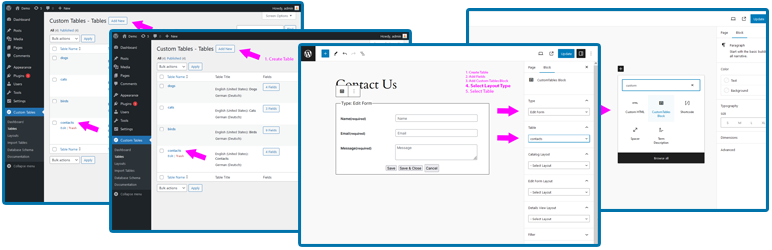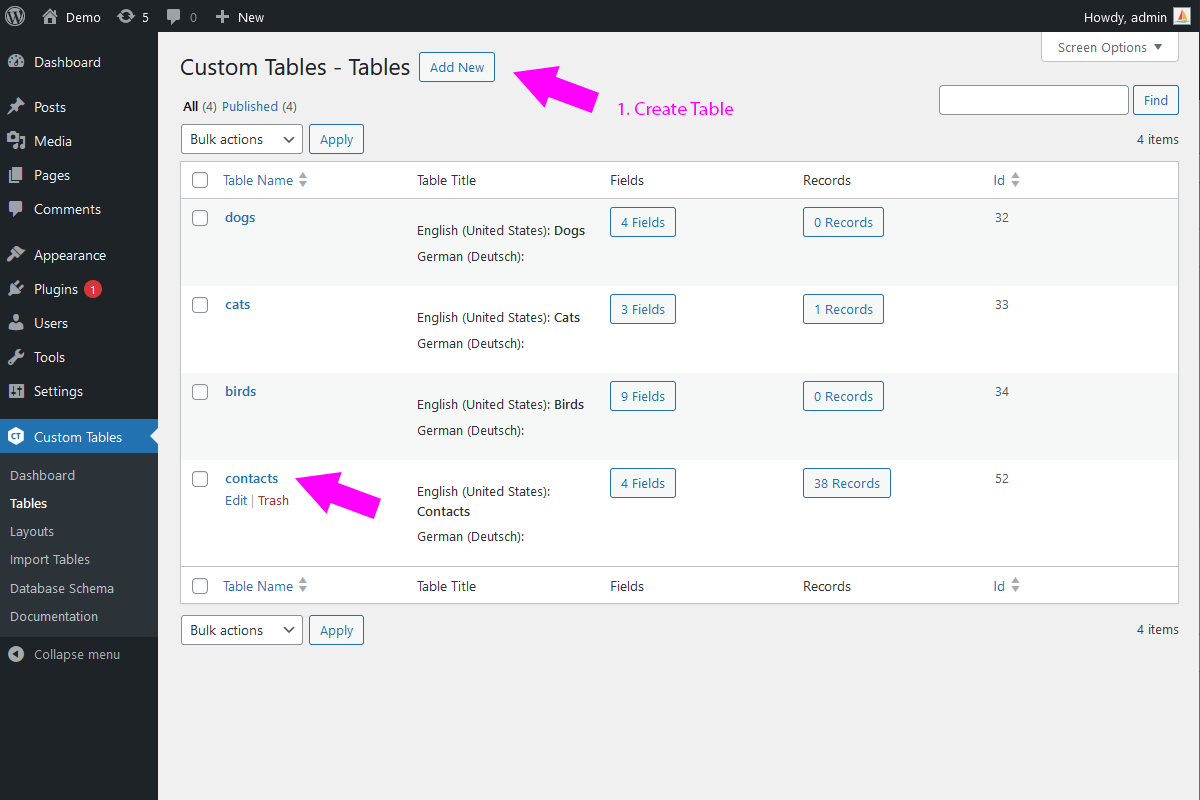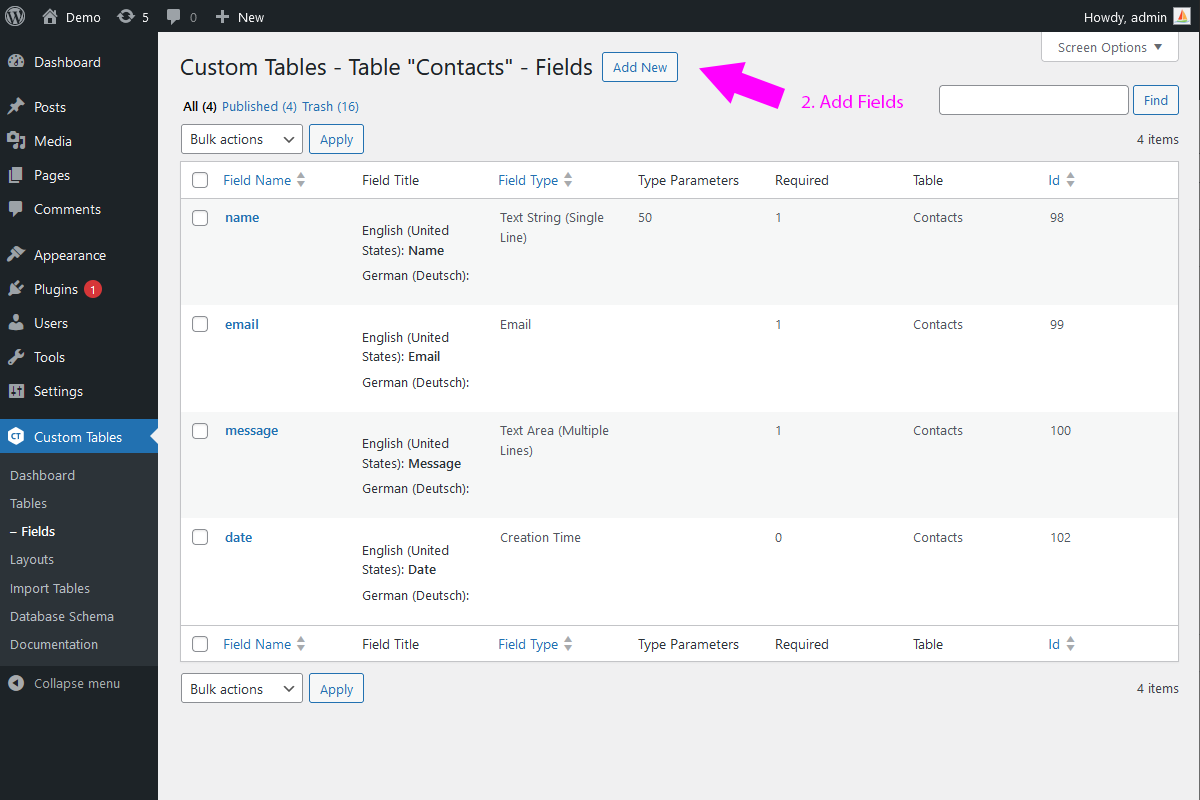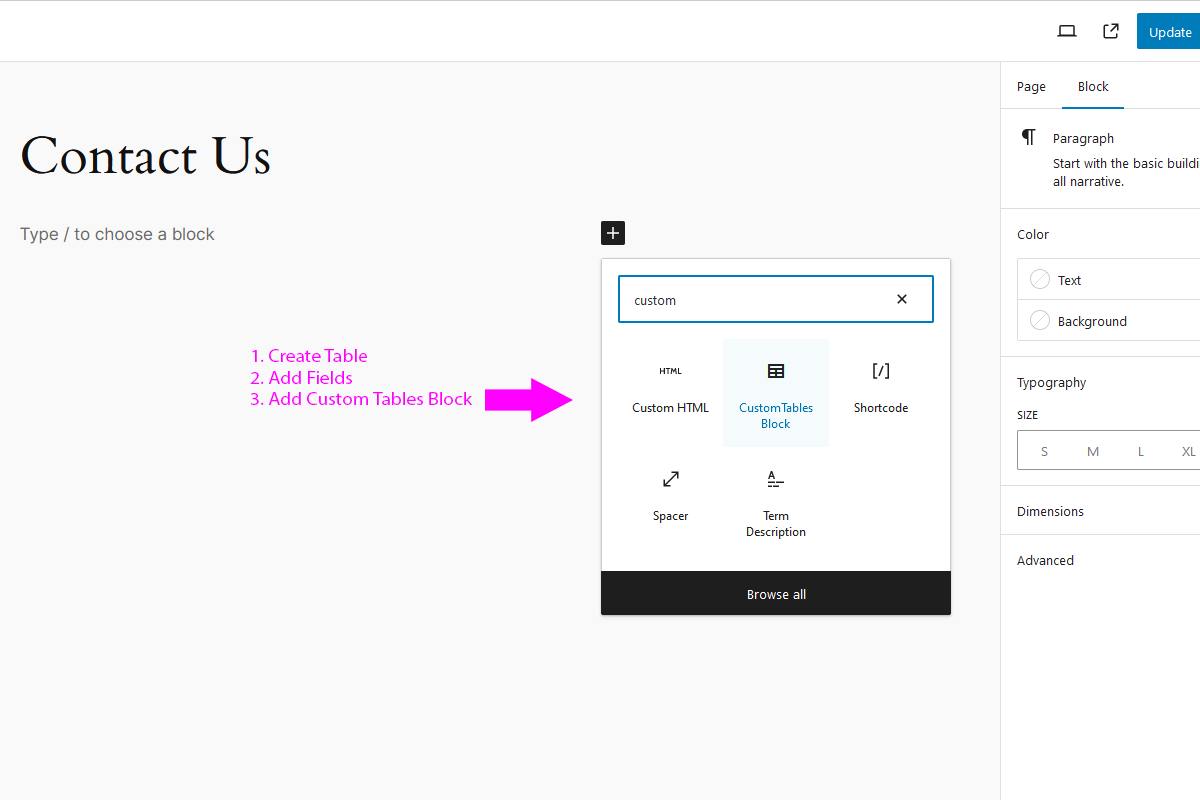Description
Unlock Custom Data Structures and Dynamic Layouts with Custom Tables
Take your WordPress site to the next level with Custom Tables, a powerful plugin that lets you create custom database tables, fields, and layouts. With its versatility and flexibility, you can build anything from catalogs to edit forms, detail pages, and more.
Demo: Try Custom Tables in action (right-click to open in a new tab)
Key Features:
Twig Template Language Support: Create dynamic layouts with ease using the modern Twig template language.
24 Field Types: Choose from Integer, Decimal, Text String, Date, Email, Color, Image, and more to create complex data structures.
Layout Editor: Simplify layout creation with the Auto-Create button, which generates a layout based on your table fields.
Secure and Sanitized: All tables are stored in MySQL, with queries and field values properly sanitized for added security.
Introduction
More information
Screenshots
Blocks
This plugin provides 1 block.
- CustomTables Block
FAQ
-
Do you have any questions?
Reviews
Contributors & Developers
“Custom Tables – Create, Read, Update and Delete” is open source software. The following people have contributed to this plugin.
ContributorsTranslate “Custom Tables – Create, Read, Update and Delete” into your language.
Interested in development?
Browse the code, check out the SVN repository, or subscribe to the development log by RSS.
Changelog
= 1.3.2
- Listing IDs now stored as strings.
- Back-end: Record lists display processed values.
- Fixed Table Join field params config bug.
- Added Table Join List field type.
- Resolved table import issues.
= 1.3.1
- Custom field prefixes are set automatically for ol tables
- Custom Tables Library updated – code cleaned.
= 1.3.0
- Custom field prefix can be set.
= 1.2.9
– {{ url.getwhere(‘param’) }} tag added.
– Added support for the ‘Filter’ parameter, now functional with Custom Tables Block.
– Implemented ‘Group By’ functionality for the {{ tables.getrecords() }} tag.
– Optimized CSS handling by merging styles across multiple blocks, ensuring only unique styles are retained.
– Updated Layout Editor: When ‘Catalog Layout’ is selected, the following layout types can now be chosen: Catalog, XML, CSV, or JSON.
1.2.8
Bags fixed. CT Lib updated.
1.2.7
Layout select box only contains layouts that have the same type as the selected above.
Tech-Support links added. Sub menu links fixed.
Full link Url to images fixed. On some websites trailing slash is needed.
Back-end forms improved. Cancel buttons added. Go back to Tables buttons added.
Record edit form layout improved – unnecessary elements deleted, such as legend and {{ html.goback() }}
Table Join field type added.
1.2.6
Block property panel: Layout selection depends on the Type.
Field names may include uppercase characters.
1.2.5
CSV file import feature added to the List of Records page.
1.2.4
The following field types have been added: User Group, User Groups, User Author (record author), File Link, Log, Auto-increment ID, Color, and Google Maps (GPS coordinates).
1.2.3
New field types added: File, Blob, Creation Time, Change Time, MD5, and Virtual.
1.2.2
Image field type added.
1.2.1
Date method bugs fixed.
1.2.0
Layout Auto Create feature added.
1.1.9
CT Library updated, and the main plugin file renamed – fixed activation bug.
1.1.8
Date Time Field type option added. DatePicker replaced with DateTimePicker for enhanced functionality.
1.1.7
Twig Library updated, CT Library updated.
Date Field type added.
CSS style class file loads properly. Field type property null check added.
1.1.6
{{ html.captcha() }} Twig Tag has been added.
1.1.5
First public WordPress plugin release.