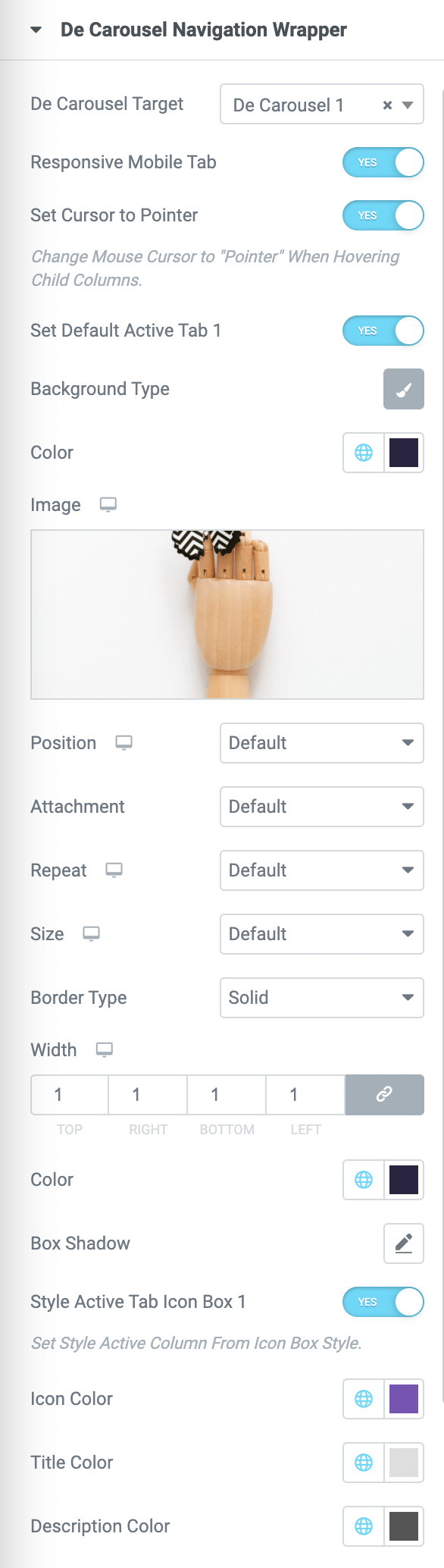Description
DethemeKit is an Elementor add-on to help you build your WordPress website creatively and easily.
Using our Elementor add-ons, you’ve got everything you need to build stunning pages that look great on any device — no coding or design skills needed.
Key Features
- Hover effects
- Curtain effects
- Smooth reveal
- Scrolling animation
- Widget slider
- Elementor tab
- Image gallery
- Product display
- Letter animation
- Product tab
- Animated mask
- Elementor loop
Useful links: More details about Dethemekit | Free Download Dethemekit Demo | Contact us
Design creative Elementor hover animations
By using Dethemekit’s De Staggering feature, you can easily implement Elementor hover effects to any Elementor widget. Hover over elements to transform them, adjust their styles, and reveal new content.
Elegant curtain effect for Elementor
The Curtain effect is pretty versatile and universal. It can be applied to various Elementor widgets, like Images, Headings, Buttons, Maps, Galleries, forms, and many more.
Elementor smooth reveal motion
It’s quick and easy to add elegant animation to desktop and mobile layout to the element you want to animate, you can configure from 30+ easings, duration, distance, and many other properties.
Scroll animation
Dethemekit’s De Scroll feature lets you make beautiful images animations that you can control with your mouse wheel or touch. You can configure it by combining the transform options like Translate, Rotate, Scale, and Skew.
Elementor slider
Create stunning image sliders, layer sliders, video sliders, as well as post and product sliders. Get ultimate control over what you build and how you build it directly in Elementor page builder.
Elementor tab?
User-friendly, fully customizable, responsive Elementor tabs to display your content in a clean organized tabbed navigation.
Image gallery
Our gallery widget lets you showcase your images and videos with modern masonry, metro, and even layouts. You can also customize the hover effect to fit your website style.
WooCommerce product display?
With this widget, you can display your WooCommerce products in beautiful layouts and styles. You can display your products with the default display, filter tabs, or carousel.
Elementor letter animation
Create a catchy letter animation to grab your visitor’s attention and customize it to match your needs with 16 types of effects. This widget also compatible with Elementor heading widget and work seamlessly with De Carouesel widget.
See Elementor letter animation
WooCommerce Product Tab
This widget extends WooCommerce to allow shop owners to add custom tabs to products. Showcase your WooCommerce products in a compact Tab or Sliders fashion.
Animated mask?
Create unique animation with a masking effect on any object and make your website beautiful with a professional touch.
Elementor pro custom post loop?
Design your custom WordPress Blog and WooCommerce layout by crafting your own posts template. You can use the De grid to arrange the post’s grid composition. You can even insert custom elements between posts!
Copyright
DethemeKit For Elementor WordPress Plugin, Copyright 2020 www.ads-software.com
DethemeKit For Elementor is distributed under the terms of the GNU GPL
This program is free software: you can redistribute it and/or modify
it under the terms of the GNU General Public License as published by
the Free Software Foundation, either version 2 of the License, or
(at your option) any later version.
This program is distributed in the hope that it will be useful,
but WITHOUT ANY WARRANTY; without even the implied warranty of
MERCHANTABILITY or FITNESS FOR A PARTICULAR PURPOSE. See the
GNU General Public License for more details.
Credits
- Ionicons: The dethemekit icon pack for Ionic Framework https://ionicons.com/
License: MIT License
License URL: https://github.com/ionic-team/ionicons/blob/master/LICENSE
Screenshots
Installation
Minimum Requirements
- WordPress 5.2 or greater
- PHP version 7.0 or greater
- MySQL version 5.0 or greater
Installation Instructions
- First make sure that Elementor Page Builder is installed, As this plugin works only with it.
Option 1.
- Upload the entire ‘dethemekit-for-elementor’ folder to the ‘/wp-content/plugins/’ directory.
- Activate the plugin through the ‘Plugins’ menu in WordPress.
Option 2.
- From your wp-admin —> Plugins —> Add New —> Search “DethemeKit For Elementor” —> Click install.
- After plugin is downloaded, click active plugin
FAQ
-
Is this a standalone Plugin?
-
No. You cannot use DethemeKit without Elementor as it\’s an addons plugin for Elementor.
-
Does it work with any WordPress theme?
-
Yes, it will work with any WordPress theme as long as you are using Elementor as a page builder.
Reviews
Contributors & Developers
“DethemeKit For Elementor” is open source software. The following people have contributed to this plugin.
ContributorsTranslate “DethemeKit For Elementor” into your language.
Interested in development?
Browse the code, check out the SVN repository, or subscribe to the development log by RSS.
Changelog
2.1.8
- Fix: Removed waypoint
- Fix: Fixed vulnerable to Broken Access Control issue reported by Patchstack and discovered by Mika
- Fix: Fixed a security issue issue reported by Patchstack and discovered by Jo?o Pedro Soares de Alcantara (Kinorth)
2.1.7
- Fix: Fixed De Reveal Curtain Animation Text Color
2.1.6
- Fix: Fixed a security issue reported by Wordfence and discovered by Webbernaut
2.1.5
- Fix: Fixed a security issue reported by Wordfence and discovered by wesley (wcraft)
2.1.4
- Fix: Wordfence Reported vulnerability issue
2.1.3
- Fix: Reported vulnerability issue
2.1.2
- Fix: Remove use deprecated Color Class and deprecated Typography Class
2.1.1
- Fix: WP_Query fatal error issue https://www.ads-software.com/support/topic/fatal-error-after-2-1-0-update/
2.1.0
- Make it compatible with elementor 3.20.*
2.0.2
- Fix: Settings Option for De Carousel & De Gallery
- Bug Fixing
2.0.1
- Reactive De Carousel & De Gallery
- Bug Fixing
2.0.0
- Add Dethemekit Settings
- Add De Staggering feature
- Add The Curtain effect
- Add Smooth Reveal Motion
- Add Scroll Animation
- Add stunning image sliders, layer sliders, video sliders, as well as post and product sliders
- Add Elementor Tab
- Add New gallery widget
- Add WooCommerce products
- Add Letter Animation
- Add Animated Mask
- Add Pro Custom Post Loop
- Add Many Key Features (Hover effects, Curtain effects, Smooth reveal, Scrolling animation, Widget slider, Elementor tab, Image gallery, Product display, Letter animation, Product tab, Animated mask, Elementor loop)
- Bug Fixing
1.5.9.9
- Bug Fixing
1.5.9.7
- Bug Fixing
1.5.9.5
- Reactive De-Musk
- Bug Fixing
1.5.9.4
- Drop De-Animation
- Bug Fixing
1.5.9.3
- Fix: Demo.css Issue
- Bug Fixing
1.5.9.2
- Add Styling for Widget Icon Box Active Tab
- Bug Fixing
1.5.8.2
- Bug Fixing
1.5.8.1
- Add De Carousel Scrollable Tab in Mobile
- Bug Fixing
1.5.7.3
- Bug Fixing
1.5.7.2
- Bug Fixing
1.5.7.1
- Bug Fixing
1.5.7.0
- Compatibility with WordPress 5.8
- Add Multi De Carousel in Same Page
- Bug Fixing
1.5.6.4
- Bug Fixing
1.5.6.3
- Bug Fixing
1.5.6.2
- Bug Fixing
1.5.6.1
- Bug Fixing
1.5.6
- Add Some Widget Page Excerpt, Page Date, Page Author, Page Terms, Page Featured Image and Page Comments
- Bug Fixing
1.5.5.6
- Update Readme
1.5.5.5
- Bug Fixing HTML_TAG
1.5.5.4
- Compatibility with WordPress 5.7
- Bug Fixing XSS in Elementor
1.5.5.3
- Bug Fixing
1.5.5.2
- Add Border Button WooCommerce style
- Bug Fixing
1.5.5.1
- Bug Fixing
1.5.5
- Add De Carousel Extra
1.5.4.4
- Bug Fixing
1.5.4.3
- Bug Fixing
- Compatibility with WordPress 5.6
1.5.4.2
- Bug Fixing
- Add De Loop
1.5.4.1
- Bug Fixing
- Add Column Responsive to De Product Display
1.5.4
- Bug Fixing
- Add control untuk responsive column number
1.5.3
- Bug Fixing
- Add Woocommerce to global styling
1.5.2.1
- Bug Fixing
- Add De Breadcrumb new options
1.5.2
- Add De Mask Extension
- Add De Transform Extension
1.5.1
- Add De Product Display
- Add De Product Tab & Slide
- Bug Fixing
1.4.3
- Fix Broken Icon Library
1.4.2
- Bug Fixing
1.4.1
- Bug Fixing
1.4.0
- Add De Sticky
- Bug Fixing
1.3.0
- Add De Copyright Widget
- Add Column Clickable Feature
1.2.0.1
- Bug Fixing
1.2.0
- Add Icon Library
- Bug Fixing
1.1.2.2
- Fix. Delete Action Link
1.1.2.1
- Update Readme
1.1.2
- Initial release