Description
This plugin embeds the deviantART muro HTML5 drawing application into your WordPres installation, allowing you to:
- Draw in your browser to create new images in your Media Library.
- Allow your users to draw in their browser to add images to their comments.
- Embed deviantART muro with a preselected image within your articles, for example to run a competition or ask for feedback on an artwork you’ve drawn.
Contributing
This plugin is open source, contributions are welcome.
Just fork https://github.com/deviantART/embedded-deviantART-muro-wordpress on GitHub and send us a pull request with your changes.
Screenshots
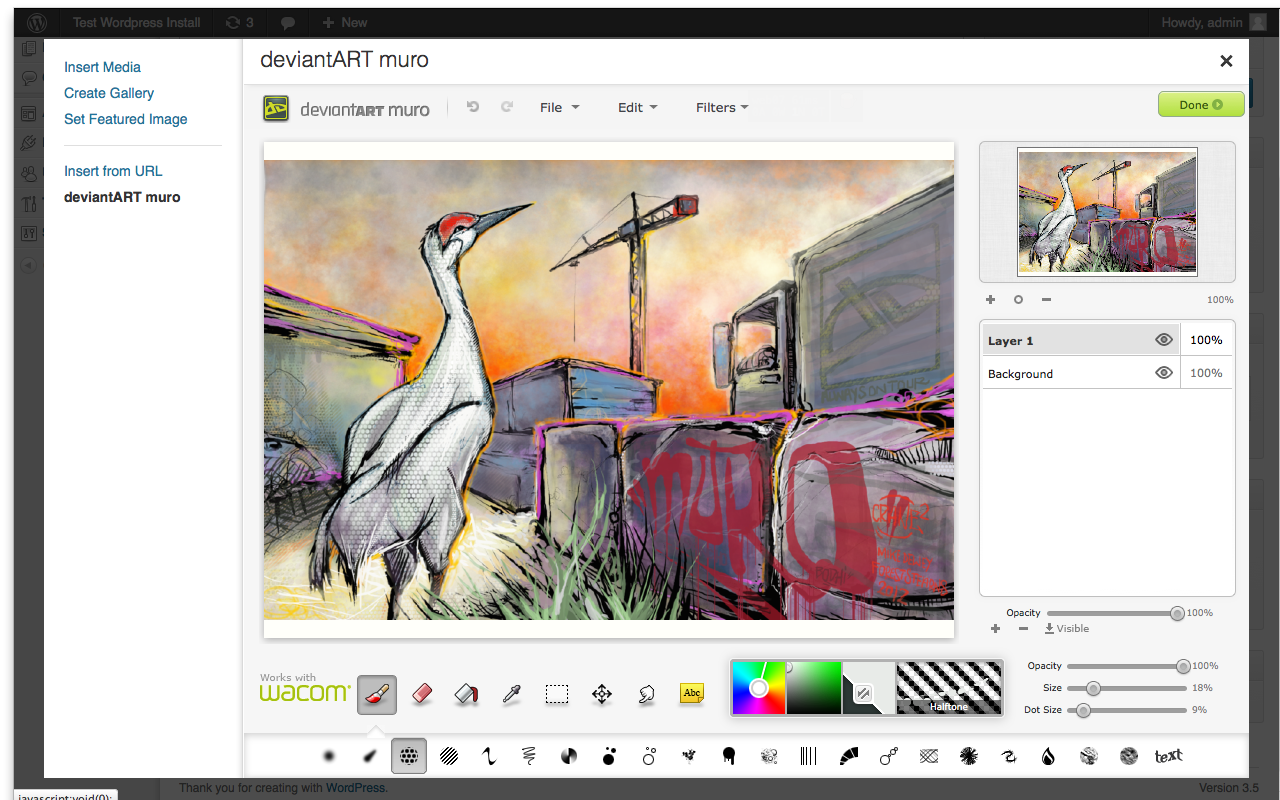
The “Add Media” panel contains an embedded deviantART muro that allows you to draw directly into WordPress. 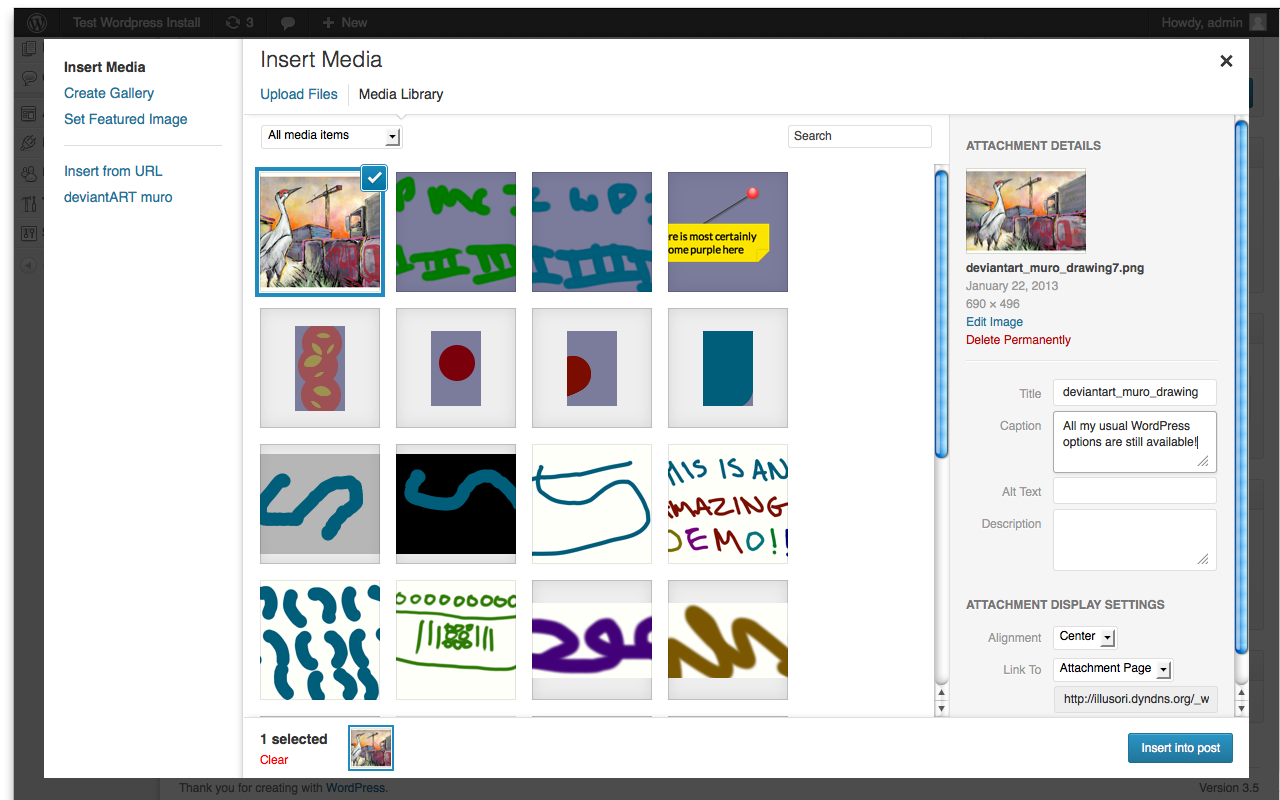
Images saved from deviantART muro are added to your WordPress library automatically and can then be used in all the usual ways that any media asset can be. 
From within a post you can use a new [damuro]shortcode to embed an instance of deviantART muro within your article, you can set an image you want people to start with if you choose.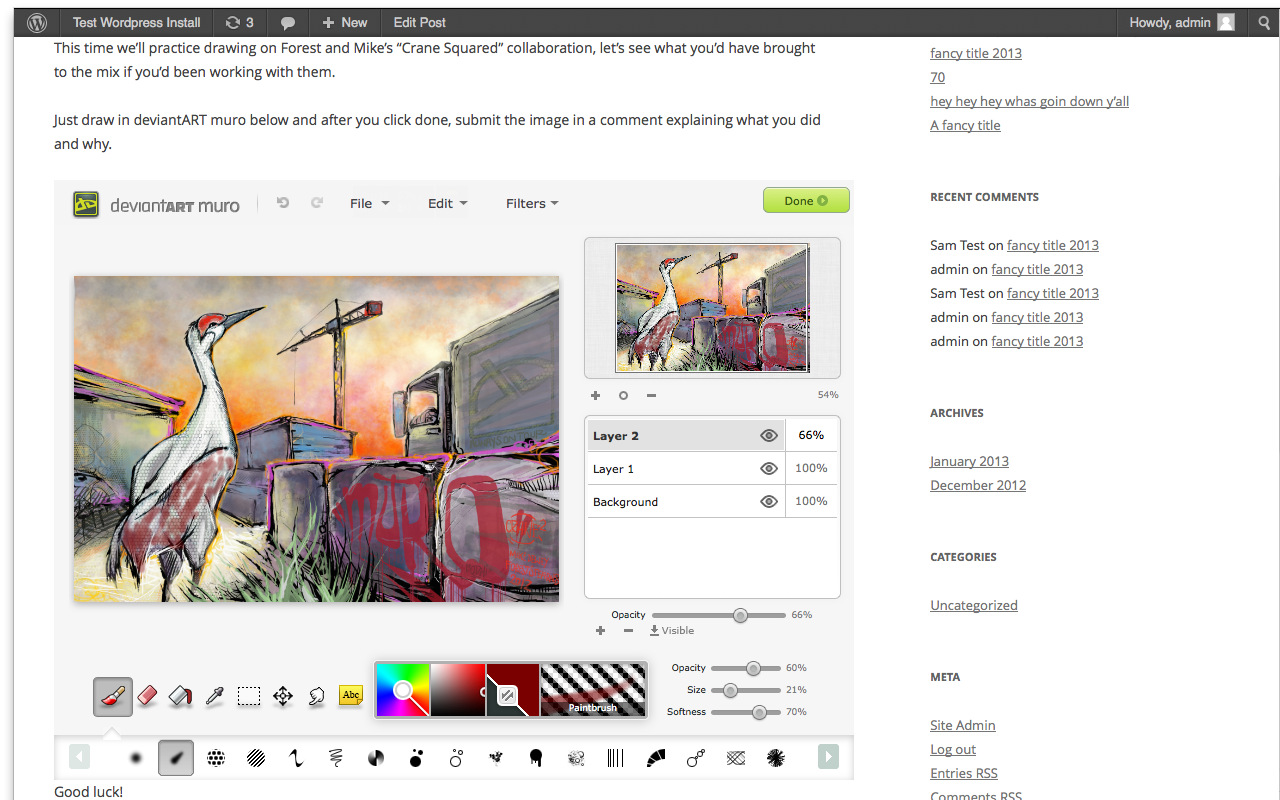
How the article embed appears. 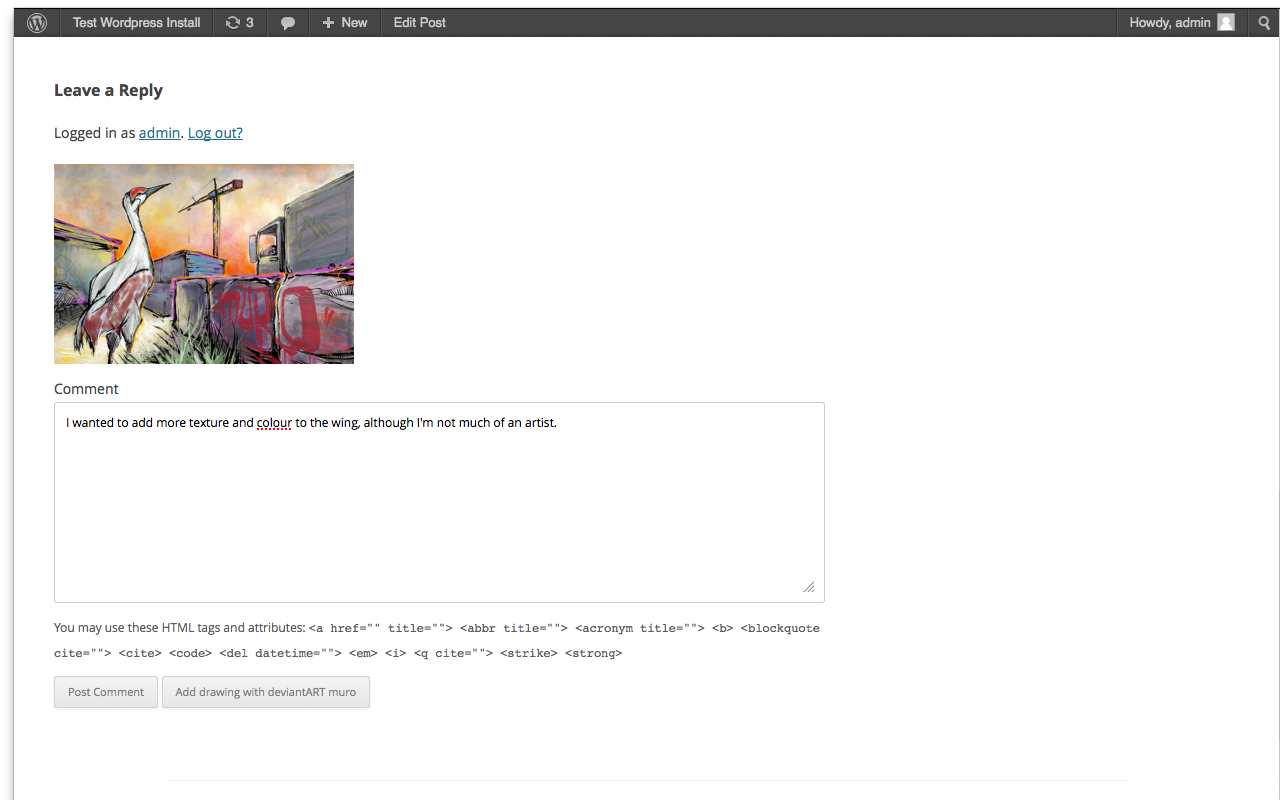
The saved image gets put into the comment area, so the user can post it as a comment. 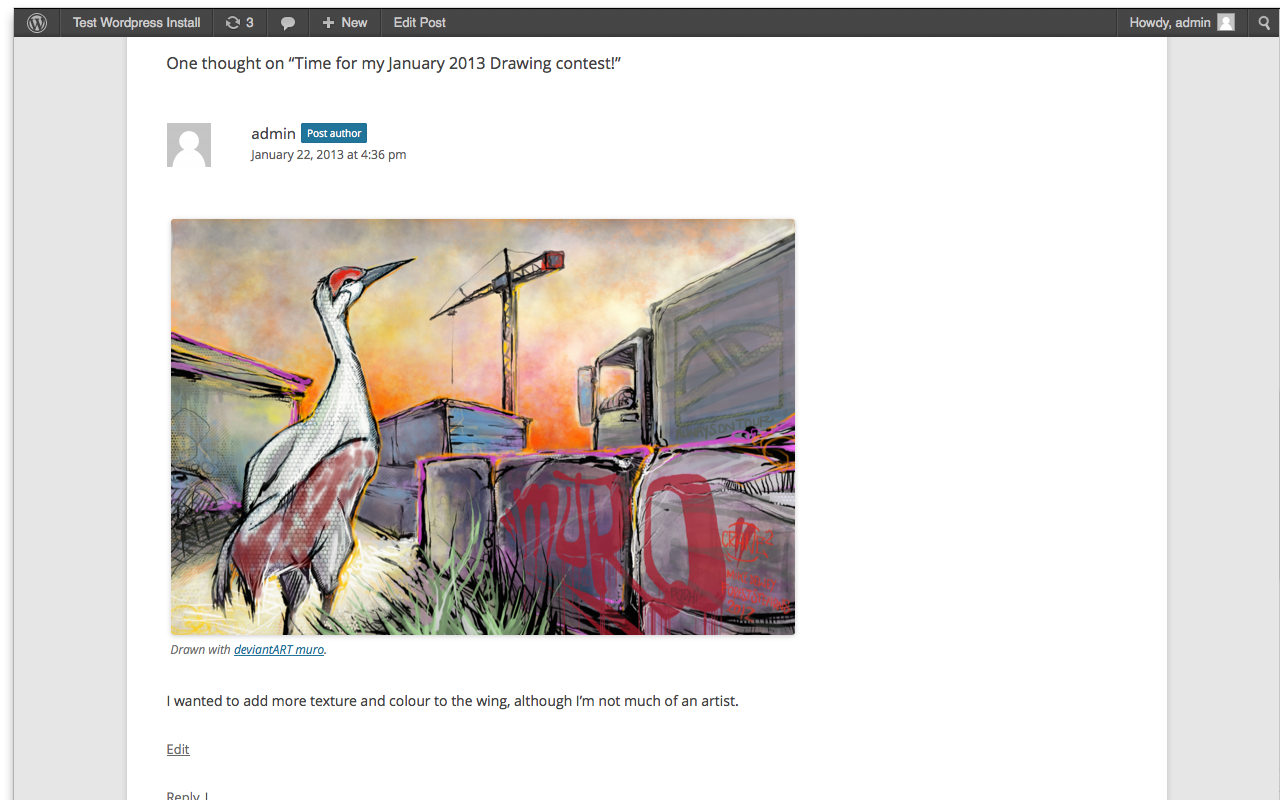
Once posted, the comment contains the drawn image. 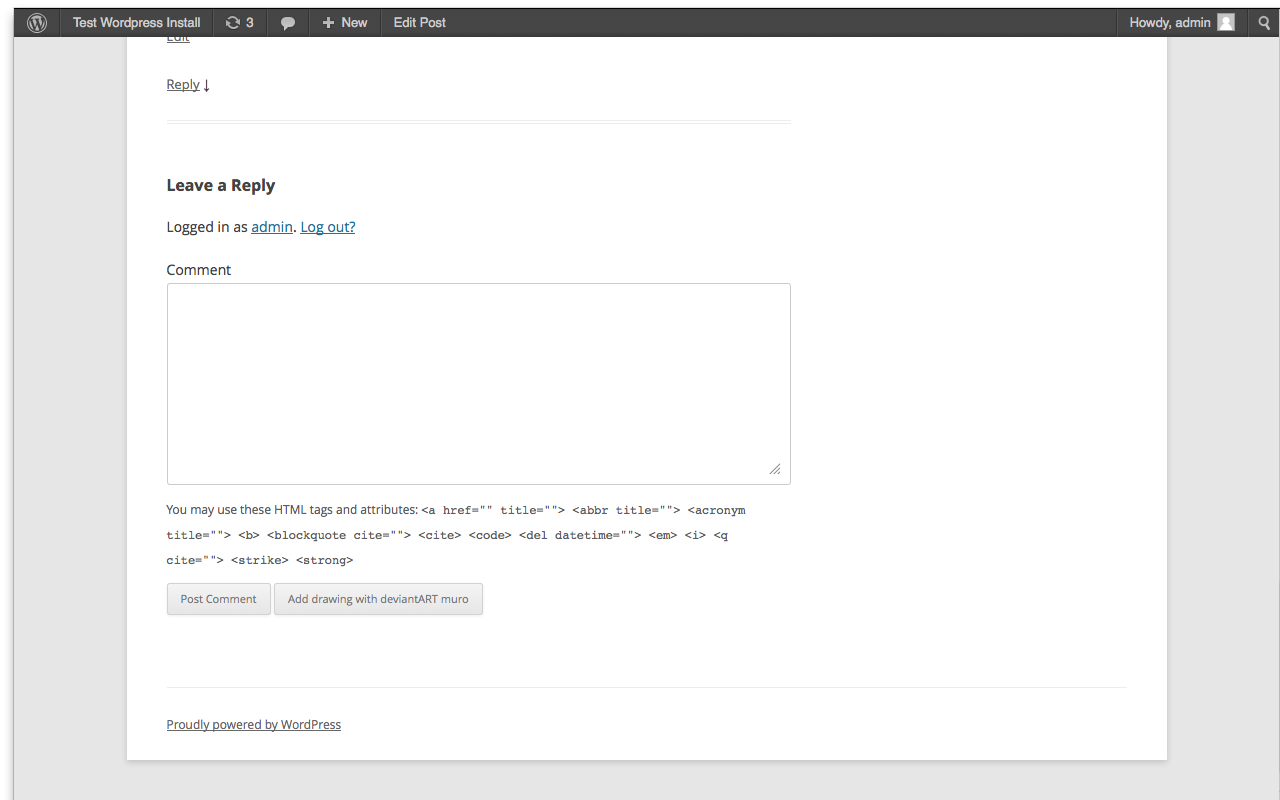
You can also use the “Add drawing with deviantART muro” button on the comment form. 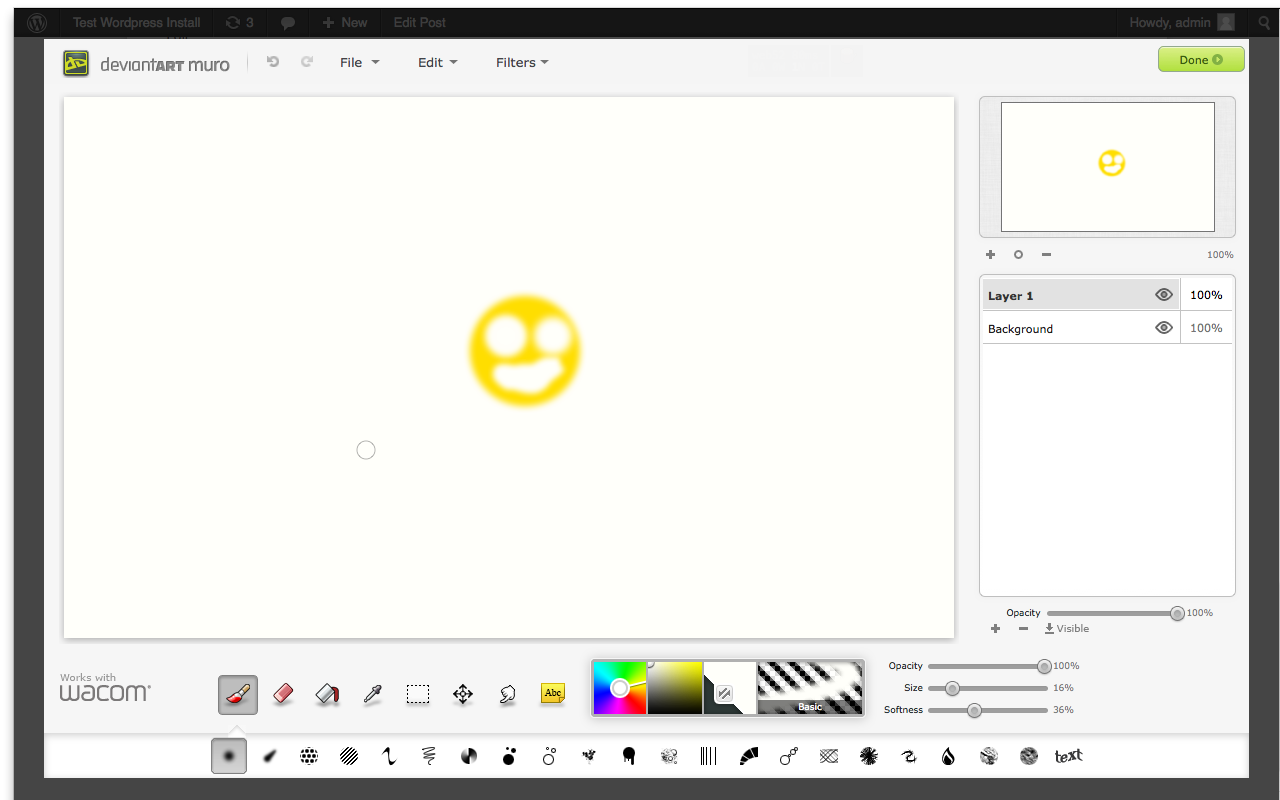
This pops up an instance of deviantART muro in a modal. 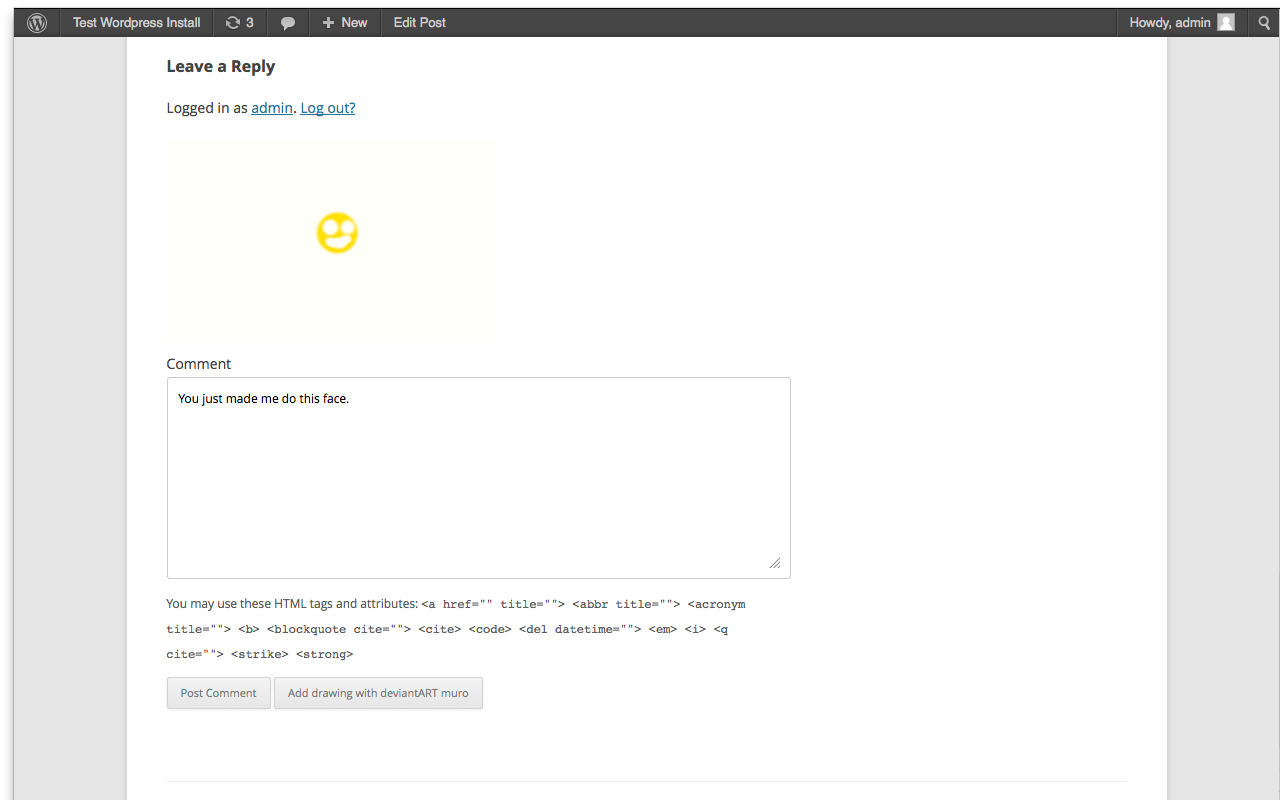
Once again the image is placed into a comment when you’re done drawing. 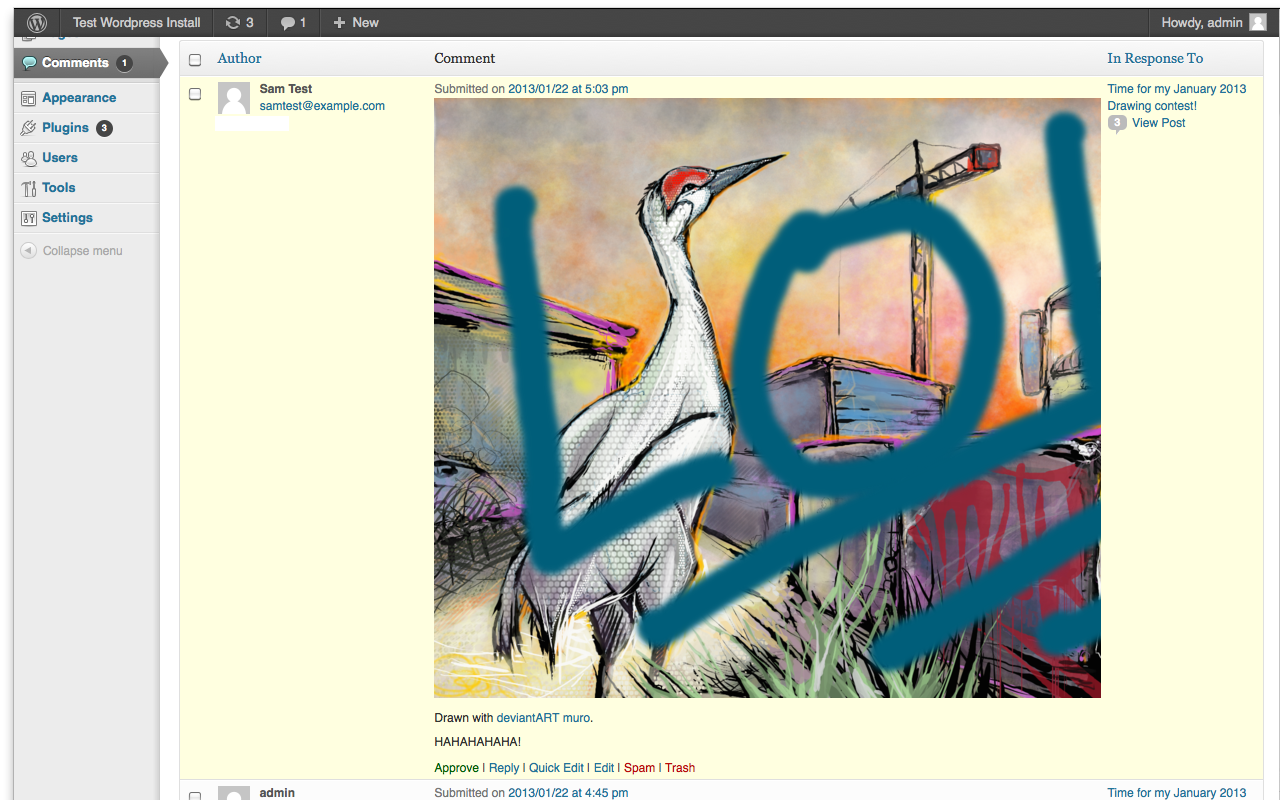
Comment images can be set to trigger moderation and show in the moderation panel.
Installation
Using The WordPress Dashboard
- Navigate to the ‘Add New’ Plugin Dashboard.
- Select
deviantart-muro.zipfrom your computer. - Upload.
- Activate the “deviantART muro” plugin on the WordPress Plugin Dashboard.
- If you want to enable deviantART muro comments, go to the settings panel for the “deviantART muro” plugin and check the “Allow deviantART muro comments?” checkbox then press “Save Changes”.
Using FTP
- Unzip the contents of deviantart-muro.zip.
- Upload the
deviantart-murodirectory and its contents to the/wp-content/plugins/directory. - Activate the “deviantART muro” plugin through the ‘Plugins’ menu in WordPress.
- If you want to enable deviantART muro comments, go to the settings panel for the “deviantART muro” plugin and check the “Allow deviantART muro comments?” checkbox then press “Save Changes”.
FAQ
- Is this plugin secure?
-
Security is a complicated question, the deviantART muro plugin uses WordPress’ standard upload mechanisms for adding items to your Media Library, so that part is as secure as core WordPress.
For comments upload there’s an inherent risk caused by the fact that you’re accepting a file upload from a potentially untrusted and unknown user. For this reason the deviantART muro comments are turned off for the default install, you must enable them from the settings panel.
The deviantART muro plugin attempts to minimise the risk by checking that the file type uploaded is a legitimate PNG image and that it is saved under a .png file extension (to avoid image polyglot attacks).
In addition to that, there is the ability to set image comments to be held for moderation even if the comment wouldn’t usually require moderation.
Finally, if you just don’t like the idea of people being able to upload files to your server, you can disable the images-in-comments part of the plugin entirely.
That covers server security, but there’s also the issue of client-side security.
By using this plugin you’re running Javascript from within the plugin. This Javascript is hosted on your server and is under your control – you can inspect it to satisfy yourself that it is trustworthy.
As part of the embedding process however, the client will fetch and run Javascript from deviantART’s webservers. Some of this fetched Javascript needs to run in the context of a site controlled by you, which could technically allow us to access cookies and other “same origin” data within that fetched Javascript.
We have no intention of such access, but you shouldn’t have to take our word for it. So if you’re concerned, the
deviantart_muro_sandbox.htmlfile can be moved to a sandbox domain/static assets domain that has no access to your site cookies or private content. From the admin settings page for the plugin you can then configure the location of the sandbox page and the plugin will continue working normally. For further details on this please consult the wiki. - Is this plugin compatible with other media library plugins?
-
Assuming the other plugins only extend the default media library behaviour rather than replace it entirely, it’s highly likely that this plugin will have no issues with other media library plugins.
Plugins that replace the entire media library system are quite likely to break the media library functionality in this plugin.
- Is this plugin compatible with other comment plugins?
-
Assuming the other plugins only extend the default comment behaviour rather than replace it entirely, it’s highly likely that this plugin will have no issues with other comment plugins.
Plugins that replace the entire comment system are quite likely to break the comments functionality in this plugin. Some examples of this would be JetPack comments or Disqus comments.
Reviews
There are no reviews for this plugin.
Contributors & Developers
“deviantART muro” is open source software. The following people have contributed to this plugin.
ContributorsTranslate “deviantART muro” into your language.
Interested in development?
Browse the code, check out the SVN repository, or subscribe to the development log by RSS.
Changelog
1.0.0
- Initial release.