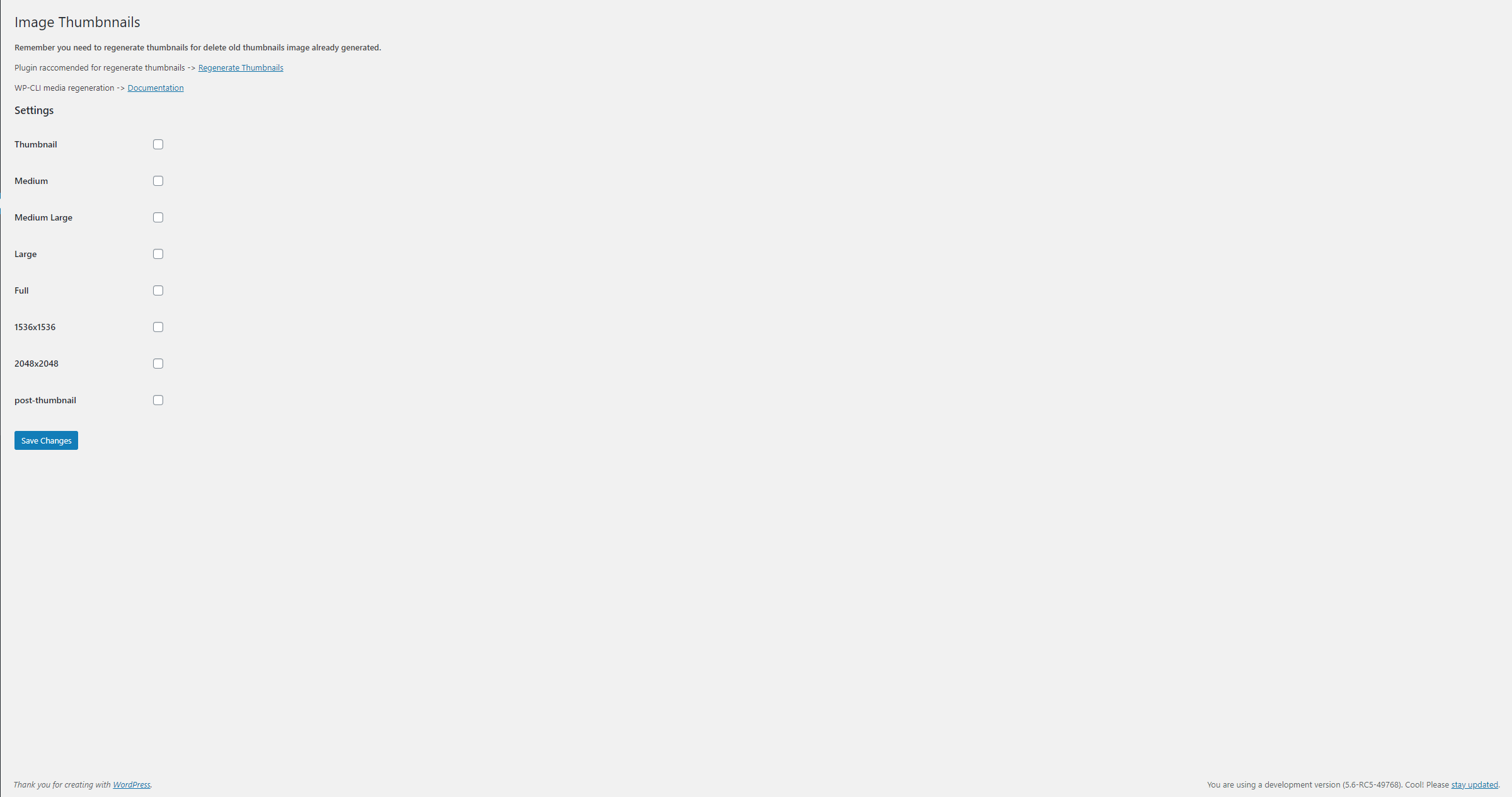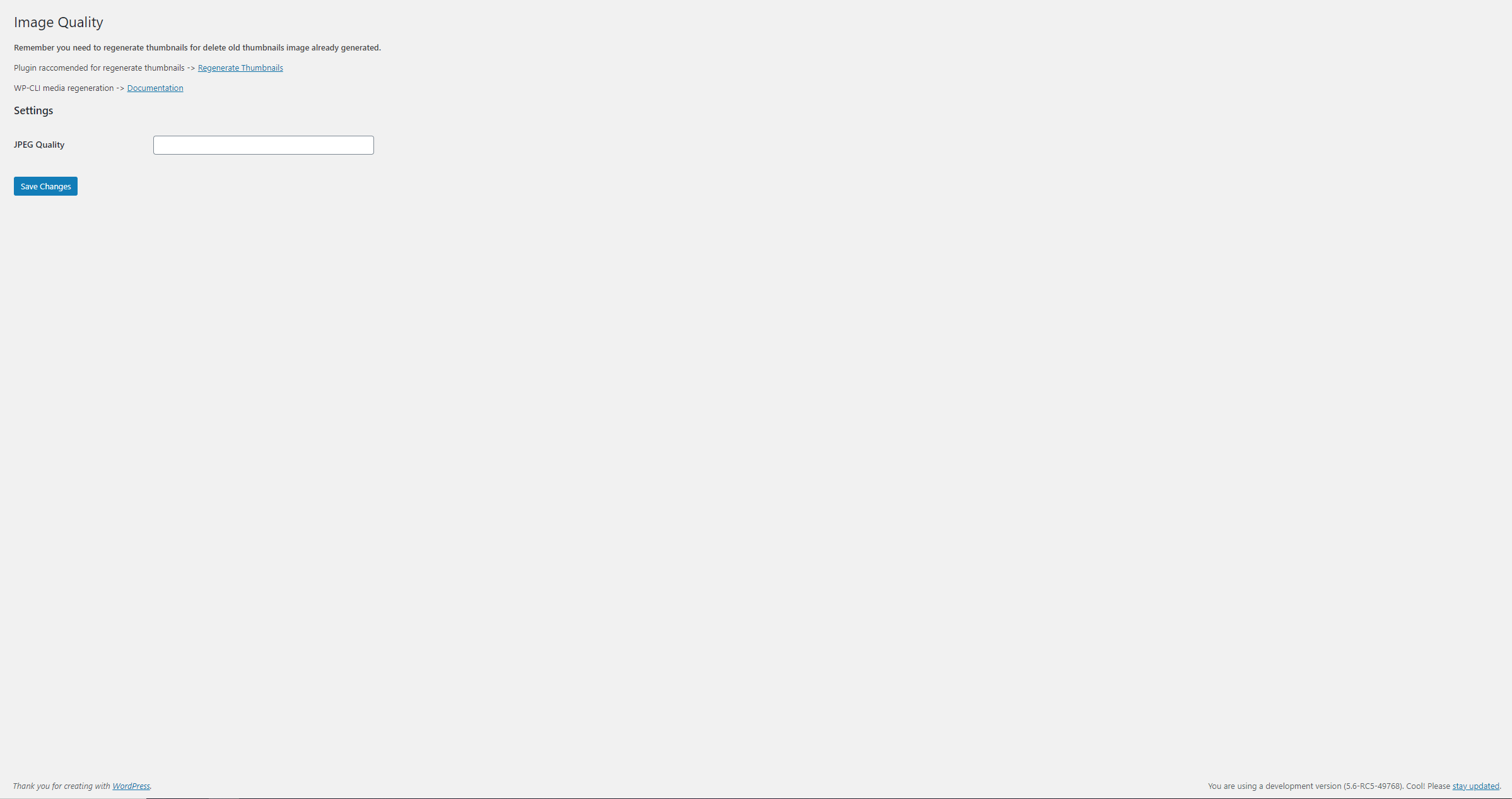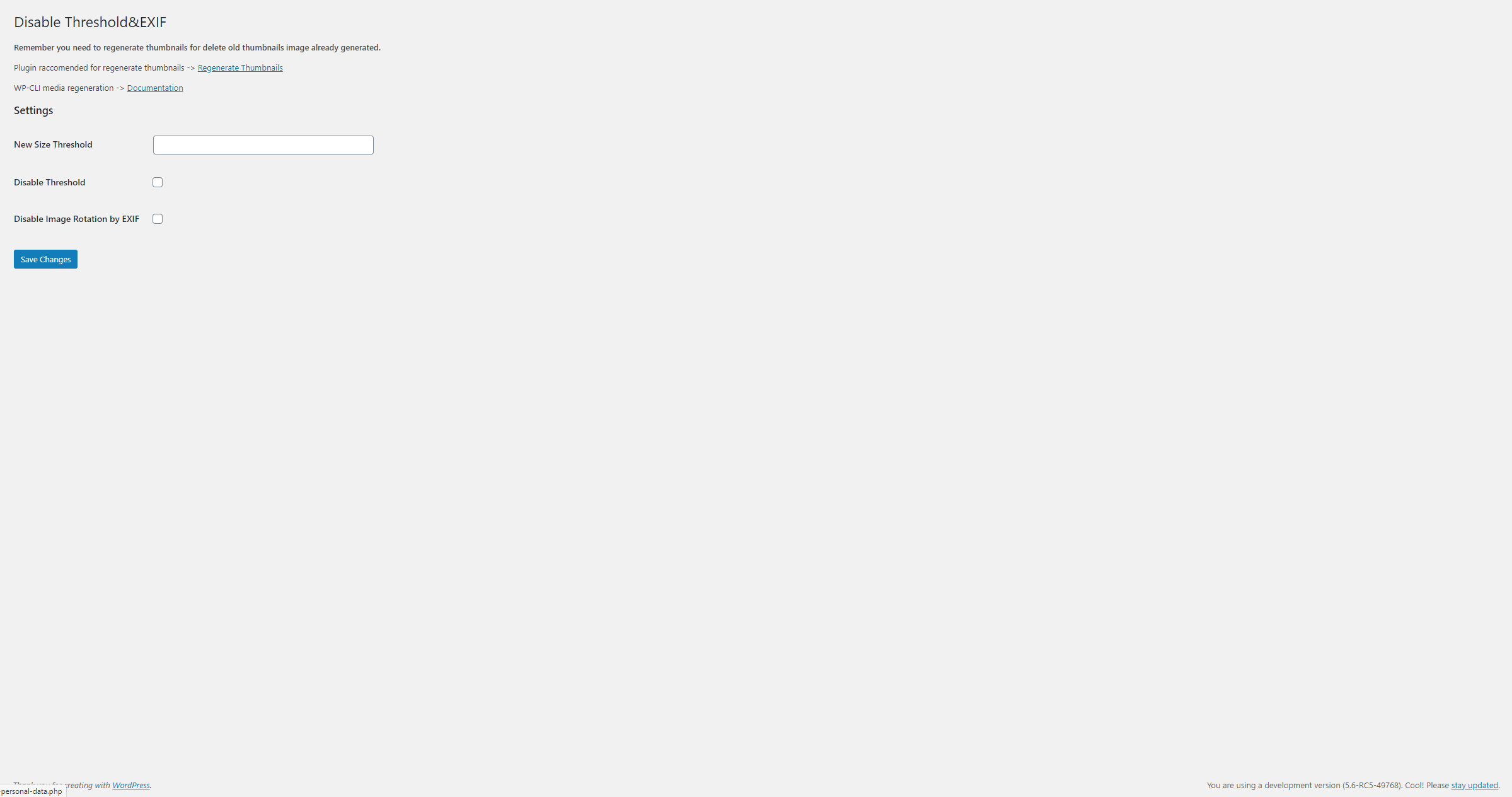Description
Don’t work? Open ticket, we answer in max 48h.
Disable thumbnail sizes, default WordPress sizes and theme/plugins image size and others image advanced control.
Useful for disable some unused image sizes from WooCommerce, theme or plugins. This can be a good choice for decrease images generated and them space.
Thumbnails
- Disable WordPress default image size.
- Disable theme image size.
- Disable plugin image size.
Threshold & EXIF
- Change default image threshold size.
- Disable threshold.
- Disable image rotation by EXIF.
Image Quality
- Change JPEG image quality.
Screenshots
Installation
- Upload the plugin files to the ‘/wp-content/plugins/’ directory, or install the plugin through the WordPress plugins page directly.
- Activate the plugin through the ‘Plugins’ page in WordPress.
- Go to settings page inside menù Tools -> Thumbnails, Image Quality or Image Threshold & EXIF
FAQ
-
Why disable thumbnails image sizes generation?
-
When some image sizes aren’t useful you can decrease number of files on your server and used space.
-
How I can disable thumbnails image size?
-
Go to settings page inside menù Tools -> Image Thumbnails
Regenerate Thumbnails after disable/enable sizes.
-
Why I need to regenerate thumbnails?
-
Because you need to delete or generate the image size disabled/enabled.
-
How I can regenerate thumbnails with a plugin?
-
We recommend: Regenerate Thumbnails by Alex Mills – Viper007Bond
-
How I can regenerate with WP-CLI (dev use only)?
-
You can read WordPress guide: WP-CLI Thumbnail Regeneration
-
How I can change image quality?
-
Go to settings page inside menù Tools -> Image Quality
-
How I can change or disable threshold?
-
Go to settings page inside menù Tools -> Image Threshold&EXIF
-
How I can disable image rotation by EXIF?
-
Go to settings page inside menù Tools -> Image Threshold&EXIF
Reviews
Contributors & Developers
“Disable Thumbnails, Threshold and Image Options” is open source software. The following people have contributed to this plugin.
Contributors“Disable Thumbnails, Threshold and Image Options” has been translated into 2 locales. Thank you to the translators for their contributions.
Translate “Disable Thumbnails, Threshold and Image Options” into your language.
Interested in development?
Browse the code, check out the SVN repository, or subscribe to the development log by RSS.
Changelog
0.5.2
- 6.6 compatibility.
0.5.1
- Bugfix for UI.
0.5
- Bugfix.
0.4.2
- Bugfix.
0.4.1
- Bugfix.
0.4
- Totally redesigned.
0.3.8
- Bugfix for regeneration.
0.3.7
- Bugfix.
0.3.6
- Fix functions.
0.3.5
- Fix image quality.
0.3.4
- 5.7 compatibility.
0.3.3
- Fix PHP 7.4 error
0.3.2
- Bug fix
0.3.1
- Bug fix
0.3
- New compatibility and bug fix
0.2.1
- Important fix!
0.2
- new function
0.1.2
- better code quality
0.1.1
- _blank for link
0.1
- Initial release