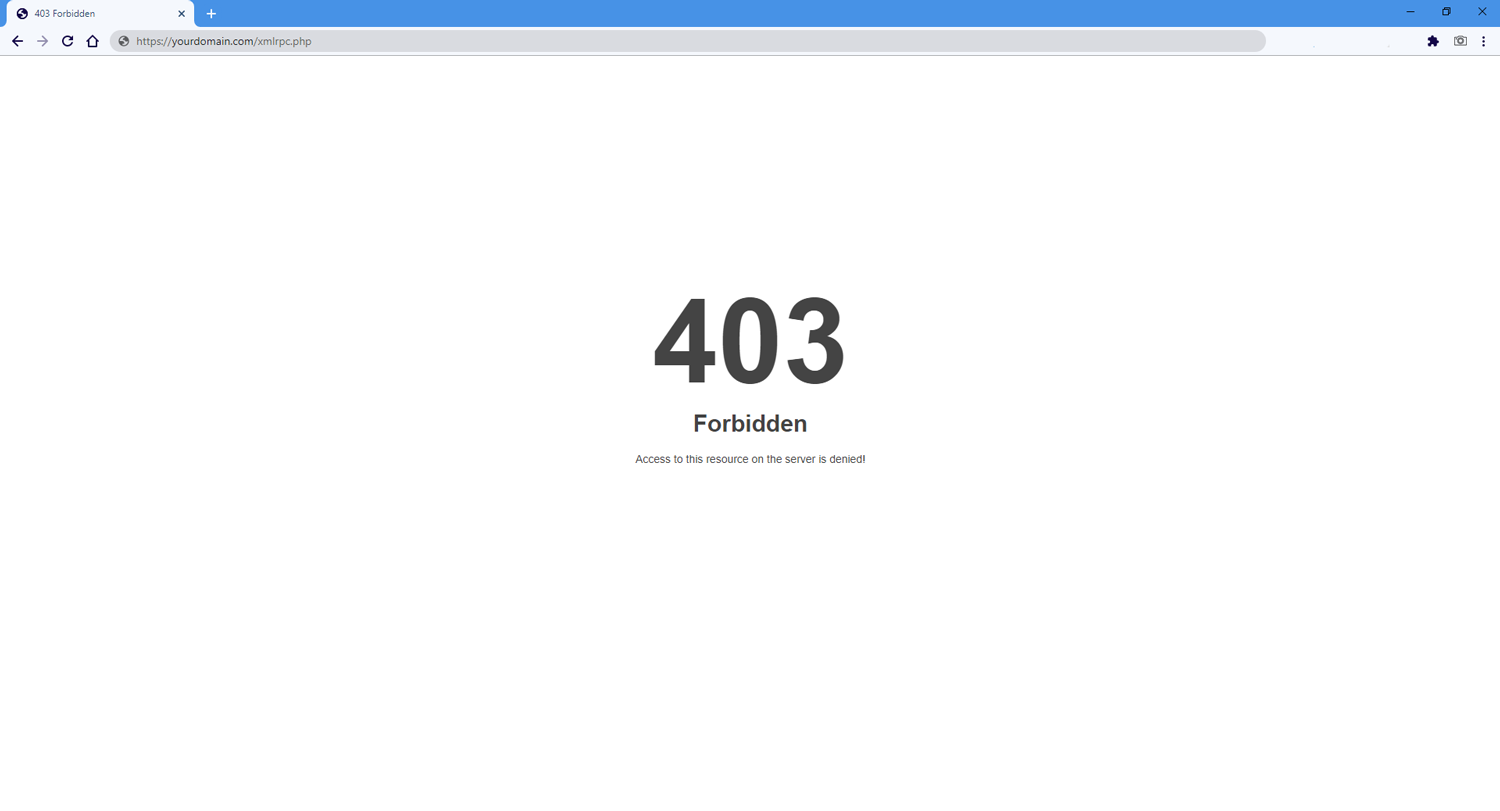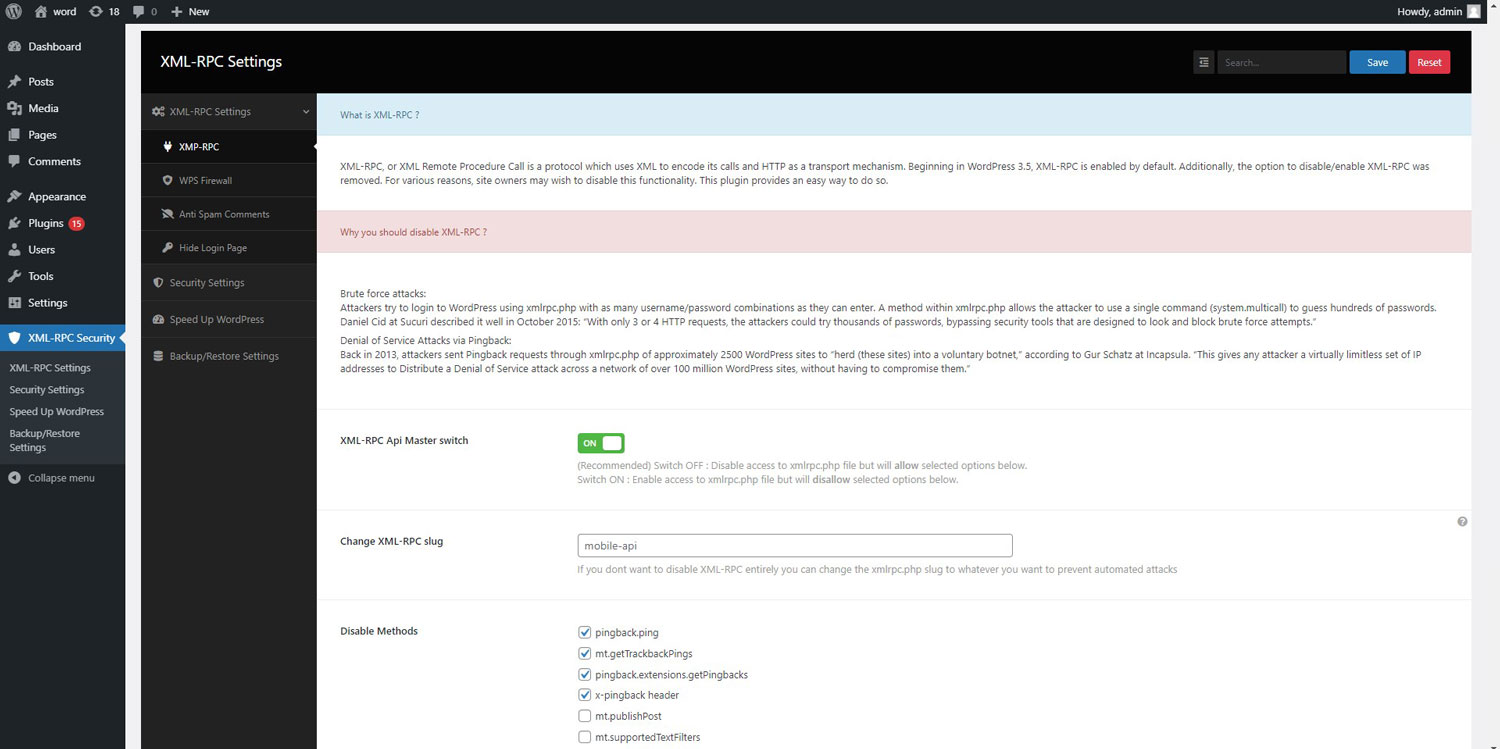Description
Protect your website from xmlrpc brute-force attacks,DOS and DDOS attacks, this plugin disables the XML-RPC and trackbacks-pingbacks on your WordPress website.
PLUGIN FEATURES
(These are options you can enable or disable each one)
- Disable access to xmlrpc.php file using .httacess file
- Automatically change htaccess file permission to read-only (0444)
- Disable X-pingback to minimize CPU usage
- Disable selected methods from XML-RPC
- Remove pingback-ping link from header
- Disable trackbacks and pingbacks to avoid spammers and hackers
- Rename XML-RPC slug to whatever you want
- Black list IPs for XML-RPC
- White list IPs for XML-RPC
- Some options to speed-up your wordpress website
- Disable JSON REST API
- Hide WordPress Version
- Disable built-in WordPress file editor
- Disable wlw manifest
- And some other options
What is XMLRPC
XML-RPC, or XML Remote Procedure Call is a protocol which uses XML to encode its calls and HTTP as a transport mechanism.
Beginning in WordPress 3.5, XML-RPC is enabled by default. Additionally, the option to disable/enable XML-RPC was removed. For various reasons, site owners may wish to disable this functionality. This plugin provides an easy way to do so.
Why you should disable XML-RPC
Xmlrpc has two main weaknesses
- Brute force attacks:
Attackers try to login to WordPress using xmlrpc.php with as many username/password combinations as they can enter. A method within xmlrpc.php allows the attacker to use a single command (system.multicall) to guess hundreds of passwords. Daniel Cid at Sucuri described it well in October 2015: “With only 3 or 4 HTTP requests, the attackers could try thousands of passwords, bypassing security tools that are designed to look and block brute force attempts.” - Denial of Service Attacks via Pingback:
Back in 2013, attackers sent Pingback requests through xmlrpc.php of approximately 2500 WordPress sites to “herd (these sites) into a voluntary botnet,” according to Gur Schatz at Incapsula. “This gives any attacker a virtually limitless set of IP addresses to Distribute a Denial of Service attack across a network of over 100 million WordPress sites, without having to compromise them.”
Installation
- Upload the disable-xml-rpc directory to the
/wp-content/plugins/directory in your WordPress installation - Activate the plugin through the ‘Plugins’ menu in WordPress
- XML-RPC-API is now disabled!
To re-enable XML-RPC, just deactivate the plugin through the ‘Plugins’ menu.
FAQ
-
Is there an admin interface for this plugin?
-
Yes, You can find the “XML-RPC Security” in your admin menu.
-
How do I know if the plugin is working?
-
There are three easy methods for checking if XML-RPC is off:
1. Easiest way is going to this url: https://yourdomain/xmlrpc.php enter your domain name instead of ‘yourdomain’ if you see “Access forbidden!” or “403 error” it’s working.
2. First, try using an XML-RPC client, like the official WordPress mobile apps. The WordPress mobile app should tell you that “XML-RPC services are disabled on this site” if the plugin is activated.
3. Or you can try the XML-RPC Validator, written by Danilo Ercoli of the Automattic Mobile Team – the tool is available at https://xmlrpc.eritreo.it/ with a blog post about it at https://daniloercoli.com/2012/05/15/wordpress-xml-rpc-endpoint-validator/. Keep in mind that you want the validator to fail and tell you that XML-RPC services are disabled. -
Something doesn’t seem to be working correctly
-
If the plugin is activated, but XML-RPC appears to still be working … OR … the plugin is deactivated, but XML-RPC is not working, then it’s possible that another plugin or theme function is affecting the plugin functions.
Reviews
Contributors & Developers
“Disable XML-RPC-API” is open source software. The following people have contributed to this plugin.
Contributors“Disable XML-RPC-API” has been translated into 2 locales. Thank you to the translators for their contributions.
Translate “Disable XML-RPC-API” into your language.
Interested in development?
Browse the code, check out the SVN repository, or subscribe to the development log by RSS.
Changelog
1.0.0
- Initial release
1.0.1
- Fix bugs
1.0.5
- Remove pingback link tag in header
- Add ability to fix htaccess file permission
1.0.6
- Fix warnings for htaccess permission
1.0.7
- Fix blank page when using W3 Total Cache and some other cache plugins
1.0.8
- Fix code conflict with Autoptimize plugin
1.0.9
- WordPress 5.7 compatible
- Fix some issues
2.0.0
- Fix code conflict with some other plugin
- Fix hiding data in WooCommerce Product Tabs
2.1.0
*Major Update
*Add “XML-RPC Security”settings menu
*Add some new features
*Fix plugin deactivation bug
2.1.1
- Add new feature fix hotlinks
- Change notif timing
2.1.2
- Add an option to disable auto change htaccess permission
- Fix “DISALLOW_FILE_EDIT” warning
- WordPress 5.8 compatibility
2.1.3
- Fix compatibility issue with WordPress 5.9
- Fix htaccess cleaning function
2.1.4
- Fix some minor bugs
- Refactor the entire codes
- Add a fallback function for situations htaccess is not working
2.1.4.2
- Hotfix for error on update
2.1.4.3
- Hotfix for error on removing v metadata
2.1.4.4
- Fix warning undefined variable $htaccess_code when disable hotlink fix is off
- Fix warning Undefined array key “plugins” on PHP 8+
2.1.4.5
- Fix removing vpingback header issue in the last major update
- Update tested up to wp 6.1
2.1.4.7
- Fix issues on vuninstallation hook
- Minor improvements on admin review notification
2.1.4.8
- Fix bug v wp reset API option
2.1.4.9
- Update Jetpack default whitelist IPs
- Fix bug with update actions function
- Keep enabling WP RSS in default settings
- Test with WordPress 6.3 and update tested up to
2.1.5
- Hotfix for .htaccess error and disabling the admin notices
2.1.6
- Clean Up the plugin codes (remove unnecessary codes)
- Add VaultPress IPs to JetPack allowlist
- Test compatibility with WordPress 6.6.1