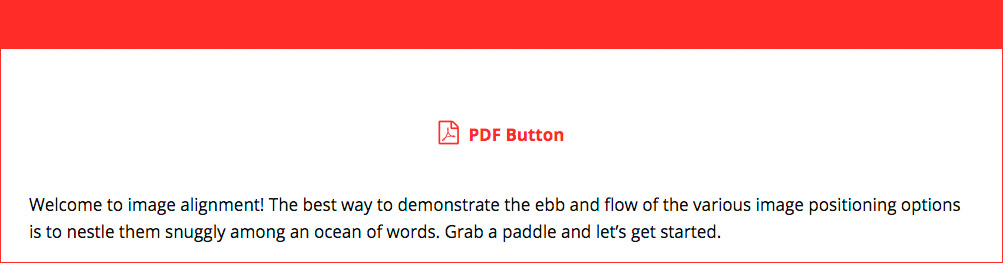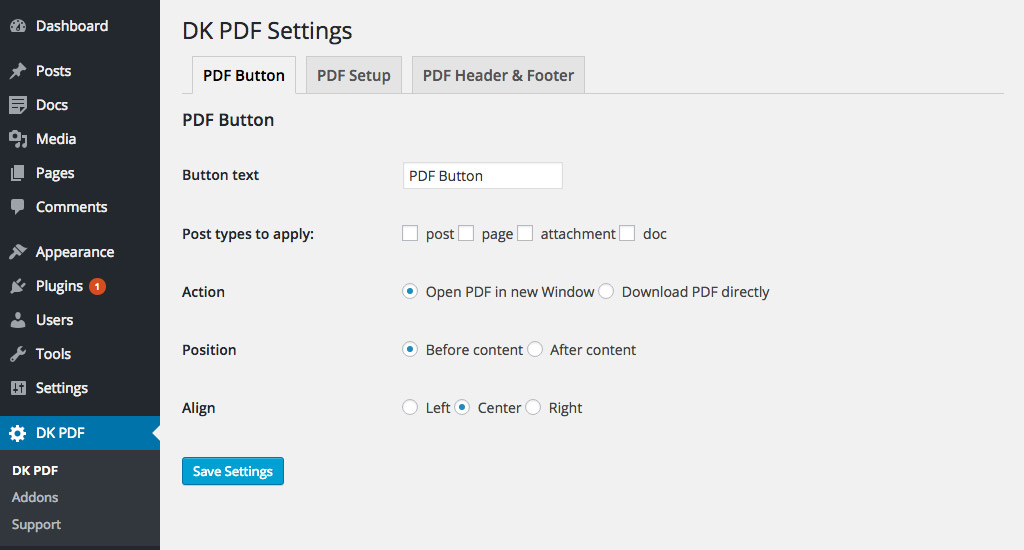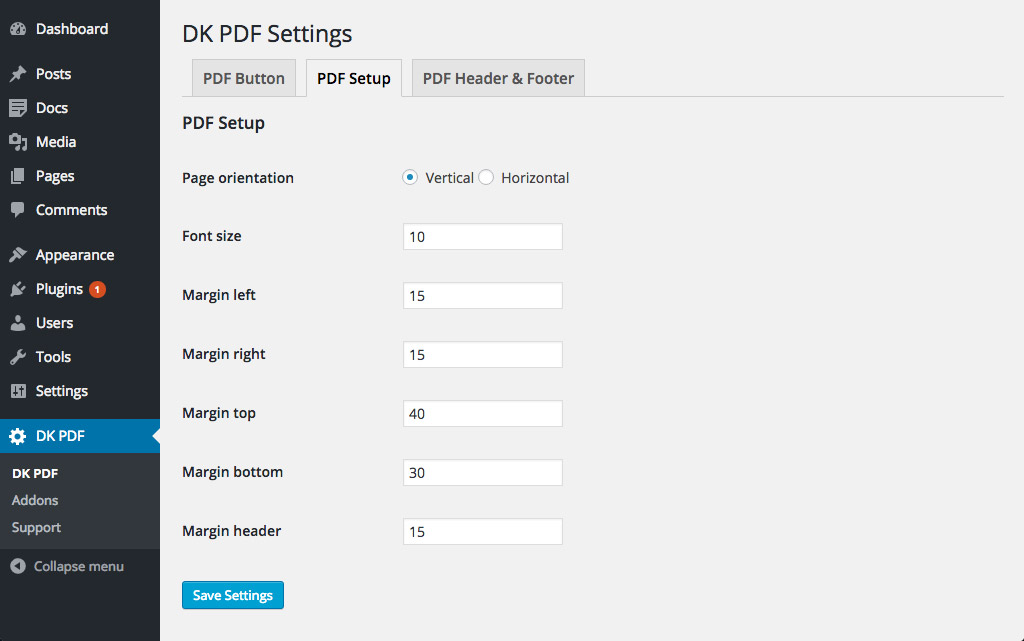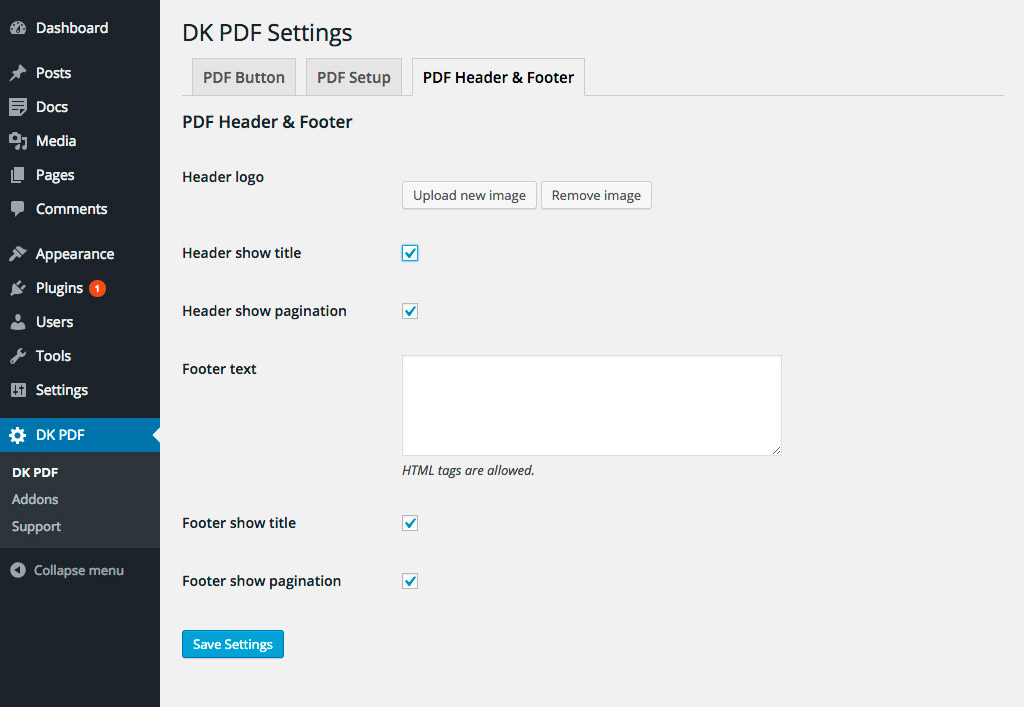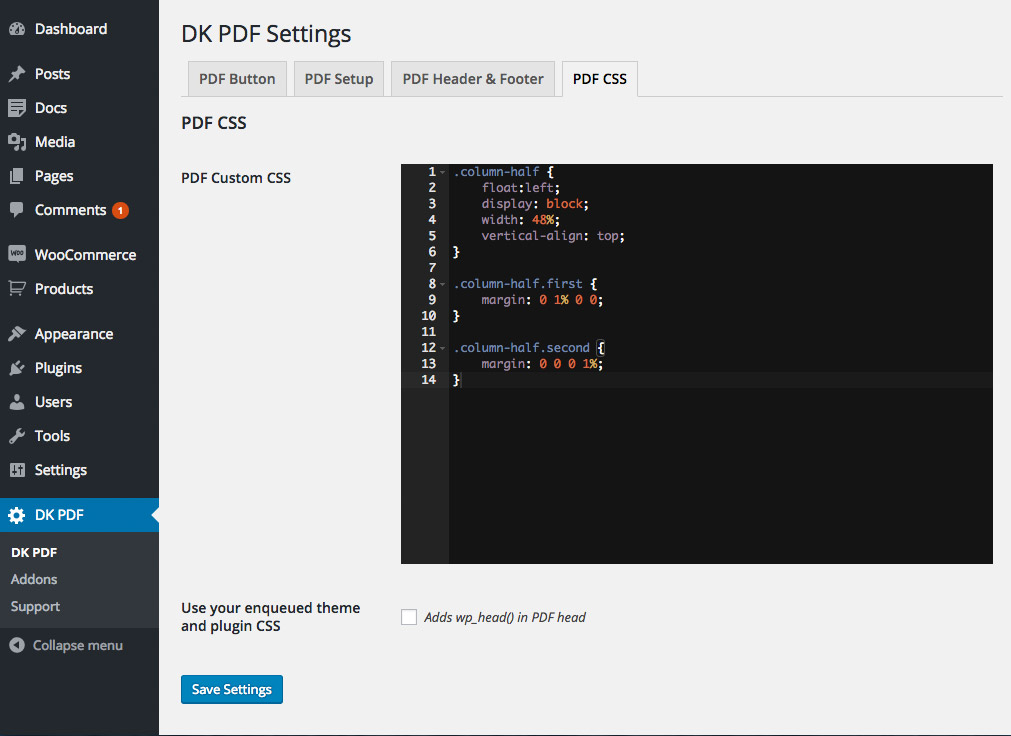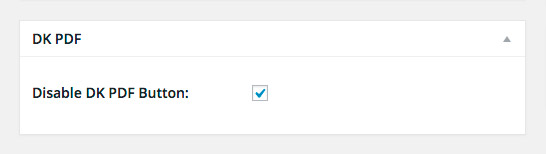Description
DK PDF allows site visitors convert posts and pages to PDF using a button.
Features
- Add PDF button in posts (including custom post types) and pages.
- Configure PDF header and footer, add custom logo, custom CSS and more.
- Copy plugin templates in your theme for PDF customizations.
- Multiple shortcodes: [dkpdf-button], [dkpdf-pagebreak], [dkpdf-remove], and more..
- Add custom fonts to the PDF.
Documentation
Credits
Thanks to:
mPDF, PHP class which generates PDF files from UTF-8 encoded HTML
https://mpdf.github.io/
Font Awesome, the iconic font and CSS toolkit
https://fortawesome.github.io/Font-Awesome/
Screenshots
Installation
Installing “DK PDF” can be done either by searching for “DK PDF” via the “Plugins > Add New” screen in your WordPress dashboard, or by using the following steps:
- Download the plugin via www.ads-software.com
- Upload the ZIP file through the ‘Plugins > Add New > Upload’ screen in your WordPress dashboard
- Activate the plugin through the ‘Plugins’ menu in WordPress
Reviews
Contributors & Developers
“DK PDF” is open source software. The following people have contributed to this plugin.
ContributorsTranslate “DK PDF” into your language.
Interested in development?
Browse the code, check out the SVN repository, or subscribe to the development log by RSS.
Changelog
1.9.9
- Fix – Plugin templates not displaying CSS correctly.
1.9.8
- Fix – Add custom namespace to avoid issues with third party composer packages.
- Fix – Disable deprecated dynamic property message.
1.9.7
- Enhancement – Update plugin requirements and mpdf library to PHP 8+
- Fix – Reflected Cross-Site Scripting security issue
1.9.6
- Update mPDF library to latest version.
- New filters
dkpdf_mpdf_font_dir,dkpdf_mpdf_font_data,dkpdf_mpdf_temp_dir. Thanks to joostvanbockel.
1.9.3
- Reverting to 1.9.1, something went wrong in 1.9.2
1.9.2
- PHP7: Remove some warnings, see issue #38, issue #48.
- HTTPS: Fix images not working after move to https, see issue #51.
1.9.1
- Added PDF Protection in PDF Setup Settings
- New Columns Shortcodes: [dkpdf-columns] and [dkpdf-columnbreak]
- New Filter: dkpdf_pdf_filename
- Fixed Admin scripts enqueued on all pages (thanks to Aristeides Stathopoulos @aristath)
1.9
- Added shortcode tag attribute to dkpdf-remove shortcode
- FontAwesome icons support
- Added post title as PDF filename when downloaded from browser
1.8
- New filter dkpdf_pdf_format
- New filter dkpdf_header_title
- Option for remove default PDF button when adding PDF button manually (thanks to Renato Alves)
1.7
- New filters (see documentation filters)
- Fixed github issues #21 #23 #24
1.6
- 4.4.2 Tested
- Added DK PDF Generator compatibility (css + shortcodes)
1.5
- Added PDF Custom CSS setting
- Sanitized settings fields
1.4
- Added [dkpdf-pagebreak] shortcode for adding page breaks
- Added filters dkpdf_header_pagination and dkpdf_footer_pagination
- Added addons page to admin menu
1.3
- New DK PDF admin menu for better usability
- Added a PDF Setup tab for adjusting page orientation, font size and margins of the PDF
- Added [dkpdf-remove] shortcode for removing pieces of content in the generated PDF
1.2
- Settings link in plugins list page
- Adjusts header template for better logo display
1.1
- Removes dkpdf-button shortcode in the generated PDF
1.0
- Initial release