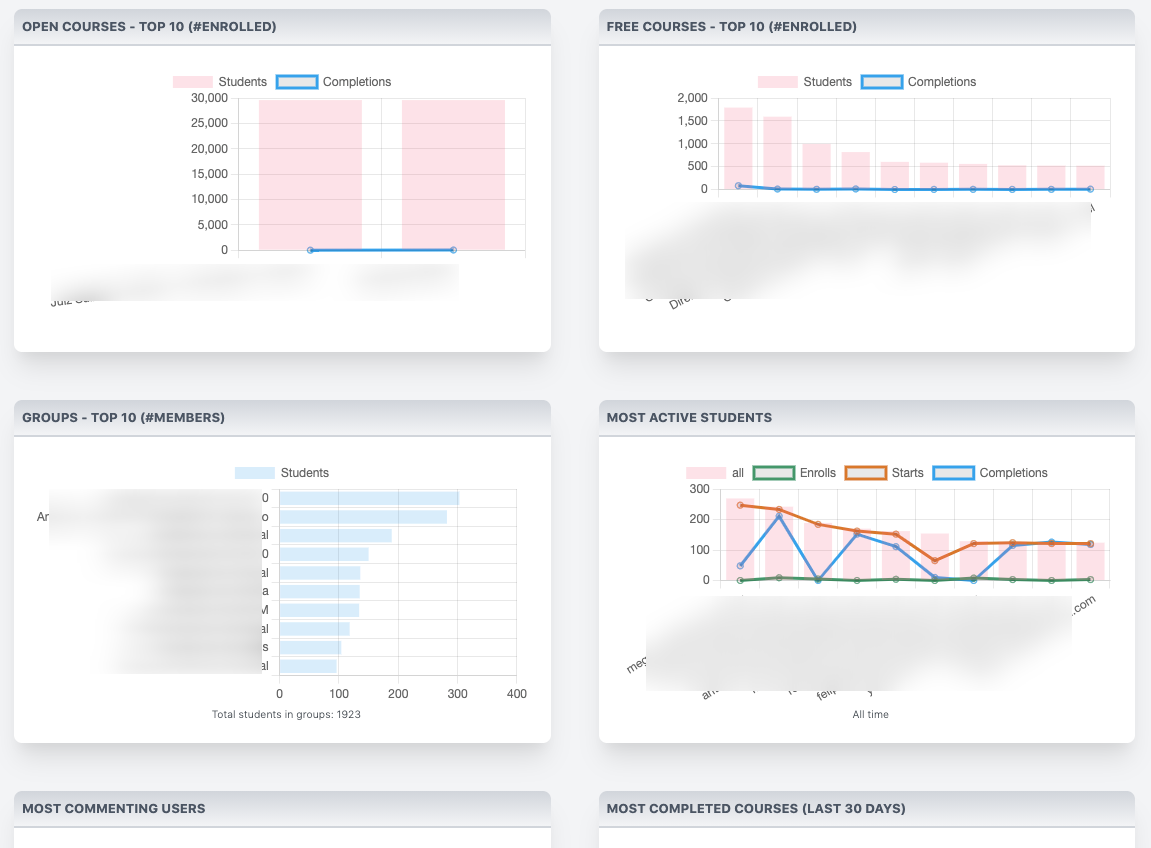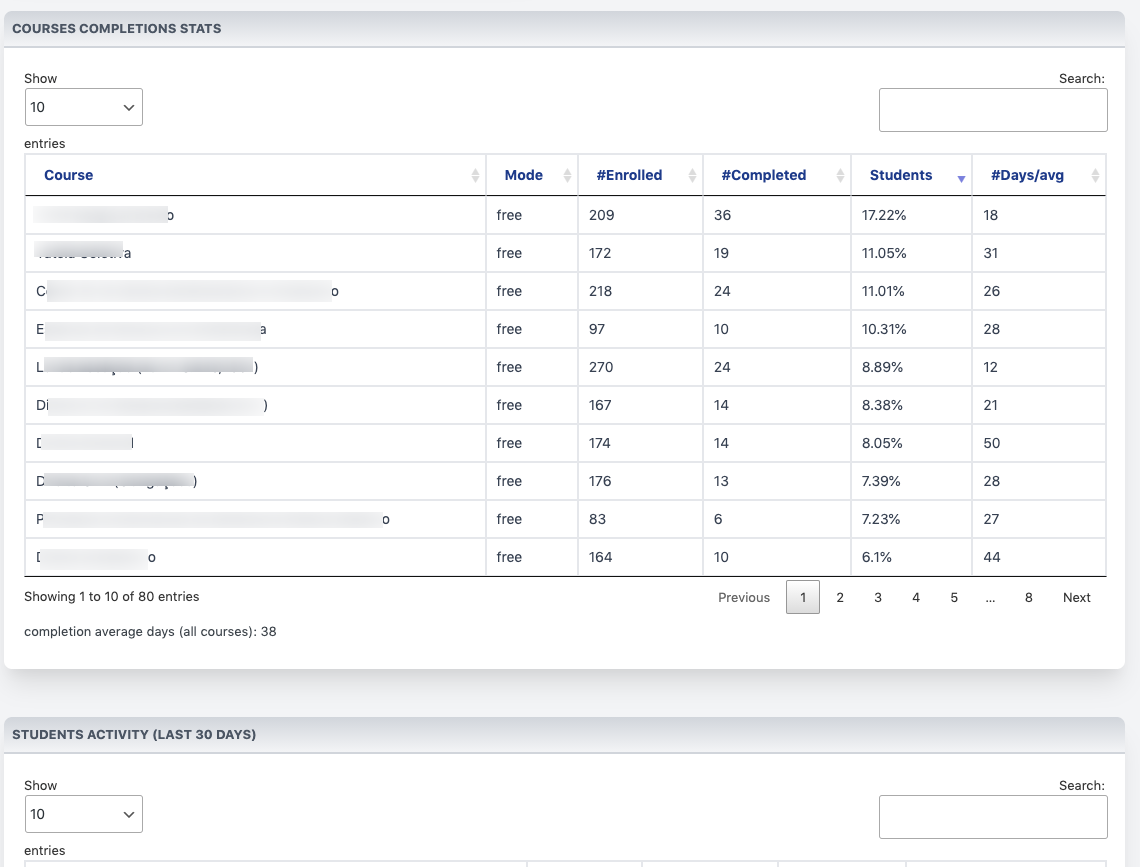Description
An improved (and easy) dashboard for your LearnDash site.
Main features (free version):
- Everything in one page
- Number of students, groups, comments, courses, lessons, topics, quizzes
- Courses enrolls, starts and completions
- Essays and Assignments pending
- Top Courses (by access mode and number of enrolled students)
- Top Groups (by members)
- Most Active Students
- Least Active Students
- Most Commenting Users
- Most Completed Courses
- Most Completed Lessons
- Most Completed Topics
- Most Completed Quizzes
- Courses with more comments
- Courses completed in the same day
- Courses stats over time
- Lessons stats over time
- Topics stats over time
- Quizzes stats over time
- Table with courses completions stats
- Table students activity
- Number of students
- get stats for filtered course
- get stats for filtered user
- get stats for filtered group
Pro add-on Premium features (paid version):
- Shortcode to place the dash (global or filtered) wherever you like on the frontend of your site
- Shortcode attributes, so you can customize your dash (show or hide widgets)
- Export (to CSV, Excel or PDF), copy and print table data
- Export CSV file with course/user stats for filtered user/course/group
- Define column visibility on the dash tables
- Restrict group stats to leaders
- More premium features to come
Get the Easy Dash for Learndash Pro add-on at WP Trat
Installation
- Upload plugin folder to the
/wp-content/plugins/directory. - Activate the plugin through the “Plugins” menu in WordPress.
- Visit dashboard and settings through “Easy Dash” (LearnDash – LMS submenu) link.
- Easy Dash for LearnDash Pro is an add-on, thus needing Easy Dash for LearnDash (free version) to be installed and activated
FAQ
-
Have feedback or a feature request?
-
- We are open to your suggestions and feedback. Thank you for using or trying out one of our plugins! Just drop us an email with your suggestion.
-
Does Easy Dash mess with my website’s database?
-
- Not at all! Easy Dash do not insert or update data (except for a few transients, for caching purposes). It only reads data from WP and LearnDash database tables.
-
Why are some values in my website’s dash showing N/A?
-
- This is due to inconsistencies in the wp_learndash_user_activity table in your site’s database. The LearnDash plugin is responsible for filling this table with student activities.
Reviews
airweb.by
July 6, 2022
Very good, fast reports. Very good, fast reports. The teachers love it. They don’t want to remember complex reporting algorithms through other plugins.
Eder Ribeiro
August 21, 2021
Pretty intuitive.
Simplified interface.
I have Pro Panel, but wish I had something more graphical. This is great–especially for a release 1.0. It took a minute to figure out where to view it–I was expecting it to hang off the main WordPress menu–but it is off the LearnDash LMS (which makes sense). I also like the ability to edit which items I see (I don’t use groups or have live comments–so they were easy to hide). Thank you!
Contributors & Developers
“Easy Dash for LearnDash” is open source software. The following people have contributed to this plugin.
ContributorsTranslate “Easy Dash for LearnDash” into your language.
Interested in development?
Browse the code, check out the SVN repository, or subscribe to the development log by RSS.
Changelog
2.4.5
- Fix: More strings included in the pot file for translation
2.4.4
- Fix: Translation
2.4.3
- New: Option to only allow group leaders and admins to have access to group stats (PRO)
- New: Hooks added to more functions
2.4.2
- New: Hooks added to several functions
- New: Option to exclude admin from course stats
2.4.1
- New: First and Last Name columns for filtered course users and filtered group users tables (show/hide columns with PRO version)
- Fix: Small adjustment to prevent some js errors
2.4.0
- New: Filter groups and get users and courses stats
- New: Export groups stats (PRO)
- New: Column Visibility on dash tables (PRO)
2.3.0
- Fixed: hours (not minutes) in dash for user filtered
- Fixed: N/A instead of negative numbers for time spent in course
- New: Show days, hours, minutes and seconds for time spent in course
- New: Export CSV file with course/user stats for filtered user/course (Pro)
2.2.0
- New: top groups (#members) in course filtered
- New: filter user and get its stats
- Improved: buttons to export data
- Fixed: some PHP notices
2.1.0
- New: added more options do “last x days” queries: ‘120’, ‘180’, ‘365’ and ‘all time’.
- Fixed: tested up to 5.9
2.0.0
- New: filter course and get its stats
- New: edit widgets visibility directly on the dash
- Improved: translate everything (including widgets elements and details)
- Fixed: small bugs
- Attention pro users: shortcode attributtes (widgets numbers and names) may have changed
1.4.0
- New chart: Lessons Stats Over Time (starts, completions)
- New chart: Topics Stats Over Time (starts, completions)
- New chart: Quizzes Stats Over Time (starts, completions)
- New chart: Most Completed topics (last x days)
- New chart: Most Completed quizzes (last x days)
- Attention pro users: shortcode attributtes (widgets numbers and names) have changed. Check the new ones on the shortcode tab (admin) and fix it on your page/post.
1.3.0
- Plugin prepared for the pro add-on premium feature: export (to CSV, Excel or PDF), copy and print table data
1.2.2
- Plugin prepared for the pro add-on premium feature: a shortcode to display the dash on the frontend of your site, with attributes (so you can choose which widgets to show or hide)
1.2.0
- NEW widget: courses stats over time
1.1.0
- Fixed bug when there is no activity in the last X days.
- Fixed bug when there is no group.
- Fixed bug when there is no course.
1.0.0
- Initial Release.