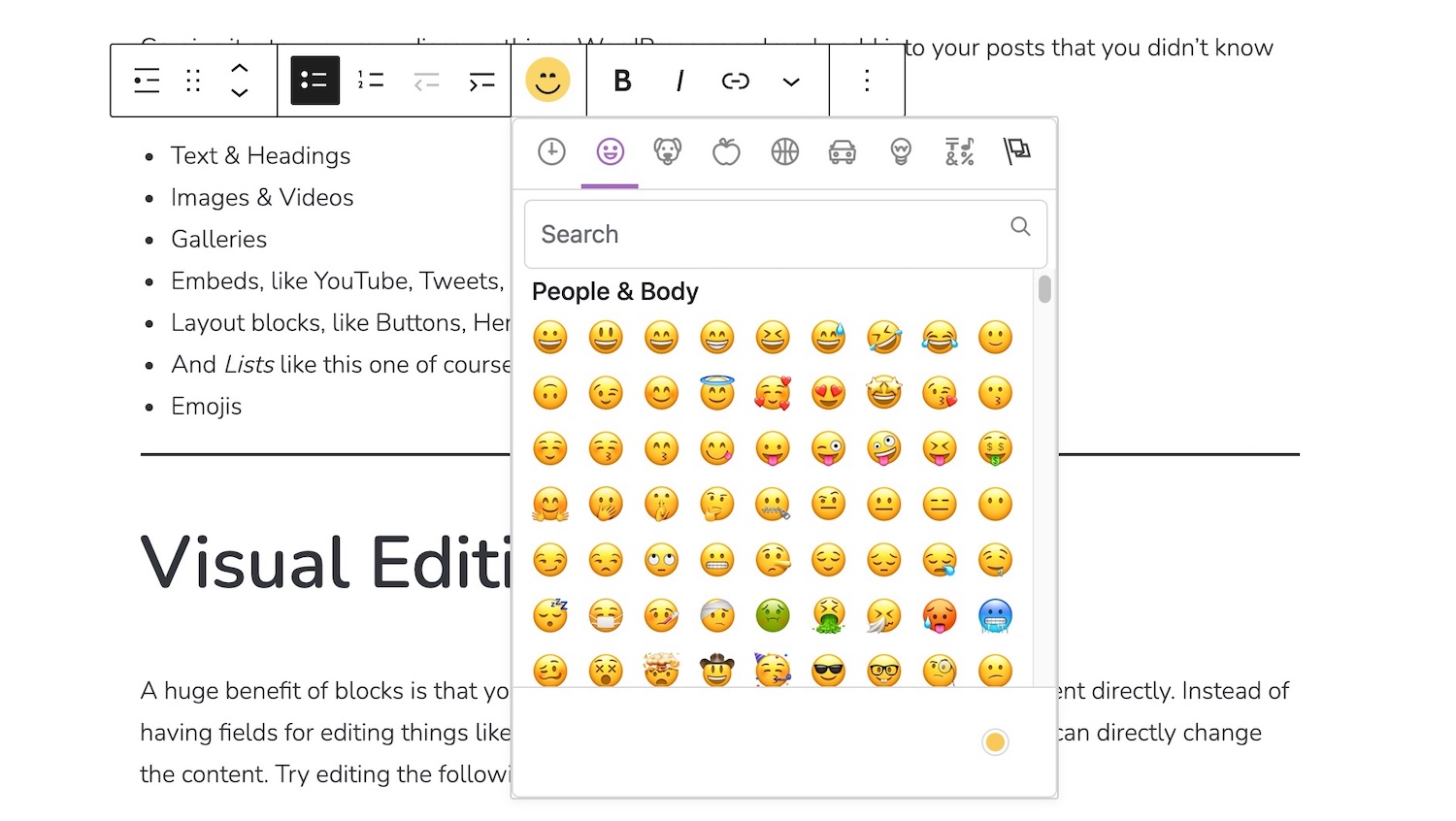Description
Accessing the Emoji library can be painful ?? on some operating systems. You always have to leave the editor which is not useful for distraction-free writing.
- This plugin reduces the burden by implementing an easy to use Emoji picker in the block toolbar.
- Can be used with any WordPress theme.
- Only compatible with WordPress (Gutenberg) Core. Third-party page builders will probably not work.
Emoji Netiquette: Emojis have become popular culture and are here to stay but choose them wisely and avoid ?? excessive use in your (business) communication.
The Emoji Mart library (BSD 3-Clause “New” or “Revised” License) has been developed by Missive.
More
If you like this plugin and are missing a powerful Icon library in your Editor you may find our <i> Toolbar plugin useful.
Contribution?
- The Plugin development can be followed via GitHub <3 / ??
- We are happy to receive feature suggestions and pull requests: https://github.com/them-es/emoji-toolbar
More information
Installation
- Upload the Plugin to the
/wp-content/plugins/directory. - Activate it through the ‘Plugins’ menu in WordPress.
- Open a page or post using the block editor, add a paragraph or heading block and select the “Emoji” menu item from the toolbar.
- Choose an Emoji and it will appear in the content area. Simple and fast!
FAQ
-
Emojis don’t show up in the content!
-
- You need to make sure that your database tables use the
utf8mb4collation to be able to natively store emoji characters: https://make.www.ads-software.com/core/2015/04/02/omg-emoji-%F0%9F%98%8E
- You need to make sure that your database tables use the
-
How do I change the skin tones?
-
- Click on the yellow dot button (bottom right) in the popup and select the preferred color tone.
-
I can’t see any flag emojis!
-
- Unfortunately not all operating systems (like Windows) support flag emojis and instead just show the two-letter country code. You can learn more about the reasons here https://blog.emojipedia.org/emoji-flags-explained/ or follow the issue of our underlying library here https://github.com/missive/emoji-mart/issues/816.
-
Is this plugin compatible with Multisite?
-
- Yes, you can network-activate this plugin and the feature will be enabled on all sites.
-
This GPL 2.0+ licensed WordPress plugin uses a BSD 3-Clause “New” or “Revised licensed library. Is the third-party code compatible with GNU GPL?
-
- See https://www.gnu.org/licenses/license-list.en.html#GPLCompatibleLicenses
Reviews
Contributors & Developers
“Emoji Toolbar” is open source software. The following people have contributed to this plugin.
Contributors“Emoji Toolbar” has been translated into 1 locale. Thank you to the translators for their contributions.
Translate “Emoji Toolbar” into your language.
Interested in development?
Browse the code, check out the SVN repository, or subscribe to the development log by RSS.
Changelog
1.2.7
- Tested up to WordPress 6.7
- Remove load_plugin_textdomain() and rely on WordPress to load translations (https://make.www.ads-software.com/core/2016/07/06/i18n-improvements-in-4-6/)
1.2.6
- Tested up to WordPress 6.6
- Add a blueprint.json
1.2.5
- Update dependencies
- Unicode 15.0 support with new emoji chars ??
1.2.4
- Update dependencies and locales
1.2.3
- Code quality
- Documentation
- Update dependencies and locales
1.2.2
- Localization of the Picker interface
- Cleanup
- Update dependencies
1.2.1
- Update dependencies
1.2.0
- Update Emoji Mart library to 5.0 which is faster and more accessible than before
- Unicode 14.0 support with new emoji chars ??
- Minor styling updates
1.1.1
- Minor updates: Styling issue, Removed @import from style-editor.css, Make title translatable
1.1.0
- Fixed some deprecation warnings
- Ready for localization
- Style top-level toolbar button as ??
- Remove button #2 from dropdown menu
1.0.3
- Drop CDN icons and load “os-specific” native Emojis in the Picker component
1.0.2
- Bugfixes: 1. Finally categories can be selected on init, 2. Fixed some console warnings
1.0.1
- Add another button in the top-level toolbar (the button in the dropdown will stay there for the time being!)
- Remove initial preview emoji from Emoji Mart
1.0.0
- Initial release