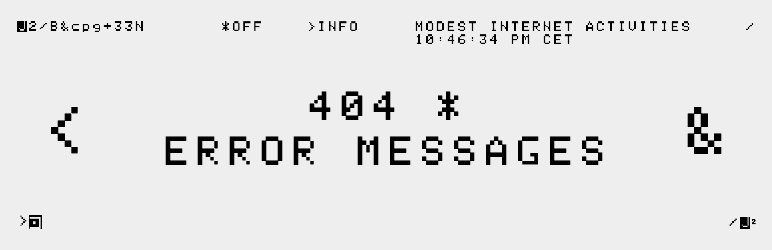Description
< error messages > is an experimental collection by artist m0dest, designed to reimagine the 404 page as a digital canvas. Rather than leading visitors to a dead end, this plugin showcases a unique artwork from the < error messages > NFT collection on OpenSea. Each 404 page serves as a space for human connection and reflection, encouraging a new way to experience the internet.
Features:
* Fetches and displays a random piece of artwork from the < error messages > collection on each 404 page load.
* Customizable texts for the 404 message, including the main heading, introductory message, and button texts.
* Provides users with options to go back, view the homepage, or see the full artwork collection on OpenSea.
External Services
This plugin connects to the OpenSea API to fetch NFT artwork for display on the 404 page.
Details:
– Service Name: OpenSea API
– Purpose: Fetches NFT data (name, image, and traits) from the < error messages > collection for display on your 404 error page.
– Data Sent: The plugin makes a request to the OpenSea API using a predefined collection ID and NFT token ID. It sends the following headers:
– accept: application/json
– x-api-key: YOUR_API_KEY (optional, configurable in the plugin settings).
– Data Received: The response includes NFT details such as the display animation URL, collection metadata, and traits.
– Terms of Service: OpenSea Terms of Service
– Privacy Policy: OpenSea Privacy Policy
The API requests are made on every 404 page load to dynamically fetch a random artwork from the NFT collection.
Screenshots
Installation
- Upload the
< error messages >plugin folder to the/wp-content/plugins/directory, or install it through the WordPress Plugins screen directly. - Activate the plugin through the ‘Plugins’ screen in WordPress.
- Go to Settings > Error Messages 404 Setting to customize the 404 page text and other options.
FAQ
-
What does this plugin do?
-
The plugin replaces your 404 error page with artwork from the < error messages > collection, providing a unique visual experience each time a user encounters a missing page.
-
How does it fetch artwork from OpenSea?
-
The plugin uses OpenSea’s API to fetch and display random NFT artwork from the < error messages > collection. You can change to your own API key in the plugin settings for security.
-
How do I customize the 404 page text?
-
Navigate to Settings > Error Messages 404 Setting in your WordPress dashboard, where you can update the main heading, introductory message, and other options.
-
Will the artwork display immediately?
-
Due to the external API call, the artwork may take a second or two to load. A loader text will display while the artwork is loading.
Reviews
There are no reviews for this plugin.
Contributors & Developers
“< error messages > 404” is open source software. The following people have contributed to this plugin.
ContributorsTranslate “< error messages > 404” into your language.
Interested in development?
Browse the code, check out the SVN repository, or subscribe to the development log by RSS.
Changelog
1.0
- Initial release with customizable text and random artwork fetch from the < error messages > collection.
1.0.1
- Updates based on review feedback.