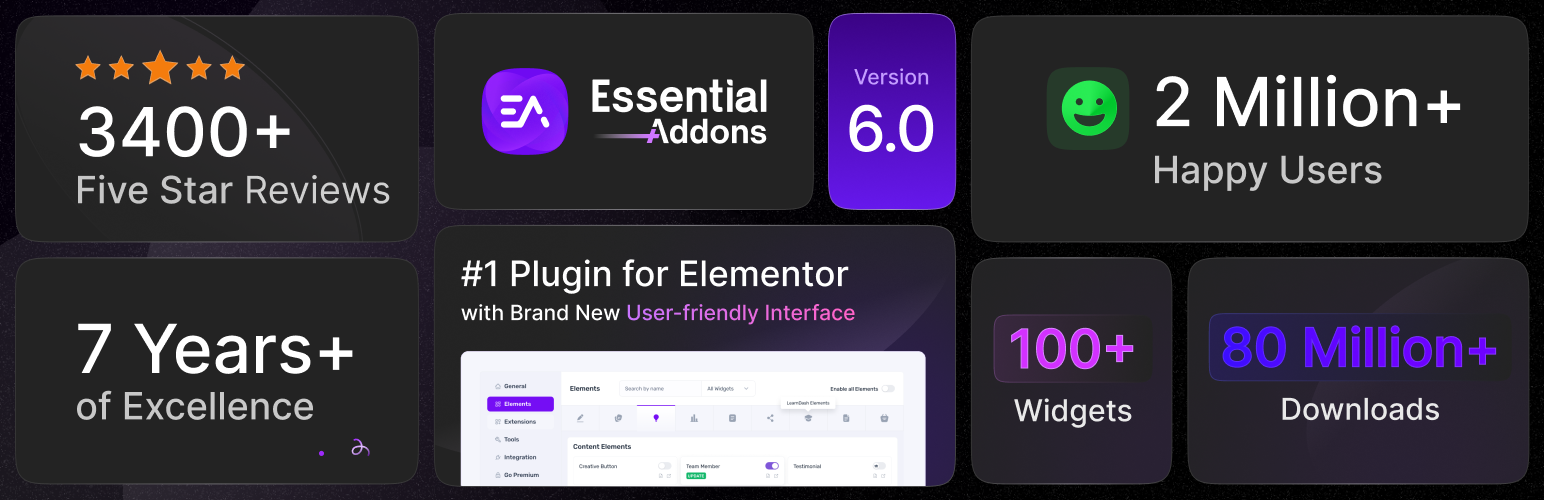Description
Enhance your Elementor page building experience with 100+ creative elements and extensions. Add powers to your website builder using our easy-to-use Elementor widgets and ready template which were designed to make your next WordPress page and posts design easier and prettier than ever before.
ESSENTIAL ADDONS FOR ELEMENTOR: 100+ BEST ELEMENTOR WIDGETS WITH KITS, 5,000+ READY TEMPLATES & BEST WOOCOMMERCE BUILDER, SERVING 2 MILLION+ ACTIVE USERS
Completely Customizable
Each Elementor widget and extension comes with a bunch of options to customize your website in every possible way. You can achieve nearly any design of your imagination.
Light Weight & Instant Loading
No extra resources or messy codes to slow down your website. Optimized for super fast loading and instant Live editing.
Elements Control option
Enable and disable individual Elementor adding to make your page load faster and smoother. You can deactivate unnecessary widgets to keep the site lite.
5000+ Ready Elementor Templates & Blocks through Templately
Grab access to 5,000 pre-made templates from the ultimate templates cloud for WordPress, Templately, that come with Essential Addons.Unlock stunning Elementor templates, blocks and sections,and design your website to stand out from the crowd.
Each of these Elementor templates is completely customizable and responsive, and also seamlessly compatible with Essential Addons. You can add Elementor addons, change font or color and personalize them effortlessly.
Templately also offers advanced features and facilities to saving your Elementor templates to cloud. Save all your ready and customized designs with Templately & deploy in hundreds of websites with 1-click. Increase productivity and power up your whole team to build websites faster than ever before.
Ready Elementor Templates From Templately:
- MerryGift [PRO] – Christmas Website Template For Elementor
- AlgoMind AI – Data Science & Machine Learning Template For Elementor
- FestiveLy [PRO] – Carnival Template For Elementor
- Profily – Personal Portfolio Template For Elementor
- NatuRetreat [PRO] – Ecotourism Template For Elementor
Expert Support
We have extra-ordinary support team ready to help you. Ask your questions in the support forum, or contact us directly through live chat and contact form.
Elementor Website builder is required for this plugin.
55+ FREE ELEMENTOR ADDONS AND COUNTING
We have designed more than 50 of the most useful widgets to enhance your Elementor Page Building experience and allow you to climb the top of your design capabilities.
- Post Grid – Showcase your blog posts in 3 unique styles
- Post Timeline – Create stunning timeline for your posts & pages
- Fancy Text – Design pages using animated texts in 8 different styles
- Creative Buttons – Quickly add modern buttons with hover effects
- Countdown – Include a countdown timer to boost click-through rates
- Team Members – Feature your team members with a few clicks
- Testimonials – Showcase customer reviews & increase credibility
- WooCommerce Product Grid – Display WooCommerce products in grid layout
- Contact Form 7 – Customize beautiful forms without any coding
- Gravity Forms – Design forms with Elementor & Gravity Forms
- Ninja Forms – Easily create your form style just the way you want
- Caldera Forms – Design effective mobile-friendly forms
- WPForms – Create powerful WordPress forms in minutes
- weForms – Get the fastest form building experience
- Info Box – Design beautiful info box from predefined styles
- Flip Box – Use animated Flip Boxes to highlight any content
- Dual Color Heading – Highlight your headings with dual colors
- Call to Action – Design call-to-action buttons with a few clicks
- Pricing Table – Create Pricing Tables within minutes that converts
- Twitter Feed – Showcase your latest tweets to your visitor
- Data Table – Insert attractive data table anywhere you want
- Filterable Gallery – Share images with an interactive gallery
- Image Accordion – Highlight your images with amazing hover effects
- Content Ticker – Use slider & ticker effects to display your content
- Tooltip – Set tooltip for Icon, Image, Text or shortcodes
- Advanced Tabs – Display information neatly in nested tabs
- Advanced Accordion – Add beautiful nested accordions anywhere
- Progress Bar – Display progress bars with 4+ different styles
- Feature List – Display feature lists with custom icons and styles
- Fluent Forms – Design your Fluent Forms container, fields and anything you want
- Facebook Feed – Display Facebook post feed from your page
- Sticky Video – Add videos that are sticky on scroll while playing
- BetterDocs Category Grid – Create documentation in grid layout
- BetterDocs Category Box – Create documentation in box layout
- BetterDocs Search Form – Add a live search box for documentation
- Advanced Data Table – Design large data tables without coding
- Event Calendar – Create customized event pages in Elementor
- Formstack – Design your Formstack forms within Elementor
- Woo Checkout – Build attractive WooCommerce Checkout pages
youtube - Typeform – Embed & design your Typeform forms in Elementor
- Login | Register Form – Create amazing login/registration forms
- Woo Product Compare – Design stunning product compare tables
- Woo Product Carousel – Add Product Carousels for WooCommerce
- Simple Menu– Design minimalist navigation menus in Elementor
- Woo Product Gallery– Show your products in a filterable gallery
- Woo Cart– Use WooCommerce Cart page to boost online sales
- Interactive Circle– Display content with engaging circular layouts
- NFT Gallery– Add and showcase NFT collections effortlessly in Elementor
- Business Reviews– Display Google Customer Review to increase your online reputation
- SVG Draw– Display SVG elements in a visually striking and interactive way on your website
- Woo Product List– Showcase your store’s products with a stunning listicle format
Extensions (Free):
- Reading Progress Bar – Add progress bar to show reading position
Watch YouTube Tutorial - Duplicator – Duplicate any page or post in a single click
- Table of Contents – Display Table of Contents anywhere you want
Watch YouTube Tutorial - Custom JS – Add custom JavaScript in Elementor with a few clicks
- Scroll to Top – Let visitors quickly navigate to the top of your page
- Wrapper Link – Add custom links into any section, column, or even flexbox
- Hover Interactions – Create captivating effects on buttons, images, texts and more
More elements (40+) on Premium Version
- Post Block – Display your blog posts with a variety of styles
- Lightbox & Modal – Create interactive popups after trigger actions
- Testimonial Slider – Share customer reviews with animated sliders
- Image Comparison – Let your viewers compare between two images
- Interactive Promo – Display content with attractive animations
- Instagram Feed – Display Instagram posts beautifully in Elementor
- Advanced Google Map – Create maps with unlimited themes
Watch YouTube Tutorial - Static Product – Present your static product just the way you want
- Flip Carousel – Feature your content using a unique carousel style
- Interactive Cards – Create fascinating effects for your content
- Content Timeline – Create memory lane with animated scrolling
- Advanced Menu – Use advanced navigation menu anywhere
- Twitter Feed Carousel – Share Twitter posts in interactive styles
- Dynamic Gallery – Add filterable gallery for any content
- Smart Post List – Design your blog page with modern post list
- Mailchimp – Design your Mailchimp form within Elementor with ease
- Toggle – Share any content in less space with a toggle
- One Page Navigation – Create one page websites in Elementor
- Price Menu – Make a beautiful pricing menu for your brands
- Image Hotspots – Add hotspot icons with tooltips in an image
- Divider – Separate your section with fancy divider
- Counter – Highlight important data using the Counter element
- Team Member Carousel – Display team members in a carousel
- Post Carousel – Use a carousel to display multiple posts
- Logo Carousel – Highlight brands or product logos in a carousel
- Protected Content – Lock your content with password protection
- Offcanvas – Display content in offcanvas with one click
- Image Scroller – Show long height images with image scroller
- Woo Product Slider – Showcase your products in a stunning slider
- Woo Product Collections– Show product collections beautifully
- LearnDash Course List– Share LearnDash course list in Elementor
- Advanced Search– Add a customizable, dynamic search bar
- Woo Thank You– Design a personalized thank you message on the WooCommerce order confirmation page
- Woo Cross Sells– Customize the display of cross-sell products to boost your sales potential
- Woo Account Dashboard– Design a personalized WooCommerce Customer Account Dashboard
- Fancy Chart– Visualize important data with interactive charts and graphs on your website
Extensions (Pro):
- Parallax – Add creative parallax effects to your content
- Particles – Add animated particle effects to your content
- Advanced Tooltip – Make any widget more informative with tooltip
- Content Protection – Hide your content with password protection
- Cross-Domain Copy Paste– Copy any section in Elementor from one website and paste it on another
- Conditional Display– Display your preferred content based on the logic conditions you have set
- Dynamic Tags– Display content dynamically on your preferred section of the website
- Interactive animations– Create stunning animations & build a fully dynamic web page
More features and improvements are coming on regular updates. Want to unlock the advanced elements? Upgrade to our Pro version
Elementor WooCommerce Widgets From Essential Addons
With Essential Addons, we bring you seamless compatibility with WooCommerce, enhancing your ability to showcase products, categories, and filters with ease. There are 11+ beautiful Elementor WooCommerce widgets for your every need:
EA Woo Product Carousel: Display your store’s products interactively with this Elementor WooCommerce widget and implement various styling options and ready-made layouts to create an interactive product showcase on your WordPress website.
EA Woo Product Gallery: Captivate visitors and drive immediate purchases on your WooCommerce store using the Product Gallery element from Essential Addons. Explore incredible ready layouts, abundant customization choices, and more.
EA Woo Product Slider (PRO): Present your WooCommerce products in a stunning slider format with this advanced Elementor addon. You can also easily customize the entire slider appearance with fantastic pre-designed layouts, effects, and other advanced options.
EA Woo Product Collection (PRO): Exhibit your WooCommerce product collections on any section of your Elementor website to showcase items based on categories, tags, or attributes, and add engaging hover effects.
EA Woo Product List: Easily add all your WooCommerce products in a listicle format on any Elementor page or post on your website and customize with unique layouts to attract customers instantly.
EA Woo Product Grid: Display your products in visually appealing grid-layouts on any website section and allow customers to view them based on category, tags, or attributes.
EA Woo Product Compare: Easily compare your preferred WooCommerce products anywhere on the page with this free Elementor addon. Benefit from numerous pre-designed theme layouts and much more.
EA Woo Cross Sells:: Effortlessly show related items to your customers with this premium Elementor widget, aiding them in discovering complementary products and enriching their overall shopping experience.
EA Woo Cart: Elevate customers’ purchasing experience on your WooCommerce store by effortlessly designing an appealing Cart Page with Essential Addons using no coding.
EA Woo Checkout: Craft visually appealing Checkout pages for your Elementor WooCommerce store to customize and style the widget effortlessly to ensure increased sales.
EA Woo Account Dashboard (PRO): Create a user-friendly and visually appealing dashboard for your WooCommerce store, consolidating all vital tabs into one convenient location.
EA Woo Thank You (PRO):Resonate with customers and ensure a positive post-purchase experience with this advanced Elementor WooCommerce widget from Essential Addons. It lets you create tailor-made thank-you messages with limitless personalization.
?? FEATURED BY 100+ RENOWNED PUBLICATIONS
WP Mayor: “If you use Elementor, Essential Addons is a great way to expand your library of available widgets without slowing your site down.”
WP Pagebuilders: “With 60+ additional widgets, Essential Addons is a great add-on to enhance your experience in building a website with WordPress+Elementor.”
MonsterPost: “Essential Addons for Elementor has the largest number of active users among all third-party extensions on the market. The widgets are tested in all popular web browsers to ensure full browser compatibility for all elements.”
WPCrafter: WordPress influencer Adam Preiser did a Speed Test & found Essential Addons for Elementor is the fastest solution out there ??
BACKED BY A TRUSTED TEAM
Essential Addons for Elementor is brought to you by WPDeveloper, a dedicated WordPress product company, trusted by 5 million+ happy users.
Documentation and Support
- For documentation and tutorials go to our Documentation.
- If you have any more questions, visit our support on the Plugin’s Forum.
- For more information about features, FAQs and documentation, check out our website at Essential Addons for Elementor.
Happy User of Essential Addons?
- Join our Facebook Group.
- Learn from our tutorials on Youtube Channel.
- Or rate us on WordPress ??
?? WHAT’S NEXT
If you like Essential Addons, then consider checking out our other WordPress Plugins:
?? NotificationX – Best Social Proof & FOMO Marketing Solution to boost conversions & designing stunning WordPress notification bars in Elementor
??? BetterDocs – Best Documentation & Knowledge Base Plugin for WordPress, which also comes with ready doc templates for Elementor
? SchedulePress – Complete solution for managing WordPress content scheduling through an editorial calendar & Social Share
?? EmbedPress – Easiest WordPress solution for embedding videos, images, posts, audio, maps and PDF, DOC, PPT & all other types of content into your website using Elementor, Gutenberg and more.
?? Easy.Jobs – Smart and easy recruitment and talent sourcing solution for hiring remotely with AI-powered screening system, question sets, remote interviews, and designing branded career pages with Elementor.
Screenshots
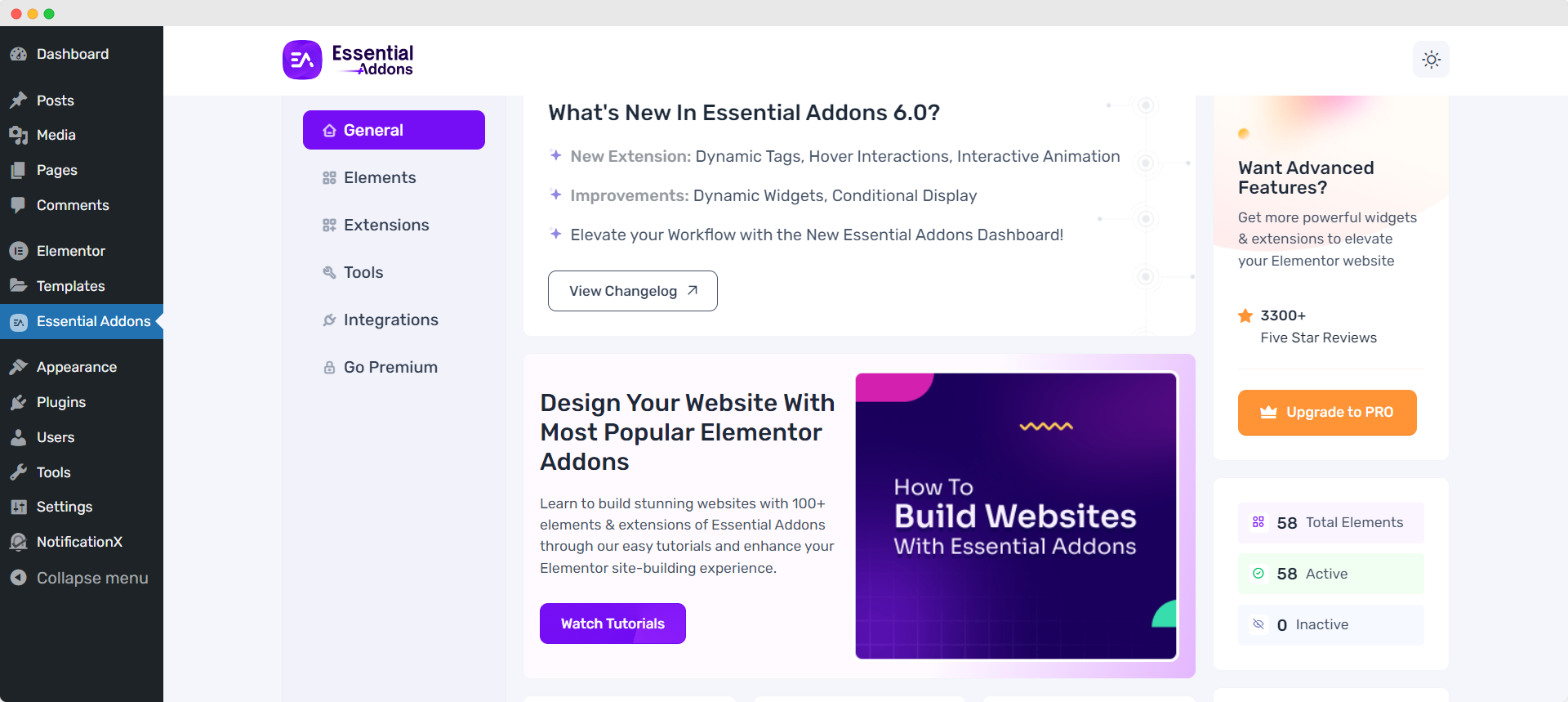
Overview of few widgets 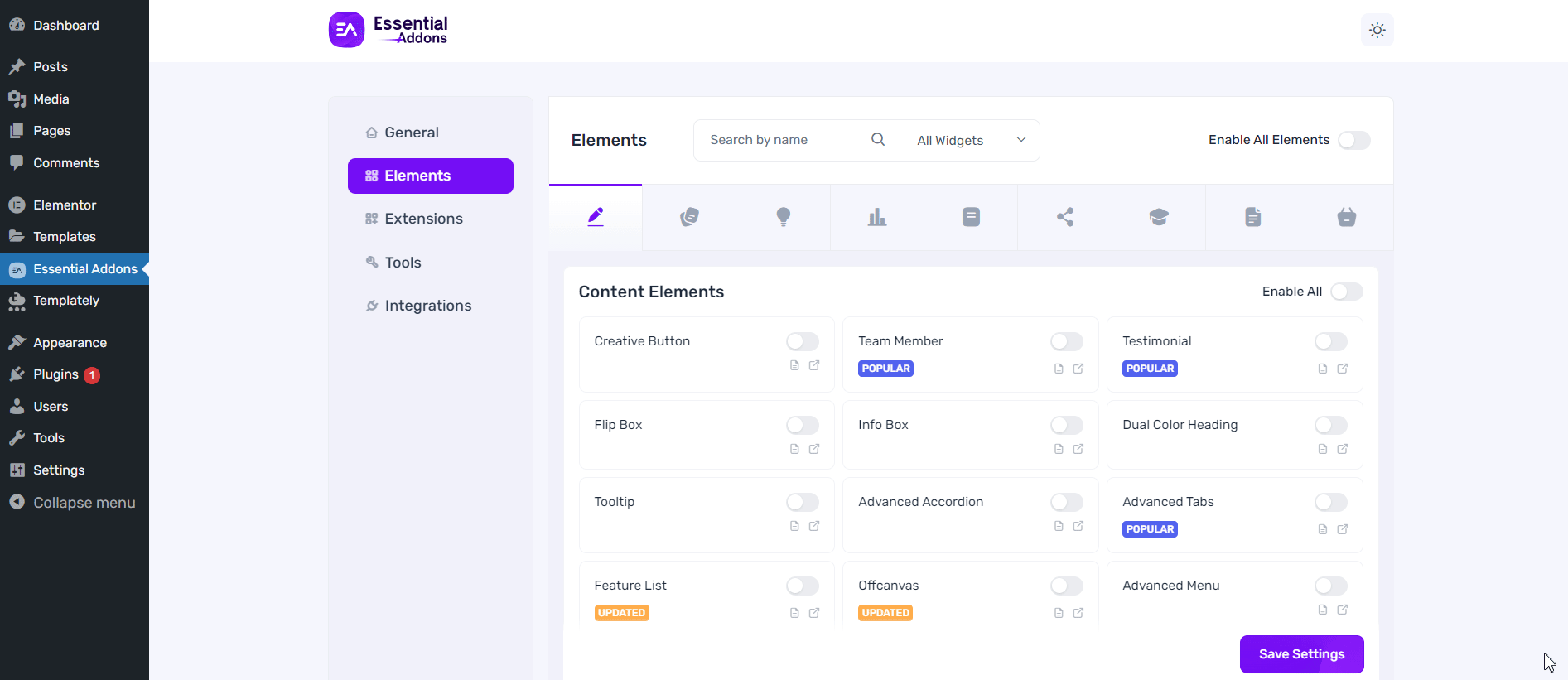
Elements control panel 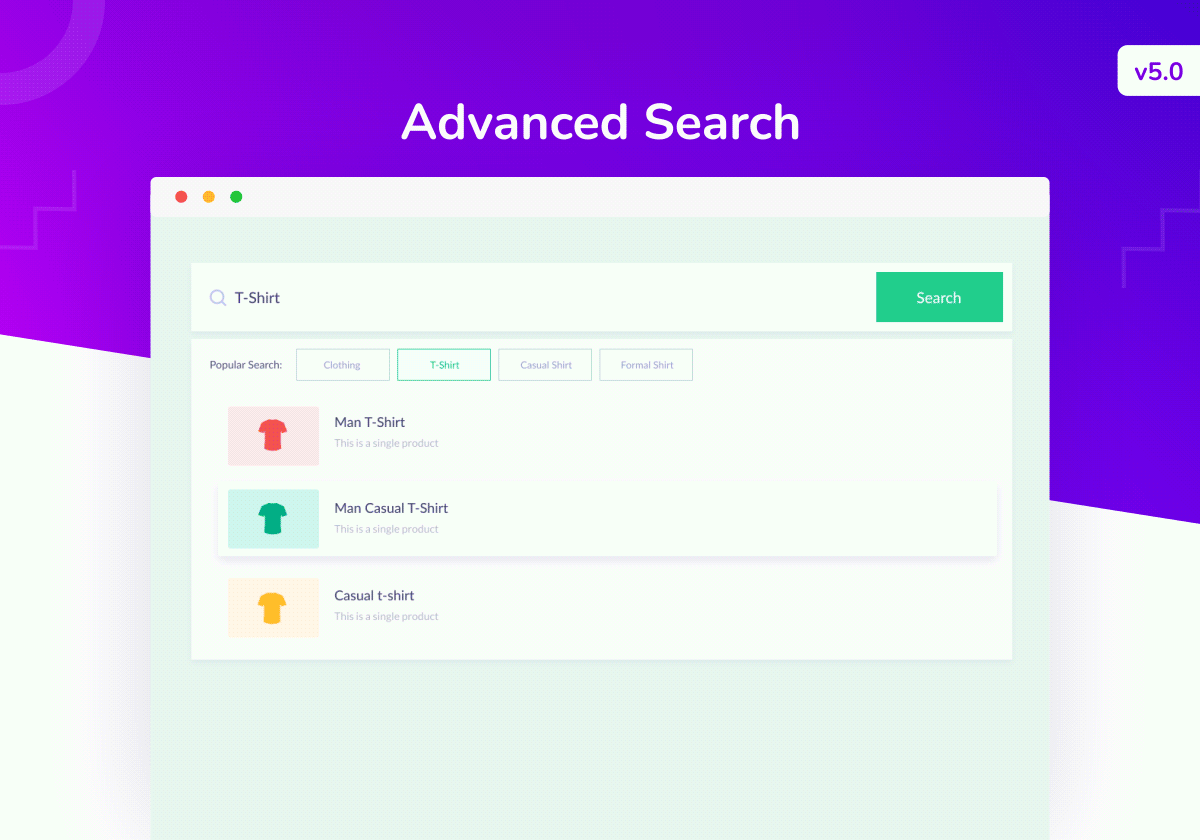
Introducing EA 5.0 
Advanced Google Map Widget 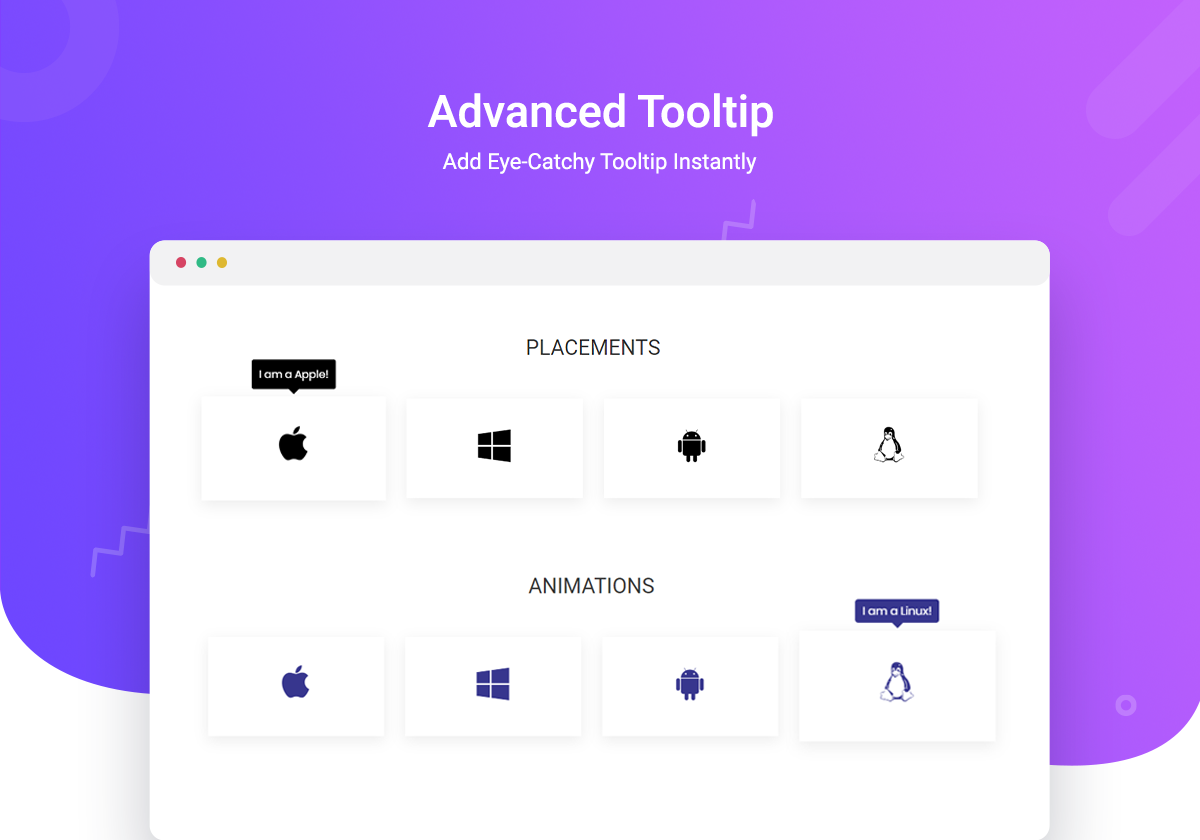
Advanced Tooltip Extension 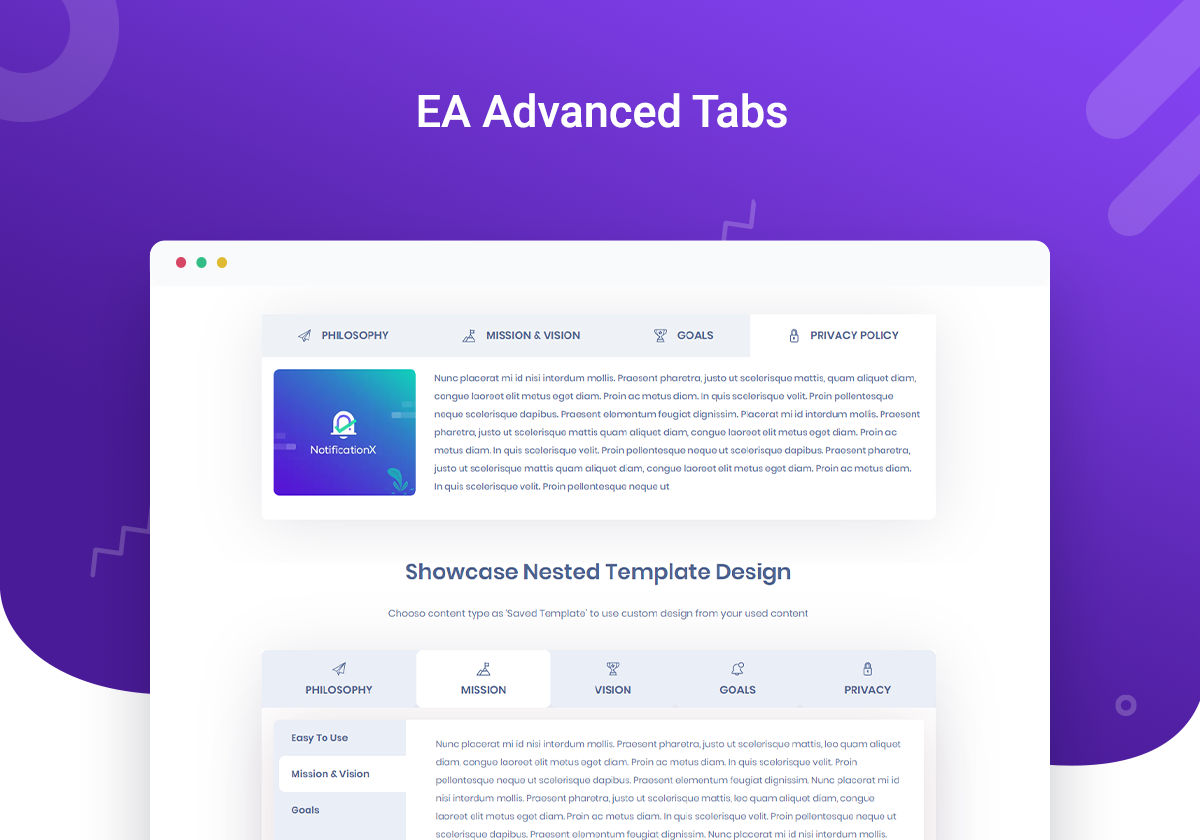
Advanced Tabs Widget 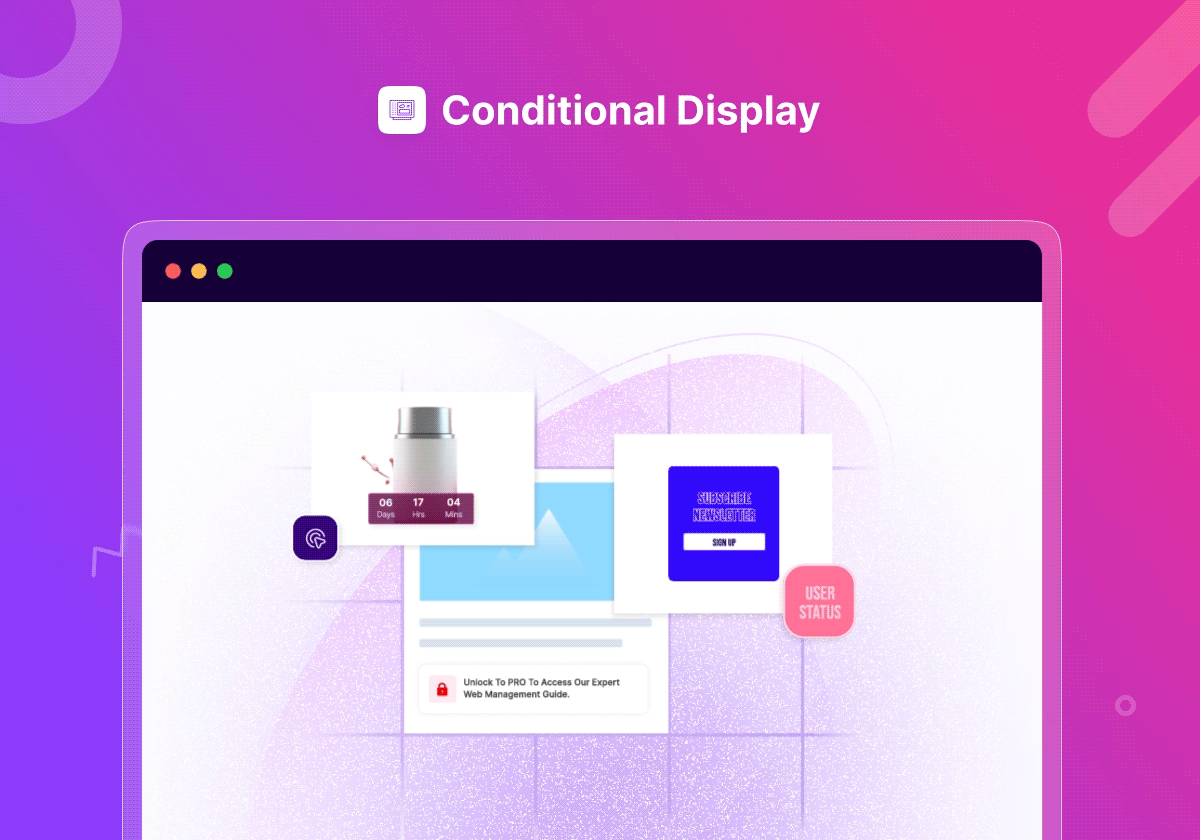
Fancy Text Widget 
Filterable Gallery Widget 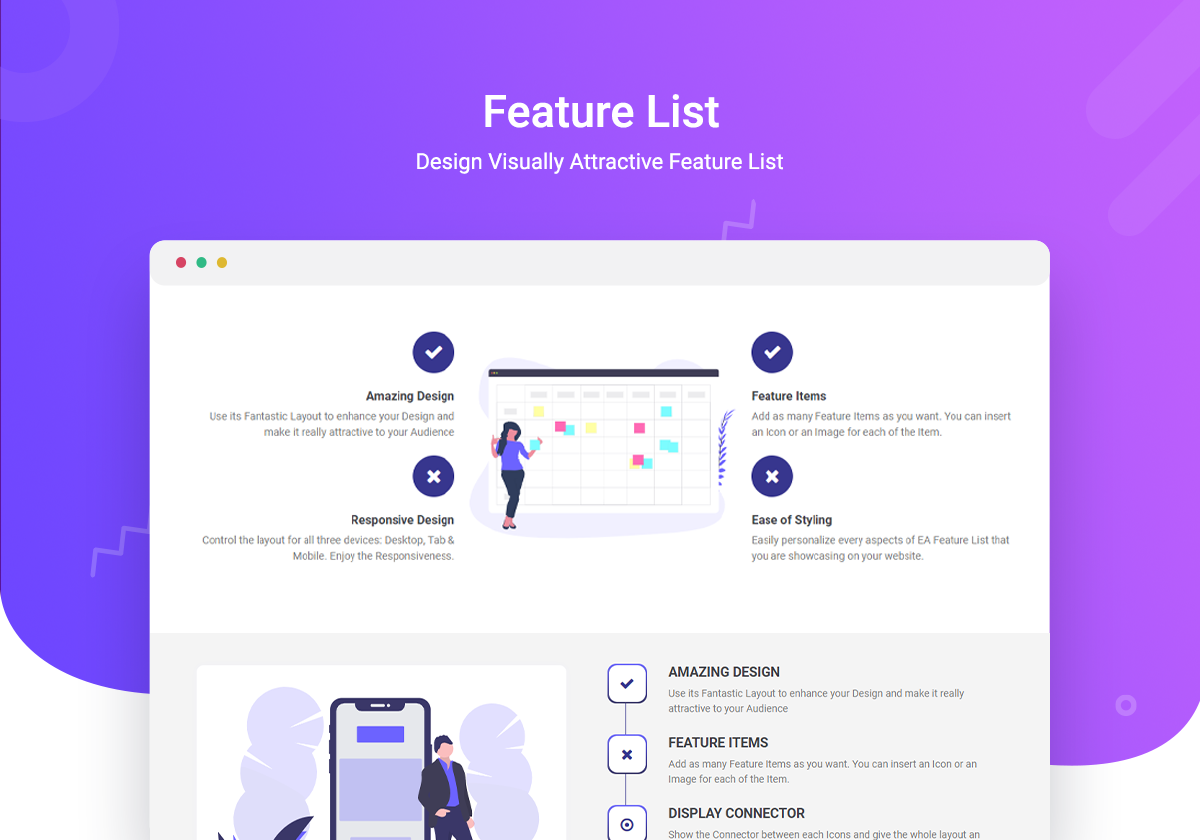
Feature List Widget 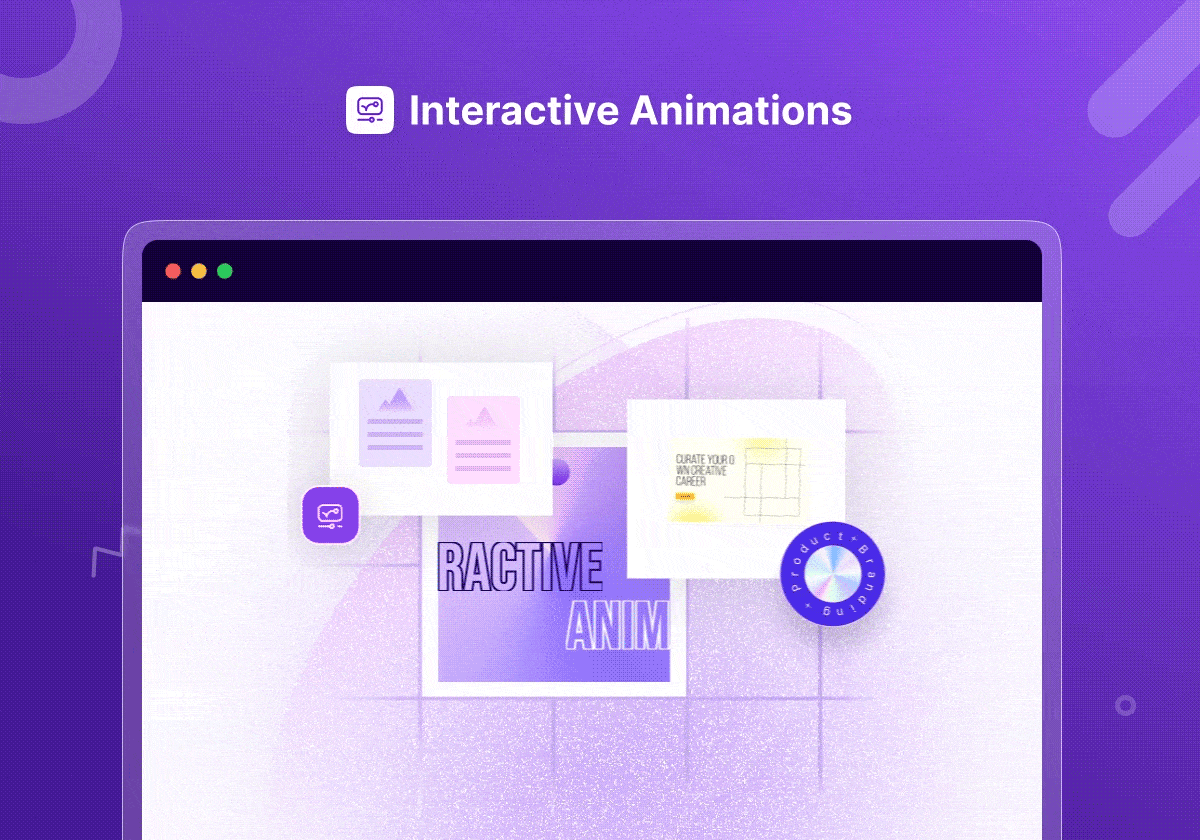
Image Hotspots Widget 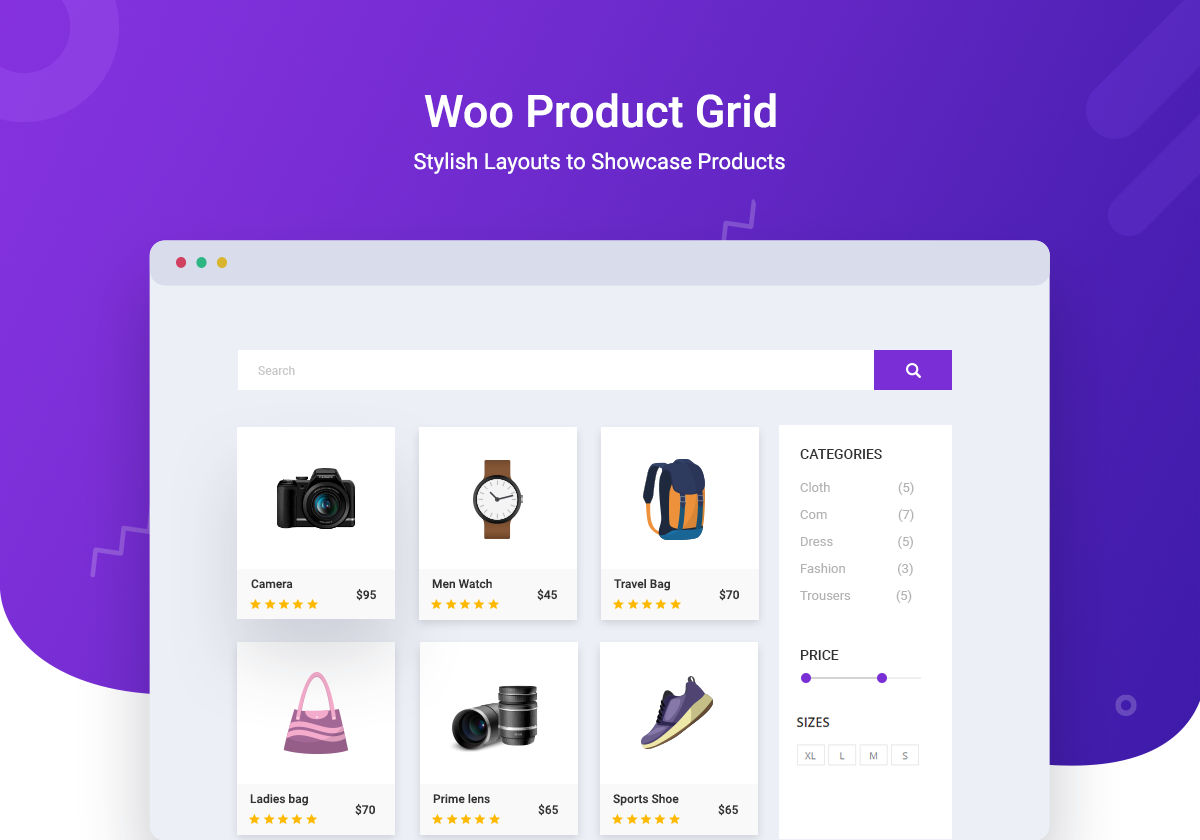
Woo Product Grid Widget 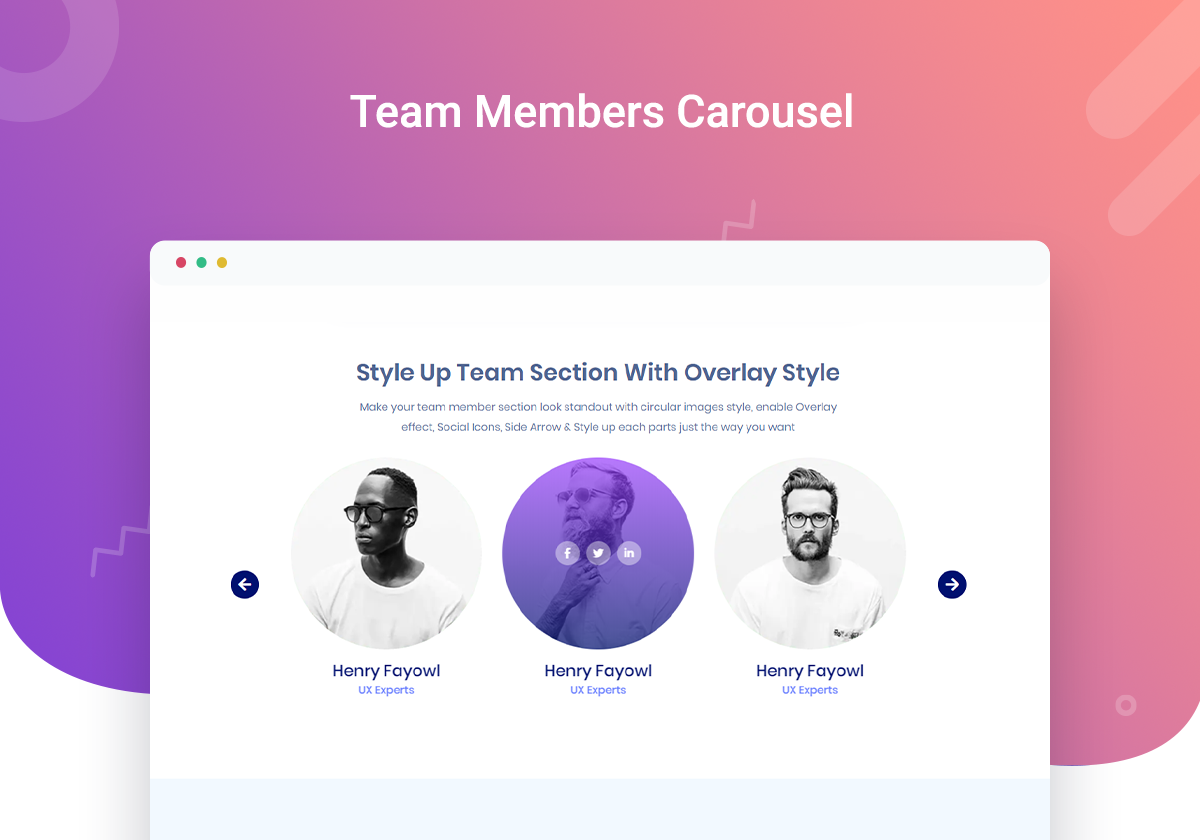
Team Member Carousel Widget 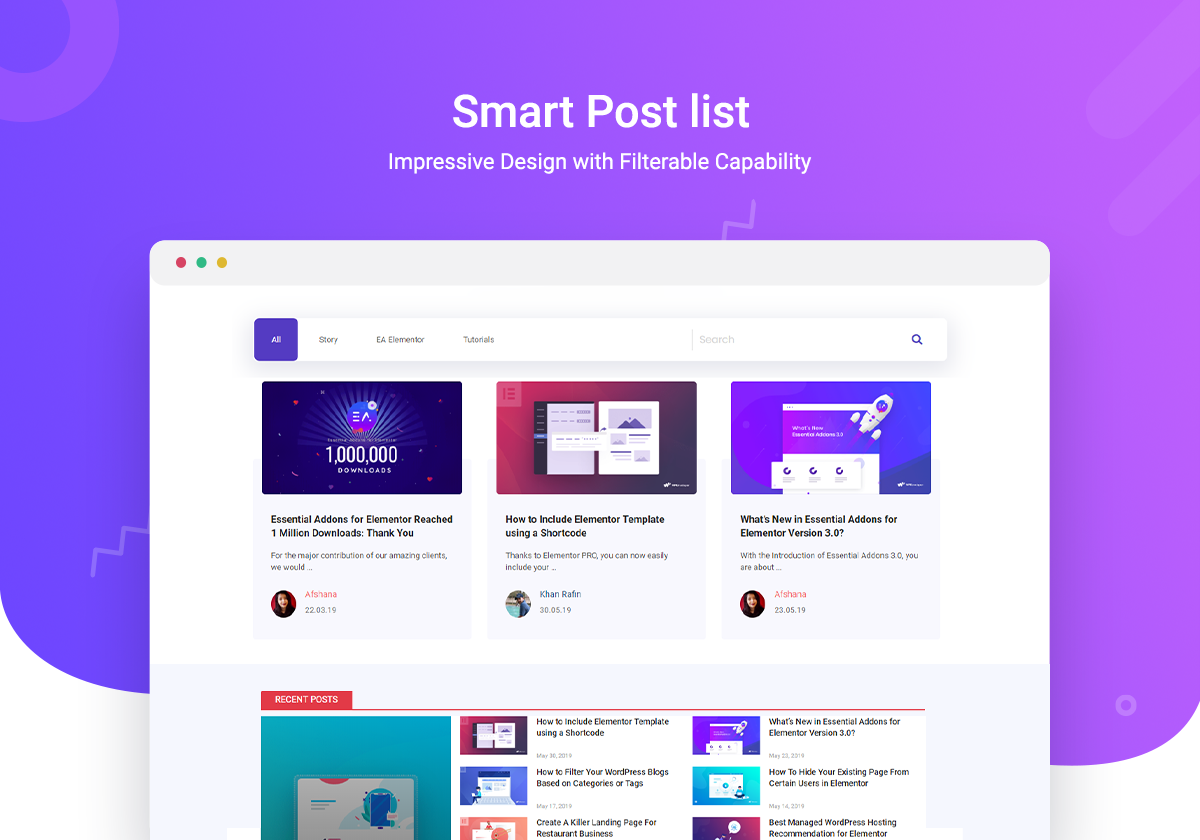
Smart Post List Widget 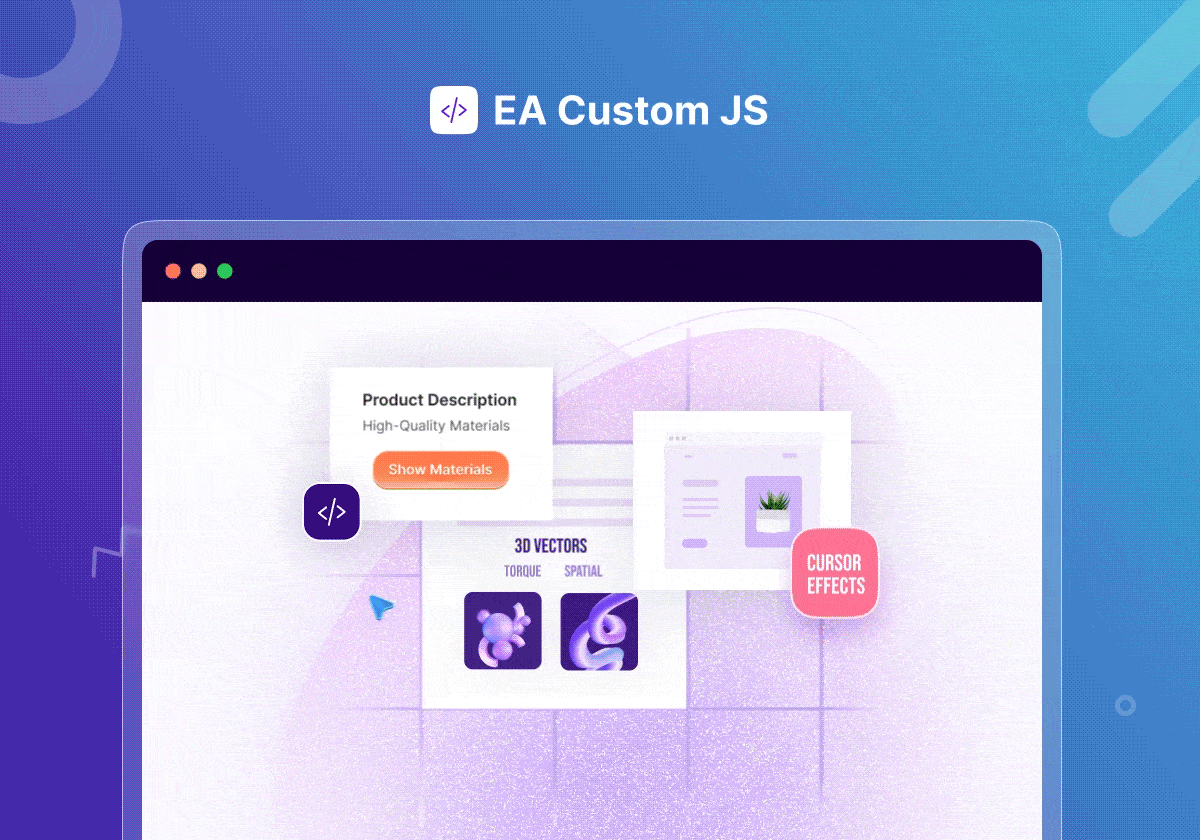
One Page Navigation Widget 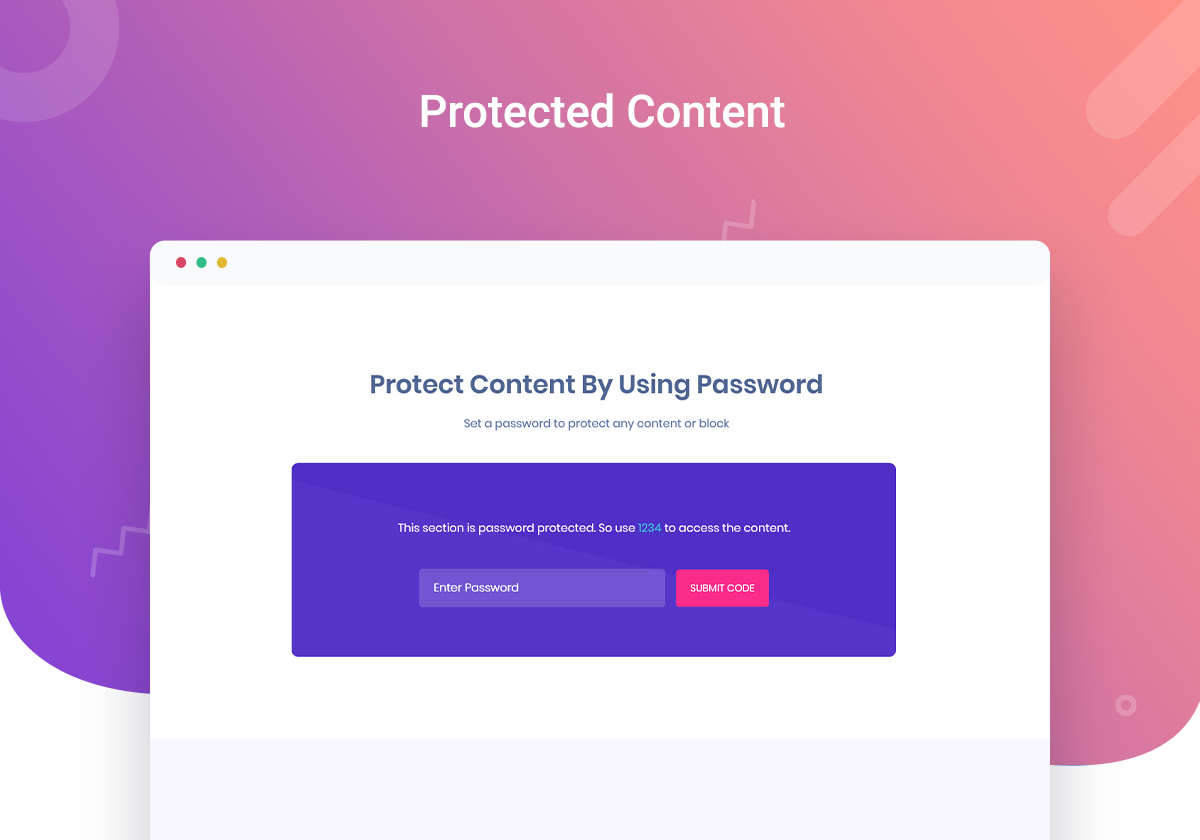
Protected Content Widget 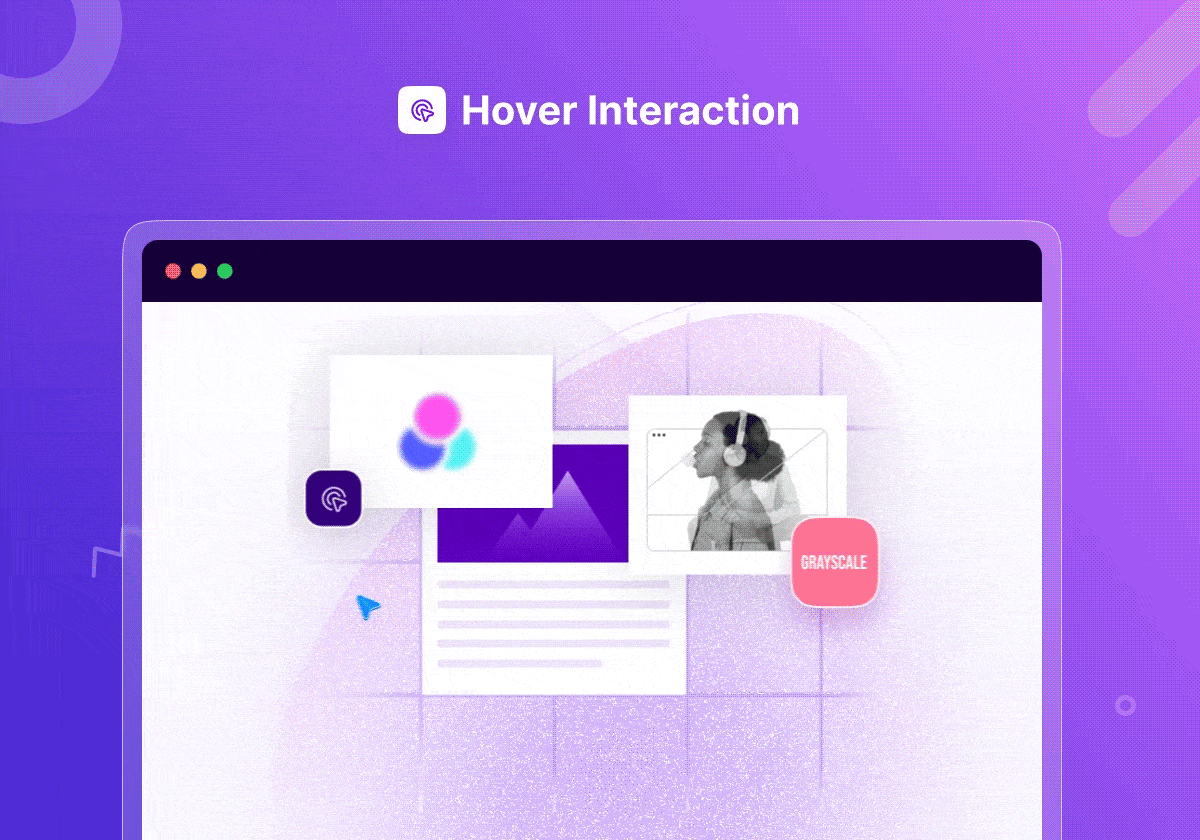
Flip Box Widget 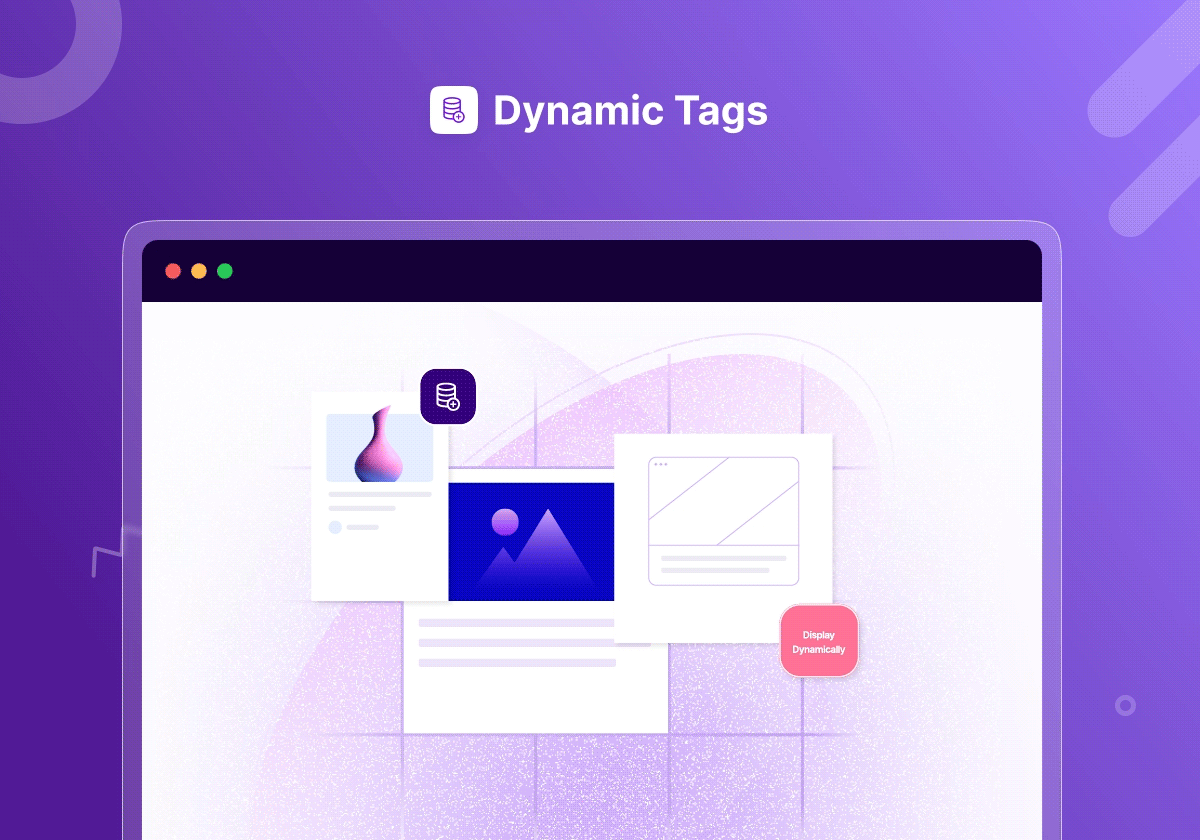
Creative Buttons Widget
Installation
Note : This plugin works with Elementor. Make sure you have Elementor installed.
- Upload the plugin folder to the
/wp-content/plugins/directory, or install the plugin through the WordPress plugins screen directly. - Activate the plugin through the ‘Plugins’ screen in WordPress
- You can type “EA” on your element tabs within Elementor editor and all the available elements will appear.
- Also you can see them under the category “Essential Addons for Elementor” on your element/widget list.
FAQ
-
Can I use the plugin without Elementor Page Builder?
-
No. You cannot use without Elementor since it’s an addon for Elementor.
-
Does it work with any theme?
-
Absolutely! It will work with any theme where Elementor works.
-
Your existing elements/content will work with premium version. So you won’t lose your developed contents.
Reviews
Contributors & Developers
“Essential Addons for Elementor – Best Elementor Addon, Templates, Widgets, Kits & WooCommerce Builders” is open source software. The following people have contributed to this plugin.
Contributors“Essential Addons for Elementor – Best Elementor Addon, Templates, Widgets, Kits & WooCommerce Builders” has been translated into 11 locales. Thank you to the translators for their contributions.
Interested in development?
Browse the code, check out the SVN repository, or subscribe to the development log by RSS.
Changelog
6.0.7 – 09/10/2024
- Fixed: EA Advanced Tabs | While being hovered or active, the tab shows green border
- Fixed: EA Woo Cart | Style 2 – Remove product button size increase or decrease is not working for mobile
- Fixed: EA Contact form 7 | Form width doesn’t change
- Fixed: EA Woo Product Grid | Search results isn’t showing while being used as Search result template
- Fixed: EA Advanced Data Table | Sorting is not working
- Fixed: EA Advanced Tabs | JS compatibility issue
- Fixed: EA Advanced Data Table | Images are not showing
- Fixed: EA Advanced Tabs | Feature List as a saved template is broken
- Few minor bug fixes & improvements
6.0.6 – 29/09/2024
- Improved: EA Filterable Gallery | Pagination on video gallery
- Improved: EA Woo Product Carousel | Added Marquee support
- Improved: EA Wrapper Link | Add enable and disable option for traditional link
- Improved: EA Woo Product Carousel | Add option to select items count on slide
- Improved: EA Table of Contents | Position & Color
- Improved: Security enhancements
- Improved: EA Woo Checkout | Need an option to change Input field background color
- Improved: EA Interactive Circle | Interactive Circle content icon not displaying.
- Improved: EA Post Grid | Sticky posts visible at first
- Fixed: EA Flip Box | Purple Color Overlay Issue
- Fixed: EA Filterable Gallery | Field link not translatable with WPML
- Fixed: EA Login/Register Form | Absence of message validation
- Fixed: EA Advanced Tabs | Accessibility Issue, Screen Reader Focus Limited to First Tab
- Few minor bug fixes & improvements
6.0.5 – 18/09/2024
- Improved: EA Flip Box | UI for mobile devices
- Improved: EA Filterable Gallery | Added Overlay for the video gallery
- Improved: EA Woo Product Gallery | Added Archive Product Support for Product Category Page
- Improved: EA Woo Product Gallery | Added support to Turn off secondary image on hover for mobile
- Fixed: Animation conflicting issue with Elementor
- Fixed: EA Advanced Accordion | Conflict with Elementor 3.24.0
- Fixed: EA Woo Product List | HTML Tags Support for Product Excerpts
- Fixed: EA Woo Product Carousel | Added compatibility for Astra theme
- Fixed: EA Checkout | Conflict with USPS Shipping Method for WooCommerce
- Fixed: EA Countdown | Expiration issue with Saved Templates
- Fixed: EA Login Register Form | Warning message on reset password
- Fixed: EA Interactive Circle | UI issue when Scrolling
- Few minor bug fixes & improvements
6.0.4 – 09/09/2024
- Improved: Security enchancements in EA Fancy Chart & EA Filterably Gallery widgets
- Improved: EA Woo Product widgets | Added manual product selection option
- Added: Compatibility with Element Caching
- Fixed: Scroll position changing on click Elementor Tab when EA is activated
- Fixed: EA Interactive Circle | Link malfunction in interactive items
- Fixed: EA Filterable Gallery | Randomized Gallery option not randomizing the gallery items due to caching issue
- Few minor bug fixes & improvements
6.0.3 – 04/09/2024
- Fixed: EA Post Grid | Author related UI issues
- Fixed: EA Login Register Form | T&C Toggle Colour issue
- Fixed: EA Interactive Circle | Custom SVG icon’s Colour issue
- Fixed: EA Wrapper Link conflicts with Elementor Loop Grid
- Fixed: EA Advanced Accordion empty data issue with ACF field
- Fixed: EA Advanced Tabs | Custom ID offset issue
- Fixed: EA Post Grid | Fallback image display issue
- Fixed: EA Post Duplicator | Page Layout styling issue
- Fixed: EA Advanced Tabs compatibility issue with Ad inserter plugin
- Fixed: EA Advanced Data Table | Alphanumeric Sorting issue
- Fixed: EA WPForms | Submit button hover colour issue
- Fixed: Uncaught TypeError: When accessing a string offset on a string variable
- Fixed: EA Woo Product Carousel | Mobile landscape visibility issue
- Fixed: EA Woo Product Grid | Quick view compatibility issue with YITH WooCommerce product filter
- Few minor bug fixes & improvements
6.0.2 – 29/08/2024
- Fixed: Enabling elements inside Elementor causing blank EA dashboard
- Fixed: EA Filterable Gallery | “Load More” button shows on those filters which doesn’t have any items and less items
- Fixed: EA Interactive Circle | Add URL support for interactive items
- Fixed: EA Hover Interactions | Hover Interactions does not work on the front-end
- Fixed: EA Dashboard | Update CSS Print Method link
- Fixed: EA Post Grid | After Load More the terms are not displayed with Style 3
- Fixed: EA Flip Box | Add overlay for the background image
- Fixed: EA Woo Product Carousel | Carousel disappears when using Botiga theme
- Fixed: EA Post Grid | Child sections ignores ‘Show Meta’ parents
- Fixed: EA Scroll To Top | Scroll To Top icon doesn’t show
- Fixed: EA WPForms | Submit button hover color stays grey
- Fixed: EA Filterable Gallery | Updated label to “Notice” on display content notice
- Fixed: EA NFT Gallery | Not working
- Improved: EA Dual Color Heading | Vulnerable to Cross Site Scripting (XSS)
- Improved: EA Woo Checkout | EA Woo Checkout is missing some styling options
- Improved: EA Wrapper link | Elementor popup doesn’t work on wrapper link
- Improved: EA Table of Contents | Width option for mobile device
- Improved: Optimized Control Loading | EA Feature List, EA Sticky Video, EA Pricing Table, EA Progress Bar, EA Woo Product Compare
- Few minor bug fixes & improvements
6.0.1 – 19/08/2024
- Fixed: Elementor transform example rotate, skew etc features not working inside Elementor Editor
- Fixed: Custom Template shows broken inside Elementor Editor if EA is activated in some cases
- Fixed: Dashboard UI/UX related issues after EA 6.0 update
- Improved: Added async requests to all the actions inside EA Dashboard
- Few minor bug fixes & improvements
6.0.0 – 11/08/2024
- Revamped: New EA Dashboard for better UI/UX
- Revamped: New EA Quick Setup for better UI/UX
- Added: New Extension- EA Hover Interactions
- Added: New Skin Presets for different Post, WooCommerce & Other widgets
- Improved: Added proper sanitization inside EA Filterable Gallery widget
- Fixed: EA Pricing Table | Button Not Displaying and Getting Undefined index
- Few minor bug fixes & improvements
5.9.27 – 11/07/2024
- Updated: Custom Attributes inside EA Event Calendar
- Few minor bug fixes & improvements
5.9.26 – 11/07/2024
- Improved: Security Enhancement
- Fixed: EA Login / Register Form | Password form shows error when hit on “Forgot Password”
- Fixed: Cannot redeclare control with same name “eael_global_warning_text”
- Few minor bug fixes & improvements
5.9.25 – 02/07/2024
- Fixed: EA Simple Menu | Active menu not showing for archive pages
- Fixed: Missing translatable strings for EA Woo Product List & EA NFT Gallery
- Fixed: EA Call to action | Margin not being applied uniformly
- Updated: WPML Config file in some widgets
- Improved: EA Event Calendar for Security Enhancement
- Improved: EA Post Grid | Added option to show user’s first & last name instead of just username
- Improved: EA Advanced Data Table | CSV Data import/export mechanism
- Few minor bug fixes & improvements
5.9.24 – 09/06/2024
- Improved: User role permissions to add/edit custom JS
- Few minor bug fixes & improvements
5.9.23 – 05/06/2024
- Improved: Security Enhancement
- Improved: EA Login/Register Form | Added Score Threshold option for reCAPTCHA & option to remove the branding
- Improved: EA Woo product Grid | Added option to filter by tags
- Improved: EA Login/Register Form | Added support for register_form action hook
- Improved: EA Login/Register Form | Added field for honeypot
- Improved: EA Interactive Circle | Added option to rotate the Interactive Circle around the middle and pause on hover
- Improved: EA Feature List | Added Horizontal layout option
- Improved: EA Filterable Gallery | Added support for vertical 9:16 video
- Fixed: EA Simple Menu | Using a hash link (#) on a sub-menu item within a hamburger menu will not open the dropdown item on mobile/tablet view
- Fixed: EA Woo Product Grid | Not working properly with WordPress and WooCommerce Filter
- Fixed: EA Filterable Gallery | Image Tag being changed from tag to tag after Version 5.9.15
- Fixed: EA Advanced Data Table | Header text reverting to Black if the Sort option in the advanced Features is turned off
- Fixed: EA Post Grid | Conflict with Ultimate Member plugin
- Fixed: EA Post Grid | On Style 3 Terms on Hover is not showing after clicking on the Load More button
- Fixed: EA WP Forms | EA WP Forms Widget Width Restriction in Latest Update
- Fixed: EA Woo Product Gallery | Error in code — data-template and data-terms attributes
- Fixed: EA Woo Product Grid | “Out of stock” badge showing on top of “Sale” badge
- Fixed: EA Login/Register Form | Spinner is not visible on the front-end
- Few minor bug fixes & improvements
5.9.22 – 22/05/2024
- Improved: Security Enhancement
- Few minor bug fixes & improvements
5.9.21 – 13/05/2024
- Revamped: NFT Gallery | OpenSea API version
- Fixed: Filterable Gallery | iframe not working issue
- Improved: Security Enhancement
- Few minor bug fixes & improvements
5.9.20 – 08/05/2024
- Improved: Security Enhancement
- Few minor bug fixes & improvements
5.9.19 – 05/05/2024
- Fixed: EA Sticky Video | Conflicts with the Blocksy theme
- Fixed: EA Login Register Form | Validation message doesn’t show up while using the form in the popup
- Fixed: EA Login Register Form | Showing error message for not required field
- Fixed: EA Simple Menu | Dropdown icon is not showing on the desktop mode
- Fixed: EA Tooltip | Displaying the content after the hover is complete
- Fixed: EA Feature list | Icons don’t show when the shape view is set to Framed
- Fixed: EA Contact Form 7 | Alignment of the container, title & description is not working
- Fixed: EA Advanced Accordion | Conflicts with the Specia Standard theme
- Fixed: EA Advanced Data Table | Checkbox is not showing when using TablePress
- Fixed: EA Advanced Tabs| Switching tabs causes the page to scroll up or down
- Fixed: EA Woo Checkout | ‘User Account’ & ‘Coupon Percentage’ icons are broken on checkout page
- Fixed: EA Advanced Data Table | Data sorting icons’ colors don’t change while using table as a template
- Fixed: EA Simple Menu | Menu item doesn’t activate when scrolling the page
- Fixed: EA Advanced Data Table | Clearing the search values, all table contents appear when the rows per page is left blank
- Fixed: EA Woo Product Carousel | ‘Add to Cart’ button disappears from default shop page if EA Woo Carousel widget is present on the same page
- Improved: EA Event Calendar | Date format change option for week view
- Improved: EA Advanced Accordion | Stop auto-scrolling while anchoring tab
- Improved: EA Login Register Form | File max size description
- Improved: EA Facebook Feed | Graph API Upgrade
- Few minor bug fixes & improvements