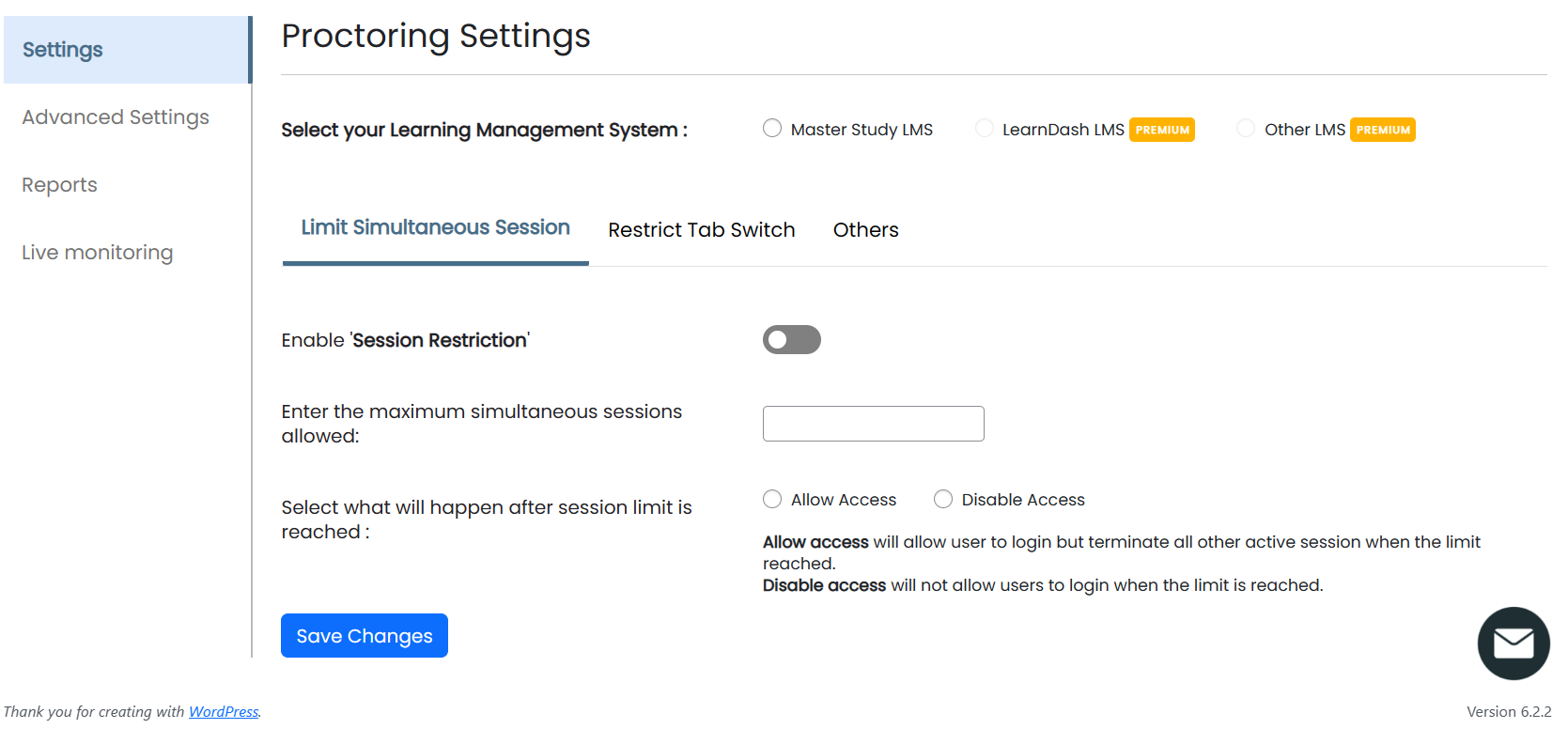Description
Features | Setup Guide | Contact Us
ProctoPress is an online exam proctoring plugin that helps educational institutions and corporations monitor candidates during online assessments. It is a customizable proctoring plugin and offers various features including but not limited to browsing limitation, real-time monitoring, candidate verification, AI proctoring and integration with popular LMS plugins
Minimum Requirements
- Compatible with WordPress version 5.0 or higher
- Compatible with PHP version 5.2.0 or higher
Get a quick overview of our product
Features of Online Exam Proctoring Plugin
ProctoPress, the exam proctoring plugin for WordPress comes with various features that ensure online exam security and integrity of the online assessments. Below mentioned are a few features of the exam proctoring plugin. However, we understand that every business need differs and we do not follow the one-size-fits-all approach. Hence, the remote proctoring plugin can be customized to meet the requirements of any business and exams.
-
Browsing Limitation: Using ProctoPress, our remote proctoring plugin, the administrator can lock the exam environment on the screen and impose checks and restrictions on the candidate’s device during the online assessment. A warning message is displayed if the candidate navigates away from the exam screen. If this behavior exceeds the allowed limits (set by the admin), the candidates’ exams will be submitted automatically.
-
Disabling Right-Click and Browser Inspection: Our WordPress online proctoring plugin employs measures to constrain candidates from utilizing the right-click and inspect functionalities during exams, thereby mitigating the potential for unauthorized access to questions within the browser inspect section.
-
Session Restriction: Remote proctoring includes a session restriction option that limits users from logging in on multiple devices or browsers simultaneously. The admin can also set the maximum number of simultaneous sessions allowed for a user. If the candidate surpasses the set limit, the admin can allow or disable access. The prior permits the user to log in to the current session while terminating all other sessions, meanwhile the latter prevents the user from logging in until they log out from other devices.
-
Tab Switching Restriction: Our exam proctoring plugin for WordPress ensures secure exams environments by restricting candidates from switching tabs during the examination. If a candidate attempts to switch tabs, a warning message is displayed. Following repeated tab switches, automatic candidate exams submission will be initiated per the predefined configuration in our remote proctoring plugin.
-
Real-time Candidate Monitoring: The online proctoring plugin provides the admin with the option to monitor the video/audio of the candidates to check for the use of unfair means and other suspicious activity observed during the exams.
-
Secure Data and Information: During the exams, the candidates need to share their personal information for remote proctoring. The ProctoPress plugin ensures the protection of the data that the candidates have shared before the exams.
Premium Features of online exam proctoring
Along with the aforementioned features, the ProctoPress premium plugin is loaded with a few extra ones that add to the security and integrity of the exams. The premium features of our premium remote proctoring plugin include:
-
Integration with popular LMS plugins: ProctoPress seamlessly integrates with leading WordPress LMS plugins, including LearnDash, Tutor LMS, LearnPress, MasterStudy LMS, and more. The integration process is streamlined, ensuring compatibility and delivering a highly intuitive and user-friendly experience for users engaging with the learning management features.
-
Real-time Candidate Monitoring: Our WordPress online proctoring plugin provides the admin with the option to monitor the video/audio of the candidates in real-time to check for the use of unfair means and other suspicious activity observed during the assessment. If the proctor suspects any unusual activity, they have the option to terminate the exam.
-
Candidate Authentication: Candidate Authentication is a process that is used to verify the users’ identities, to ensure that the users taking the exams are original candidates and not impersonators. This feature ensures the authenticity of the candidates. We ensure that the information/data shared by the candidate is protected.
-
Complete Browser Lock: Throughout the online exams, our remote proctoring mandates a persistent full-screen mode for candidates. In this mode, browser inspection and right-click functionalities are systematically deactivated. Any attempts by the candidate to exit the full-screen mode trigger an automatic exam submission for security measures.
-
Advanced Control Features: Advanced control features are embedded in the Online Exam Proctoring system to detect and flag suspected cheating or misleading activities by candidates. Continuous alerts during the online examination or proctored assessments empower the proctor with the capability to terminate the examination if necessary. Additionally, the system offers the functionality to disable copy-paste during these assessments, enhancing the overall security measures in place.
-
AI Proctoring: AI proctoring includes face detection and recognition along with object detection capability. Using this, the user’s face is captured at the starting the exams and verified continuously to avoid any malicious activities like an unknown person giving an exam or multiple persons present during the exam. Using object detection it will check for unauthorized devices during the examination and raise flags accordingly. All the data regarding malicious activity is provided in the report section for admin review.
-
Data Storage And Review: After the completion of the proctored assessment, live audio and video recordings of the exam are stored in the cloud. This enables administrators to review the sessions at their discretion.
Installation
From your WordPress dashboard
- Navigate to
Plugins > Add Newfrom your WP Admin dashboard. - Search for
Proctoring for LMS. Find and InstallProctoring for LMS. - Activate the plugin from your Plugins page.
From www.ads-software.com
- Search for
Proctoring for LMSand download it. - Unzip and upload the
Proctoring for LMSdirectory to your/wp-content/plugins/directory. - Activate
Proctoring for LMSfrom your Plugin’s page
FAQ
-
What is ProctoPress?
-
ProctoPress is a fully customizable online proctoring plugin for WordPress that can be used by educational institutions as well as corporations for monitoring candidates during online exams.
-
How does ProctoPress work?
-
ProctoPress helps to monitor the candidates as well as restrict them from performing any malicious activities such as cheating during the online examination. The remote proctoring plugin provides various features such as browsing limitation, real-time candidate monitoring, candidate detection and recognition, user webcam video recording, AI proctoring, integration with popular LMS plugins, etc.
-
What are the features of ProctoPress?
-
ProctoPress has the following features:
- Browsing Limitation
- Real-time candidate monitoring
- Integration with popular LMS plugins
- Candidate Authentication
- Disable the mouse right button and inspect the browser
- Secure Data and Information
- Advanced Controlled Features
- AI Proctoring
Reviews
Contributors & Developers
“ProctoPress : Quiz/Exam Proctoring For Learning Management System(LMS)” is open source software. The following people have contributed to this plugin.
ContributorsInterested in development?
Browse the code, check out the SVN repository, or subscribe to the development log by RSS.
Changelog
2.2.3
- Bug Fixes
- Compatibility fixes for brave browser
2.2.2
- Compatibility with WordPress 6.6 version
- UI Improvements
2.2.1
- Bug fix for LMS file path creation
2.2.0
- Compatibility with WordPress 6.5.4
- Added separate proctoring settings for each quiz
- UI Improvements
- Code Optimization
2.1.0
- Compatibility with WordPress 6.4 version
- Integration compatibilty fixes for LearnDash LMS & MasterStudy
- Code Optimization
- Bug fixes
2.0.0
- Added Live monitoring feature
- Updated UI
1.0.1
- Integration with LearnDash and added option to select LMS
1.0.0
- This is the first version of this plugin