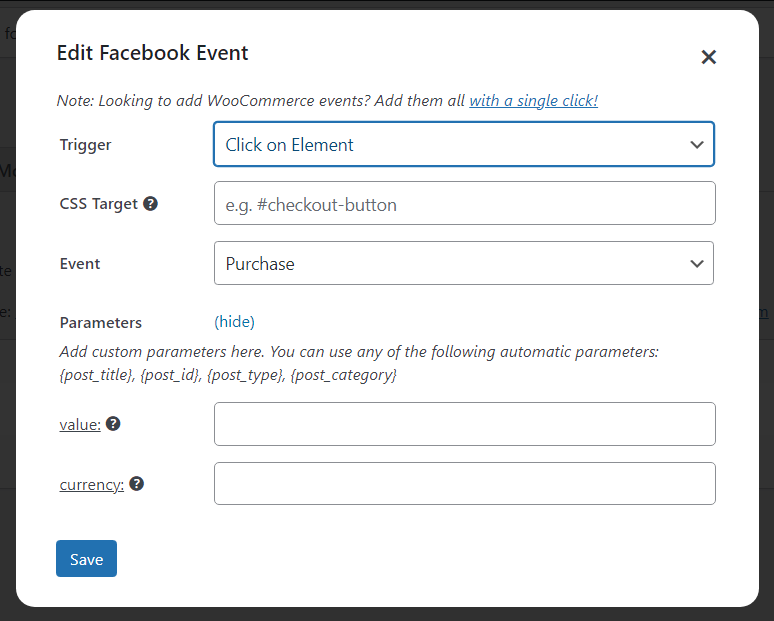Description
Facebook Pixel For WordPress Made Easy
Pixel Cat – Conversion Pixel Manager (formerly known as “Facebook Conversion Pixel”) lets you add a Facebook(Meta) Pixel and Conversions API or Google Analytics Pixel to your site in a matter of minutes.
From Facebook Retargeting to conversion tracking, this free plugin makes setting up your Facebook and Google Analytics Pixel a breeze.
Run Better Facebook Ad Campaigns
Using Pixel Cat, you can track Facebook and Google Conversions and build powerful retargeting audiences.
Track Facebook Conversions
Send conversion events (including the exact amount and currency) to Facebook to Google, so you can track, improve and automatically optimize your ad campaigns.
Build Powerful Retargeting Audiences
Pixel Cat lets you send granular events (blog posts read, products viewed, …) to Facebook and Google, so you can build insanely effective retargeting audiences.
Conversions API
Pixel Cat has a quick and easy Conversions API that will have you running server side tracking in no time.
Upgrading from the Old Facebook Conversion pixel?
This plugin used to be called Facebook Conversion Pixel and was updated to work with the new Facebook Pixel. Facebook has deprecated the old Facebook Conversion Pixel in favor of the new pixel, so we highly recommend migrating.
Wondering how to migrate from the old Facebook Conversion Pixel to the new Facebook Pixel? Read this blog post:
How to Migrate to the new Facebook Pixel
How Pixel Cat helps you run better ads
Our Facebook Pixel manager – Pixel Cat – comes with everything you need to run successful Facebook and Google ads. This plugin lets you easily add the new Facebook Pixel, Conversions API or Google Analytics Pixel to your WordPress site with ease, so you can track conversions and create retargeting audiences.
>> For more details & screnshots, head over to our website <<
- Create Standard Events. Standard Events let you track conversions, optimize your ads and build retargeting audiences. Pixel Cat’s point & click builder makes the cumbersome process of setting up Standard Events easy.
- Customize Pixel Event Parameters, so you can track ad ROI. Customize your Facebook Pixel event parameters (eg. price, currency, …) on with our easy interface.
- Segment Visitors By Pages Viewed. Trigger Facebook Pixel Events & set up Custom Audiences based on which Pages, Posts, Categories and/or Tags your visitors have viewed.
- Powerful Facebook Pixel Event Builder. Our easy-to-use, powerful Facebook Pixel WordPress event builder includes everything you need, without touching a line of code.
- Search event. Automatically track searches on your WordPress site.
- Exclude Team Members. Make sure you don’t pollute your Pixel data by excluding members of your team. You can exclude specific WordPress user levels, such as Admins, Editors & Contributors.
- No Coding Required. Our 1-click setup takes the pain out of setting up the Facebook Pixel for WordPress, no coding required.
- Completely Free. Pixel Cat Lite is completely free, and includes everything you need to get started with the Facebook and Google Analytics Pixel. Experienced advertiser? We also offer a powerful paid version that will help you boost your Ad ROI.
>> For more details & screnshots, head over to our website <<
Advanced Advertiser? Build Better, More Profitable Ad Campaigns With Pixel Cat Premium
Pixel Cat Lite has everything you need to get started, but Pixel Cat Premium lets you take your ads to the next level.
In addition to supporting Standard Events, you’ll be able to set up Custom Events & Dynamic Events.
Dynamic Events – a key part of many advanced Facebook marketer’s toolkits – are insanely effective. These events trigger based on user behavior, such as time on site, or specific buttons or links clicked. Using this information, you’ll be able to exclude bouncing visitors, build better Custom Audiences and ultimately boost your Ad ROI.
- Trigger Dynamic Events. Pixel Cat lets you build insanely powerful dynamic Facebook pixel events for WordPress. Create Custom Audiences based on which links & buttons visitors click.
- Exclude Bouncing Visitors. Using our Time delay setting, you can exclude bouncing visitors by only firing a Facebook Pixel event after your visitor has spent some time on your site.
- Track Valuable User Info. Automatically send HTTP referrer, post categories, post tags and even Google Analytics UTM tags as event parameters, so you can build more effective custom audiences.
- Create Custom Events. Want to create your own custom events, so you can track behavior on your site more accurately? Building custom events is a breeze with Pixel Cat.
- Phenomenal Email Support. Need help? You’re in great hands – our fast & friendly support team is ready to help.
- WooCommerce integration. Personalize your Facebook ads without doing manual work, and retarget shoppers to complete the sale. Using Pixel Cat’s WooCommerce Event Tracking and WooCommerce Product Feed features you’ll be able to create highly effective Dynamic Product Ads & Custom Audiences.
- Easy Digital Downloads integration. Set up the Facebook Pixel for Easy Digital Downloads with a single click. Personalize your ads, retarget prospects and grow your sales. Using Pixel Cat’s Easy Digital Downloads Event Tracking and Easy Digital Downloads Product Feed features you’ll be creating Dynamic Product Ads & Custom Audiences in minutes.
>> Learn more about Pixel Cat Premium here <<
Why use Pixel Cat – Conversion Pixel Manager?
There are multiple ways to add a Facebook Pixel to your WordPress site.
1. Pasting your Facebook Pixel into your theme
This approach isn’t great for two reasons:
a) If you edit your live site and make a mistake when pasting your Facebook Pixel script into your theme, you could take down your website.
b) If your theme is updated with new features or security fixes, your Facebook Pixel code will be overwritten.
2. Pasting the new Facebook Pixel script into a header/footer script plugin
This is a valid approach, but has some disadvantages. General purposes “header script plugins” aren’t built from the ground-up to support Facebook’s Pixel.
What this means is that :
a) These plugins lack Facebook-specific functionality. There’s no easy way to add Standard Events, Custom Events or Dynamic Events.
b) These plugins will not adapt if Facebook changes their pixel again in the future. Since Pixel Cat is a dedicated Facebook Pixel plugin, we’ll make sure make sure to stay compatible with future changes by Facebook.
c) These plugins usually don’t support hiding your Facebook Pixel from logged-in users.
And, most importantly: with Pixel Cat you can set up Facebook Pixel standard events, without having to write a single line of code.
The bottom line is that Pixel Cat is the best way to add a Facebook Pixel to your WordPress site.
Does Pixel Cat – Conversion Pixel Manager support the new Facebook Pixel?
Yes. Pixel Cat is built from the ground up to support the new Facebook Pixel.
If you’re currently using v1.3.5, or later, for the old deprecated Facebook Pixel, and would like to continue doing so, no worries. Pixel Cat – Conversion Pixel Manager will automatically detect your old settings, and will let you continue using the old version of the plugin for this purpose. You can then upgrade to the new pixel at any time.
Can I hide my Facebook Pixel form logged in users?
Yes. You can hide your Facebook Pixels from logged in users by going to Settings -> Facebook Pixel Manager.
Is Pixel Cat – Conversion Pixel Manager easy to translate?
Yes. Pixel Cat – Facebook Pixel Cat is fully translateable. Please let us know if you’re interested in contributing.
Do you integrate with WooCommerce
Yes, our our pro plugin makes setting up a Facebook Pixel WooCommerce integration a breeze. Not only that, Pixel Cat Premium lets you create a Facebook Product Catalog for WooCommerce. Click here to learn more.
What is a Facebook Pixel and how does it help my business?
Please read this guide: Facebook Pixel WordPress Installation & Best Practices: The Definitive Guide. Selling on Amazon? Read this.
Screenshots
Installation
- Upload the Pixel Cat – Conversion Pixel Manager plugin file (
facebook-conversion-pixel.zip) to the/wp-content/plugins/directory - Activate the plugin through the ‘Plugins’ menu in WordPress
3a. If upgrading from the v1.3.4 Go to Settings -> Facebook Pixel Manager to configure your Facebook Pixel
FAQ
-
How to get started?
-
After installing this plugin, simply go to Pixel Cat in your WP Admin and add your Facebook Pixel ID. Or, view a quick-start guide here.
-
Does Pixel Cat integrate with Conversions API
-
Yes, you can add your Conversions API and Pixel together using Pixel Cat.
-
Can I add a Google Analytics code using Pixel Cat?
-
Yes, you can add both GA3 and GA4 analytics codes.
-
What is my Facebook Pixel ID?
-
You can find the Pixel ID in the Ads Manager here: https://www.facebook.com/ads/manager/pixel/facebook_pixel
Your Facebook Pixel ID is located on the right hand side of this screen.
-
What if I was using v1.3.5 for the old Facebook Pixel?
-
Pixel Cat – Conversion Pixel Manager will automatically detect your old settings, and will let you continue using the old version of the plugin for this purpose. You can then upgrade to the new pixel at any time.
Reviews
Contributors & Developers
“Pixel Cat – Conversion Pixel Manager” is open source software. The following people have contributed to this plugin.
Contributors“Pixel Cat – Conversion Pixel Manager” has been translated into 1 locale. Thank you to the translators for their contributions.
Translate “Pixel Cat – Conversion Pixel Manager” into your language.
Interested in development?
Browse the code, check out the SVN repository, or subscribe to the development log by RSS.
Changelog
Pixel Cat: Conversion Pixel Manager 3.0.6
- Fix possible XSS vector reported.
- Tested up to WordPress 6.6
Pixel Cat: Conversion Pixel Manager 3.0.5
- Fix TikTok eCommerce toggles appearing active without TikTok pixel being installed
- Tested up to WordPress 6.5
Pixel Cat: Conversion Pixel Manager 3.0.4
- Fix possible value overwrite bug with WooCommerce + Google Analytics
- Fix default Facebook (Meta) pageview not firing w/o Conversions API being used
- Tested up to WordPress 6.4.3
Pixel Cat: Conversion Pixel Manager 3.0.3
- Fix PageView event for Facebook (Meta) pixel not firing
Pixel Cat: Conversion Pixel Manager 3.0.2
- Fix Error – Call to undefined function is_plugin_active reported by some users
Pixel Cat: Conversion Pixel Manager 3.0.1
- Added WooCommerce ajax add to cart support for all pixel types
- Added compatibility with Easy Digital Downloads Pro
- Improved Facebook (Meta) Conversions API support
- Improved Facebook (Meta) Advanced Matching support
- Bug fixes & improvements
Pixel Cat: Conversion Pixel Manager 3.0.0
- Added custom script option
- UI Improvements
- Bug fixes
Pixel Cat: Conversion Pixel Manager 2.6.8
- Fixed custom event not showing in event type dropdown
Pixel Cat: Conversion Pixel Manager 2.6.7
- Improved onboarding
- Improved Pixel ID validation
- Added support for Google Analytics (GA3 & GA4)
- UI Improvements
Pixel Cat: Conversion Pixel Manager 2.6.6
- Added external_id to pixel
- Updated WooCommerce event order function to prevent error (premium)
- Added info to product identifier setting in editor (premium)
- Added fallback server language
- Tested with WordPress 5.9.1
Pixel Cat: Conversion Pixel Manager 2.6.5
- Small changes to the editor page
- Tested with WordPress 5.9
Pixel Cat: Conversion Pixel Manager 2.6.4
- Code fixes on editor page & premium integrations
- Clean up translation functions
- Editor UI updates
Pixel Cat: Conversion Pixel Manager 2.6.3
- Remove deprecated pixel files from this version
- More plugin security updates
- Tested with WordPress 5.8.2
Pixel Cat: Conversion Pixel Manager 2.6.2
- Strengthen plugin security
Pixel Cat: Conversion Pixel Manager 2.6.1
- Fixed bug initializing Conversions Pixels in Pixel Cat Lite
Pixel Cat: Conversion Pixel Manager 2.6.0
- Added Facebook Conversions API option
- Added functionality for Ajax add to cart
- Admin UI overhaul
- Added Easy Pricing Tables 3 support
- Added instructions to see if your pixel is working correctly
- Fixed tax issue for Purchase event
- Fixed Youtube video event tracking
- Updated feedback form
- Tested up to WordPress 5.8.1
Pixel Cat: Conversion Pixel Manager 2.5.6
- Updated feedback form
- Tested up to WordPress 5.6.2
Pixel Cat: Conversion Pixel Manager 2.5.5
- Removed unused button in Pixel Cat Lite
- Tested up to WordPress 5.6
Pixel Cat: Conversion Pixel Manager 2.5.4
- Added toggle to turn off variations for big feeds
- Tested up to WordPress 5.5
Pixel Cat: Conversion Pixel Manager 2.5.3
- Fixed WooCommerce integration issue
- Tested up to WordPress 5.4.2
Pixel Cat: Conversion Pixel Manager 2.5.2
- Fixed missing image
- Tested up to WordPress 5.4.1
Pixel Cat – Conversion Pixel Manager 2.5.1
- Add new screenshots
- UI updates
Pixel Cat – Conversion Pixel Manager 2.5.0
- Added WooCommerce & Easy Digital Downloads integrations
- Fix search event not turning off
- Tested up to WP 5.4.0
Pixel Cat – Conversion Pixel Manager 2.4.0
- Added integration with Easy Pricing Tables
- Added integration with Optin Cat
- Added integration with Landing Page Cat
- UI update – integrations & settings are different tabs
Pixel Cat – Conversion Pixel Manager 2.3.1
- Fix reported error “Can’t use function return value in write context”
Pixel Cat – Conversion Pixel Manager 2.3.0
- Tested up to WP 4.9.2
- Added ability to pause events
Pixel Cat – Conversion Pixel Manager 2.2.3
- Tested up to WordPress 4.9.1
Pixel Cat – Conversion Pixel Manager 2.2.2
- Improved editor navigation warning
Pixel Cat – Conversion Pixel Manager 2.2.1
- Added new settings tab
- Moved events table to main tab
- Improved various texts and tooltips
Pixel Cat – Conversion Pixel Manager 2.2.0
- Added support link in plugins page
- Added WordPress/PHP filter for custom post types – fca_pc_custom_post_support
- Fixed Quiz Cat integration only available for premium levels
- Changed default exclusion from Admin & Editor to no default exclusion
Pixel Cat – Conversion Pixel Manager 2.1.0
- Add all Facebook standard events ( Purchase, AddToCart, AddToWishlist, InitiateCheckout, AddPaymentInfo, CompleteRegistration )
- Improved help text and upgrade information
Pixel Cat – Conversion Pixel Manager 2.0.1
- Fix issue with upgrade / downgrade redirect
Pixel Cat – Conversion Pixel Manager 2.0.0
- Merged with Pixel Cat
- Add support for new Facebook pixel format and events
- Added ability to downgrade to old pixel
Pixel Cat – Conversion Pixel Manager 1.3.4
- Fixed bug related to this plugin interfering with further admin ajax requests
Pixel Cat – Conversion Pixel Manager 1.3.3
- Fixed bug related to this plugin interfering with admin ajax requests
Pixel Cat – Conversion Pixel Manager 1.3.2
- Internationalized text strings for translation
- Heightened security related to when conversion pixel code is output to the page
- Made it so that only administrators can modify plugin settings
Pixel Cat – Conversion Pixel Manager 1.3.1
- converted special HTML entities in database back to characters before output
Pixel Cat – Conversion Pixel Manager 1.3.0
- Updated CMB2 to latest version, cleaned up code in main plugin file, avoiding a potential php warning
Pixel Cat – Conversion Pixel Manager 1.2.0
- Updated plugin to use new CMB2 version of Custom Metaboxes and Fields library
Pixel Cat – Conversion Pixel Manager 1.1.0
- Changed plugin so that the conversion pixel field does not appear on newly added post types until the user chooses to enable the plugin for them.
- Excluded Revision and Navigation Menu post types from the plugin options page
Pixel Cat – Conversion Pixel Manager 1.0.0
- Initial release of Pixel Cat – Conversion Pixel Manager.